We spend much time looking at screens, phones, computers, tablets, you name it. So, it’s no surprise that people want to know: Is dark mode better for eyes? With its dark background and light Text, dark mode feels cool and easy on the eyes for some. Others like light mode, which looks like a bright page. This blog will explain what science says about dark and light modes, why they matter for your eyes, and how to use them to feel better. Let’s find out which mode is best for you!
What Is Dark Mode and Light Mode?
Dark mode and light mode are two ways your screen can look. Dark mode has light text, like white or gray, on a dark background, like black. It’s popular for apps like Instagram or when you’re using your phone at night. Light mode has dark text, like black, on a bright background, like white, and it looks like a book page. Both try to make reading easy, but is dark mode better for the eyes all the time? To determine if dark mode is better for your eyes, consider the light around you, how long you use your screen, and how your eyes work.
Why These Modes Matter
Your eyes work hard when you stare at screens. Bright screens in dark rooms can make your eyes tired, dry, or sore. This is called digital eye strain. Is dark mode better for the eyes? Dark and light modes change how bright your screen is and how your eyes adjust. Knowing how they work helps you pick the best one for your eyes.
Is Dark Mode Better For Eyes? The Benefits

Dark mode has surged in popularity, and it’s easy to see why. Here are the key reasons dark mode might be better for eyes in specific scenarios:
- Eases Eye Strain in Low Light: Bright screens in dark rooms can tire your eyes. Dark mode lowers brightness, making late-night scrolling or studying more comfortable.
- Reduces Blue Light Exposure: Too much blue light from screens can cause dry eyes, blurred vision, and sleep issues. Dark mode cuts blue light, potentially protecting your eyes and improving sleep.
- Boosts Text Legibility: The high contrast of light Text on a dark background can make words stand out, enhancing readability in darker environments.
- Saves Battery Life: Dark mode uses less power on OLED screens, a perk for students or professionals constantly on their devices.
Did You Know? A 2023 survey revealed that 60% of people with astigmatism preferred dark mode in the evening for less eye strain, showing its appeal for specific visual needs.
Why Light Mode Can Be Good Too
Light mode might seem old-school, but it’s still a favorite for many. Here’s why light mode can be better for eyes in some cases:
- Great for Long Reading: Reading books, articles, or emails for a long time is often easier with black Text on a white background. It feels like reading a real book and doesn’t tire your eyes as much.
- Matches Daytime Light: During the day, your eyes expect bright light. Light mode fits this, so your screen doesn’t feel too different from the sunlight around you.
- Keeps You Awake: Bright screens help you stay focused and alert, perfect for work, school, or studying in the morning.
- Shows True Colors: Light mode shows colours more accurately, which is essential if you’re an artist or designer. This matters when you’re picking colors for a project or editing photos.
When to Use Light Mode
Light mode is best during the day, especially in bright rooms or outside. It’s also good if you’re reading a lot, like studying for a test or working on a report. Light mode can help keep your brain active if you need to stay sharp.
Also Read: Accessibility Plugin for WordPress
How Eye Problems Change Your Choice
Not everyone’s eyes are the same; some eye conditions can make dark or light modes feel better or worse. Let’s look at a few examples:
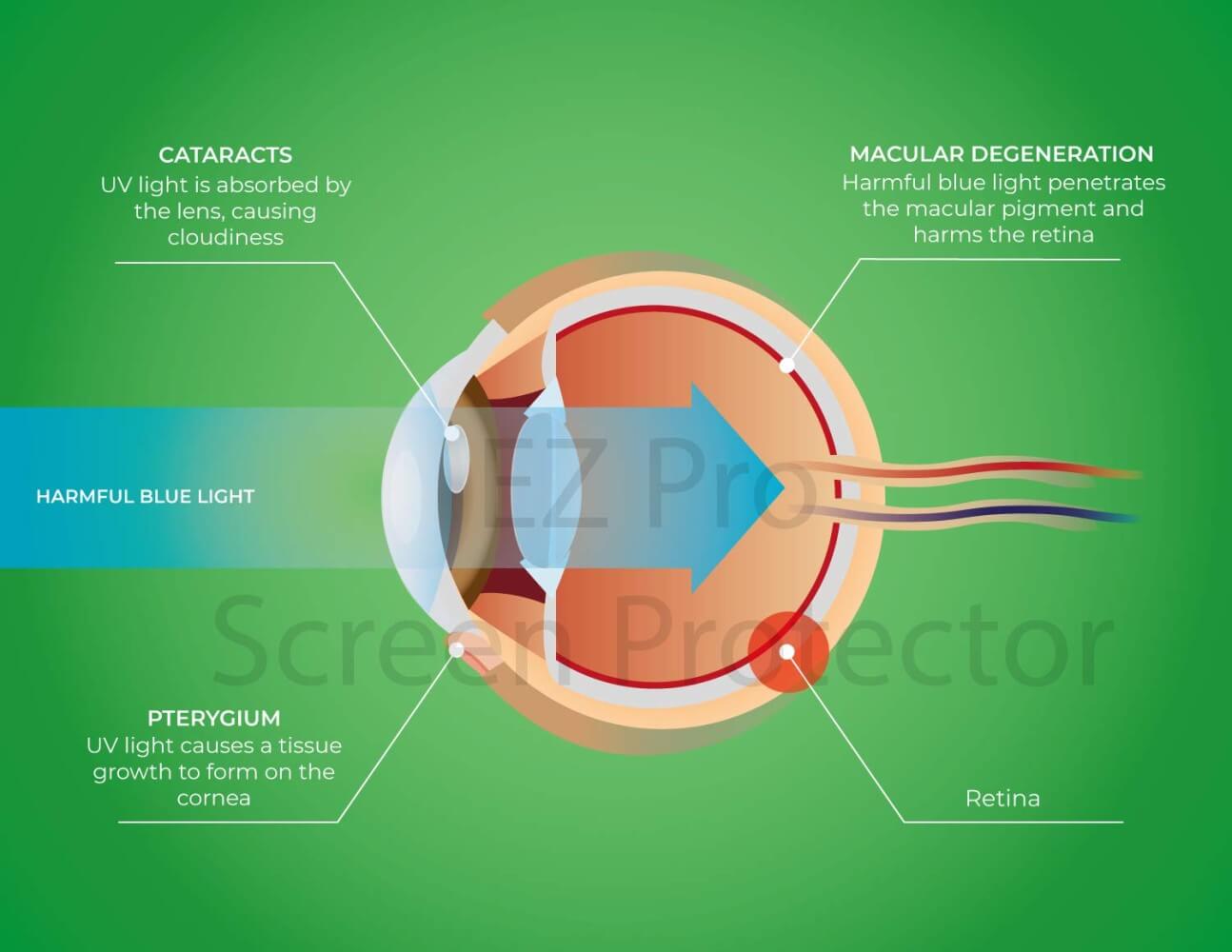
- Astigmatism: This is when your eye shape makes things look blurry. Some people with astigmatism like dark mode at night because it’s less harsh, but others find light mode clearer during the day.
- Light Sensitivity: If bright lights hurt your eyes, like if you get migraines, dark mode can feel much better because it’s not so bright.
- Dry Eyes: Staring at screens can dry your eyes. Dark mode might help because it’s less bright, but you still need to blink more and take breaks.
How to Test What Works
Are you wondering if dark mode is better for your eyes? The best way to find out is to try both modes. For a week, use dark mode at night and light mode during the day. Notice how your eyes feel. Ask an eye doctor for more advice if you have eye problems like astigmatism.
Also Read: Best Accessibility Plugins For WordPress
Clearing Up Dark Mode Myths
Dark mode sounds cool, but there are some wrong ideas about it. Let’s fix those so you know the truth:
- Myth: Dark Mode Stops All Eye Problems. Dark mode helps in dark rooms, but it doesn’t fix everything. Long screen time or sitting too close can still make your eyes tired.
- Myth: Dark Mode Hurts Your Eyes. Nope! Dark mode is safe. If it feels bad in bright rooms, the light around you is too strong, not because dark mode is bad.
- Myth: Everyone Needs Dark Mode. Not true. Some people, like those with particular eye issues, might find light mode better, especially in bright places.
Why Myths Happen
Is dark mode better for eyes, or is it just a popular trend? People love dark mode and think it’s a magic fix for eye strain. However, every person’s eyes are different, and what works for one might not work for another. Knowing the facts about dark and light modes helps you choose the best option for your eyes.
Easy Tips to Keep Your Eyes Happy
Whether dark mode is better for your eyes or you like light mode, you need to take care of your eyes. Here are some simple tips to make screen time easier on your eyes:
- Try the 20-20-20 Rule: Every 20 minutes, look at something 20 feet away for 20 seconds. It gives your eyes a quick break.
- Change Screen Brightness: Adjust your screen’s brightness to match the room. It should not be too bright at night or dim during the day.
- Use Blue Light Filters: Many phones have a “night mode” that cuts blue light. For extra help, you can also get glasses that block blue light.
- Take Breaks: Get up and walk away from your screen every hour. Even a 5-minute break can help your eyes feel better.
- Make Text Bigger: If words are hard to read, make the text size bigger on your phone or computer. It’s easier on your eyes.
- Blink More: Staring at screens can make you blink less, which dries your eyes. Try to blink more often to keep them moist.
Extra Tricks to Try
Is dark mode better for eyes if it feels too harsh? Try “warm” dark mode themes with gray or brown backgrounds instead of black to reduce strain. You can also move your screen farther away—about an arm’s length—to make your eyes more comfortable. If your eyes still feel tired, check your room’s lighting. A soft lamp behind your screen can make a big difference for eye comfort.
Add Dark Mode to Your WordPress Site with Dusky
If you’re a WordPress user, you might want to darken your website to help visitors eyes. Is dark mode better for your eyes on your site? You can find out easily with the Dusky Dark Mode plugin! It’s super simple and adds dark mode to your WordPress site with just one click. Dusky offers a dark mode dashboard, over 40 toggle button styles, and more than 15 dark mode color presets to match your site’s look. Let’s explore how to start with Dusky and make your website eye-friendly for everyone.
- One-Click Dark Mode: Turn on dark mode instantly for your whole site—no coding needed!
- Dashboard Dark Mode: Make your WordPress admin area dark, so it’s easier on your eyes when managing your site.
- 40+ Toggle Buttons: Pick from cool toggle designs to let visitors switch between dark and light.
- 15+ Presets: Choose from over 15 color styles, like gray or blue, to make your dark mode look awesome.
How to Set Up Dusky Dark Mode:
- Log in to your WordPress dashboard.
- Go to Plugins, then click Add New.
- Search for “Dusky Dark Mode.”
- Click Install Now, then Activate.
- Go to Settings, find Dusky Dark Mode, and pick your toggle style, colors, and options.
With Dusky, you can quickly answer the question, “Is dark mode better for eyes?” by giving visitors a comfy, dark-themed experience. Install Dusky today and see how it transforms your site!
Which Mode Is Best for Your Eyes?
So, is dark mode better for the eyes? It’s not a straight yes or no answer. Dark mode rocks at night or in dim rooms because it cuts down bright and blue light, helping your eyes feel less tired. It’s fantastic for late-night texting or binge-watching shows. Light mode shines during the day, especially for reading or staying focused at work or school. You might prefer one mode over another if you have eye issues like astigmatism or sensitive eyes.
The best way to determine whether dark mode is better for your eyes is to test both. Try dark mode at night and light mode in the day for a few days. Notice how your eyes feel. Also, use the eye care tips we shared, like taking breaks, blinking more, and tweaking brightness. Your eyes are unique, so what works for your friend might not work for you. By experimenting, you can create the perfect setup to keep your eyes happy and healthy, no matter which mode you choose.





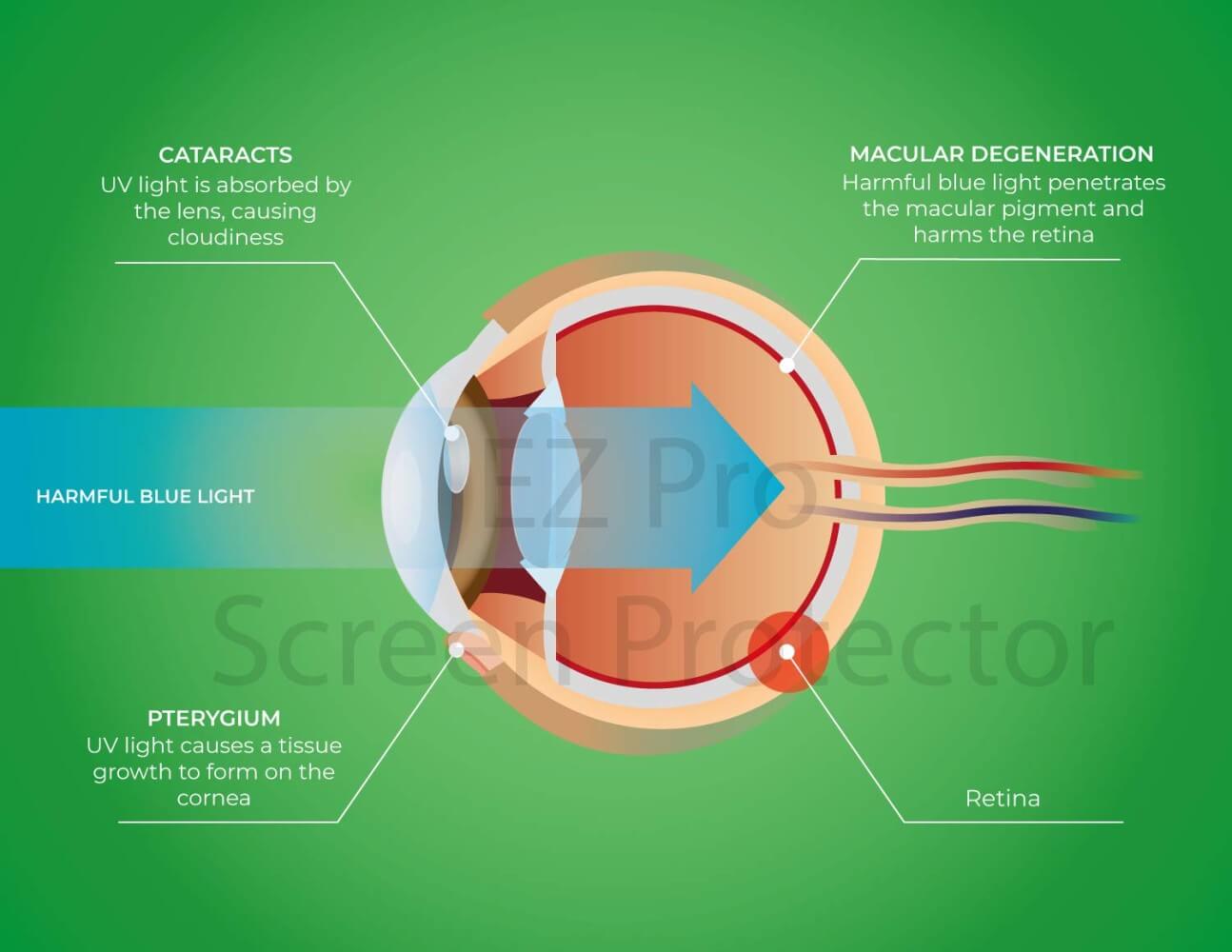


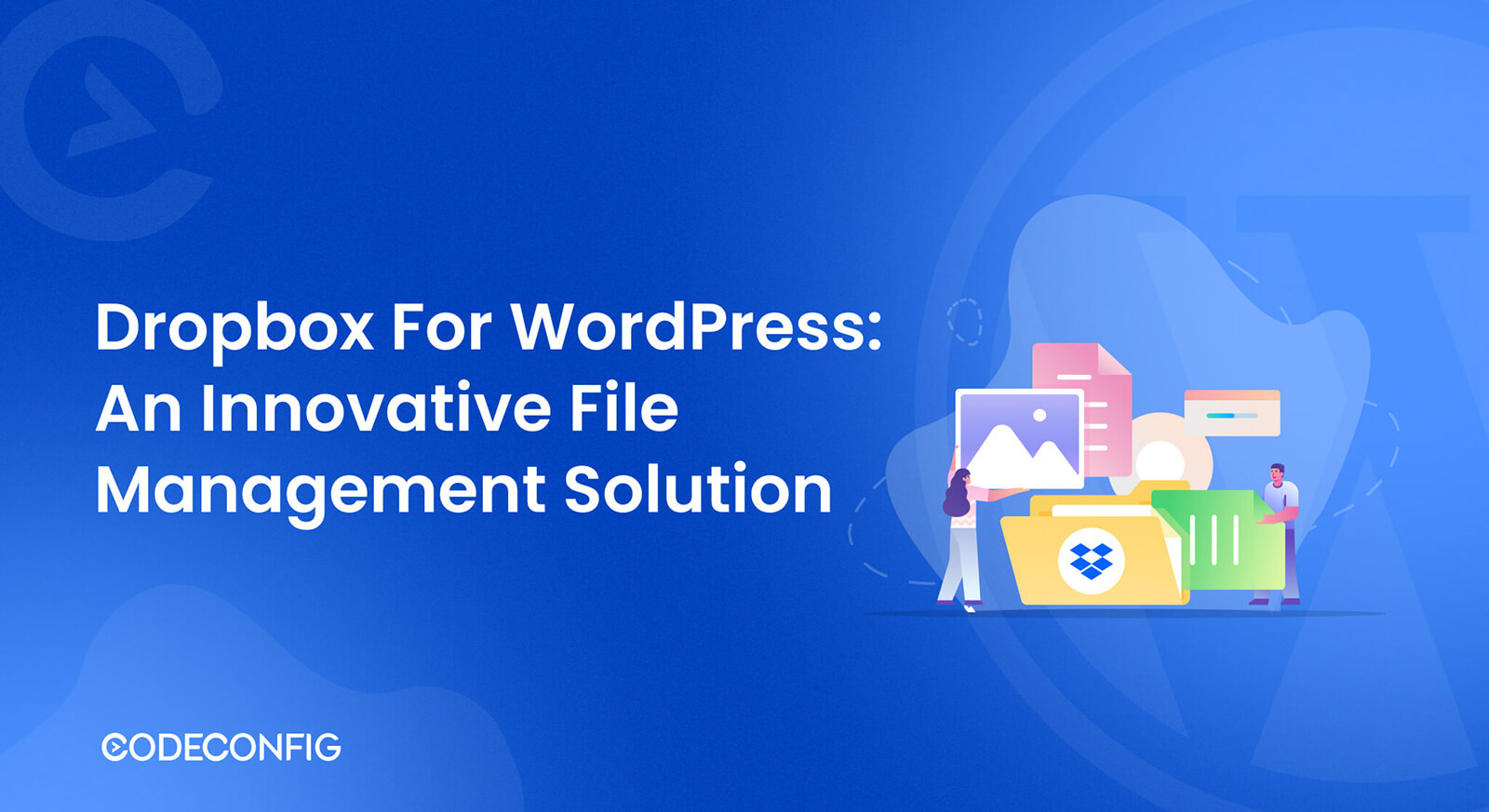


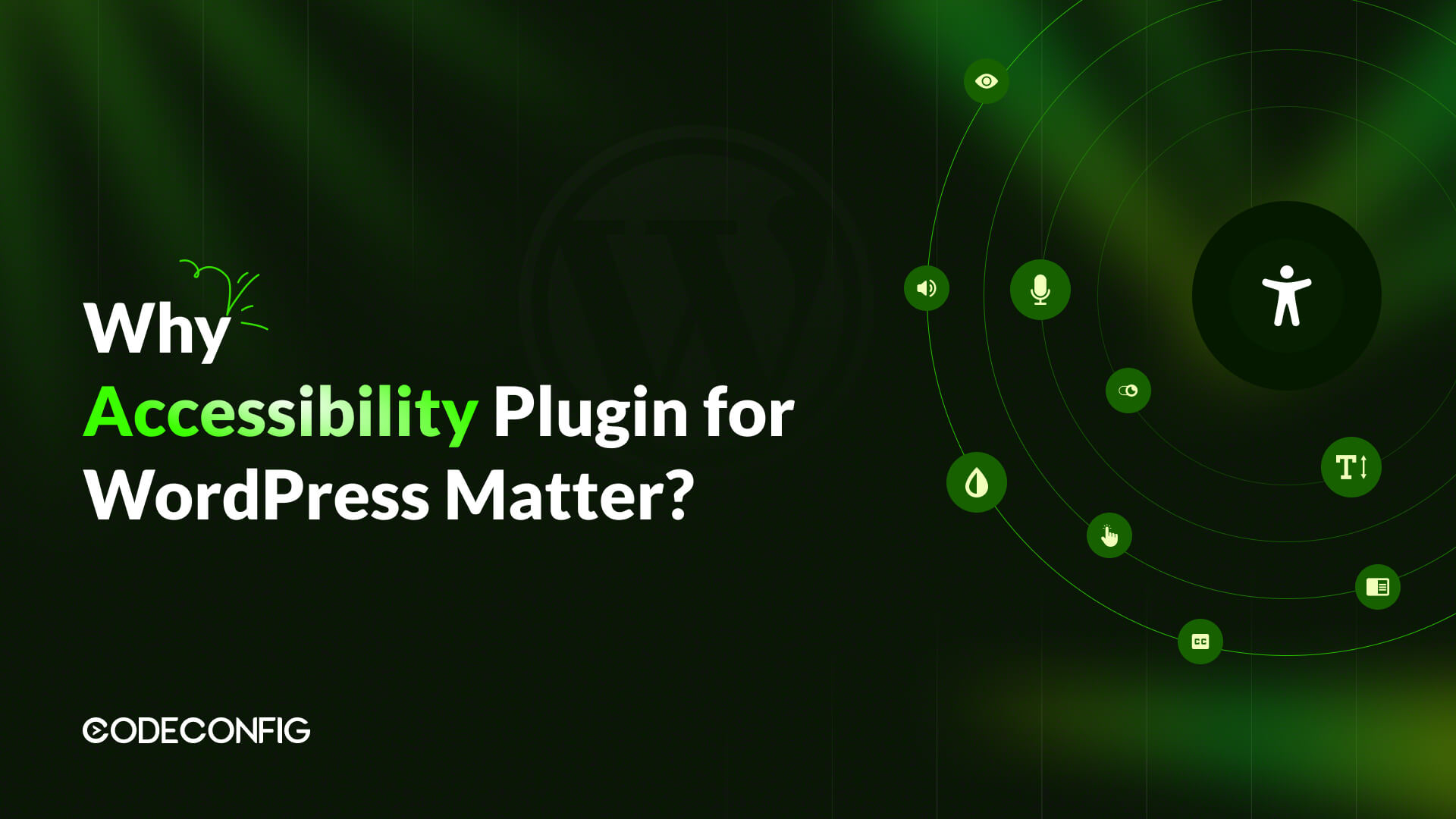
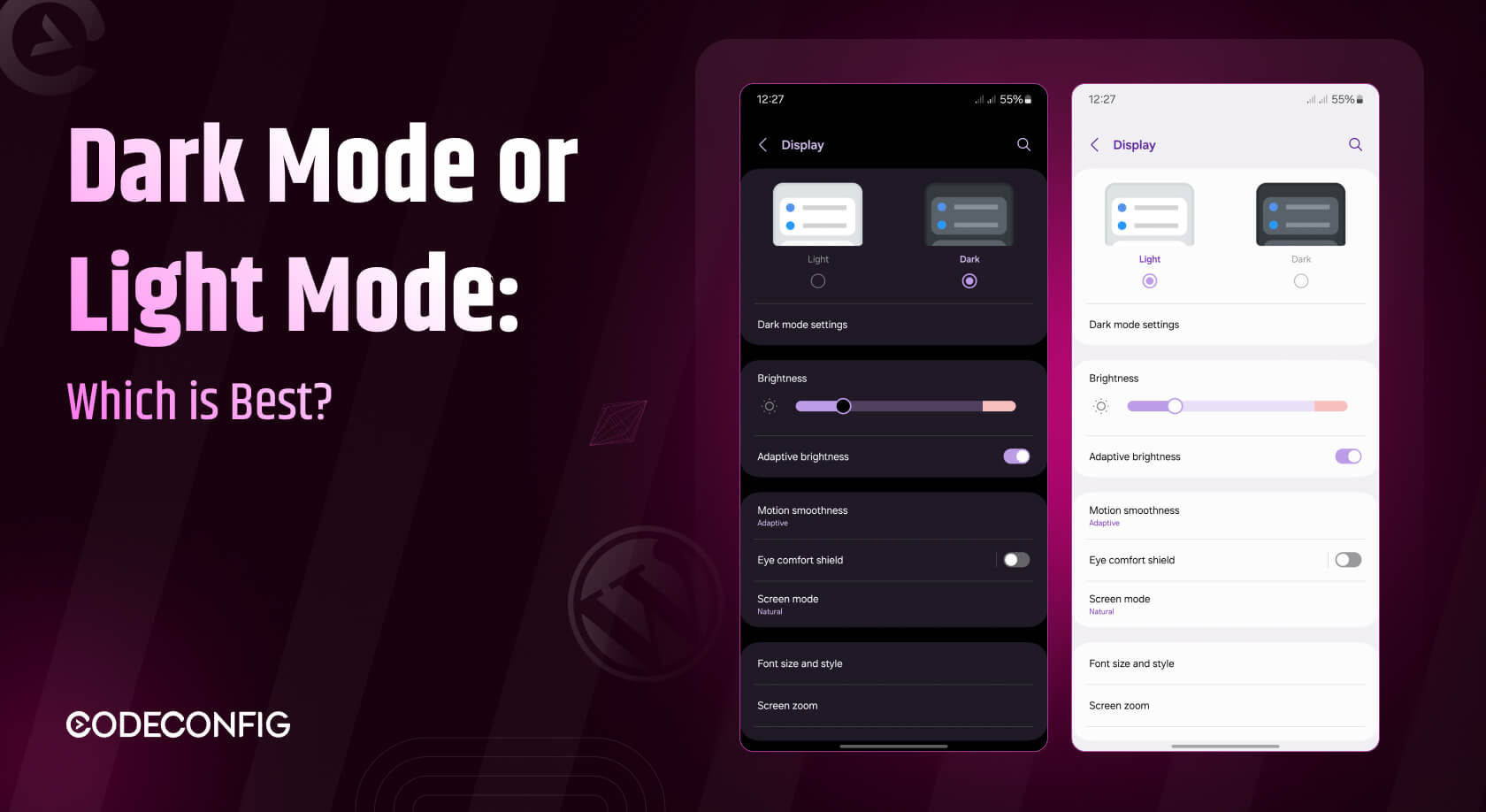
Written By
CodeConfig
CodeConfig is a WordPress plugin development company focused on building powerful, user-friendly tools to simplify your workflow. From Dropbox integrations to cart managers and dark mode features, we help WordPress users save time, space, and stress.
Express Your Opinion