Running a successful WooCommerce store in 2025 requires more than just a great selection of products. Incorporating the right plugins is essential to enhance user experience, streamline operations, and boost sales. This blog highlights ten must-have plugins to help you supercharge your WooCommerce store this year. These plugins serve a unique purpose, from improving search engine visibility to optimizing payment processing and managing customer relationships.
Unpacking WooCommerce Plugins
Before exploring the top WooCommerce plugins, it’s crucial to understand what they are and how they enhance your online store.
What Are WooCommerce Plugins?
WooCommerce plugins are specialized extensions designed to expand the capabilities of a WooCommerce-powered online store. These plugins range from straightforward enhancements that add minor features to intricate solutions that significantly improve store functionality. With WooCommerce plugins, you can create a flexible and scalable online business tailored to meet diverse operational needs.
Why Are WooCommerce Plugins Essential for eCommerce?

A well-chosen set of WooCommerce plugins can elevate a basic online store into a dynamic and interactive shopping platform. By leveraging these tools, you can streamline inventory management, simplify shipping processes, optimize search engines, and dive deep into analytics.
Here are several reasons why WooCommerce plugins are indispensable for eCommerce success:
- Enhanced Functionality: Plugins provide diverse features that significantly boost the performance and capabilities of your online store. From fine-tuning product pages to integrating sophisticated marketing strategies, plugins allow businesses to customize their shopping experience according to specific needs.
- Adaptable Growth: As your eCommerce business evolves, so do its requirements. WooCommerce plugins facilitate scalable growth by adding new functionalities as needed. Whether you’re entering new markets, diversifying product offerings, or implementing advanced analytics, these plugins provide the adaptability necessary for success.
- Budget-Friendly Options: Many WooCommerce plugins are free or come with affordable pricing plans, making them a cost-effective solution for enhancing your store’s capabilities without breaking the bank.
- Optimized User Experience: Plugins significantly improve the shopping experience by incorporating features that enhance navigation, streamline the checkout process, and facilitate product discovery. A smooth and enjoyable shopping experience increases customer satisfaction and loyalty, leading to higher conversion rates and repeat purchases.
How to Select the Best WooCommerce Plugins
Choosing the right WooCommerce plugins for your store is essential for sustainable growth. Here are key criteria to guide your selection:
✅ Required Features: Does the plugin provide the functionalities you need, such as email marketing integration, order tracking, or inventory management?
✅ User-Friendliness: Is the interface intuitive? Can you or your team utilize the plugin without extensive training or technical expertise?
✅ Compatibility: Will the plugin seamlessly integrate with your existing WordPress theme and other plugins? Compatibility is crucial for ensuring smooth site operations.
✅ Ongoing Support and Updates: Opt for regularly updated plugins to stay in sync with WooCommerce and WordPress developments. Responsive support from developers can greatly enhance your experience.
✅ Community Feedback: What insights can you gather from other users’ experiences? Reviews and ratings can offer valuable perspectives on a plugin’s performance and reliability.
10 best WooCommerce plugins in 2025
Enhance your WooCommerce store’s functionality and performance with the top 10 plugins of 2025. Whether you’re looking to boost sales, improve customer experience, streamline operations, or optimize your site for speed, these plugins offer powerful solutions for every aspect of your online business. Stay ahead of the competition and make your WooCommerce store a success with these essential tools.

Seamlessly managing files can enhance efficiency in your store. The Integrate Dropbox plugin allows you to upload files directly to Dropbox and play videos from your Dropbox account, making file management straightforward.
Key Features
- Easy File Uploads and Management: Upload and manage files without leaving your WooCommerce dashboard.
- Video Playback Integration: Easily embed and play videos hosted on Dropbox directly on your product pages.
- Enhanced Collaboration Options: Share files with team members and customers, streamlining communication and project management.
Tips for Using the Integrate Dropbox Plugin
- Organize Files Effectively: Use folders and naming conventions in Dropbox to keep your files organized and easy to find.
- Ensure File Accessibility: Check sharing settings to ensure that customers can access files without issues.
- Leverage Video Content: Use videos to demonstrate products or provide tutorials, enhancing customer engagement.
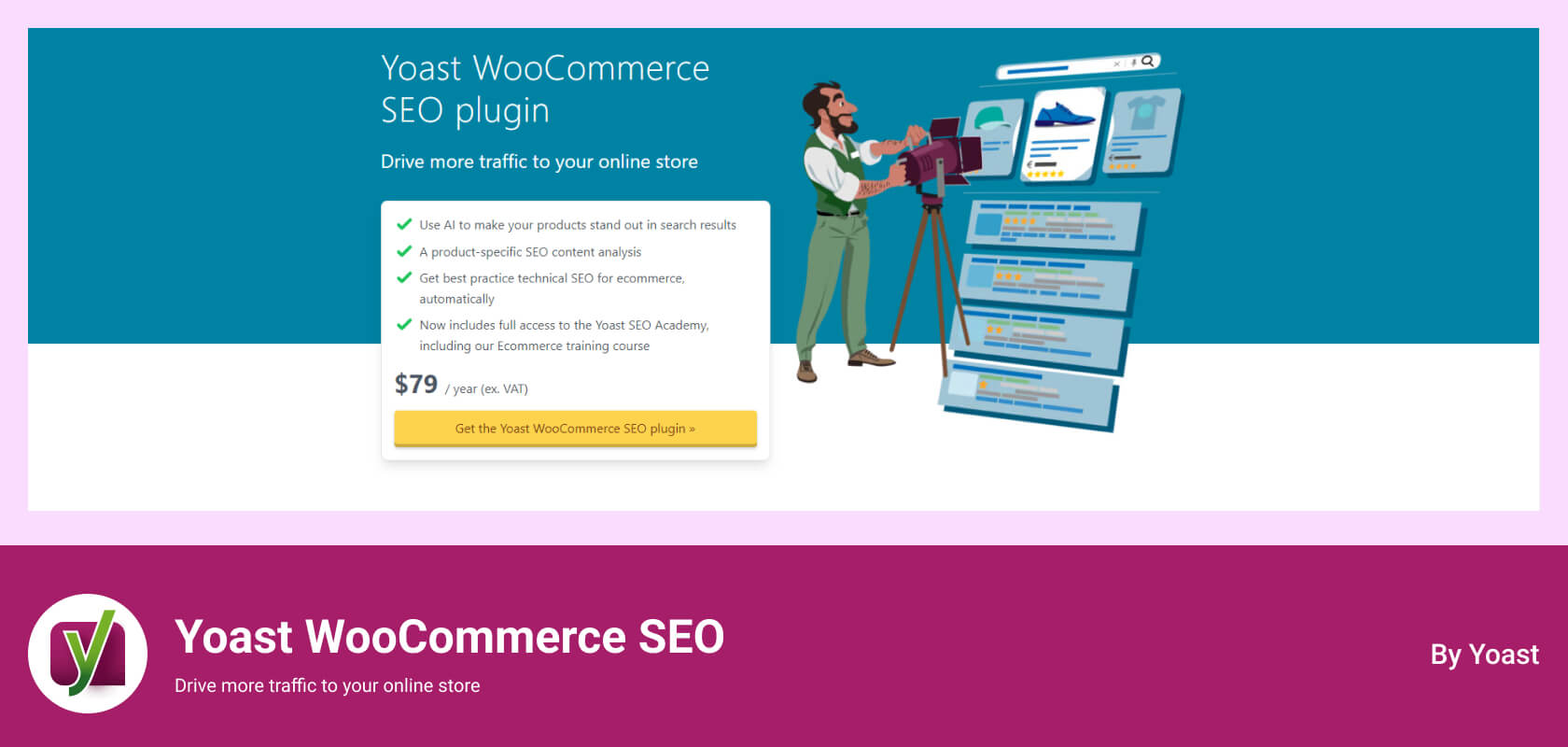
Search engine optimization (SEO) is crucial for driving organic traffic to your store. If your products are not appearing in search engine results, you’re missing out on potential customers. WooCommerce SEO by Yoast is a powerful tool designed specifically for WooCommerce users, helping you optimize your product pages and overall site for better visibility in search engines.
Key Features
- XML Sitemap Generation: Automatically creates an XML sitemap for your WooCommerce store, making it easier for search engines to crawl your site.
- On-page SEO Analysis: Provides real-time feedback on your content’s SEO performance, helping you optimize titles, descriptions, and keywords.
- Breadcrumb Navigation: Enhances user experience by providing clear navigation paths, which also helps search engines understand your site structure.
Tips for Using WooCommerce SEO by Yoast
- Focus on Product Descriptions: Use unique, keyword-rich descriptions for each product. Avoid copying manufacturer descriptions, as they may harm your SEO rankings.
- Optimize Images: Make sure to include alt tags for all images. This not only helps with SEO but also makes your site more accessible.
- Utilize Yoast’s Readability Analysis: Ensure your content is easily readable, as this can improve user engagement and conversion rates.

Creating a membership program can significantly increase customer loyalty and recurring revenue. WooCommerce Memberships allow you to offer exclusive content, discounts, and more to your members, creating a community around your brand.
Key Features
- Content Restriction Based on Membership Levels: Control which products, pages, or posts are accessible to members at different tiers.
- Automatic Membership Renewals: Simplifies the process for customers, ensuring they stay subscribed without needing to manually renew.
- Integration with WooCommerce Subscriptions: Combine membership with recurring billing for added flexibility.
Tips for Implementing Memberships
- Offer Tiered Membership Levels: Create multiple levels of membership to cater to different customer needs. For instance, offer basic, premium, and exclusive memberships with varying benefits.
- Promote Membership Benefits: Use banners and pop-ups on your site to highlight the advantages of becoming a member. This can encourage sign-ups.
- Engage with Members: Create a members-only newsletter or community forum to enhance customer relationships and keep members informed about new offerings.
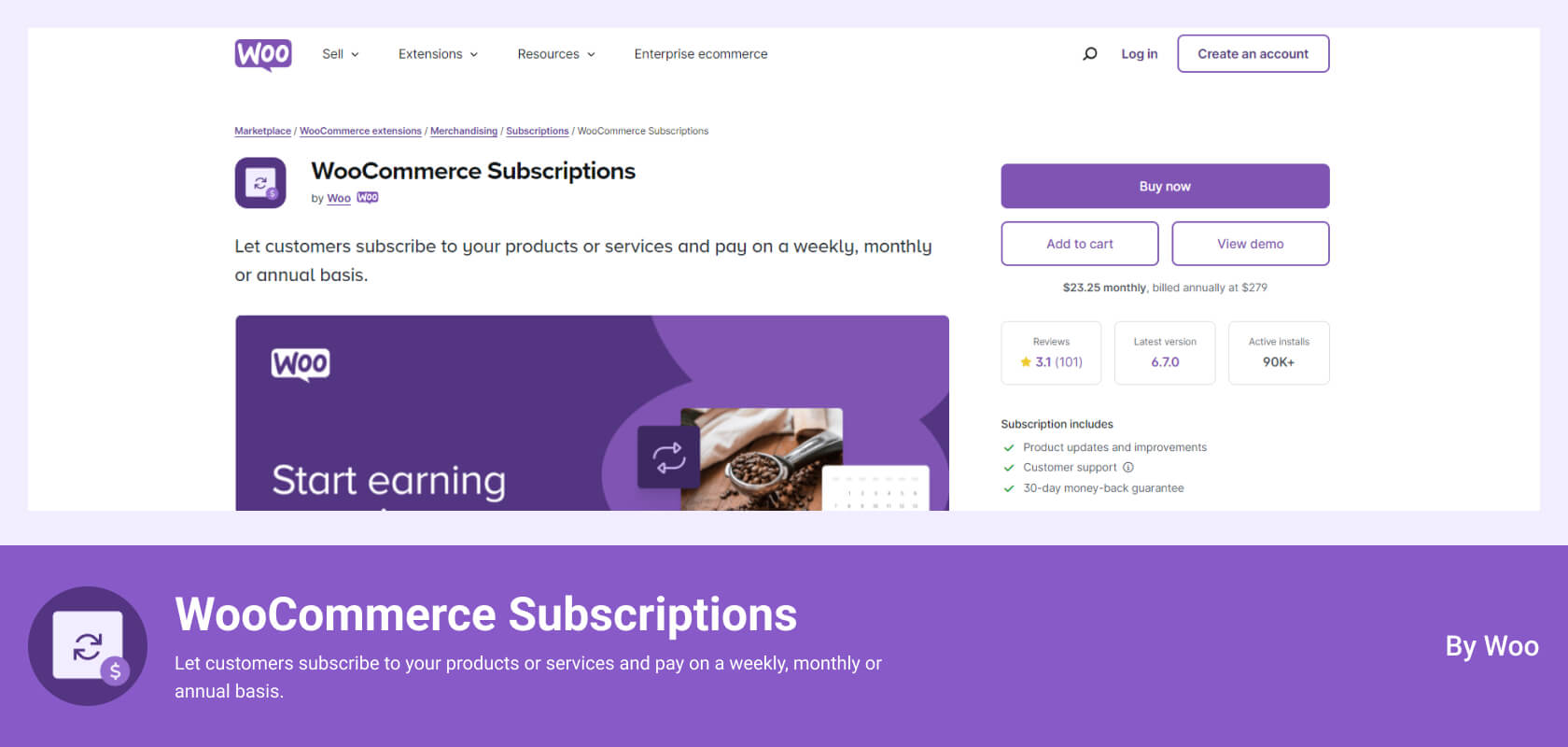
Recurring payments can provide a steady revenue stream for your store. Whether you sell subscription boxes, digital products, or services, WooCommerce Subscriptions enables you to offer subscription-based products or services, making it easier to manage billing and payments.
Key Features
- Flexible Subscription Plans: Customize subscription options with free trials, sign-up fees, and variable billing periods (weekly, monthly, annually).
- Automatic Renewals and Reminders: Customers receive automatic reminders before their subscription renews, reducing the chances of unexpected charges.
- Multiple Payment Gateway Support: Easily integrate with various payment processors, making it convenient for your customers.
Tips for Using WooCommerce Subscriptions
- Highlight Subscription Savings: Communicate the savings customers will receive by choosing a subscription option over one-time purchases.
- Provide Easy Management: Allow customers to easily manage their subscriptions from their account dashboard, including upgrades, downgrades, and cancellations.
- Incentivize Long-Term Commitments: Offer discounts for customers who commit to longer subscription periods, encouraging them to stick around longer.
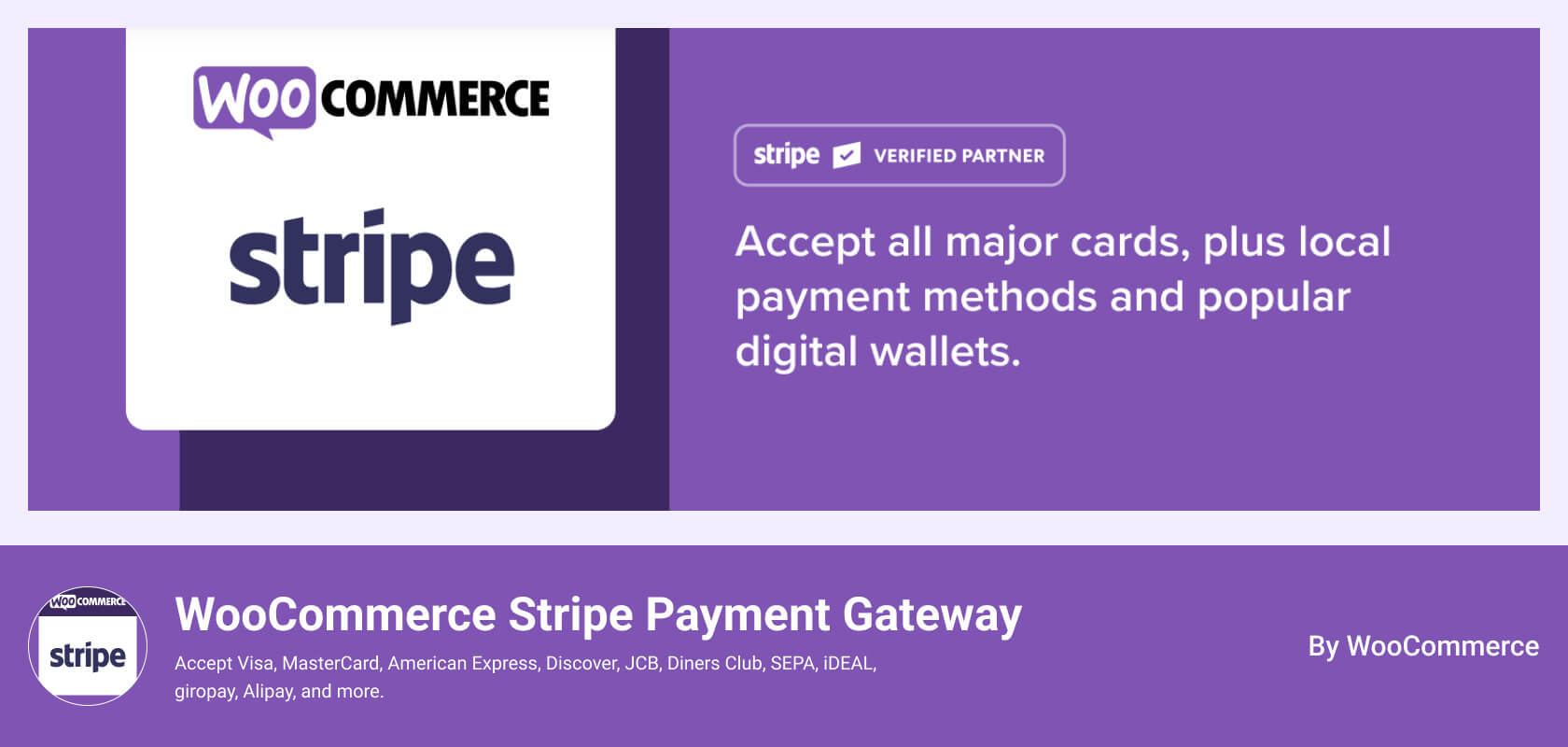
Offering various payment methods increases conversions. Customers are more likely to complete their purchase if their preferred payment method is available. The Stripe for WooCommerce plugin allows you to accept credit card payments directly on your site, providing a seamless checkout experience.
Key Features
- Supports One-Time and Recurring Payments: Whether you’re selling a product or a subscription, Stripe can handle both types of payments efficiently.
- Secure Payment Processing: Stripe is PCI-compliant and uses advanced encryption, ensuring customer payment data is secure.
- Mobile-Friendly Checkout: Provides a smooth checkout experience on mobile devices, which is essential in today’s e-commerce landscape.
Tips for Maximizing Stripe Integration
- Test Payment Process: Regularly test your payment process to ensure everything runs smoothly. A hiccup at checkout can result in abandoned carts.
- Enable Apple Pay and Google Pay: Allow customers to use digital wallets for faster, hassle-free transactions.
- Monitor Transactions: Keep an eye on your transaction data within Stripe’s dashboard to identify trends and make informed decisions about your payment strategy.
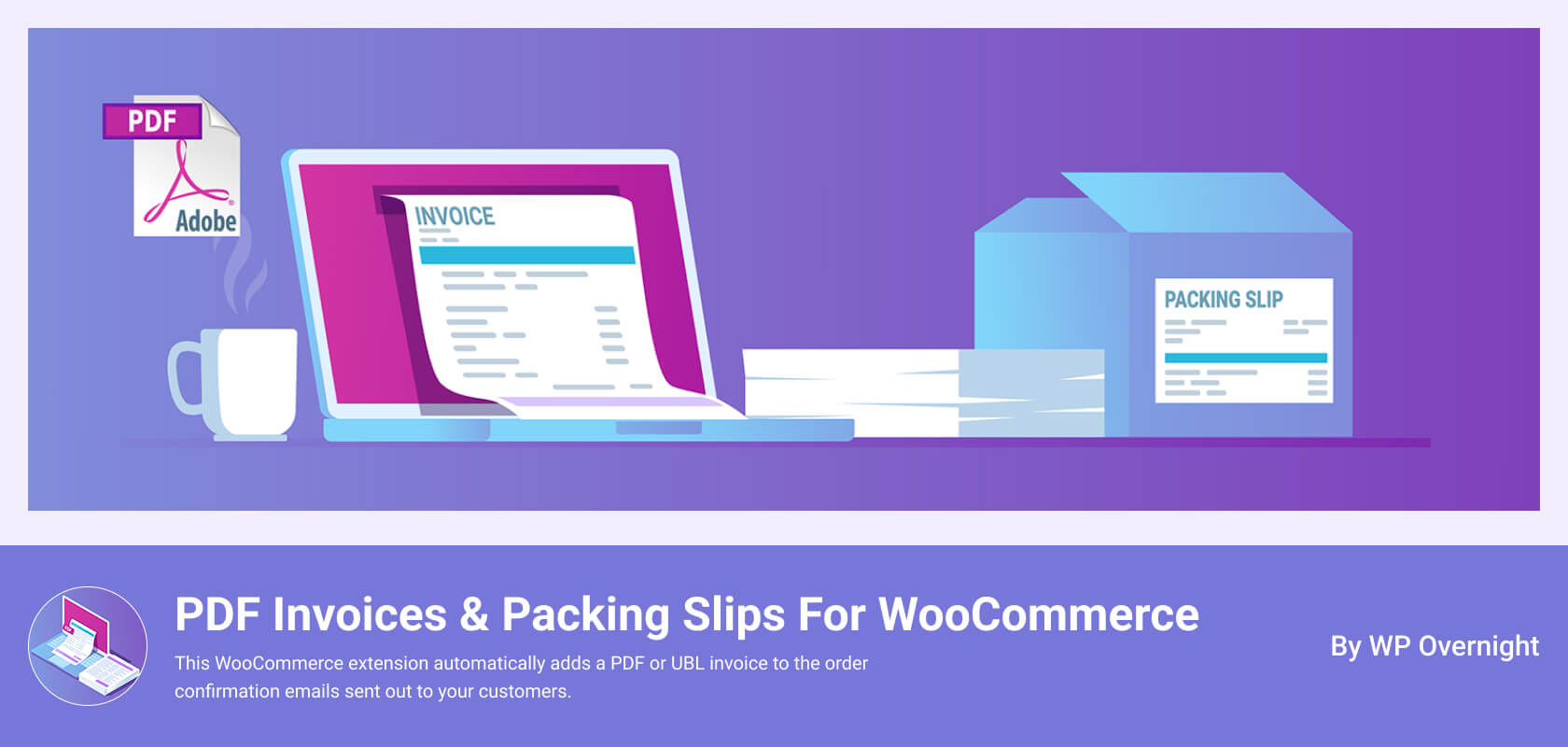
Automating invoice generation saves time and enhances professionalism. This plugin automatically generates PDF invoices and packing slips for your orders, improving your customers’ experience and operational efficiency.
Key Features
- Customizable Invoice Templates: Create professional-looking invoices that align with your brand’s identity.
- Automatic PDF Generation for Each Order: Each order can automatically generate a PDF invoice, which can be emailed to the customer or downloaded from their account.
- Easy Invoice Download for Customers: Customers can easily access and download their invoices directly from their order history.
Tips for Using PDF Invoices
- Personalize Invoices: Add your logo and branding elements to invoices to enhance professionalism.
- Include Payment Instructions: Clearly state payment terms and instructions to avoid confusion.
- Track Invoices: Keep a log of sent invoices for accounting purposes, ensuring compliance and easier management.
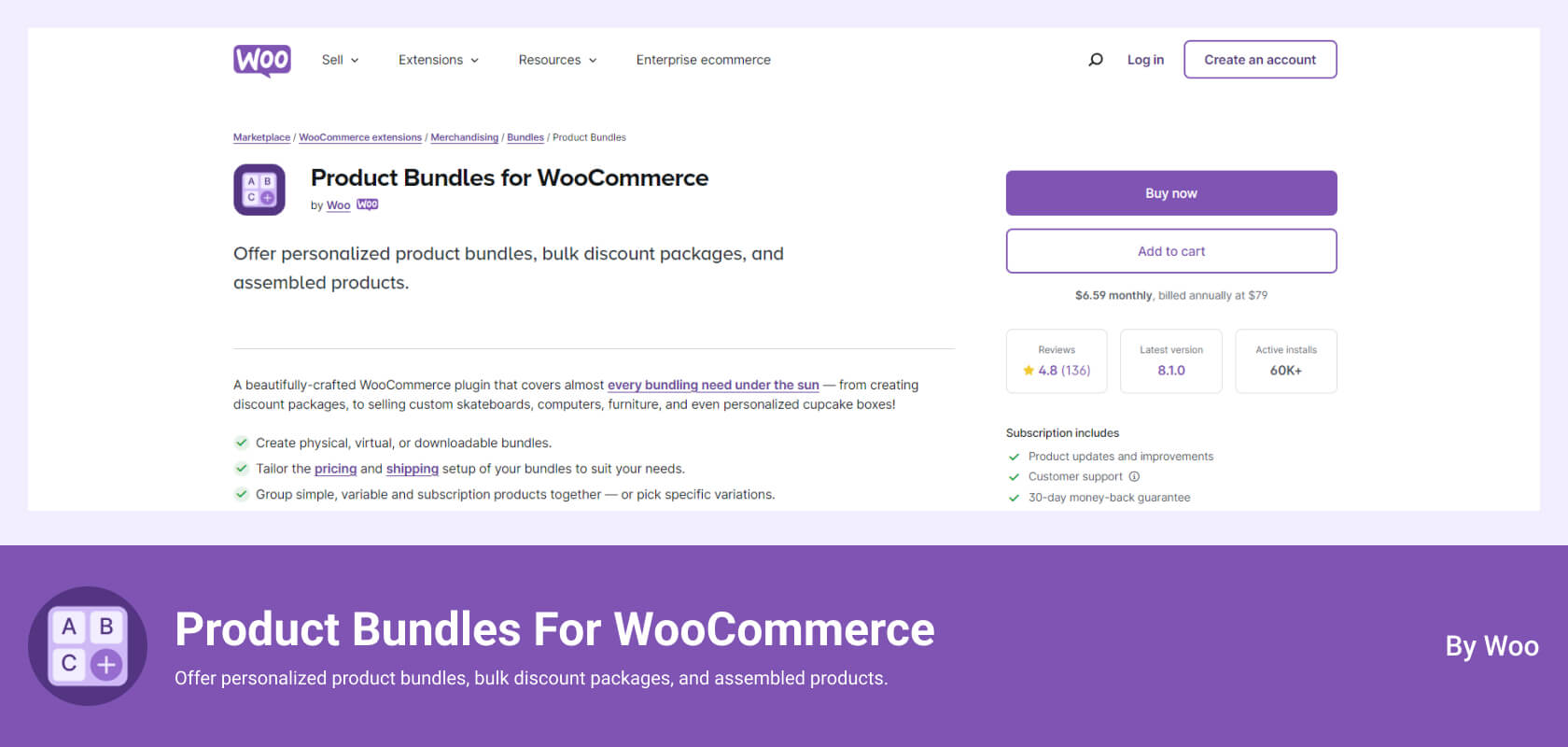
Encouraging customers to purchase multiple products can increase average order value. WooCommerce Product Bundles allows you to create customizable product bundles at discounted prices, making it an attractive option for customers.
Key Features
- Flexible Bundle Options: Offer customers the ability to choose from various products to create their bundles.
- Inventory Management for Bundled Products: Easily track inventory levels for bundled items and receive alerts when stock is low.
- Custom Pricing Strategies: Set discounted prices for bundles to encourage purchases.
Tips for Effective Bundling
- Create Thematic Bundles: Group related products together to create a compelling offer. For example, pair a camera with lenses and accessories.
- Highlight Savings: Clearly show customers how much they save by purchasing a bundle versus individual products.
- Promote Seasonal Bundles: Launch limited-time bundles for holidays or special events to boost sales.

Email marketing is vital for customer engagement. The WooCommerce Mailchimp Integration plugin helps you build targeted email lists and send personalized campaigns, keeping your customers informed and engaged.
Key Features
- Automatic Syncing of Customer Data: Keep your email lists up to date automatically as new customers make purchases.
- Abandoned Cart Recovery Emails: Automatically send reminders to customers who have left items in their cart, encouraging them to complete their purchase.
- Targeted Email Segmentation: Segment your audience based on their purchase behavior, allowing for personalized marketing strategies.
Tips for Using Mailchimp Effectively
- A/B Testing: Experiment with different subject lines, and content, and send times to see what resonates best with your audience.
- Personalize Email Content: Use customer names and recommend products based on past purchases to create a more personalized experience.
- Monitor Campaign Performance: Analyze open rates, click-through rates, and conversions to continually refine your email marketing strategy.
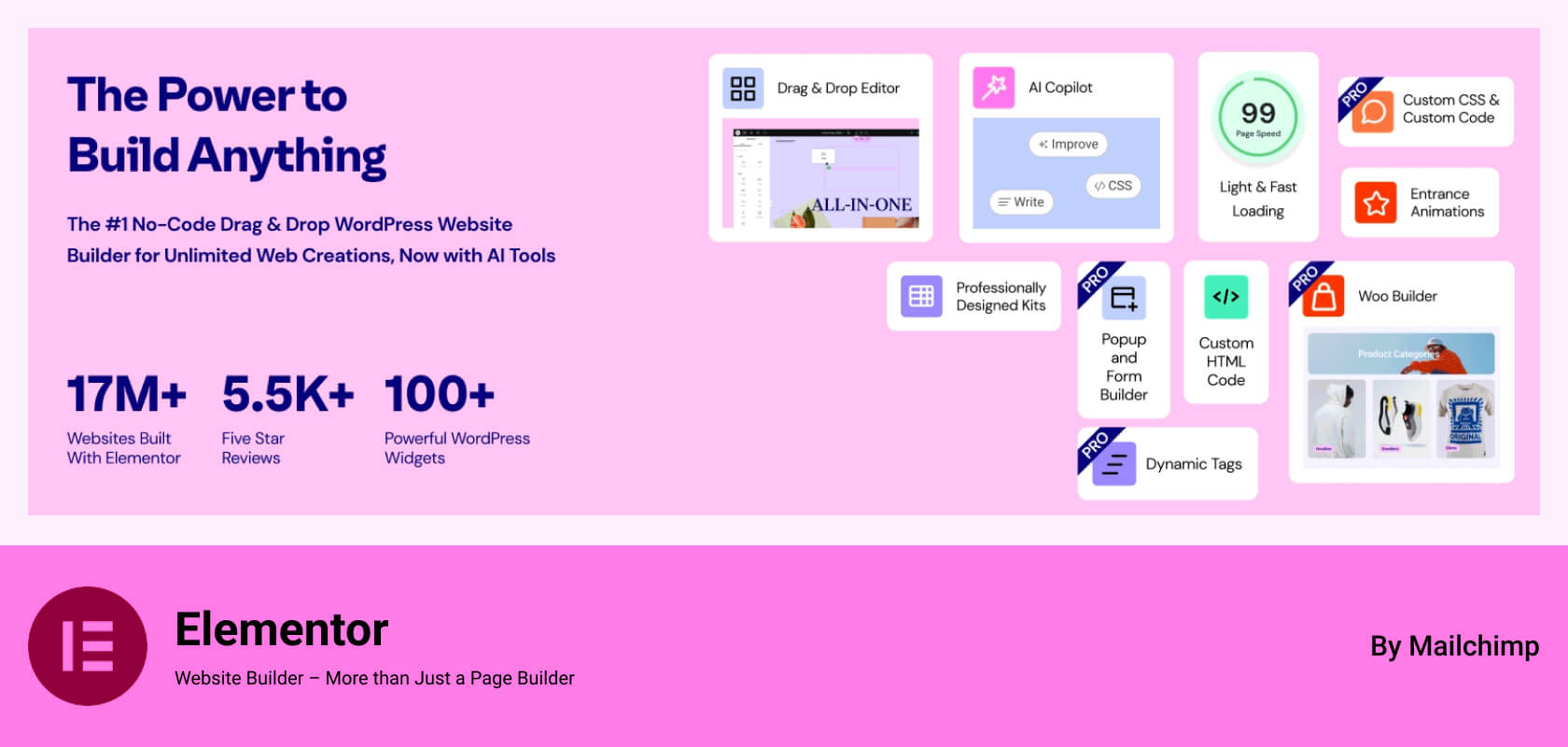
A visually appealing website enhances user experience and can significantly boost conversions. Elementor allows you to create custom product pages, landing pages, and more with its intuitive drag-and-drop interface.
Key Features
- Pre-Designed Templates for WooCommerce: Use ready-made templates tailored for WooCommerce, saving you time on design.
- Easy Customization Options: Adjust layouts, colors, fonts, and more without coding.
- Mobile-Responsive Design: Ensure your site looks great on all devices, improving accessibility and user experience.
Tips for Using Elementor
- Focus on User Experience: Prioritize ease of navigation and visual appeal when designing your pages.
- Use High-Quality Images: Invest in professional product photography to enhance visual appeal.
- A/B Test Page Designs: Experiment with different layouts and designs to determine what works best for your audience.

If you sell internationally, offering multiple currencies can improve sales. The WooCommerce Currency Switcher plugin allows customers to switch currencies effortlessly, making it easier for them to shop from your store.
Key Features
- Real-Time Currency Conversion: Automatically updates prices based on current exchange rates.
- Customizable Currency Display Options: Choose how currencies are displayed, including symbols and formatting.
- Support for Over 160 Currencies: Cater to a global audience with various currency options.
Tips for Effective Currency Switching
- Display Currency Options: Place the switcher prominently on your site to make it easy for customers to switch currencies.
- Inform Customers About Conversion Rates: Provide a disclaimer that prices may fluctuate based on current exchange rates.
- Optimize for Local SEO: To improve visibility in target markets, consider localizing your marketing efforts based on the currencies you support.
Conclusion
Integrating essential WooCommerce plugins can boost your store’s performance. Use Integrate Dropbox (CodeConfig) to upload and manage files like product demos or downloadable content directly from Dropbox. Combine it with WooCommerce SEO by Yoast for better search visibility, and WooCommerce Memberships and Subscriptions to offer exclusive, paid access to Dropbox-hosted content. Stripe simplifies payments, while WooCommerce PDF Invoices automate invoicing. Bundle Dropbox files with products using WooCommerce Product Bundles, and keep customers engaged with WooCommerce Mailchimp Integration. Enhance your product pages with Elementor, and ensure smooth global transactions with WooCommerce Currency Switcher.


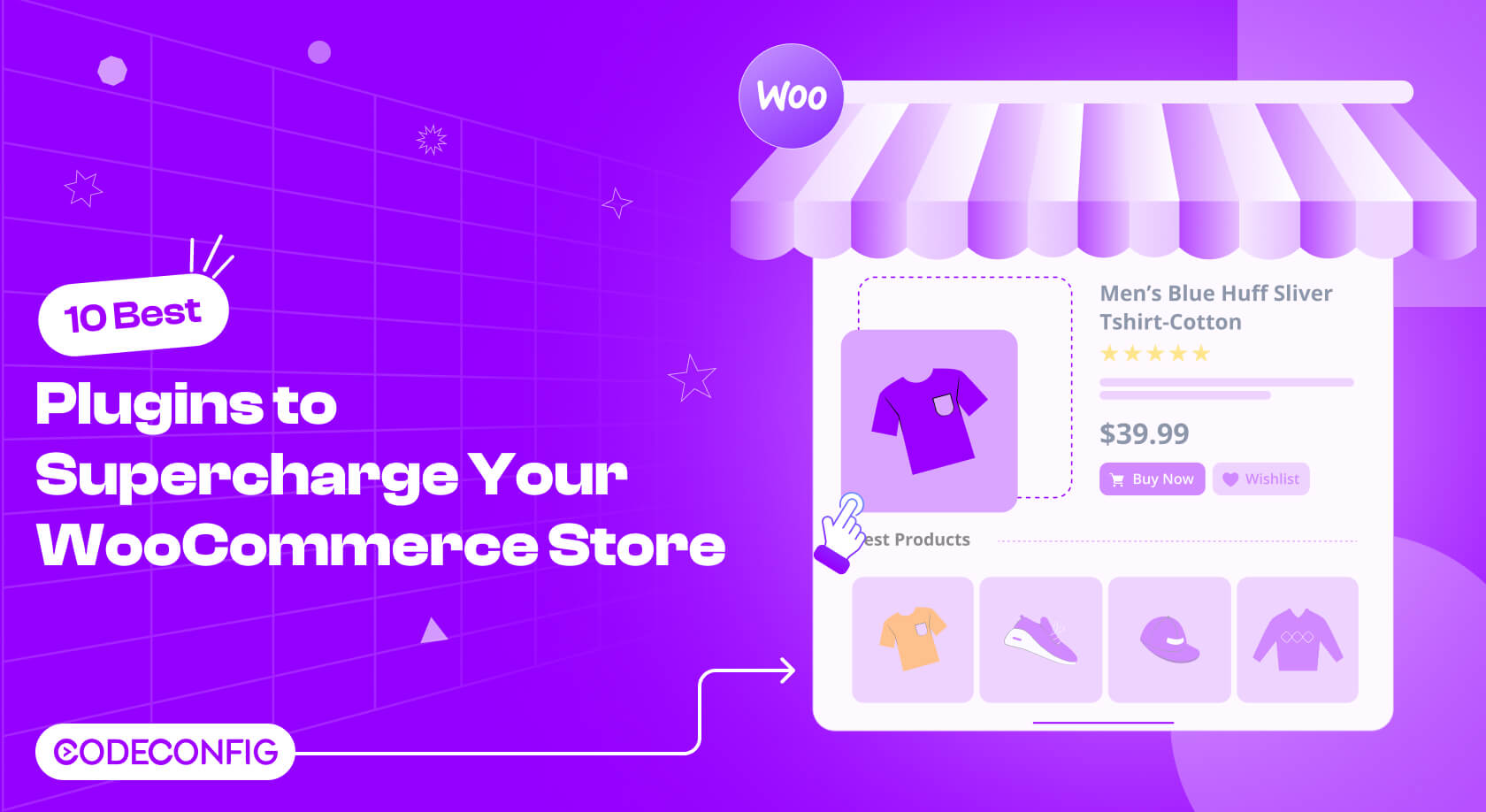


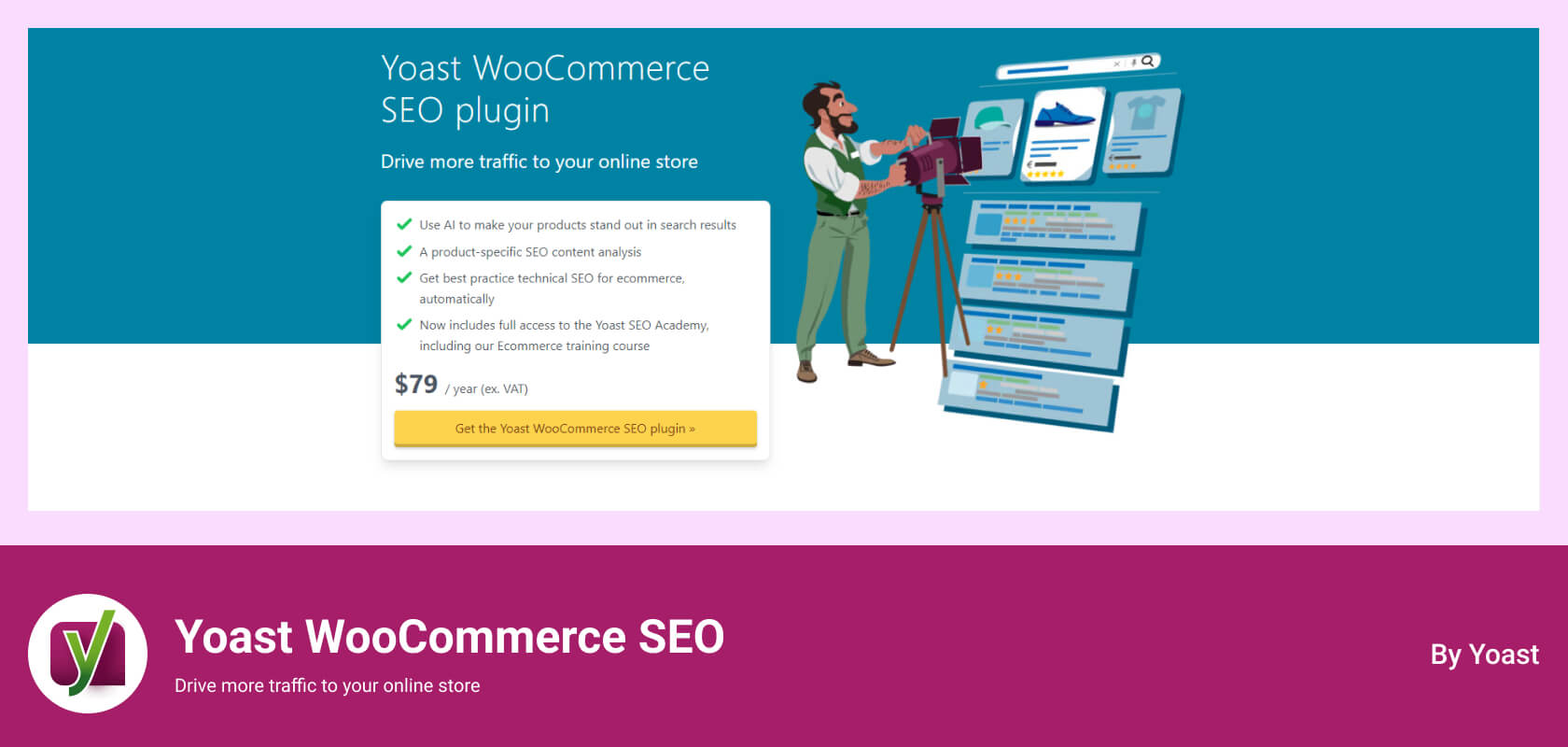
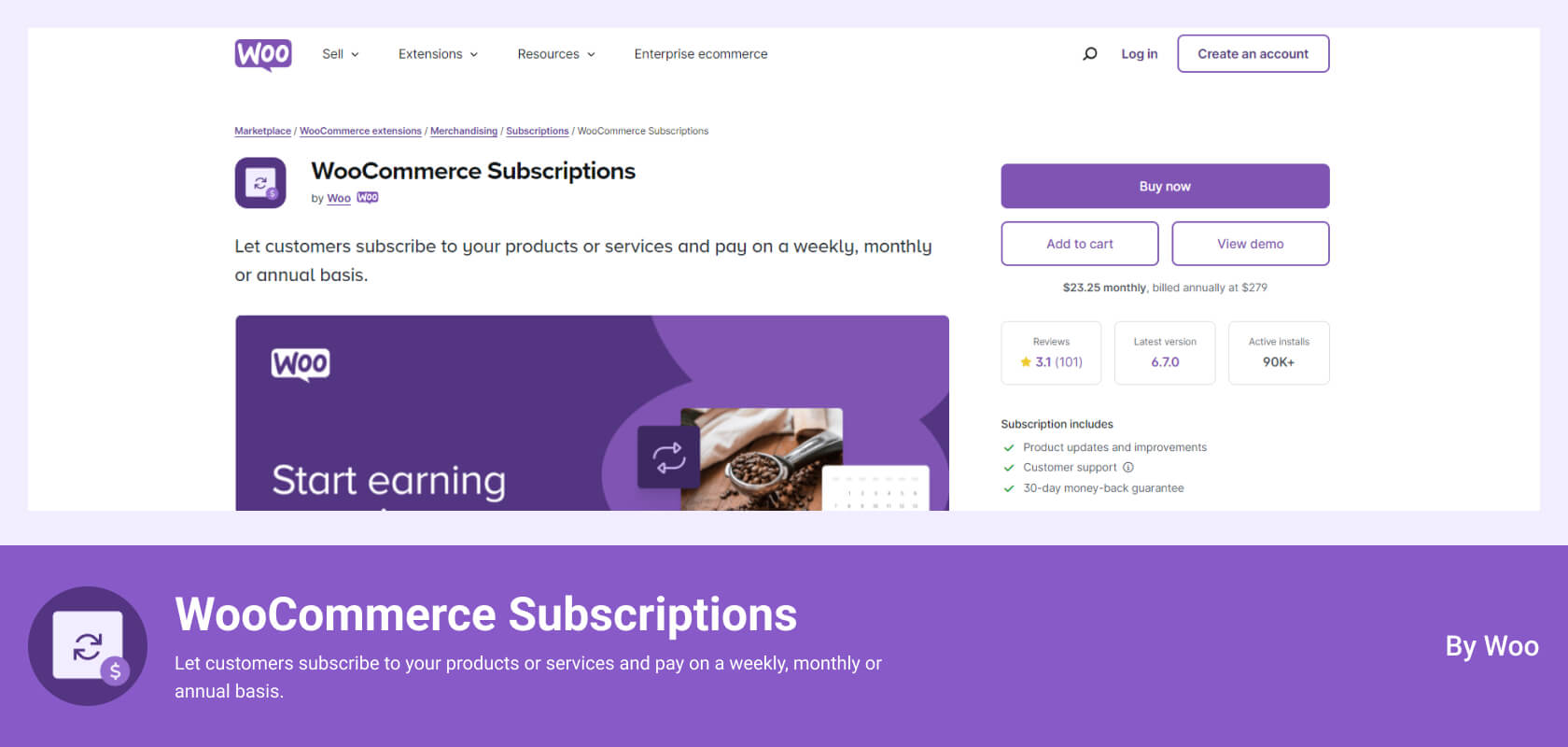
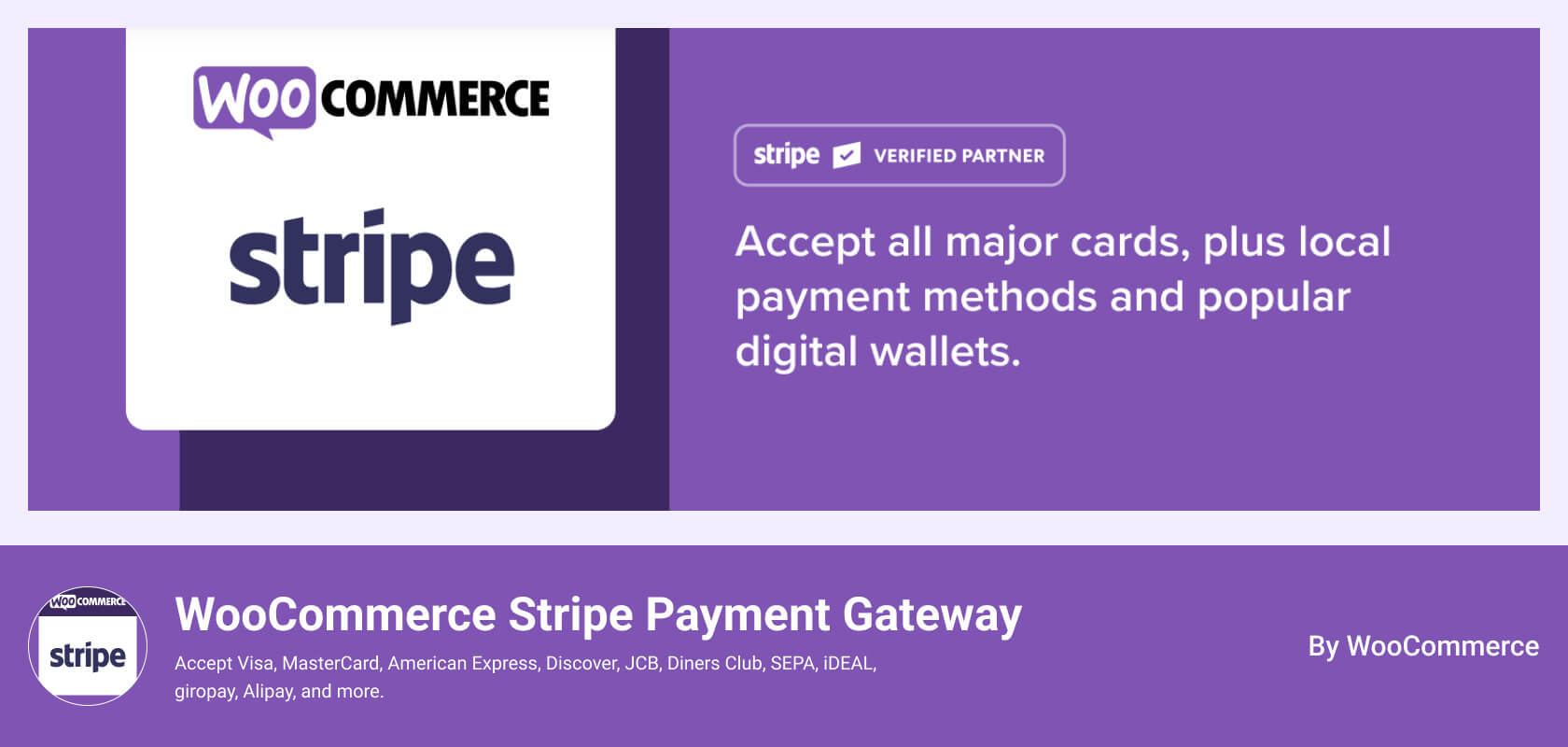
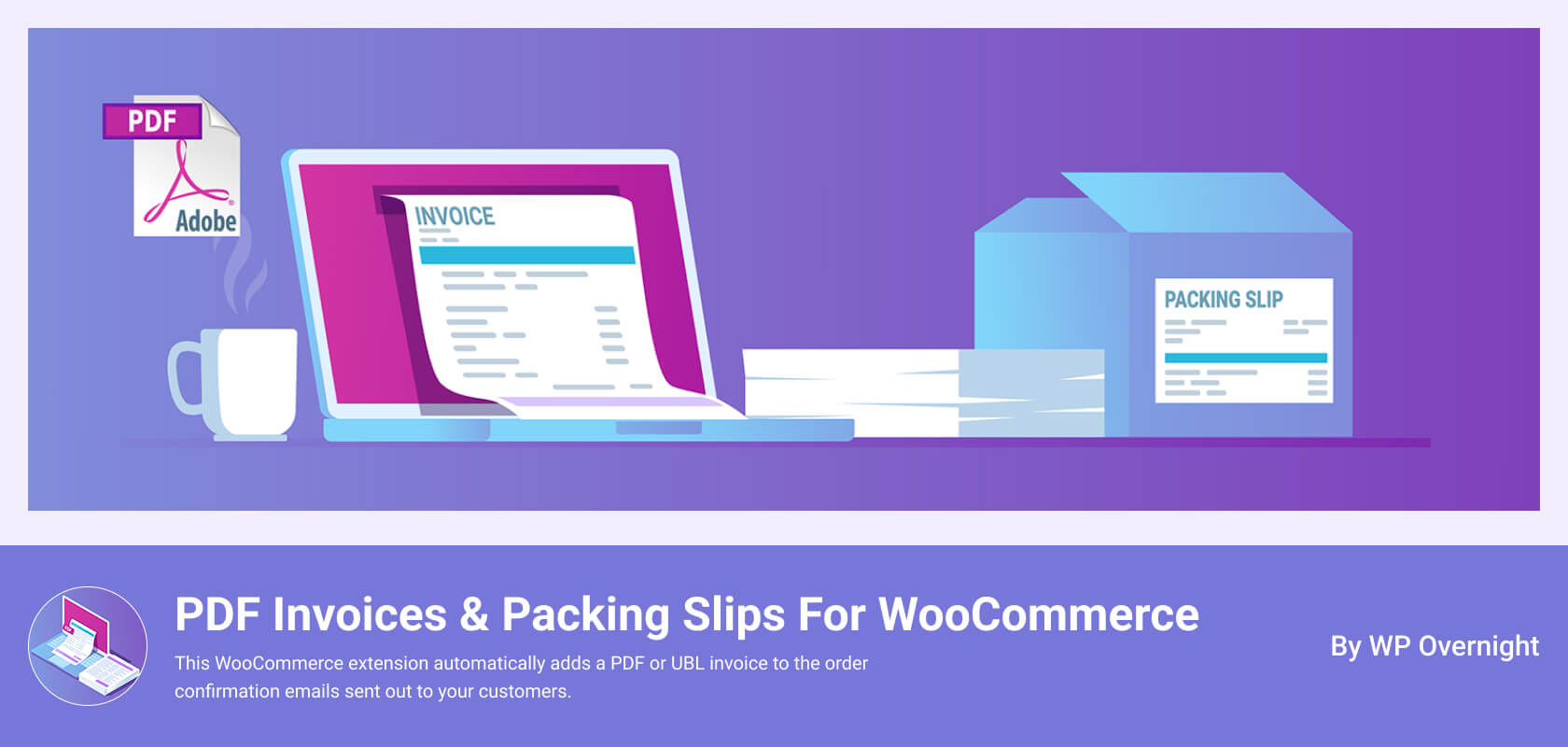
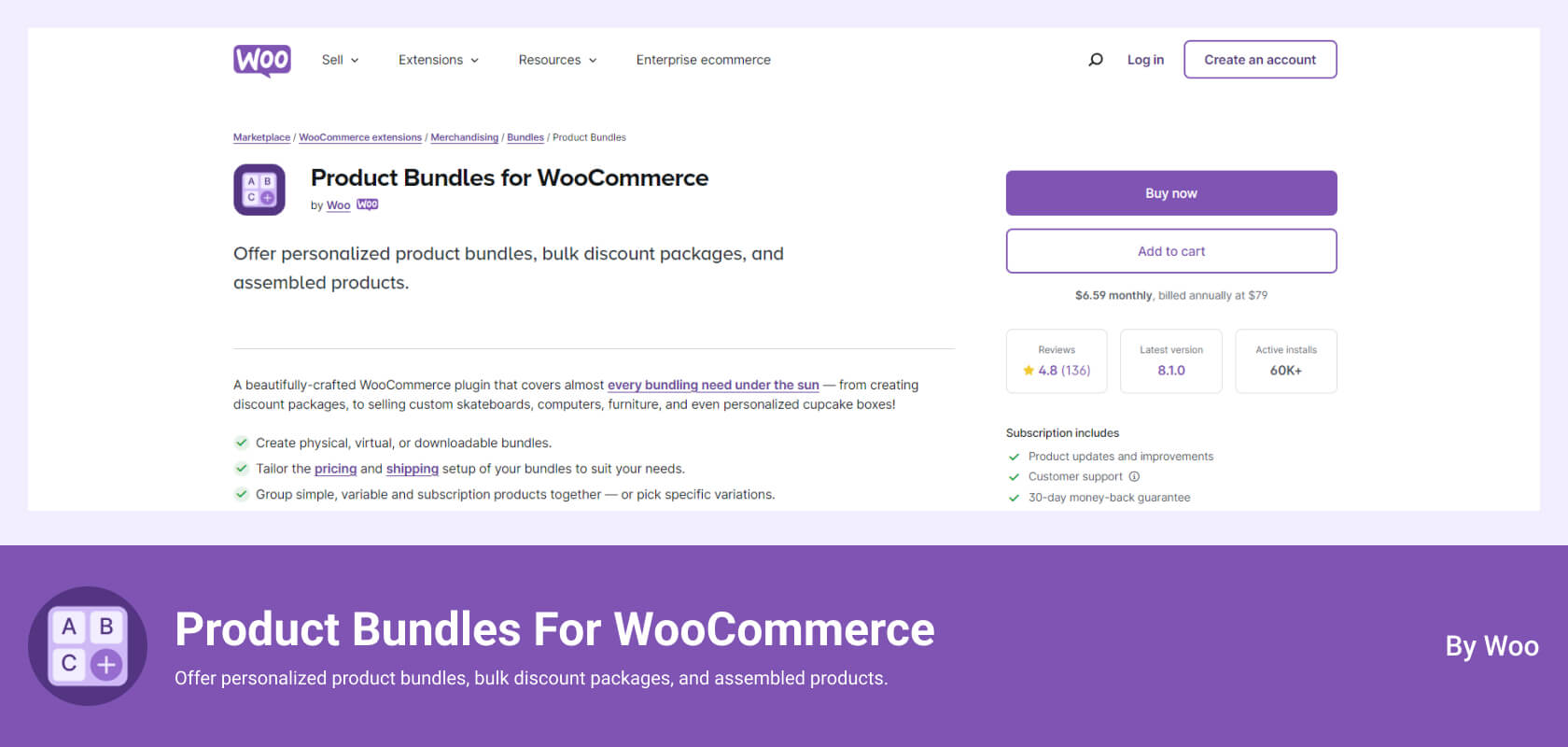

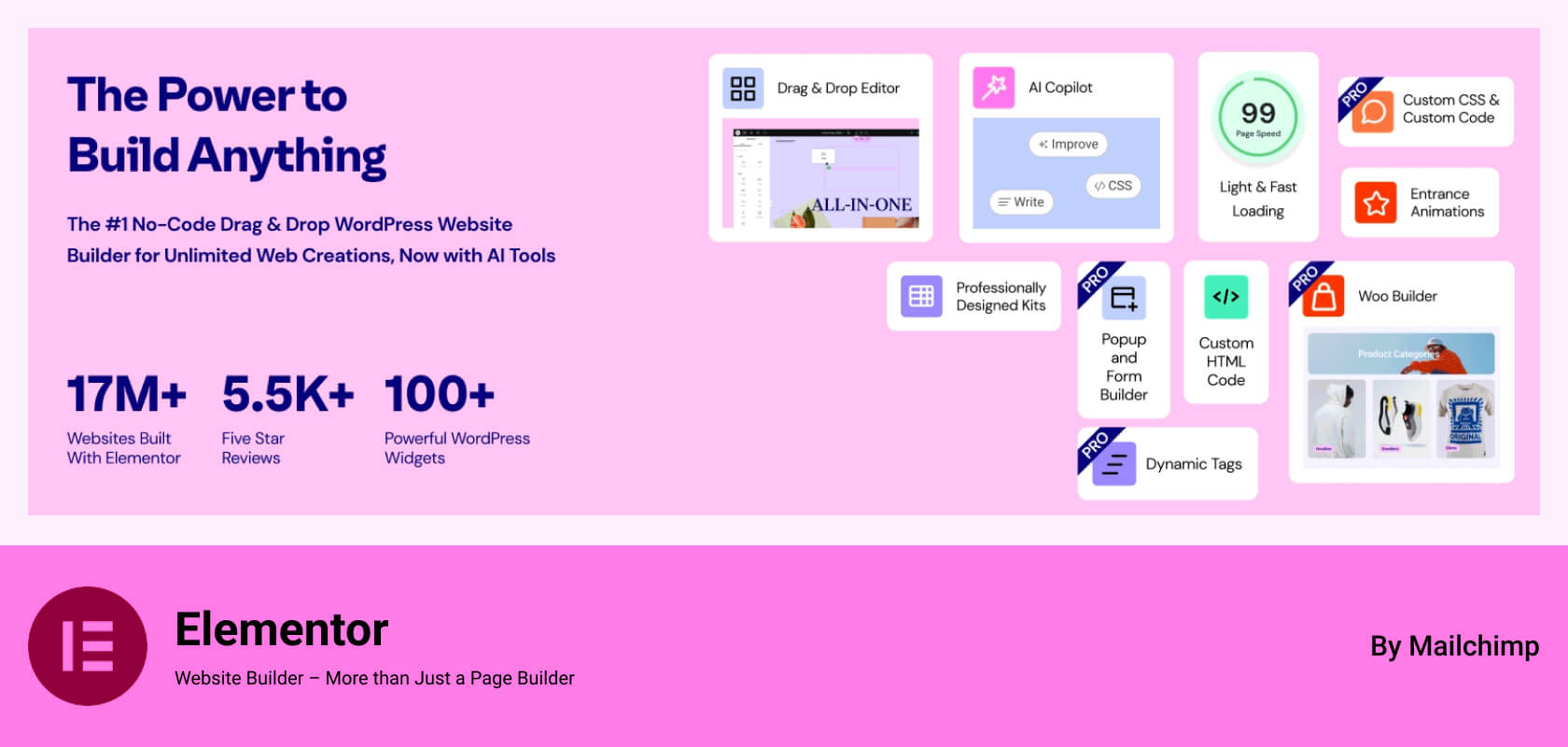

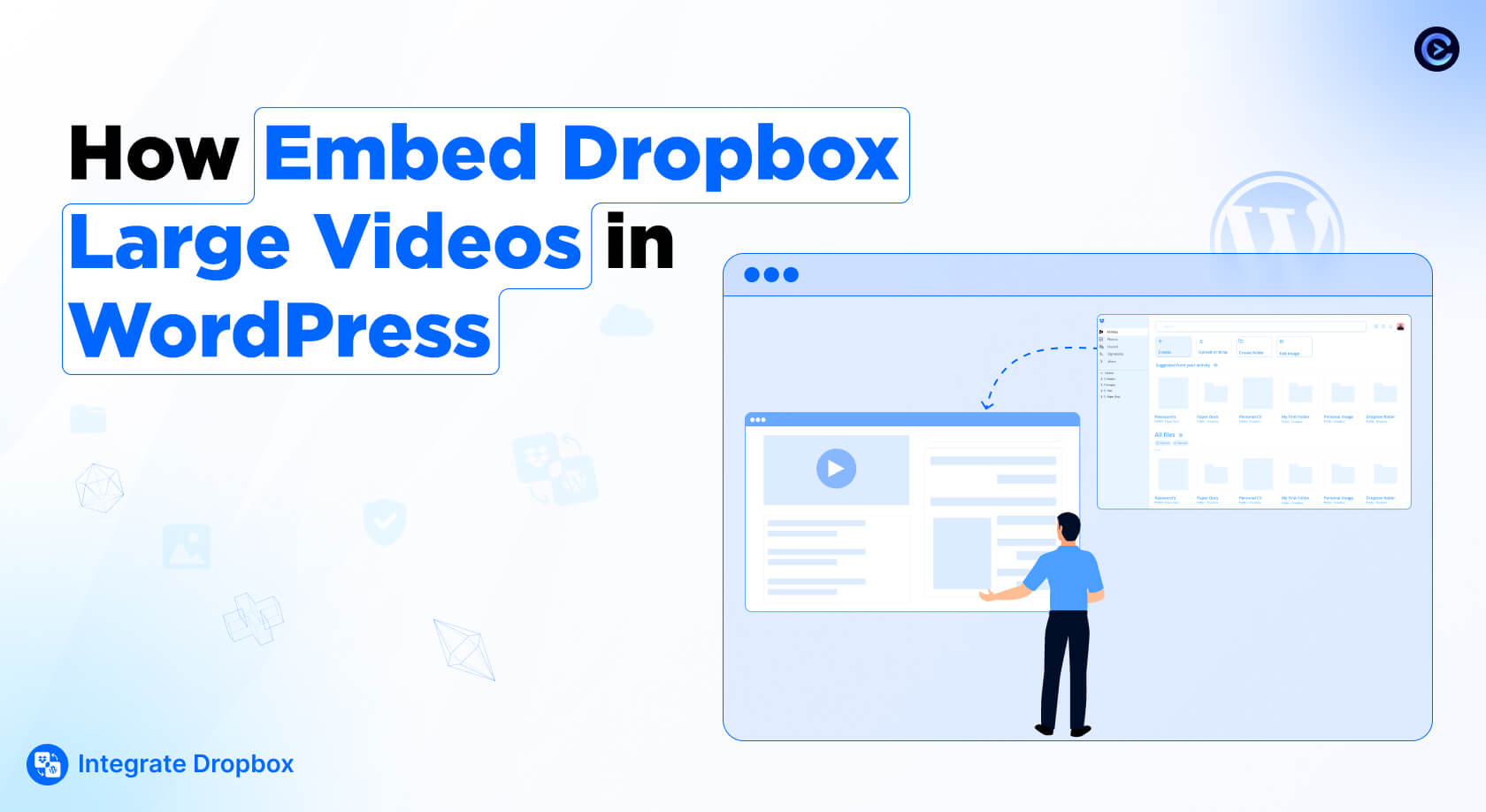
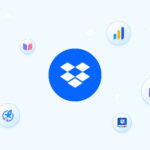



Written By
Ahanaf Istiyad
Hey, I'm Istiyad! As a UI/UX and product designer, I’m passionate about building sleek, user-friendly experiences that make navigating digital products feel effortless and fun!
Express Your Opinion