Contact forms are essential for any WordPress website, whether you’re running any kind of site. And a contact form is not just a feature on a webpage; it’s a fundamental bridge between you and your audience. So, a good, awesome, easy, and powerful contact form plugin is very important for your website, which can engage with customers, gather critical data, automate responses, and protect against spam while enhancing your brand’s professionalism.
With countless options available, choosing the right Contact Form Plugin for WordPress can be overwhelming. This playbook reviews the top plugins for 2025, evaluating ease of use, features, integrations, and overall value to help you find the perfect fit for your website’s unique needs.
Why You Need the Best Contact Form Plugin for WordPress
A high-quality Contact Form Plugin for WordPress not just collects messages, it transforms how you connect with your audience:
- Customization: Create tailored forms to collect specific data like inquiries, feedback, or applications with ease.
- Automation: Streamline workflows with automated notifications, confirmations, and integrations with tools like CRMs and email marketing platforms.
- Spam Protection: Keep your inbox clean with advanced anti-spam features like reCAPTCHA, hCaptcha, or honeypot fields.
- Professionalism: Provide a polished, user-friendly experience that boosts your brand’s credibility and encourages engagement.
- Analytics and Insights: Track form performance to optimize conversions and user interaction.
Best Contact Form Plugins for WordPress
Below is a comparison of the top Contact Form Plugins for WordPress, followed by a detailed look at each plugin’s features, usability, and integrations.
| Ranking |
Plugin |
Free Version |
Key Integrations |
| 🥇 |
WPForms |
Yes |
Mailchimp, HubSpot, Google Sheets, Stripe |
| 🥈 |
Gravity Forms |
No |
PayPal, Stripe, Zapier |
| 🥉 |
Contact Form 7 |
Yes |
Third-party add-ons |
| 4 |
Ninja Forms |
Yes |
Mailchimp, Zapier, Stripe |
| 5 |
Fluent Forms |
Yes |
HubSpot, Slack, Google Sheets |
| 6 |
Formidable Forms |
Yes |
Zapier, Google Sheets |
| 7 |
MetForm |
Yes |
Mailchimp, AWeber, Zapier |
1. WPForms
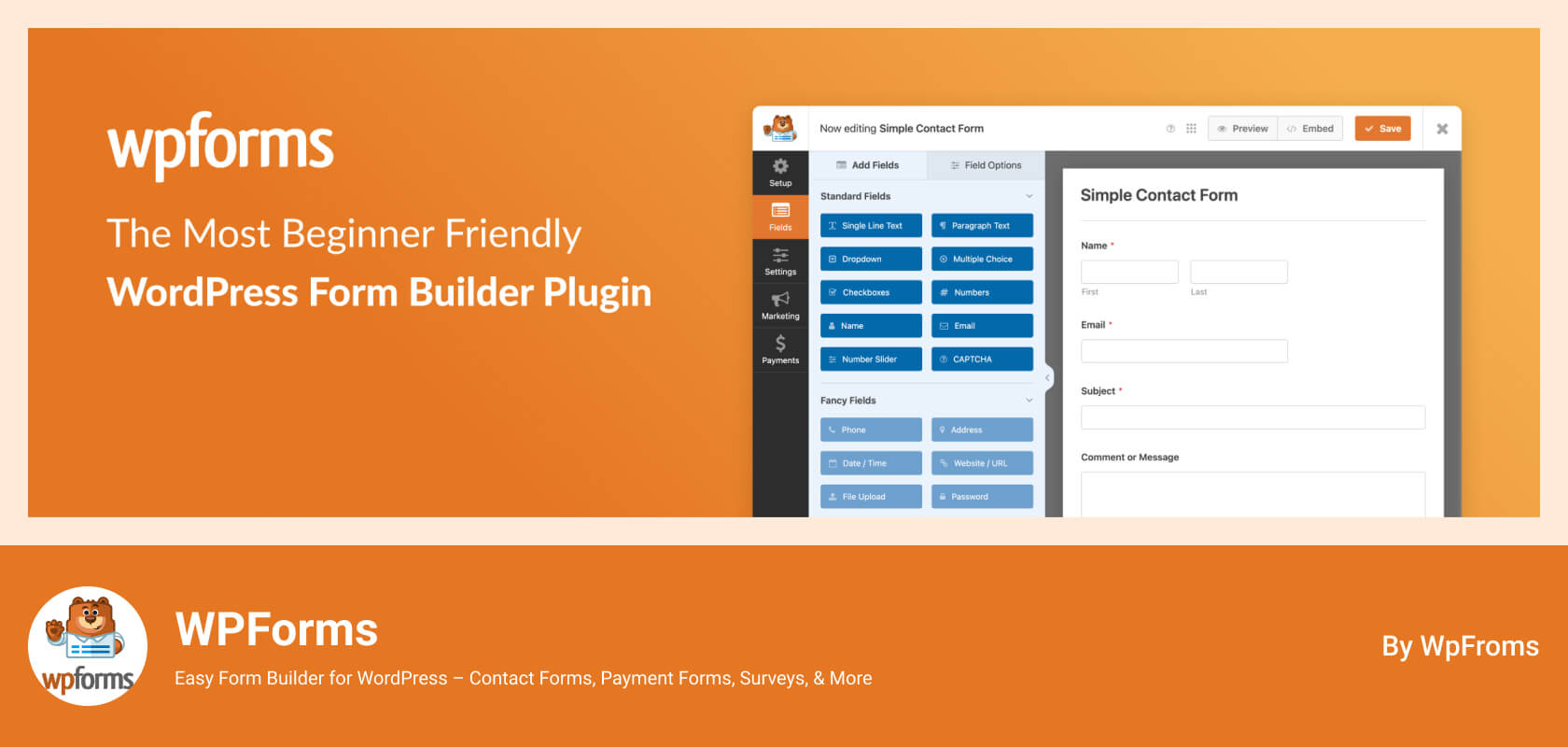
WPForms Stats:
Rating: 4.8/5
Active Installations: 6+ million
Price: Freemium
WPForms is the leading Contact Form Plugin for WordPress, renowned for its user-friendly drag-and-drop builder and versatility. Ideal for beginners and businesses alike, WPForms supports everything from simple contact forms to complex surveys and payment forms, with over 6 million active installations and 13,300+ five-star reviews on WordPress.org.
Top Features:
- Drag-and-Drop Builder: Intuitive interface to create forms without coding, with real-time previews.
- 2,000+ Pre-Built Templates: Customizable templates for contact forms, surveys, registrations, and more.
- Integrations: Connects with 400+ tools, including Mailchimp, HubSpot, Salesforce, Google Sheets, PayPal, and Stripe.
- Spam Protection: Built-in honeypot, Google reCAPTCHA (v2/v3), hCaptcha, Cloudflare Turnstile, and AI-powered spam filters.
- Mobile-Friendly: Fully responsive forms optimized for all devices.
- Advanced Features: Conditional logic, multi-step forms, file uploads, conversational forms, and form analytics.
Pros:
- User-friendly interface, perfect for non-technical users.
- An extensive template library saves time on form creation.
- Robust integrations with popular marketing and payment tools.
- Advanced spam protection with multiple options, including AI.
- Regular updates and excellent customer support, with 98% satisfaction ratings.
- Non-profit discount (50% off) makes it affordable for charities.
Cons:
- Advanced features like payment integrations and analytics require a premium plan.
- Free version lacks some integrations available in competitors’ free plans.
- It can be resource-heavy on low-end hosting due to its extensive features.
Pricing:
- Free (WPForms Lite): Basic features with spam protection and unlimited forms.
- Premium: Starts at $49.50/year for additional integrations and features.
Best For:
Small businesses, bloggers, and non-profits are seeking an easy-to-use Contact Form Plugin for WordPress with robust features.
Free Download
2. Gravity Forms
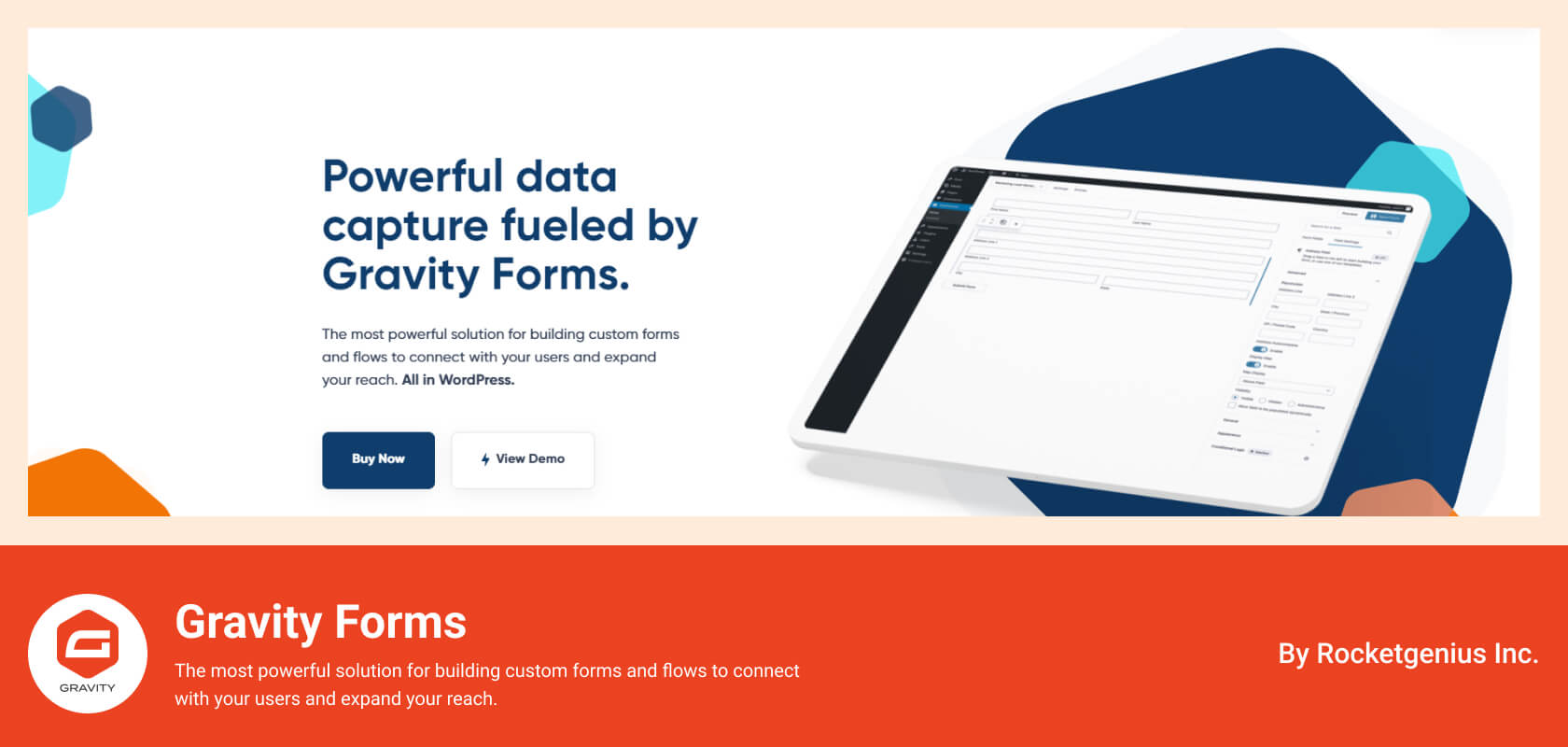
Gravity Forms Stats:
Rating: 4.6/5
Active Installations: 100,000+ (estimated, as no official count is provided)
Price: Premium
Gravity Forms is a premium Contact Form Plugin for WordPress tailored for advanced users and developers. Its robust feature set and extensive add-ons make it ideal for complex forms and custom workflows, though it lacks a free version.
Top Features:
- Advanced Form Builder: Drag-and-drop interface with conditional logic for dynamic forms.
- Payment Integrations: Seamless connections with PayPal, Stripe, and Square for secure transactions.
- Multi-Page Forms: Break long forms into steps to improve user experience.
- Custom Notifications: Configure autoresponders and notifications for admins or users.
- Community Add-Ons: Extend functionality with add-ons like GravityView for front-end data display.
- Spam Protection: Supports reCAPTCHA, honeypot, and Akismet integration.
Pros:
- Powerful conditional logic for creating dynamic, complex forms.
- Easy payment integrations for eCommerce and donations.
- Extensive add-on ecosystem for advanced functionality.
- Developer-friendly with hooks and APIs for customization.
- Strong support for multi-page forms improves user engagement.
Cons:
- No free version, which may deter budget-conscious users.
- Steeper learning curve for beginners compared to WPForms.
- Some advanced add-ons require higher-tier plans, increasing costs.
Pricing:
- Starts at $59/year for a single site.
Best For:
Developers and businesses need complex forms like directories, calculators, or payment systems.
Explore More
3. Contact Form 7
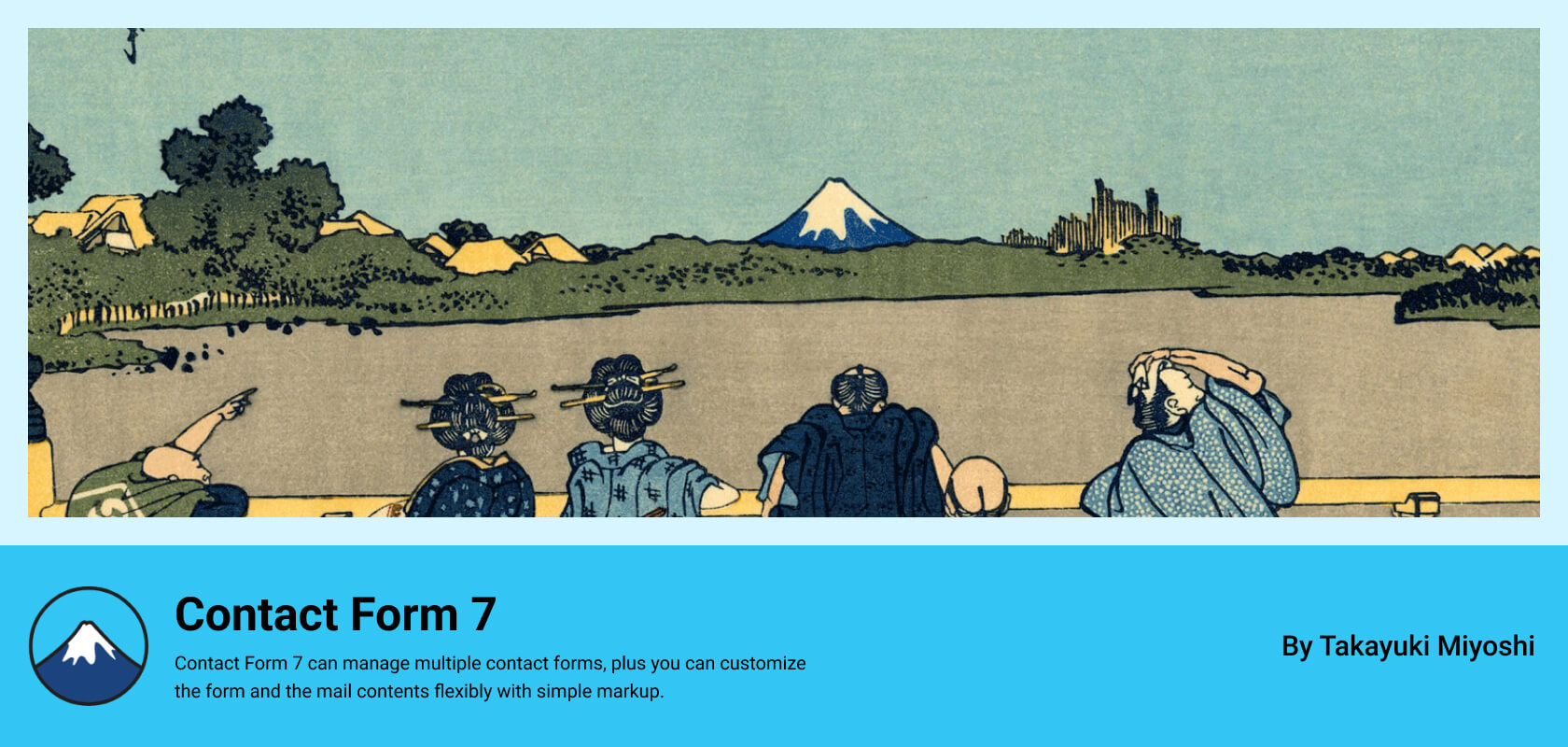
Contact Form 7 Stats:
Rating: 4.0/5
Active Installations: 10+ million
Price: Free
Contact Form 7 is a classic Contact Form Plugin for WordPress, known for its simplicity and reliability. With over 10 million active installations, it’s ideal for users comfortable with basic HTML customization, but lacks a drag-and-drop interface.
Top Features:
- Simple Form Editor: Create multiple forms using a markup-based interface.
- Integrations: Dropbox, Google Drive, and More
- Ajax Submissions: Smooth, no-reload form submissions for better UX.
- Spam Protection: Integrates with CAPTCHA, reCAPTCHA, and Akismet.
- Third-Party Add-Ons: Extend functionality with add-ons for conditional logic or file uploads.
- Lightweight: Minimal resource usage, ideal for performance-focused sites.
Pros:
- Completely free with no premium upsell.
- Lightweight and fast, ideal for performance-conscious sites.
- Highly customizable with HTML knowledge.
- Supports multiple forms with simple management.
- Wide adoption ensures community support and add-ons.
Cons:
- No drag-and-drop builder, requiring manual coding for customization.
- Limited advanced features without third-party add-ons.
- Interface feels outdated compared to modern plugins.
Pricing:
- Free, with optional third-party add-ons.
Best For:
Developers or users needing basic, lightweight forms with manual customization.
Free Download
4. Ninja Forms
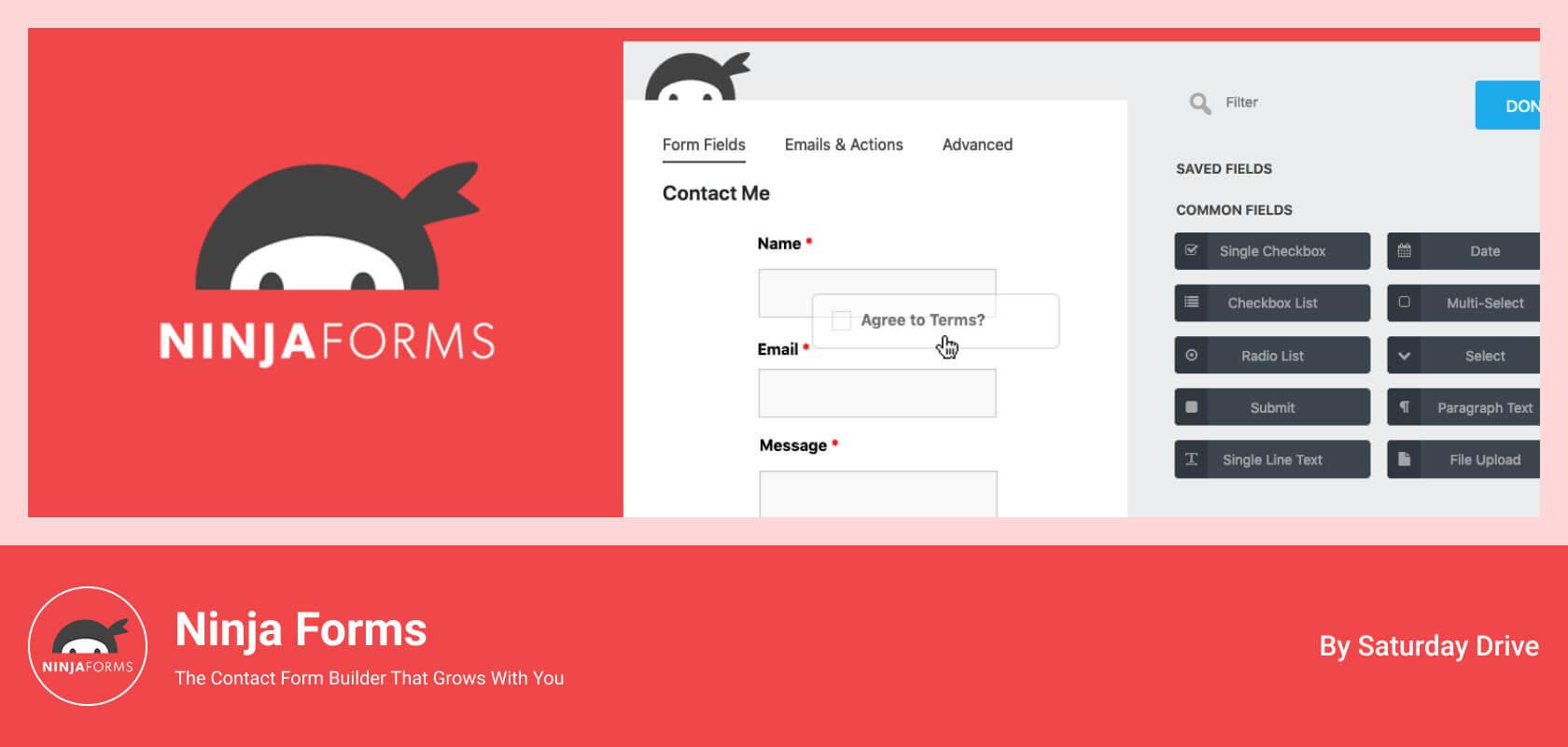
Ninja Forms Stats:
Rating: 4.4/5
Active Installations: 600,000+
Price: Freemium
Ninja Forms is a versatile Contact Form Plugin for WordPress that balances ease of use with scalability. Its drag-and-drop builder and modular add-on system make it suitable for both beginners and advanced users.
Top Features:
- Drag-and-Drop Builder: Create forms quickly with 27+ field types.
- Integrations: Connects with Mailchimp, Constant Contact, Zapier, and payment gateways like Stripe and PayPal.
- Conditional Logic: Dynamic forms that adapt based on user inputs.
- Data Management: Export/import submissions in CSV format.
- Spam Protection: Includes honeypot, reCAPTCHA, and Akismet integration.
Pros:
- Intuitive drag-and-drop builder for quick form creation.
- A flexible add-on system allows users to pay only for the needed features.
- Strong integration options for email marketing and payments.
- Free version includes robust core features.
- Regular updates and a responsive support team.
Cons:
- Advanced features require purchasing individual add-ons, which can add up.
- The free version lacks some advanced integrations like Zapier.
- Less template variety compared to WPForms.
Pricing:
- Free version for basic forms.
- Premium: Starts at $59.40/year for advanced features.
Best For:
Businesses need scalable forms with specific integrations.
Free Download
5. Fluent Forms
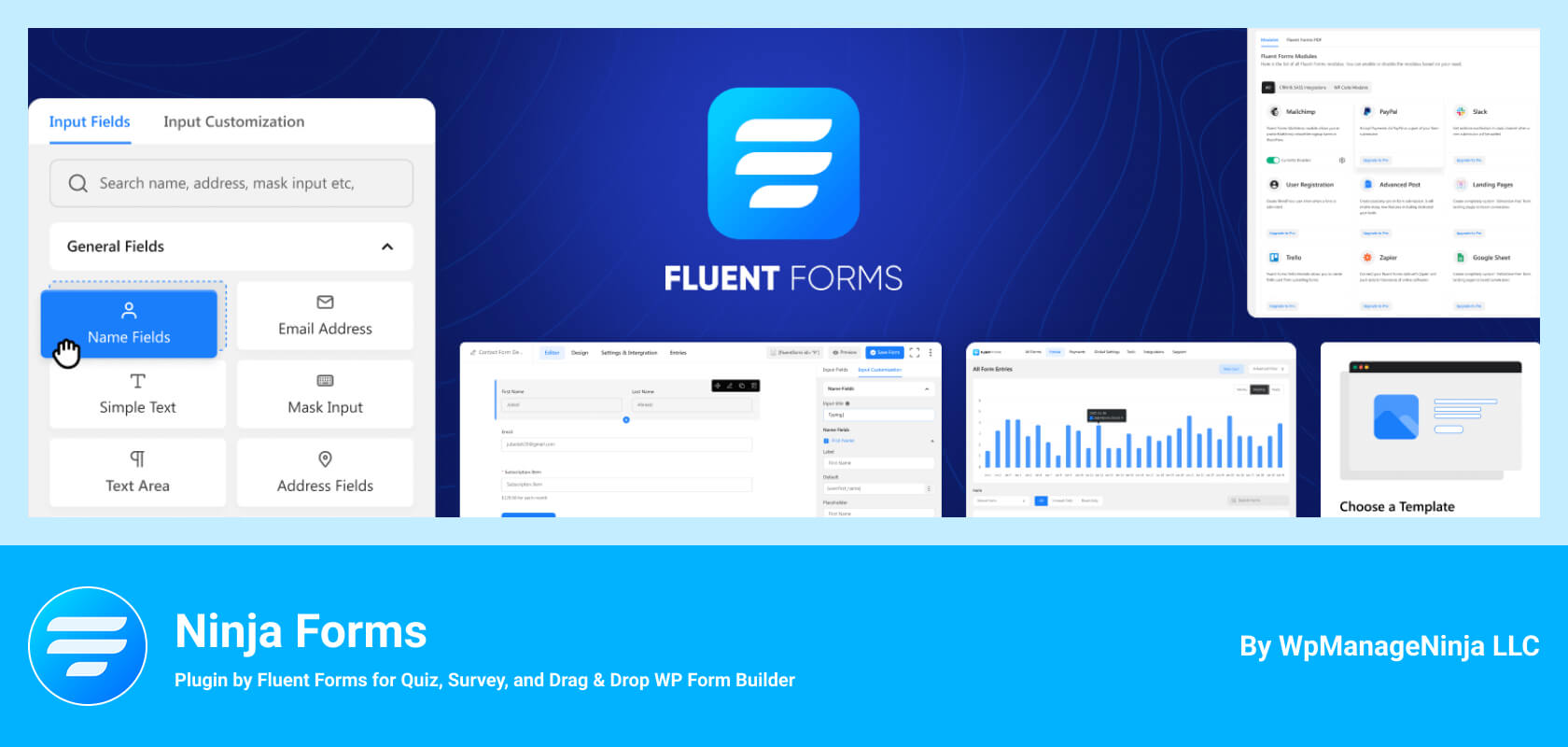
Fluent Forms Stats:
Rating: 4.7/5
Active Installations: 600,000+
Price: Freemium
Fluent Forms is a lightweight and fast Contact Form Plugin for WordPress, designed for performance and ease of use. Its intuitive interface and extensive integrations make it a strong contender for 2025.
Top Features:
- Drag-and-Drop Builder: Fast, user-friendly form creation with real-time previews.
- Multi-Step Forms: Reduce abandonment with structured, step-by-step forms.
- Conditional Logic: Show/hide fields for personalized user experiences.
- 60+ Integrations: Connects with Mailchimp, HubSpot, Slack, Google Sheets, and more.
- Spam Protection: reCAPTCHA, hCaptcha, and honeypot fields.
- Analytics: Track form performance with built-in submission insights.
Pros:
- Extremely lightweight, ensuring fast page loads.
- Intuitive builder with a modern interface.
- Extensive integrations, even in the free version.
- Strong analytics for tracking form performance.
- Competitive pricing for premium features.
Cons:
- Fewer templates compared to WPForms.
- Some advanced integrations require the premium version.
- Smaller community compared to older plugins like Contact Form 7.
Pricing:
- Free version with core features.
- Premium: Starts at $63/year for advanced features.
Best For:
Users prioritize speed, responsiveness, and extensive integrations.
Free Download
6. Formidable Forms

Formidable Forms Stats:
Rating: 4.8/5
Active Installations: 300,000+
Price: Freemium
Formidable Forms is a powerful Contact Form Plugin for WordPress for advanced users, offering tools to create complex forms, directories, and calculators. Its ability to display form data on the front end sets it apart.
Top Features:
- Visual Form Builder: Drag-and-drop interface with real-time styling.
- Advanced Entry Management: Sort, filter, and display submissions as directories or reports.
- Form Templates: Pre-built options for quizzes, surveys, and calculators.
- Conditional Logic & Multi-Step Forms: Create dynamic, user-friendly forms.
- Integrations: Supports Zapier, Google Sheets, and payment gateways.
- Spam Protection: Honeypot, reCAPTCHA, and GDPR-compliant options.
Pros:
- Advanced data display capabilities for directories and reports.
- Powerful for complex forms like calculators and applications.
- Developer-friendly with extensive customization options.
- Competitive pricing for premium plans.
- The free version includes useful core features.
Cons:
- Steeper learning curve for non-technical users.
- Fewer integrations compared to WPForms or Fluent Forms.
- Premium features like advanced views require higher-tier plans.
Pricing:
- Free version with limited features.
- Premium: Starts at $39.50/year.
Best For:
Developers and businesses need advanced forms and data display.
Free Download
7. MetForm
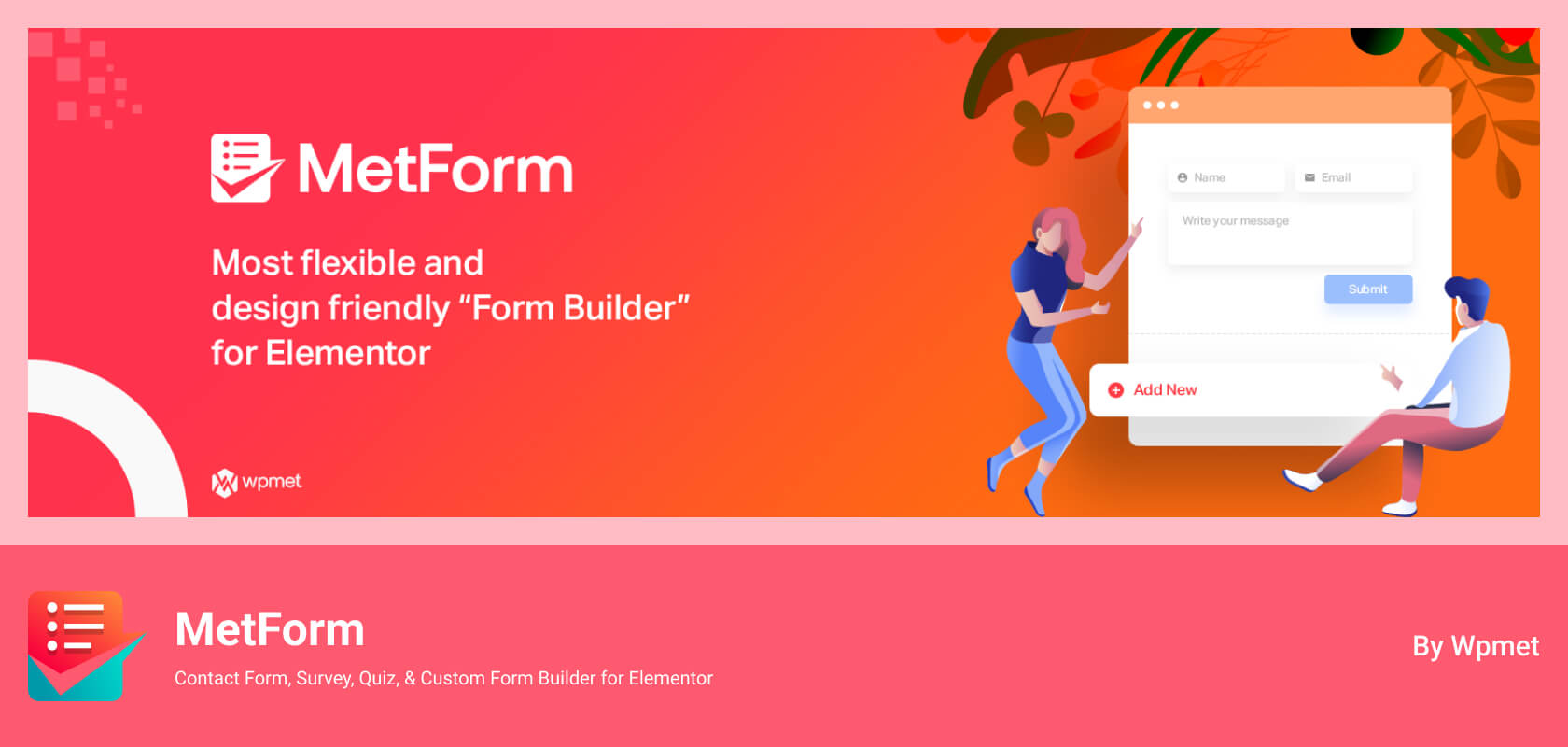
MetForm Stats:
Rating: 4.7/5
Active Installations: 500,000+
Price: Freemium
MetForm is an Elementor-specific Contact Form Plugin for WordPress, offering seamless integration with the Elementor page builder. It’s 40+ widgets make it ideal for creating visually stunning forms.
Top Features:
- Elementor Integration: Build forms within Elementor’s drag-and-drop interface.
- 40+ Widgets: Includes text, email, file upload, rating fields, and more.
- Responsive Design: Fully mobile-friendly forms with customizable layouts.
- File Upload & CSV Export: Handle file submissions and export data easily.
- Spam Protection: Supports reCAPTCHA and honeypot fields.
- Integrations: Connects with Mailchimp, AWeber, and Zapier.
Pros:
- Seamless integration with Elementor for visually appealing forms.
- Wide range of widgets for flexible form design.
- Affordable premium plans with robust features.
- The free version includes sufficient functionality for basic forms.
- Responsive design ensures compatibility across devices.
Cons:
- Requires Elementor, limiting use for non-Elementor users.
- Fewer integrations compared to WPForms or Fluent Forms.
- Advanced features like payment gateways require premium plans.
Pricing:
- Free version for basic forms.
- Premium: Starts at $39/year for one site.
Best For:
Elementor users are seeking highly customizable, visually appealing forms.
Free Download
Conclusion
Selecting the right Contact Form Plugin for WordPress can significantly enhance your website’s communication, lead generation, and user experience. For beginners, WPForms offers unmatched ease of use and versatility, while Gravity Forms and Formidable Forms cater to advanced users needing complex workflows. Contact Form 7 is a reliable free option for simple forms, and JetFormBuilder shines for Gutenberg users. Fluent Forms and Ninja Forms balance performance and scalability, while MetForm is perfect for Elementor enthusiasts.
Evaluate your website’s needs—consider customization, integrations, spam protection, and budget—before choosing. With the right Contact Form Plugin for WordPress, you’ll create a seamless bridge between you and your audience, boosting engagement and professionalism in 2025.



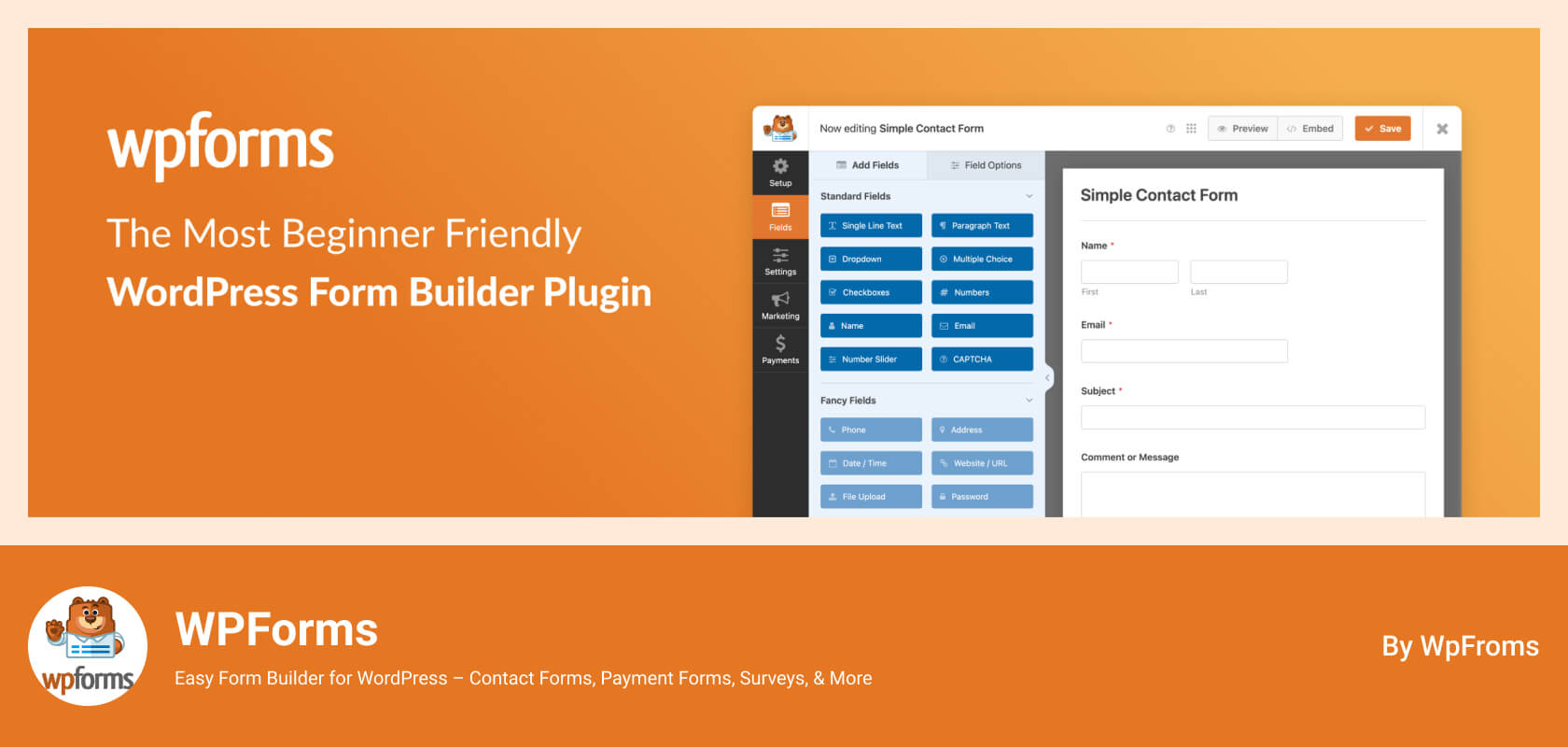
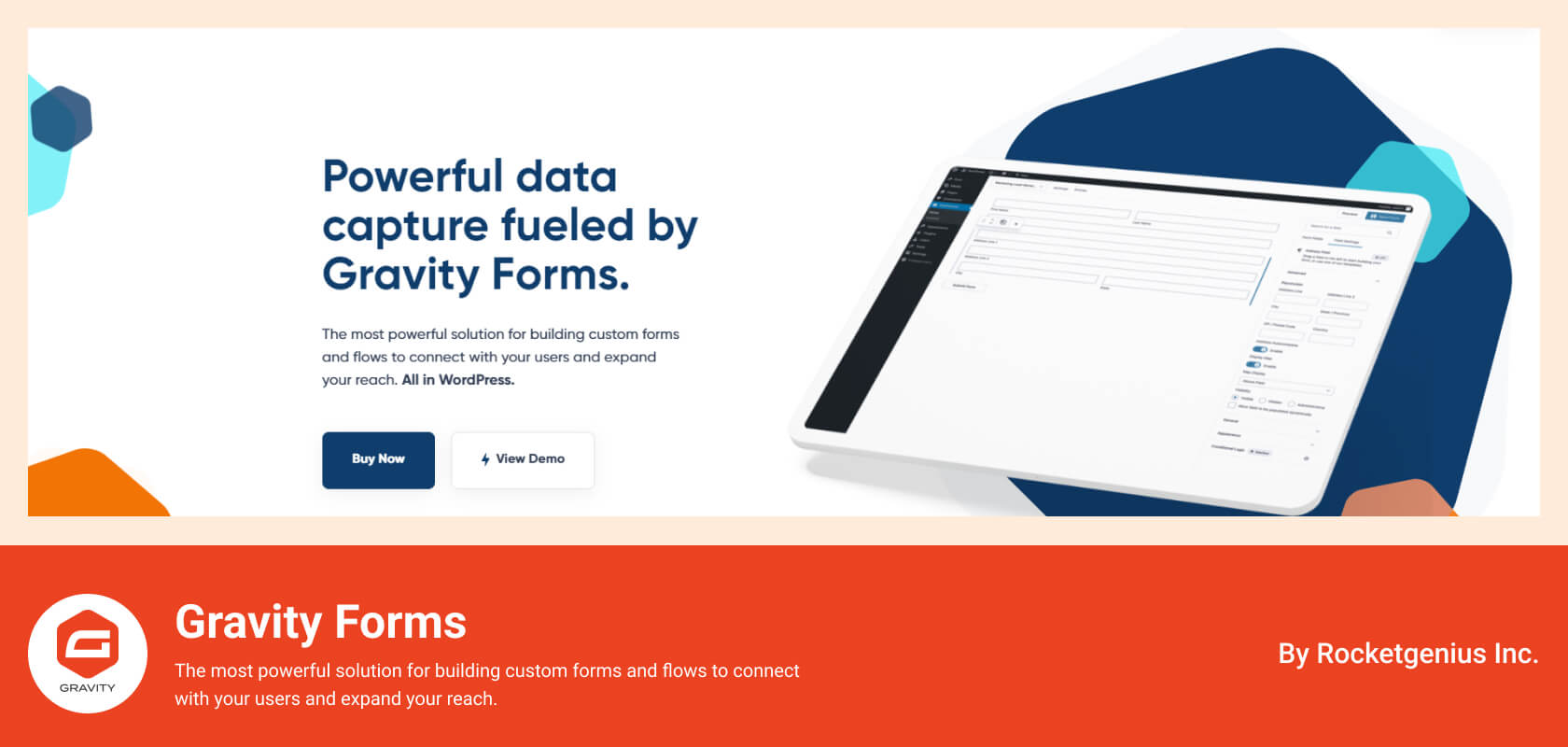
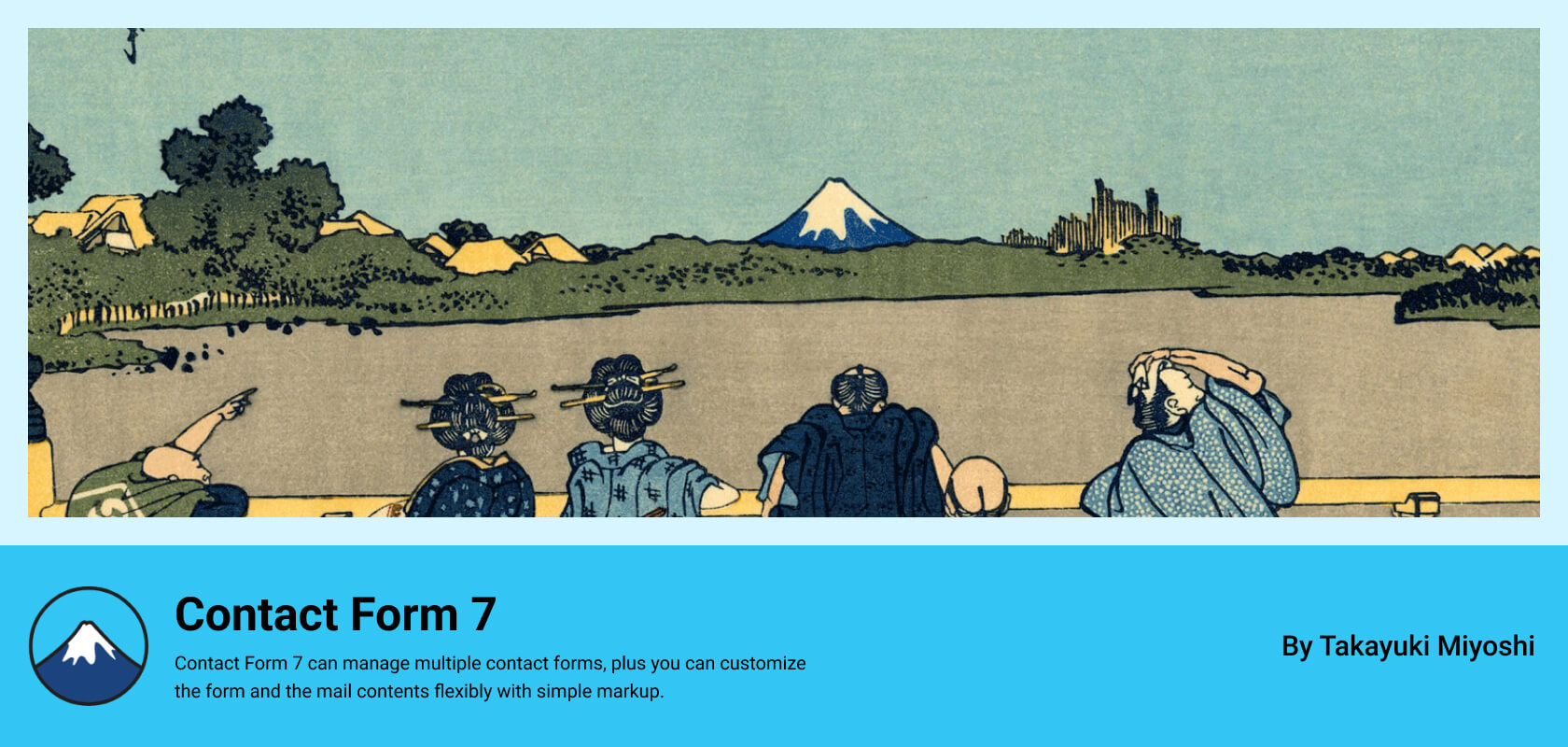
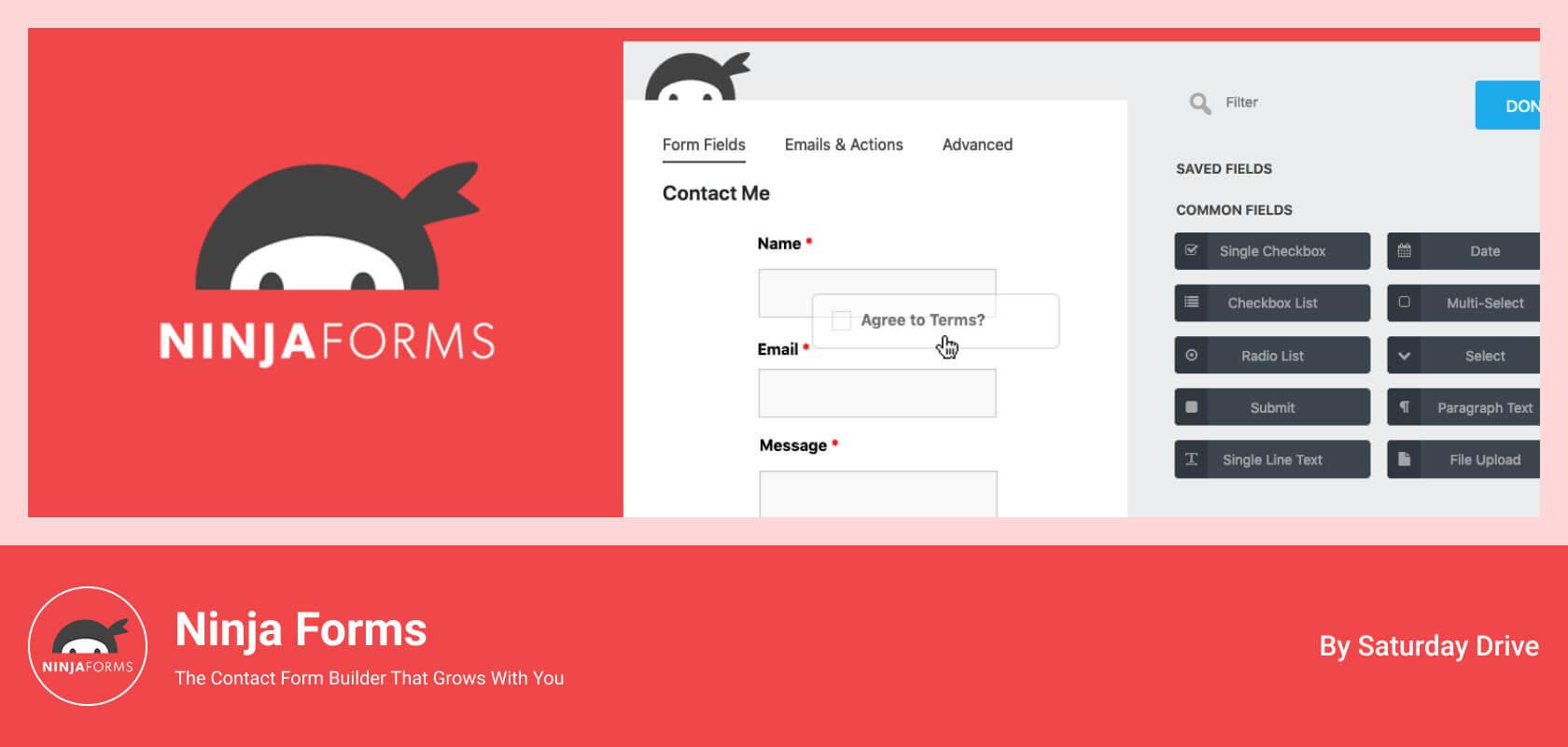
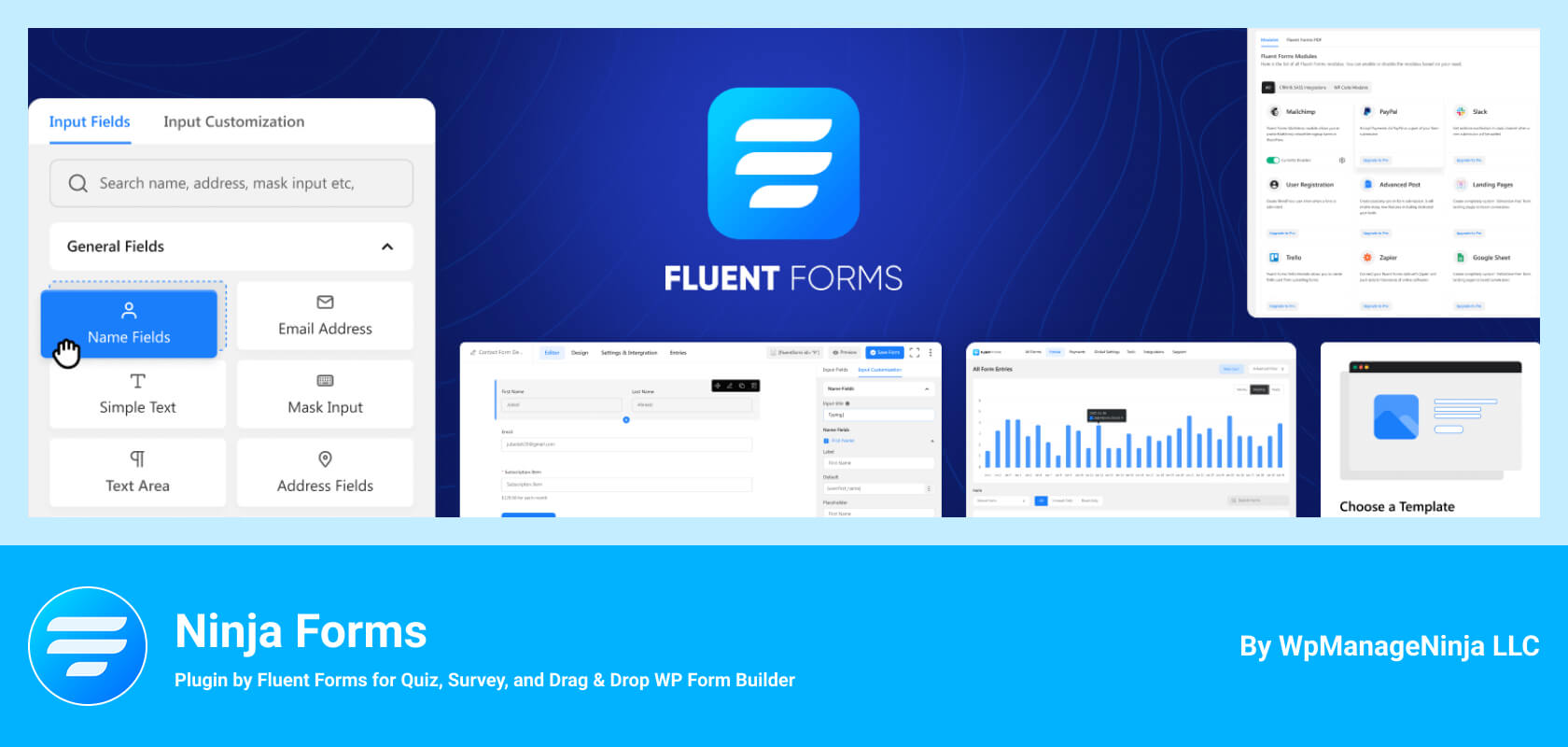

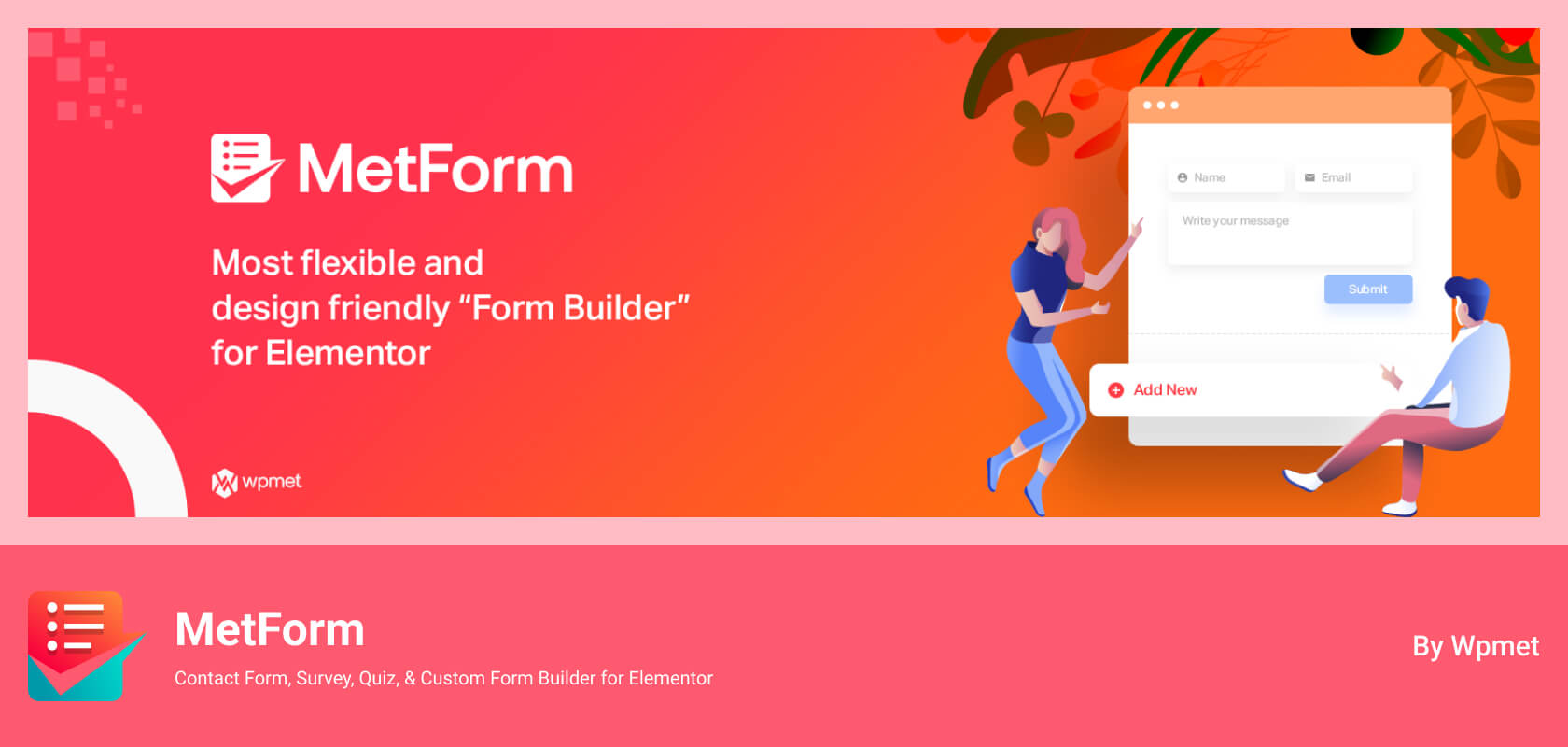
Written By
Ahanaf Istiyad
Hey, I'm Istiyad! As a UI/UX and product designer, I’m passionate about building sleek, user-friendly experiences that make navigating digital products feel effortless and fun!
Express Your Opinion