In today’s digital landscape, website speed is essential for user satisfaction and search engine ranking and conversions. A slow website can frustrate users, hurt your SEO, and lead to lost sales. Luckily, WordPress has a wide range of plugins that can help you boost your website’s speed, including caching, file management, image optimization, and more.
This blog will explore the top plugins that can dramatically improve your website’s speed. Each plugin brings unique features that help reduce load times and enhance performance, from caching solutions and lazy loading tools to image optimizers. Let’s dive into these performance-enhancing plugins and see how each can help deliver a faster, smoother user experience.
Best WordPress Plugin to Speed Up Website
The best plugin to speed up your website could improve your load times and user experience as much as possible. The best WordPress plugins for speed optimization focus on various aspects of performance, such as caching, image optimization, reducing file sizes, and improving server response times. These plugins are easy to install and provide powerful features that allow you to reach fast load speeds without technical knowledge. The right speed optimization plugin can help you improve your site loading speed — which helps your SEO and keeps visitors happy, whether running a personal blog or an enterprise-level eCommerce website.

Integrate Dropbox is a top choice for speeding up your website because it helps you manage files smartly. This plugin lets you store media files directly on Dropbox, which reduces the strain on your website’s server. Usually, WordPress sites store files on the same server, which can slow down your website, especially if you have a lot of images, videos, or other large files. By storing media on Dropbox, Integrate Dropbox helps your site load faster and work more smoothly.
Key Features
- Easy Dropbox Integration: Connect your Dropbox account directly to WordPress, making storing and accessing files simple.
- Efficient Media Storage: Store large files like images and videos on Dropbox, which will save space on your server and reduce its workload.
- Faster Website Performance: By moving your media to Dropbox, your website’s server doesn’t have to handle large files, speeding up page load times and improving overall performance.
Pricing
Integrate Dropbox offers a single-site license starting at $49 per year, with options for multi-site permits at $99 per year. This pricing makes it an excellent choice for both small and large websites that want to improve speed by storing media externally.
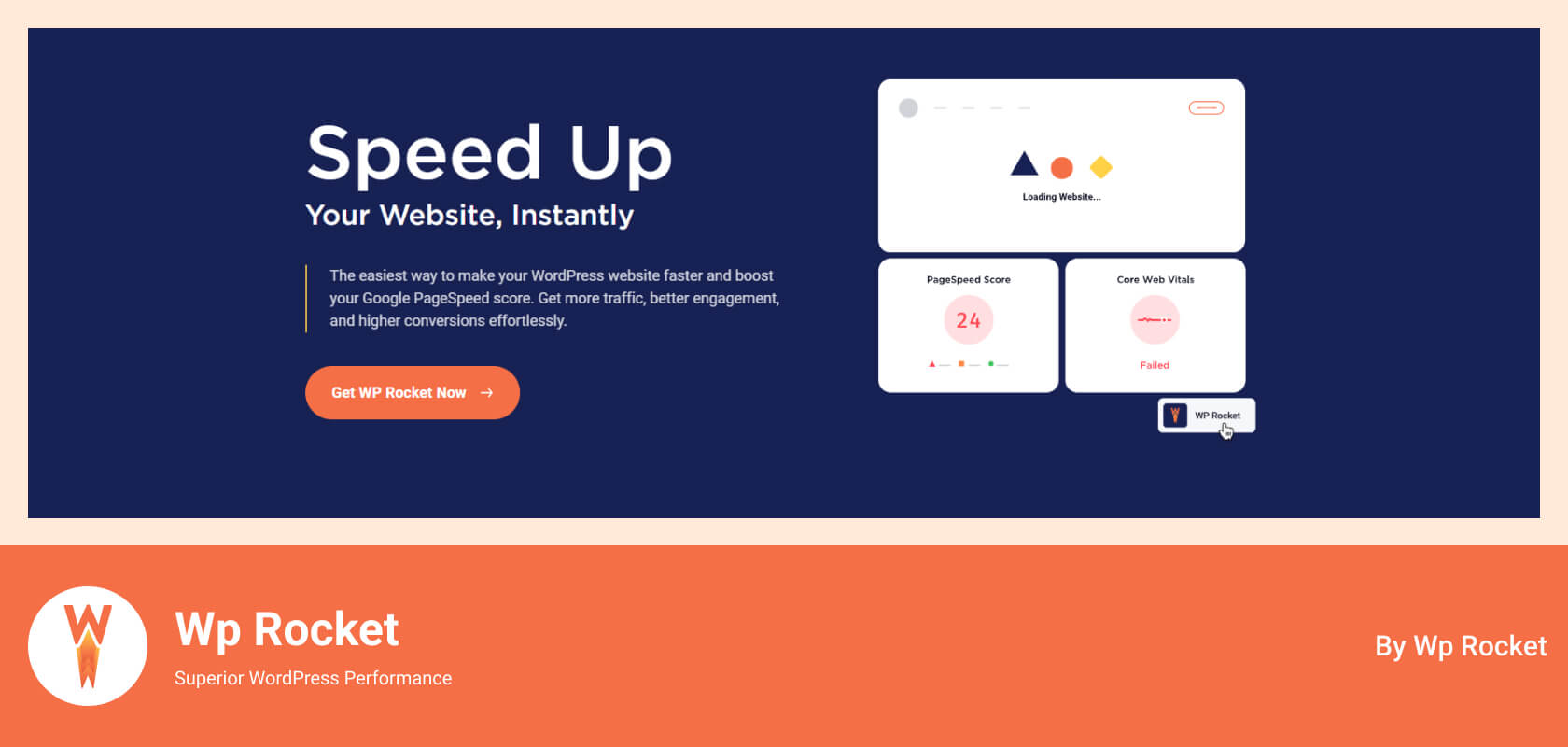
WP Rocket is a highly recommended caching plugin that can significantly speed up your WordPress website. It does this by creating static versions of your pages, which means they don’t have to be recreated each time someone visits. This reduces the strain on your server and helps your site load faster. WP Rocket also helps by minifying your website’s code (CSS, JavaScript, and HTML), which reduces file sizes and improves loading times.
One of the standout features is lazy loading, which allows loads to age when the user scrolls to them. This saves bandwidth and speeds up initial page load times. With its simple interface, WP Rocket is easy for beginners to use but has advanced features for more experienced users.
Key Features
- Advanced Caching: Reduces server load by serving pre-generated pages.
- File Minification & Compression: Reduces the size of CSS, JavaScript, and HTML files.
- Lazy Loading for Images: Images load only when visible on the screen.
Pricing
WP Rocket costs $59 per year for one site, $119 for three sites, and $299 for unlimited sites, making it an excellent investment for any WordPress site looking to improve speed.
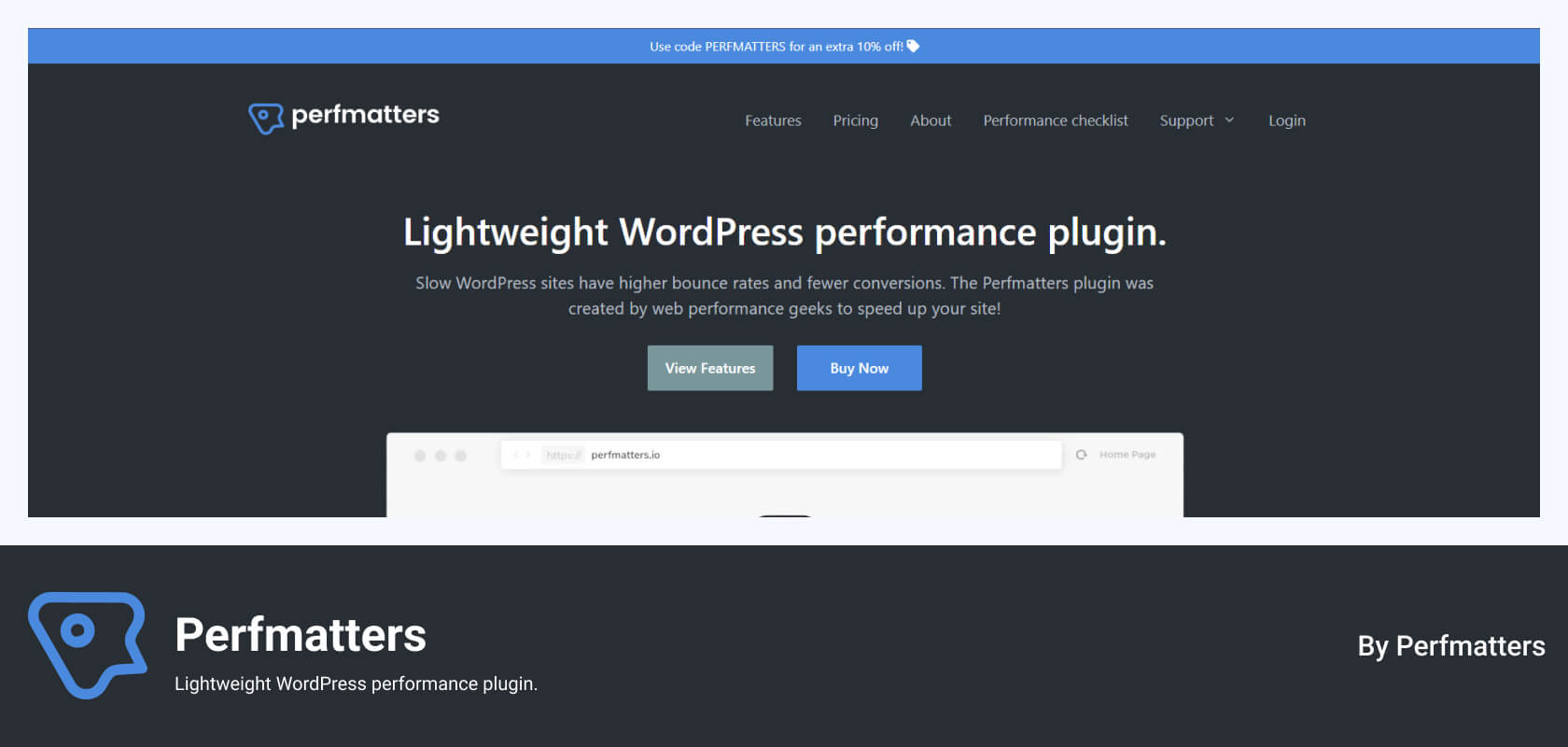
Perfmatters is a lightweight plugin that improves website speed by turning off unnecessary WordPress features. These features, like emojis or pingbacks, can slow down your website. Perfmatters doesn’t rely on traditional caching but instead focuses on removing unnecessary elements that affect performance.
One of Perfmatters’ key features is its Script Manager, which lets you disable scripts and styles that are not needed on certain pages, making your site faster. Perfmatters also offers a database cleanup tool, which removes unnecessary data from your database and further optimizes your website’s performance.
Key Features
- Script Manager: Disable unnecessary scripts and styles on specific pages.
- Database Optimization: Clean up your database to keep it fast and efficient.
- Disable Unused Features: Turn off WordPress features like emojis or pingbacks that aren’t needed.
Pricing
Perfmatters starts at $24.95 per year for one site, with multi-site licenses available at higher prices.
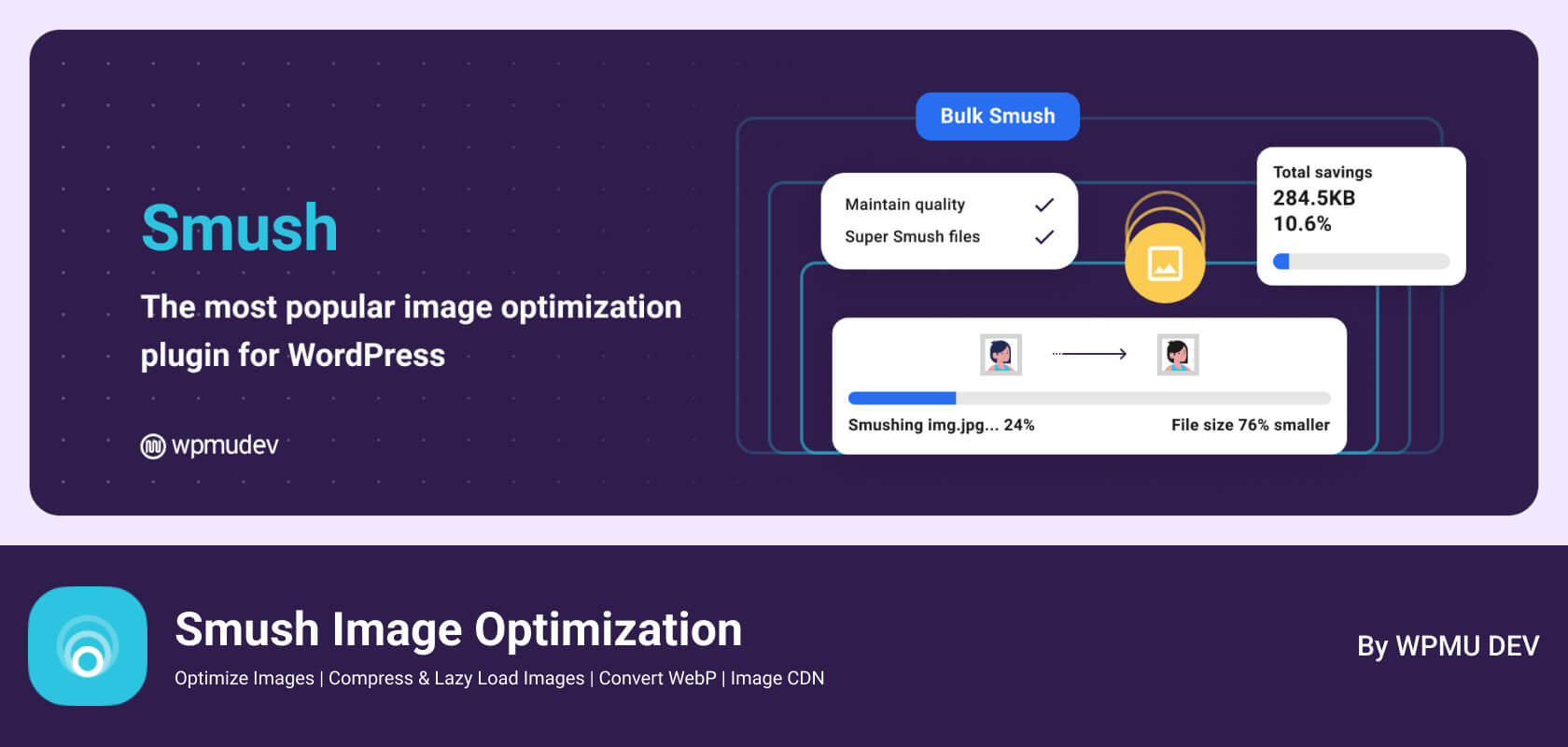
Smush is an image optimization plugin that automatically compresses your images to reduce file sizes without losing quality. Large image files often slow down websites, and Smush solves this by compressing images during upload and in bulk. It also offers lazy loading, so images only Load when the user scrolls to them, further speeding up your website.
With Smush, you can optimize images in bulk, making it perfect for websites with many photos. The plugin supports various image formats, including WebP, which helps images load faster.
Key Features
- Automatic Image Compression: Reduces image file sizes while maintaining quality.
- Bulk Optimization: Optimize multiple images at once.
- Lazy Loading: Images only Load when they are visible on the screen.
Pricing
Smush offers a free version, while Smush Pro is part of the WPMU DEV membership and costs $6 per month.
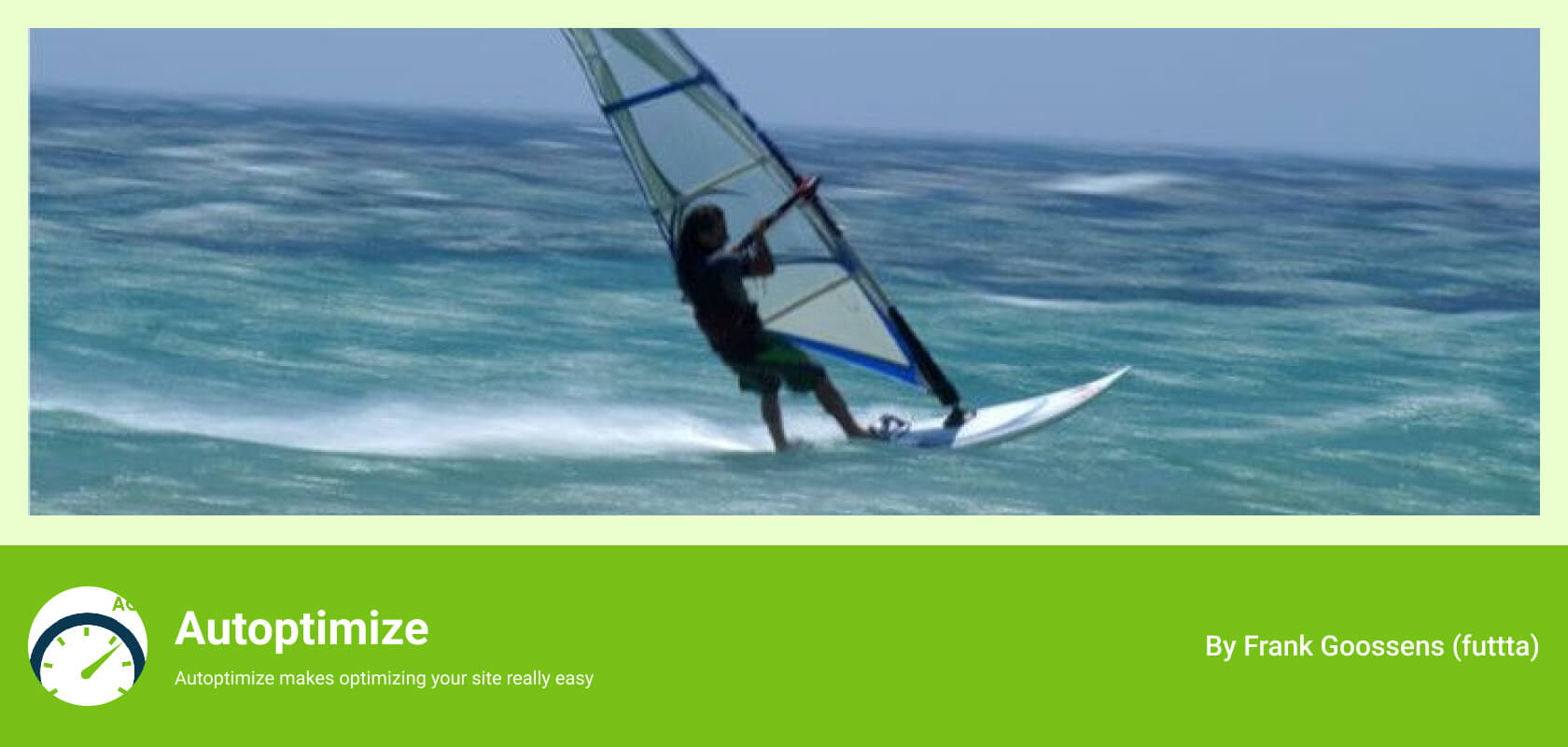
Autoptimize is a free plugin that focuses on optimizing the code of your website to improve speed. It minifies and combines CSS, JavaScript, and HTML files to reduce their size and the number of requests needed to load a page. This results in faster page load times.
Autoptimize also helps with critical CSS loading, meaning the most essential styles are loaded first, improving how quickly the site appears to load for users. In addition, it supports lazy loading for images, ensuring content loads only when necessary.
Key Features
- Minification & Aggregation: Combines and minifies CSS, JavaScript, and HTML files for quicker loading.
- Critical CSS Inlining: Loads essential styles first for faster rendering.
- Lazy Loading: Ensures images Load only when visible.
Pricing
Autoptimize is free, with additional premium features available starting at €29 per year.

ShortPixel is another excellent image optimization plugin. It offers both lossy and lossless compression, so you can choose whether to reduce image quality for smaller file sizes or keep images unchanged. It also supports WebP conversion, an image format that loads faster without compromising quality.
ShortPixel allows you to optimize images in bulk, making it ideal for sites with many pictures. You can also back up your original photos before optimization so you can restore them if needed.
Key Features
- Lossy & Lossless Compression: Compress images while maintaining quality or reducing it further for smaller file sizes.
- WebP Conversion: Automatically converts images to the WebP format for faster loading.
- Bulk Optimization & Backup: Optimize all images simultaneously and keep original backups.
Pricing
ShortPixel offers 100 free monthly optimizations, with paid plans starting at $3.99 monthly for 7,000 images.
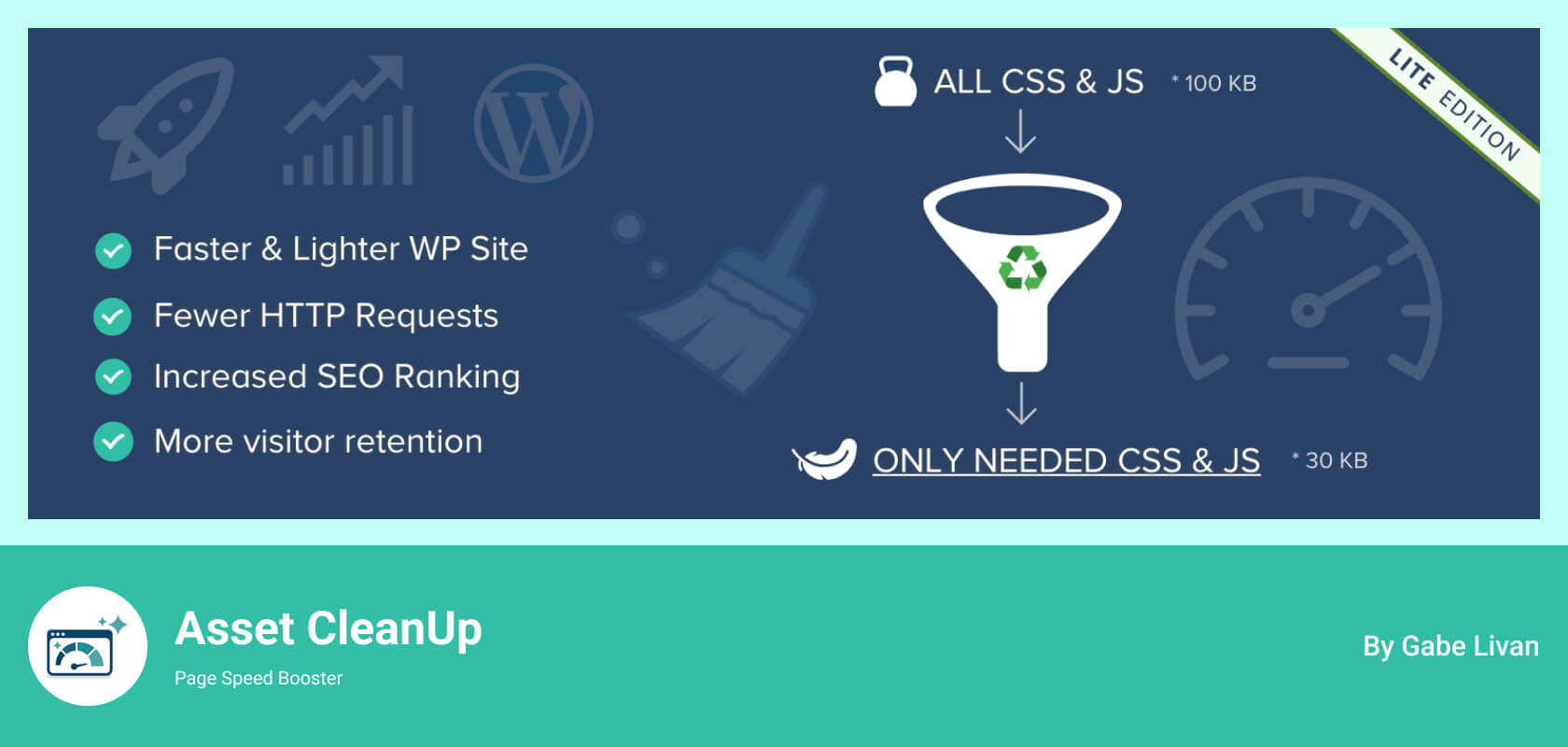
Asset CleanUp helps speed up your website by letting you turn off unnecessary CSS and JavaScript files that load on specific pages. Many WordPress themes and plugins add extra resources only needed for some pages. Asset CleanUp lets you turn off these unnecessary resources, reducing page size and improving speed.
It also minimizes and combines CSS and JavaScript files, further optimizing your website. The plugin even includes a bulk unload option, making disabling resources across multiple pages easy.
Key Features
- Selective Script Loading: Disable unused CSS and JavaScript on specific pages.
- Minification & Combination: Combine and compress files for faster load times.
- Bulk Unload: Disable scripts and resources across multiple pages at once.
Pricing
Asset CleanUp is free, with a Pro version starting at $39 per year for more advanced features.
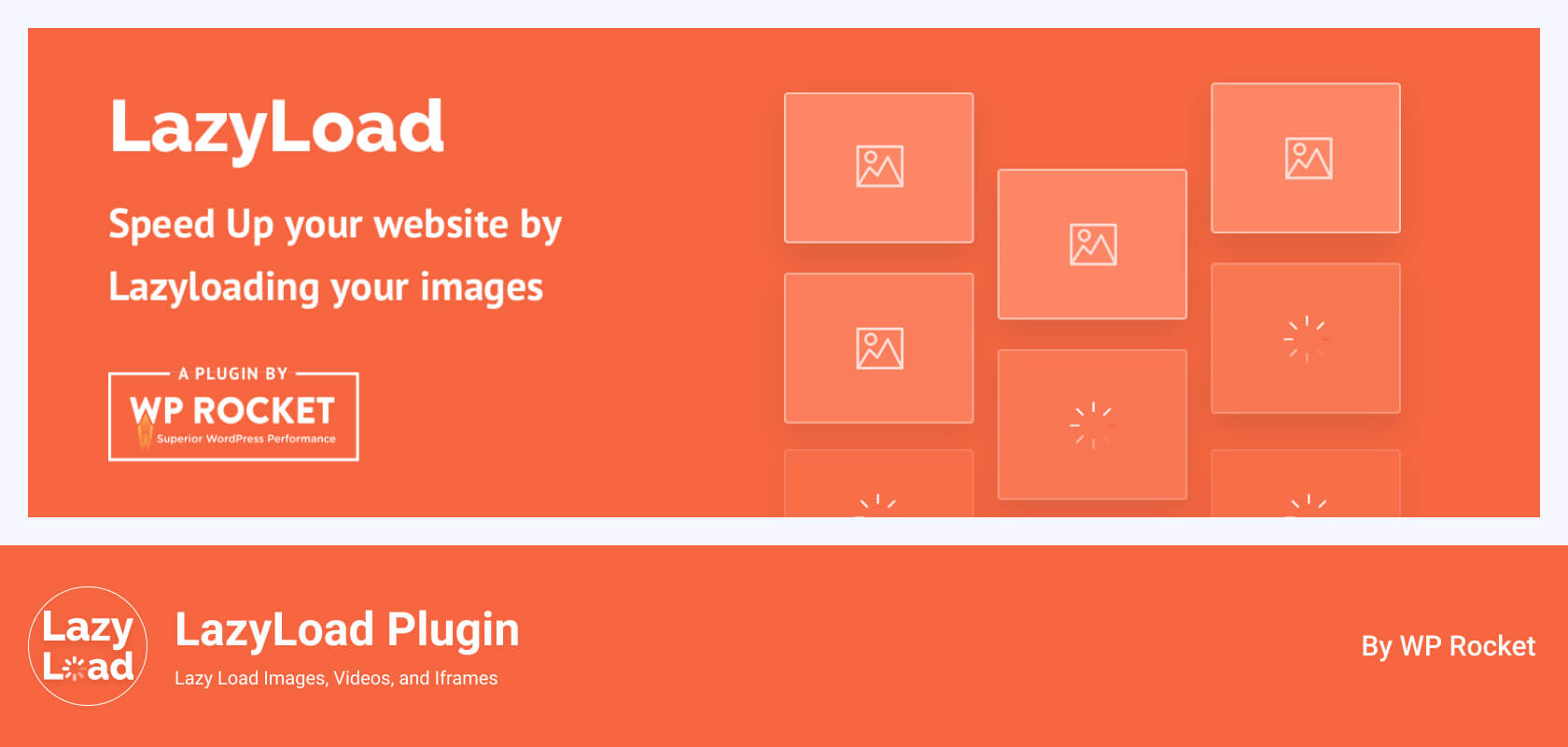
Lazy Load by WP Rocket is a simple plugin that helps improve your website’s speed by loading images and videos only when visible on the screen. This reduces the initial load time, especially on image-heavy pages. Lazy Load is easy to set up and doesn’t require much configuration, making it an ideal solution for beginners.
It works well with other WP Rocket features and is compatible with most themes, improving your site’s performance with minimal effort.
Key Features
- Lazy Loading: Loads images and videos only when they are in view.
Easy Setup: Minimal configuration required.
Lightweight: Has little impact on site performance.
Pricing
Lazy Load by WP Rocket is free to use.
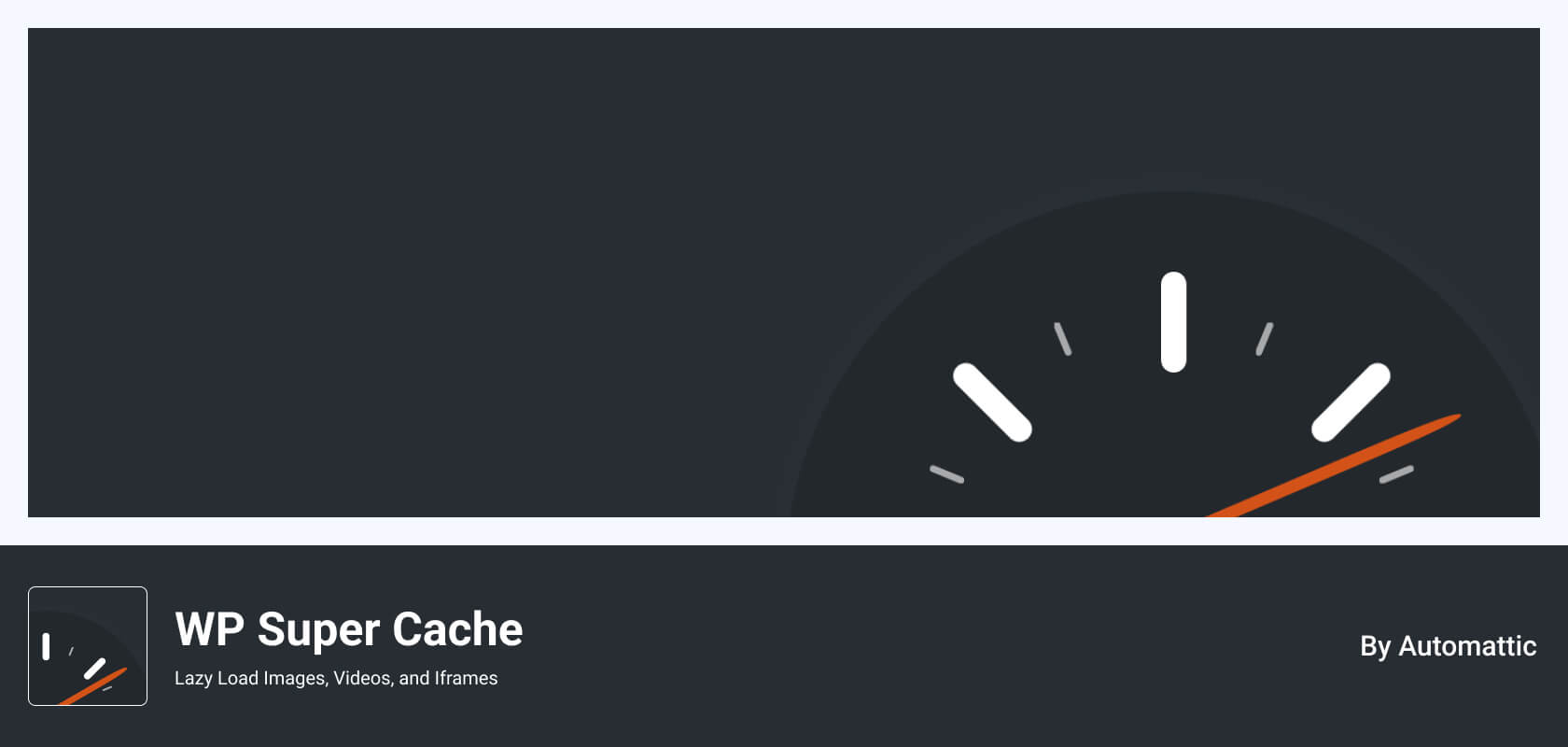
WP Super Cache is a simple yet powerful caching plugin. It generates static HTML files from your dynamic WordPress pages and serves those to users, reducing server load and speeding up page load times. This is especially useful for high-traffic websites.
WP Super Cache offers basic and advanced caching options, making it suitable for users of all levels. It also integrates with CDNs (Content Delivery Networks) to deliver content from the closest server to the user, further boosting performance.
Key Features
- Static HTML Caching: Reduces server load by serving pre-generated pages.
- Basic & Advanced Settings: Suitable for both beginners and advanced users.
- CDN Integration: Speeds up delivery by using servers close to the user.
Pricing
WP Super Cache is free.
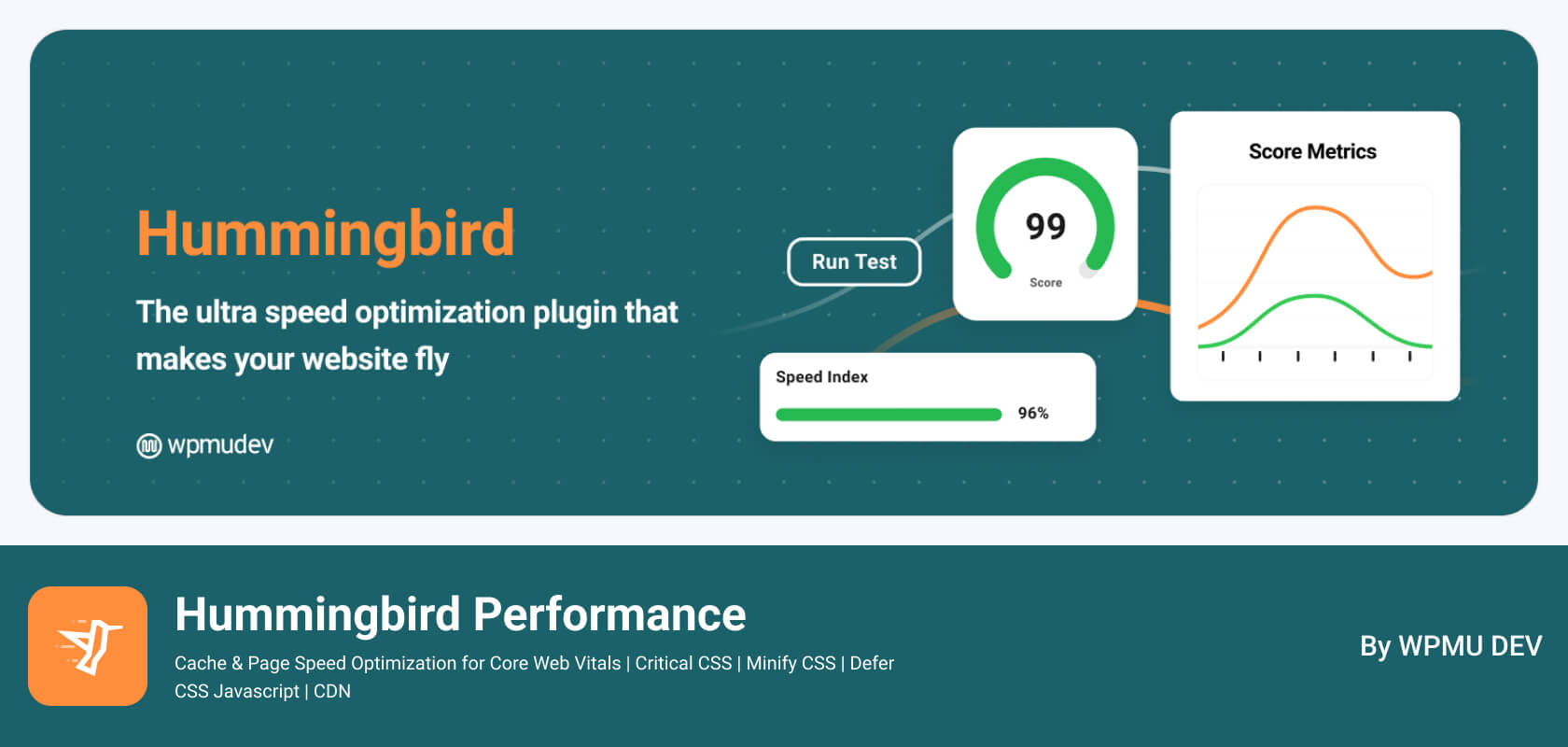
Hummingbird is an all-in-one optimization plugin that combines caching, file compression, and lazy loading to improve website performance. It also offers a performance scanner with tailored recommendations to speed up your site.
In addition to caching, Hummingbird has tools to optimize your database, keeping it clean and fast. It’s easy to use and provides everything you need to optimize your WordPress website for speed.
Key Features
- Caching & Compression: Automatically compress files and cache pages for faster load times.
- Performance Scanner: Analyzes your site and offers suggestions for improvement.
- Database Optimization: Cleans and optimizes your database for better performance.
Pricing
Hummingbird is part of the WPMU DEV membership, which starts at $49 per month for unlimited sites.
Conclusion
Each plugin on this list provides a unique approach to improving WordPress speed, from caching and lazy loading to file management and image optimization. Leading the charge is Integrate Dropbox, which offers a streamlined solution to externalize file storage, making it ideal for media-rich websites. Whether you need robust caching, image compression, or script management, these plugins collectively address the most common performance bottlenecks. By selecting the right combination for your needs, you can ensure your WordPress site loads fast, delivers an excellent user experience, and stays ahead in search rankings.




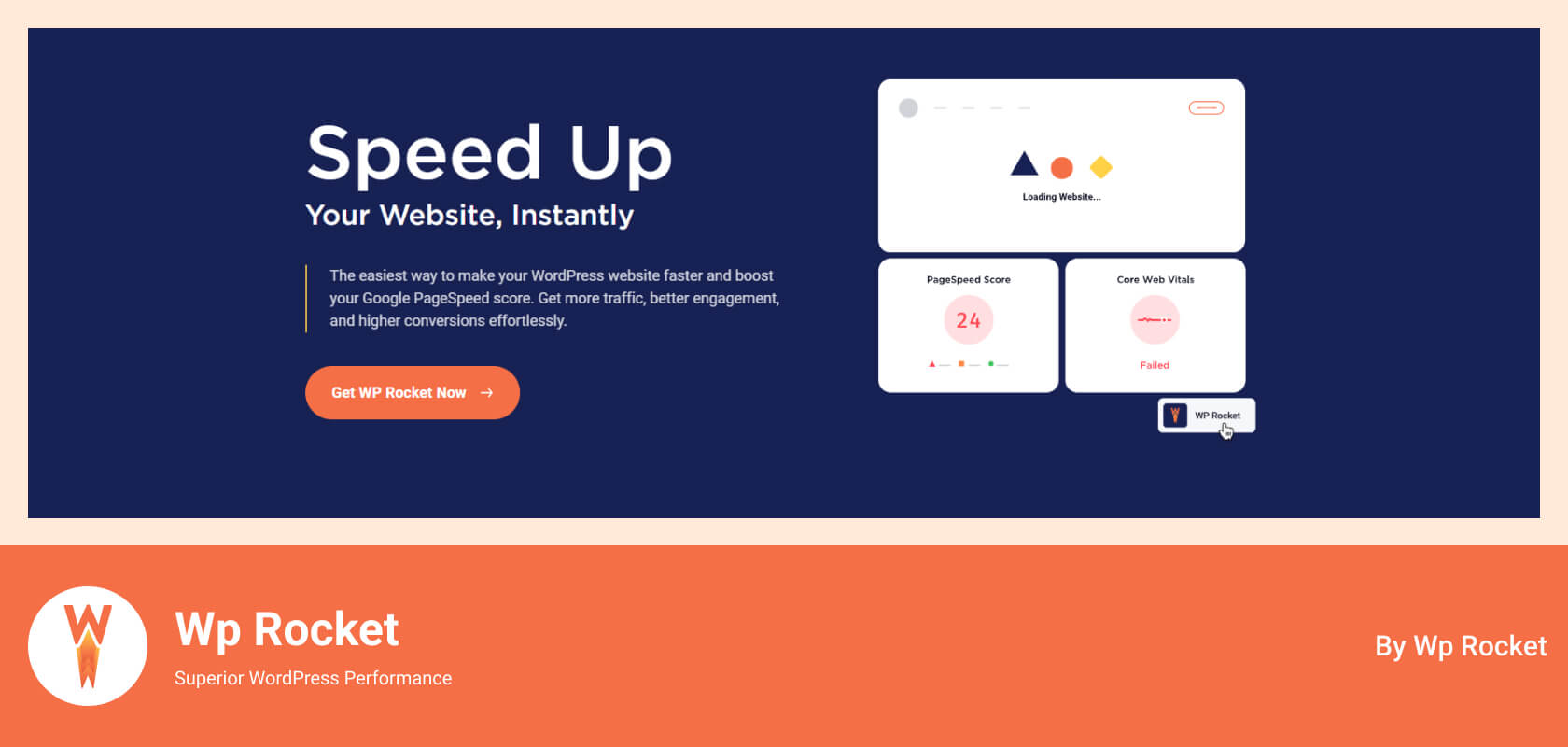
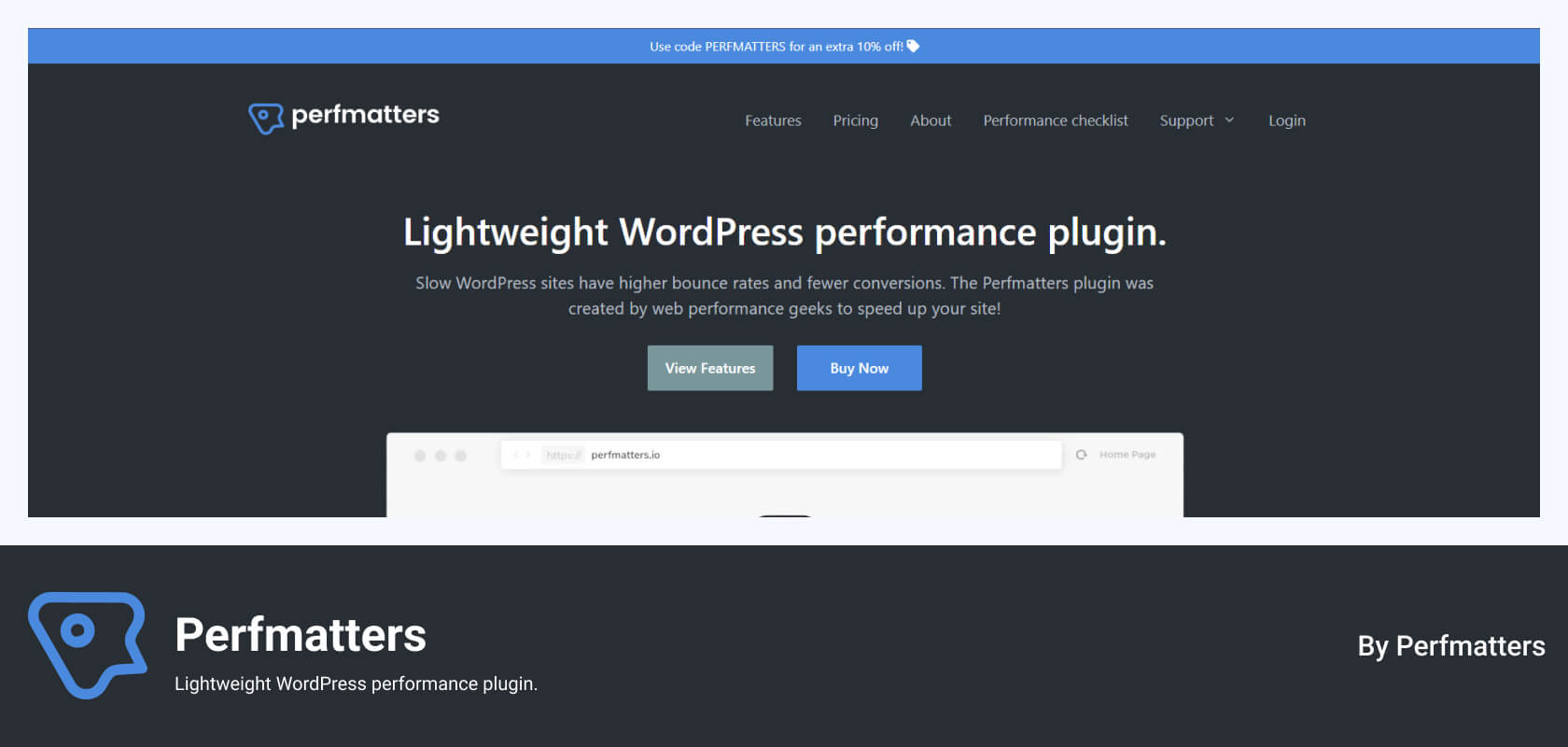
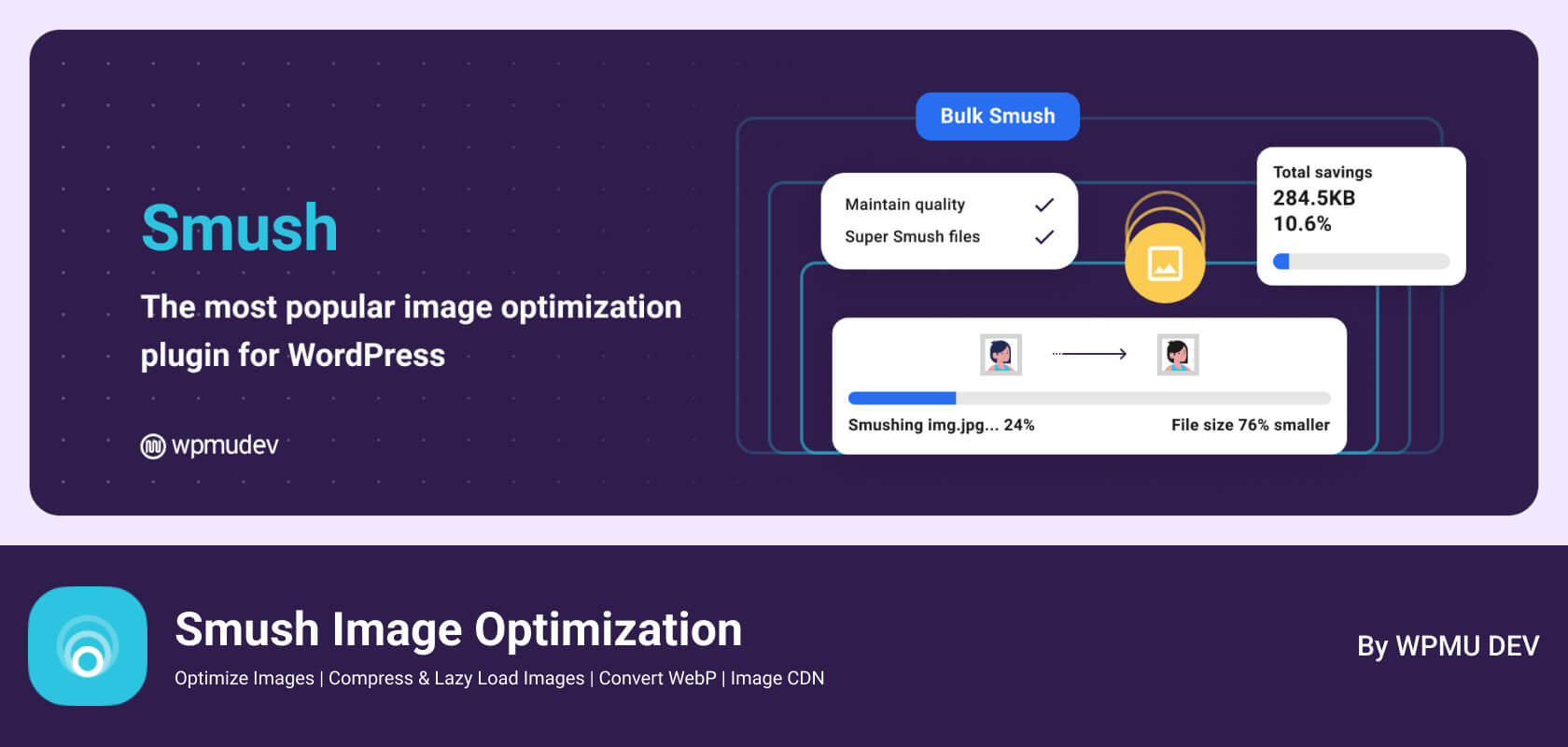
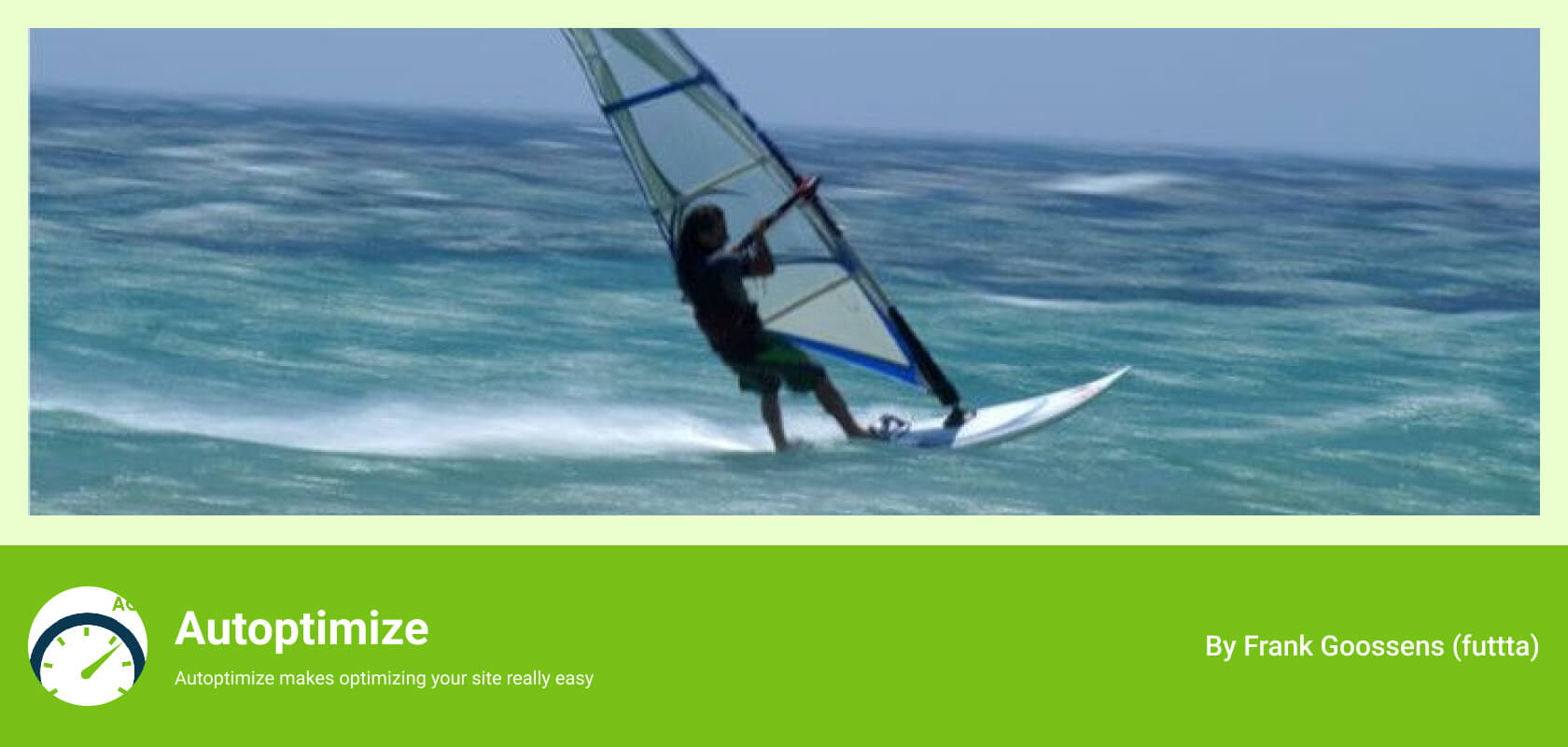
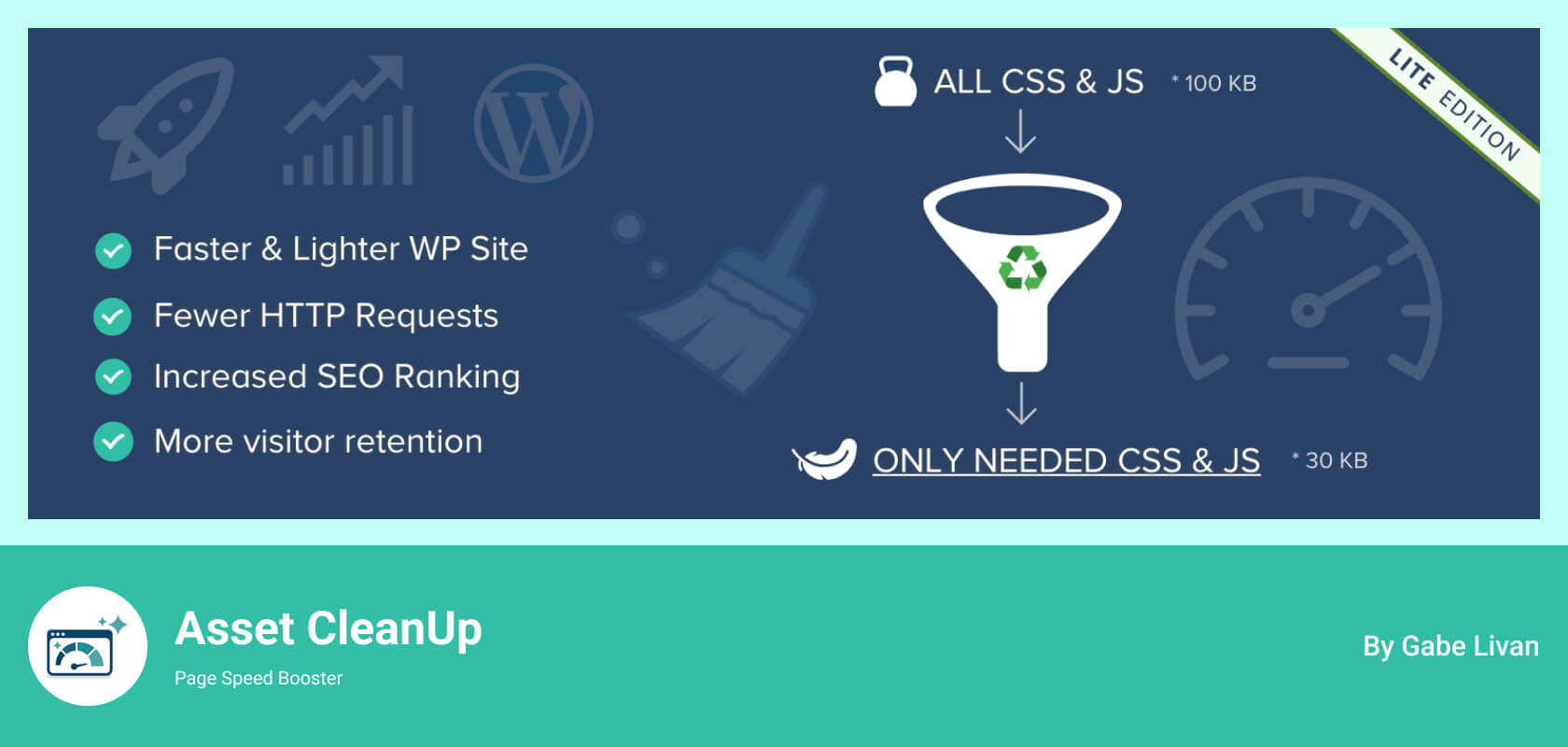
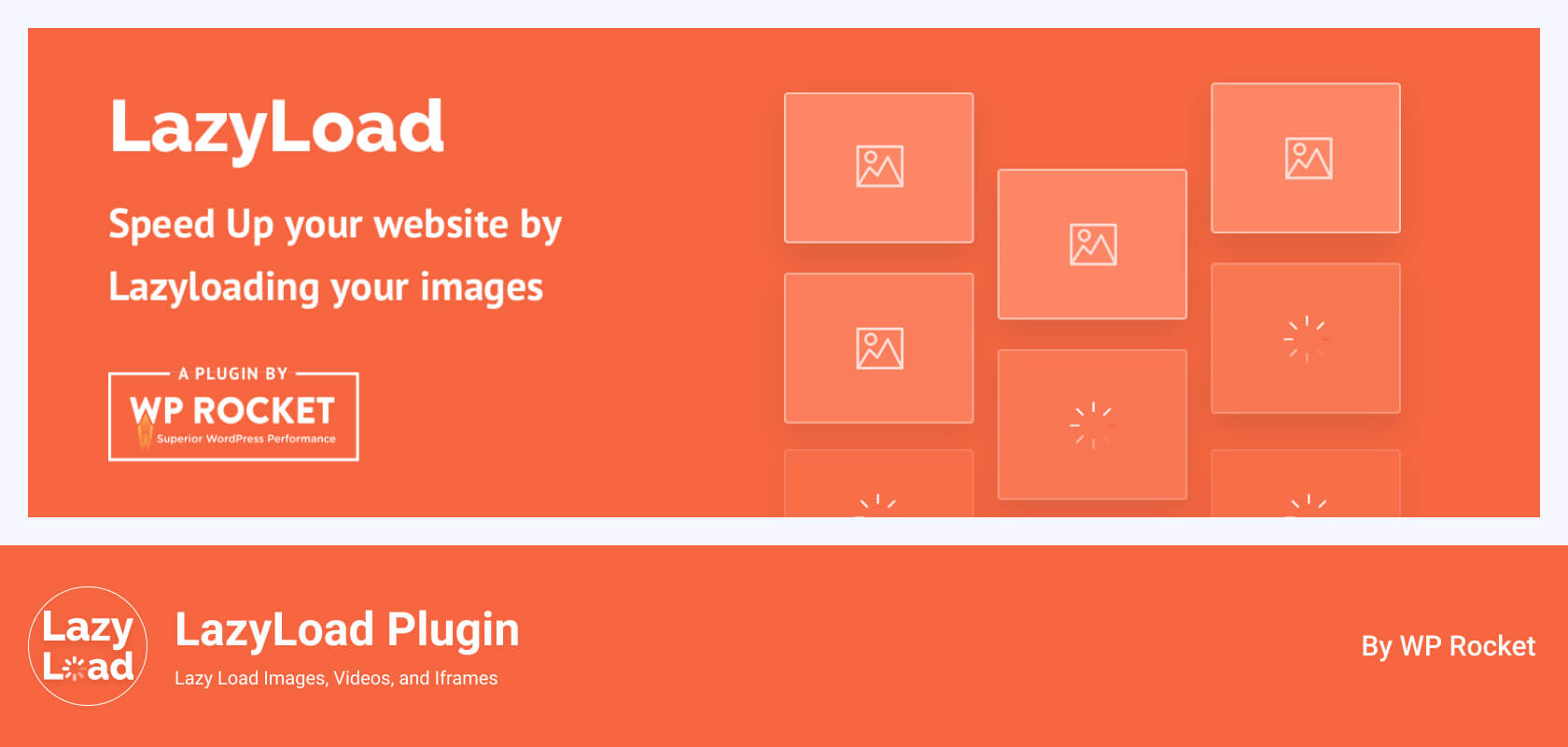
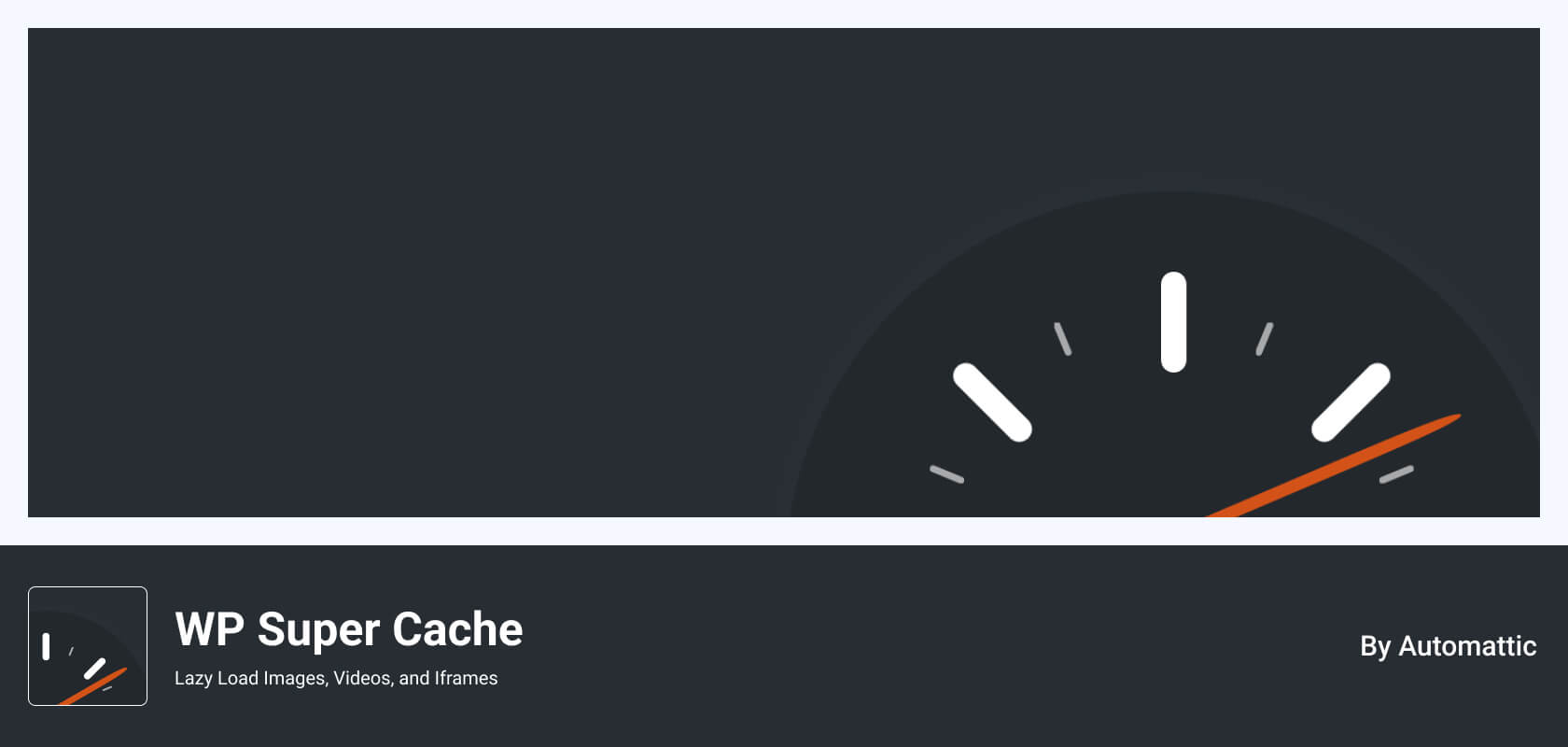
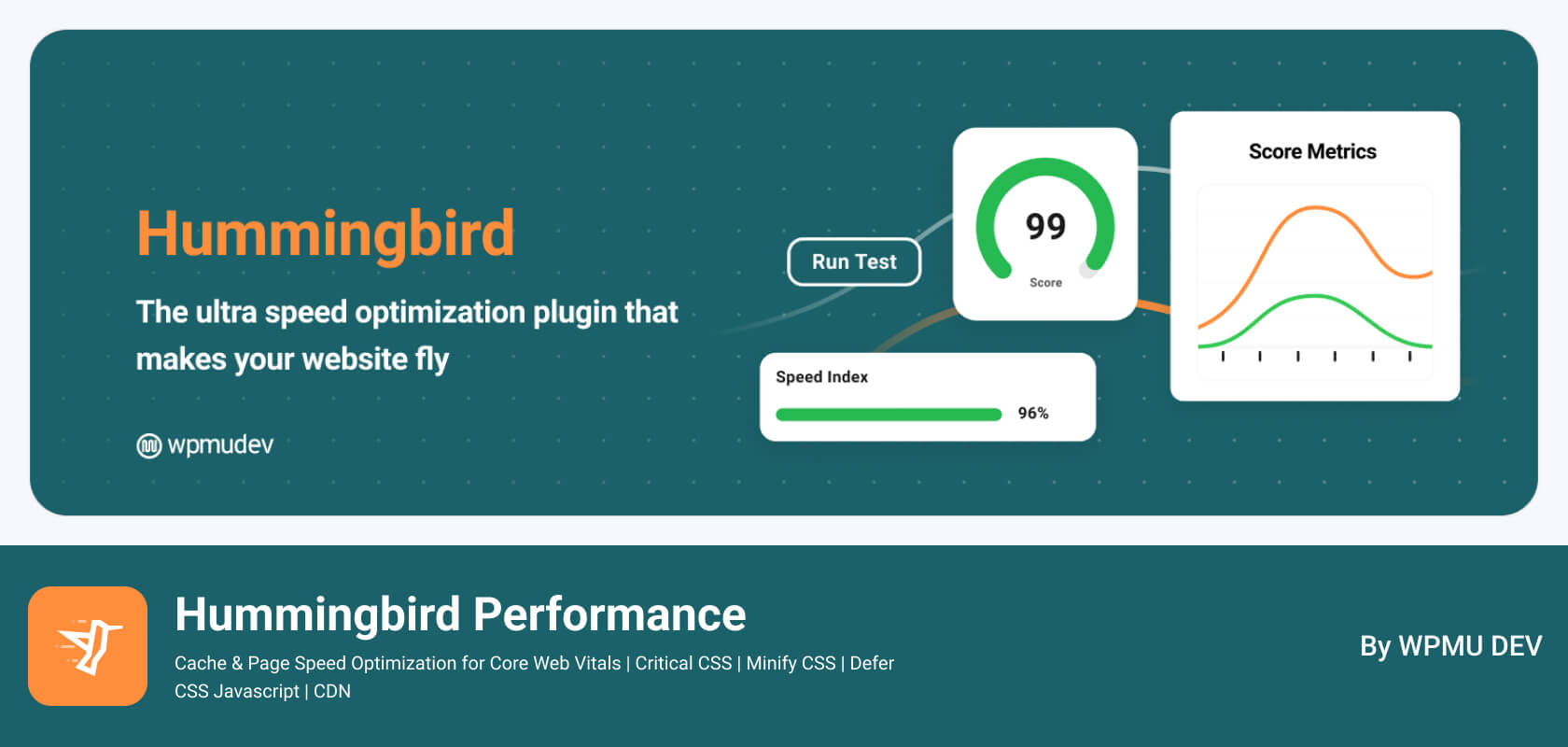





Written By
Ahanaf Istiyad
Hey, I'm Istiyad! As a UI/UX and product designer, I’m passionate about building sleek, user-friendly experiences that make navigating digital products feel effortless and fun!
Express Your Opinion