Want to make your WordPress site faster? The right speed and optimization plugins can make a huge difference. These plugins work by caching your site’s pages, optimizing your code, and minimizing HTTP requests, all of which help your site load faster and perform better. In this blog post, we’ve curated a list of the best WordPress speed and optimization plugins. These tools enhance your site’s speed, improve user experience, and boost SEO. Dive in to discover how to elevate your WordPress site’s performance.
Why Your Website Needs a Speed Optimization Plugin
A speed optimization plugin is essential for improving your website’s performance and overall user experience. WordPress Speed Optimization Plugins enhance user engagement by ensuring that your site loads quickly, which helps keep visitors on your page and reduces frustration. Faster loading times also boost your site’s SEO rankings, as search engines like Google prioritize speed, leading to more organic traffic.
In addition, speed optimization plugins can significantly increase your conversion rates by making transactions and interactions smoother. They help lower bounce rates by reducing load times and encouraging users to stay on your site longer. These plugins are also crucial for mobile performance, ensuring that your site remains fast and responsive on all devices.
By caching and optimizing resources, speed optimization plugins reduce the strain on your server, improving overall efficiency. They also enhance Core Web Vitals, which are key performance metrics that affect user experience and site quality. In short, a speed optimization plugin is vital for any website looking to improve speed, user satisfaction, and search engine visibility.
WordPress Speed Optimization Plugins to Turbocharge Your Website
Website speed plays a crucial role in user experience, SEO ranking, and conversion rates. A fast-loading website keeps visitors engaged and reduces bounce rates, making it essential for WordPress site owners to optimize speed. In 2024, several powerful WordPress speed optimization plugins can help streamline your site for optimal performance. Here are some of the best plugins to consider.
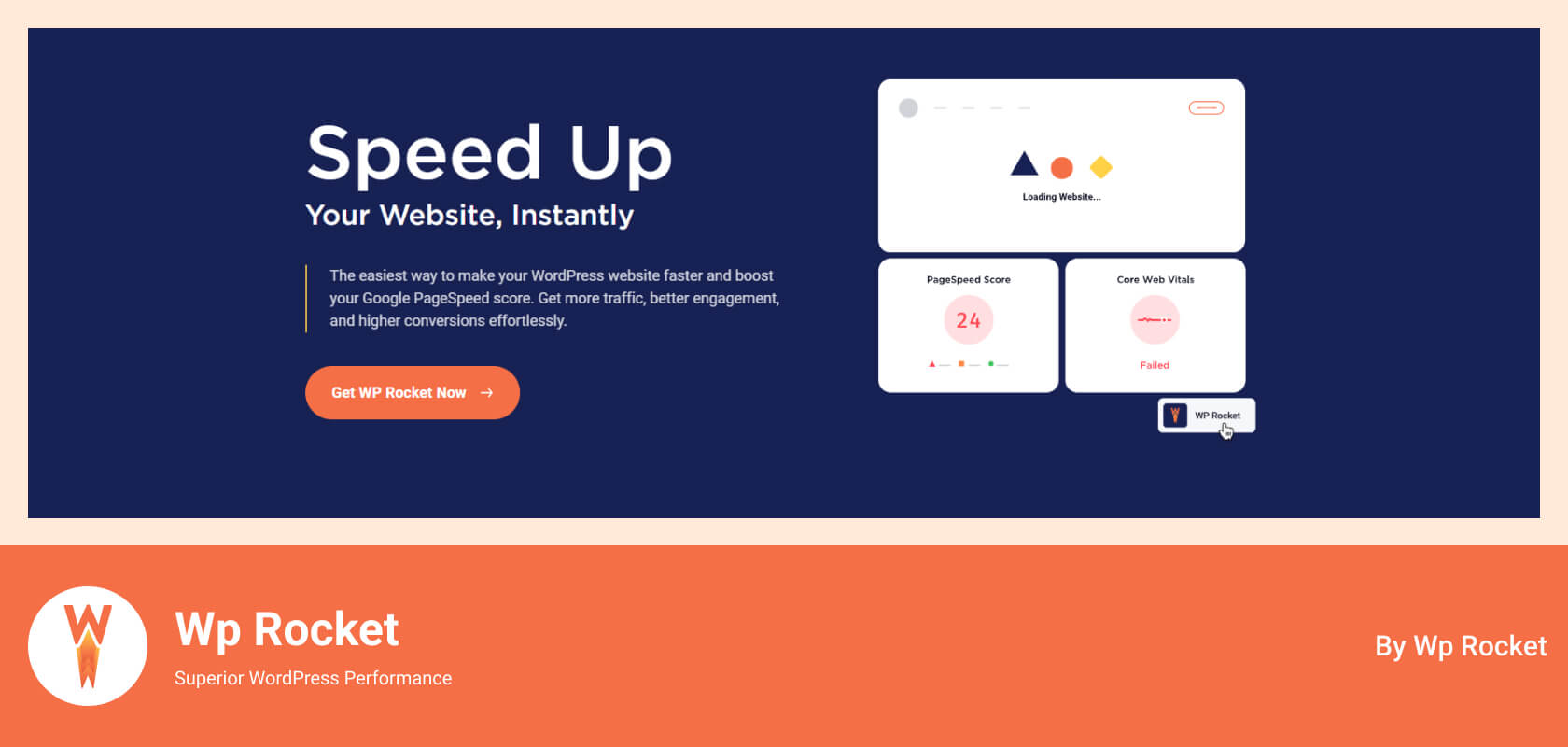
Widely regarded as one of the best premium caching plugins, WP Rocket is user-friendly and packed with features to speed up your website. Its caching system stores your pages as static files, reducing server load and decreasing page load time. Additional features include file minification, lazy loading, and database optimization. With its ease of use and regular updates, WP Rocket remains a top choice for both beginners and advanced users.
Key Features:
- Page Caching: WP Rocket generates static HTML files for your dynamic WordPress site. This means users can view cached versions of your pages without sending requests to the database every time, drastically reducing load times.
- GZIP Compression: It compresses your files (HTML, CSS, and JavaScript) before sending them to the browser, decreasing file sizes and speeding up loading times.
- Lazy Loading: WP Rocket enables lazy loading, where images and iframes are only loaded when they become visible in the viewport. This reduces initial page load time, especially for image-heavy pages.
- Minification: It strips out unnecessary characters (like spaces and comments) from HTML, CSS, and JavaScript files, making them smaller and faster to load.
- Database Optimization: WP Rocket cleans up your WordPress database by removing unnecessary data like revisions, drafts, and transients, ensuring your site runs smoothly.

For those seeking a free and highly customizable solution, W3 Total Cache is a robust plugin offering an array of caching options. It supports browser caching, object caching, and even CDN integration for faster global delivery of content. Although it requires some configuration, its performance benefits make it worth the effort.
Key Features:
- Object Caching: Object caching stores database queries to speed up retrieval times, which is especially useful for sites with complex database structures or lots of content.
- Page and Browser Caching: Page caching saves static versions of your pages, reducing the need for server-side processing. Browser caching stores frequently used resources like CSS and JS files in the user’s browser, making subsequent visits faster.
- CDN Integration: W3 Total Cache seamlessly integrates with most CDNs, reducing server load and speeding up the delivery of static content to users globally.
- Minification: Like WP Rocket, W3 Total Cache offers minification for HTML, CSS, and JavaScript files to reduce their size and load times.
- Fragment Caching: This advanced feature allows partial caching of pages that contain dynamic content, which improves the loading speed of complex websites.
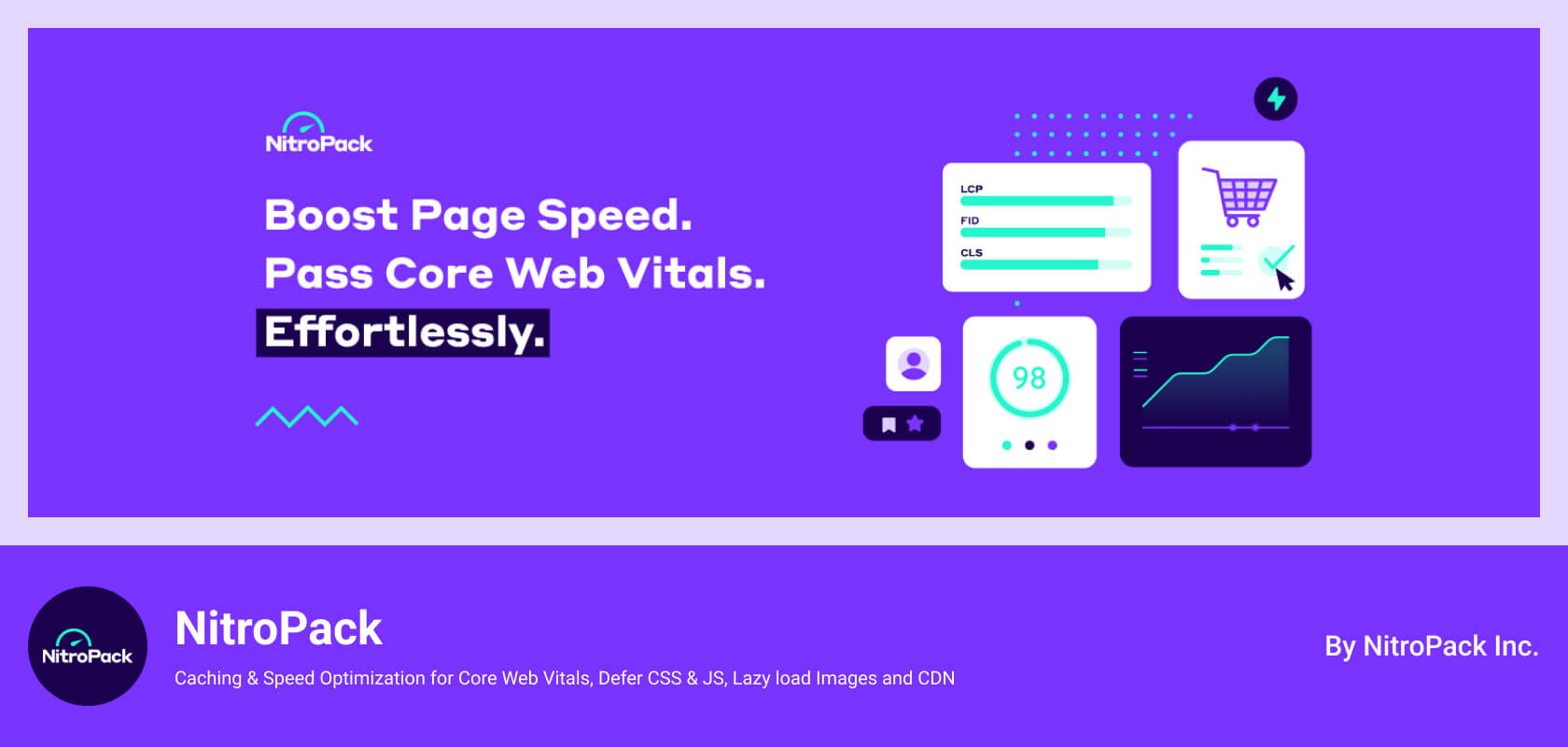
NitroPack is an all-in-one speed optimization platform that takes care of everything from caching to image optimization. It’s a cloud-based service, meaning it offloads heavy operations from your server, reducing load times significantly. Its automatic optimizations make it easy for users to set up without diving into technical details.
Key Features:
- Cloud-Based Caching: Unlike traditional caching plugins, NitroPack performs its caching in the cloud. This minimizes the load on your server and speeds up page loading times significantly.
- Automatic Image Optimization: NitroPack automatically optimizes images by compressing them without losing quality. It also delivers images in modern formats like WebP, further reducing file sizes.
- Code Minification and Compression: NitroPack compresses and minifies your website’s HTML, CSS, and JavaScript files to speed up load times without affecting functionality.
- Automatic Performance Scoring: It provides real-time performance scoring based on Google PageSpeed Insights, showing you how your site measures up and where it can improve.
- Integrated CDN: NitroPack includes a built-in CDN, ensuring fast content delivery to users around the globe without additional configuration.
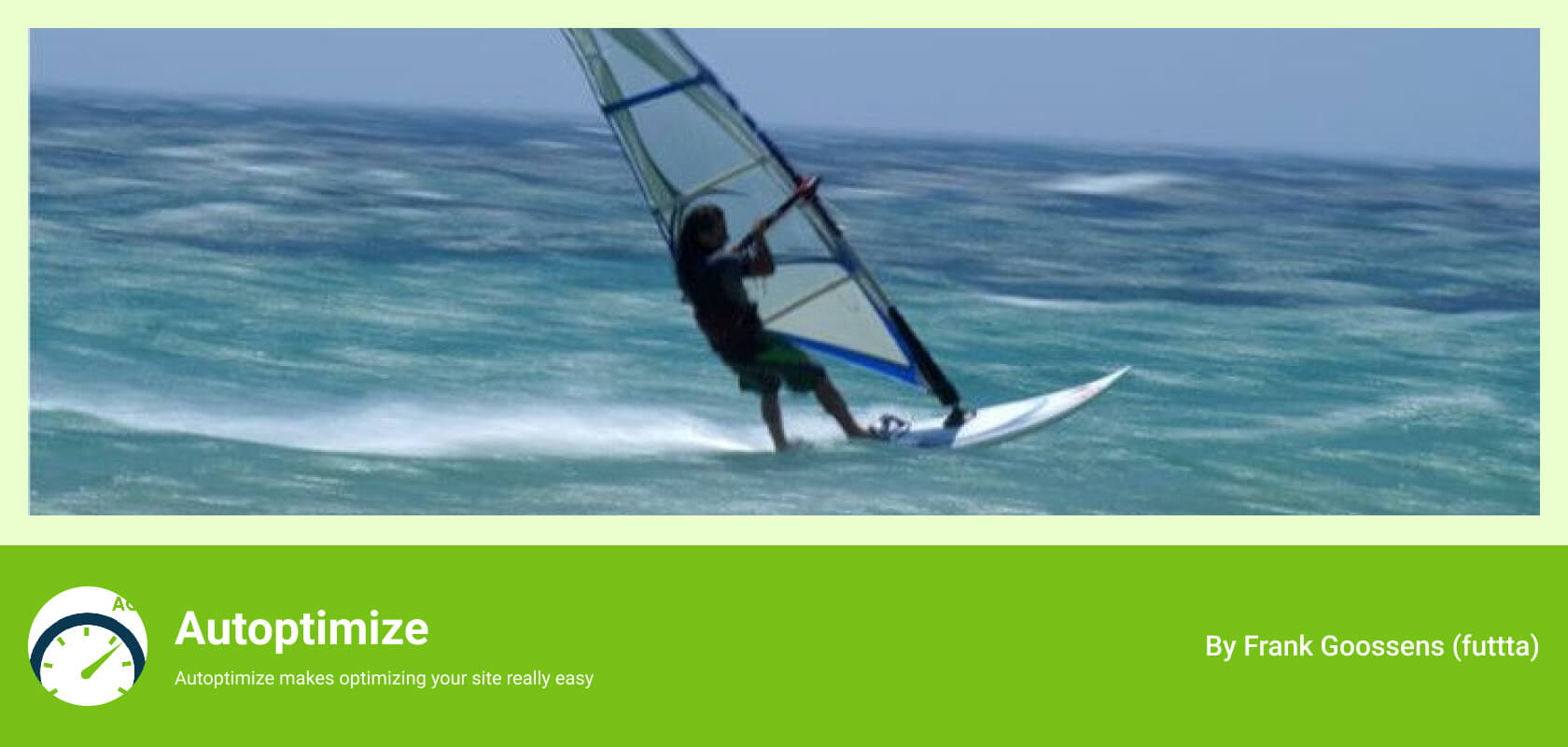
Autoptimize is a powerful free plugin for users looking to improve their website’s front-end performance. It focuses on optimizing your HTML, CSS, and JavaScript by compressing and minifying these files. Additionally, it can optimize Google Fonts and handle lazy loading of images.
Key Features:
- Script Aggregation: Autoptimize combines multiple CSS and JavaScript files into a single file, reducing the number of HTTP requests needed to load your website.
- Google Fonts Optimization: It automatically optimizes the loading of Google Fonts by aggregating and delivering them more efficiently, reducing load times for sites using custom fonts.
- Lazy Loading: Autoptimize helps defer the loading of images below the fold, ensuring faster page rendering for visible content.
- Inline Critical CSS: This feature ensures that the most important CSS needed to render the above-the-fold content is delivered first, improving perceived page load times.
- CDN Integration: While primarily focused on optimizing front-end resources, Autoptimize also supports the integration of third-party CDNs.
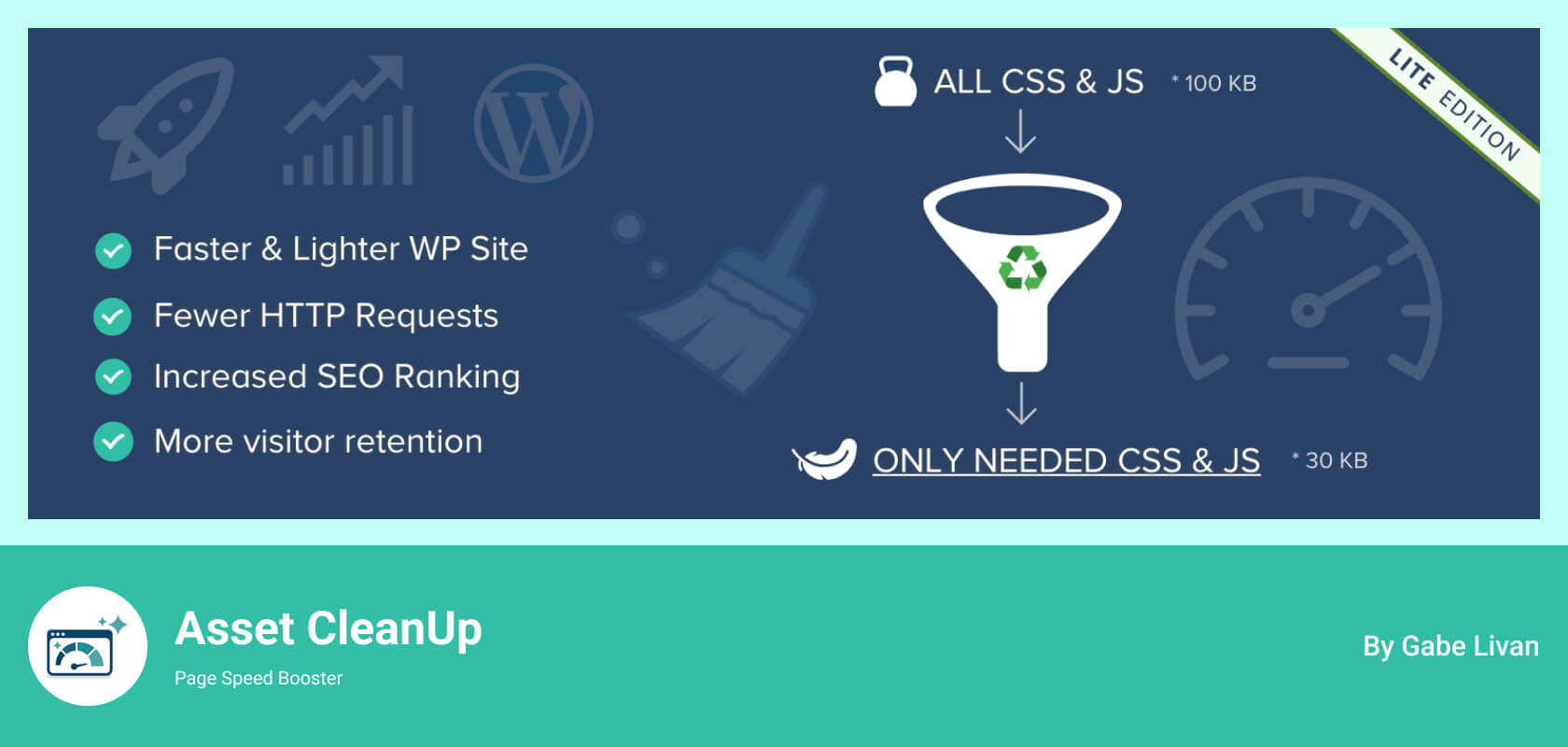
Asset CleanUp focuses on reducing unnecessary bloat on your site. It scans each page and gives you the option to disable unnecessary scripts and styles, which can dramatically reduce load times. This plugin is especially useful for large sites with many plugins, as it allows you to selectively disable assets per page.
Key Features:
- Selective Script Loading: Asset CleanUp allows you to unload unnecessary JavaScript and CSS files on specific pages or posts, significantly reducing bloat and load times.
- Bulk Unload: This feature helps you quickly disable unwanted scripts across multiple pages or post types at once, saving time and boosting site speed.
- CSS and JS Minification: It reduces file sizes by removing whitespace and unnecessary characters in CSS and JavaScript, improving speed.
- Defer Render-Blocking Resources: Asset CleanUp can defer non-essential resources like JavaScript files until after the main content has loaded, improving overall site speed and performance scores.
- Plugin-Specific Controls: You can disable certain plugins on specific pages where they aren’t needed, reducing resource load and speeding up the website.
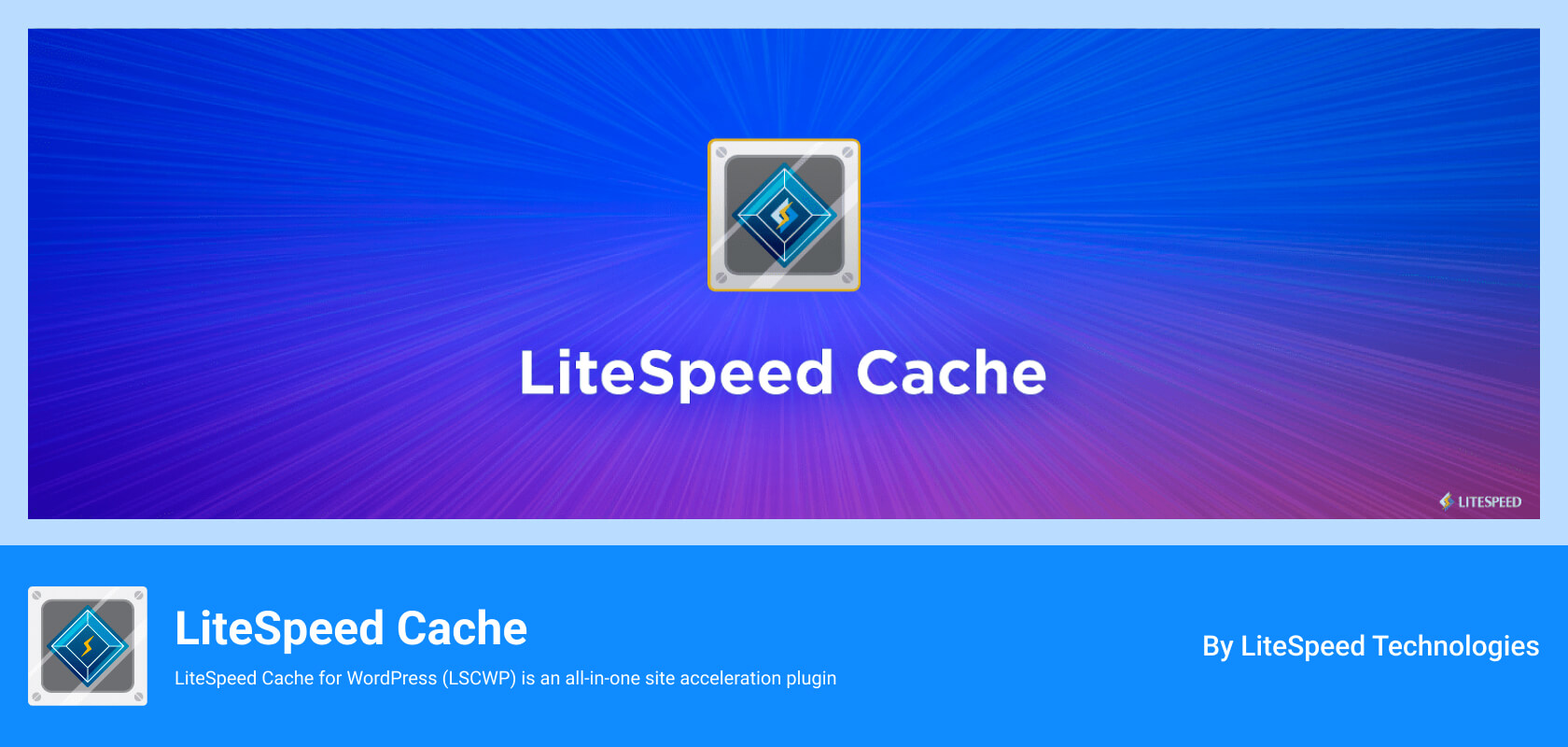
If your hosting provider supports LiteSpeed Web Server, LiteSpeed Cache is an excellent choice for WordPress speed optimization. It offers server-level caching, which is faster than the file-based caching of other plugins. It also features image optimization, database cleanup, and an integrated Content Delivery Network (CDN).
Key Features:
- Server-Level Caching: Unlike file-based caching plugins, LiteSpeed Cache offers server-level caching, which is faster and more efficient for sites running on LiteSpeed servers.
- Image Optimization: The plugin automatically compresses and serves images in next-gen formats like WebP, reducing image file sizes and improving loading speed.
- Database Optimization: LiteSpeed Cache includes automatic database cleanup tools that remove unnecessary data like post revisions, transients, and spam comments, keeping your site fast.
- CSS/JS Combination and Minification: LiteSpeed Cache minimizes the size of CSS and JavaScript files and combines them, reducing HTTP requests and improving performance.
- HTTP/2 Push: This feature preloads assets before they’re needed, ensuring faster content delivery and a smoother browsing experience.
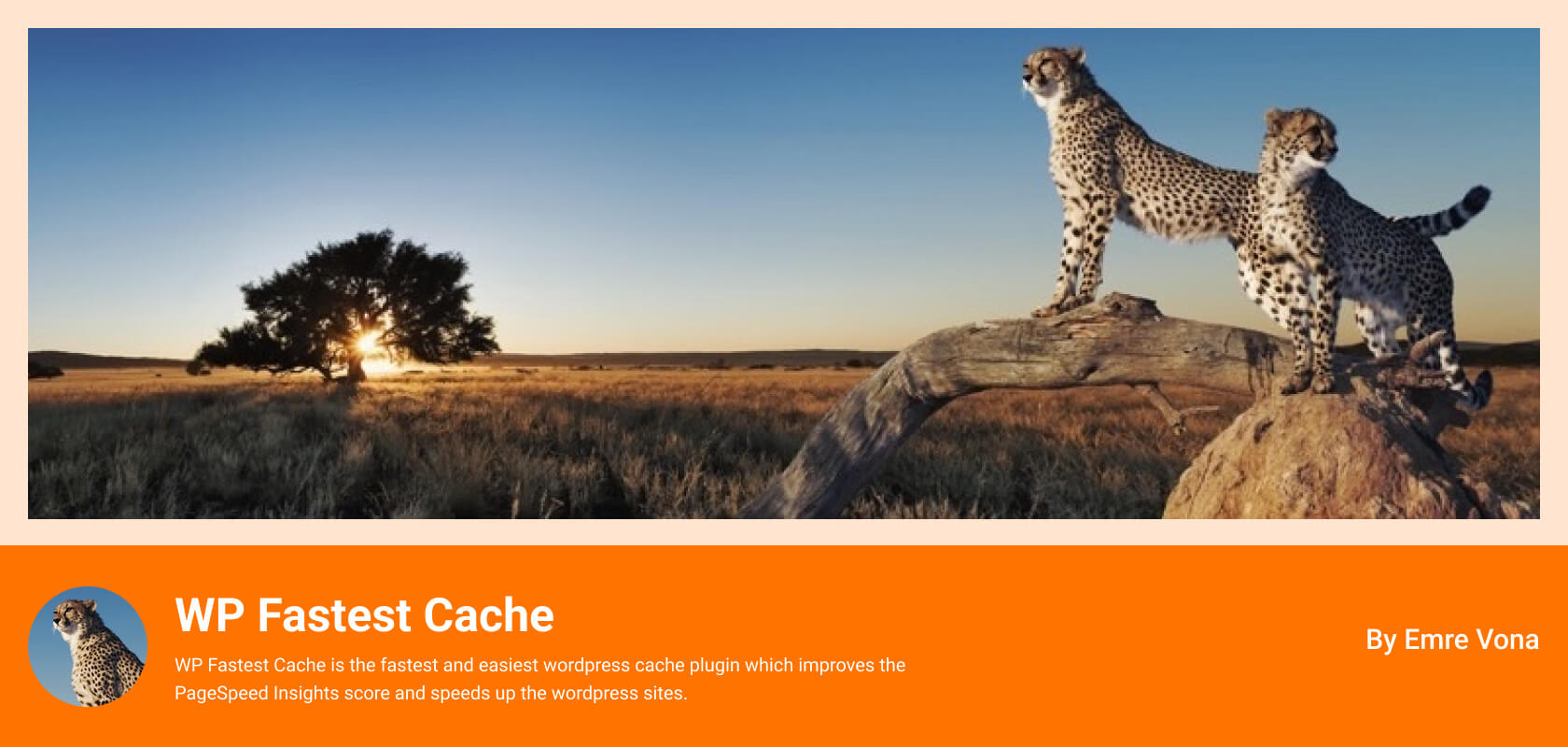
Another popular free caching plugin, WP Fastest Cache, offers a simple yet effective way to speed up your WordPress site. With options for file minification, browser caching, and GZIP compression, it’s easy to configure and delivers solid performance improvements.
Key Features:
- Page Caching: WP Fastest Cache generates static HTML files for your pages, which are served to users instead of dynamically generating the content from the database. This reduces server load and speeds up page delivery.
- Minification and Compression: The plugin compresses and minifies CSS and JavaScript files, removing unnecessary characters and reducing file sizes. It also enables GZIP compression for HTML, CSS, and JavaScript files, enhancing load times.
- Browser Caching: WP Fastest Cache leverages browser caching by setting expiration dates for static resources like images, CSS, and JavaScript files. This allows browsers to cache these files, speeding up page loads on subsequent visits.
- Cache Preloading: The plugin automatically preloads the cache by visiting your site’s pages, ensuring that users see a cached version without waiting for the first load.
- Cache Exclusion: WP Fastest Cache allows you to exclude specific pages, posts, or user roles from being cached, making it ideal for dynamic content or user-specific pages where caching may not be suitable.
Read Also: Best Contact Form Plugins
Boost Performance with Integration Tools

In addition to using speed optimization plugins, integrating tools like the Integrate Dropbox plugin can further enhance your website’s functionality and user experience. This plugin connects Dropbox with your WordPress site, allowing you to manage files from your WordPress dashboard efficiently. While it doesn’t directly improve site speed, it complements your optimization efforts by streamlining file handling and reducing server strain.
Conclusion
In 2024, optimizing your WordPress website for speed is easier than ever, thanks to these powerful plugins. Whether looking for a premium solution like WP Rocket or a free plugin like W3 Total Cache, each tool can significantly boost your site’s performance. Faster load times lead to happier visitors, better SEO rankings, and increased conversions—making speed optimization an essential part of managing your WordPress site. And with additional tools like Integrate Dropbox, you can further enhance your site’s efficiency and functionality.


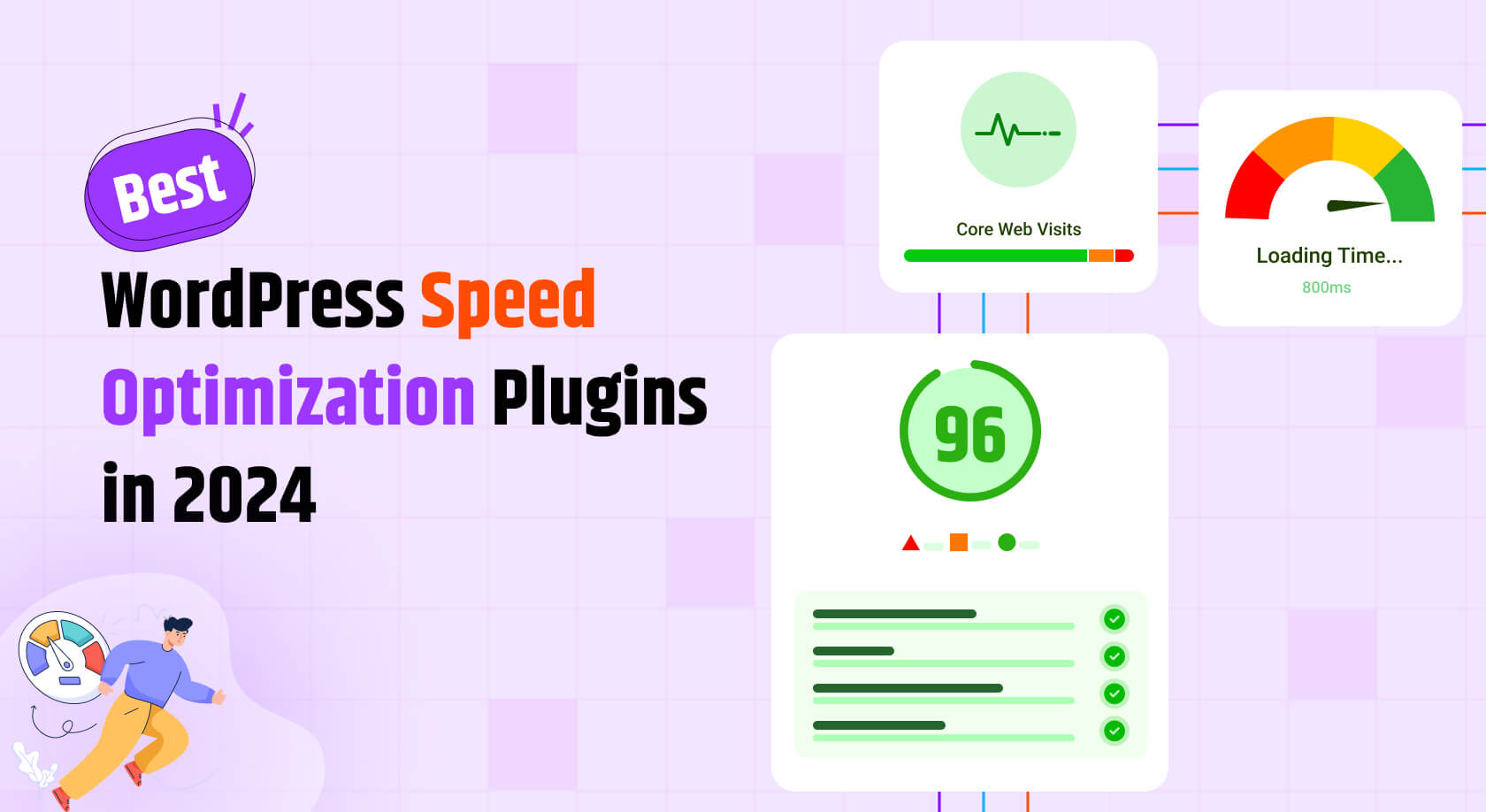
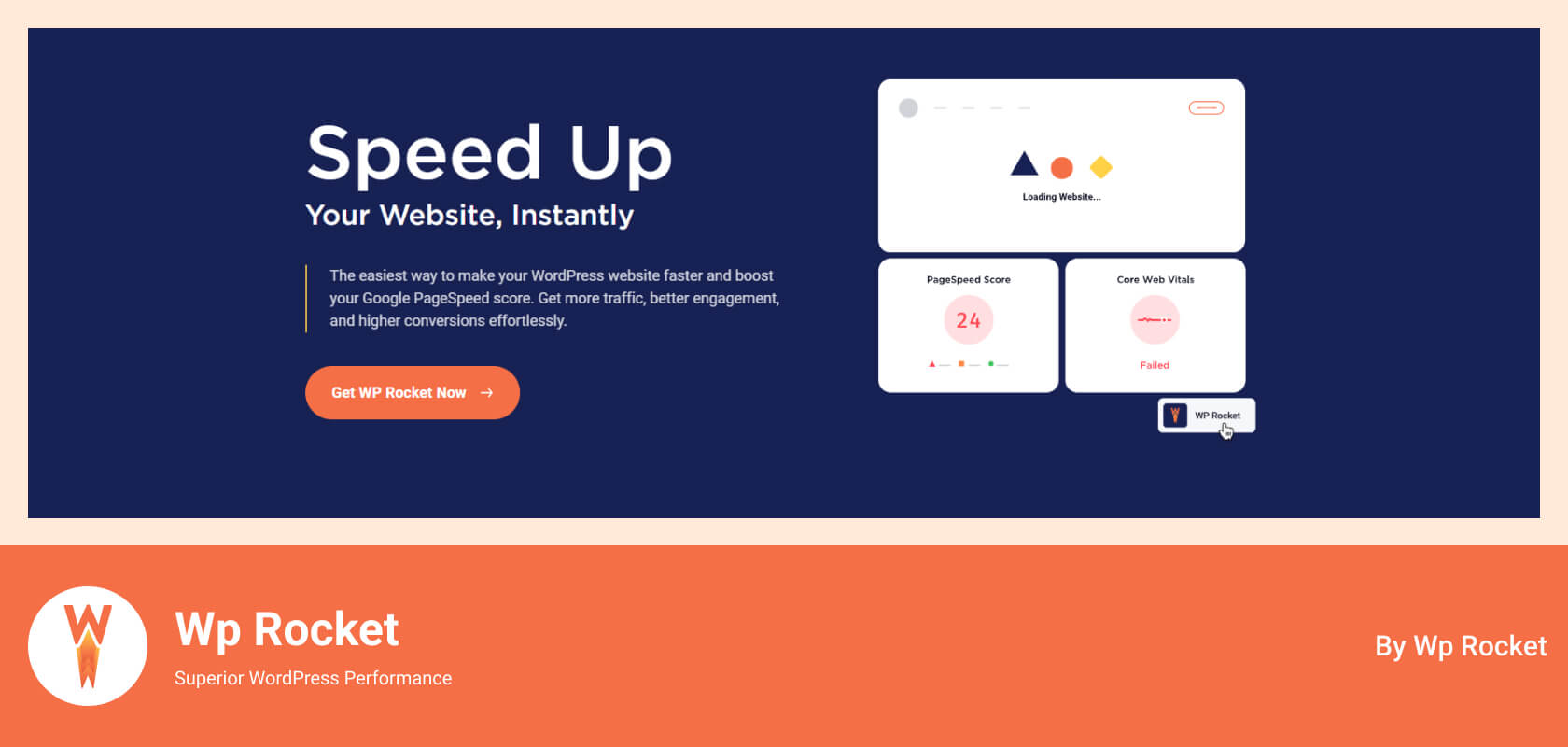

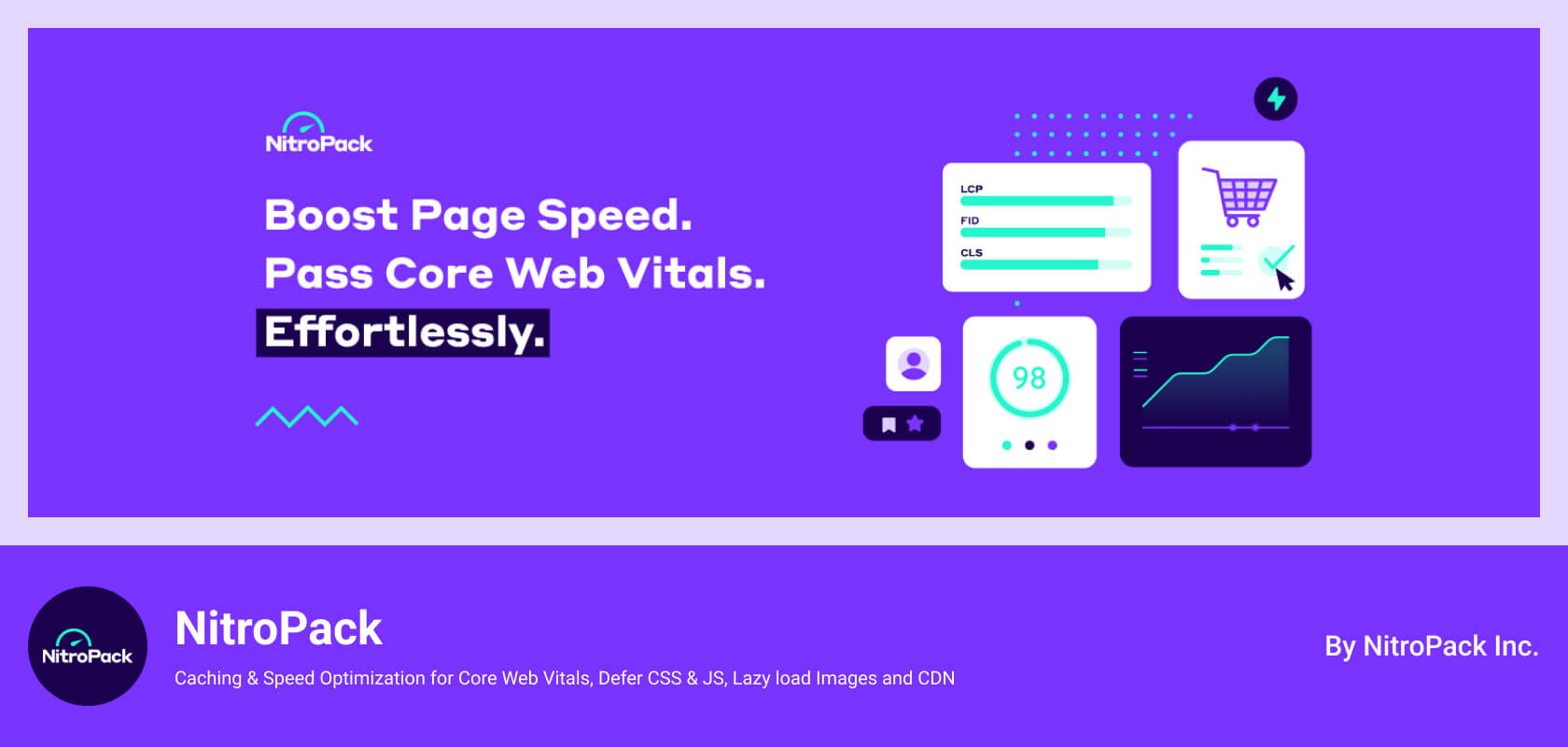
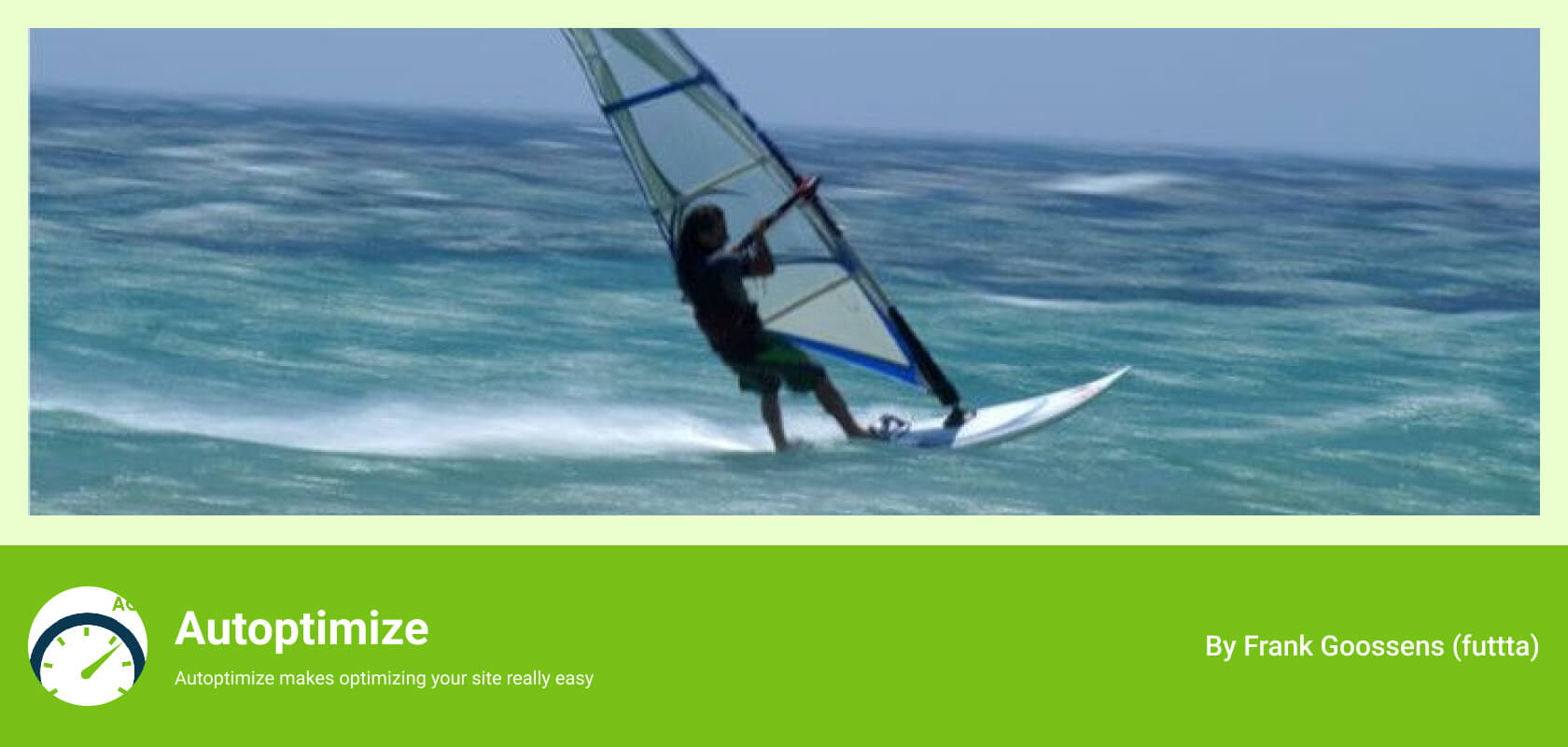
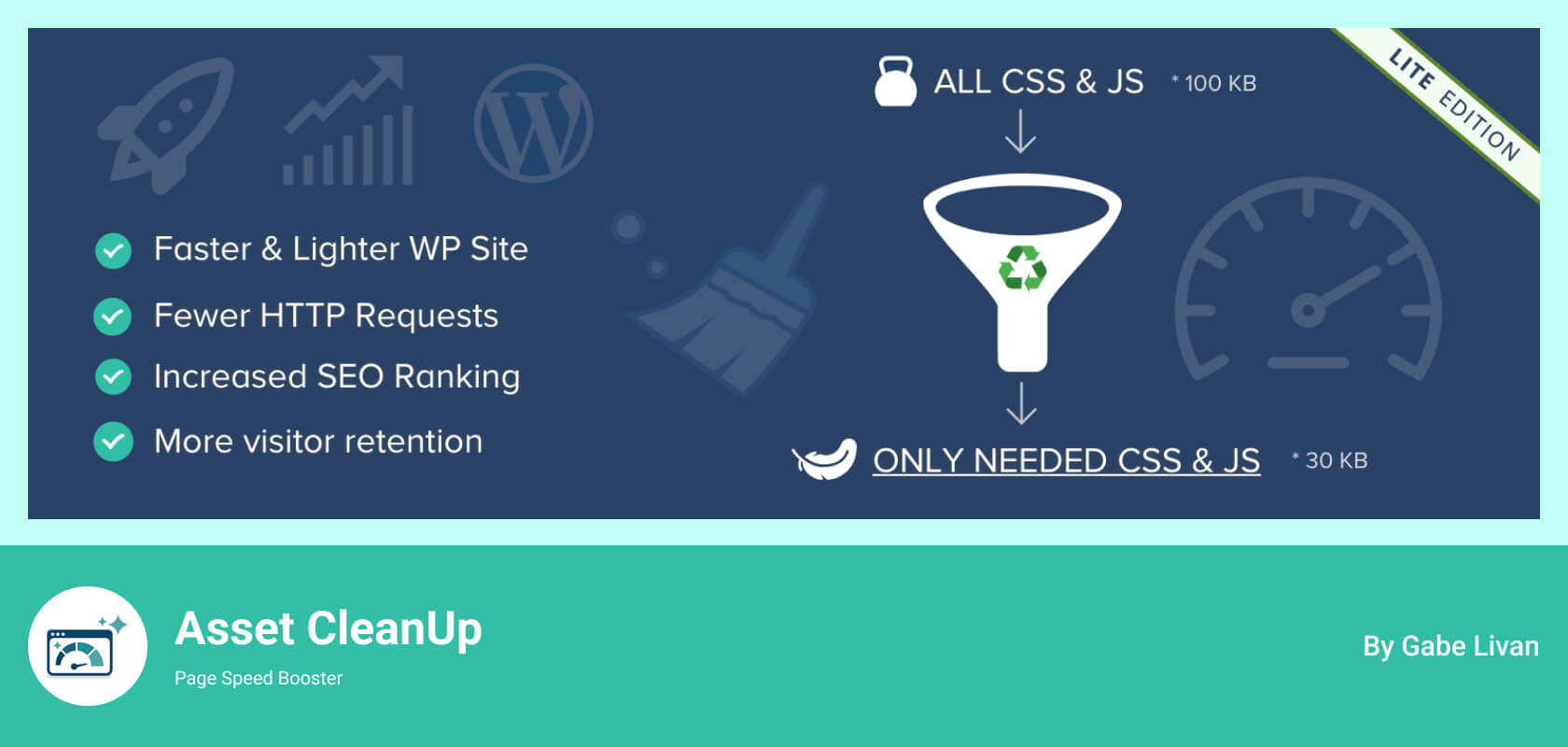
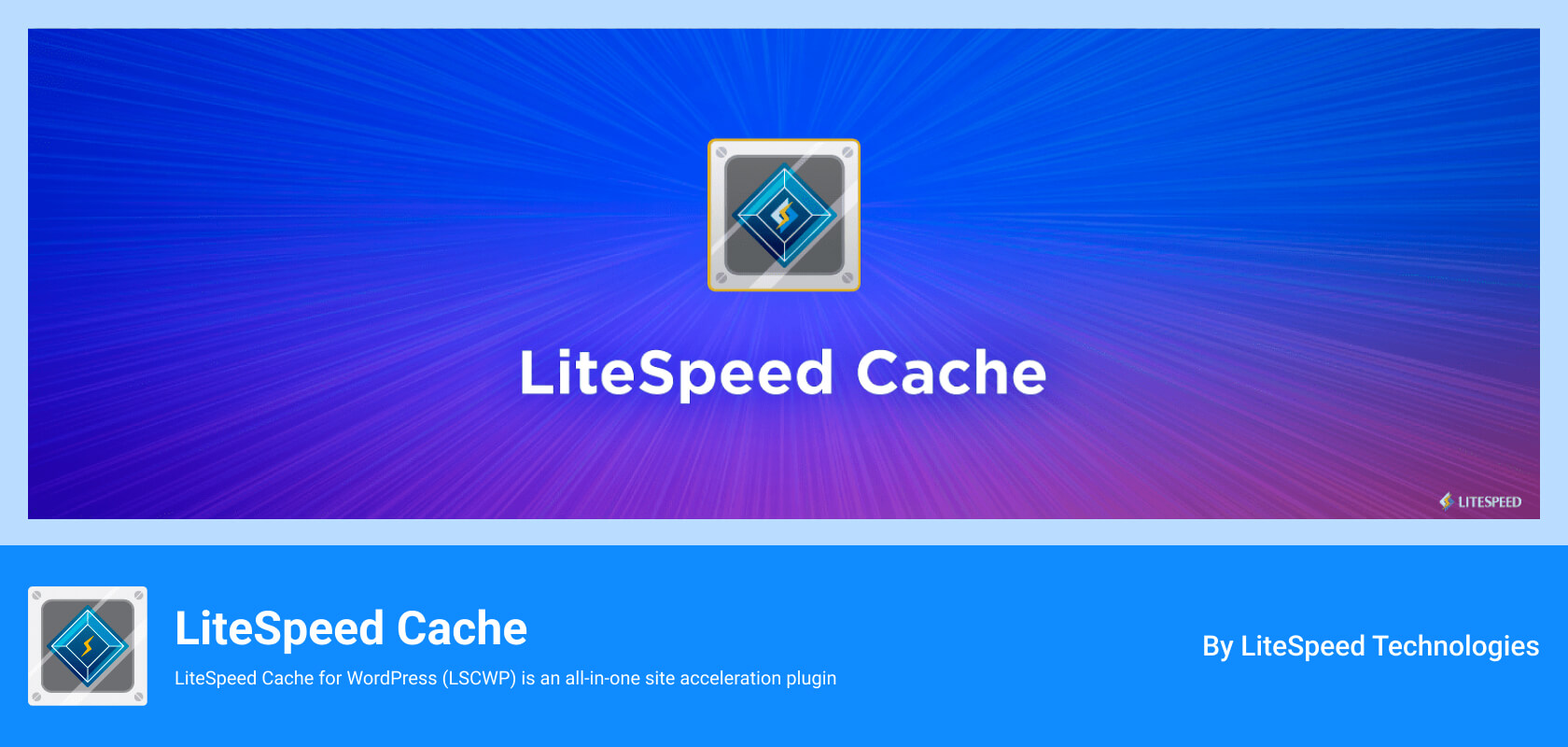
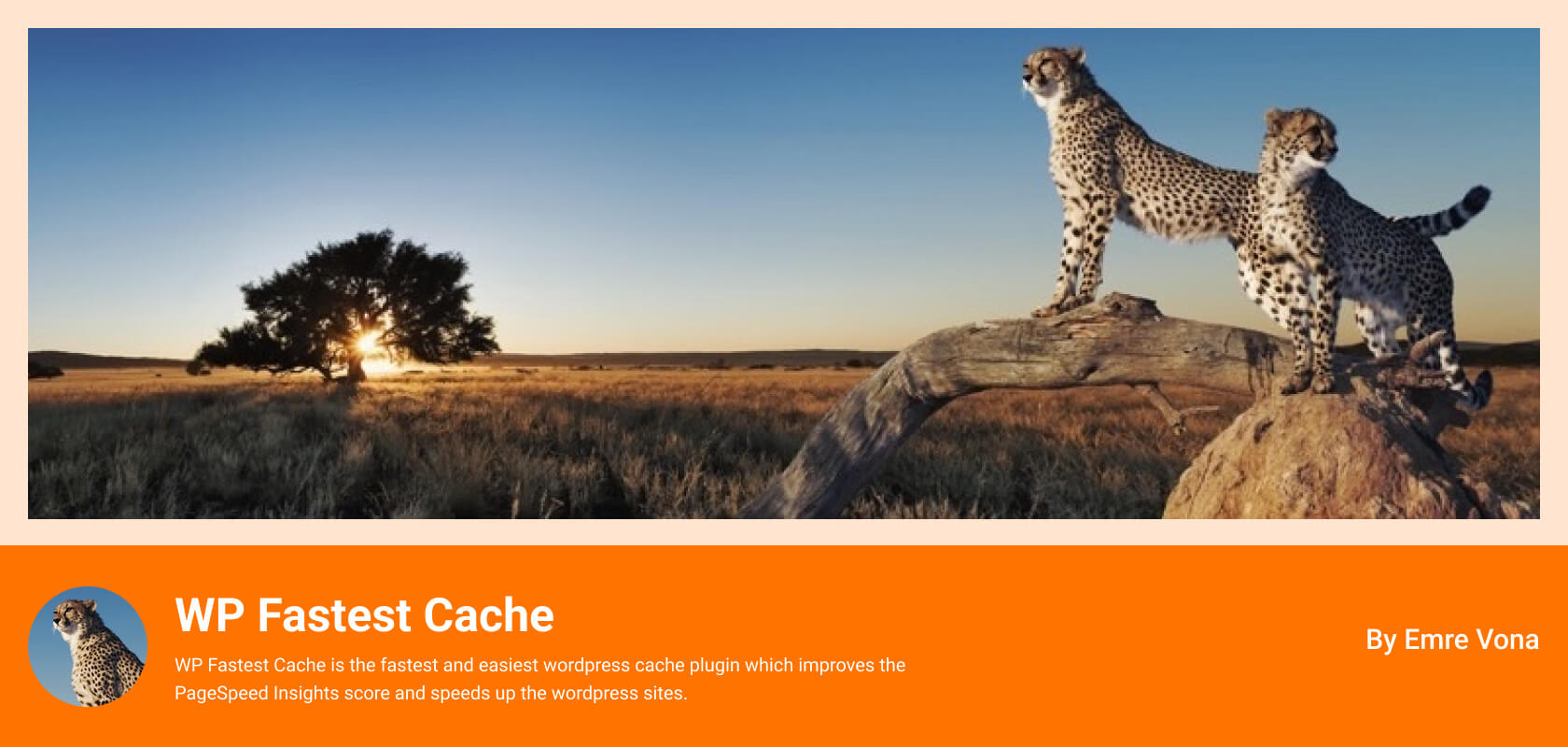






Written By
Ahanaf Istiyad
Hey, I'm Istiyad! As a UI/UX and product designer, I’m passionate about building sleek, user-friendly experiences that make navigating digital products feel effortless and fun!
Express Your Opinion