With the increasing demand for online education, a Learning Management System (LMS) has become essential for individuals, businesses, and educational institutions looking to deliver quality online courses. WordPress, a versatile content management system, provides a powerful and affordable platform for creating an LMS tailored to various needs.
In this comprehensive guide, you’ll learn How to Create Your Own Online Course in WordPress, from selecting the right plugins to managing your course content. Whether you’re an experienced developer or just getting started, this guide will help you create a successful online course website.
What is a Learning Management System (LMS)?

A Learning Management System is a software application that facilitates the creation, management, and delivery of educational content. LMS platforms are widely used by educational institutions, businesses offering employee training, and entrepreneurs looking to sell courses online.
When integrated into WordPress, an LMS can transform your website into a fully functional online learning hub. With the right LMS plugin, you can create courses, administer quizzes, manage student progress, and sell your courses—all from your WordPress site. This flexibility makes it a popular choice for educators and course creators.
The Evolution of LMS
The concept of LMS has evolved significantly over the years. Initially, they were used primarily by educational institutions for delivering online courses. However, the rise of e-learning and the need for flexible education solutions have led to a broader adoption of LMS platforms across various industries, including corporate training and professional development.
Today, many LMS solutions incorporate advanced features like gamification, social learning, and mobile access, allowing users to engage with content more interactively. This evolution underscores the importance of selecting a robust LMS that meets your specific needs.
Key Functions of an LMS
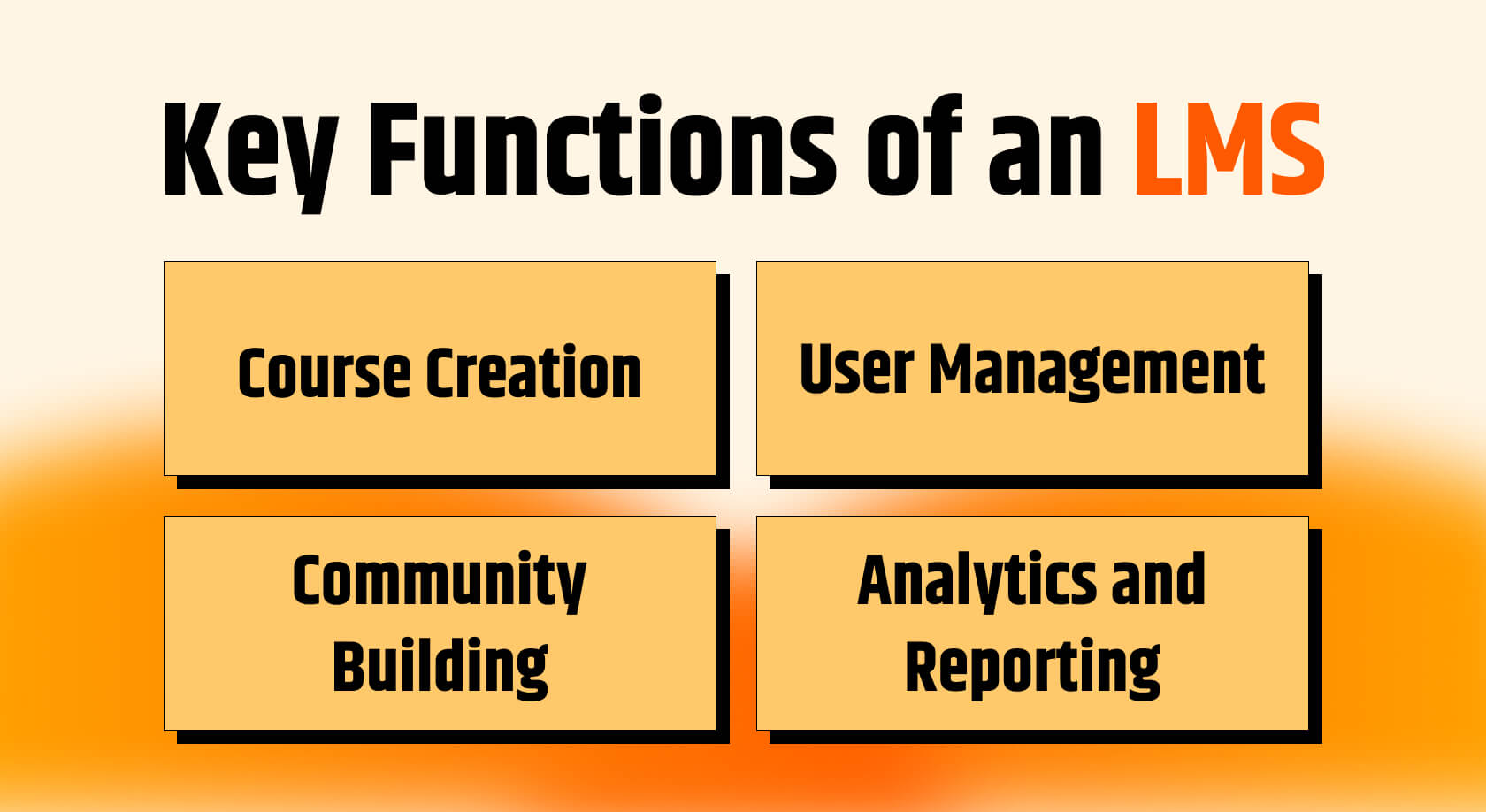
Understanding the core functions of an LMS can help you design your online courses effectively. Here are essential functions:
- Course Creation: Develop various types of content, including text, videos, and interactive elements that cater to different learning styles.
- User Management: Monitor student enrollment, progress, and performance to tailor your teaching strategies accordingly.
- Analytics and Reporting: Access detailed reports to assess student engagement and course effectiveness, enabling data-driven decisions.
- Community Building: Foster interactions among students through forums, messaging features, and collaborative projects to enhance learning experiences.
Importance of Each Function
Each of these functions plays a crucial role in delivering an effective learning experience. For instance, effective course creation ensures that students have access to high-quality content. User management allows for personalized learning paths, while analytics provide insights that can drive continuous improvement in course offerings.
Why Choose WordPress for Your LMS?
WordPress is an ideal choice for building an LMS for several reasons:
- Customizability: WordPress allows you to customize your LMS to fit your specific needs. With thousands of themes and plugins available, you can tailor the design and functionality of your site to suit your audience.
- User-Friendly: Even if you have limited technical skills, WordPress is relatively easy to navigate. The intuitive dashboard simplifies managing courses, students, and other essential features.
- Cost-Effective: Compared to other LMS solutions, WordPress offers a budget-friendly option. Many plugins and themes are free or come with affordable pricing models, making them accessible for educators and entrepreneurs.
- Powerful Plugins: WordPress supports an array of powerful LMS plugins that provide the necessary features to build, manage, and sell online courses. This extensibility means you can add functionality as your needs evolve.
- SEO-Friendly: WordPress is designed with search engine optimization (SEO) in mind, making it easier for your courses to be discovered by potential students. This feature is essential in a competitive online education market.
Real-World Examples
Many successful online educators use WordPress to power their LMS. For instance, platforms like WP101 and LearnDash’s website showcase how WordPress can effectively deliver high-quality courses. These examples illustrate how versatile and powerful WordPress can be as an LMS platform.
6 Key Features of a Good WordPress LMS
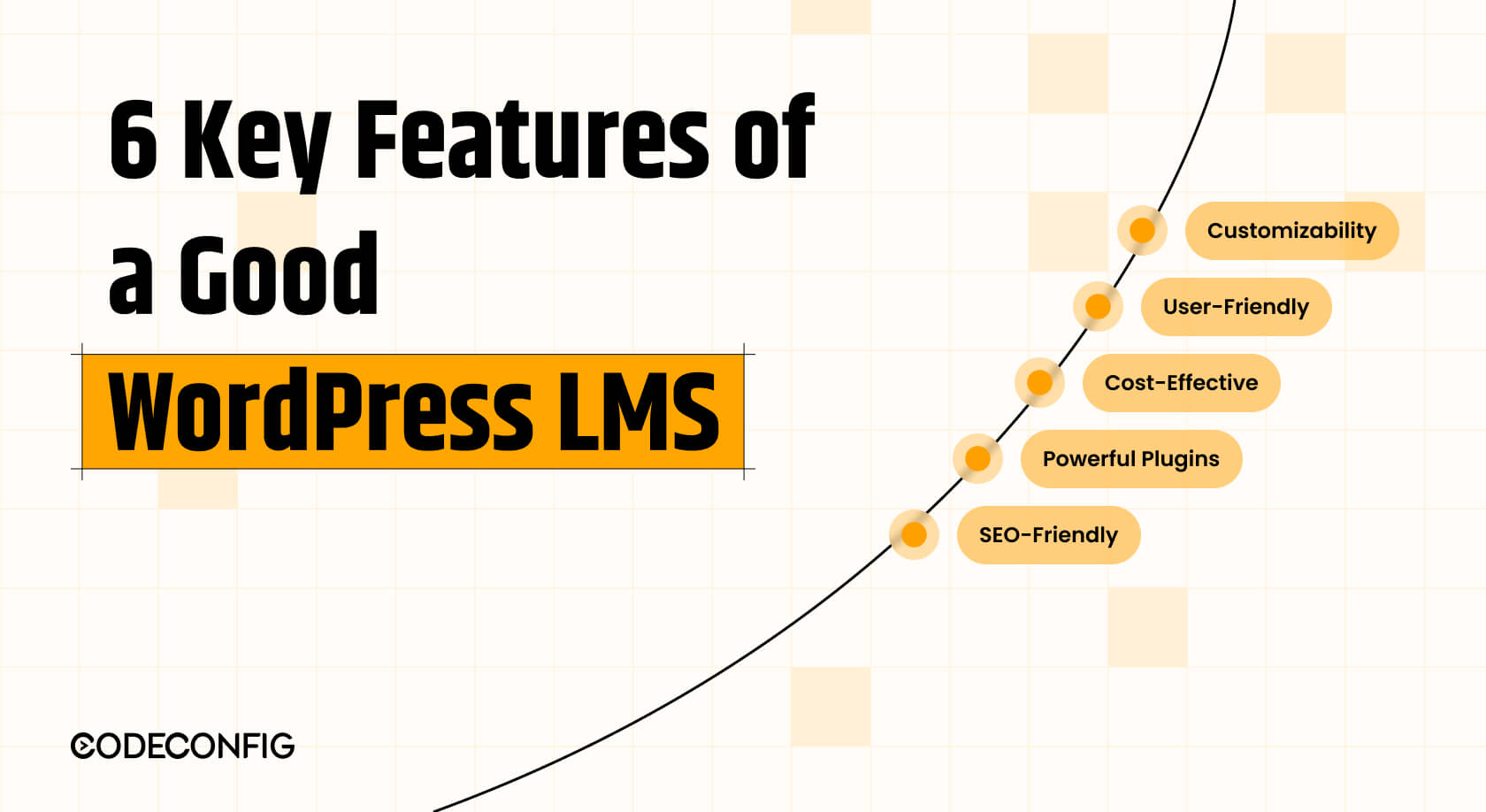
Before diving into setup, it’s essential to understand the key features a solid LMS should offer:
- Course Management: A good LMS allows you to easily create, organize, and manage multiple courses. You should be able to categorize courses and add lessons, quizzes, and assignments seamlessly.
- Quizzes and Assessments: Evaluating your students’ understanding is crucial. An effective LMS includes tools for creating quizzes, assignments, and exams, providing instant feedback.
- Payment Gateways: If you plan to sell courses, integrating with popular payment options like PayPal, Stripe, or WooCommerce is essential for secure transactions.
- Progress Tracking: Students should be able to monitor their progress with detailed tracking and reporting features, enabling them to see how far they’ve come in their learning journey.
- Certificates: Rewarding students with certificates for completing courses or achieving specific milestones can motivate them and add value to your offerings.
- Third-party Integration: Integrating with tools like Zoom for live classes, WooCommerce for e-commerce, and other platforms enhances your LMS’s functionality and user experience.
Additional Key Features
As you consider your LMS, you might also want to think about:
- Gamification: Adding elements like badges, points, and leaderboards can increase student engagement and motivation.
- Mobile Responsiveness: Ensure your LMS is mobile-friendly, allowing students to access courses on various devices.
- Accessibility: Implement accessibility features to cater to diverse learning needs, ensuring that everyone can benefit from your courses.
Top WordPress LMS Plugins to Consider in 2024
Choosing the right plugin is crucial for building a successful WordPress LMS. Here are some of the most popular LMS plugins in 2024:
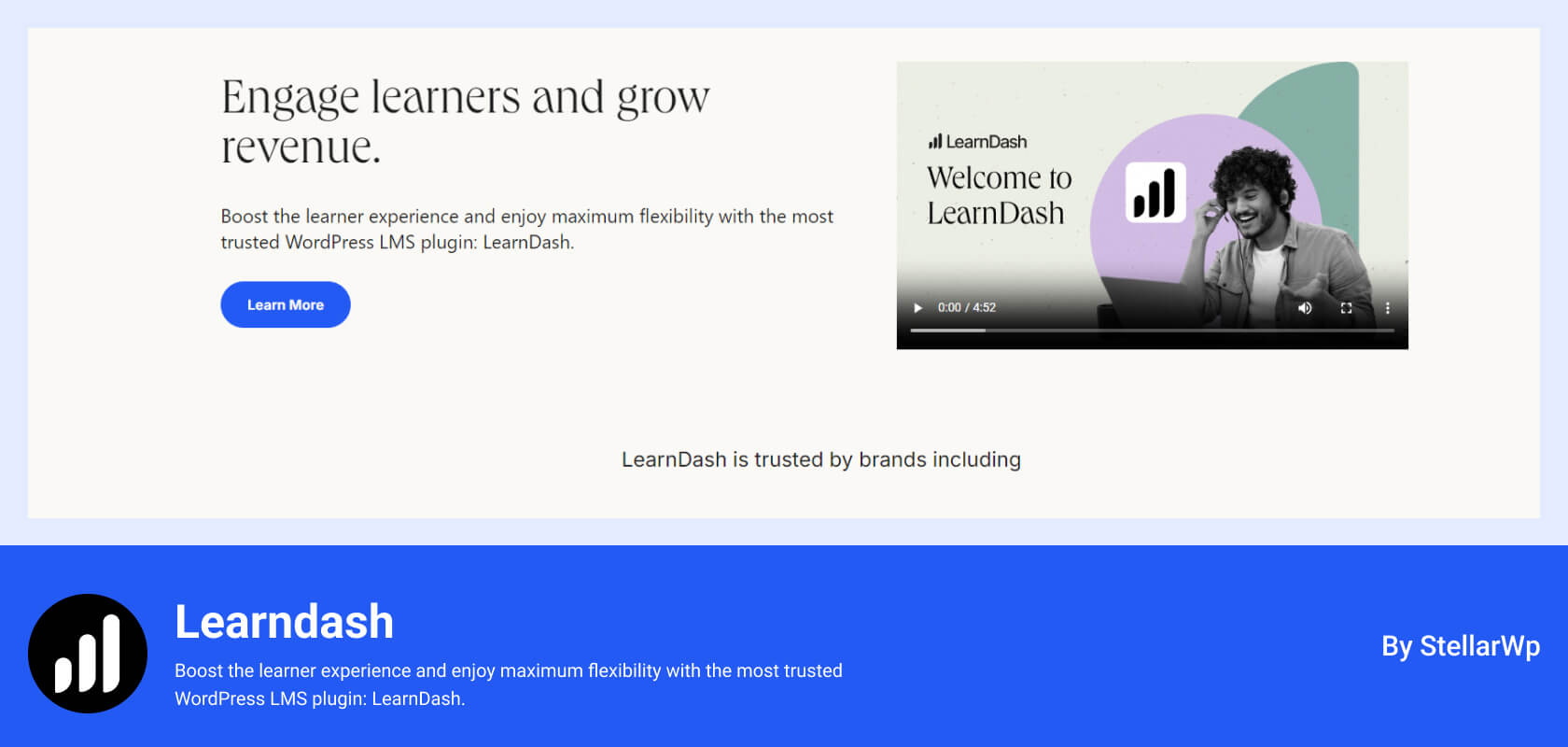
LearnDash is a powerful and highly customizable LMS plugin favored by universities and professional trainers for its flexibility. It offers advanced course management features, detailed progress tracking, and robust quiz creation tools. Key features include:
- Advanced Quizzing: Create complex quizzes with multiple question types and automated grading.
- Drip-Feed Content: Schedule the release of lessons over time, keeping students engaged.
- Built-in Reporting: Access insights into student performance and engagement.
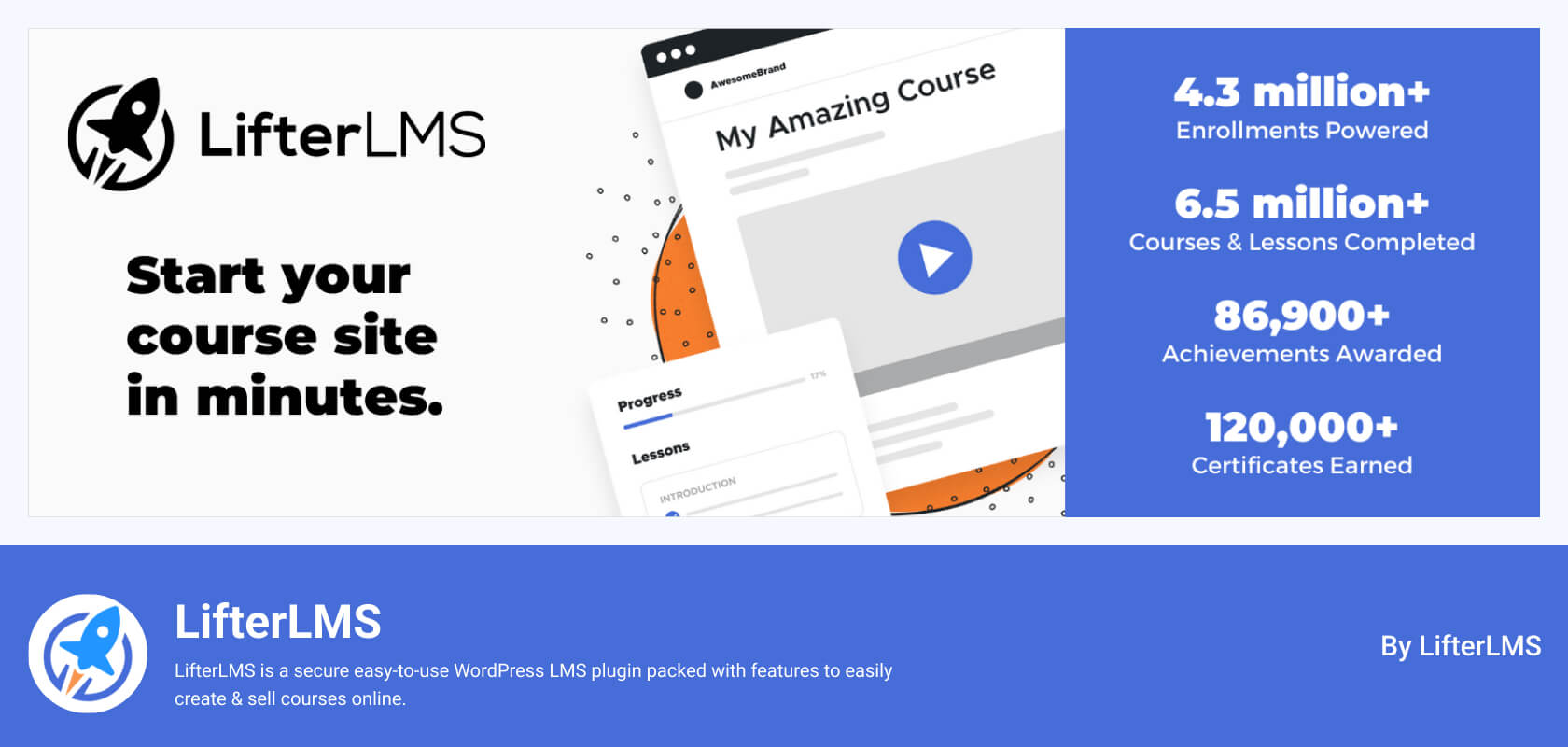
LifterLMS is an excellent option for course creators looking for a feature-rich solution. It has a free version, with additional extensions available for purchase to enhance the user experience. This plugin is suitable for both beginners and professionals. Notable features include:
- Membership Management: Create memberships for different course access levels.
- Advanced Quizzes and Assignments: Include various assessment options to evaluate student progress.
- Course Bundling: Offer courses as bundles to increase sales and student engagement.
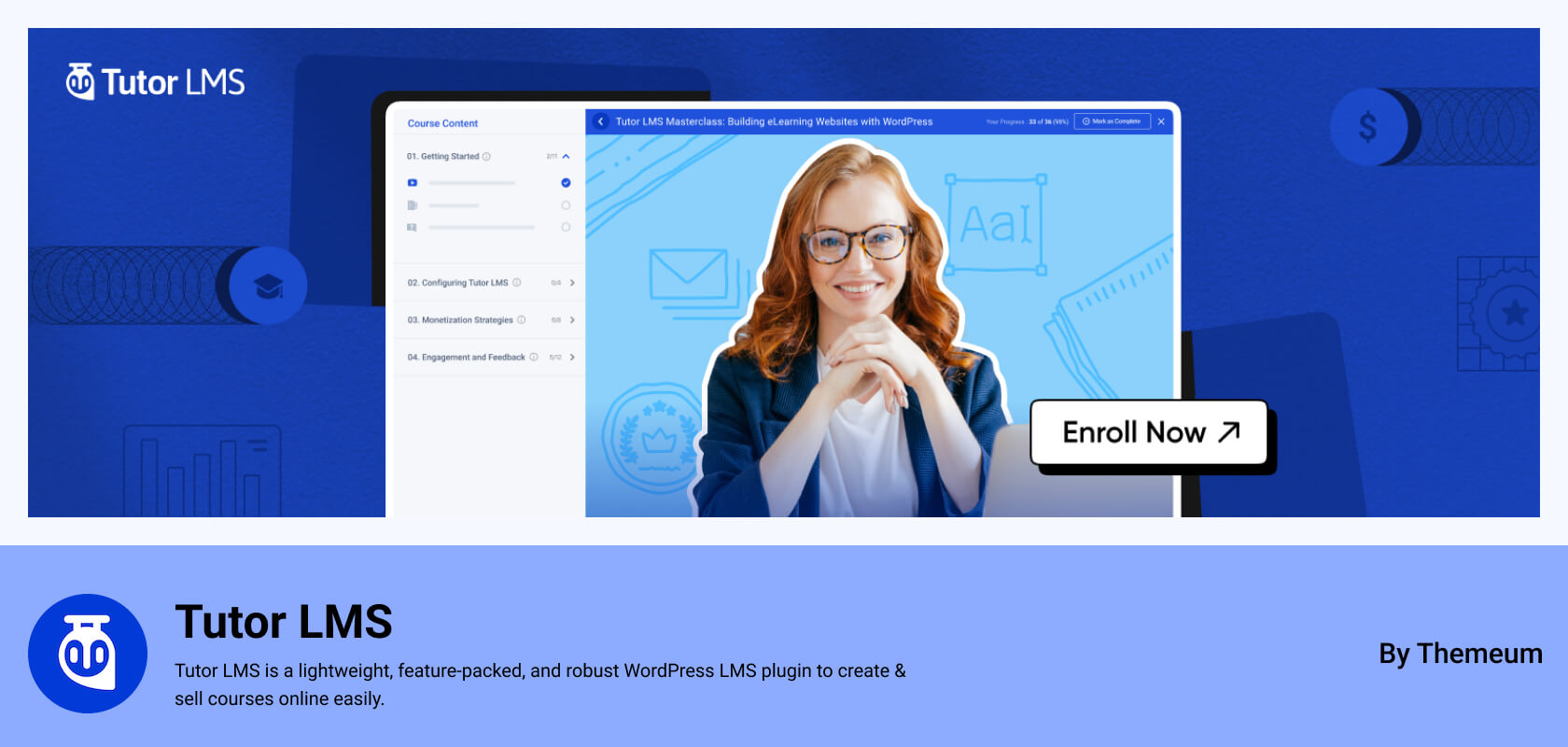
Tutor LMS is known for its user-friendly interface and extensive features, including drag-and-drop course building, quiz creation, and student progress tracking. The comprehensive free version makes it a great choice for budget-conscious users, while its premium features cater to more advanced needs. Key features include:
- Multi-Instructor Support: Allow multiple instructors to create and manage courses.
- Front-end Course Builder: Enable instructors to build courses from the front end of your site.
- Course Reviews: Allow students to leave feedback on courses, enhancing community engagement.
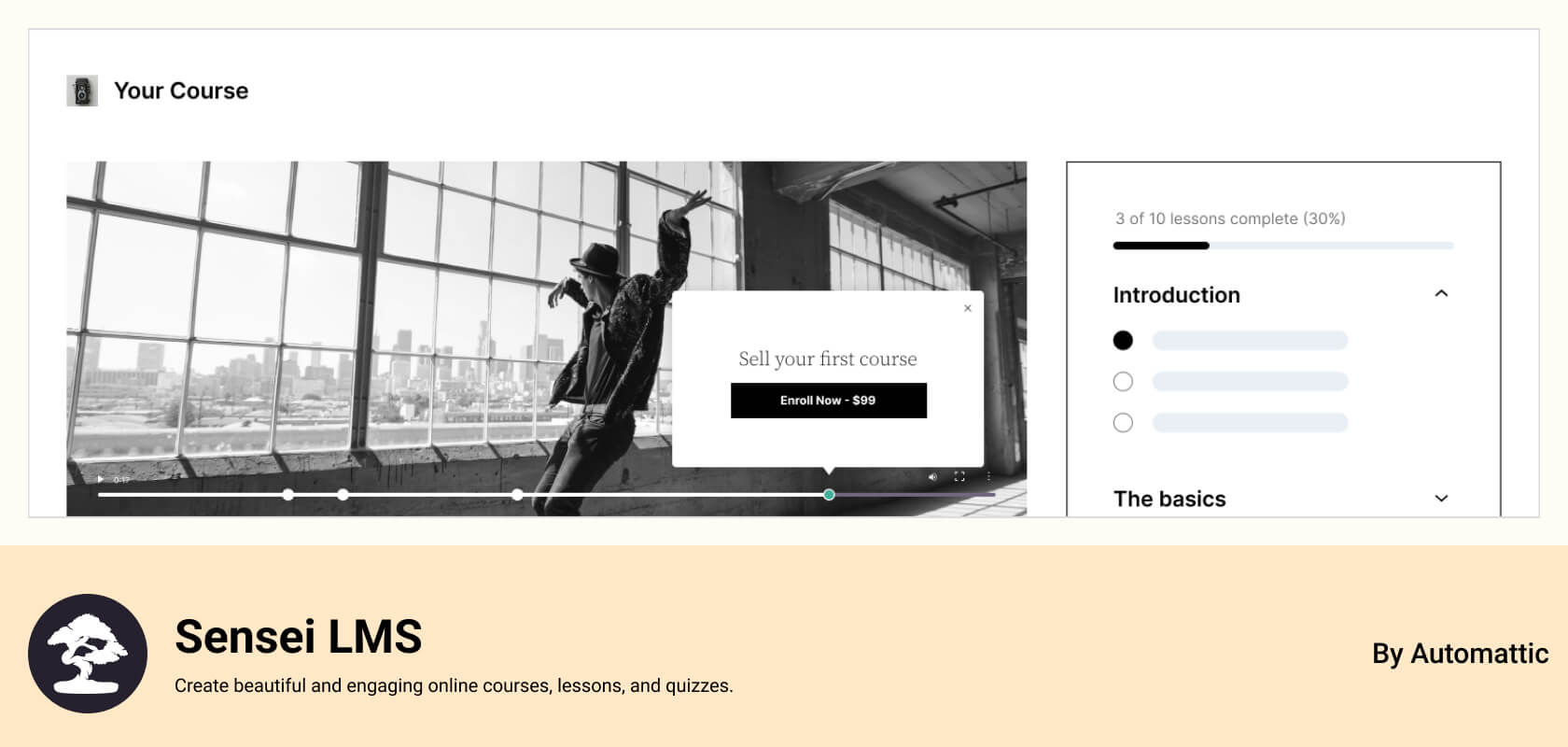
Developed by WooCommerce, Sensei LMS is perfect for those who want seamless integration with WooCommerce for selling courses. It has a simple setup process and is easy to use for WordPress beginners. Features include:
- Quiz Functionality: Create quizzes to assess student understanding and provide feedback.
- Content Restriction: Control access to course materials based on user roles.
- WooCommerce Integration: Easily sell courses through your existing WooCommerce setup.
How to Create Your Own Online Course on WordPress: A Step-by-Step Guide
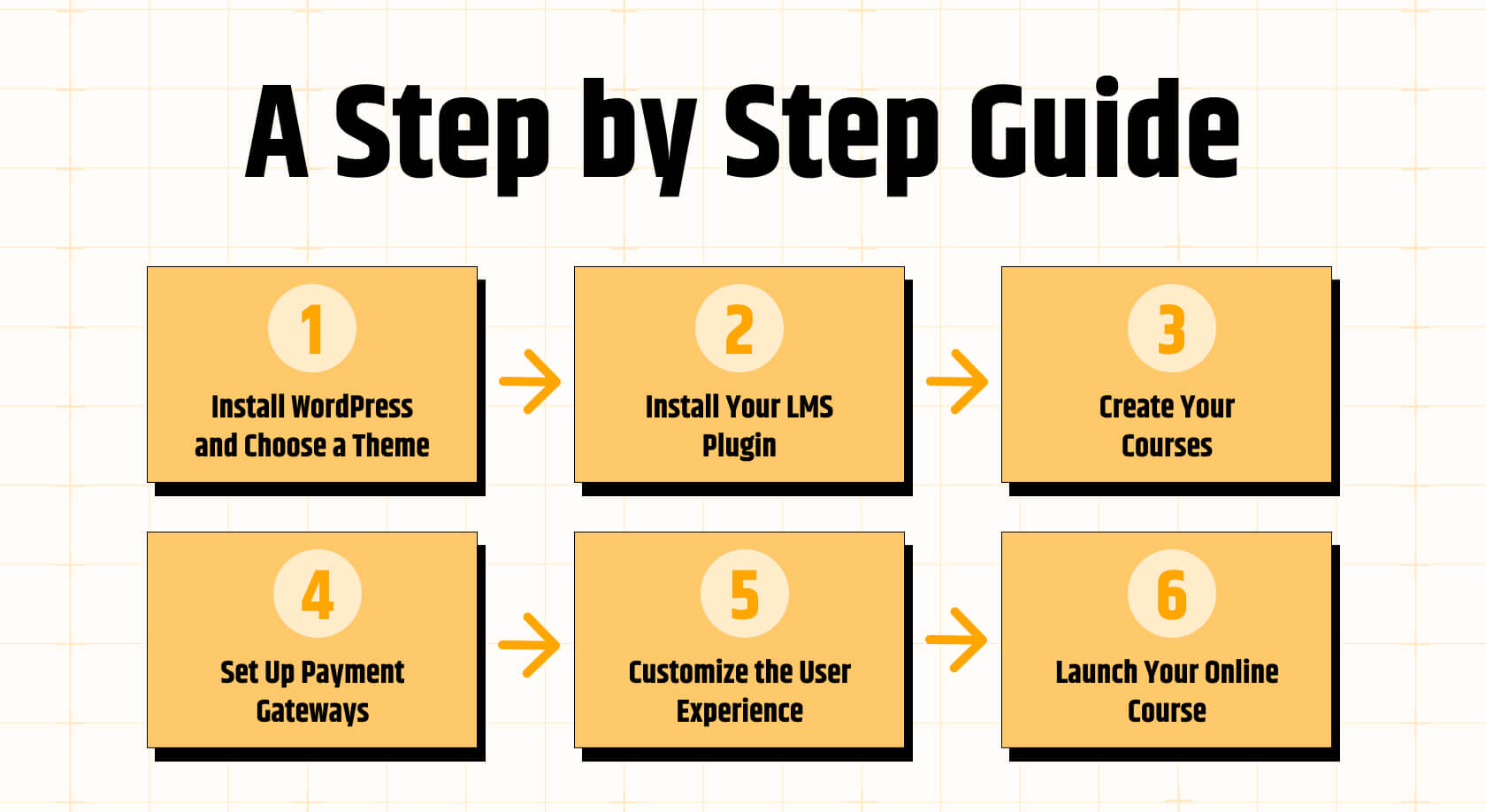
Creating a Learning Management System (LMS) with WordPress is a straightforward process that anyone can manage, even with minimal technical skills. Follow these easy steps to launch your online course successfully:
Step 1: Install WordPress and Choose a Theme
Start by installing WordPress on your hosting server. Once WordPress is up and running, select a theme designed for educational sites. Look for themes that are compatible with LMS plugins, as these often come with built-in features to enhance the learning experience. Choose a clean, responsive design that makes navigation easy for your students.
Step 2: Install Your LMS Plugin
Next, choose an LMS plugin that fits your needs—popular options include LearnDash, LifterLMS, and Tutor LMS. Install the plugin from your WordPress dashboard, and follow the setup instructions provided by the plugin developer. This setup typically includes configuring basic settings like course structure and payment options.
Step 3: Create Your Courses
With your LMS plugin installed, it’s time to start building your courses. Create engaging course content by breaking down subjects into lessons and modules. Incorporate multimedia elements like videos, quizzes, and interactive assignments to cater to different learning styles. Here are some tips for effective course creation:
- Organize Your Content: Structure your courses logically, ensuring lessons flow seamlessly from one to the next.
- Engage with Multimedia: Use videos, images, and interactive quizzes to keep students interested and motivated.
- Provide Clear Learning Objectives: Clearly outline what students will learn in each lesson to set expectations.
Step 4: Set Up Payment Gateways
If you plan to charge for your courses, integrating payment gateways is essential. Most LMS plugins offer straightforward options to set up secure payment methods, such as PayPal or Stripe. Ensure you provide multiple payment options to accommodate various user preferences.
Step 5: Customize the User Experience
Enhance your LMS site by customizing its design and user interface. Many LMS plugins allow you to personalize course pages and navigation to improve user experience. Focus on creating an intuitive layout that makes it easy for students to find and access courses. Here are some key customization tips:
- Streamline Navigation: Make it easy for users to navigate between courses and resources.
- Utilize Visual Design: Use colors, fonts, and images that align with your brand while ensuring readability.
- Incorporate a FAQ Section: Address common questions and concerns to improve user experience and reduce inquiries.
Step 6: Launch Your Online Course
Once everything is set up and tested, it’s time to launch your first course! Promote your launch through various channels such as social media, email newsletters, and your website. Effective promotional strategies include:
- Harness Social Media: Share course details and updates on platforms like Facebook, Instagram, and LinkedIn.
- Build an Email List: Keep interested learners informed about new courses and offers.
- Leverage Content Marketing: Write blog posts related to your course topics to attract traffic and provide value.
Optimize Your WordPress LMS for SEO
To help potential students find your courses, optimizing your LMS site for search engines is crucial. Here are some strategies to enhance your site’s SEO:
- Use Relevant Keywords: Incorporate keywords like “WordPress LMS,” “create online courses,” and “educational platform” throughout your content, especially in headings and subheadings.
- Break Up Content with Subheadings: Use organized subheadings to improve readability and keep visitors engaged.
- Optimize Images: Add descriptive alt text for images and compress them for faster loading times.
- Utilize Internal and External Links: Link to relevant content on your site and reputable external sources to enhance credibility and improve SEO.
Local SEO Strategies
If your LMS is aimed at a specific geographical audience, consider implementing local SEO strategies. This includes using local keywords, setting up a Google My Business account, and collecting reviews from students to improve your visibility in local search results.
Enhance your online course experience by using the Integrate Dropbox plugin. This powerful tool not only simplifies file management but also allows you to play videos directly from Dropbox and facilitates seamless file uploads. With this integration, both instructors and students can easily access essential course materials, fostering a more interactive and engaging learning environment.
Conclusion
Building a Learning Management System on WordPress can be rewarding, whether you’re an educator, business owner, or a passionate creator. You can create an engaging and effective online learning platform with the right plugins and a clear plan. Focus on user experience, content quality, and effective marketing strategies to attract students and foster a thriving online learning community.
Frequently Asked Questions (FAQ)
1. What is a Learning Management System (LMS)?
A Learning Management System (LMS) is a software application that helps create, manage, and deliver educational content online. It enables users to organize courses, track student progress, and assess learning outcomes.
2. Why should I choose WordPress for my LMS?
WordPress offers a customizable, user-friendly, and cost-effective platform for building an LMS. With various themes and plugins available, you can tailor your site to fit specific educational needs while benefiting from its SEO-friendly structure.
3. How do I create an online course using WordPress?
To create an online course, install WordPress, select a compatible LMS plugin (like LearnDash or LifterLMS), and begin building your courses by adding lessons, quizzes, and multimedia content. Customize the user experience and set up payment gateways if you plan to sell courses.
4. What features should I look for in an LMS plugin?
Key features to consider include course management, quizzes and assessments, payment gateways, progress tracking, certificate generation, and third-party integrations. Additionally, features like gamification and mobile responsiveness can enhance user engagement.
5. Can I sell my courses on WordPress?
Yes! Most LMS plugins offer integration with payment gateways like PayPal and Stripe, allowing you to sell your courses securely. You can also bundle courses or offer memberships to maximize sales.
6. How can I promote my online courses?
Promote your courses through social media, email newsletters, and content marketing. Sharing blog posts related to your course topics can also drive traffic and increase visibility.
7. What is the Integrate Dropbox plugin, and how can it benefit my LMS?
The Integrate Dropbox plugin simplifies file management by allowing you to store, share, and play videos directly from Dropbox. This integration enhances collaboration and access to essential course materials for both instructors and students.
8. How do I optimize my WordPress LMS for search engines?
To optimize your LMS for SEO, use relevant keywords, break up content with subheadings, optimize images with alt text, and include internal and external links. If targeting a local audience, implement local SEO strategies like setting up a Google My Business account.
9. Are there any costs associated with creating an LMS on WordPress?
While WordPress itself is free, costs may arise from premium themes, plugins, and hosting services. However, many LMS plugins offer free versions or affordable pricing options, making them accessible to educators and entrepreneurs.
10. Can I add multiple instructors to my WordPress LMS?
Yes, many LMS plugins support multi-instructor capabilities, allowing multiple educators to create and manage their courses, promoting collaboration and diverse teaching styles.




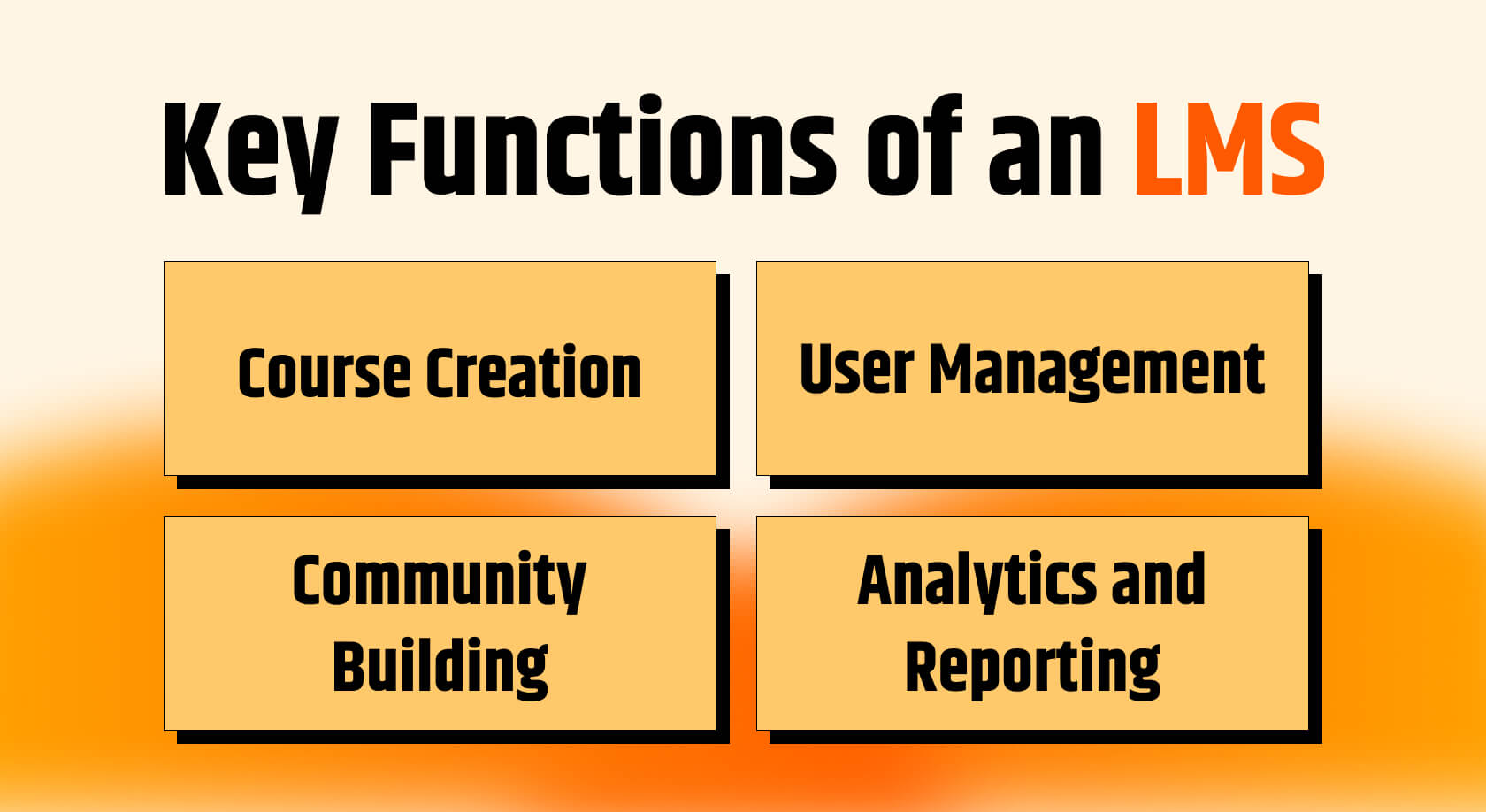
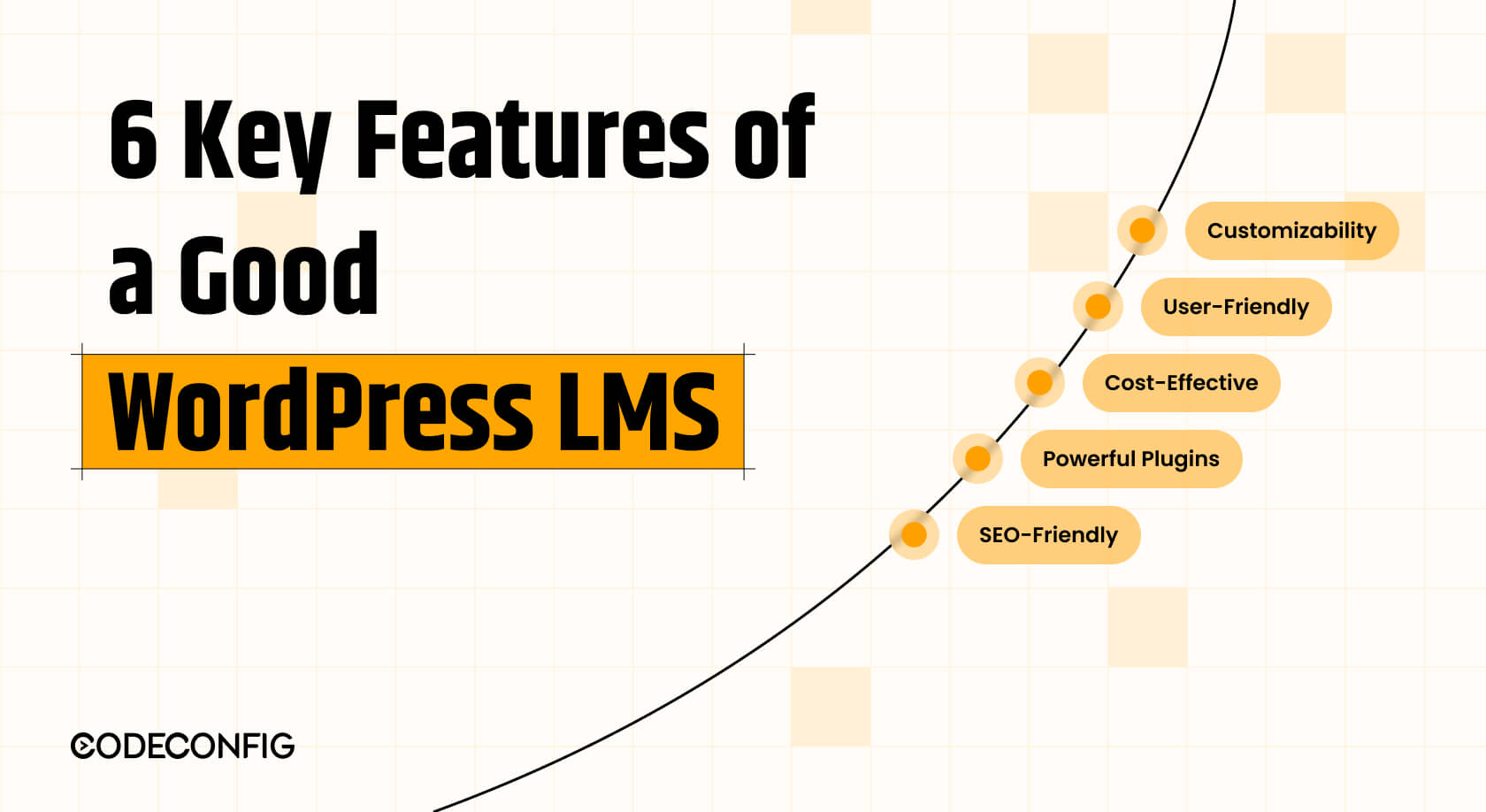
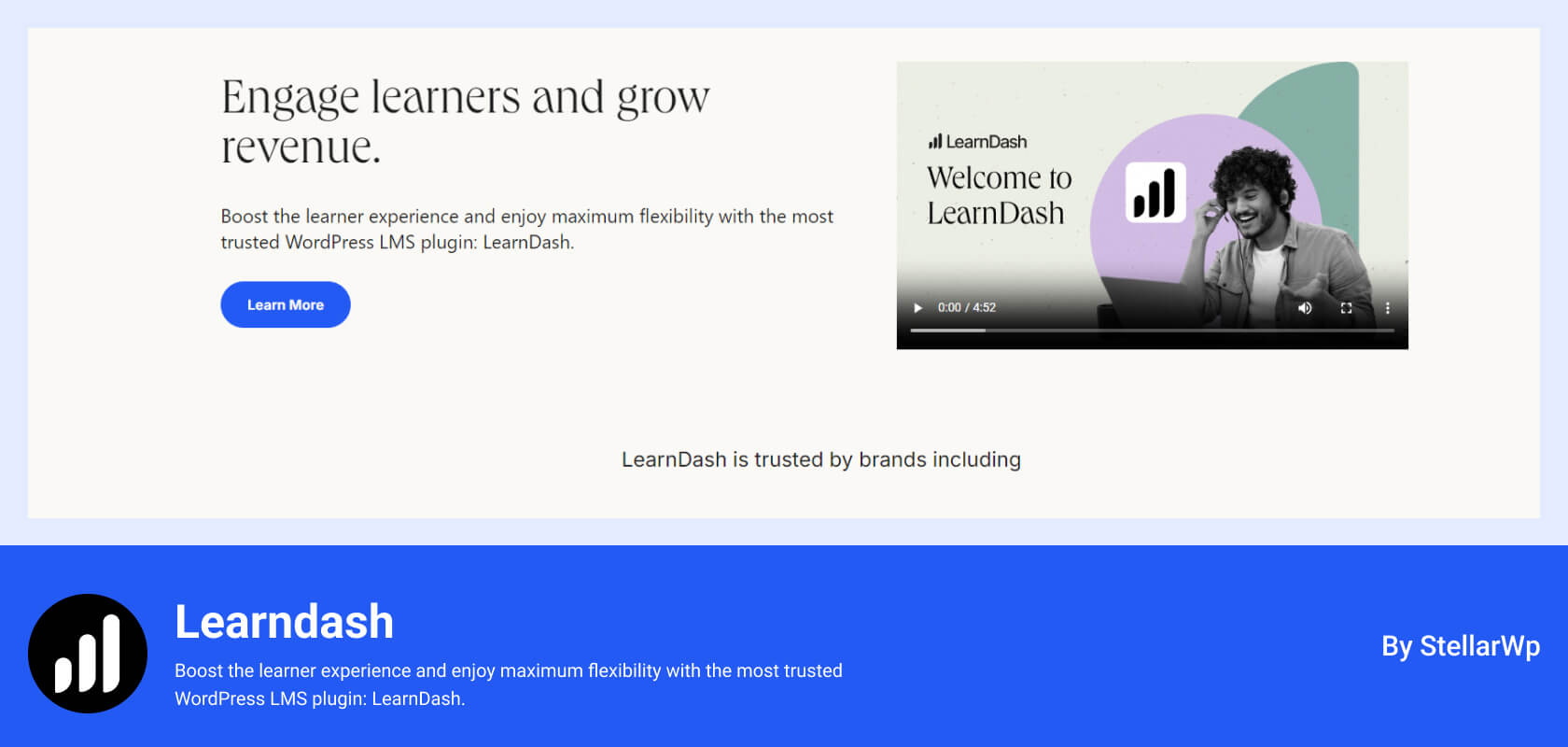
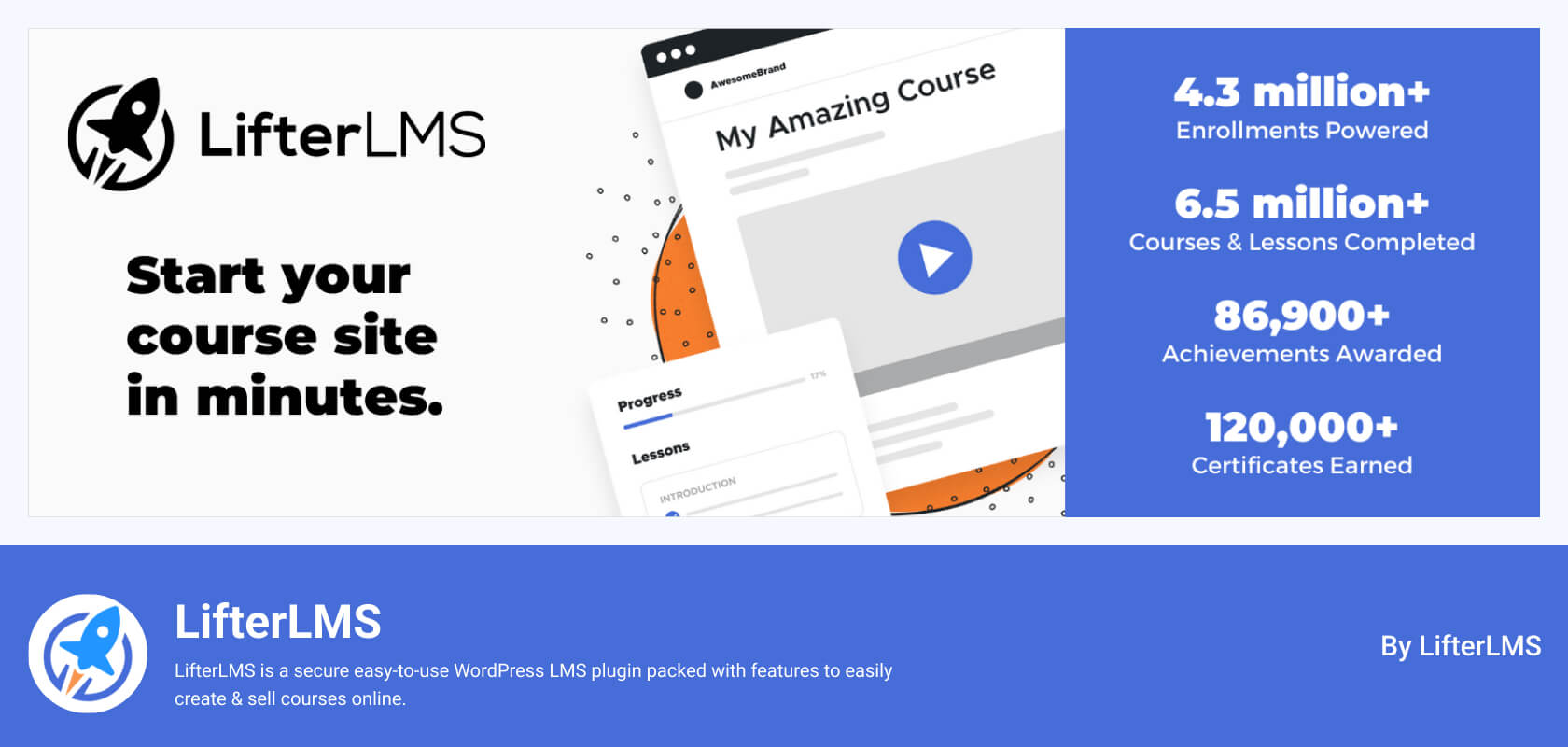
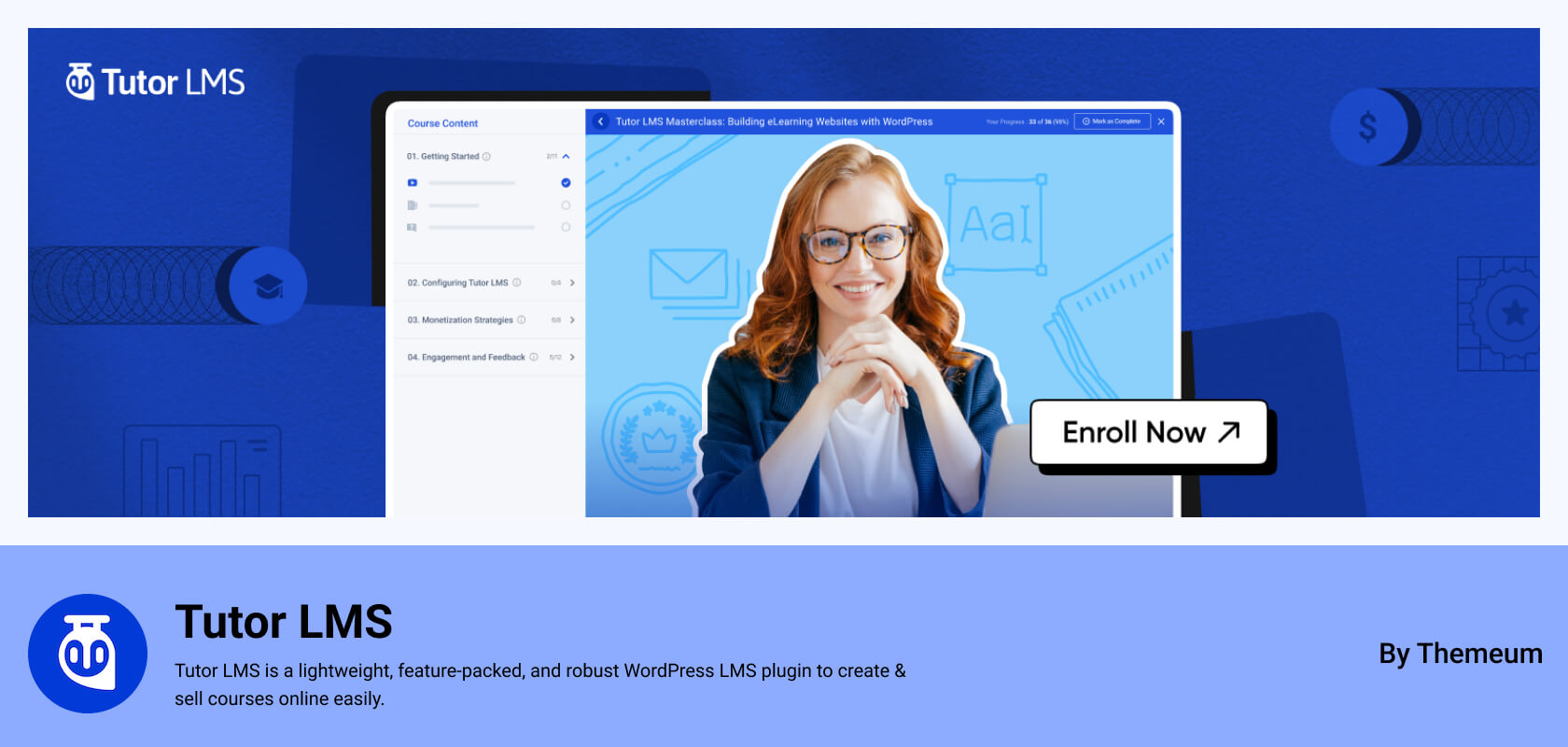
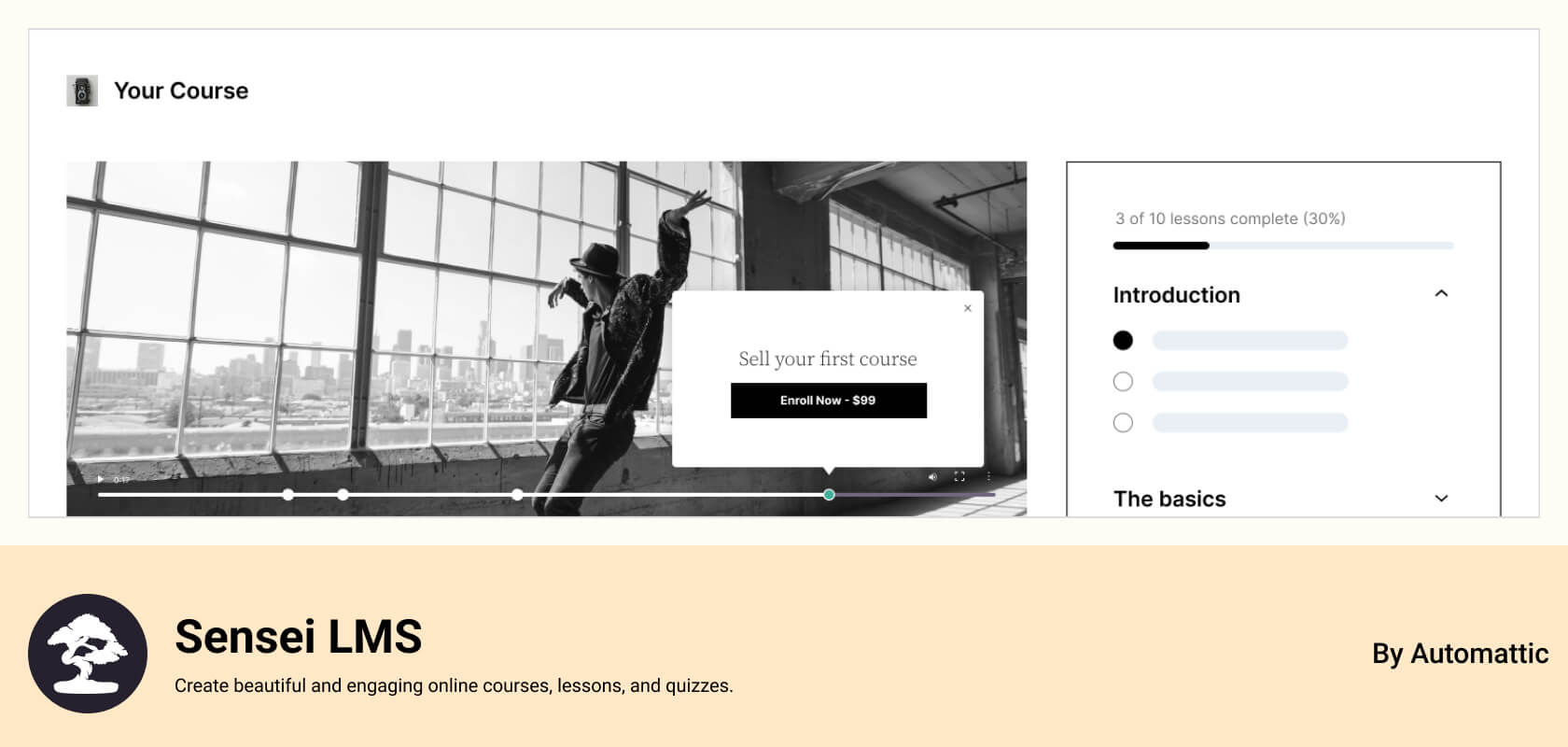
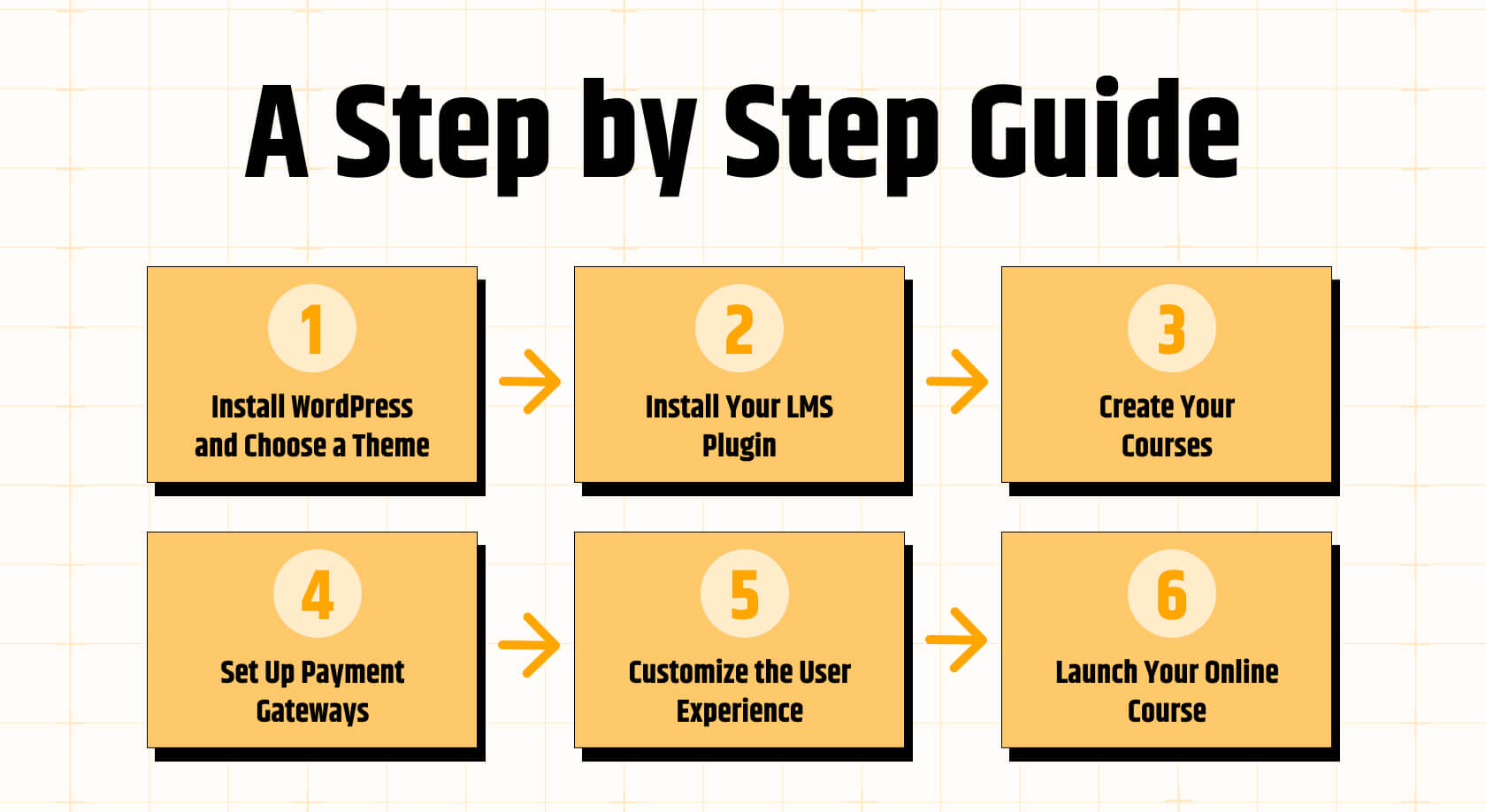
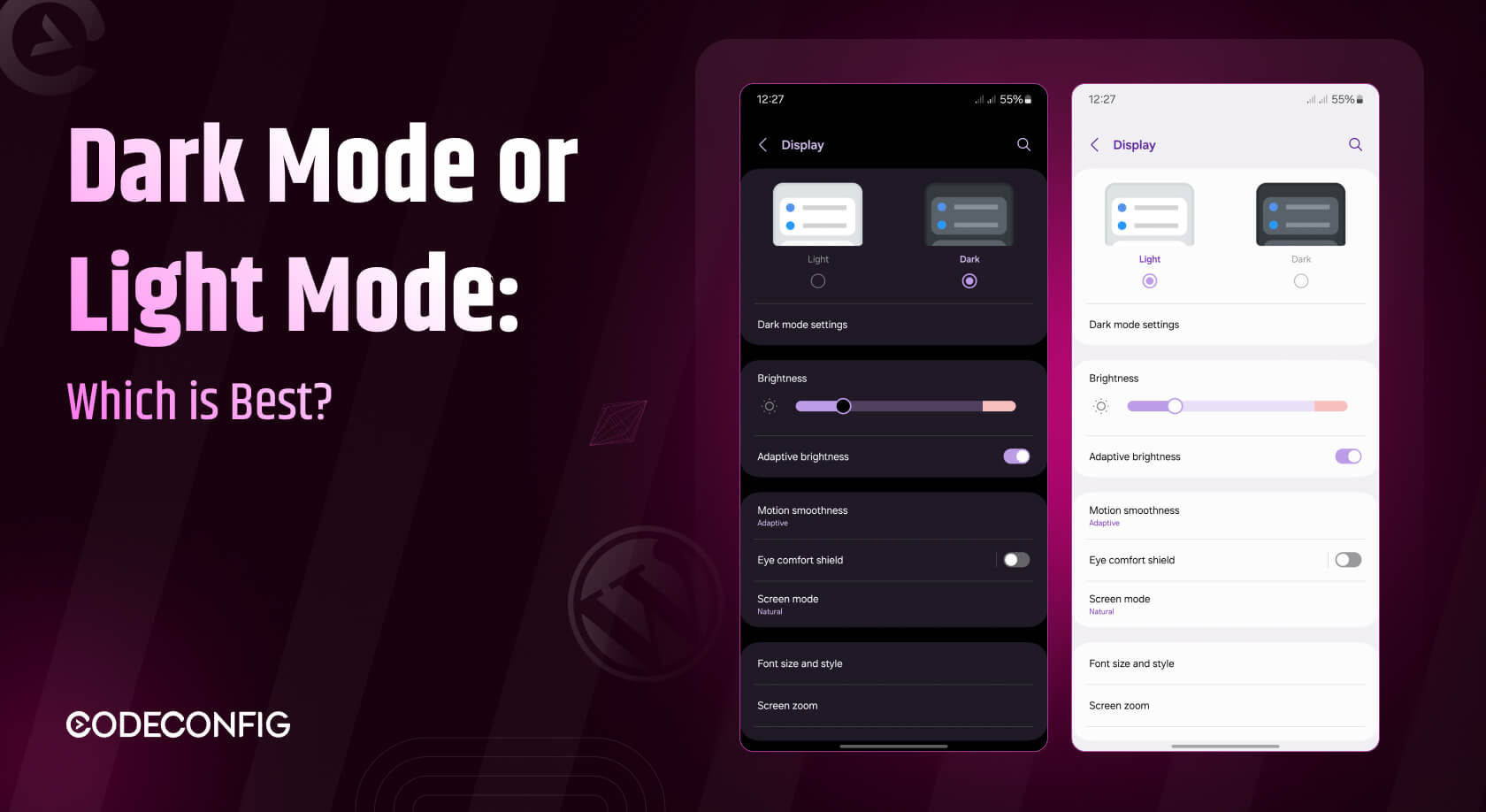




Written By
Ahanaf Istiyad
Hey, I'm Istiyad! As a UI/UX and product designer, I’m passionate about building sleek, user-friendly experiences that make navigating digital products feel effortless and fun!
Express Your Opinion