Backing up your WordPress website is essential to safeguard your data from hacks, server crashes, or accidental deletions. The best WordPress backup plugins automate this process, saving time and ensuring peace of mind. With so many options available, choosing the right one can feel daunting. In this article, we explore the 8 best WordPress backup plugins for 2025, detailing their features, pricing, and why they’re top choices for securing your site.
Why Backup Your WordPress Website?
Your WordPress site—whether a blog, e-commerce store, or portfolio—is a valuable asset. Without the best WordPress backup plugins, you risk losing content, customer data, or months of work due to:
Why Backing Up Your WordPress Site Is Essential
Your WordPress website is valuable, whether it’s a blog, an e-commerce store, or a portfolio. Without regular backups, you risk losing content, customer data, or months of hard work due to:
- Hacking Attempts: Over 30% of WordPress sites face hacking attempts annually.
- Server Failures: Hosting providers may experience downtime or data loss.
- Human Error: Accidental deletion of files or databases can happen.
- Plugin/Theme Conflicts: Updates can break your site, requiring a rollback.
The best WordPress backup plugins offer automated schedules, secure off-site storage, and easy restores, ensuring your site is always recoverable. Let’s dive into the top 8 plugins to keep your WordPress site safe in 2025.
8 Best WordPress Backup Plugins
Here are the top 8 WordPress backup plugins to safeguard your website in 2025.
1. UpdraftPlus
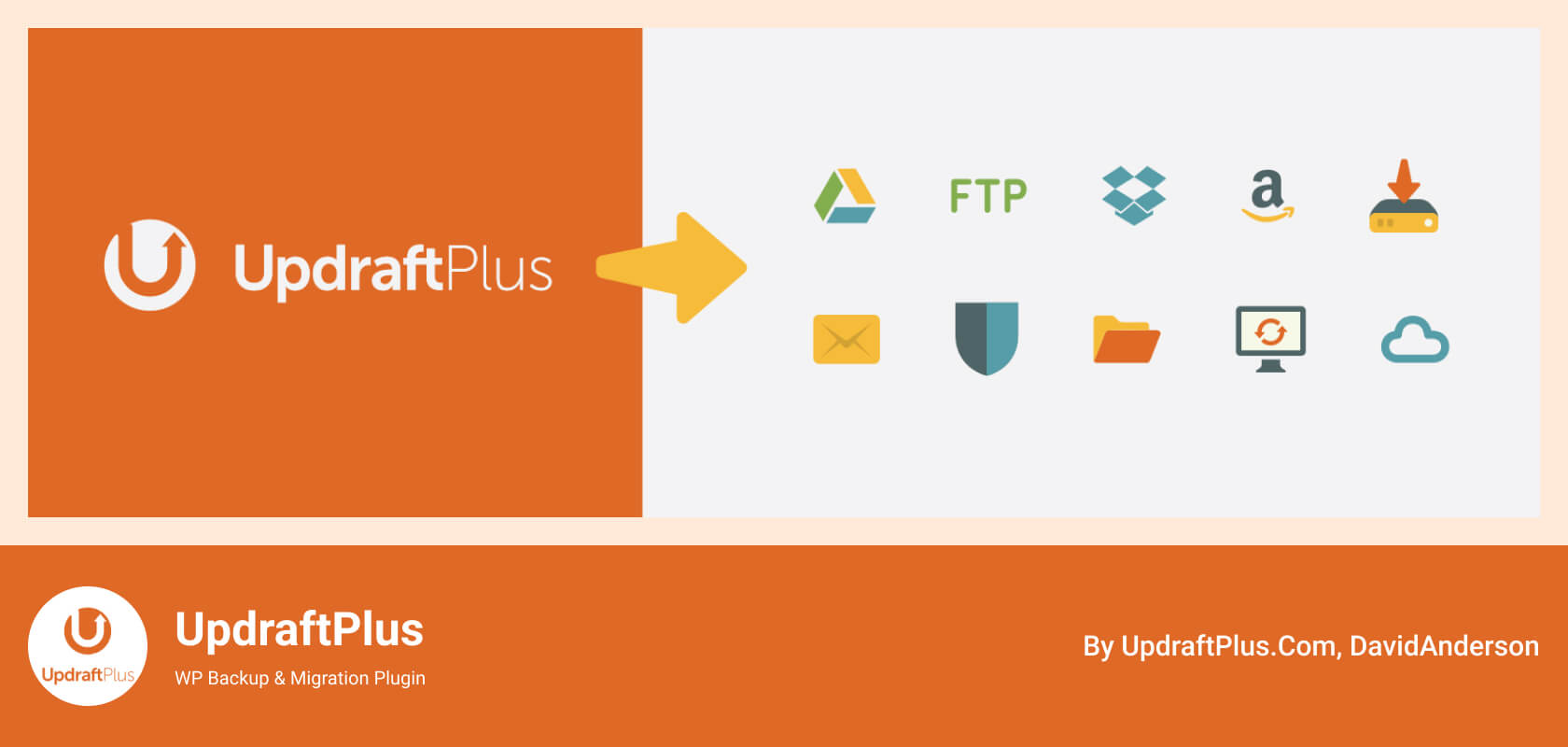
UpdraftPlus is one of the most popular and reliable backup plugins for WordPress. With a few clicks, you can back up your website to remote storage like Google Drive, Dropbox, or Amazon S3. The plugin also supports manual and automatic backups, which can be restored directly from the WordPress dashboard.
Key Features:
- Automatic and Manual Backups: UpdraftPlus allows you to schedule automatic backups or trigger manual backups whenever needed. You can set backup intervals based on your site’s activity, such as daily, weekly, or monthly.
- Support for Remote Storage Providers: UpdraftPlus supports many cloud storage options for storing backups, including Google Drive, Dropbox, Amazon S3, Rackspace, FTP, and more. This ensures your backups are stored off-site, adding an extra layer of security.
- One-Click Restore: One of its most user-friendly features is restoring your site directly from the WordPress dashboard with a single click. This feature is handy in case of a site crash or data corruption.
- Incremental Backups: Unlike many backup plugins that create full backups every time, UpdraftPlus supports incremental backups. This means it only backs up changes made since the last backup, saving server resources and storage space.
- Multisite Support: If you are running a WordPress Multisite network, UpdraftPlus offers full support for backing up multiple sites within the same network.
Pricing:
- Free version available with essential features.
- Premium plans start at $70/year for two websites.
Why Choose UpdraftPlus?
UpdraftPlus is a top pick among the best WordPress backup plugins for its versatility. The free version is ideal for small sites, while premium features cater to advanced users.
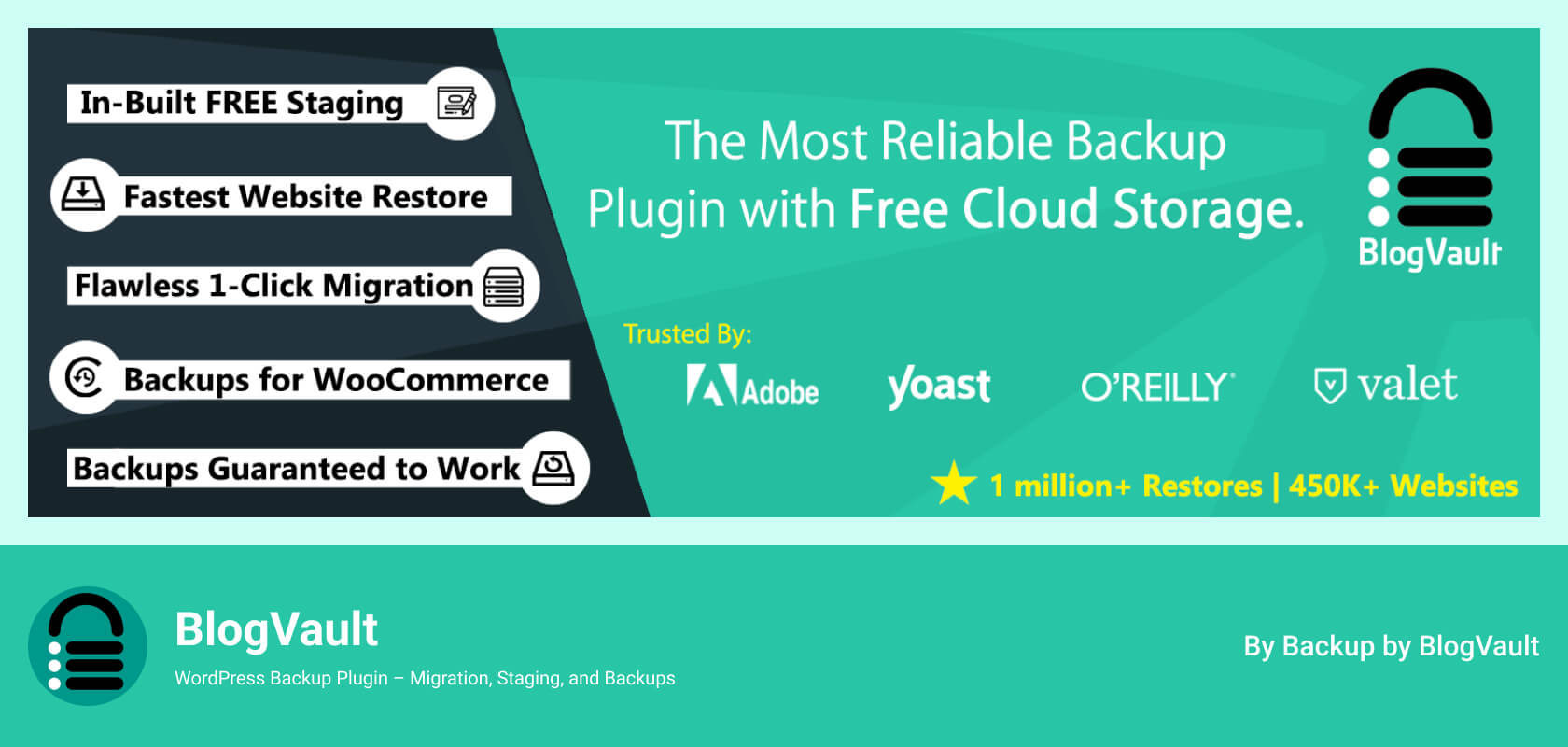
BlogVault is a cloud-based solution among the best WordPress backup plugins. It offloads backups to its servers to reduce hosting strain.
Key Features:
- Cloud Storage Integration: BlogVault stores your backups on its secure cloud infrastructure. This reduces the strain on your website’s server and ensures that your backups are safe and easily accessible even in server failure.
- Incremental Backups: With BlogVault, only changes made since the last backup are stored. This incremental backup system ensures efficient storage space and bandwidth while updating your backups.
- Customizable Backup Schedule: BlogVault lets you choose how often you want your backups to occur. You can set backups to run daily, weekly, or monthly, depending on your needs. This feature helps site owners have more control over the frequency of their backups.
- Works Even if Your Site Is Down: One of BlogVault’s key strengths is restoring your website even if it’s completely offline. This makes it an ideal solution for critical situations where you cannot access your WordPress dashboard.
- One-Click Site Restore: The plugin allows for quick and easy site restoration with just one click. You can restore your website from any backup point without any complicated steps.
Pricing:
- Premium plans start at $89/year for one site.
Why Choose BlogVault?
BlogVault is perfect for larger sites or online stores, making it one of the best WordPress backup plugins for dynamic websites.
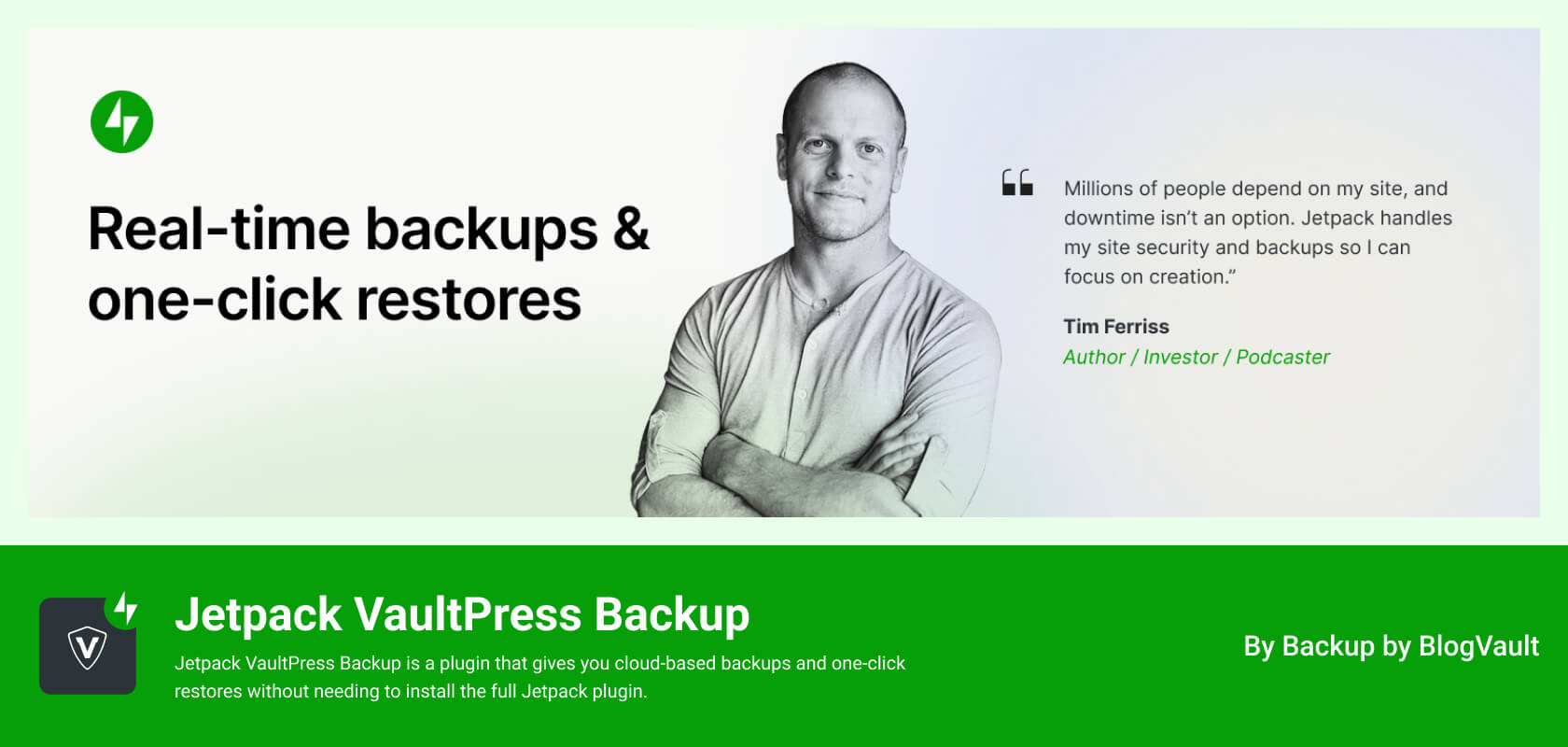
Jetpack Backup, developed by Automattic, Jetpack VaultPress Backup is a premium solution in the best WordPress backup plugins category, excelling in real-time backups.
Key Features:
- Real-Time Backups: Unlike traditional backup plugins that rely on daily or scheduled backups, Jetpack Backup provides real-time backups. Every change you make on your site, whether a new post, update, or file change, is instantly saved, ensuring you never lose important data.
- One-Click Website Restore: Jetpack Backup makes restoring your website incredibly easy. With a single click, you can revert your site to a previous version from any backup point, minimizing downtime during recovery.
- Mobile App for Backup Management: Jetpack Backup offers a dedicated mobile app (available on iOS and Android) that allows you to monitor your backups and restore your site even when you’re on the go. This mobile-friendly solution is perfect for users who need to manage backups remotely.
- Works Seamlessly with WordPress Multisite: Jetpack Backup supports WordPress Multisite, making it an excellent choice for users managing a network of sites. It offers the same real-time backup and restore features across all sites in the network.
- Security Monitoring: Since Jetpack Backup is part of the Jetpack suite, it also integrates with other features like malware scanning and security monitoring, offering an all-in-one solution for your site’s safety.
Pricing:
- Plans start at $4.95/month for the first year.
Why Choose Jetpack VaultPress?
This plugin is ideal for e-commerce sites needing real-time backups, securing its place among the best WordPress backup plugins.
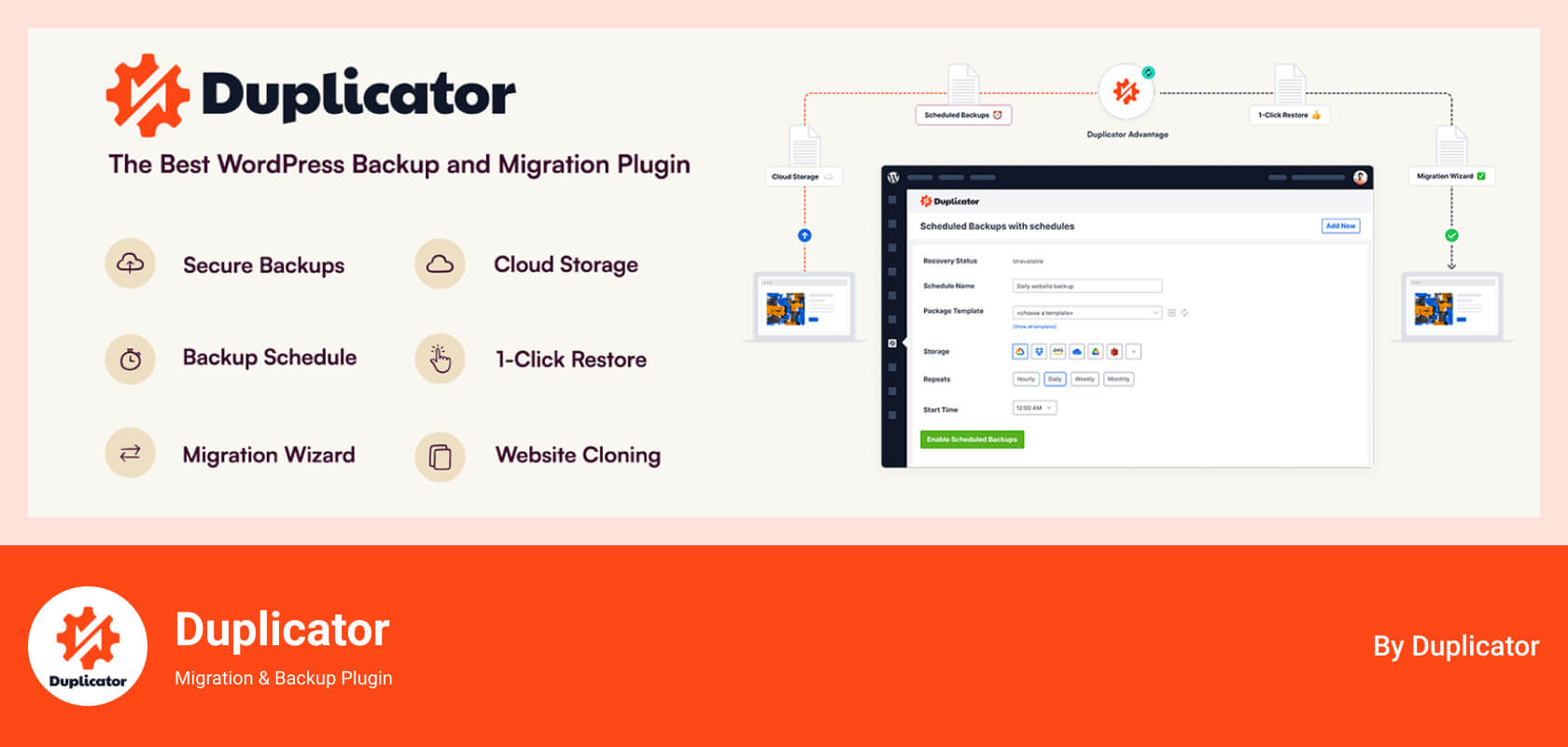
With 1.5 million active installations, Duplicator stands out as one of the best WordPress backup plugins for its backup and migration capabilities, making it a favorite for developers.
Key Features:
- Full Site Backup and Cloning: Duplicator allows you to back up your entire WordPress site, including all files, themes, plugins, and databases, into a single package. This package can then be used to clone, migrate, or restore the website on the same or a different server.
- Easy Migration Between Hosts: Migrating a WordPress site can be complex, but Duplicator simplifies the process by bundling everything into one downloadable file. You can easily move your site from one hosting provider to another without reconfiguring your settings or installing WordPress from scratch.
- Manual Backup Options: Unlike backup plugins that rely solely on scheduled backups, Duplicator offers manual backup creation, allowing users to initiate backups on demand. This is perfect for users who want more control over when backups occur, such as before making significant updates or changes to the site.
- Drag-and-Drop Installation for Quick Restoration: Duplicator’s restoration process is one of the easiest available. After downloading the backup package, you can restore your website with a drag-and-drop installation process. This eliminates the need to import SQL files or mess with complicated server settings manually.
- Database Serialization: Duplicator has a built-in feature to handle database serialization. This feature ensures that your serialized data is transferred correctly during a migration or backup process and prevents data corruption during restoration.
Pricing:
- Free version available.
- Premium plans start at $49.50/year for two sites.
Why Choose Duplicator?
Duplicator is among the best WordPress backup plugins for users needing reliable backups and seamless migrations, especially for small—to medium-sized sites.
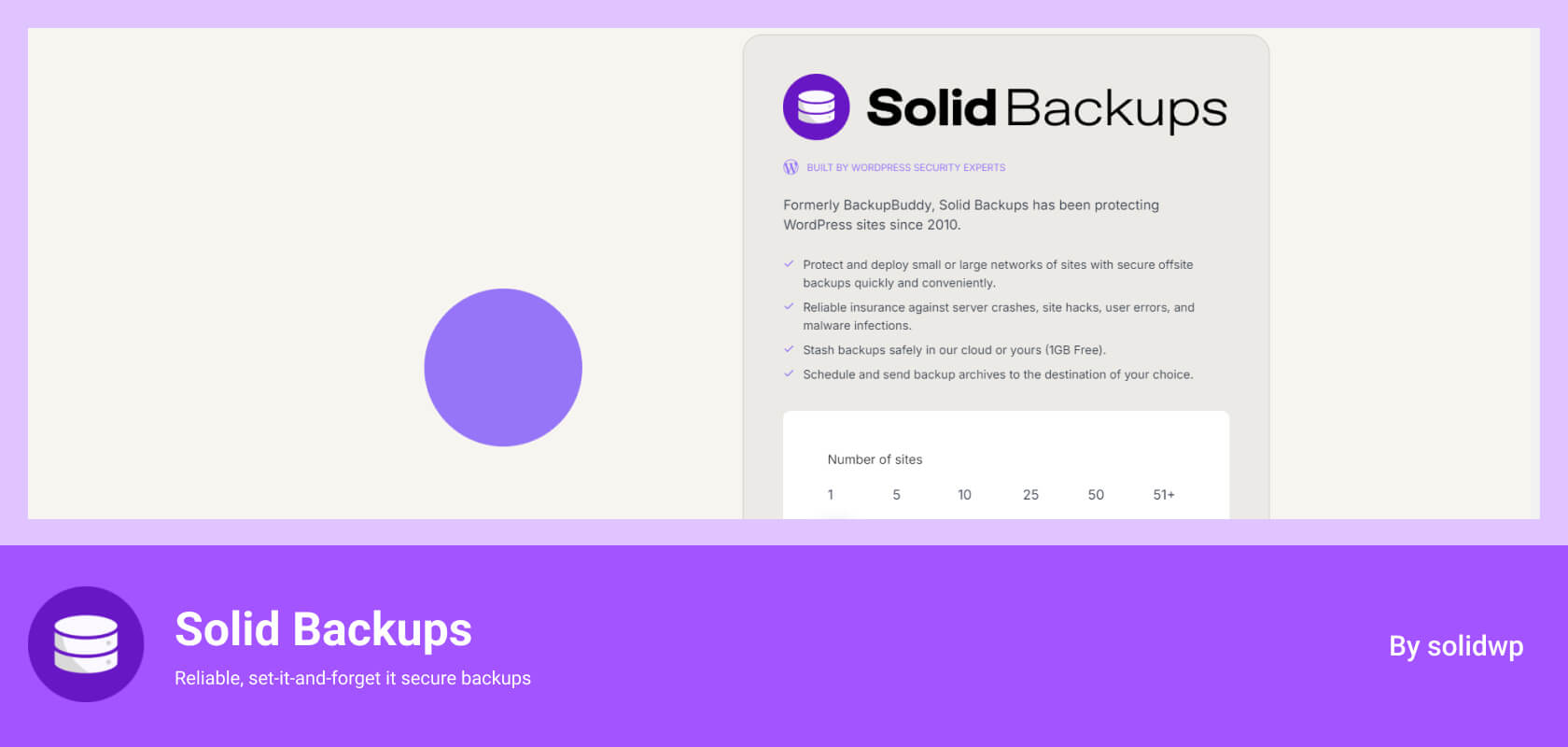
Solid Backups is a highly flexible backup plugin that supports real-time and scheduled backups and integrates with major cloud storage providers. With this plugin, you can create customized backup profiles for different parts of your website and easily restore previous versions if needed.
Key Features:
- Real-Time and Scheduled Backups: Solid Backups supports real-time backups, ensuring that changes to your website are immediately saved without waiting for a scheduled backup time. Scheduled backups allow you to set regular intervals (daily, weekly, monthly) for automated backups, giving you peace of mind that your site is constantly backed up.
- Cloud Storage Integration: The plugin seamlessly integrates with major cloud storage providers, including Dropbox, Google Drive, and OneDrive, so you can store your backups off-site. Off-site storage ensures that even if your website’s server fails, your backups remain safe and accessible.
- Database Rollback Without Full Restoration: Solid Backups’ unique feature is the ability to roll back specific database changes without restoring the entire site. This is especially useful for undoing accidental updates or fixing minor errors without affecting the rest of the site.
- Malware Detection and Security Features: Solid Backups include built-in malware scanning, adding a layer of protection to your website. It will detect potential threats and alert you, ensuring malicious files don’t compromise your backups.
- Customized Backup Profiles: You can create backup profiles to customize which parts of your website to back up. For example, you might back up only your database or include media files, themes, and plugins in your backup profiles based on your preferences.
Pricing:
- Premium plans start at $99/year for one site.
Why Choose Solid Backups?
Solid Backups is suited for advanced users managing large sites, earning its spot among the best WordPress backup plugins.

WP Time Capsule is an excellent choice for a backup plugin that focuses on efficiency. It uses incremental backups to preserve your server resources and stores backups on cloud platforms like Dropbox, Amazon S3, and Google Drive.
Key Features:
- Incremental Backups: WP Time Capsule’s incremental backup system ensures that only new changes are backed up after the initial full backup. This method helps save server space and bandwidth, making it much more efficient for ongoing backups.
- Supports Staging Sites: The plugin supports staging environments, allowing you to test updates, new plugins, or changes in a safe space before pushing them live on your main website. This reduces the risk of errors or crashes on the live site.
- One-Click Restore: WP Time Capsule offers a simple one-click restoration process from within your WordPress dashboard if you need to restore your website. This ease of use makes it accessible to both beginners and experienced developers.
- Cloud Storage Integration: The plugin integrates seamlessly with popular cloud storage providers such as Dropbox, Amazon S3, and Google Drive. This ensures your backups are securely stored off-site, safeguarding your data even in server issues or website failures.
Pricing:
- Plans start at $49/year for up to 2 sites.
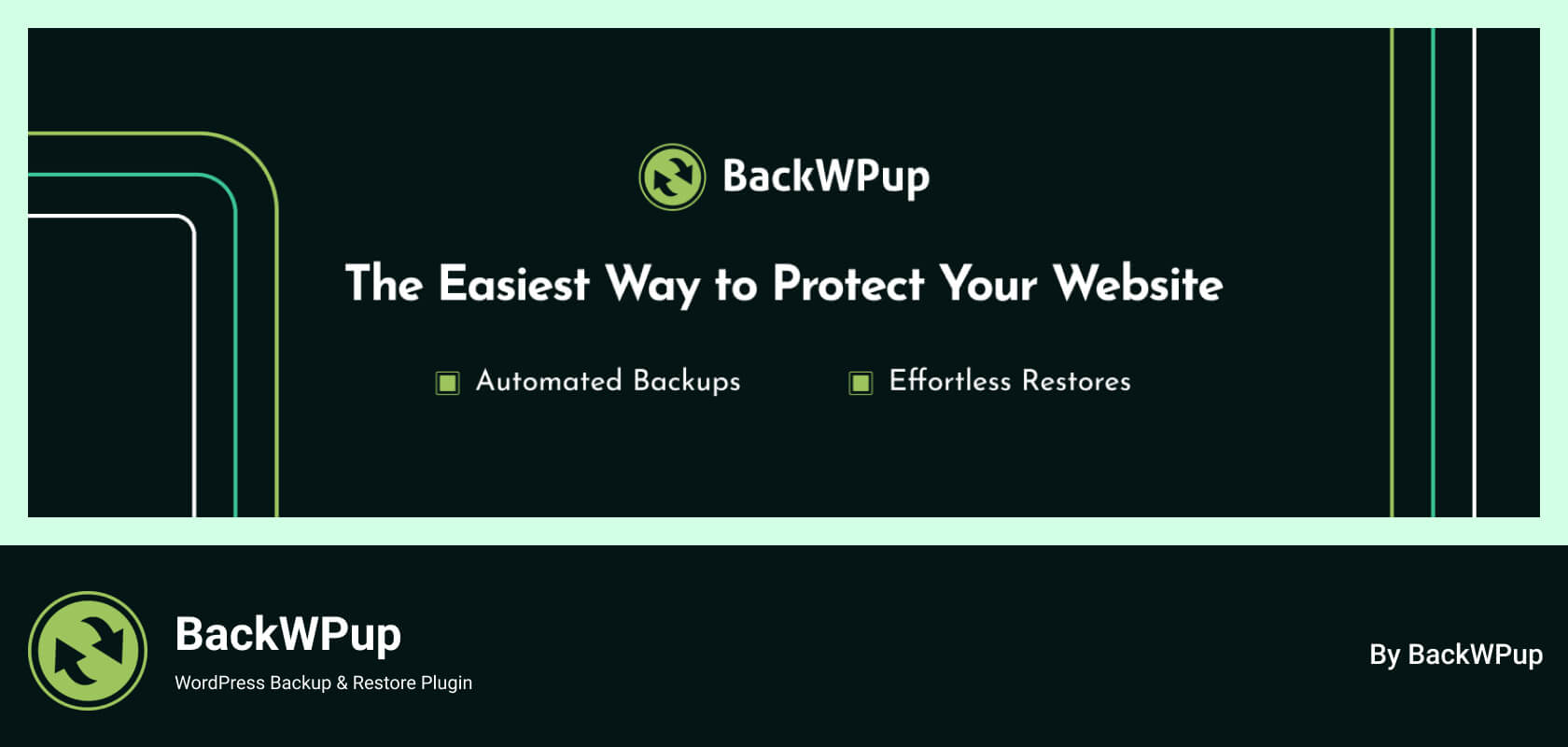
BackWPup offers a complete solution for backing up your WordPress website and is suitable for beginners and experienced users. It supports automatic and manual backups, with an option to store backups on cloud storage or via FTP. The premium version offers advanced encryption and migration features.
Key Features:
- Backup Storage Options: BackWPup allows you to store your backups on various platforms, including Dropbox, Amazon S3, and FTP servers. This flexibility ensures that your backup files are safely stored off-site and can be easily accessed.
- File Encryption: For added security, BackWPup includes file encryption features. This ensures that your backup files are protected from unauthorized access and maintains the confidentiality and integrity of your data.
- Automatic and Manual Backups: The plugin supports automatic and manual backup options. You can schedule regular backups to run automatically at set intervals or initiate a manual backup whenever necessary.
- Emergency Restore: In the event of a critical issue, BackWPup provides an emergency restore feature. This allows you to quickly restore your website to its previous state, minimizing downtime and reducing the impact of potential problems.
Pricing:
- Free version available.
- Premium starts at $69/year for one website.
Why Choose BackWPup?
BackWPup is a cost-effective choice among the best WordPress backup plugins for users prioritizing affordability.
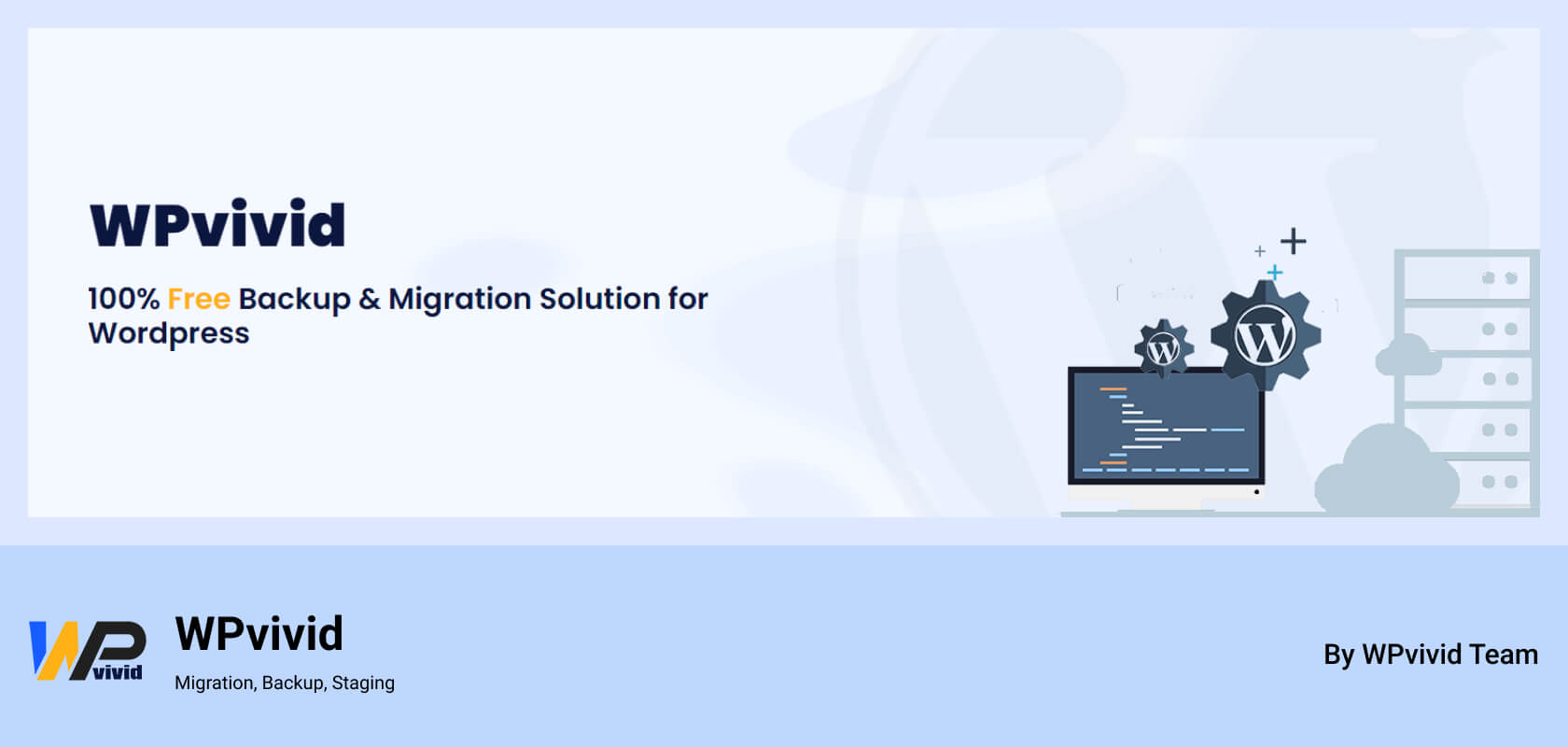
WPvivid provides a feature-rich solution for backing up, migrating, and staging WordPress websites. It allows easy integration with major cloud storage providers and supports automatic backups on a scheduled basis. Its user-friendly interface makes it ideal for freelancers, agencies, and business owners.
Key Features:
- Site Migration and Staging: WPvivid excels at backup, migration, and staging. This feature allows you to easily migrate your site to a new host or domain and create staging environments for testing changes before making them live.
- Scheduled Automatic Backups: The plugin supports automatic backups, ensuring your website data is regularly saved without manual intervention. You can set up backups daily, weekly, or at custom intervals.
- Cloud Storage Integration: WPvivid integrates with major cloud storage providers, including Dropbox, Google Drive, and Amazon S3. This flexibility allows you to choose where your backups are stored based on your preferences and storage needs.
- Exclusion of Large Files: To save space and reduce backup times, WPvivid allows you to exclude large files from your backups. This feature helps manage storage efficiently, especially for sites with large media libraries or file uploads.
Pricing:
- Free version available.
- Premium starts at $49/year for two domains.
Why Choose WPvivid?
WPvivid is a versatile all-in-one solution, making it one of the best WordPress backup plugins for free features.
Bonus Tip: Use the Integrate Dropbox Plugin for Extra Storage
If you want to integrate Dropbox storage with your WordPress site, you can use the Integrate Dropbox Plugin. This plugin is designed to seamlessly sync your WordPress media library with Dropbox, providing an easy-to-use solution for additional backup storage. It works perfectly alongside other backup plugins to keep your site data secure.
Visit Now: Integrate Dropbox
Read Also: WordPress Best speed optimization plugin
Read Also: Best Contact Form Plugins
Conclusion
Choosing the best WordPress backup plugins is vital for protecting your site in 2025. UpdraftPlus leads for its versatility and free features, while Duplicator excels in migrations. Jetpack, VaultPress Backup, and BlogVault are perfect for real-time backups and are ideal for e-commerce. Budget-conscious users can rely on BackWPup or WPvivid, while Solid Backups and Total Upkeep cater to advanced needs.
Test your chosen plugin’s restore process to ensure reliability. Regular backups, secure storage, and periodic testing are key to keeping your WordPress site safe. Which of the best WordPress backup plugins are you using? Share your thoughts in the comments!
Note: Prices and features are based on data as of April 2025 and may change. Always verify compatibility with your WordPress version and hosting.



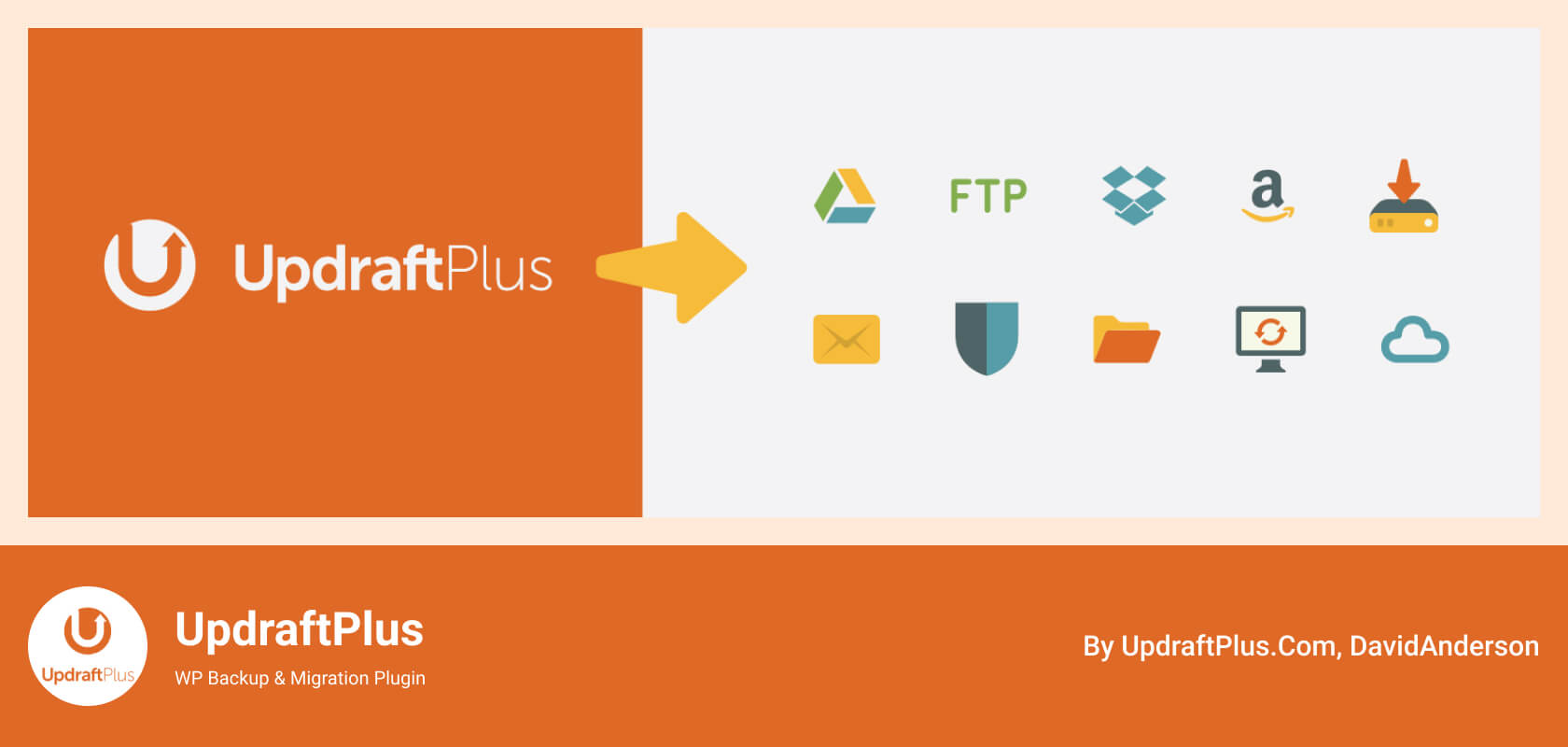
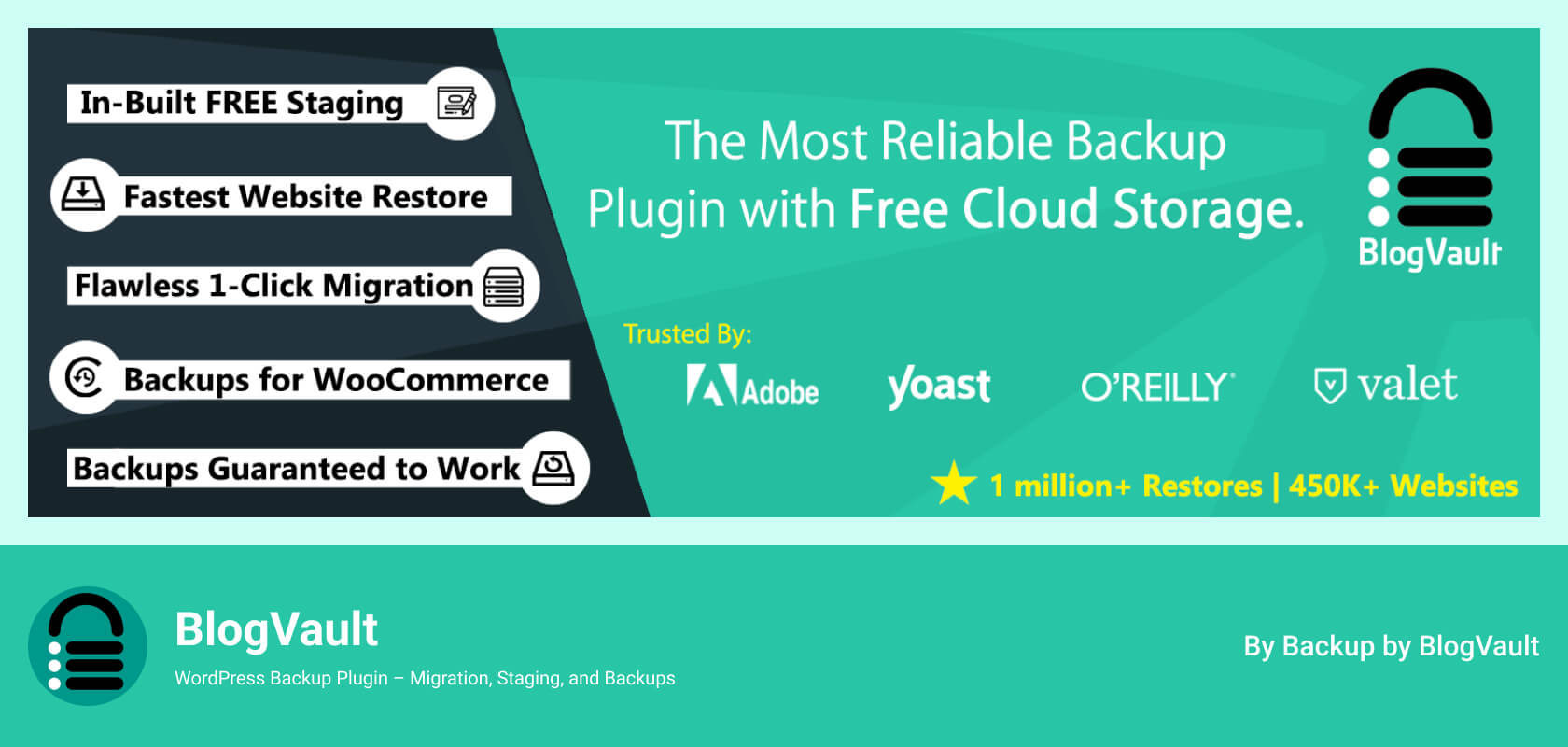
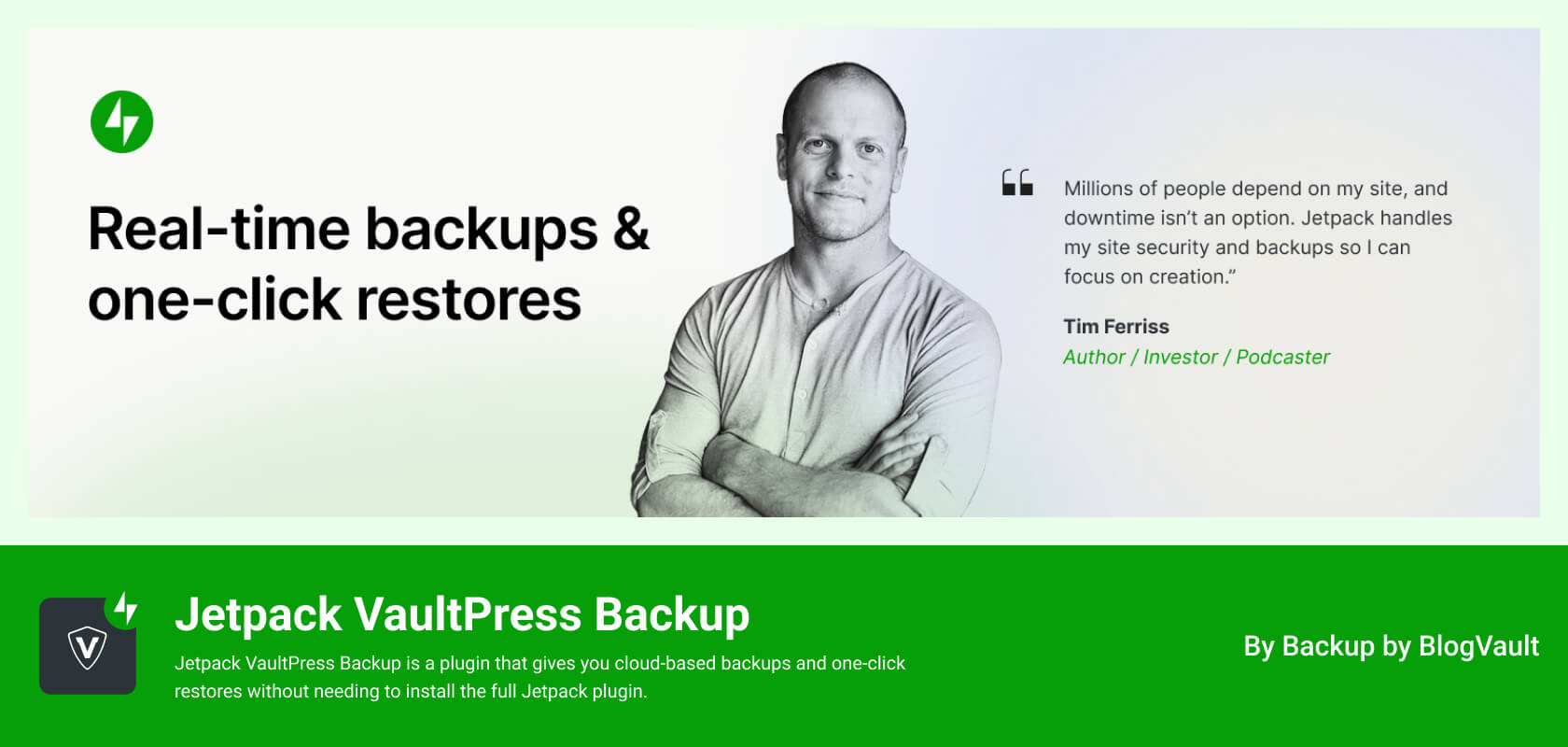
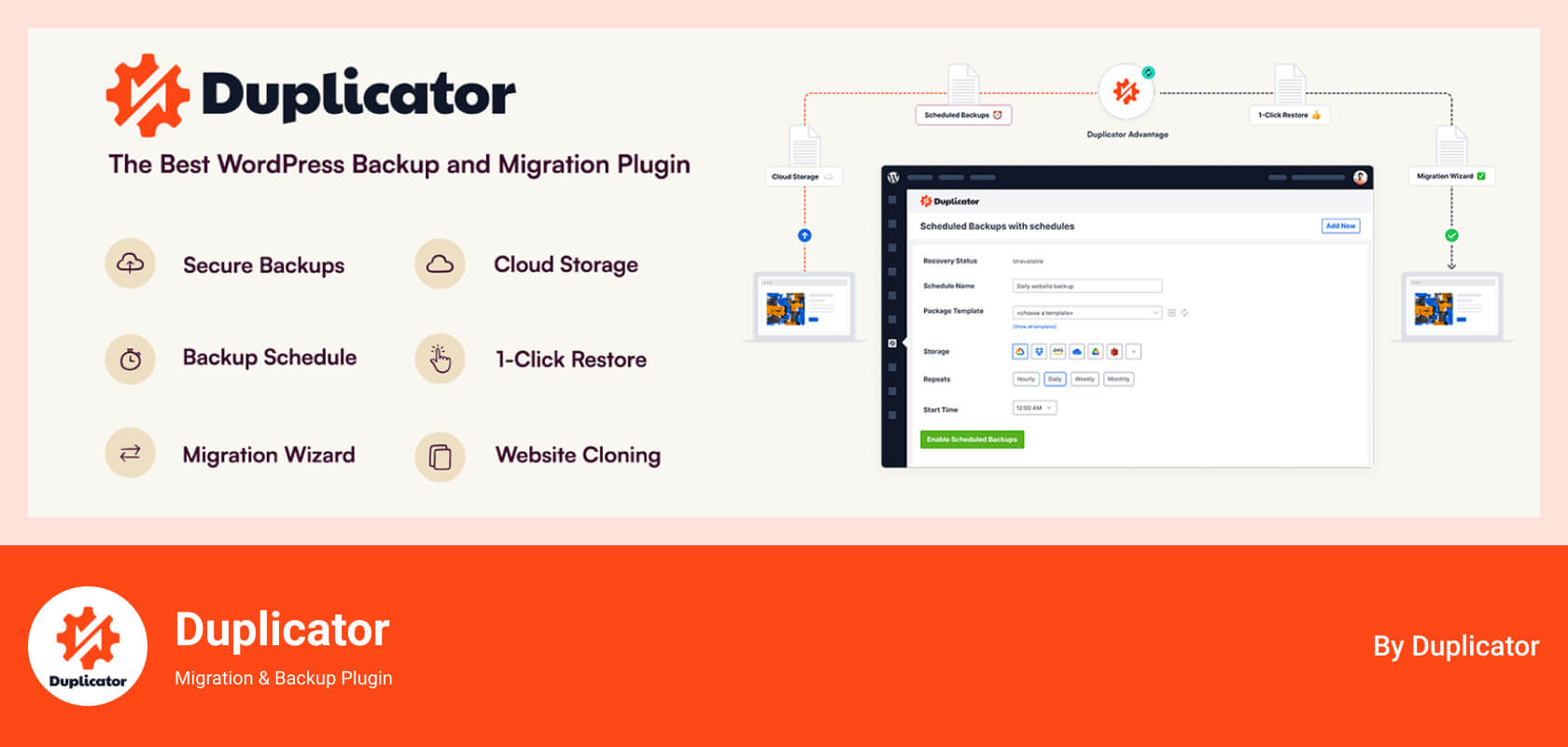
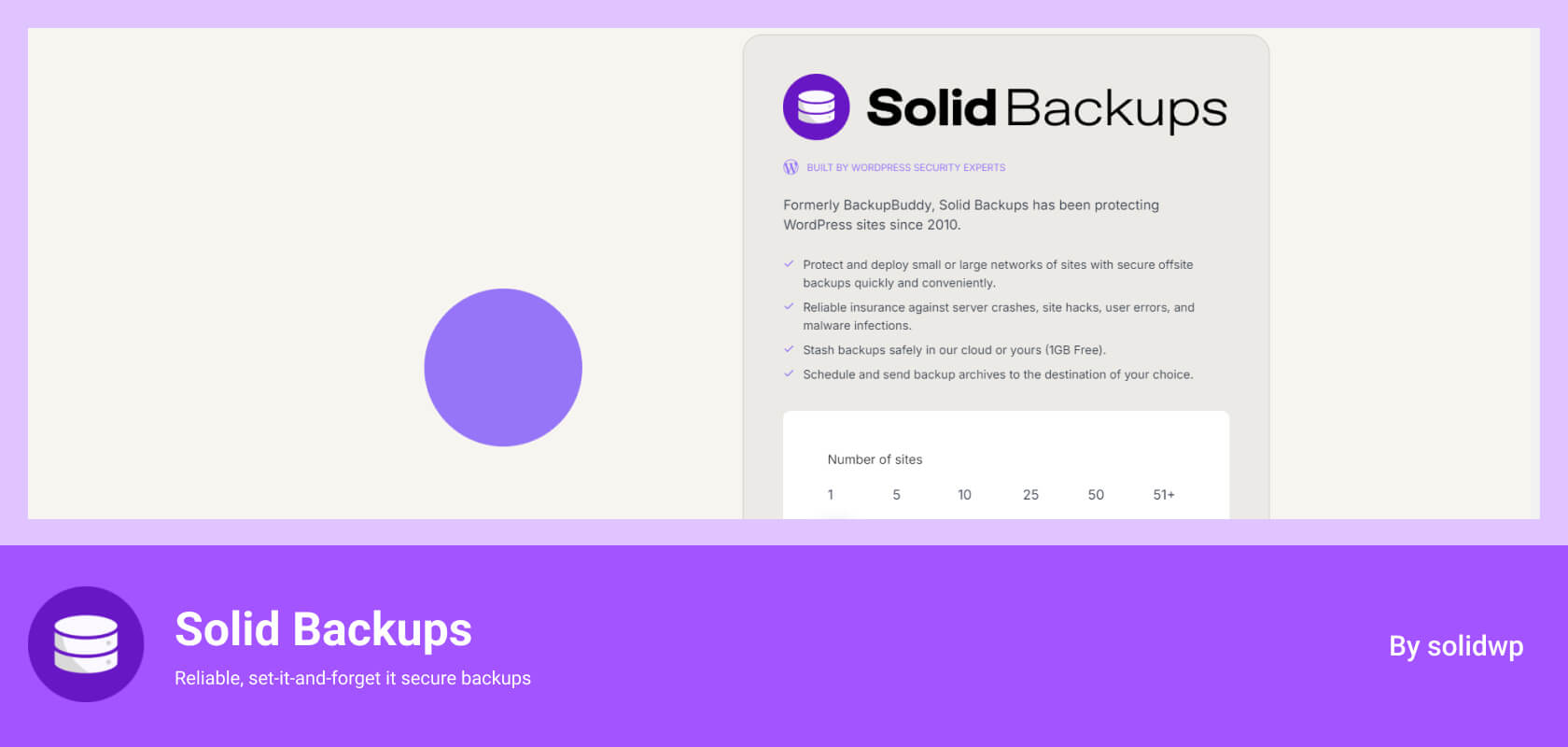

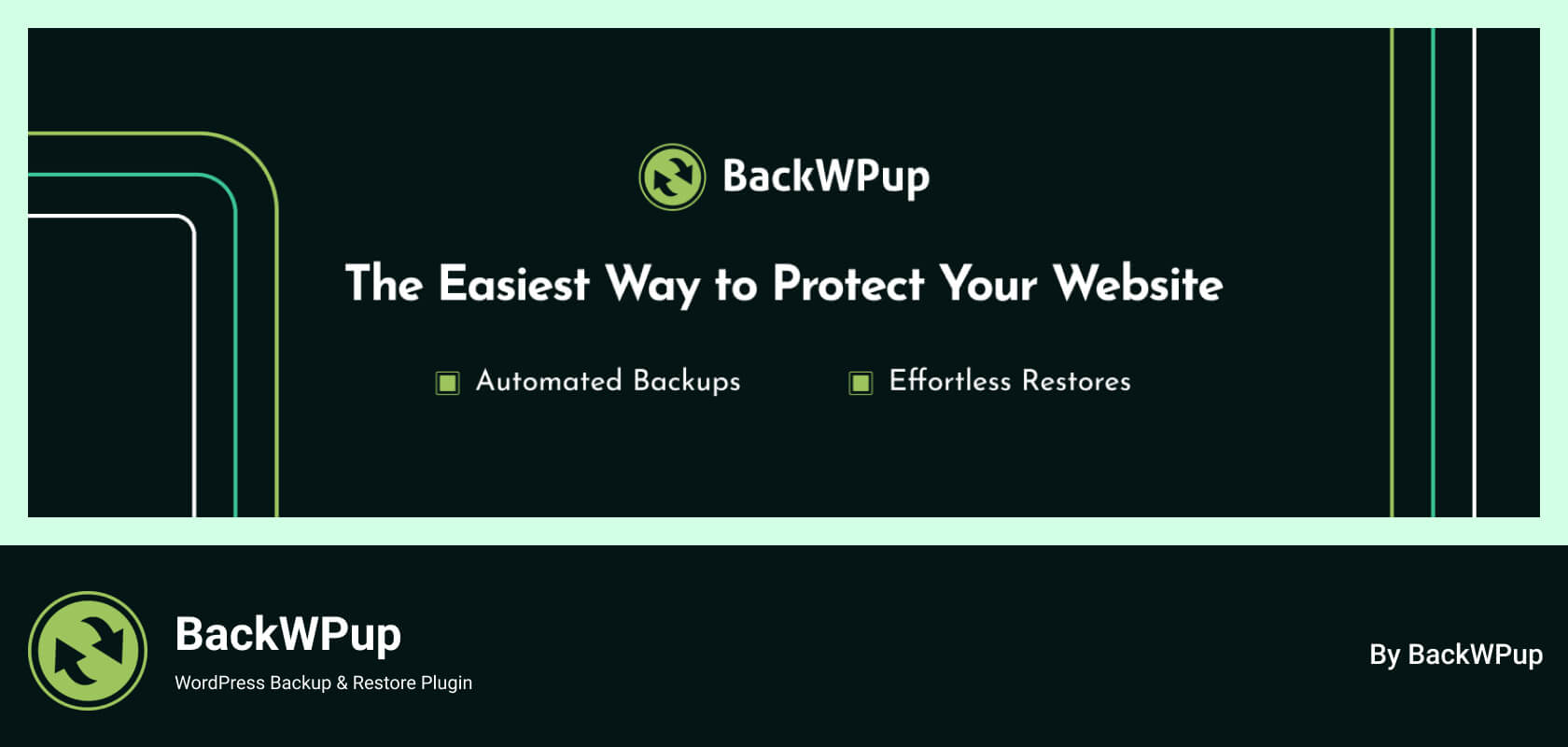
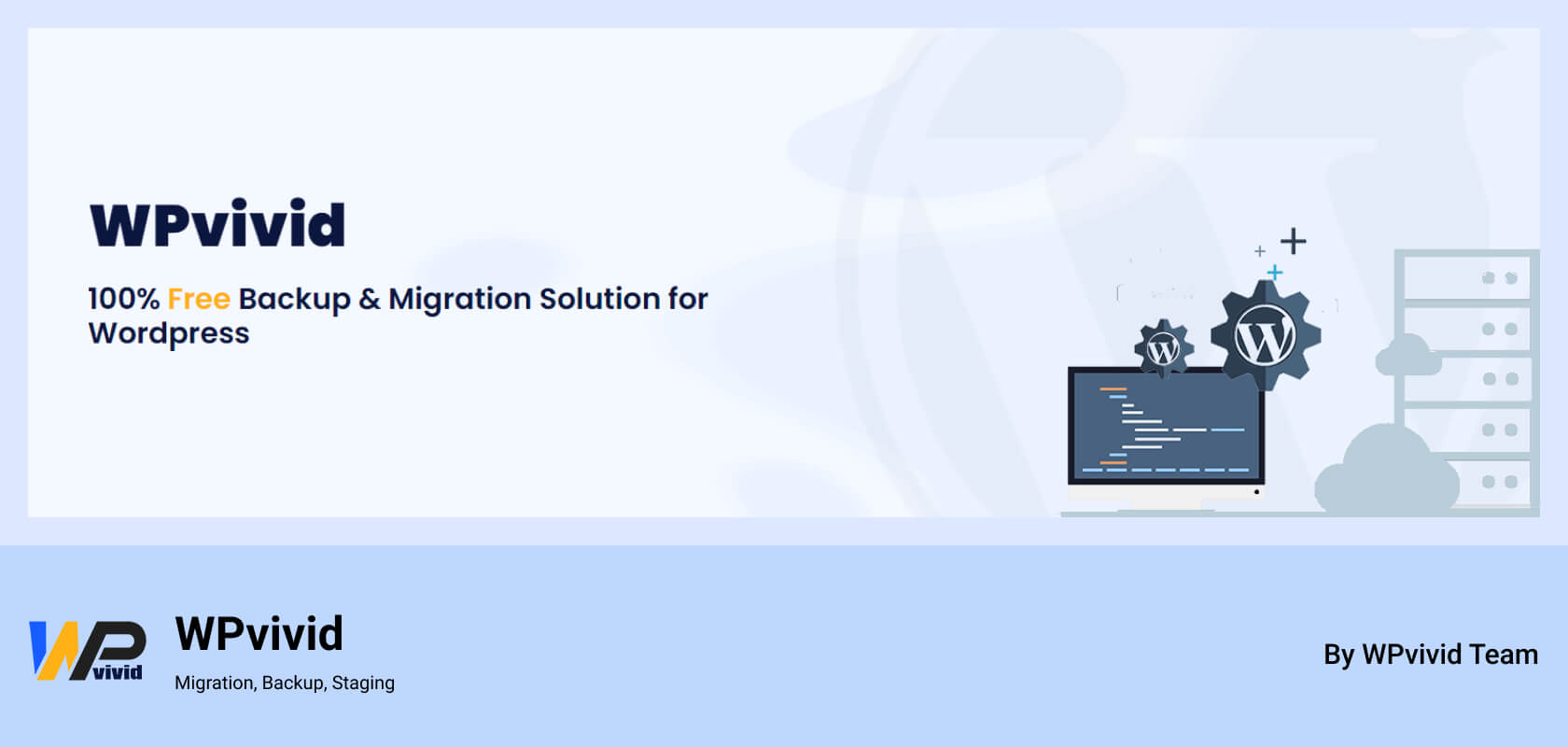
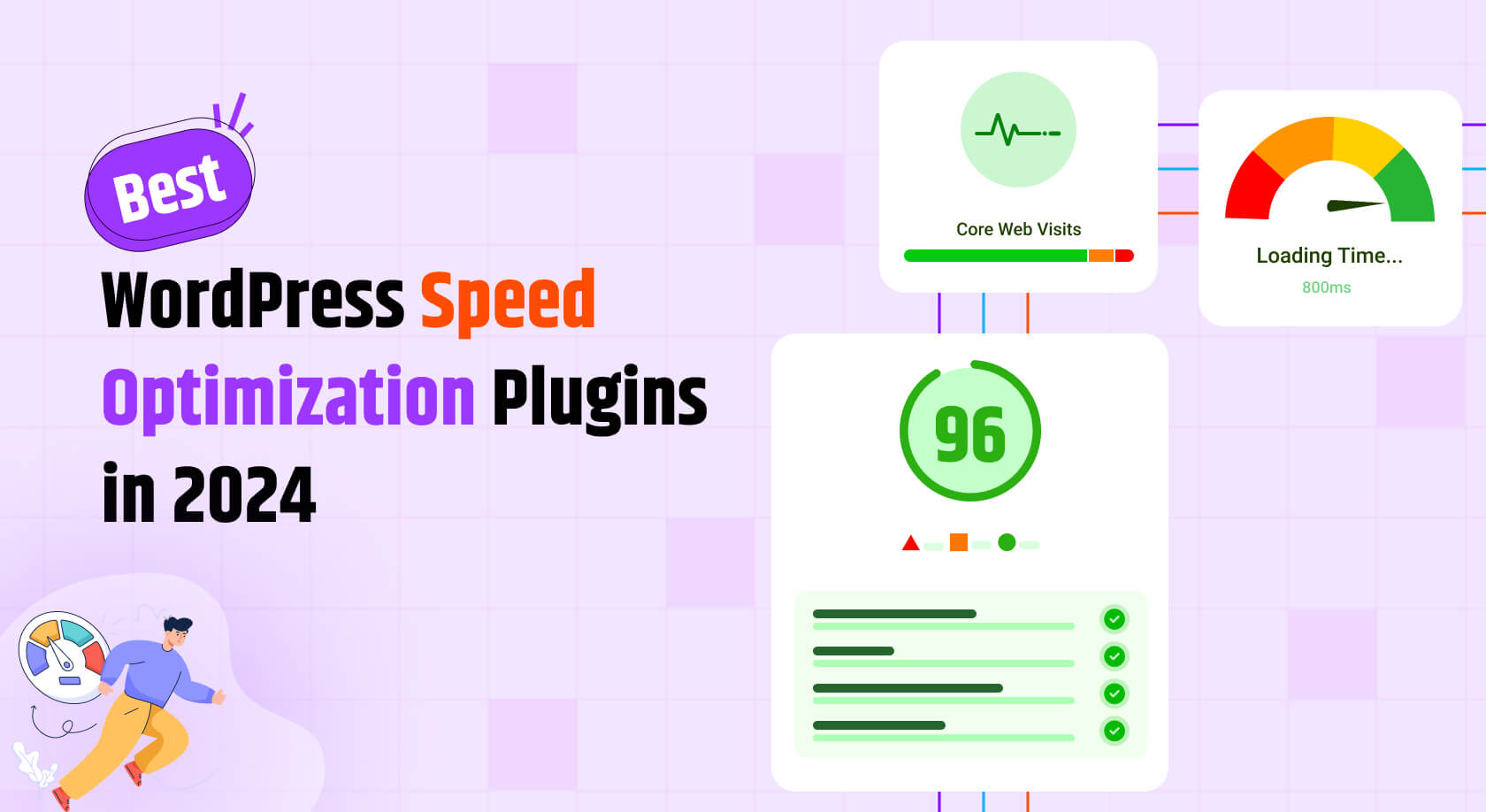




Written By
Ahanaf Istiyad
Hey, I'm Istiyad! As a UI/UX and product designer, I’m passionate about building sleek, user-friendly experiences that make navigating digital products feel effortless and fun!
Express Your Opinion