Are you a Dropbox user looking to use your Dropbox in the WordPress Dashboard? Your Dropbox account is a powerful tool for storing media files and critical documents securely in the cloud. By integrating Dropbox with WordPress, you can save hosting space, speed up your site, and keep your files safe with top-notch security.
In this 2025 guide, we showcase the 7 best Dropbox plugins for WordPress, starting with our top choice, File Manager for Dropbox. These plugins make file management a breeze, optimize performance, and are perfect for bloggers, e-commerce owners, and developers like you.
Why Use Best Dropbox Plugins for WordPress?
The Best Dropbox plugins for WordPress enable cloud-based file storage, reducing the strain on your hosting server. This leads to faster WordPress site performance, with quicker page load times and an improved user experience. Dropbox’s robust security features, including encryption, secure transfers, and regular audits, keep your files safe from threats. Whether you’re managing large media libraries, automating backups, or delivering digital products, these plugins streamline workflows and save server resources. By integrating Dropbox, you can maintain a lightweight site, enhance scalability, and focus on creating engaging content without worrying about storage limitations.
Comparison Table of Dropbox Plugins
| Rank |
Plugin |
Price |
Key Features |
| 🥇 |
File Manager For Dropbox |
Free, Premium Plan |
Shortcode builder, gallery, media player, Elementor/Gutenberg integration, responsive design |
| 🥈 |
UpdraftPlus |
Free, Premium Plan |
Automated backups, encryption, incremental backups, multisite support |
| 🥉 |
WP Media Folder |
Premium Plan |
Media library sync, gallery creation, bulk actions, and folder permissions |
| 4 |
WooCommerce Dropbox |
Free |
Fast digital downloads, server load reduction, and large file support |
| 5 |
Dropr |
Free, Premium Plan |
Direct uploads, media embedding, intuitive interface |
| 6 |
Zapier |
Free, Premium Plan |
Automation workflows, multi-app integration, no-code setup |
| 7 |
Out-of-the-Box |
Premium Plan |
Drag-and-drop, access control, real-time updates |
7 Best Dropbox Plugins for WordPress
1. File Manager For Dropbox
File Manager for Dropbox is the #1 Dropbox plugin for WordPress in 2025. It lets you manage Dropbox files directly from your WordPress dashboard. Perfect for bloggers, photographers, LMS sites, event organizers, and e-commerce owners, it makes file management simple with search, galleries, document embeds, and secure download links. It works smoothly with the WordPress Media Library, Elementor, Gutenberg, and popular gallery plugins. The responsive design ensures everything looks great on any device.
Key Features
- Easy Setup: Connect Dropbox using your App and Secret Key
- Team Folder: Access your Dropbox team folder in WordPress
- Shortcode Builder: Create media players, sliders, or galleries
- User-Specific Folders: Assign folders to individual users
- Elementor Widgets: Use multiple widgets for easy design
- Auto Sync: Sync Dropbox files with WordPress automatically
- File Browser: Let users manage Dropbox files with an advanced file browser and built-in upload support
- WooCommerce Integration: Connect Dropbox files with WooCommerce and sell your downloadable products directly from Dropbox
- Image Gallery: Display Dropbox images in a clean grid or slider galleries
- Search: Quickly find files and folders
- Upload/Create: Add or create files and folders in WordPress
- Gallery: Show images and videos in interactive layouts
- Embed Documents: Add Dropbox documents to pages or posts
- Download/View Links: Share secure links for products or files
- Responsive Design: Works well on desktop and mobile
- Customizable Backend: Change colors and preloaders
Price: Free plugin with a Premium Plan for advanced features
Why Choose It? With powerful features, easy integrations, and a clean interface, File Manager for Dropbox is the top WordPress solution for Dropbox integration in 2025.
Free Download
2. UpdraftPlus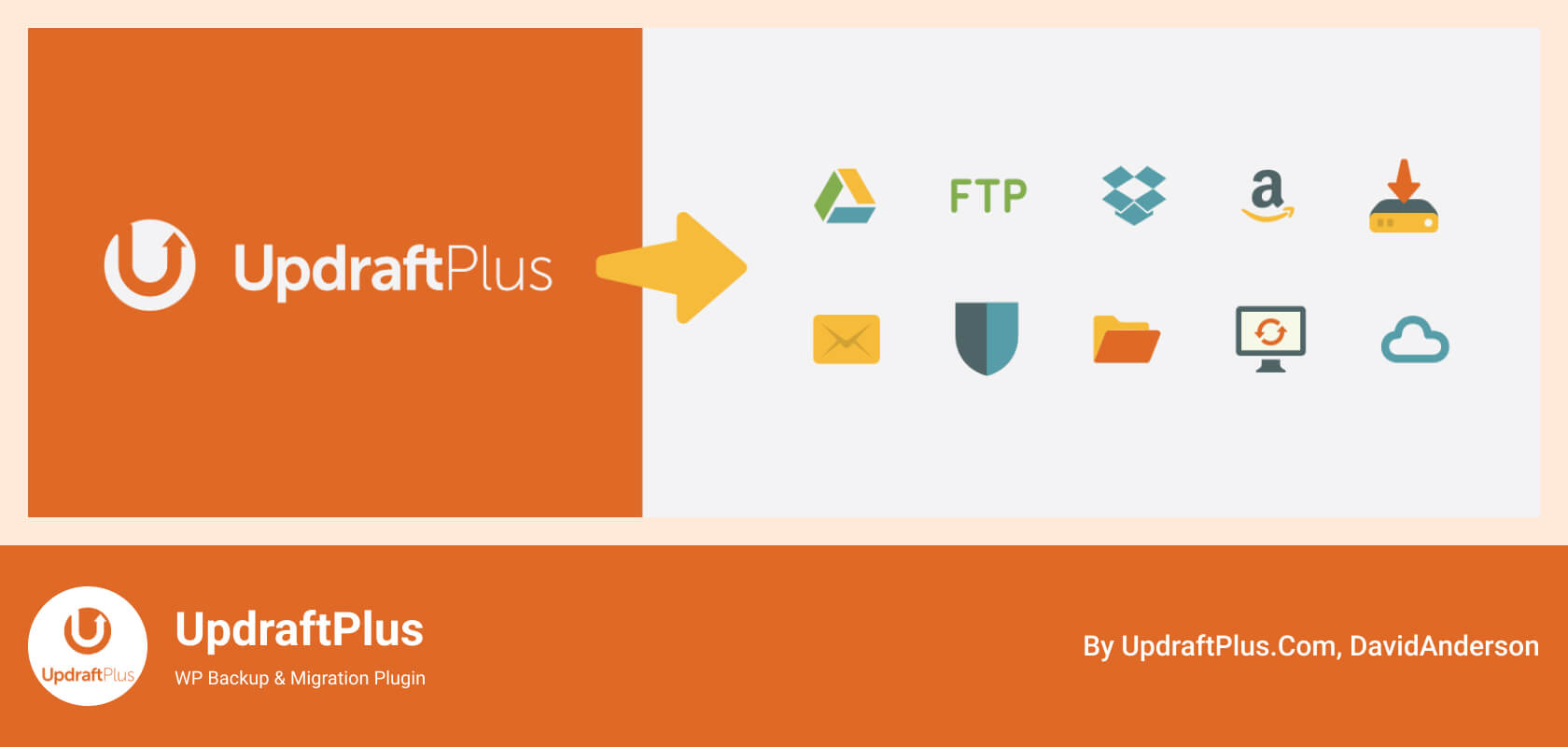
UpdraftPlus is a leading WordPress backup plugin that integrates seamlessly with Dropbox for secure cloud storage. It simplifies backing up and restoring your site with automated schedules and incremental backups, minimizing bandwidth usage. Files are encrypted before transfer, ensuring data security. Ideal for site owners prioritizing reliability, it supports multisite networks and easy restoration from any backup point. Its intuitive interface suits beginners, while advanced features like database encryption and site cloning appeal to professionals. UpdraftPlus is perfect for safeguarding your WordPress site against data loss.
Price: Free base plugin with a Premium Plan.
Why Choose It? Perfect for secure, automated backups with minimal server impact, ensuring peace of mind.
3. WP Media Folder
WP Media Folder transforms your WordPress media library by syncing it with Dropbox, creating a centralized hub for file organization. Its desktop-like interface simplifies media management, with real-time syncing ensuring instant updates across platforms. Create stunning galleries from Dropbox images, perfect for photographers, artists, or content creators. The plugin supports bulk actions, folder permissions, and advanced categorization, streamlining workflows for teams or solo users. By offloading media to Dropbox, it reduces server load, boosting site speed, making it ideal for media-heavy WordPress sites.
Price: Premium Plan.
Why Choose It? Excellent for advanced media management and creating visually appealing galleries.
4. Out-of-the-Box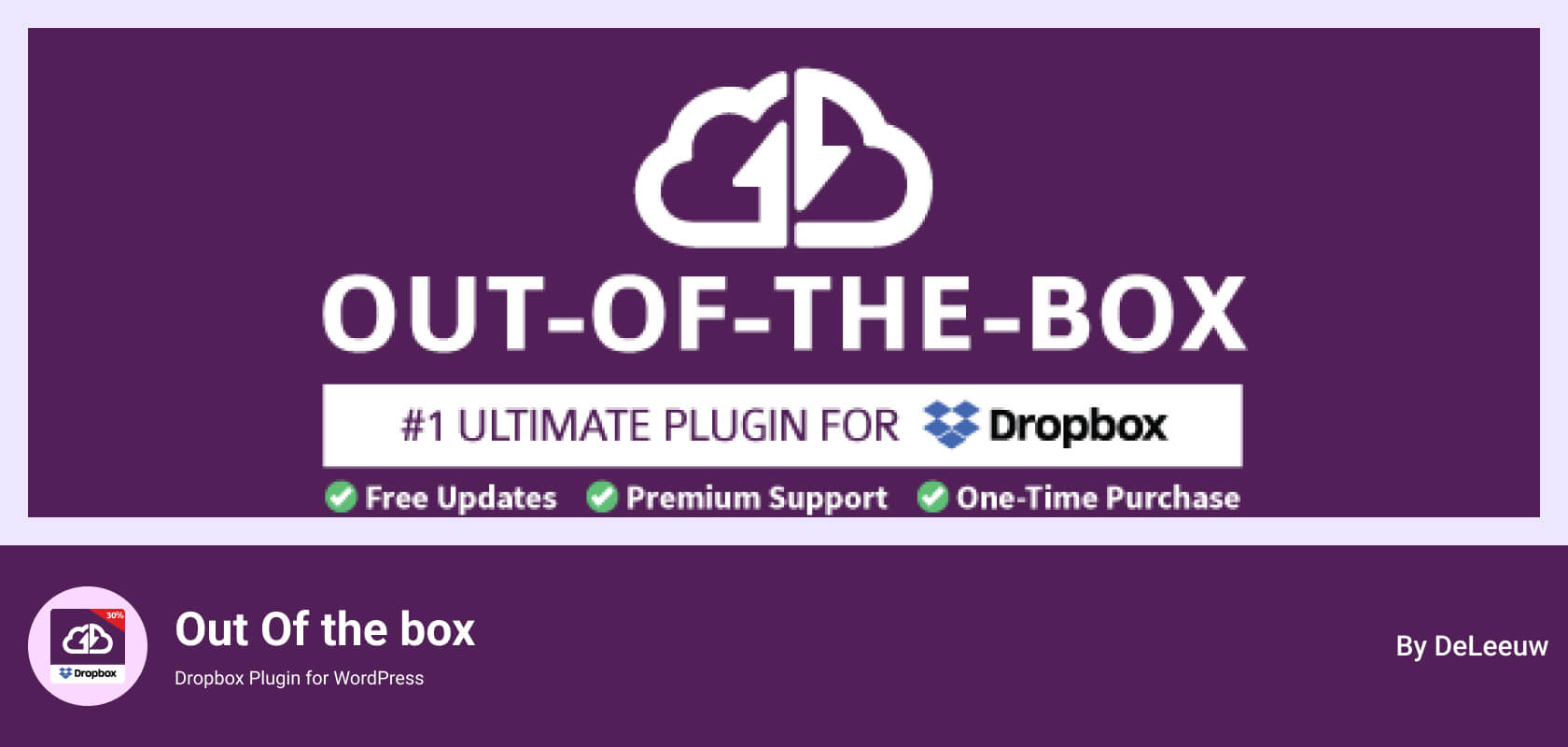
Out-of-the-Box offers a seamless Dropbox integration for WordPress with drag-and-drop functionality. Embed media directly into your content, ideal for dynamic sites like portfolios, educational platforms, or creative agencies. Real-time file updates keep content fresh, while its customizable interface supports large media files. Access control options let you manage who can view or download files, enhancing security. This plugin is perfect for professionals needing a robust, user-friendly solution for managing and sharing Dropbox files on WordPress.
Price: Premium Plan.
Why Choose It? Ideal for drag-and-drop media management with advanced security features.
5. WooCommerce Dropbox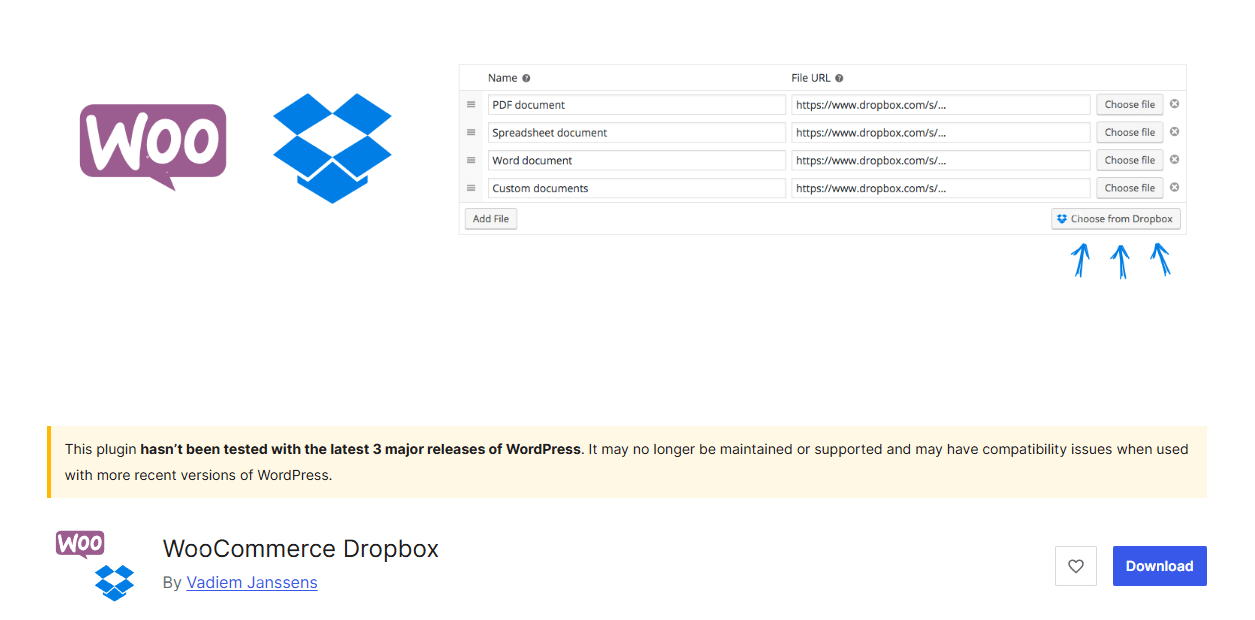
WooCommerce Dropbox is a must-have for WordPress e-commerce sites selling digital products like software, music, or eBooks. It connects your WooCommerce store to Dropbox, enabling fast, secure file downloads without overloading your server. Ideal for store owners, it ensures smooth performance during high traffic and supports large file sizes for global customers. The straightforward setup makes it accessible for small businesses and large stores alike, enhancing customer satisfaction by providing reliable, instant access to digital purchases.
Price: Free base plugin.
Why Choose It? Enhances digital product delivery with speed, reliability, and zero cost for basic features.
6. Dropr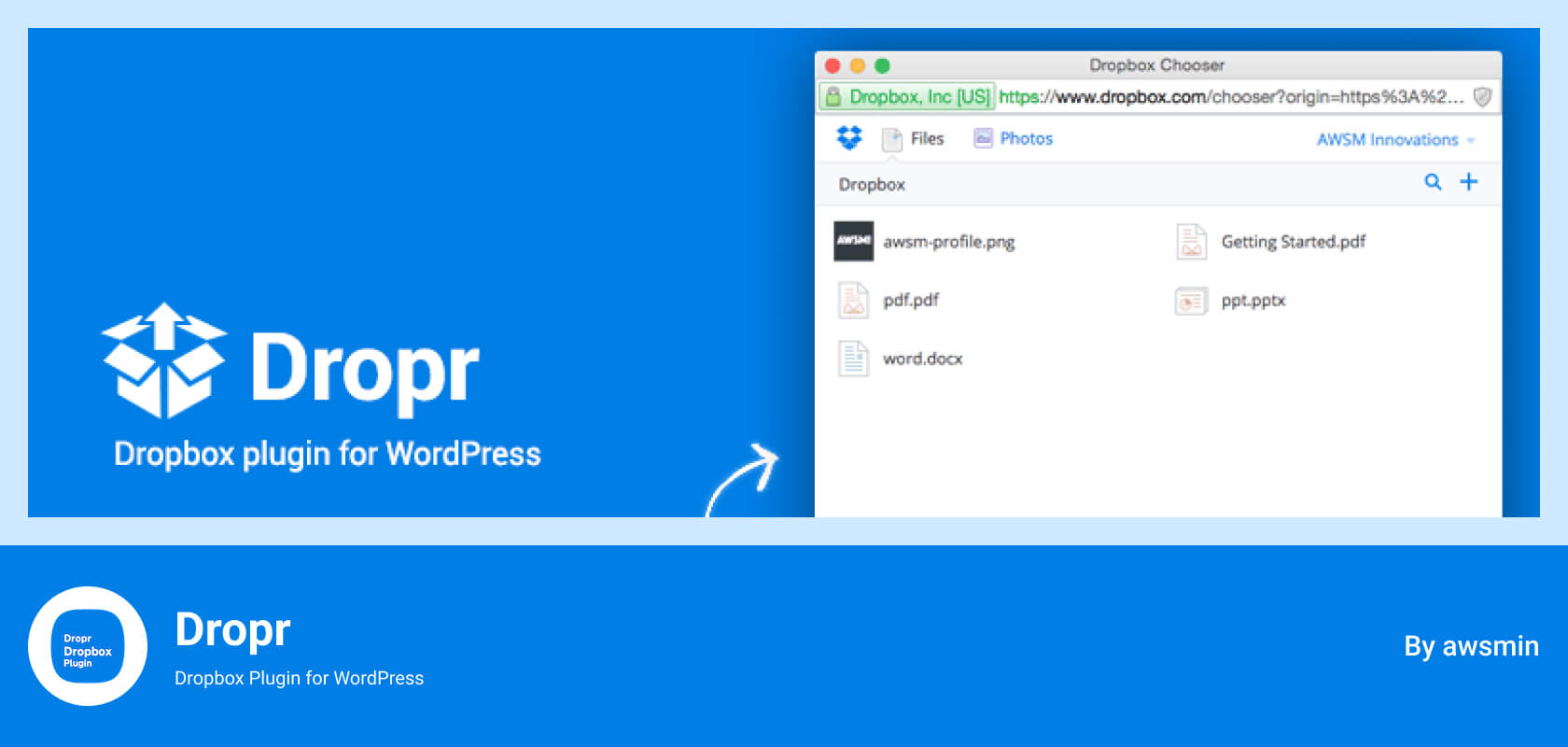
Dropr makes WordPress media management effortless by using Dropbox as your primary storage. Upload images, videos, or documents directly to Dropbox from your dashboard, freeing up server space and speeding up your site. Its intuitive interface mimics local file management, ideal for content-heavy sites like blogs, portfolios, or news platforms. Dropr supports embedding media in posts, ensuring fresh content delivery. It’s perfect for users who regularly update media and want a lightweight, efficient WordPress site.
Price: Free base plugin with a Premium Plan.
Why Choose It? Great for media-heavy sites needing simple, cloud-based storage solutions.
7. Zapier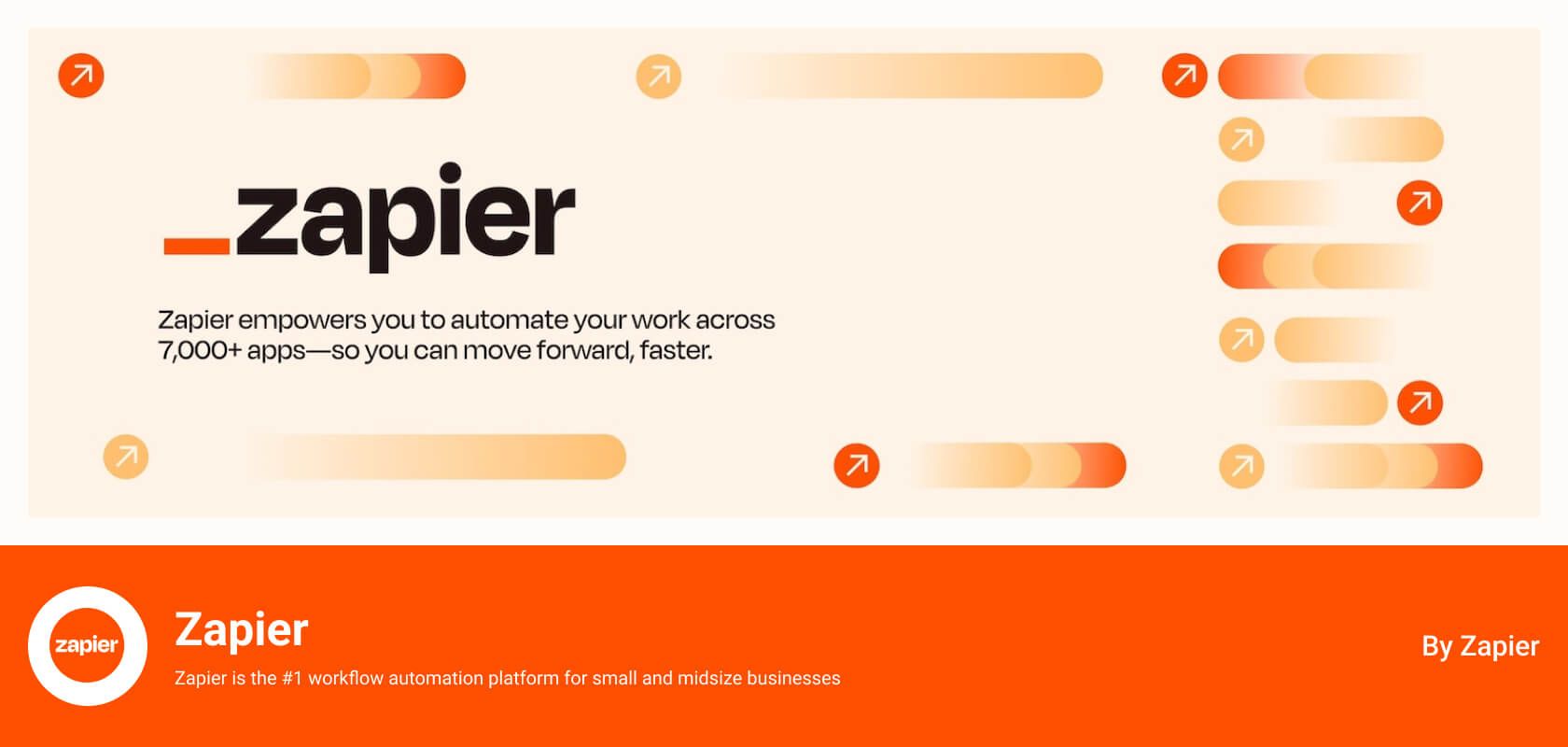
Zapier connects WordPress and Dropbox through powerful automation workflows, saving time for busy teams. For example, set up a Zap to automatically save new WordPress posts or form submissions to Dropbox, streamlining content management. Ideal for businesses, bloggers, or marketers, it integrates with thousands of apps for unmatched versatility. The no-code setup is user-friendly, enabling anyone to automate tasks like backups or file syncing. Zapier boosts productivity and ensures seamless collaboration across multiple platforms.
Price: Free base plan with a Premium Plan.
Why Choose It? Best for automating workflows and enhancing team collaboration.
Why File Manager For Dropbox Stands Out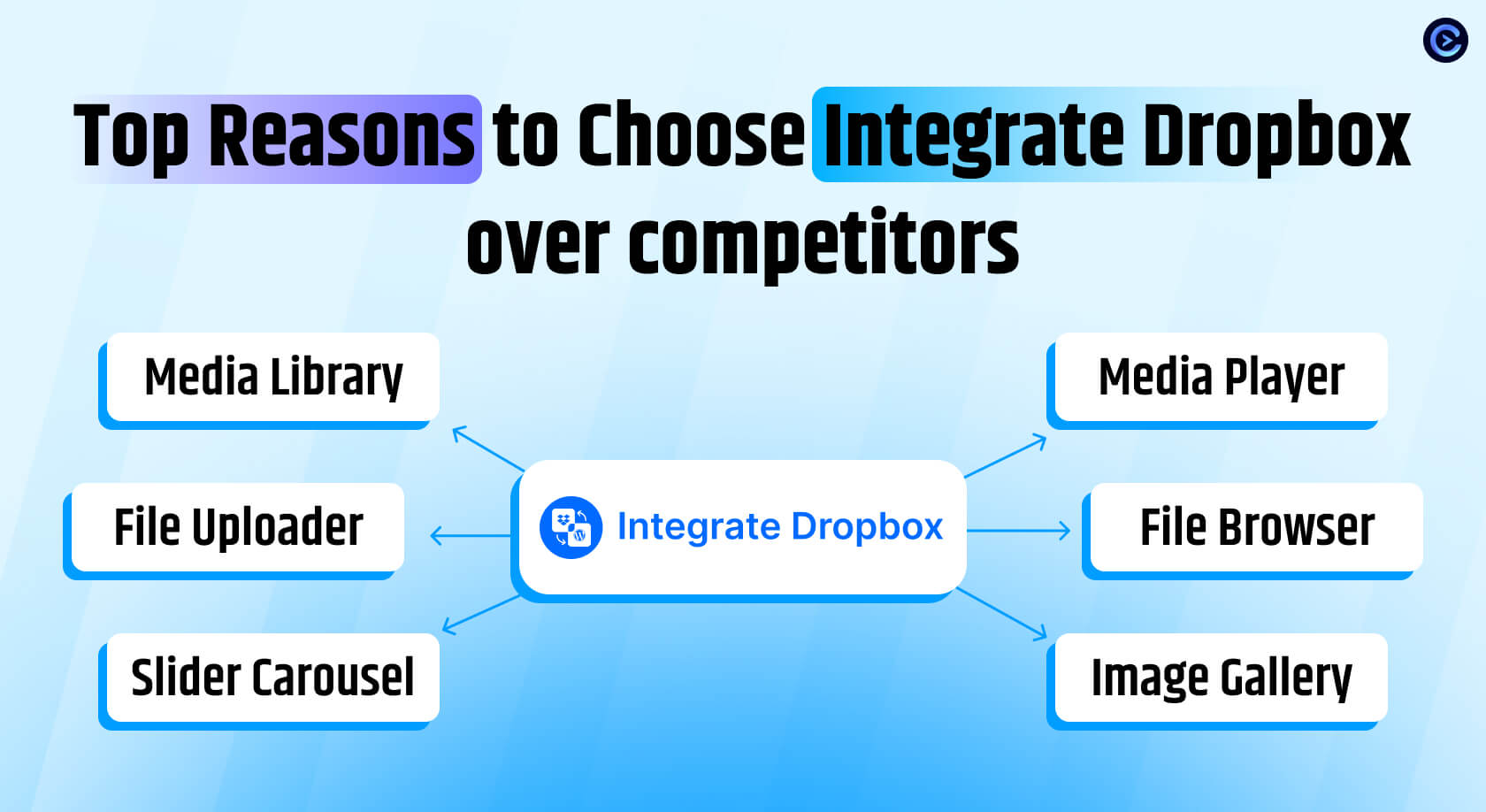
File Manager for Dropbox is the Best Dropbox plugin for WordPress in 2025 due to its versatility and ease of use. It offers a file browser, media player, and shortcode builder, seamlessly integrating with WordPress Media Library, Elementor, Gutenberg, and LMS plugins like Tutor LMS. With seven blocks and widgets, it provides unmatched customization for galleries, sliders, and more. Its responsive design ensures compatibility across devices, while premium features like unlimited shortcodes cater to advanced users. Perfect for media management, e-commerce, or LMS sites, it streamlines workflows and boosts performance.
Conclusion
The best Dropbox plugins for WordPress are game-changers for efficient site management in 2025. They save server space, enhance site speed, and provide robust security. File Manager for Dropbox leads with its versatile features, seamless integrations, and user-friendly design, making it ideal for media, e-commerce, and LMS sites. Plugins like UpdraftPlus, WP Media Folder, and WooCommerce Dropbox offer tailored solutions for backups, media management, and digital product delivery. Choose the best plugin for your needs to optimize your WordPress site’s performance and streamline file management.




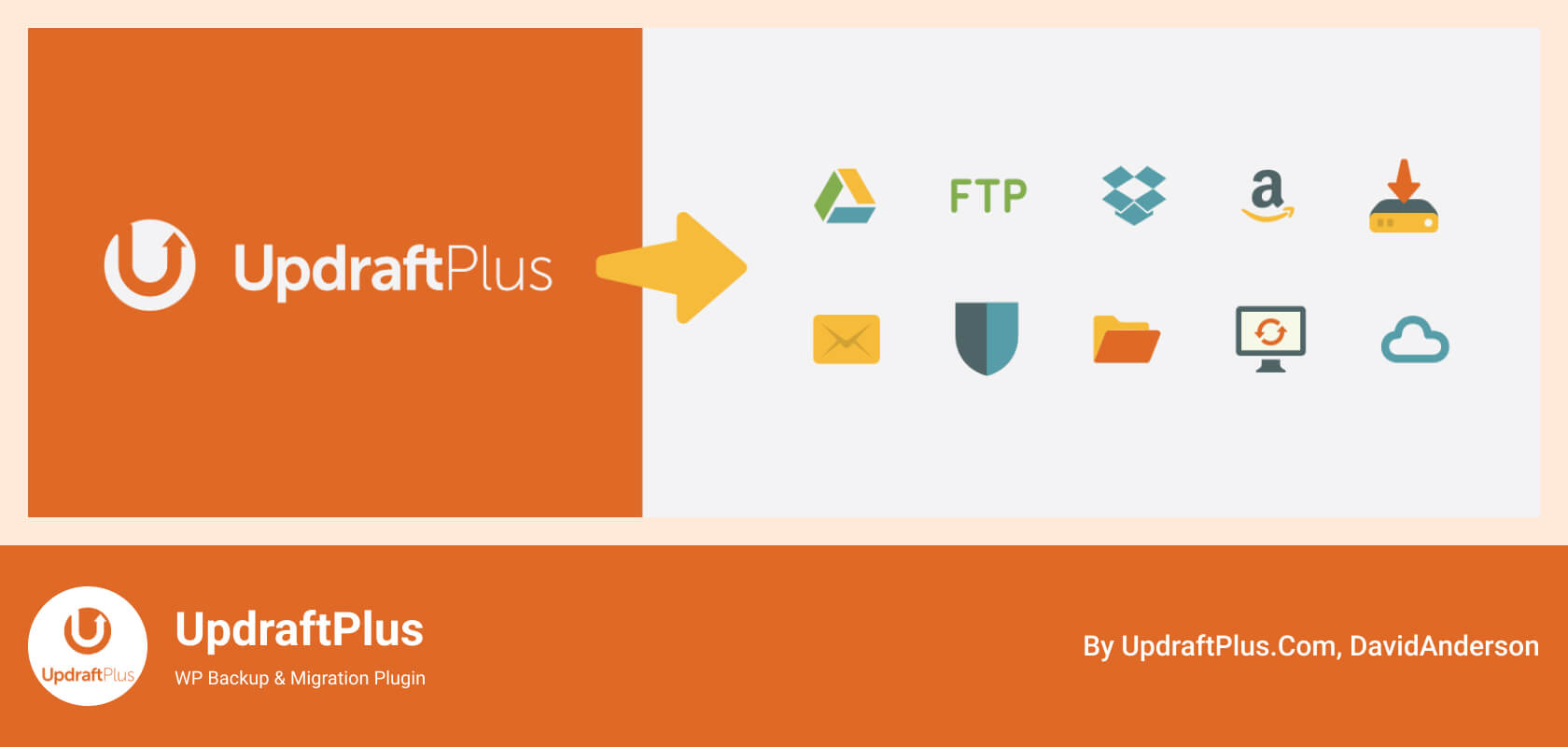

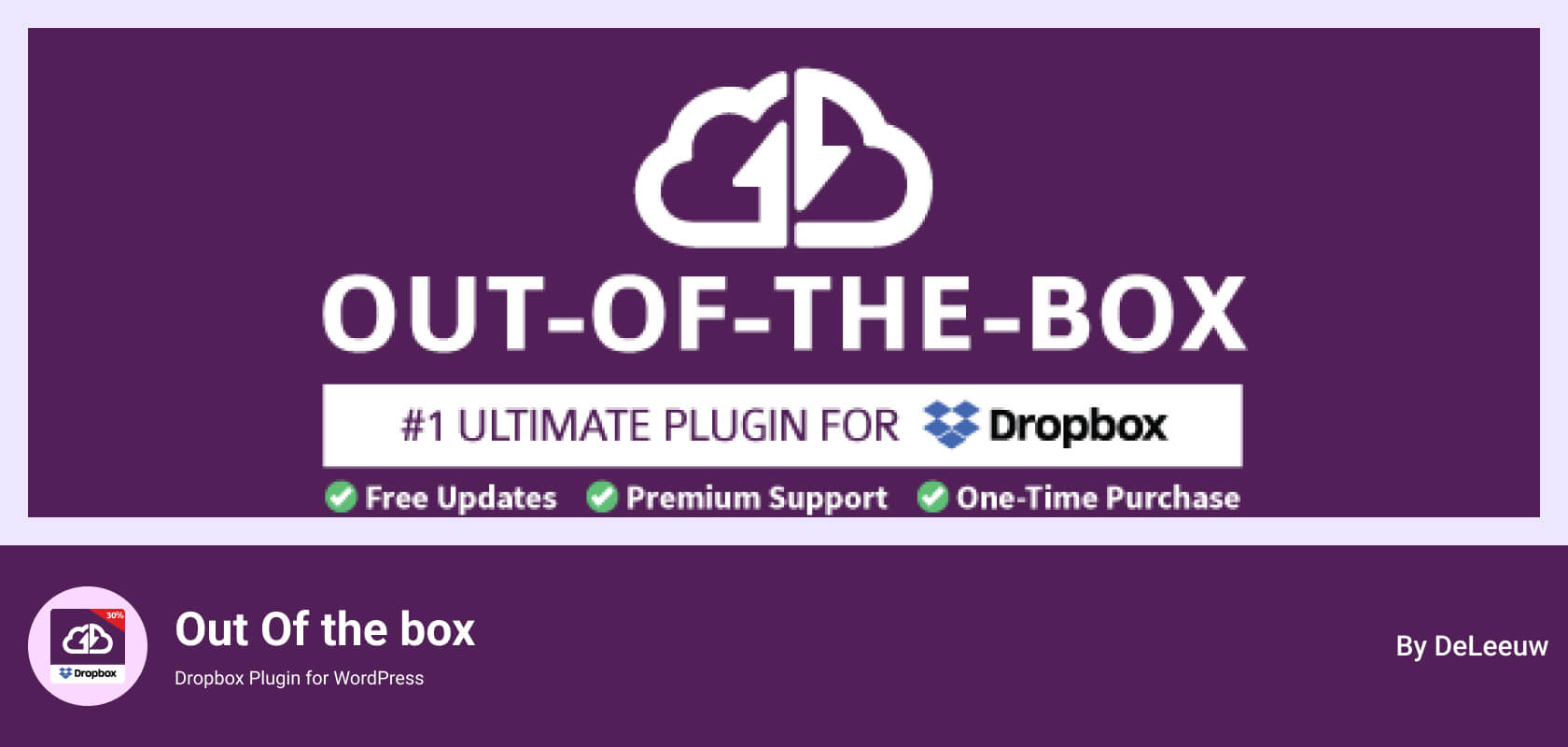
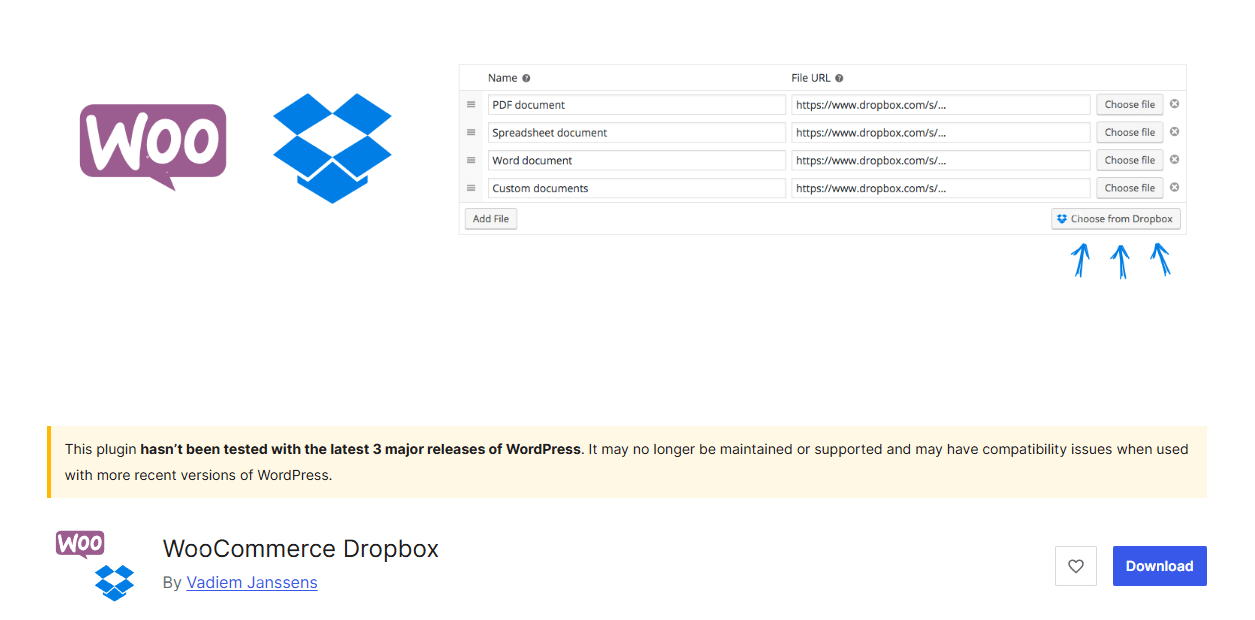
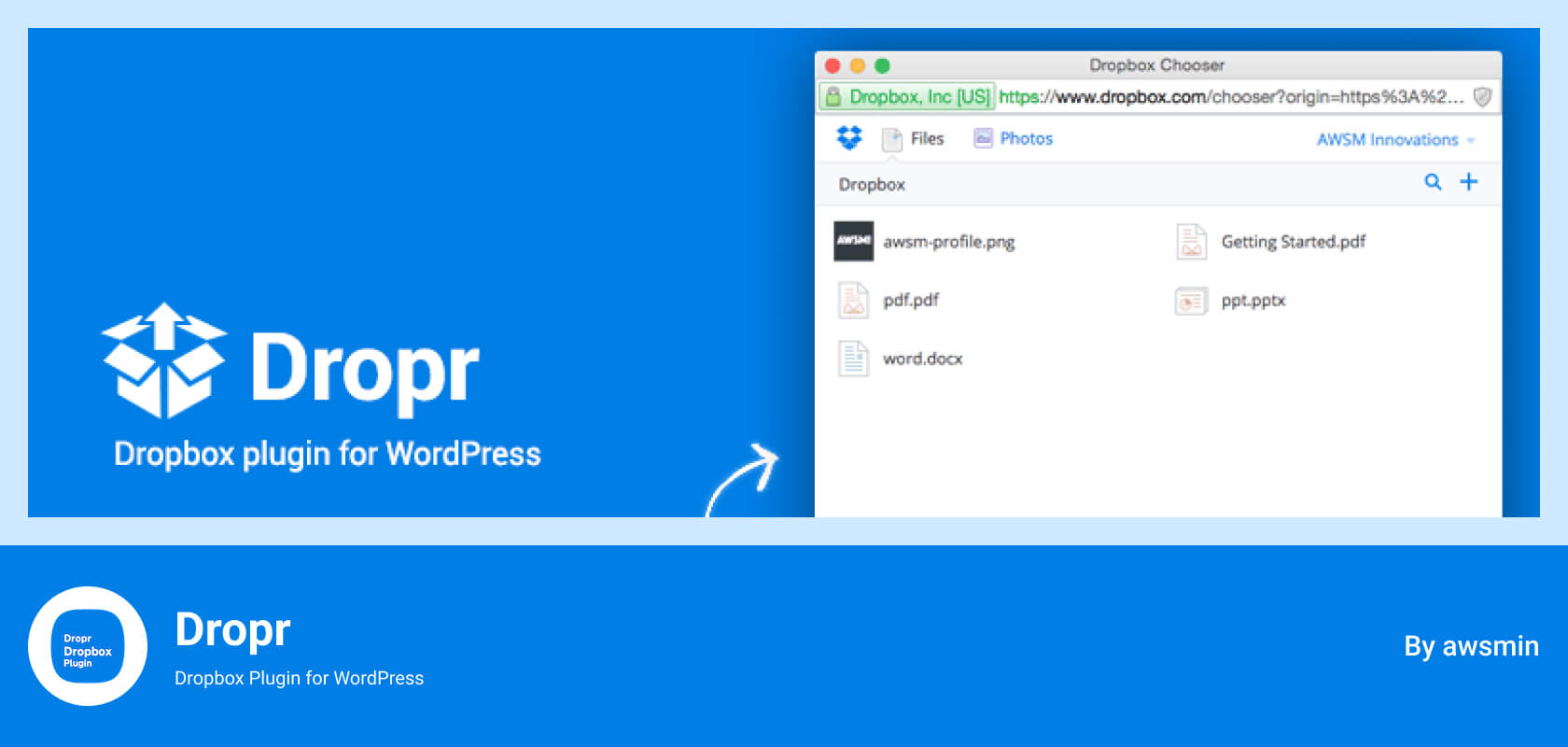
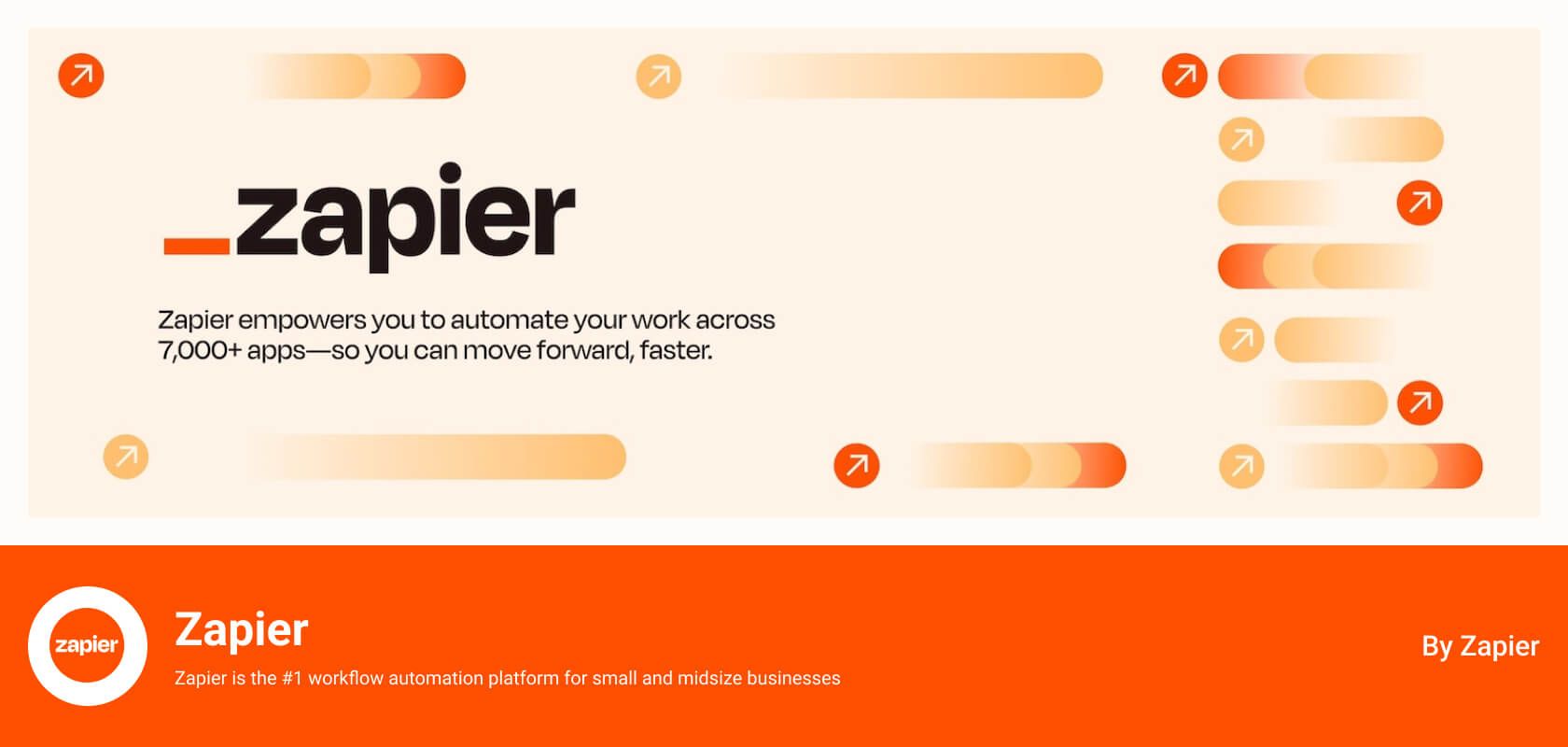
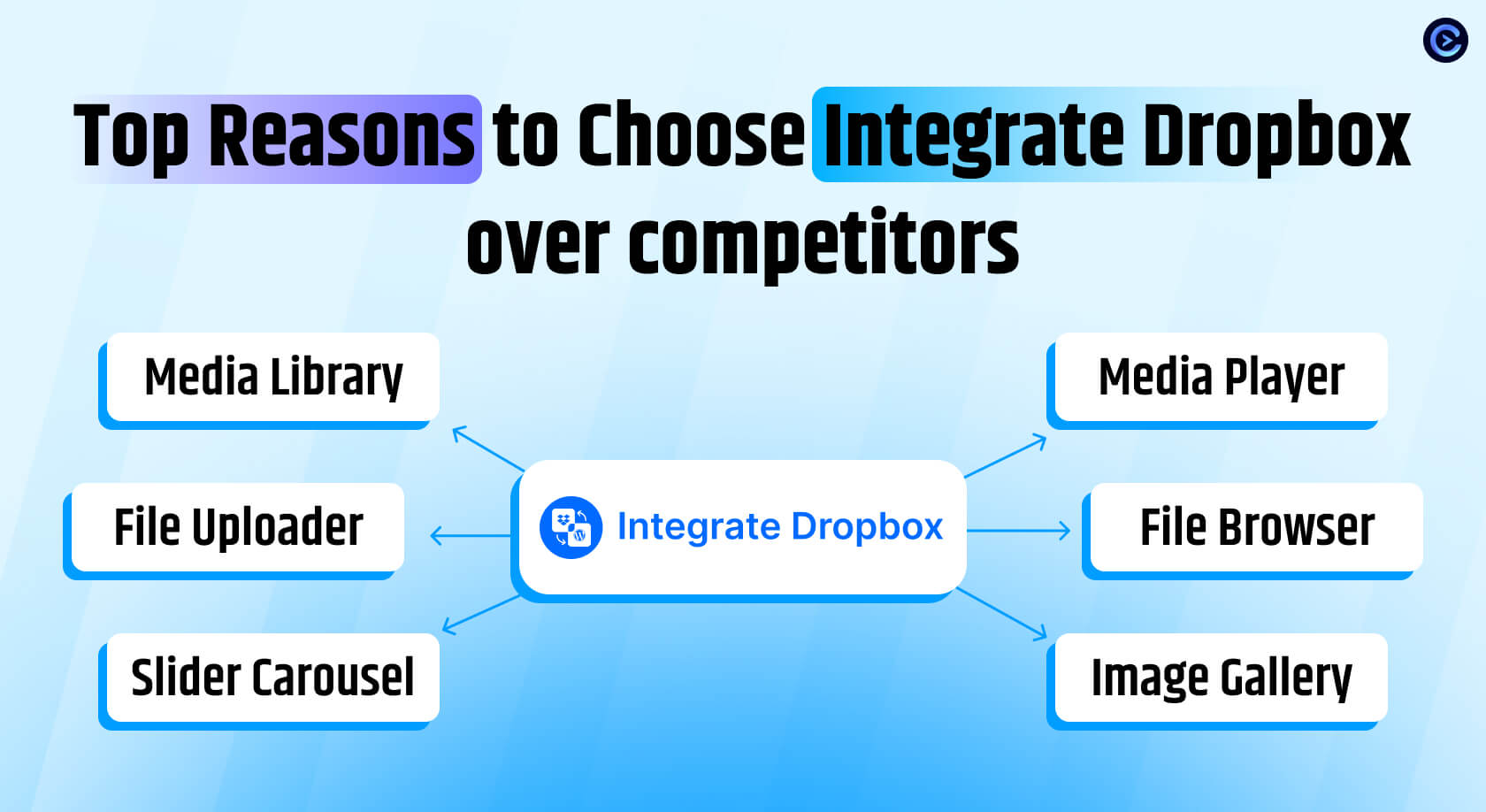



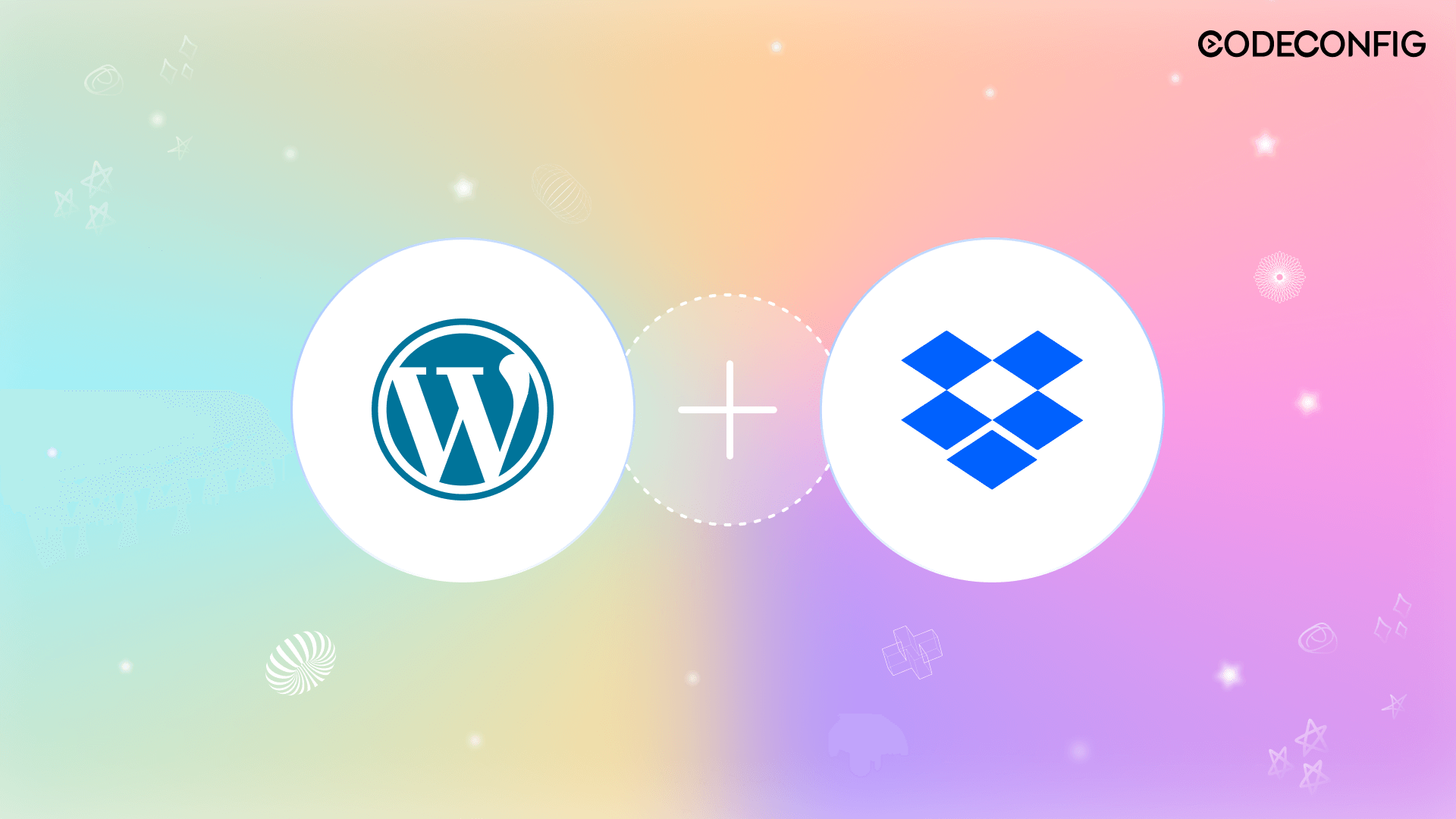
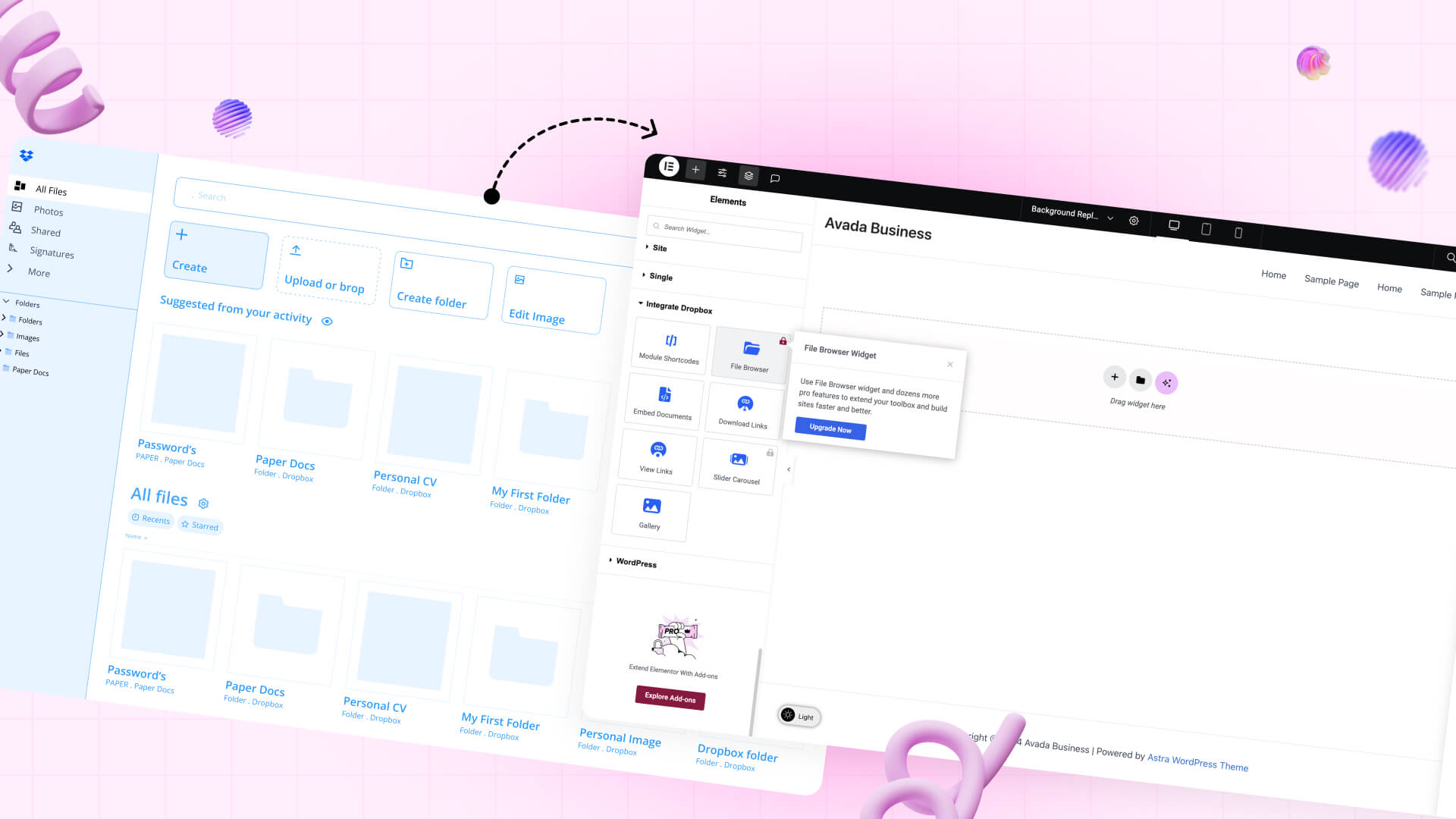
Written By
Ahanaf Istiyad
Hey, I'm Istiyad! As a UI/UX and product designer, I’m passionate about building sleek, user-friendly experiences that make navigating digital products feel effortless and fun!
Express Your Opinion