The WordPress Media Library manages your website’s images, videos, audio, and documents, but lacks folders, cloud integration, and built-in image optimization, making large media collections hard to handle. WordPress media library plugins solve this by adding tools like folder organization, fast image loading, and cloud storage integration for smoother, stress-free media management.
In this 2025 guide, we’ll review the best WordPress media library plugins, their key features, who they’re ideal for, and include a comparison table to help you choose the right one for your website.
What is a WordPress Media Library Plugin?
A WordPress Media Library plugin enhances the default WordPress Media Library (Media > Library) by adding advanced features like folder organization, cloud integration (e.g., Dropbox, Google Drive), image optimization (e.g., WebP conversion), file replacement, advanced search, and cleanup tools for unused files. These plugins streamline media management, improve site speed, and enhance user experience for blogs or media-heavy sites.
Why You Need a WordPress Media Library Plugin
The default Media Library struggles with large collections due to its cluttered, chronological list, basic search, unoptimized images, manual file updates, and storage waste. Plugins like FileBird, WP Media Folder, Converter for Media, and Enable Media Replace solve these issues by offering organized folders, image optimization, and efficient file management, making them essential for 2025.
Comparison Table of WordPress Media Library Plugins
To help you choose the best WordPress Media Library plugin, here’s a comparison table highlighting rank, name, pricing, and rating:
| Rank |
Name |
Pricing/year |
Rating |
| 🥇 |
File Manager for Dropbox |
Free; $29.99 |
5/5 |
| 🥈 |
Integration for Google Drive |
Free; $35.99 |
5/5 |
| 🥉 |
FileBird |
Free; $39 lifetime |
4.7/5 |
| 4 |
WP Media Folder |
Free; $49 / $69 |
4.3/5 |
| 5 |
Media Library Assistant |
Free |
4.8/5 |
| 6 |
Enable Media Replace |
Free |
4.4/5 |
| 7 |
Converter for Media |
Free |
4.9/5 |
| 8 |
Real Media Library |
$79 lifetime |
4.7/5 |
| 9 |
Folders by Premio |
Free; $69 |
4.8/5 |
Top 9 Best WordPress Media Library Plugins for 2025
Below is a curated list of the best WordPress Media Library plugins for 2025, evaluated based on features, usability, and user reviews. Each plugin addresses specific media management needs, from folder organization to cloud integration.
1. File Manager for Dropbox
File Manager for Dropbox is a WordPress Media Library plugin that integrates Dropbox files into your WordPress Media Library, supporting galleries and sliders.
Key Features:
- All Dropbox files in the WordPress Media Library.
- Easy Dropbox integration for file access.
- Shortcode builder for galleries, sliders, and file browsers.
- Auto-sync updates every 2-3 minutes.
- Compatible with Elementor, Gutenberg, and WooCommerce.
Why Choose File Manager for Dropbox?
This plugin is perfect for users who store media on Dropbox to save server space, making it ideal for WooCommerce stores and content creators.
Pricing: A free version is available, with a premium starting at $29.99/year.
Best For: Users needing a WordPress Media Library plugin for Dropbox integration.
Free Download
2. Integration for Google Drive
Integration for Google Drive is a WordPress Media Library plugin that connects Google Drive to your Media Library for easy file management.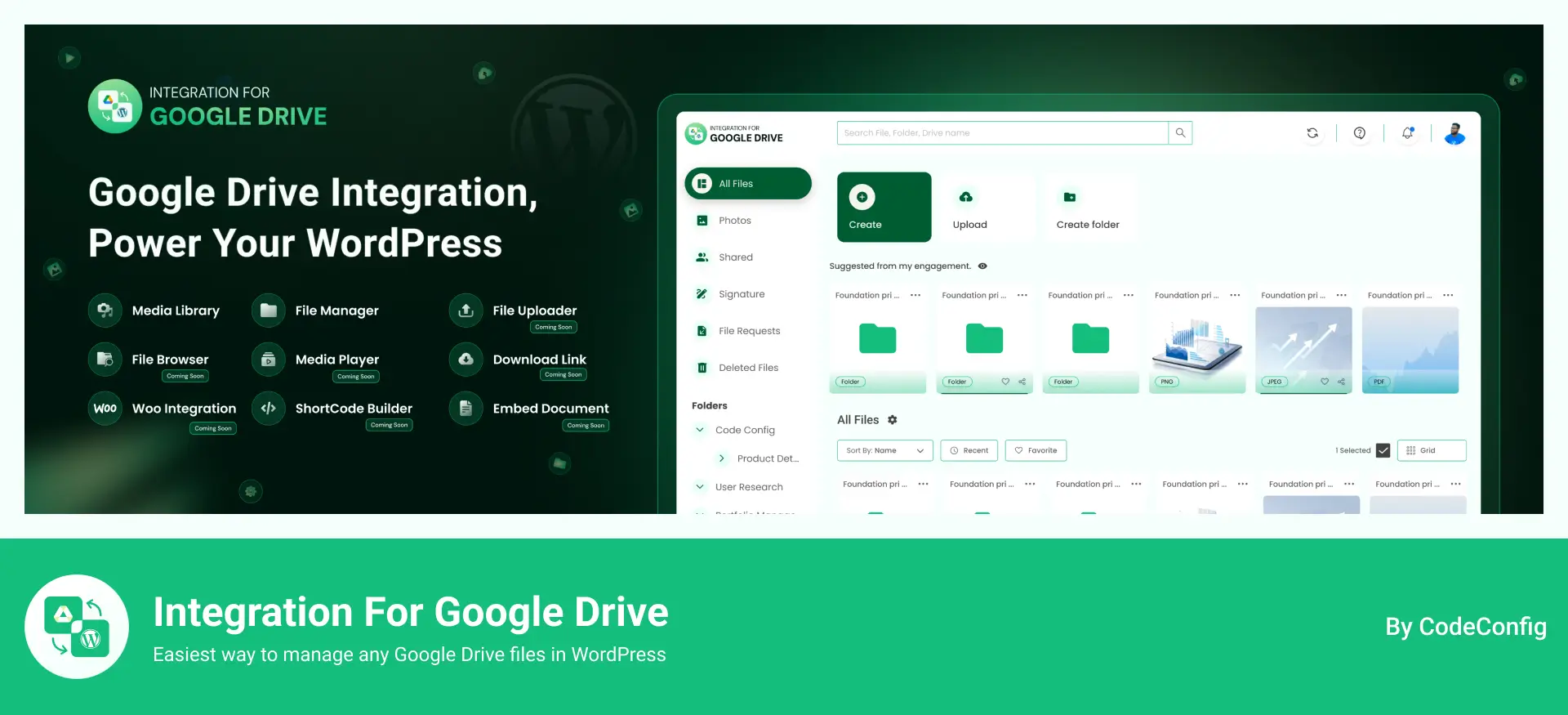
Key Features:
- All Google Drive files are in the WordPress Media Library.
- Drag-and-drop file management.
- Shortcode support for galleries and downloads.
- Compatible with page builders and WooCommerce.
Why Choose Integration for Google Drive?
This plugin suits teams relying on Google Drive for storage, offering easy integration and collaborative file management.
Pricing: A free version is available, with a premium starting at $35.99/year.
Best For: E-commerce, photographers, and teams needing Google Drive integration.
Free Download
3. FileBird
FileBird is a popular WordPress Media Library plugin that brings folder-based organization to your media library. With a drag-and-drop interface, it’s beginner-friendly and integrates seamlessly with page builders like Elementor and Divi.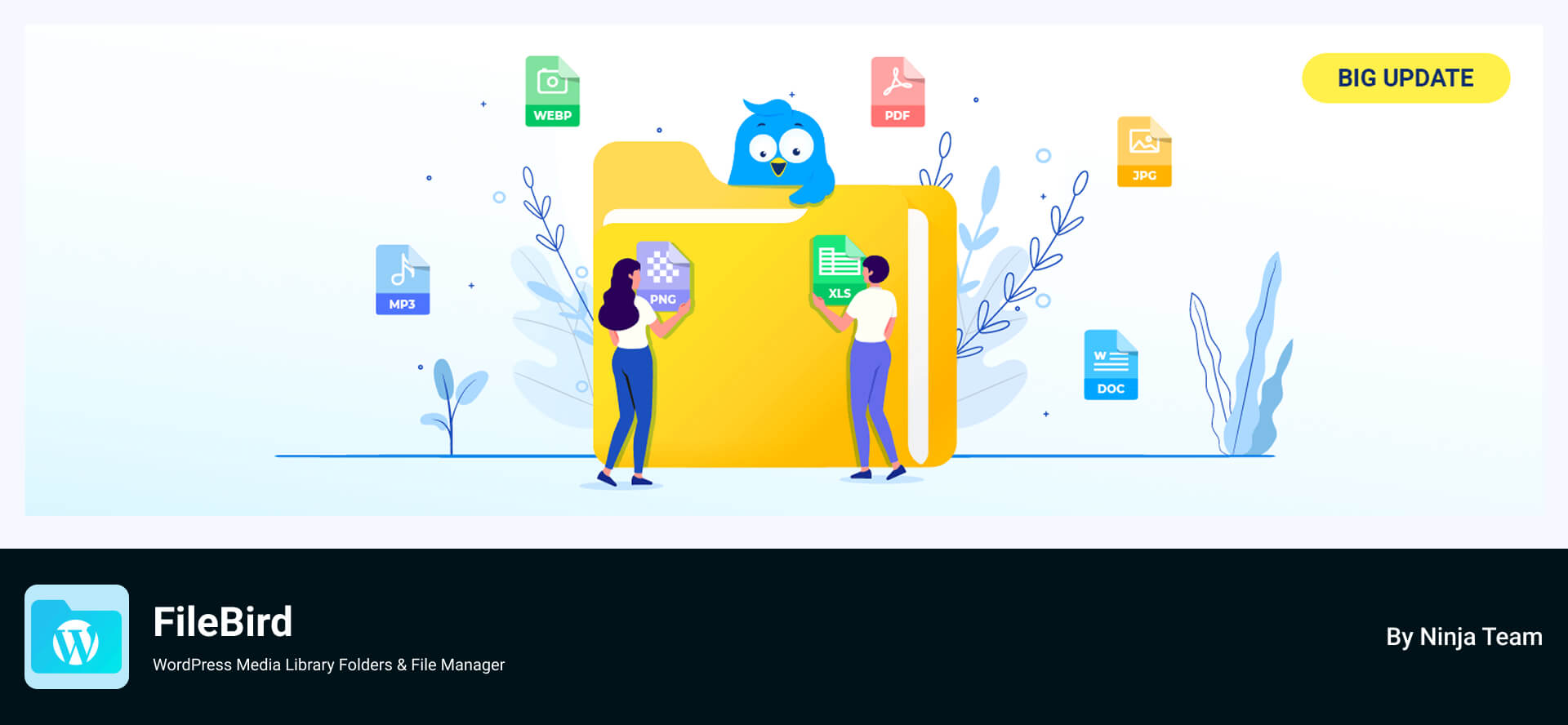
Key Features:
- Create unlimited folders and subfolders (free version limited to 10 folders).
- Drag-and-drop file management for easy organization.
- Smart context menu for quick file actions (e.g., rename, delete).
- Compatibility with WooCommerce, Gutenberg, and other plugins.
- Advanced search and sorting options.
Why Choose FileBird?
FileBird’s clean interface and intuitive folder system make it ideal for users who want a familiar file explorer experience within WordPress. It’s perfect for content-heavy sites needing organized media. However, ensure you update to the latest version, as a vulnerability was reported in August 2025.
Pricing: Free version available, premium starts at $49 for a lifetime license.
Best For: Bloggers, WordPress Media Library plugin for folder organization.
Free Download
4. WP Media Folder
All businesses and developers seeking a user-friendly WP Media Folder are a premium WordPress Media Library plugin that combines folder management with advanced features like cloud integration and watermarking. It’s a comprehensive solution for media-heavy websites.
Key Features:
- Drag-and-drop folder and subfolder creation.
- Cloud integration with Google Drive, Dropbox, and OneDrive.
- Watermarking and direct file access restrictions for security.
- Advanced gallery creation with customizable layouts.
- Compatibility with popular page builders and WooCommerce.
Why Choose WP Media Folder?
This plugin is a powerhouse for users needing more than just folders. Its cloud syncing and security features make it ideal for e-commerce stores and photographers. The ability to create galleries directly from folders adds value for portfolio sites.
Pricing: Starts at $49/year for a single site.
Best For: E-commerce sites, photographers, and agencies needing a robust WordPress Media Library plugin.
Free Download
5. Media Library Assistant
Media Library Assistant is a free WordPress Media Library plugin focused on advanced organization through custom taxonomies and metadata, ideal for large libraries.
Key Features:
- Unlimited custom taxonomies and tags.
- Enhanced search with metadata, file type, or date filters.
- Bulk editing for titles, captions, and alt text.
- Gallery creation based on taxonomies.
- Supports EXIF and IPTC metadata.
Why Choose Media Library Assistant?
This plugin is perfect for users needing precise control over large media collections. Its taxonomy system is powerful, though the interface is less modern than premium alternatives.
Pricing: Free.
Best For: Archives and developers needing a free WordPress Media Library plugin with advanced features.
Free Download
6. Enable Media Replace
Enable Media Replace is a lightweight, free WordPress Media Library plugin designed to replace media files without breaking URLs.
Key Features:
- Replace files while preserving URLs and file names.
- Option to retain or update the original upload date.
- Search-and-replace for updating links in content.
- Simple, beginner-friendly interface.
Why Choose Enable Media Replace?
This plugin is a time-saver for sites that frequently update images or documents, ensuring links remain intact. It’s essential for dynamic content like product pages.
Pricing: Free.
Best For: Any user needing a straightforward WordPress Media Library plugin for file replacement.
Free Download
7. Converter for Media
Converter for Media is a free WordPress Media Library plugin that optimizes images by converting them to WebP, boosting site speed and SEO.
Key Features:
- Converts JPG/PNG to WebP for smaller file sizes.
- Bulk optimization for existing media.
- Improves Google PageSpeed scores.
- Minimal configuration for easy setup.
Why Choose Converter for Media?
This plugin is a budget-friendly option for optimizing images without complex settings, making it ideal for small to medium sites focused on performance.
Pricing: Free.
Best For: Budget-conscious users seeking a WordPress Media Library plugin for image optimization.
Free Download
8. Real Media Library
Real Media Library is a premium WordPress Media Library plugin offering advanced folder and gallery management for complex media needs.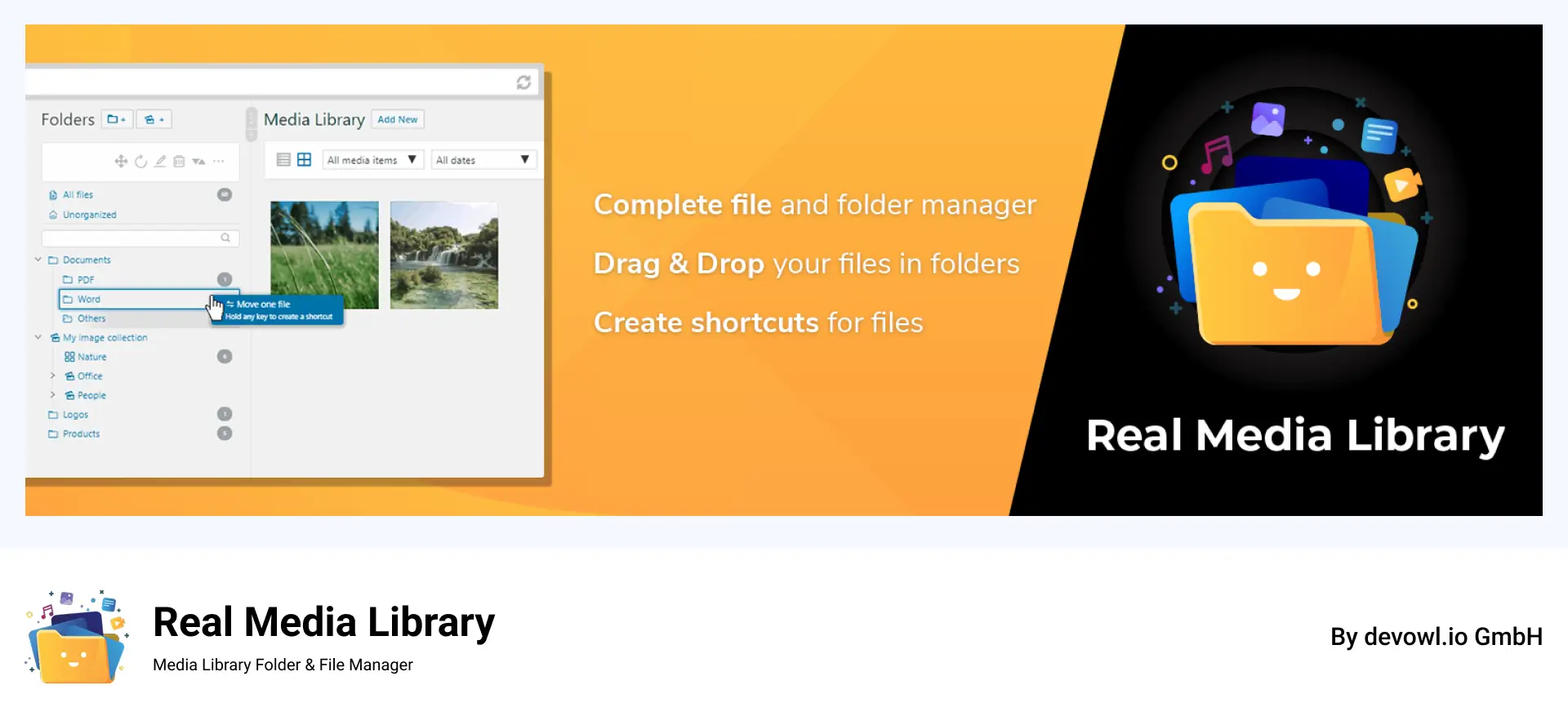
Key Features:
- Drag-and-drop folder and subfolder creation.
- Gallery creation from folders.
- Advanced filtering and sorting.
- Shortcuts for categorizing files without duplication.
- Multilingual and page builder compatibility.
Why Choose Real Media Library?
Ideal for large sites with thousands of files, this plugin offers robust organization. Update to the latest version due to a reported vulnerability in August 2025.
Pricing: Starts at $79 (lifetime license).
Best For: Large websites needing a feature-rich WordPress Media Library plugin.
Free Download
9. Folders by Premio
Folders by Premio is a lightweight WordPress Media Library plugin focused on simple folder-based organization for media, posts, and pages.
Key Features:
- Drag-and-drop folder creation.
- Organize media, posts, and custom post types.
- Bulk file operations and search.
- Intuitive, minimalist interface.
Why Choose Folders by Premio?
This plugin is ideal for users wanting a simple folder solution without the complexity of premium plugins like FileBird.
Pricing: Free; premium starts at $19/year.
Best For: Small sites needing a basic WordPress Media Library plugin for folder management.
Free Download
How to Choose the Best WordPress Media Library Plugin
Selecting the right WordPress Media Library plugin depends on your website’s needs, budget, and expertise. Consider these factors:
- Primary Goal: Choose based on your need—folder organization (FileBird, Folders by Premio), cloud integration (WP Media Folder, File Manager for Dropbox), optimization (Converter for Media), or file replacement (Enable Media Replace).
- Ease of Use: Beginners may prefer simple plugins like Enable Media Replace or Folders by Premio, while advanced users might opt for Media Library Assistant.
- Budget: Free plugins like Converter for Media and Media Library Assistant are ideal for tight budgets, while premium options like WP Media Folder offer more features.
- Compatibility: Ensure the plugin works with your theme, page builder (e.g., Elementor, Divi), and plugins like WooCommerce.
- Security: Use the latest versions, especially for FileBird and Real Media Library, due to reported vulnerabilities in 2025.
Benefits of Using a WordPress Media Library Plugin
A WordPress Media Library plugin
Offers significant advantages:
- Enhanced Organization: Folders, tags, and taxonomies simplify file retrieval.
- Improved Performance: Optimized images boost site speed and SEO.
- Time Efficiency: Bulk editing, file replacement, and cloud integration streamline tasks.
- Scalability: Manage large libraries without chaos.
- Security: Features like watermarking and access control protect media assets.
Potential Drawbacks to Consider
While a WordPress Media Library plugin is transformative, be aware of:
- Learning Curve: Plugins like Media Library Assistant may require technical knowledge.
- Performance Impact: Poorly coded plugins can slow your site; choose well-reviewed options.
- Security Risks: Update plugins regularly to avoid vulnerabilities (e.g., FileBird, Real Media Library in 2025).
- Cost: Premium plugins require investment, though free options often suffice for basic needs.
Conclusion
A WordPress media library plugin can transform the way you manage media on your site. Plugins like File Manager for Dropbox, Integration for Google Drive, and Filebird organize files into folders, while WP Media Folder connects to cloud services like Google Drive and Dropbox. For optimization, Converter for Media speeds up your site and makes file updates easier by enabling media replacement. These tools cater to a variety of needs, from small blogs to media-heavy sites. Free versions like File Manager for Dropbox and Integration for Google Drive are great for beginners, while the premium version and other plugins offer advanced features. Choose a WordPress media library plugin with regular updates and good reviews for security and compatibility. Check out the comparison table for pricing and ratings to find the best fit.




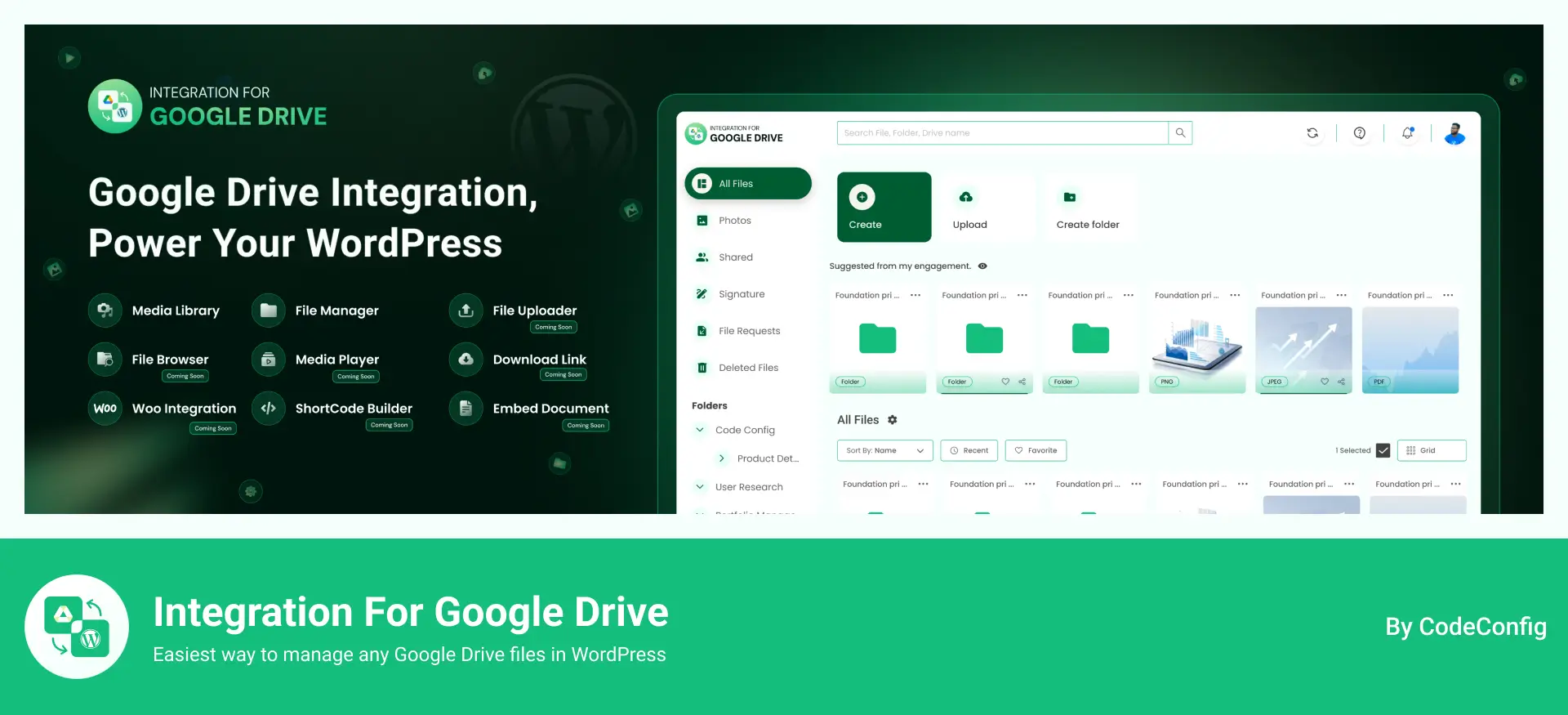
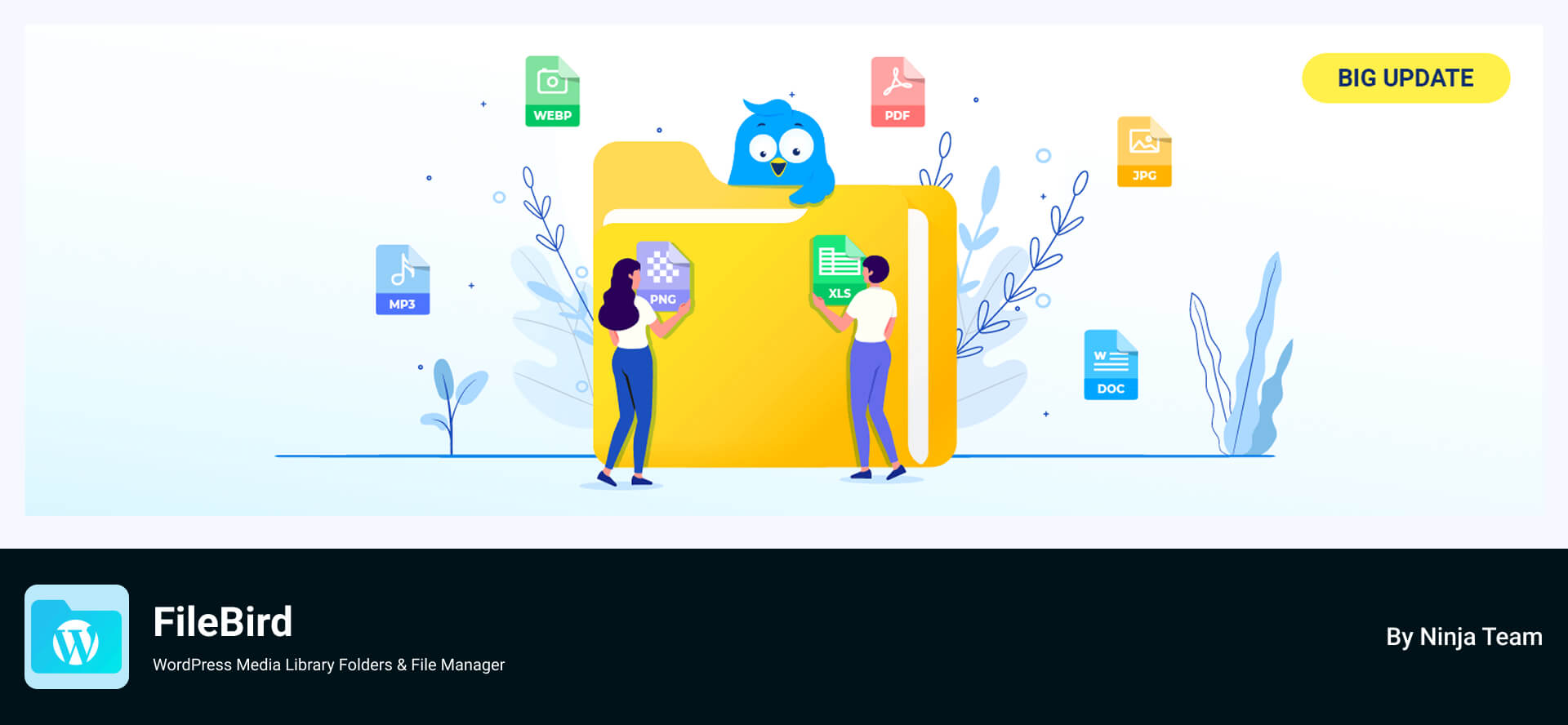

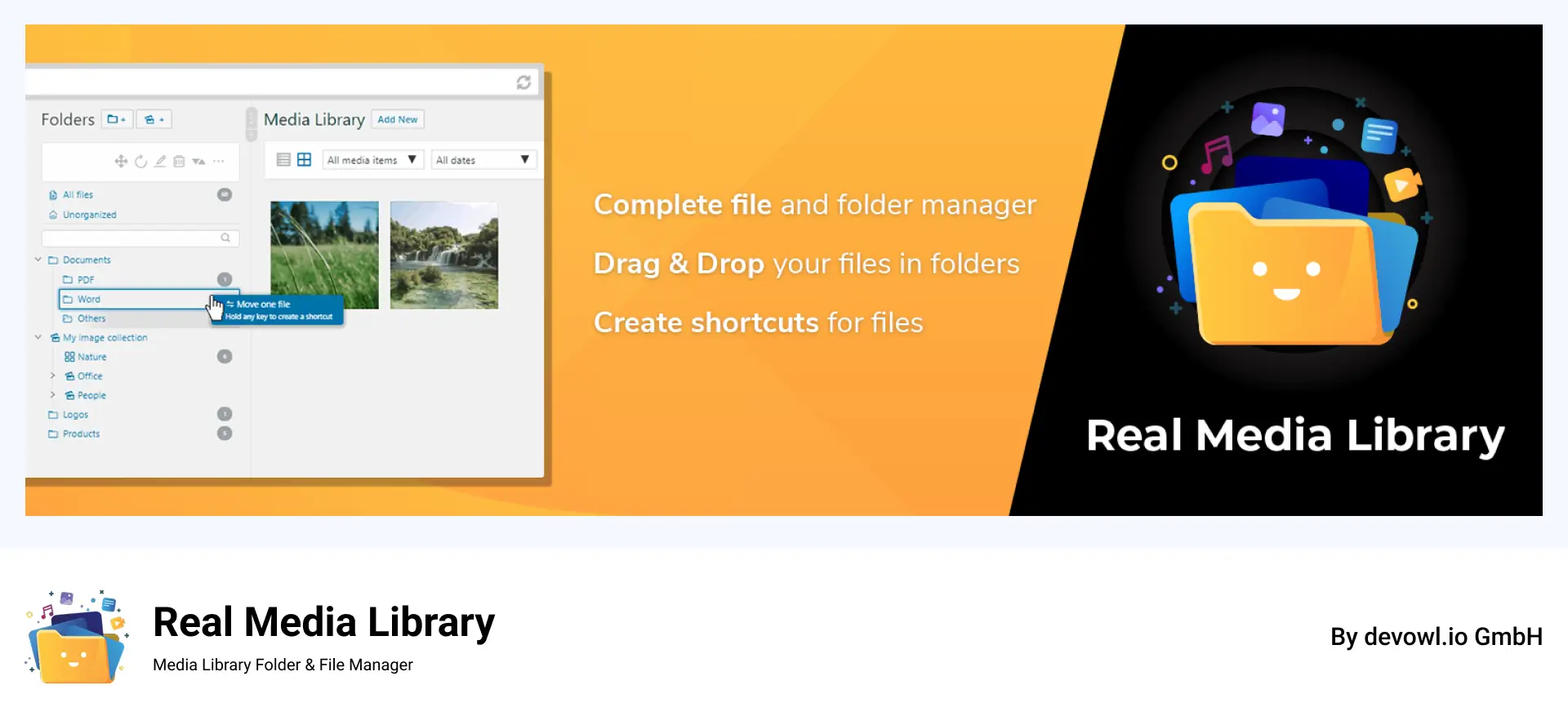


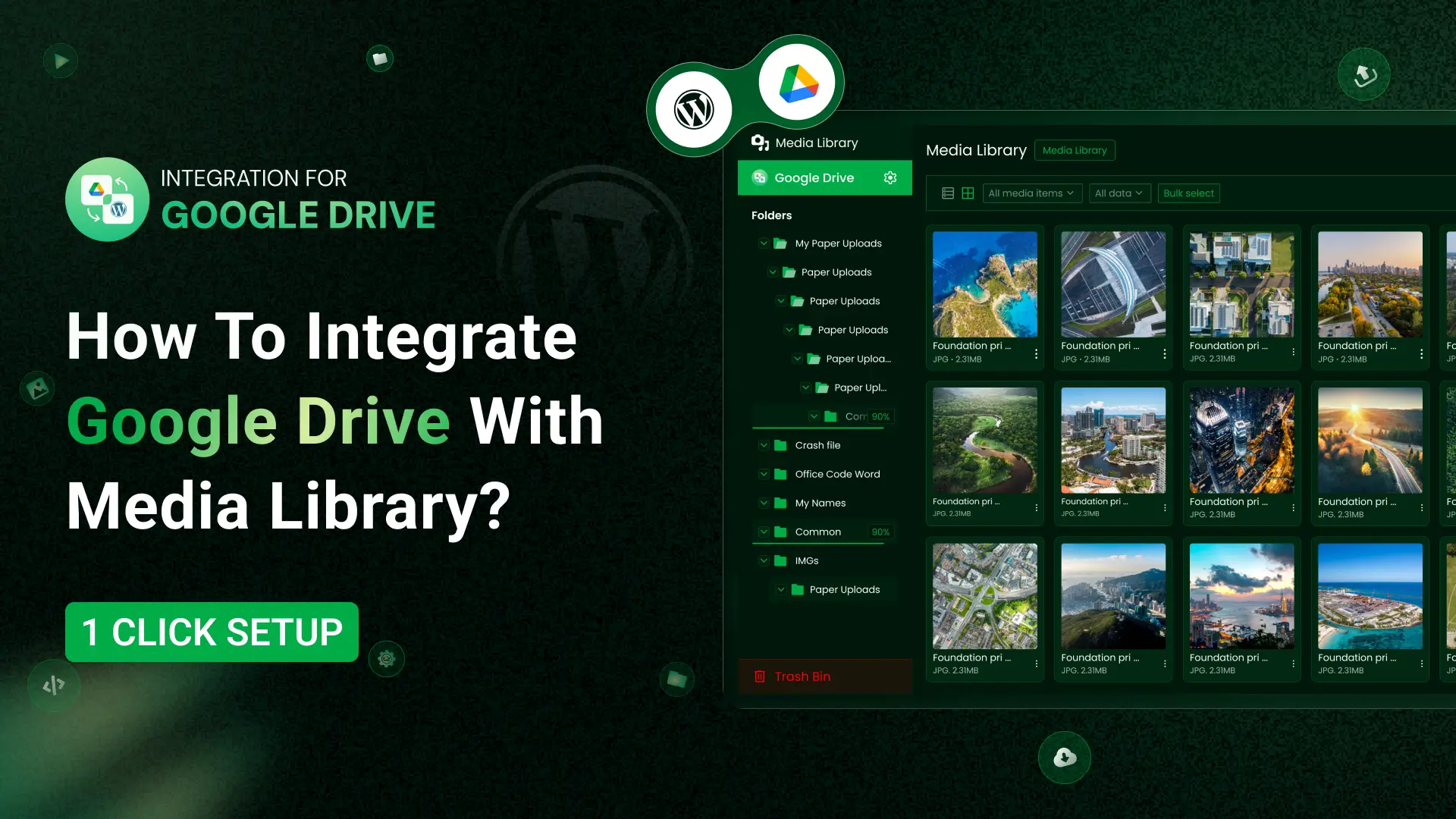

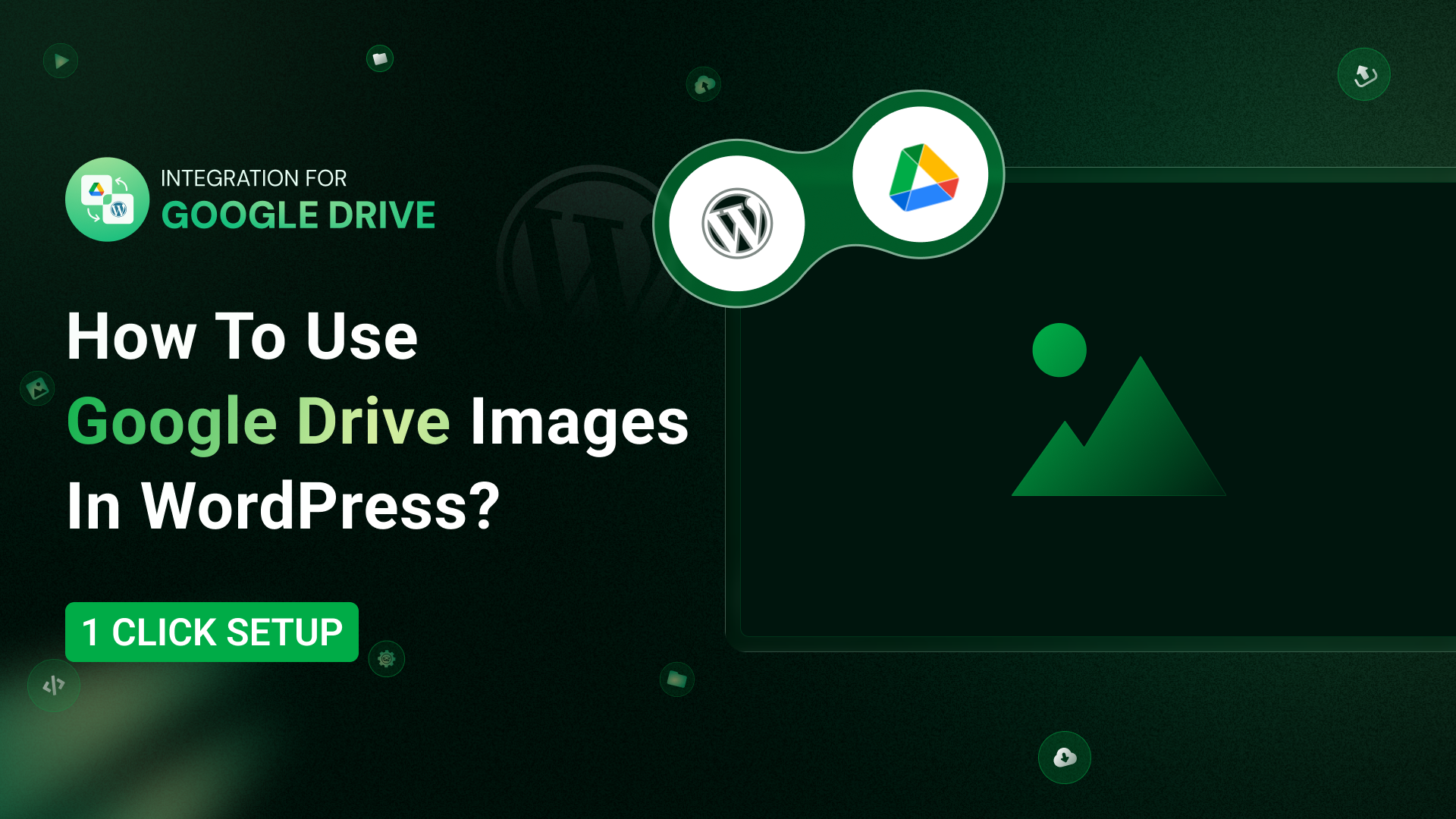
Written By
Ahanaf Istiyad
Hey, I'm Istiyad! As a UI/UX and product designer, I’m passionate about building sleek, user-friendly experiences that make navigating digital products feel effortless and fun!
Express Your Opinion