The Ongoing Debate Of Dark Mode Vs Light Mode Continues To Capture Our Attention, How Are Smartphones And Digital Devices Harming Our Mental Health? Are You Feeling A Headache While Using Your Desired Smartphone Or Laptop? Well, That Might Be The Cause Of The Eye Strain. Because Too Much Screen Time Creates Pressure On The Eyes.
Smartphones And Digital Devices Can Harm Us The Impact Of Smartphones And Digital Devices Extends Beyond Mental Health, Affecting Our Well-being. It Is Recommended That You Try Both Settings And Their Effects On Your Eye Health And Productivity. Whatever Mode You Pick, Remember To Take Regular Screen Relaxation To Relax Your Eyes And Maintain High productivity levels.
Let’s Explore The Debate Between Dark Mode Vs Light Mode
Table Of Content
- What is Dark Mode?
- Is Dark Mode Better For Your Eyes?
- Dark Mode Vs Light Mode
- Dark Mode Vs Light Mode On WordPress: Which Is Better?
- How To Enable Dropbox Dark Mode On WordPress
- WordPress Dark Mode Plugin
- Dusky Dark Mode
- FAQs About Dark Mode
What is Dark Mode?
Dark Mode Is A Display Setting Available On Many Devices And Applications That Reverses The Standard Color Scheme. Instead Of Dark Text On A Light Background, Dark Mode Uses Light-colored Text (Typically White Or Gray) On A Dark Or Black Background. It’s Intended To Reduce Eye Strain In Low-Light Situations, Maybe Improve Sleep For Some People, And Extend Battery Life On Smartphones With Oled Screens. Furthermore, Many People Find The Dark Option To Be More Visually Appealing.
Is Dark Mode Better For Your Eyes?
Public Opinion On Whether Dark Mode Is Better For Your Eyes In 2024. According To This Data:
- 45% Believe Dark Mode Is Better For Their Eyes.
- 25% Feel That Dark Mode Is Worse For Their Eyes.
- 30% See No Difference Between Dark Mode And Light Mode.
What Does The Research Say? Studies On Dark Mode And Eye Strain Are Still Developing. Some Suggest Dark Mode Helps Reduce Glare And Blue Light Exposure. But The Evidence Is Mixed. For Example, A Harvard Study Suggests Reducing Blue Light In The Evening Improves Sleep.
However, Experts Also Note Readability Is Crucial. If You Squint More In Dark Mode, That’s Not Good For Your Eyes Either. Find What Works Best For You. Combine Screen Settings With Good Viewing Habits And Regular Breaks To Keep Your Eyes Healthy And Comfortable. Dark Mode Is A Useful Tool, But It’s Not A One-size-fits-all Solution.
Dark Mode Vs Light Mode
Science Provides That The Blue Light Your Phone Emits—though A Fraction Of That Emitted By The Sun—combined With The Proximity To The User’s Face And The Large Sums Of Time One Spends On Their Device May Lead To Health Issues, Including Macular Degeneration And Digital Eye Strain. In Addition To The Above, We All Know The Most Popular Information About Blue Light Cited By Health Professionals: The Blue Light Emitted From Technology Is Bad At Night Because It Often Impedes Sleep, Typically Because It Tells Your Brain It’s Daytime.
Dark Mode
Advantages
- Reducing Eye Strain Low-light Comfort Dark Mode’s Biggest Advantage: In Low-light Environments. The Reduced Brightness And Contrast Lessen The Strain On Your Eyes Compared To The Harshness Of A Traditional Bright Interface.
- Potential Benefits For Sleep Blue Light Impact While Research Is Ongoing, Some Studies Suggest That Dark Mode Can Help With Sleep By Minimizing The Amount Of Blue Light Your Eyes Take In. Blue Light Can Suppress Melatonin, The Hormone That Regulates Sleep Cycles.
- Effective For Battery Savings If Your Device Has An Oled Screen, Dark Mode Can Significantly Extend Battery Life. This Is Because Oled Pixels Displaying True Black Are Essentially Turned Off, Using Less Power—Limited Impact On Lcd.
Disadvantages
- Accessibility Concerns: Can Be Harder To Read For People With Some Visual Impairments (E.g., Astigmatism).
- Not Ideal In Bright Light: The Lower Contrast Can Make Visibility Worse In Brightly Lit Environments.
- Not Universal: Some Apps And Websites Don’t Offer A Dark Mode Option.
- Personal Preference: Some People Don’t Like The Look Of Dark Mode.
Light Mode
Advantages
- Better Visibility In Bright Environments: Light Mode Provides Superior Contrast And Readability In Sunlight Or Well-lit Areas.
- Traditional Familiarity: Many Users Are Accustomed To Light Interfaces As The Default Across Websites And Apps.
- Color Accuracy: If Color Representation Is Critical (Photo/Video Editing, Graphic Design), Light Mode Generally Offers A More Accurate Color Display.
- Potential For Increased Alertness: Some People Find The Brightness Of Light Mode Helps Them Feel More Awake And Alert.
Disadvantages
- Eye Strain in Low Light: The Bright Screen Can Strain Eyes and Cause Discomfort in Dimly Lit Environments or at Night.
- Potential Sleep Disruption: The Blue Light Emitted in Light Mode Can Suppress Melatonin Production, Potentially Making It Harder To Fall Asleep After Using Devices.
- Battery Drain: Light Mode Generally Consumes More Power Than Dark Mode, Especially On OLED Screens.
Dark Mode Vs Light Mode On WordPress: Which Is Better?
The Debate Over Dark Mode Vs. Light Mode Has Gained Significant Attention In Web Design. WordPress Websites Can Easily Offer Dark Mode Functionality Through Dedicated Plugins. These Plugins Provide Users With A Simple Way To Switch Between Dark And Light Themes At Their Convenience.
- Dark Mode Plugins Offer A Stylish Alternative To The Traditional Light Mode, Making Websites Easier On The Eyes, Especially In Low-Light Conditions.
- Users Can Customize The Appearance Of The Dark Mode Theme To Suit Their Preferences, Whether It’s Adjusting The Contrast Or Choosing A Specific Color Scheme.
- Incorporating A Dark Mode Plugin Can Enhance The Overall User Experience And Accessibility Of A Website, Catering To A Wider Audience.
How To Enable Dropbox Dark Mode On WordPress 
Integrate Dropbox has now added dark mode, enhancing its digital storage appeal. This upgrade boosts user experience significantly. Dark mode is popular across many platforms, and for good reason. It reduces eye strain in low light, making it easier for users to manage files at night. Dark mode isn’t just for comfort, however. When your interface becomes darker, many users report improved focus and productivity.
Dark mode reduces glare and contrast, keep focus with tasks like sorting files or uploading documents. It’s ideal for WordPress professionals on the go. New dark mode give Integrate Dropbox’s users more sophisticated interface, more modern look which helps the user experience. Here are this easiest way to add dark mode on Integrate Dropbox best Dropbox plugins for WordPress.
Step-by-step process to enable dark mode on Integrate Dropbox
- Open your WordPress dashboard where Integrate Dropbox is installed.
- Navigate to the Dropbox section in your WordPress menu (visible on the left side of the screen).
- This will open the Integrate Dropbox interface.
- Look at the top-right corner of the Integrate Dropbox interface.
- You’ll see a user icon and next to it, a sun icon inside a square.
- Click on the sun icon (as indicated by the purple arrow in the image).
- This action will toggle the dark mode on or off for the Integrate Dropbox interface.
Once you’ve clicked the sun icon, the interface should switch to dark mode, changing the background to a dark color and adjusting text and other elements for better visibility in this mode.
WordPress Dark Mode Plugin
While WordPress Native Dark Mode Functionality Is A Step In The Right Direction, There Are Still Limitations To Consider. This Is Where The Dark Mode Plugin Comes Into Play, Offering Additional Customization Options And Advanced Features For Users Seeking A More Tailored Dark Mode Experience.
- Dark Mode Plugins Extend The Functionality Of WordPress Built-in Dark Mode, Allowing Users To Fine-tune Aspects Such As Font Size, Background Color, And Display Settings.
- Plugins Like “WordPress Dark Mode” Or “Night Mode” Provide Innovative Solutions For Implementing Dark Mode Across Various Browsers And Devices, Ensuring A Consistent User Experience.
- By Utilizing A Dark Mode Website Owners Can Differentiate Their Brand Identity, Create A Unique Visual Appeal, And Cater To Diverse User Preferences.
In Conclusion, The Choice Between Dark Mode And Light Mode Ultimately Boils Down To Personal Preference And Usability. Whether You Opt For A Dark-mode WordPress Plugin Or WordPress Native Dark-mode Feature, The Goal Remains The Same: To Enhance User Experience And Accessibility. So, Next Time You’re Contemplating Between Dark Mode Vs Light Mode, Consider Experimenting With Different Options To Find What Works Best For You And Your Audience.
Dusky Dark Mode
A Sophisticated Touch For Your WordPress Website. Yes, Dusky Dark Mode Is A Solution For WordPress. Say Goodbye To Blindingly Bright Websites. Get The Most Customizable Dark Mode Experience With Dusky Dark Mode. Fine-tune Colors, Match Your Os Theme Automatically, And Enjoy Seamless Dark Mode Transitions. Dark Mode Is Your Ultimate Solution For A Beautiful, Comfortable, And Stylish Website Surfing Experience. Give Your Website Visitors The Comfort They Deserve. Our Plugin Lets Users Effortlessly Switch To A Soothing Dark Mode, Enhancing Their Browsing Experience Day Or Night. It Offers A Range Of Features, Including:
- A Smooth and Eye-Catching Dark Mode Experience
- Tailored Customization Options
- Easy User Experience With A One-Click Toggle Switch
- Keyboard Accessibility For Rapid Mode Changes
- Automated Scheduling To Activate Dark Mode Based On Time Of Day.
This WordPress Dark Mode Plugin Isn’t Like The Others, Thanks To Dusky Dark Mode. With A Smooth And Eye-catching Dark Mode Experience, It Aims To Be A Part Of Your Website’s Design Identity. This Is What Makes It Unique.
How to Add Our Awesome Plugin Called Dusky Dark Mode To Your Website
Go to your WordPress Dashboard > Plugins > Add New Plugins.
Now search for “Dusky Dark Mode.”
FAQs About Dark Mode
Is dark mode better for your eyes during the day?
Not necessarily. In bright environments, dark mode can make text harder to read, causing more strain.
Does dark mode help you sleep better?
Yes, to an extent. By reducing blue light exposure, dark mode can help keep your sleep cycle intact. But it’s not a cure-all. Limiting screen time before bed is still the best way to ensure good sleep.
Can dark mode reduce headaches?
For some people, yes. By reducing glare and blue light, dark mode can help prevent screen-related headaches.
Is dark mode better for people with light sensitivity?
Definitely. For those with photophobia or light sensitivity, dark mode can provide a much more comfortable viewing experience.





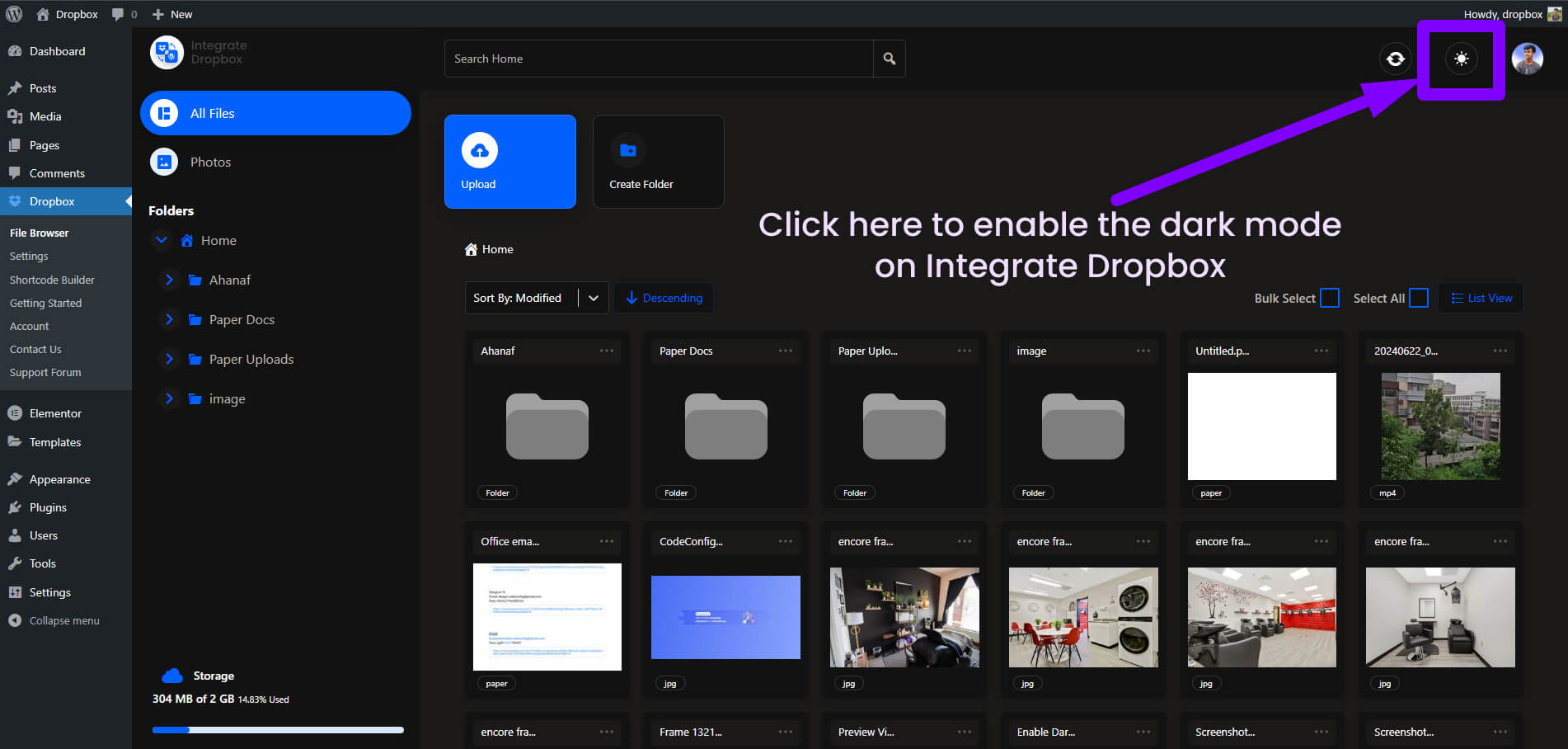
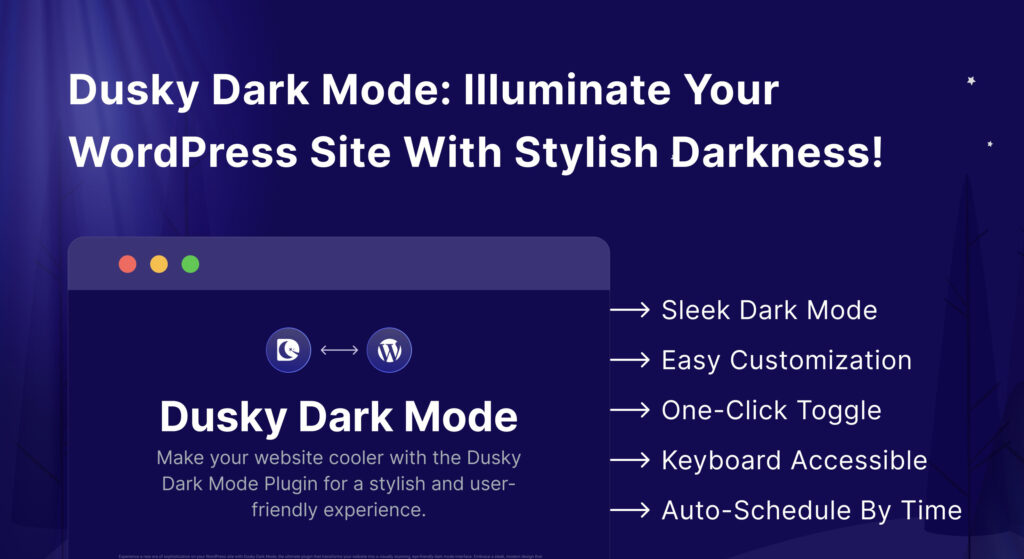
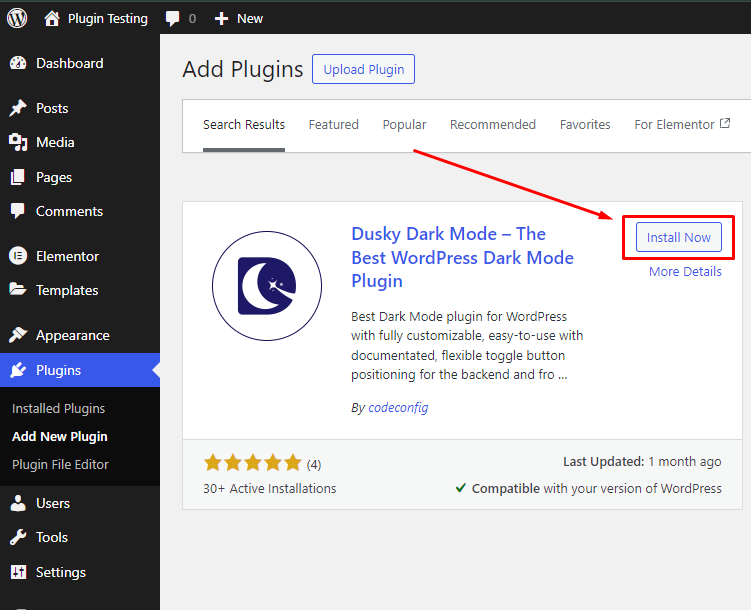


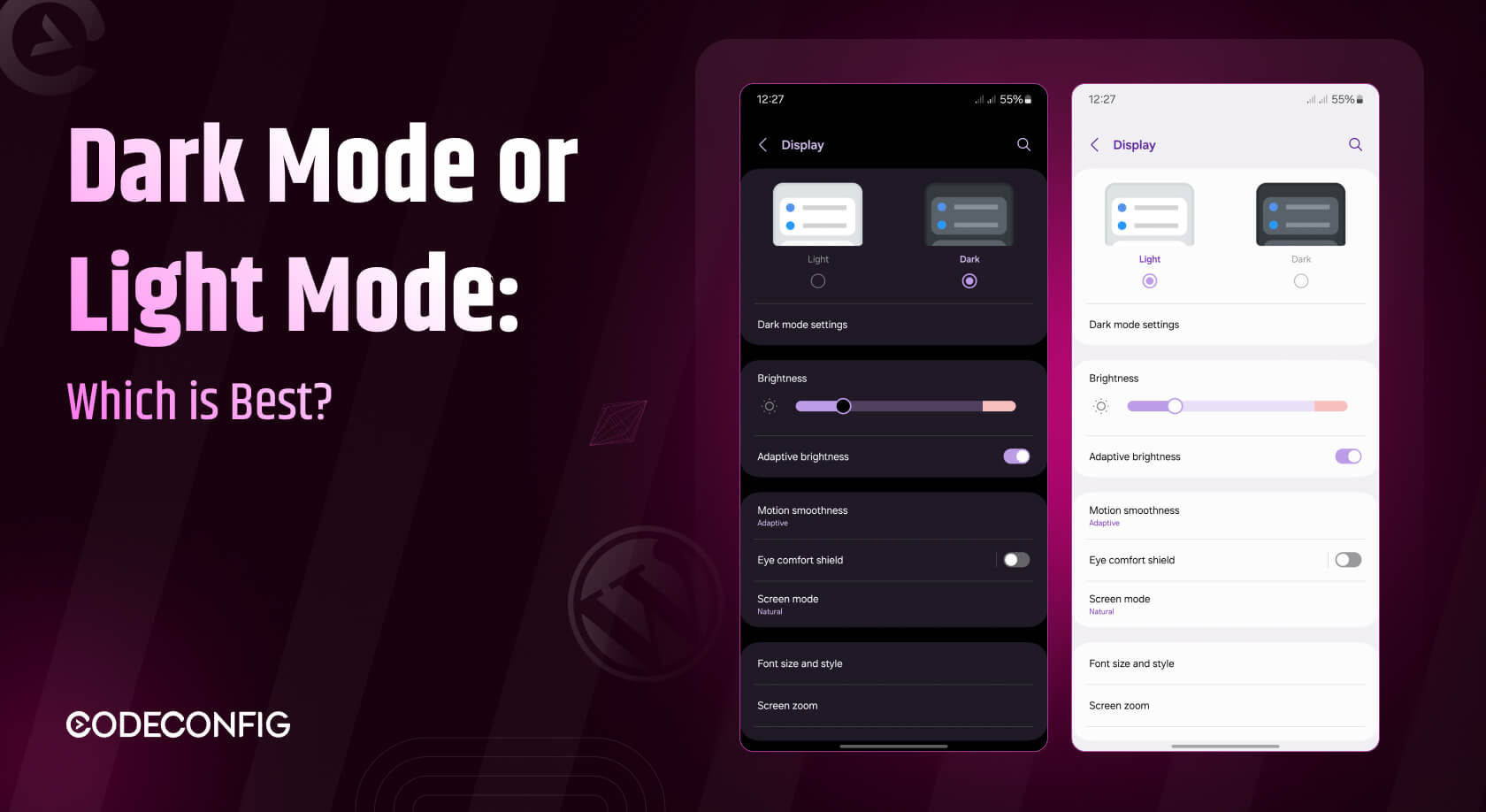




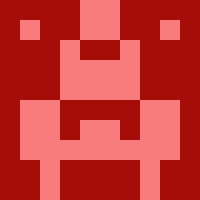

Total Comments 0