How to Enable Dark Mode?
Enabling dark mode in the Integration for Google Drive plugin is quick and effortless. With just one click, you can switch to a sleek, modern dark interface that enhances your viewing experience.
Steps to Enable Dark Mode
- Navigate to Google Drive in your WordPress dashboard.
- Look at the top bar — you’ll see a button labeled Dark Mode.
- Click the Dark Mode button to activate it.
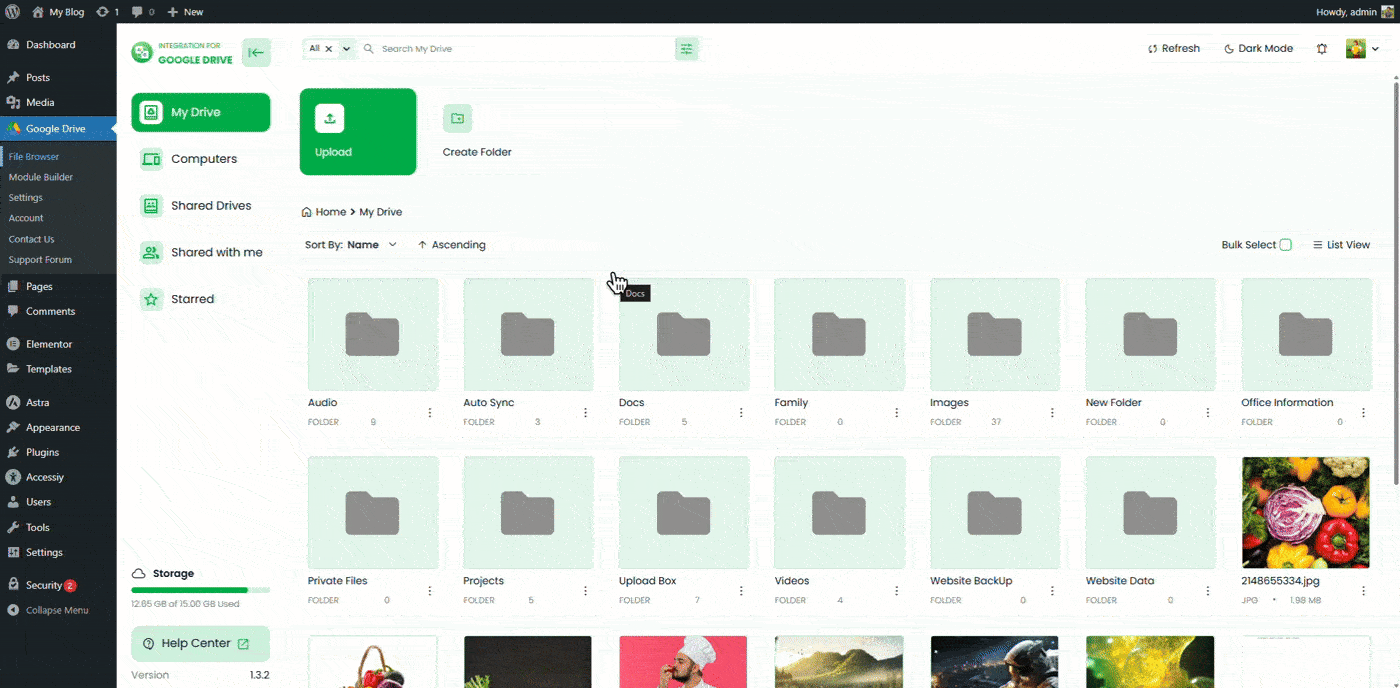
That’s it! Your Integration for Google Drive plugin will instantly switch to dark mode, giving your dashboard a clean and stylish appearance.
Didn’t start? Get Started Now

