How to Get a Trial Version of Integration For Google Drive Plugin
Before investing in a product, testing can help you understand its features and functionality. With Integration For Google Drive plugin, you can try the PRO version for free before making any purchase
Step 1: Navigate to the Trial Page
To get the trial version, go to the trial page:
https://checkout.freemius.com/plugin/17204/plan/28678/?trial=paid
Step 2: Enter Purchase Information
- Select your license type
- Enter your purchase details, including email, first name, last name, and phone number
- Select your payment method (Credit Card or PayPal)
- Enter payment information, postal code, and country
- Click Review Order and then Start Trial & Subscribe
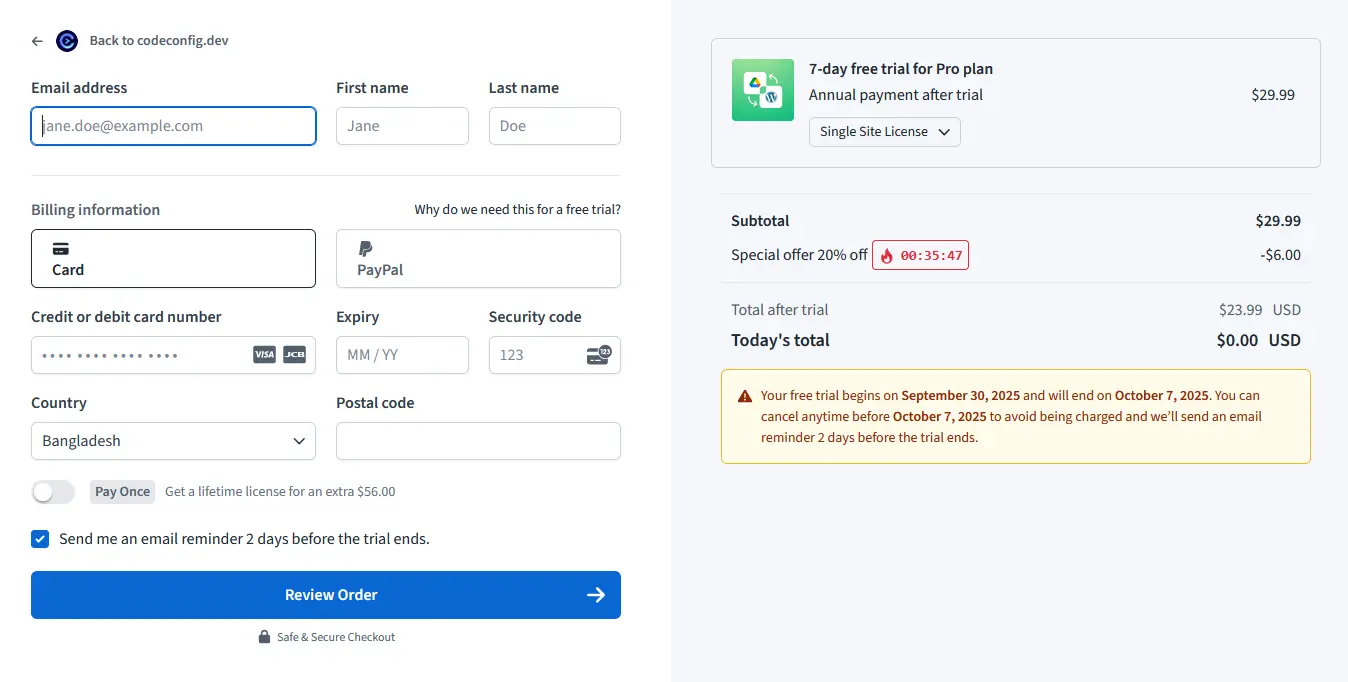
Step 3: Check Your Email
- Check your email for the trial PRO version of the Integration for Google Drive plugin, License Key, and other confidential details
- Download the plugin and use the License Key to activate it
Step 4: Install the Integration For the Google Drive Plugin
- Download the plugin from your email
- Install and activate the plugin on your WordPress website:
- Navigate to Plugins > Add New > Upload Plugin > Choose File > Install Now
- Enter the License Key received via email
- Now you are all set to enjoy the premium features of the Integration for Google Drive plugin

