How To Install And Activate WordPress Accessibility Plugin?
The Accessiy plugin enhances your website’s accessibility, ensuring it is user-friendly for all visitors, including those with disabilities. Follow these simple steps to install and activate the plugin on your WordPress site.
- Log in to your WordPress admin dashboard.
- Navigate to the Plugins section in the left-hand menu.
- Click Add New Plugin.
- In the search bar, type Accessiy.
- Locate the Accessiy plugin in the search results.
- Click Install Now next to the plugin.
- Once installed, click Activate to enable the Accessiy plugin on your site.
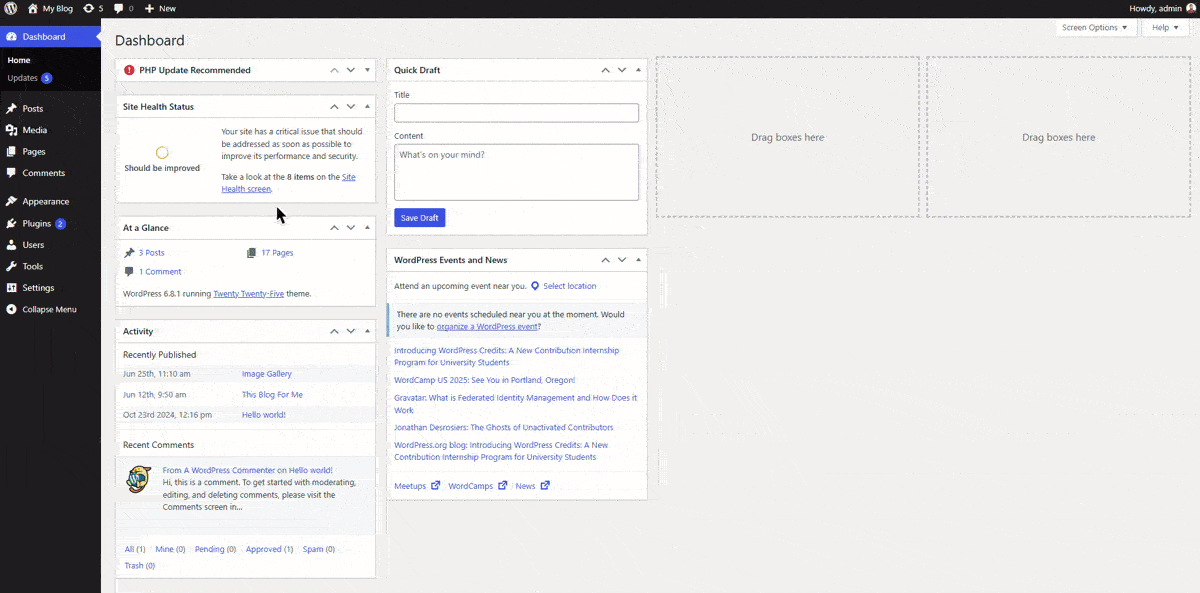
After activation, you may need to configure the plugin’s settings to customize its accessibility features. Check the plugin’s documentation or settings page in your WordPress dashboard for further guidance.


