How to Prevent Google Drive Video Playback Downloads?
If you host Google Drive videos on your Media Player or Tutor LMS platform, you may want to restrict downloads to protect your content. By enabling certain restrictions, you can ensure that videos are only viewable and cannot be downloaded, even if someone has the direct video link.
Steps to Prevent Google Drive Video Downloads
- Navigate to Admin Dashboard: Go to Google Drive > Settings > Advanced.
- Enable Secure Video Playback: Find the “Secure Video Playback” option, enable it, and click Save Changes.
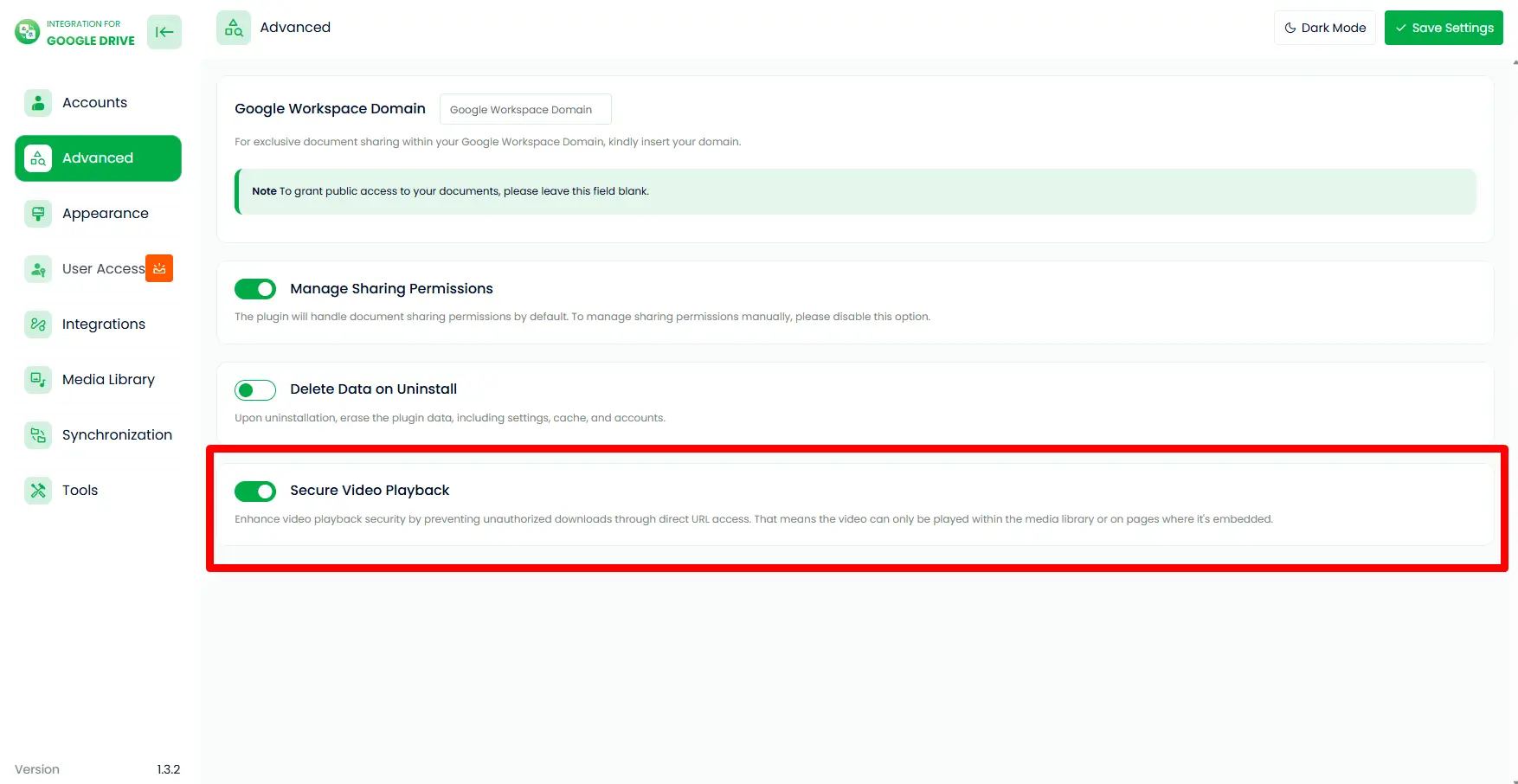
After enabling this feature, your Google Drive videos cannot be downloaded, even with direct links, ensuring your content stays secure and view-only.

