How to Share Google Drive Direct Preview Links?
Sharing direct preview links for Google Drive files improves accessibility and user experience. These links allow users to quickly preview files without going through additional steps.
Share a Direct Preview Link
- Open the Google Drive file browser.
- Right-click on the desired file.
- Click on the Share option.
- To enable password protection, toggle on Make this file protected and set a password with at least 6 characters.
- Select the Validity of the link and click Generate Share Link.
- Copy and paste the generated URL into your browser.
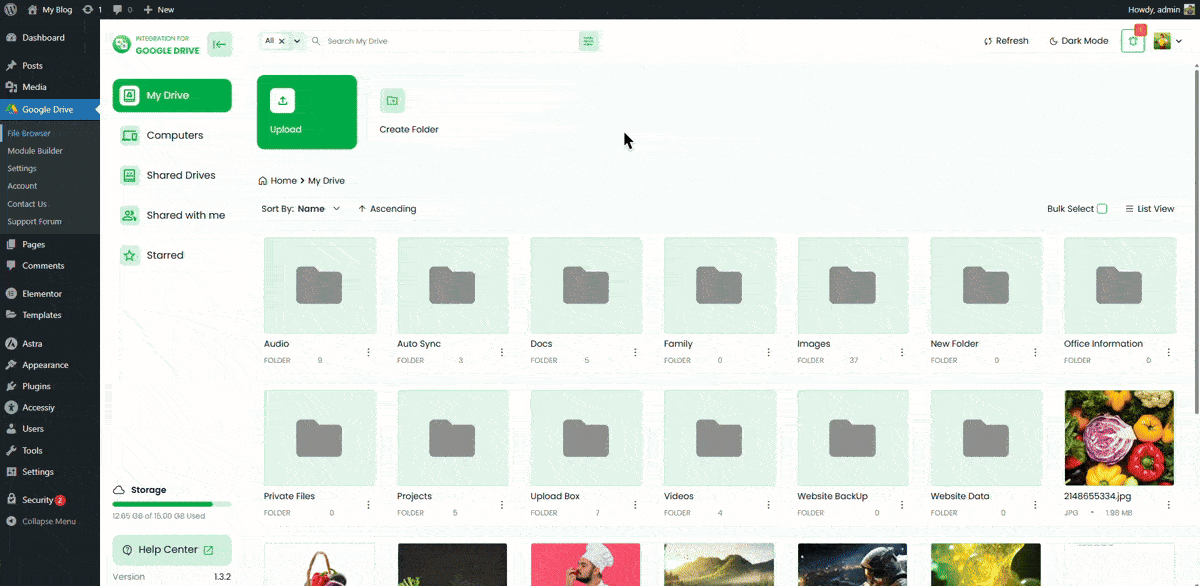
This link allows users to preview the file directly in Google Drive’s native embedded viewer.
Didn’t start? Get Started Now

