What Is the Integration for Google Drive Plugin?
The Integration for Google Drive WordPress plugin is a super-fast, top-notch, secure plugin that lets you access and manage your Google Drive files directly from your WordPress admin panel. Browse files, upload or download documents, preview PDFs, import files into the media library, share files, and embed or search your content — all without writing a single line of code. Just click and navigate.
Security System & Loading Speed
This plugin is extremely fast and secure, utilizing the latest technologies like Redux and TypeScript with a smart caching system. Files are managed via private keys, making unauthorized access virtually impossible. Even if a private key is compromised via scraping, it is unreadable and cannot be decoded, ensuring total security.
Introducing File Browser
The plugin features a powerful File Browser built directly into your WordPress dashboard. It allows you to: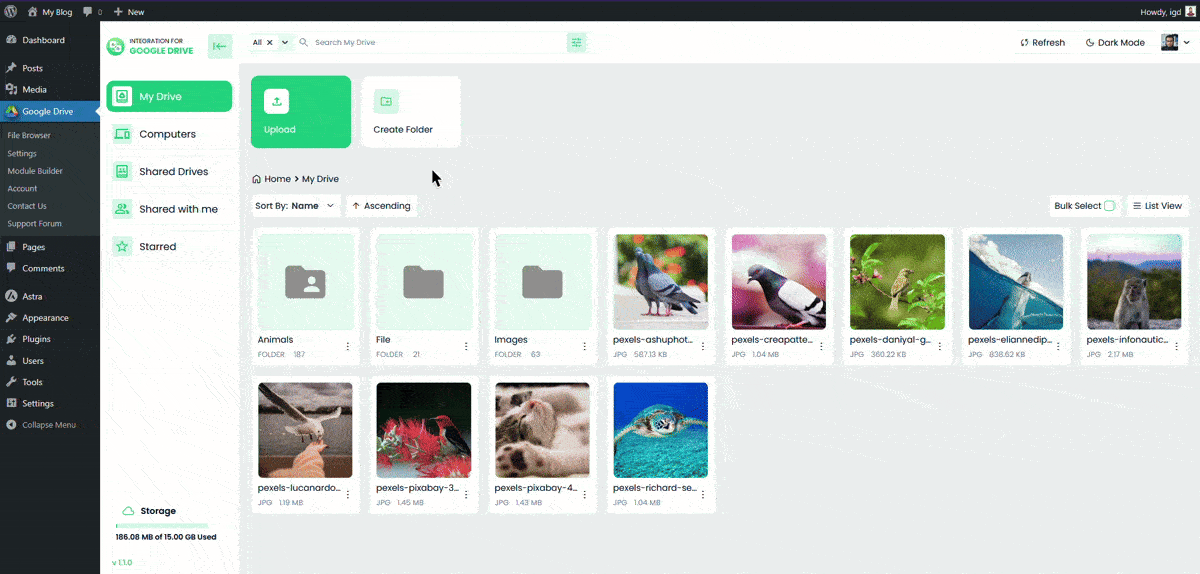
- Navigate through all Google Drive folders and files
- Search files instantly using real-time filtering
- Upload new files to Google Drive from WordPress
- Download documents directly to your local machine
- Preview PDFs, documents, forms, and spreadsheets
- Share links with access permissions
- Rename, move, or delete files with just one click
Everything is presented in a beautifully designed UI, supporting light/dark mode, drag-and-drop uploads, and instant updates with zero reloads.
Connection Modes
Choose between two flexible connection types for linking your Google account:
- Automatic: Sign in using the plugin’s default Google App — no configuration needed.
- Manual: Create and link your own Google App with full control over credentials and permissions.
Account Dashboard
View connected accounts, monitor your storage usage, and manage accounts with one-click removal. Add multiple accounts easily to manage different Google Drives from one WordPress site.
Exploring Settings
Take control of your plugin environment with the following settings:
- Accounts: Add or remove multiple Google Drive accounts.
- Appearance: Customize the UI with color selectors and preloaders that match your branding.
- Integrations: Gutenberg, Classic Editor, Elementor, WooCommerce, Tutor LMS, MasterStudy LMS, and Contact Form 7 support coming soon.
- Tools: Easily export/import settings, enable auto-save, clear cache, and reset to default settings.
Privacy & Permissions
When connecting your Google account, the plugin requests the minimum necessary scopes (like https://www.googleapis.com/auth/drive) to access and manage files. All authorization tokens are stored securely and encrypted on your server. The plugin does not collect or access personal data and ensures full user privacy compliance.
Why Use This Plugin?
- No coding skills required
- Lightning-fast performance with advanced cache
- Fully secure with encrypted keys
- Brand customization and dark mode support
- File management, embedding, and searching from WordPress
- Powerful integrations coming soon
Start managing your Google Drive files seamlessly from your WordPress dashboard with the Integration for Google Drive plugin today.

