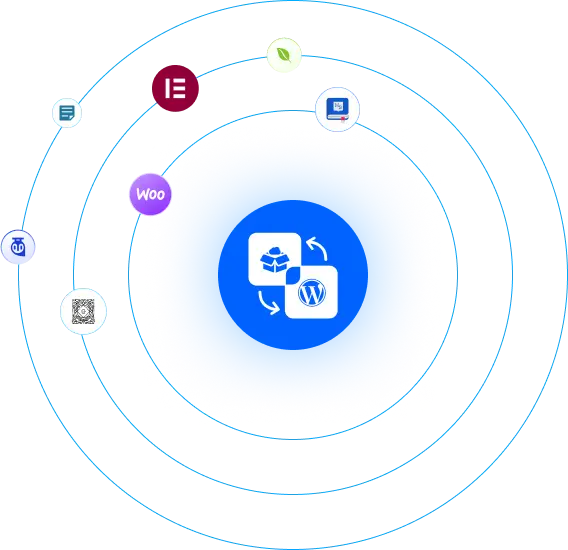Let’s compare File Manager for Dropbox with other similar solutions in this Dropbox Plugin for WordPress comparison to see how it stands out in terms of features, ease of use, Dropbox integration, and overall integration capabilities.
Feature List |
|
out of the boxPaid |
DroprPaid |
|---|---|---|---|
|
No Server Space Required |
|
|
|
|
Easily export/import between Media Library to Dropbox |
|
|
|
|
Free Version |
|
|
|
|
Easy To Use |
|
|
|
|
Real time Photo Upload From Phone to webpage |
|
|
|
|
Dropbox Plan Support |
|
|
|
|
Dropbox Team Folder Access |
|
|
|
|
Multisite Supported |
|
|
|
|
Auto Sync |
|
|
|
|
Media Library Integration |
|
|
|
|
File Browser |
|
|
|
|
Elementor Integration |
|
|
|
|
WooCommerce Integration for Downloadable Products |
|
|
|
|
Easy Digital Download |
|
|
|
|
Shortcode Builder |
|
|
|
|
Tutor LMS |
|
|
|
|
LMS Integration |
|
|
|
|
Responsive Design |
|
|
|
|
Customization |
|
|
|
|
Support |
|
|
|
|
MasterStudy LMS |
|
|
|
|
Use Own App |
|
|
|
|
Use Preloader |
|
|
|
|
Preloader & Custom Color set |
|
|
|
Pricing |
Free Version AvailableAnnualYearly 1 Site (29.99$) Yearly 2 Sites (79.99$) Yearly 50 Sites (199.99$) LifetimeLifetime 1 Site (99.99$) Lifetime 2 Sites (249.99$) Lifetime 50 Sites (599.99$) |
Free Version Available |
Free Version Available |
Link Dropbox to WordPress to manage files, sync media, and create galleries—all from your dashboard. Ideal for bloggers, educators, and small businesses. Free to start, just $29.99/year for pro features like user folders and WooCommerce. See how it compares in this Dropbox Plugin for WordPress Comparison.