Dropbox is a safe cloud storage choice. It offers end-to-end encryption, account management, and monitoring features to ensure user security. Various third-party applications or services can be safe and secure, but it depends on how the integration is set up and what security precautions are in place. Dropbox effectively protects against unauthorized access and cyber threats. Users can add their own encryption before uploading sensitive files for extra privacy.
Is Dropbox Safe?
Dropbox’s end-to-end encryption ensures a great user experience that provides good security. Dropbox’s security architecture is user-friendly. It includes encryption, authentication control, monitoring, and compliance to protect data. Central to this is encryption. Files are encrypted both in storage and during transmission. Here are some key security practices of Dropbox
Dropbox’s Built-in Security Features
- Encryption: Dropbox uses AES-256-bit encryption to protect files at rest (on their servers) and SSL/TLS encryption for files in transit (while being uploaded or downloaded). This provides a strong level of protection for your data.
- Two-Factor Authentication (2FA): Enabling two-factor authentication for your Dropbox account adds an extra layer of security by requiring a second verification form (e.g., a code sent to your phone) when logging in.
- Account Activity Monitoring: Dropbox allows you to review recent account activity so that you can monitor for any unauthorized access attempts.
Third-Party Integration Security
- OAuth Authentication: Dropbox uses OAuth for third-party app integrations, which means you don’t have to share your Dropbox password with the third-party service. Instead, you allow the app to access specific Dropbox files, ensuring your credentials are not exposed.
- Permissions Control: When integrating Dropbox with other apps, you’ll be prompted to review and grant specific permissions (e.g., read, write, or modify files). Be cautious about granting overly broad permissions to apps, as it increases the potential security risks.
Security Risks with Third-Party Apps
- App Permissions: Only integrate Dropbox with trusted applications. If an app asks for access to sensitive or excessive data (like all files in your account), it’s a red flag. Always review the permissions carefully.
- Security Practices of Third-Party Apps: If the third-party service you’re integrating with doesn’t follow strong security practices, your Dropbox data could be exposed to risks. Ensure that the apps you integrate with follow industry-standard security measures.
- Data Breaches: If a third-party app experiences a data breach, your Dropbox data could be at risk if the integration involves sensitive files. Be sure to check the third-party app’s security status regularly.
Granular Access Control
- Shared Folders & Links: If you integrate Dropbox with team tools, managing folder and file sharing settings is essential. For example, use Dropbox Business to have more control over who can access and share your files.
- File Versioning & Recovery: Dropbox offers version history and file recovery features, which help mitigate the risk of malicious or accidental file deletions or modifications.
Security Best Practices for Integration
- Keep Your Apps Up to Date: Ensure that both Dropbox and any third-party apps you use are regularly updated to address security vulnerabilities.
- Limit Permissions: When integrating Dropbox, grant the least access necessary for the app to function. If an app only needs to view specific files, don’t grant it write or modify permissions.
- Regularly Review Integrations: Review which apps are connected to your Dropbox account. Revoke access for apps that you no longer use or trust.
Compliance & Legal Considerations
- GDPR & Privacy: If you work in a regulated industry or with sensitive data, ensure that any third-party integrations comply with relevant data privacy regulations (like GDPR).
- Dropbox’s Enterprise-Level Security: Dropbox Business offers more advanced security controls for businesses, including data loss prevention (DLP), file recovery, audit logs, and more granular admin controls.
Is Dropbox Safe For Business?
Dropbox offers strong security features that meet your business needs, making it ideal for data storage and sharing. Dropbox adds better security, control, and compliance tools, which protect data and boost teamwork. Businesses need to invest in IT security, train employees, and monitor systems. Businesses can effectively safeguard data by combining Dropbox’s protections with their own measures.
Data security is a top priority for businesses of all sizes. It should be noted that, like any other storage solution in the cloud, this service has some risks for businesses. It has security measures, better admin settings, and compliance tools. These ensure safe document sharing. But businesses must also develop their own security processes, communicate them, and check their effectiveness.
Also Read: 10 Best Web Hosting For Small Businesses in 2025
Is Dropbox Reliable For a Main File System?
So, can Dropbox replace your computer’s hard drive? For most people, yes, especially if you value having your files safe, synced, and easy to share. It’s like having a trustworthy friend who never loses your stuff and always has your back.
Dropbox has been around for years, and millions use it daily. When you save a file to Dropbox, it doesn’t just sit on your computer; it gets copied to the cloud and synced across all your devices. This means your files stay safe even if your laptop falls into a pool or your phone gets left on a bus.
Why Using Dropbox as a Main File System Makes Sense
Access Your Files from Anywhere: Imagine working on an important document at home and needing it at the office or on your phone while traveling. With Dropbox, your files are always accessible on a laptop, tablet, or phone.
There is no risk of Hard Drive Failures. A crashed hard drive can mean losing years of important files. Since Dropbox stores everything in the cloud, your files stay safe even if your computer stops working.
Potential Downsides to Consider
Needs a Stable Internet Connection—If your internet connection is slow or unreliable, syncing files could be a challenge.
Storage Limitations – Free plans have limited space, and upgrading to a higher-tier plan costs money.
Integrate Dropbox | Dropbox Plugin For WordPress
Integrate the Dropbox plugin to link Dropbox to WordPress. It lowers hosting costs and improves workflows. Integrate Dropbox and access media files easily from Dropbox to WordPress media library; no technical skills are needed. This plugin uses Dropbox’s security features to ensure a safe and secure cloud storage experience across a WordPress website that runs smoothly and keeps media files safe without using hosting space.
The Dropbox plugin for WordPress allows users to manage, share, and store files directly from the WordPress dashboard. This plugin enhances the website’s performance by using Dropbox’s cloud storage as hosting. It offers smooth Dropbox Integration between WordPress and Dropbox.
Benefits of Integrating the Dropbox Plugin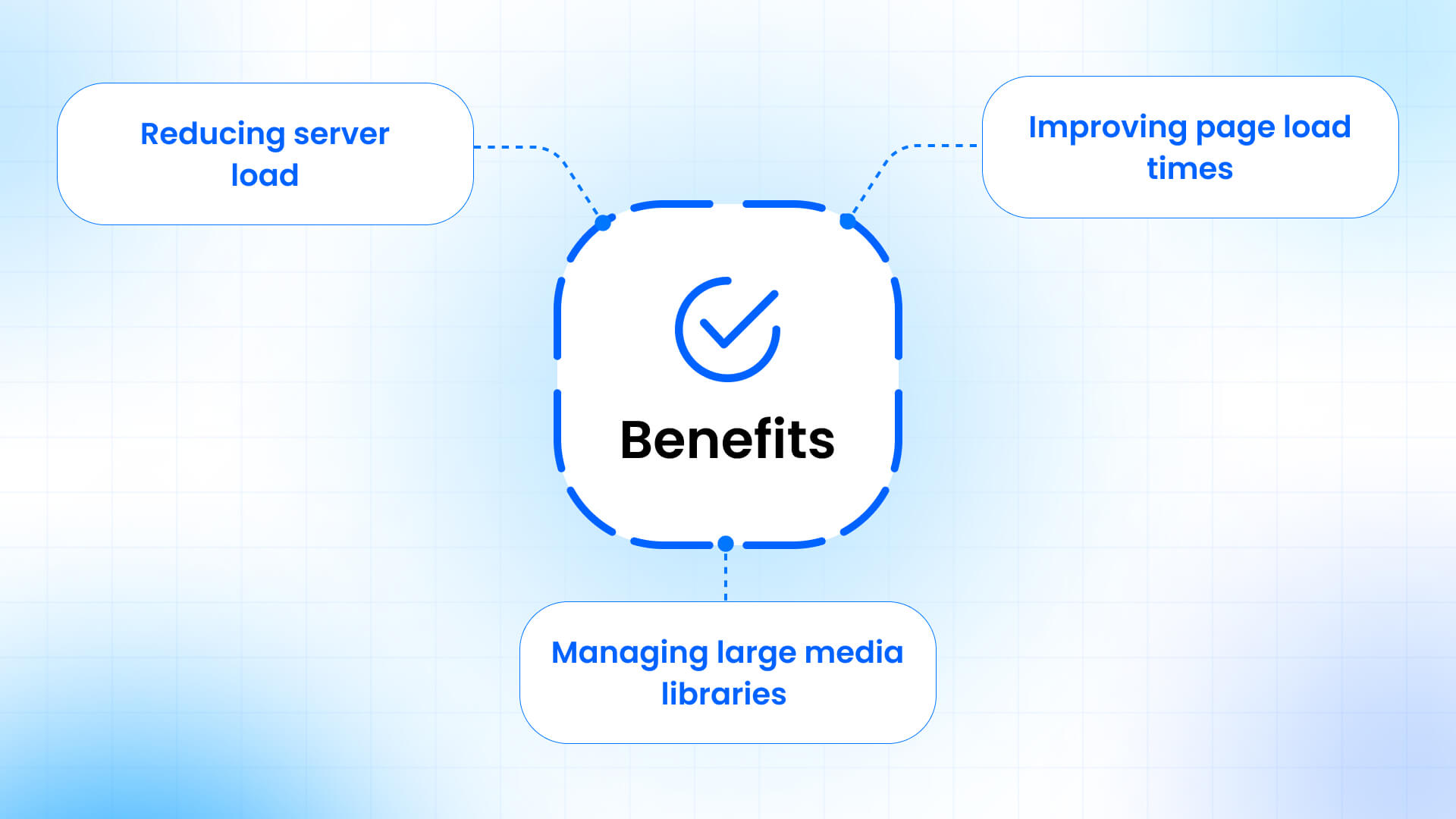
Reducing server load
The primary benefit of using a WordPress Dropbox plugin is reducing server load. By offloading large media files to Dropbox, websites can free up valuable hosting space. This is useful for sites with large media libraries or those hosting resource-heavy content like high-resolution images or videos.
Improving page load times
Page load speed is crucial for user experience and search engine optimization. Integrating Dropbox with WordPress can contribute to faster-loading pages in several ways. This plugin ensures your site remains fast and responsive, even when handling large media content.
Managing large media libraries
Dropbox’s cloud storage is suitable for sites with numerous large files. Store and embed large files from Dropbox to improve content delivery without losing website performance. Dropbox integration can provide an efficient solution for managing large media for websites.
Is the Integrate Dropbox plugin safe and secure?
The Integrate Dropbox plugin enhances functionality by connecting WordPress with Dropbox and supports a variety of robust security features. Let’s delve into these features and understand how they work together to create a secure user environment.
1. OAuth Authentication
OAuth is an open standard for access delegation that allows users to grant third-party applications limited access to their resources without exposing their credentials.
- No Direct Credential Storage: Instead of storing user passwords, the plugin uses access tokens, significantly reducing the risk of credential theft.
- Permission Granularity: Users can control exactly what the plugin can access, minimizing the potential damage if a token is compromised.
2. Input Validation and Sanitization
- Input Validation: This process checks user input to ensure it meets specific criteria before processing. This helps prevent malformed input that could lead to security breaches.
- Data Sanitization: The plugin prevents common vulnerabilities, such as SQL injection and cross-site scripting (XSS), by cleaning user inputs (such as stripping out harmful scripts).
3. Role-Based Access Controls (RBAC)
Role-Based Access Control restricts system access to authorized users based on their roles.
How It Works
- Principle of Least Privilege: Users are given only those permissions necessary to perform their jobs. For example, an editor may have access to upload files, but not to delete them.
- Granular Permissions: Administrators can assign different access levels to other users, ensuring sensitive functions are restricted.
4. Secure Communication Protocols
SSL (Secure Sockets Layer) and TLS (Transport Layer Security) encrypt data transmitted between the user’s browser and the server.
Benefits of SSL/TLS Encryption
- Data Protection: This encryption ensures that sensitive data, such as authentication tokens and user files, cannot be intercepted and read by unauthorized parties during transmission.
- User Trust: Users are more likely to trust an HTTPS site, leading to increased engagement and data sharing.
5. Regulatory Compliance
Regulatory compliance refers to laws and regulations governing data protection and privacy.
- GDPR: The General Data Protection Regulation ensures that personal data is handled with care and gives users rights over their data.
- ISO 27001: This international standard focuses on information security management systems, helping organizations protect their information assets.
- HIPAA: The Health Insurance Portability and Accountability Act protects sensitive patient health information in the U.S.
Integrating the Dropbox plugin for WordPress ensures that it meets high data protection standards, safeguarding user data and building trust.
Conclusion
Integrating Dropbox can be safe and secure if you follow best practices for third-party integrations, choose trusted apps, and monitor the permissions and access granted. Dropbox’s robust security measures provide a solid foundation, but your security depends on how you manage and monitor integrations with external services.






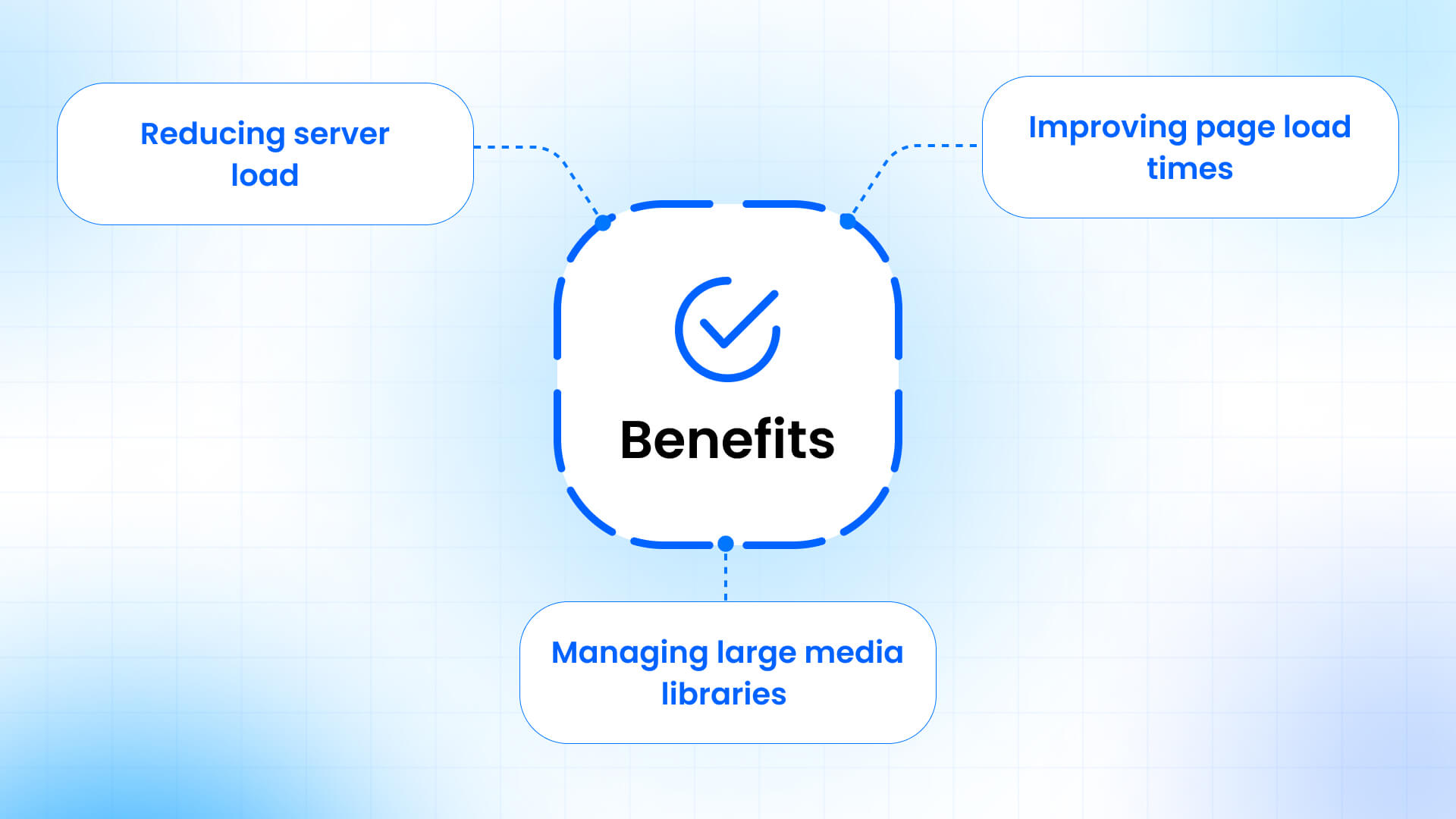




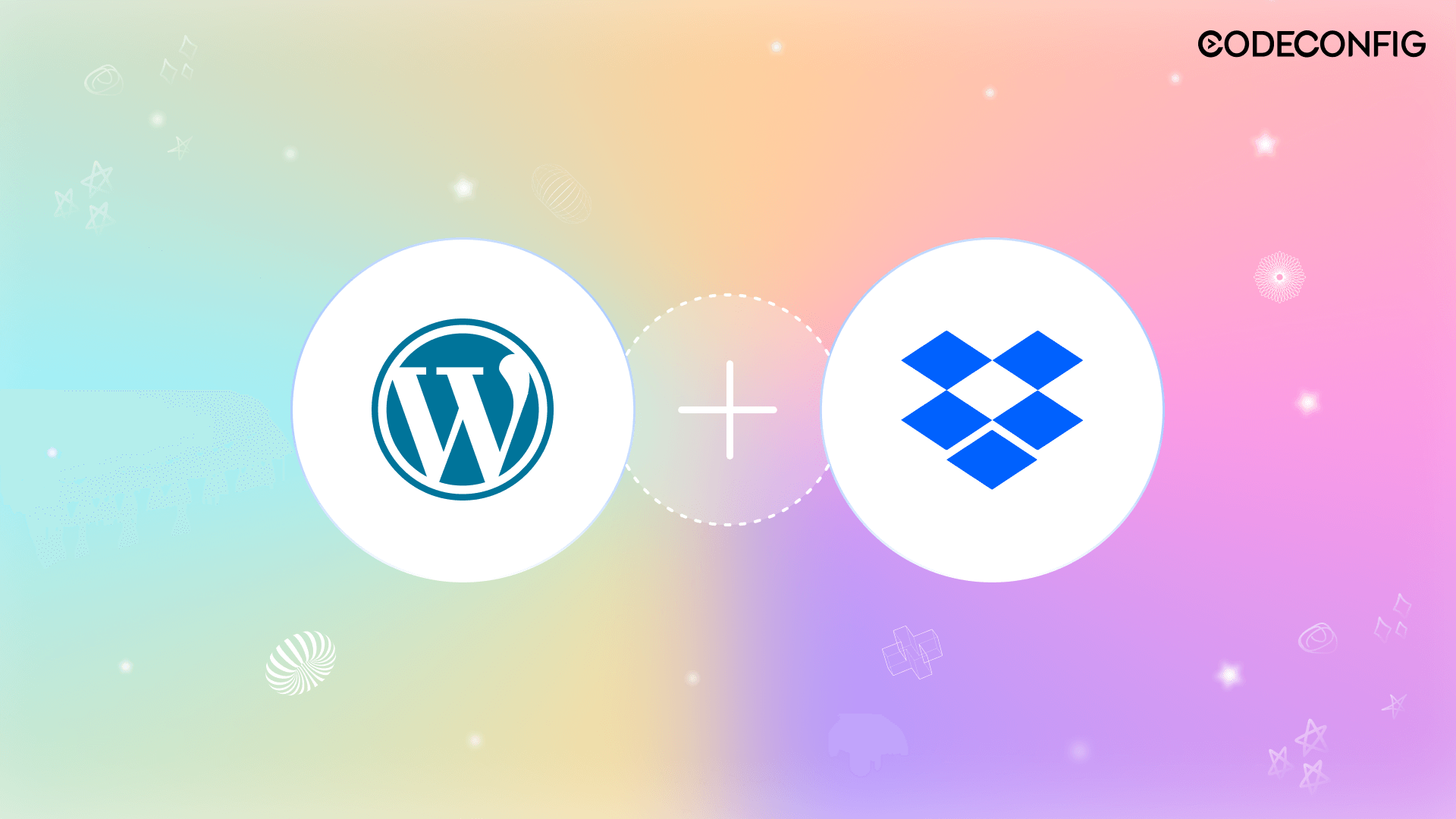
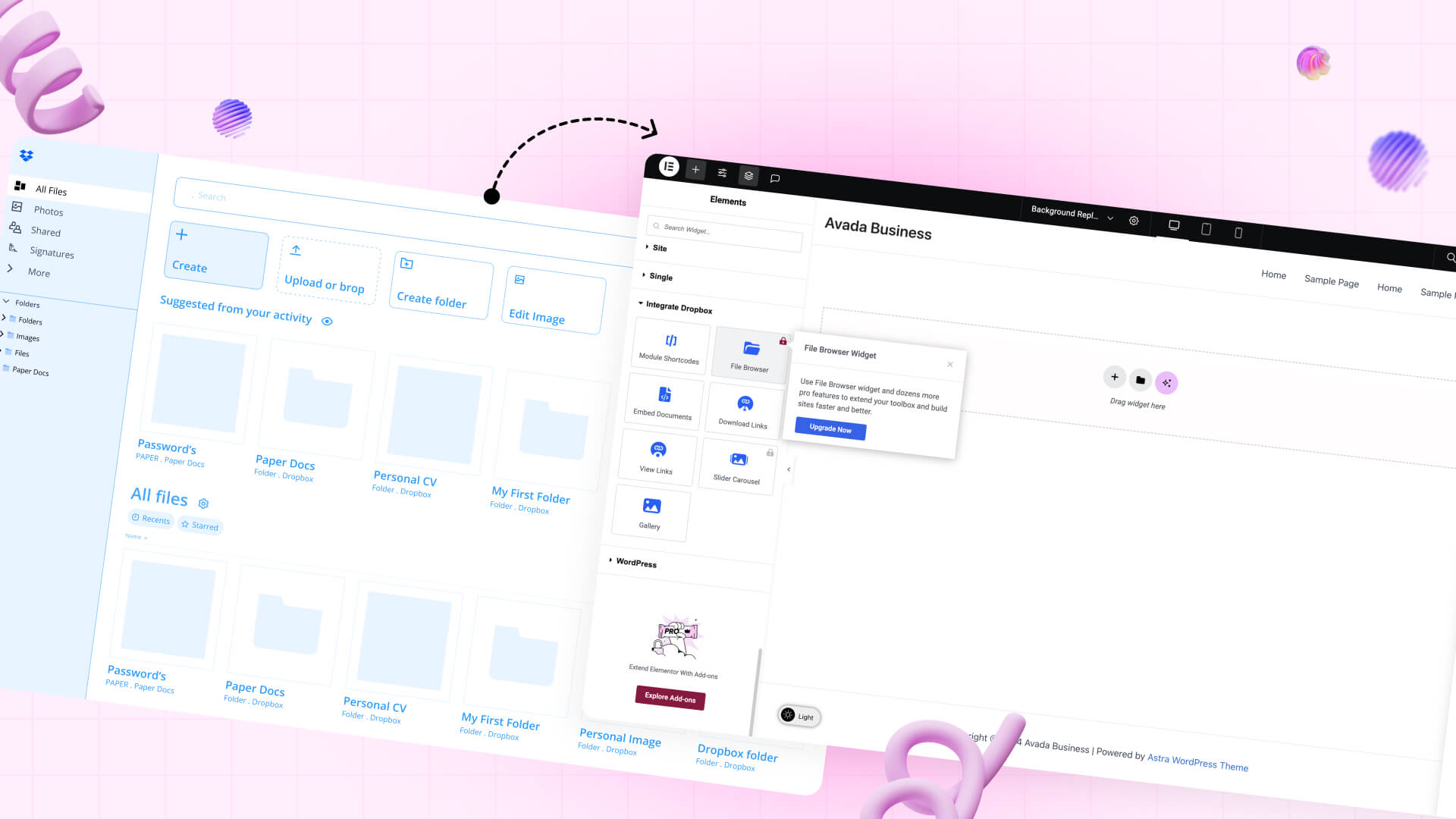
Written By
Ahanaf Istiyad
Hey, I'm Istiyad! As a UI/UX and product designer, I’m passionate about building sleek, user-friendly experiences that make navigating digital products feel effortless and fun!
Express Your Opinion