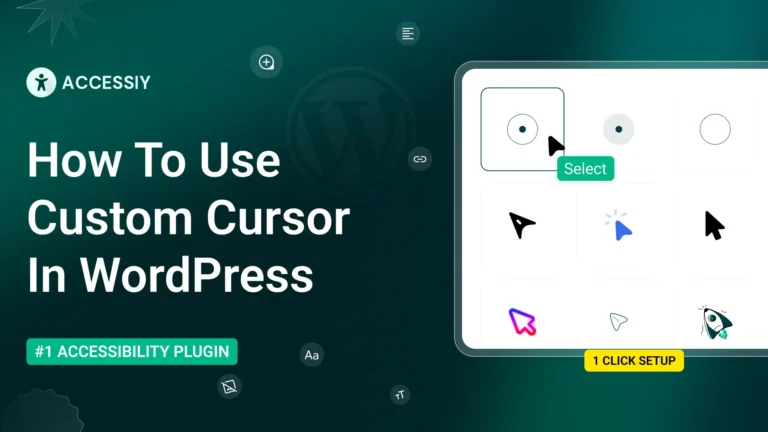Why Our WordPress Products Great
CodeConfig’s WordPress products offer great support, secure code, regular updates, and smart problem-solving, with a friendly community, clear docs, and easy-to-use design.
Supper Support
With CodeConfig’s Super Support, our dedicated team provides quick, expert help and clear documentation for a seamless user experience.
Security
Our WordPress products prioritize security with code that adheres to WordPress standards and uses proper sanitization for strong, reliable protection.
Regular Updates
Our WordPress products stay fresh with regular updates, adding features, fixing bugs, and ensuring compatibility with the latest WordPress versions.
Problem Solving
Our team excels at problem-solving, swiftly pinpointing and resolving issues to keep your WordPress experience smooth and trouble-free.
Community & Docs
Enjoy detailed documentation and a vibrant community, offering guides, shared insights, and support to enhance your WordPress journey.
User Friendly Design
Our products feature a user-friendly design with an intuitive interface, making navigation and functionality effortless for everyone.