Hey, if you run a website, you know how important WordPress accessibility is for reaching everyone. These days, making your site work for people with disabilities isn’t just a nice thing to do; it’s a must to follow rules like the Americans with Disabilities Act (ADA). Whether you’ve got a blog, an online store, or a business site, a good WordPress accessibility plugin can help users with disabilities navigate your content. I’m going to walk you through the best plugins, including one we made called Accessiy, show you how to set them up, and explain why WordPress accessibility matters. It’s about building a better site, boosting your SEO, and avoiding legal headaches.
What is WordPress Accessibility?
WordPress accessibility means building a website on WordPress that works for everyone, including people with visual, hearing, motor, or cognitive challenges. It follows the Web Content Accessibility Guidelines (WCAG), which focus on making content easy to see, navigate, understand, and use across devices.
WordPress runs over 43% of the internet, so it’s a huge platform. It has tools like keyboard navigation and alt text for images, but many themes and plugins aren’t fully accessible. For example, some themes mess up heading structures, or plugins don’t work well with screen readers. WordPress accessibility plugins fix these issues by adding features like high-contrast modes, screen reader support, and keyboard-friendly navigation. Focusing on WordPress accessibility creates a site that’s inclusive and meets both ethical and legal standards, so no one gets left out.
Read More: Best Accessibility Plugins For WordPress
Understanding ADA Compliance for Websites
The Americans with Disabilities Act (ADA), which started in 1990, stops discrimination against people with disabilities in public spaces. It used to focus on physical places, but now courts say websites count too. To meet ADA rules, sites often need to follow WCAG 2.1 or 2.2 Level AA standards, which give clear steps for WordPress accessibility.
Here’s what you need to cover:
- Alt text for images: Describe images so screen readers can explain them.
- Keyboard navigation: Make sure every feature works without a mouse.
- Color contrast: Text and background need a 4.5:1 ratio for readability.
- Captions and transcripts: Add these for videos and audio.
- ARIA landmarks: Help screen readers understand your site’s layout.
If your site isn’t compliant, you could face lawsuits—thousands are filed every year. For WordPress users, achieving WordPress accessibility and ADA compliance means choosing accessible themes, doing manual checks, and using plugins like Accessiy to automate fixes and stay on track.
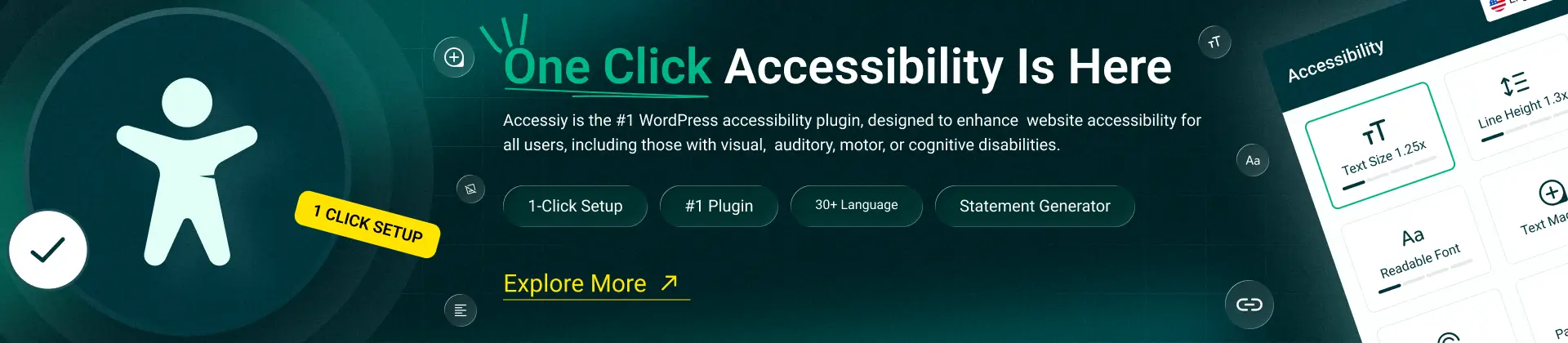
Why Make Your WordPress Site Accessible?
Working on WordPress accessibility does more than keep you out of legal trouble. Over 1 billion people worldwide have disabilities, so you’re reaching a huge group of potential visitors. Plus, there are some practical benefits:
- Better SEO: Things like alt text and proper headings help Google rank your site higher.
- Improved user experience: Clear navigation and faster load times make your site better for everyone.
- Legal safety: Compliance lowers the chance of getting sued.
- Stronger brand: Inclusive sites show you care, which builds trust with users.
- More sales: Easier navigation means more people stick around and buy.
Studies show accessible sites rank better in mobile searches and cost less to maintain over time. For your WordPress site, focusing on WordPress accessibility can turn a basic setup into something that really shines.
Top WordPress Accessibility Plugins for 2025
Picking the right plugin for WordPress accessibility can feel like a lot, with so many options out there. Here are the top ones for 2025, including our plugin, Accessiy. No plugin makes your site fully ADA compliant on its own, so you’ll need to do some manual work too.
| Plugin |
Key Features |
Pros |
Cons |
Pricing |
| Accessiy |
AI-driven fixes, WCAG/ADA compliance, screen reader support, keyboard navigation, contrast tweaks. |
Lightweight, easy for beginners, meets global standards. |
Some features need a paid plan. |
Free; premium from $29/year. |
| accessiBe |
AI fixes, screen reader optimization, and daily scans. |
Automates a lot, simple to use. |
Pricey for smaller sites. |
$49/month. |
| UserWay |
Widget for font resizing, contrast changes, and voice navigation. |
Free option, quick to set up. |
Best features are premium-only. |
Free to $49/month. |
| AudioEye |
Full audits, automated fixes, and legal warranty. |
Great reports, built for big sites. |
Expensive. |
$99/month. |
| WP Accessibility |
Skip links, contrast checker, image descriptions. |
Free, lightweight. |
Only covers basic fixes. |
Free. |
Accessiy is a top pick because it’s lightweight and supports WordPress accessibility with WCAG, ADA, and European accessibility standards, making it great for small blogs or big business sites.
How to Pick the Right Plugin
Choosing a plugin for WordPress accessibility depends on your site and budget. Here’s what to think about:
- Check your site: Use tools like WAVE or Lighthouse to find accessibility problems.
- Automation vs. manual: Plugins like Accessiy or accessiBe automate fixes but might cost more.
- Theme fit: Make sure it works with accessibility-ready themes like Twenty Twenty-Four.
- User reviews: Check WordPress.org for real user feedback.
- Your budget: Free plugins are fine for small sites; paid ones offer more support.
- Compliance focus: Go for plugins that follow WCAG 2.2 and ADA rules.
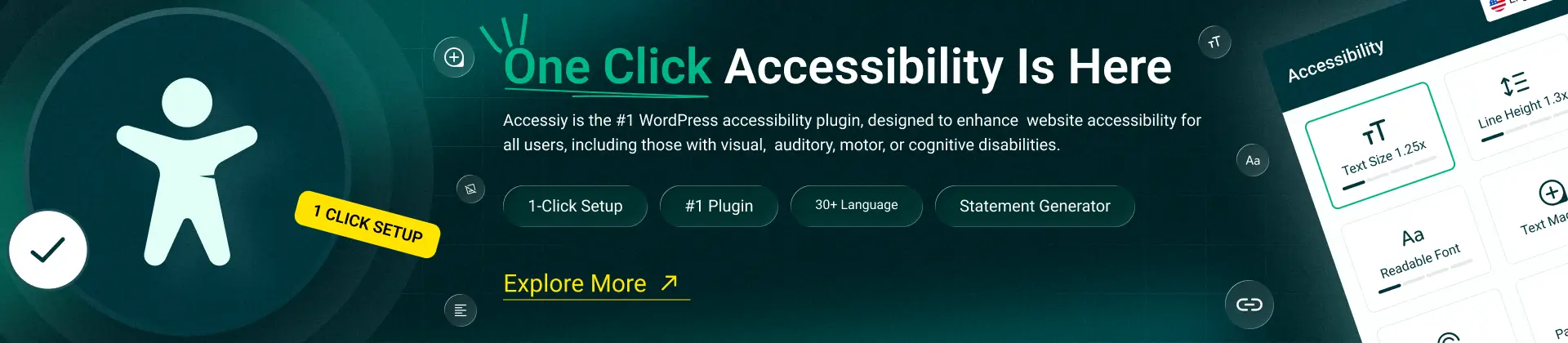
Test plugins on a staging site to keep your live site safe. Accessiy has a free version for basic WordPress accessibility fixes and premium plans for more advanced needs.
Steps to Make Your Site Accessible
Getting your site ADA-compliant takes more than a plugin. Here’s a simple plan to improve WordPress accessibility:
- Pick a good theme: Choose themes labeled “accessibility-ready” in WordPress.
- Add a plugin: Go to Plugins > Add New in your dashboard, search for Accessiy or another plugin, and install it.
- Set it up: Turn on features like automatic alt text and keyboard navigation.
- Check and fix: Run a scan with the plugin and manually fix things like missing video captions.
- Test everything: Use tools like NVDA for screen readers or WebAIM’s contrast checker.
- Keep checking: Do regular audits to stay compliant as you update your site.
Accessiy makes WordPress accessibility easier with a simple dashboard setup and real-time scans to catch issues quickly.
Extra Tips Beyond Plugins
Plugins like Accessiy are a great start for WordPress accessibility, but you need more to make your site fully accessible:
- Content setup: Use proper headings (H1-H6) and clear link text (like “Read our guide” instead of “click here”).
- Media: Add transcripts for audio and alt text for images.
- Forms and menus: Make sure forms have clear labels and menus work with keyboards.
- Mobile access: Test how your site works with touch or voice controls.
- Train your team: Teach everyone about WCAG guidelines.
- Check other plugins: Make sure tools like WooCommerce are accessible.
Pair these with yearly audits to keep your WordPress accessibility up to standard.
Why Accessiy is a Great Choice
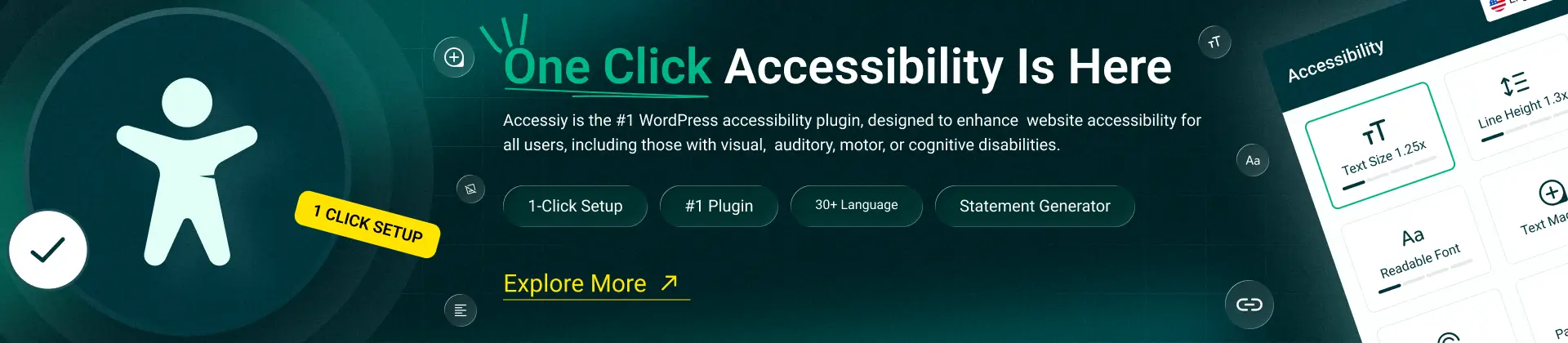
Our plugin, Accessiy, makes WordPress accessibility simple. It uses AI to fix issues like missing alt text, bad headings, or non-compliant forms. It meets WCAG 2.2, ADA, and global standards, and includes a toolbar so users can tweak text size or contrast. It’s lightweight, so it won’t slow your site down. The free version works for small sites, while premium plans are great for bigger ones. With easy setup and regular updates, Accessiy keeps your site inclusive and compliant.
Read More: What Is Accessibility
Wrapping Up
Using a plugin like Accessiy for WordPress accessibility helps you meet ADA rules, improves your SEO, and makes your site welcoming to everyone. Start by checking your site, installing Accessiy, and following best practices. It’s not just about avoiding lawsuits, it’s about building a better site that works for all your visitors.
Want to make your site accessible? Give Accessiy a try and let us know how it goes!




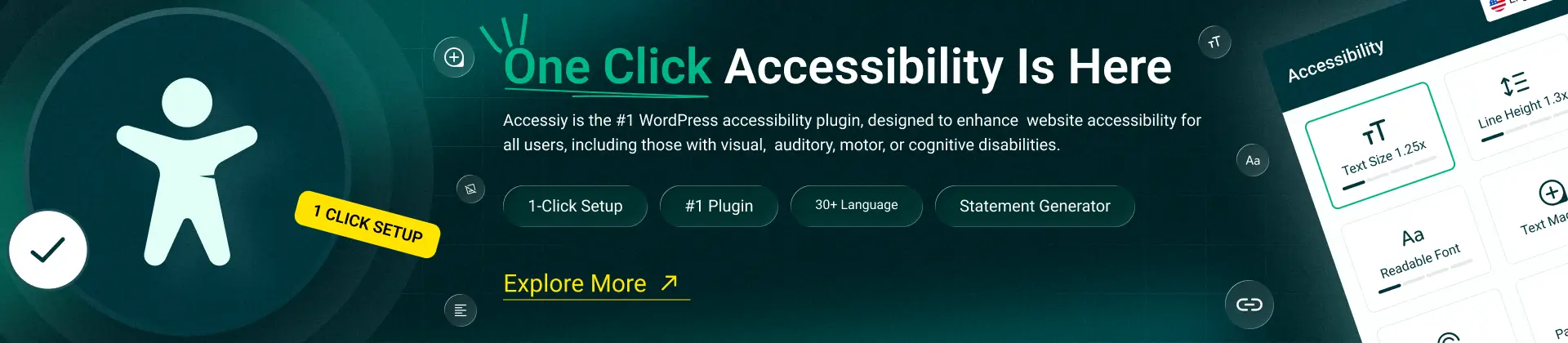






Written By
Ahanaf Istiyad
Hey, I'm Istiyad! As a UI/UX and product designer, I’m passionate about building sleek, user-friendly experiences that make navigating digital products feel effortless and fun!
Express Your Opinion