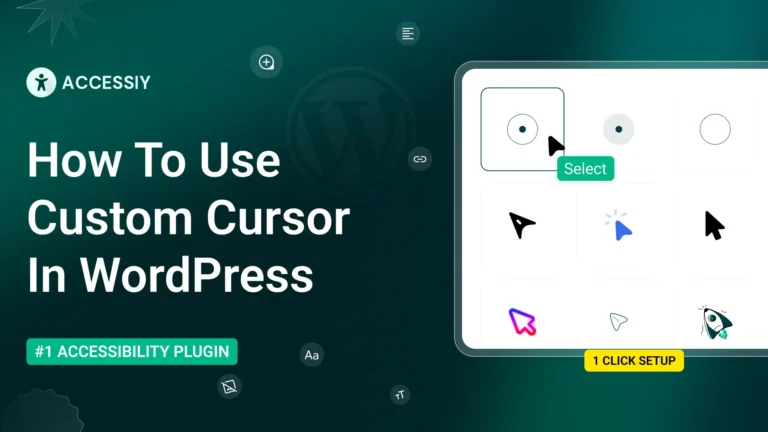- Home
- Product
- Integrate DropboxManage any Dropbox files in WordPress Dashboard
- Google DriveUse any Google Drive files in WordPress Dashboard

- AccessiyAccessiy Is The #1 WordPress Accessibility Plugin.

- Dusky Dark ModeBest Dark Mode Solution for WordPress Website
- Woo EssentialAll In One Solutions For WooCommerce Store
- Announcement BarsBoost engagement and sales with targeted announcement bars!
- Docs
- Blog
- Contact
- User Area
- Support Portal