If you’re running a WordPress site and struggling with PDFs, you’re not alone! This is normal because the default version of WordPress does not have that many features. Now you need a perfect PDF management Plugin. Using one of the best PDF plugins for WordPress will change your perception of PDF management, making them user-friendly, search-engine-aware, and easy to manage.
These plugins address common PDF issues, including SEO problems, user experience concerns, performance degradation, accessibility barriers, and maintenance challenges. Whether you’re running a blog, an online store, or a resource hub, one of these will likely be your best PDF plugin for WordPress. I’ll walk through each plugin, list key features, show how they solve specific PDF problems (focusing only on what they can fix), and wrap up with a comparison table. Let’s get started.
Common PDF Problems on WordPress
Creating PDF files in WordPress without the right tools can be as complicated as flying a kite without a spool. Here’s a summary of the problems we’re solving, so you can see how the best PDF plugins for WordPress can help:
- SEO Limitations: Search engines can index PDFs, but they often rank lower than HTML pages. Poor metadata or missing alt text can make PDFs nearly invisible in search results, hurting your site’s visibility.
- User Experience Issues: PDF links often pull users off your site to download or open in a new tab. On mobile, large PDFs can be hard to navigate or slow to load, frustrating visitors.
- Performance Concerns: Big PDFs embedded directly can slow page load times and eat up hosting storage or bandwidth, especially if you’re managing many files.
- Accessibility Challenges: Not all PDFs work well with screen readers unless properly formatted, which can exclude users with visual impairments.
- Maintenance Hassle: Updating a PDF means re-uploading the entire file, unlike editing a WordPress page. Broken links can appear if file paths change, creating extra work.
Each plugin below is chosen as one of the best PDF plugins for WordPress because it addresses some of these issues. I’ll focus only on the problems they solve to keep things clear. Rankings prioritize ease, cloud integration, and 2025 user feedback.
Comparison Table
Here’s a quick look at the nine best PDF plugins for WordPress, ranked by ease, cloud integration, and 2025 user feedback.
| Rank |
Name |
Price/Year |
Rating (out of 5) |
| 🥇 |
File Manager for Dropbox |
Free / $29.99 |
4.5 |
| 🥈 |
Integration for Google Drive |
Free / $29.99 |
5.0 |
| 🥉 |
PDF Embedder |
Free / $29.50 |
4.7 |
| 4 |
Gravity PDF |
Free / A$199 AUD |
4.9 |
| 5 |
Embed PDF Viewer |
Free |
4.7 |
| 6 |
Real3D Flipbook |
Free / $69 (Lifetime) |
4.3 |
| 7 |
TNC PDF Viewer |
Free / $49 (Lifetime) |
3.5 |
| 8 |
Flowpaper PDF Viewer |
Free / $75 (Lifetime) |
3.3 |
| 9 |
PrintFriendly PDF |
Free / $40 |
3.8 |
Ratings token from WordPress.org.
1. File Manager for Dropbox
File Manager for Dropbox is my top pick for the best PDF plugin for WordPress in 2025, especially if you store files in the cloud. It connects your Dropbox account to WordPress, allowing you to embed PDFs directly from cloud storage without clogging up your server. My friend used it for his consulting guide on Dropbox, and it saved him from having to make constant manual uploads. It’s a game-changer for SEO, user experience, performance, and maintenance, making it the best PDF plugin for WordPress for cloud-based workflows.
How it solves PDF problems:
- SEO: Embeds PDFs with customizable titles and alt text, boosting search engine visibility. Descriptive content around embeds helps Google index your PDFs better.
- User Experience: Inline previews and lightbox viewers keep users on your site, avoiding external redirects. Responsive galleries or sliders make PDFs easy to browse on any device, enhancing engagement.
- Performance: Stores files in Dropbox, not your server, keeping your site fast and free from storage limits, which is critical for performance.
- Maintenance: Auto-syncs with Dropbox, so PDF updates reflect instantly without re-uploads or broken links, saving you time.
Key features:
- Connects Dropbox to WordPress for seamless file browsing and embedding.
- Displays PDFs with inline previews or lightbox viewers for smooth interaction.
- Builds responsive galleries or sliders for PDF collections, perfect for showcasing multiple files.
- Integrates with the WordPress media library for easy management.
- Offers secure sharing with download links and permission controls.
- Pro version adds WooCommerce integration and unlimited file support.
Users love its cloud efficiency, making it the best PDF plugin for WordPress for Dropbox users. It streamlines workflows and keeps your site running smoothly, especially if you’re managing lots of PDFs.
Downside: Requires a stable Dropbox connection, so a weak internet can slow setup.
Download Plugin
2. Integration for Google Drive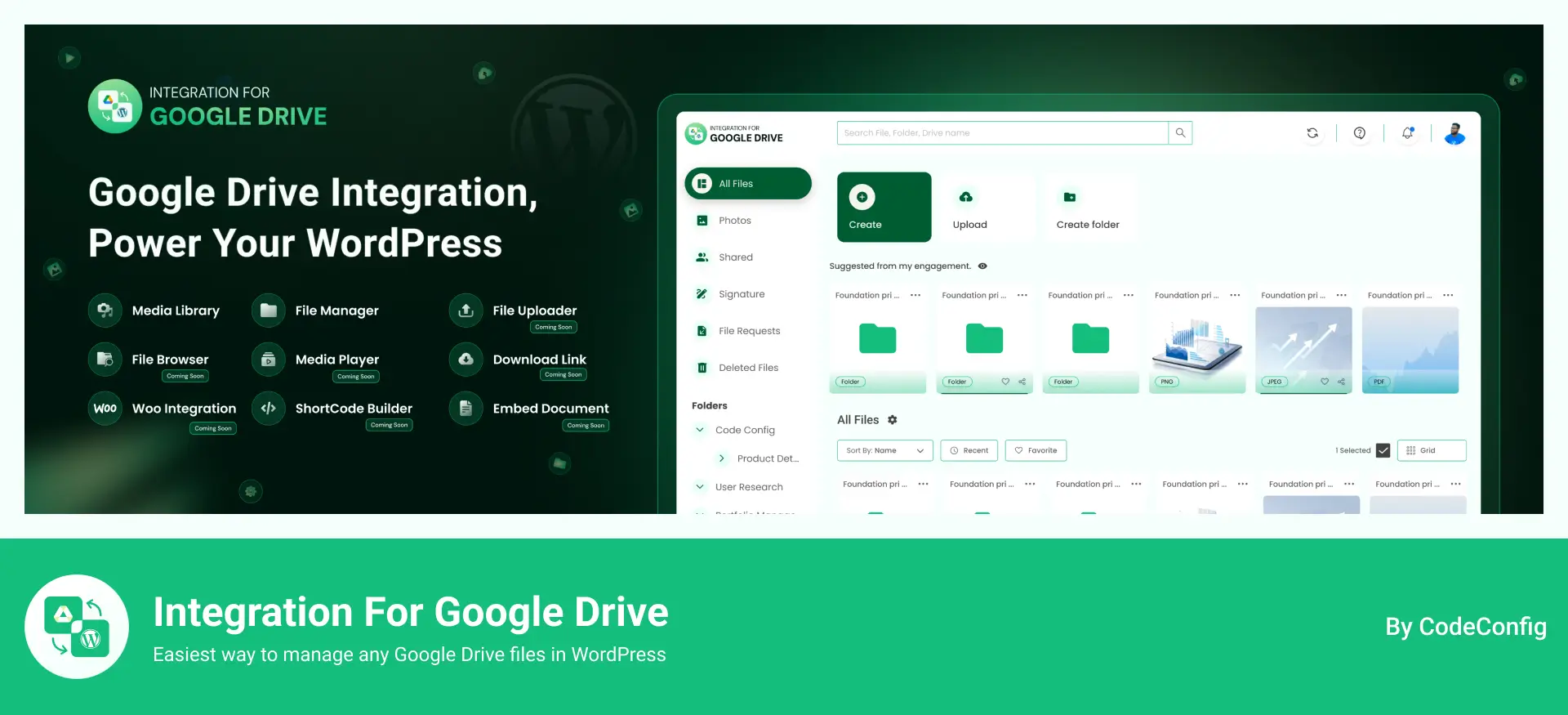
Google Drive integration is a close second to the best PDF plugins for WordPress if your files are on Google Drive. It pulls Drive content into WordPress, allowing you to embed PDFs without having to download them first. I helped a non-profit use it for grant reporting, and they loved how volunteers could instantly embed updated PDFs. This is all about SEO, user experience, performance, and maintainability, making it one of the best PDF plugins for WordPress for Google Drive users.
How it solves PDF problems:
- SEO: Adds metadata and alt text to embedded PDFs, improving search visibility. Post content around embeds to aid Google indexing, helping your PDFs rank higher.
- User Experience: Inline previews and galleries keep visitors engaged, with mobile-optimized viewing for seamless navigation.
- Performance: Stores files in Google Drive, saving server space and ensuring fast load times, even with large PDFs.
- Maintenance: Auto-syncs with Drive, so PDF updates appear on your site without manual re-uploads, reducing upkeep.
Key features:
- Browse and embed Google Drive files directly from the WordPress admin.
- Responsive PDF viewers for inline previews of docs and images.
- Creates shareable galleries or folders for PDF collections, ideal for organized displays.
- Syncs updates from Drive automatically for real-time accuracy.
- Role-based access controls for secure sharing with specific users.
- Pro includes form integrations and bulk import for large libraries.
It’s among the best PDF plugins for WordPress for its tight Google integration and quick support, especially for non-techies.
Downside: Works best with Google Workspace, so solo users might miss some advanced features.
Download Plugin
3. PDF Embedder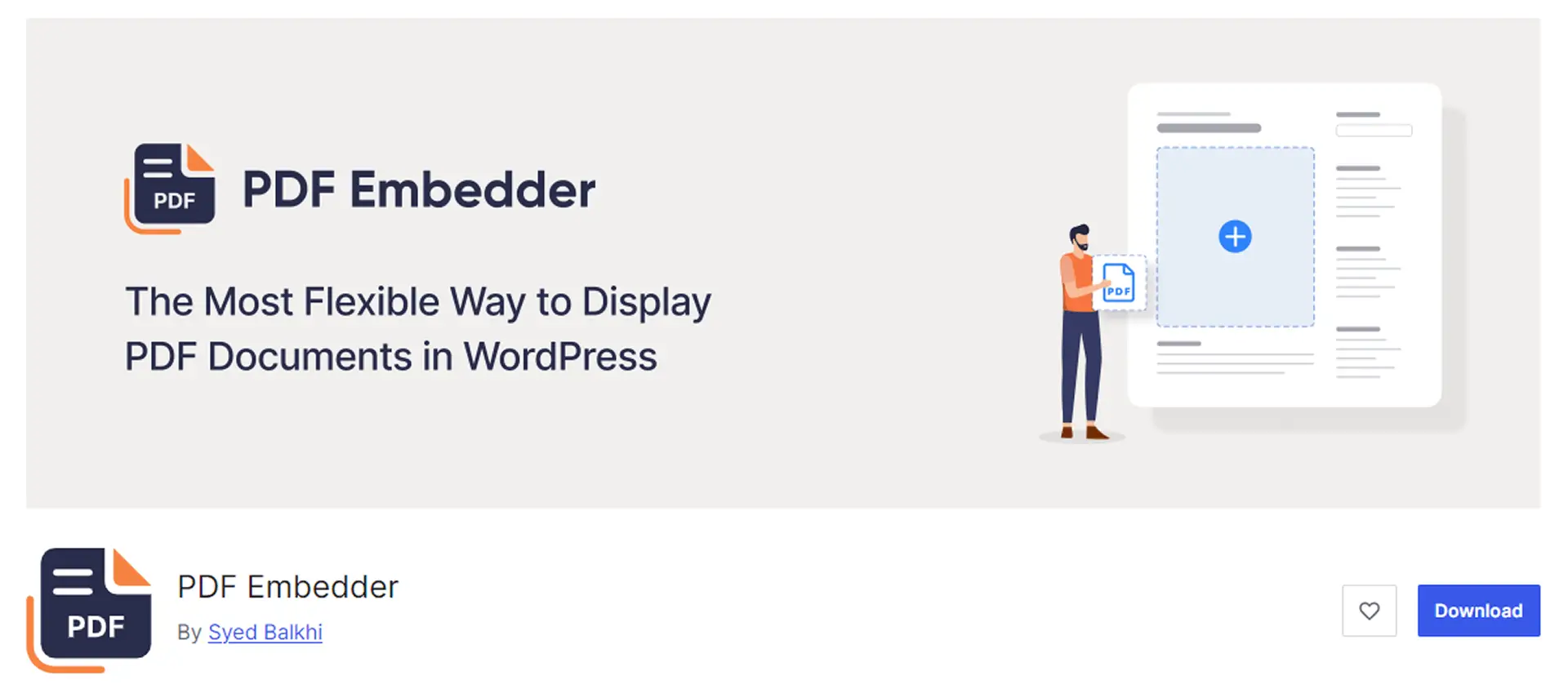
PDF Embedder is a crowd favorite for simple PDF embedding, earning its spot as one of the best PDF plugins for WordPress for keeping users on your site and boosting SEO. It’s lightweight and easy to manage. My friend embedded product catalogs in minutes, and it’s a go-to for straightforward needs.
How it solves PDF problems:
- SEO: Supports alt text for embeds, making PDFs more discoverable. Descriptive post content boosts indexing, helping your PDFs show up in searches.
- User Experience: Embeds PDFs inline, so users stay on your site. Responsive design ensures smooth mobile viewing with zoom and navigation controls.
- Performance: Compresses embeds for faster load times; premium optimizes larger files for better speed.
- Maintenance: Swap files in the media library without breaking embeds, making updates quick and painless.
Key features:
- Upload and embed PDFs directly, auto-sized to fit your content.
- Responsive design for desktops, tablets, and phones.
- Navigation with next/previous buttons and zoom controls for easy reading.
- Premium adds download options, hyperlinks, and full-screen mode.
- Tracks views and downloads to gauge user engagement.
- Premium disables right-click saves for file protection.
It’s the best PDF plugin for WordPress for clean, no-fuss embeds that enhance user experience.
Downside: The Free version lacks a download button, so consider the premium if you need that feature.
Download Plugin
4. Gravity PDF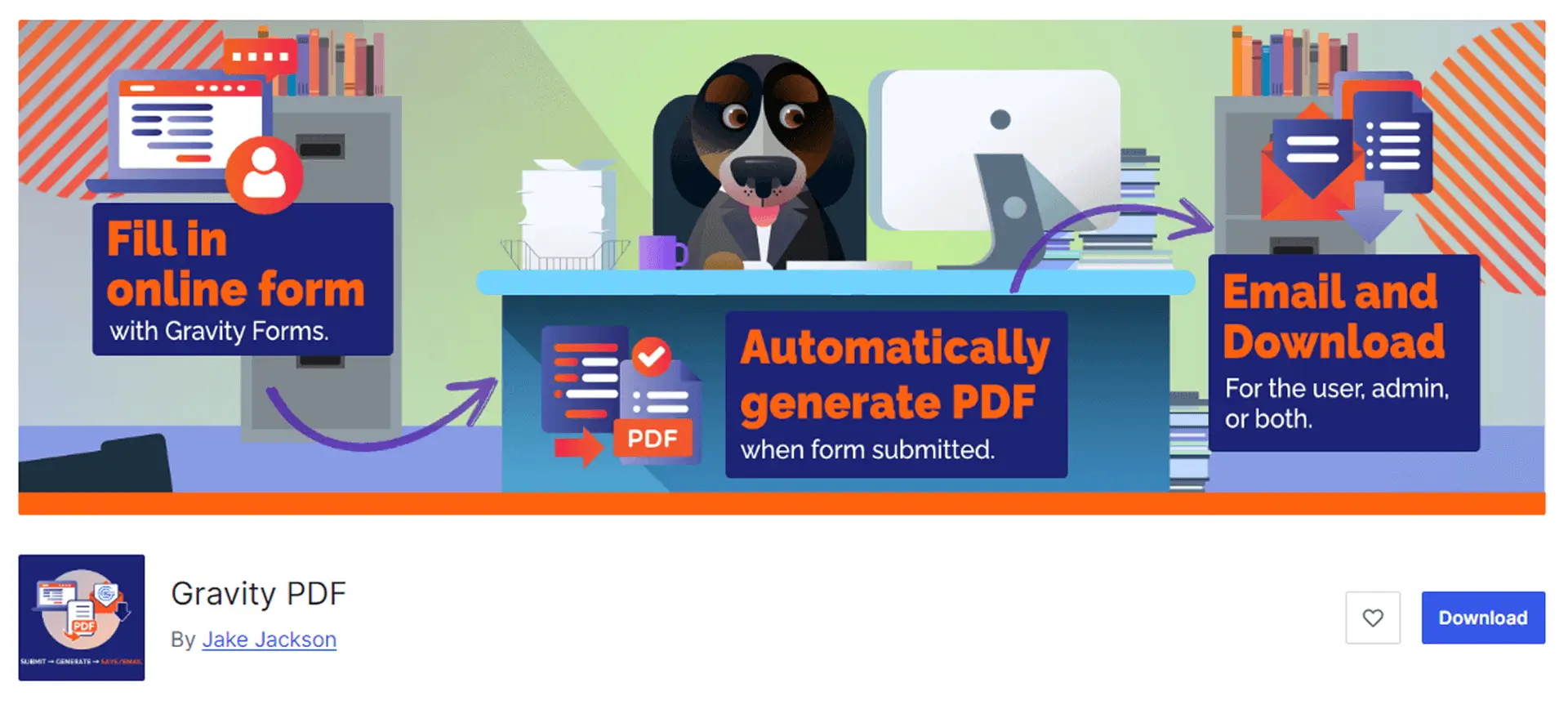
Gravity PDF shines for sites using Gravity Forms, turning form submissions into polished PDFs. It’s one of the best PDF plugins for WordPress for generating invoices or tickets, solving user experience and maintenance issues. I suggested it for an event site needing instant ticket PDFs, and it worked like a charm.
How it solves PDF problems:
- SEO: Includes meta descriptions and tags for generated PDFs, aiding search indexing so your PDFs are more findable.
- User Experience: Delivers PDFs via email or download links, keeping users engaged with mobile-friendly outputs that are easy to view.
- Maintenance: Auto-updates PDFs when form data changes, eliminating the need for manual re-uploads.
Key features:
- Generates PDFs from form data with customizable templates.
- Supports multiple languages and branding with logos for a professional look.
- Four built-in designs, customizable with colors and fonts.
- Integrates with WooCommerce for invoice generation.
- Secure with password protection options for sensitive documents.
- Exports bulk PDFs for reports or lists, streamlining workflows.
Rated 4.9, it’s the best PDF plugin for WordPress for form-driven sites, though it requires Gravity Forms, which adds cost.
Downside: Setup can take time if you’re new to Gravity Forms.
Download Plugin
5. Embed PDF Viewer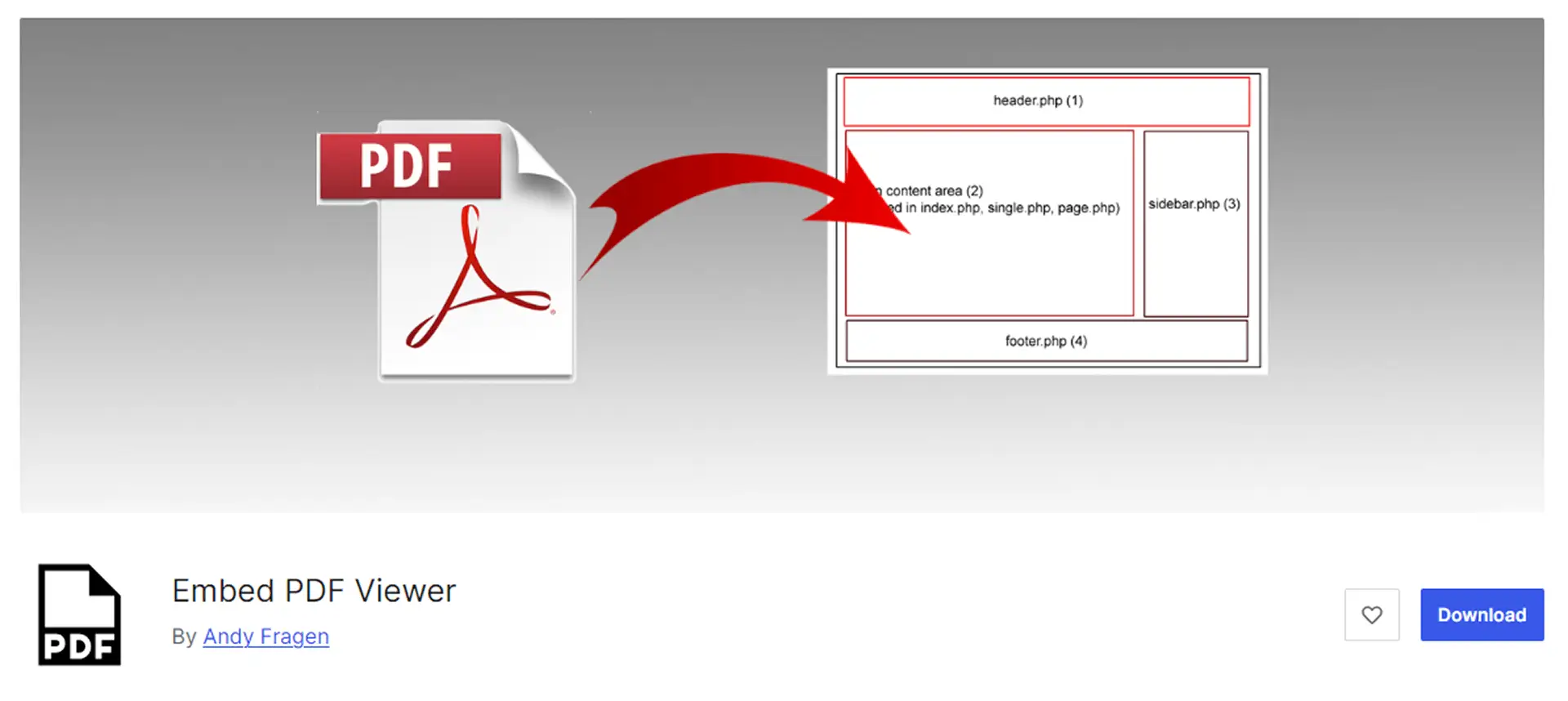
Embed PDF Viewer is a free, simple option using oEmbed or iframes, making it one of the best PDF plugins for WordPress for beginners on a budget. It fixes SEO and user experience issues quickly and effectively.
How it solves PDF problems:
- SEO: Embeds PDFs with crawlable surrounding content, improving visibility in search results.
- User Experience: Inline viewing via Google Docs Viewer keeps users on-site with smooth mobile rendering for easy navigation.
- Maintenance: Shortcode updates make file swaps easy, reducing maintenance effort.
Key features:
- Embed PDFs from media library or URLs with blocks or shortcodes.
- Mobile-friendly with JavaScript support in Chrome for better functionality.
- One-click Gutenberg block for quick embeds.
- Lightweight with no file size limits, keeping your site fast.
- The theme is compatible with no conflicts reported.
- Free with community support for budget-conscious users.
It’s the best PDF plugin for WordPress for cost-free setups that still deliver results.
Downside: Relies on external viewers like Google Docs, which could falter if services are down.
Download Plugin
6. Real3D Flipbook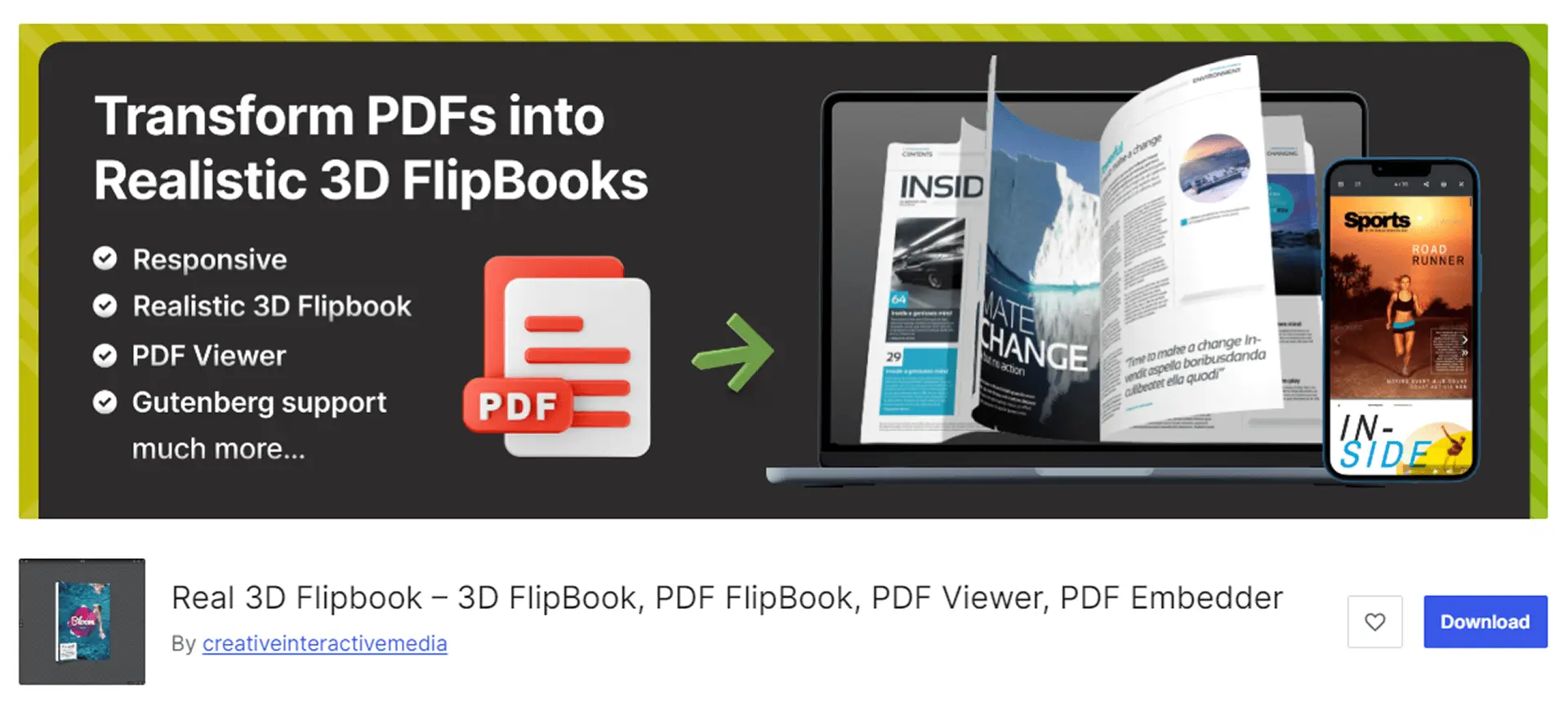
Real3D Flipbook transforms PDFs into 3D flipbooks with page-turn animations, earning its place among the best PDF plugins for WordPress for creative sites aiming to boost user engagement.
How it solves PDF problems:
- SEO: Customizable titles and descriptions for flipbooks improve indexing, helping PDFs rank better.
- User Experience: Interactive flipbooks with mobile swiping and lightbox views keep users hooked, enhancing engagement.
- Maintenance: Shortcode embeds make file updates simple, saving time on upkeep.
Key features:
- Converts PDFs to 3D flipbooks with realistic animations for a polished look.
- Lightbox mode for pop-up viewing without leaving the page.
- Customizable toolbar, colors, and backgrounds to match your brand.
- Responsive and touch-enabled for mobile devices.
- Imports shortcodes from other plugins for easy transitions.
- Pro adds hyperlinks and unlimited pages for larger files.
It’s the best PDF plugin for WordPress for visually engaging displays that captivate users.
Downside: 3D effects may slow down on weaker internet connections.
Download Plugin
7. TNC PDF Viewer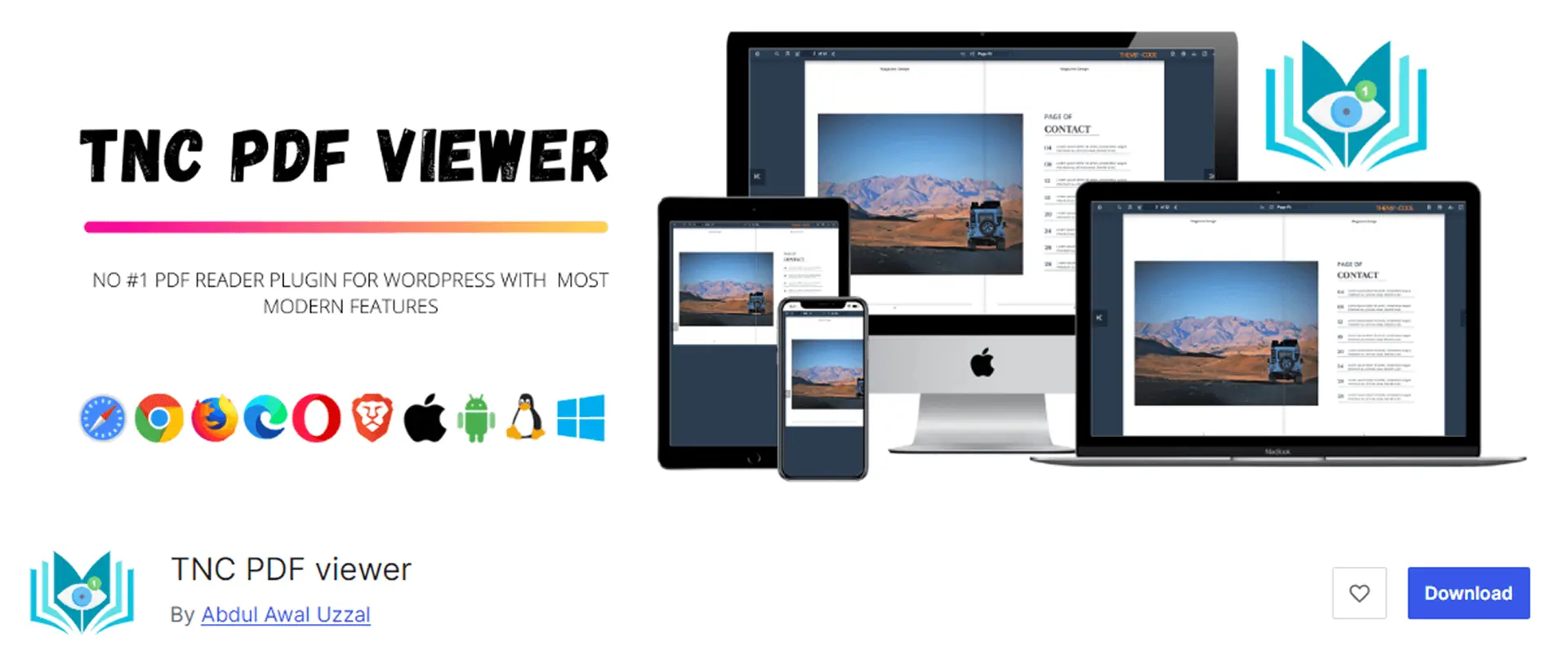
TNC PDF Viewer offers a modern viewer with scrolling and security features, making it one of the best PDF plugins for WordPress for user experience and maintenance.
How it solves PDF problems:
- SEO: Supports alt text and searchable PDF content for better indexing in search results.
- User Experience: Responsive viewer with zoom and scrolling options, mobile-friendly for seamless navigation.
- Maintenance: Easy updates via Gutenberg or shortcodes, simplifying file management.
Key features:
- Responsive viewer with zoom, search, and navigation tools.
- Three scrolling types: vertical, horizontal, or wrapped for flexible display.
- Dark and light themes with a custom toolbar for branding.
- Supports password-protected PDFs for secure sharing.
- Gutenberg block and shortcode generator for easy setup.
- Pro includes analytics and copy protection for added control.
It’s the best PDF plugin for WordPress for secure, professional setups.
Downside: The admin panel can feel complex for beginners, requiring some learning.
Download Plugin
8. Flowpaper PDF Viewer
Flowpaper creates HTML5 flipbooks for broad compatibility, making it one of the best PDF plugins for WordPress for marketing and user engagement.
How it solves PDF problems:
- SEO: Custom titles and metadata for flipbooks boost search visibility, helping PDFs rank higher.
- User Experience: Smooth flipbooks with lightbox views, mobile-ready for engaging displays.
- Maintenance: Cloud or self-hosted options simplify updates, reducing manual work.
Key features:
- HTML5 flipbooks up to 15MB in the free version.
- Light or dark themes, lightbox, and cover images for a polished look.
- Custom headers and dimensions for branding.
- Cloud or self-hosted flexibility for different setups.
- Works on most devices without additional plugins.
- Pro adds unlimited file size and unbranded views.
It’s the best PDF plugin for WordPress for marketing-focused displays.
Downside: The Pro version is pricier, so weigh the cost for larger files.
Download Plugin
9. PrintFriendly PDF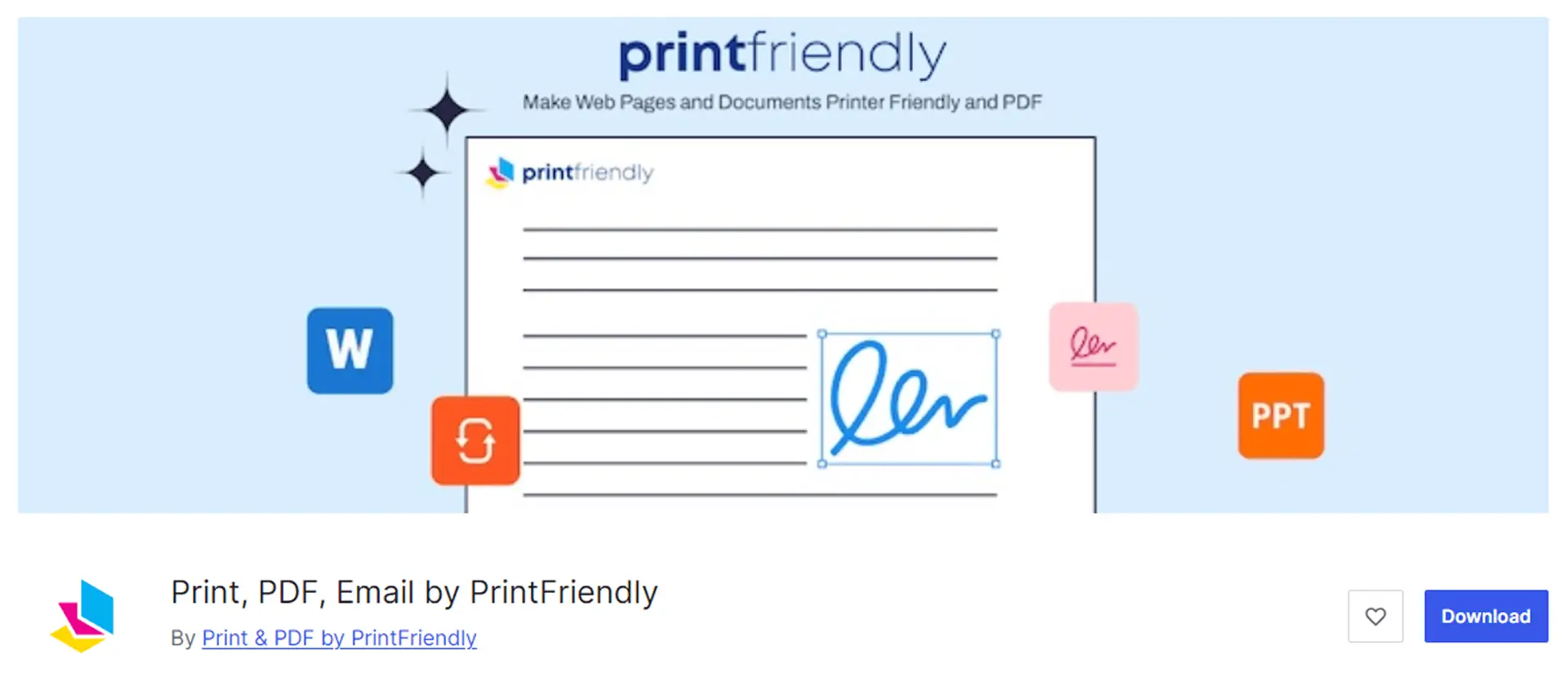
PrintFriendly adds print and PDF buttons to content, generating clean PDFs from pages. It’s among the best PDF plugins for WordPress for content sharing and user engagement.
How it solves PDF problems:
- SEO: Generated PDFs include meta for indexing; page content aids crawlability in search results.
- User Experience: Downloadable PDFs keep users engaged, with mobile-optimized outputs for easy viewing.
- Maintenance: Auto-generates PDFs from pages, eliminating manual uploads.
Key features:
- Auto-generates PDFs from posts with custom buttons for easy access.
- Removes clutter for printer-friendly versions, improving readability.
- Email sharing and paper size options for flexibility.
- Custom CSS for styling to match your site.
- Pro tracks usage for analytics insights.
- Theme-compatible for seamless integration.
It’s the best PDF plugin for WordPress for blog sharing and content distribution.
Downside: Limited to page-based PDFs, not direct uploads.
Download Plugin
Why These Plugins Matter
Choosing the best PDF plugin for WordPress isn’t just about adding features – it’s about solving real problems. File Manager for Dropbox and Integration for Google Drive lead the way because their cloud integration keeps your site fast and your PDFs current, saving you server stress and the hassle of updating. PDF Embedder and Gravity make it easy to embed PDFs or automate workflows, while Real3D Flipbook and Flowpaper add visual flair for engagement. TNC PDF Viewer brings security, the Embed PDF Viewer is budget-friendly, and PrintFriendly makes sharing easy.
These plugins boost SEO with alt text or metadata, ensuring PDFs rank better in Google searches. They improve the user experience with inline viewers and mobile-friendly designs, keeping visitors on your site longer. Cloud-based options like Dropbox and Google Drive save server space for better performance, while others optimize embeds for speed. Maintenance is smooth with auto-syncing or easy file swapping. My friend’s site went from clunky PDF links to smooth embeds that help users continue browsing, proving that these are the best PDF plugins for WordPress for real-world needs.
Tips for Choosing the Best PDF Plugin for WordPress
Not sure which is the best PDF plugin for WordPress for you? Think about your site’s goals:
- Cloud storage users: File Manager for Dropbox or Integration for Google Drive for space-saving, seamless syncing.
- Simple embeds: PDF Embedder or Embed PDF Viewer for quick, budget-friendly setups.
- Form-driven sites: Gravity PDF for automated PDF generation.
- Engaging displays: Real3D Flipbook or Flowpaper for eye-catching flipbooks.
- Content sharing: PrintFriendly for easy PDF downloads from posts.
- Security needs: TNC PDF Viewer for password-protected files.
Test plugins on a staging site to avoid issues. Check compatibility with your theme and WordPress version. Optimize PDFs before uploading—use tools like Adobe Acrobat or online compressors to reduce file sizes for better performance.
Wrapping It Up
Here are the 9 best PDF plugins for WordPress in 2025, each one solving a specific PDF problem. File Manager for Dropbox and integration for Google Drive top the list for their cloud-powered capabilities, which keep your site fast and PDFs up to date. PDF Embedder and Gravity PDF Excel make for easy embedding or form automation, while Real3D Flipbook and Flowpaper add visual flair. TNC PDF Viewer brings security, the Embed PDF Viewer is budget-friendly, and PrintFriendly makes sharing content easy.
Choose the best PDF plugin for WordPress based on your needs, cloud storage, ease of use, or engagement. Test them on a staging site and always back up before installing, as WordPress updates can be tricky. Any questions? Leave a comment, and I’d love to chat over coffee. Happy embedding!




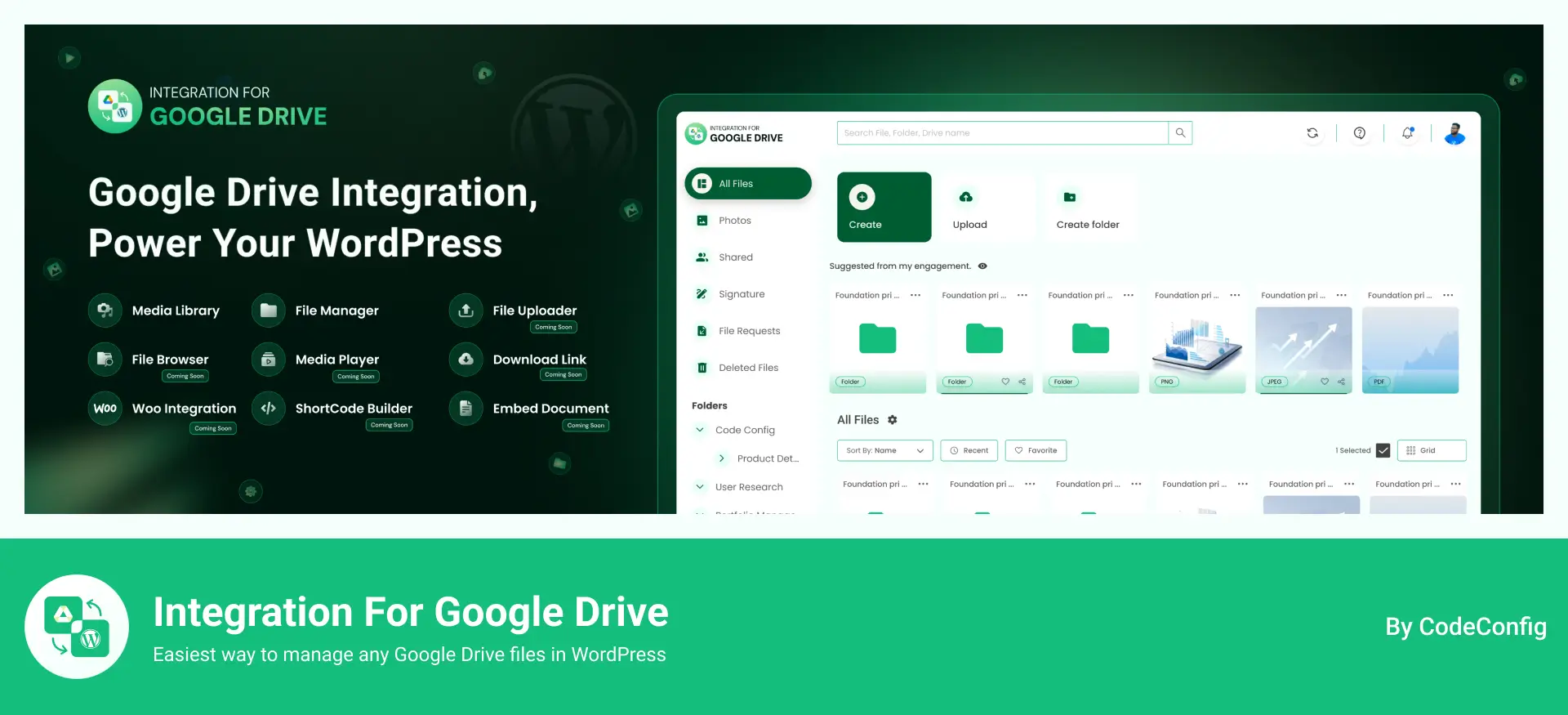
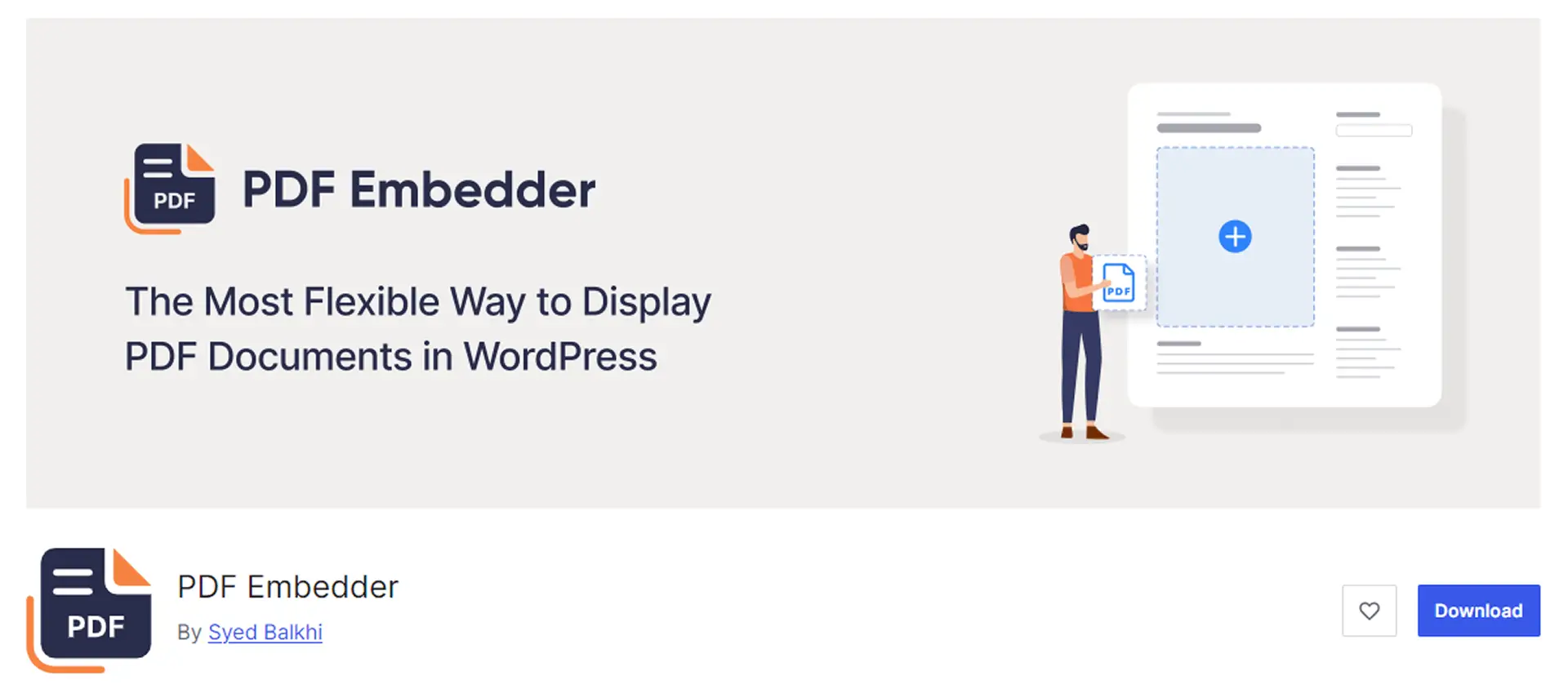
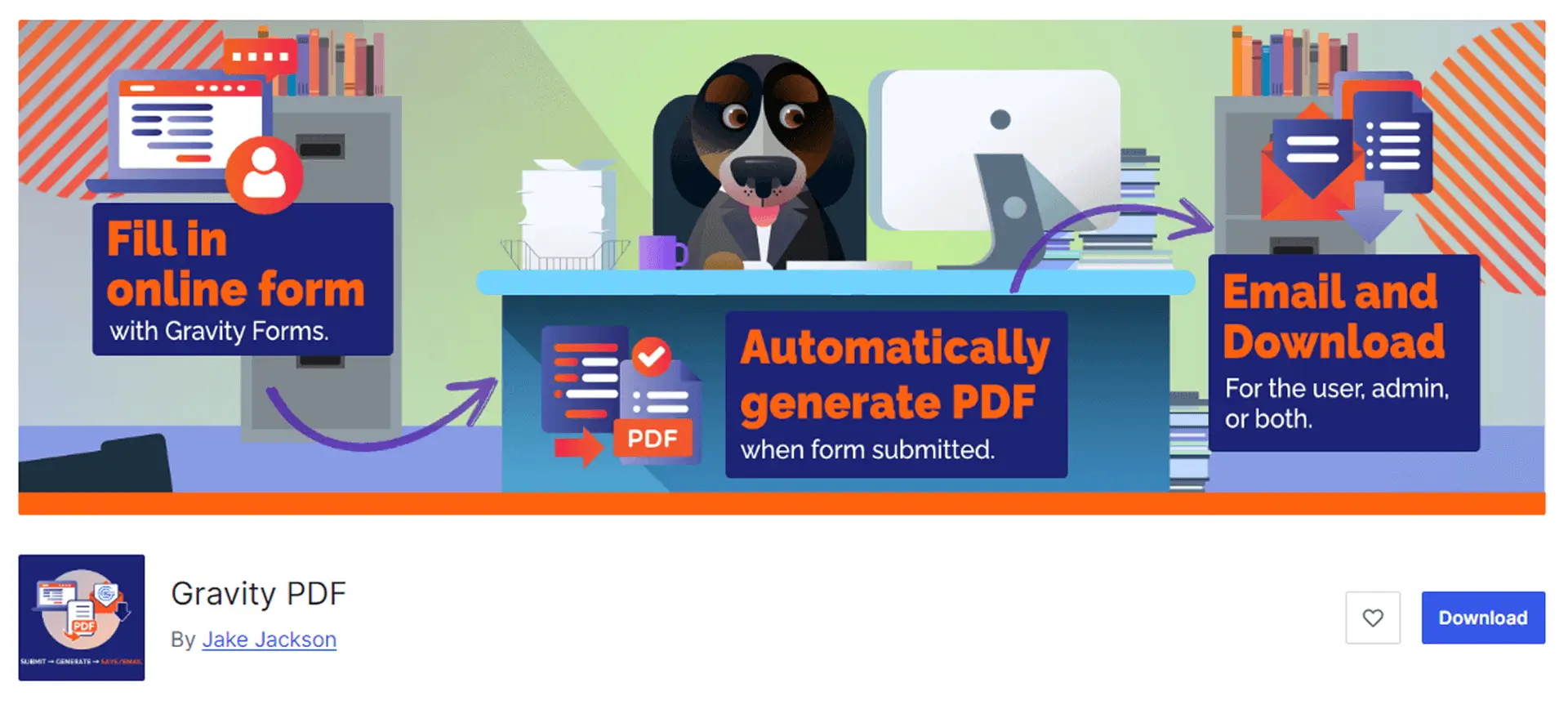
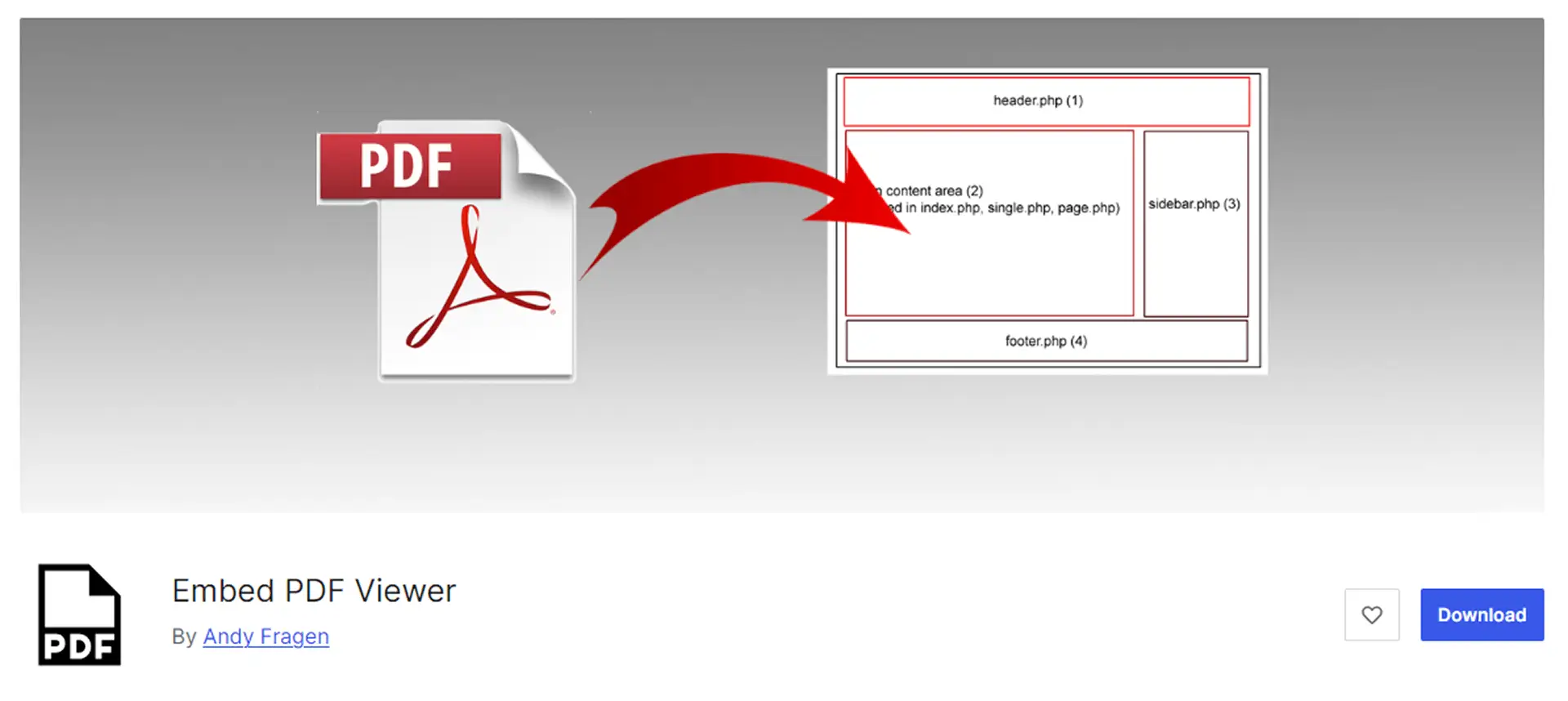
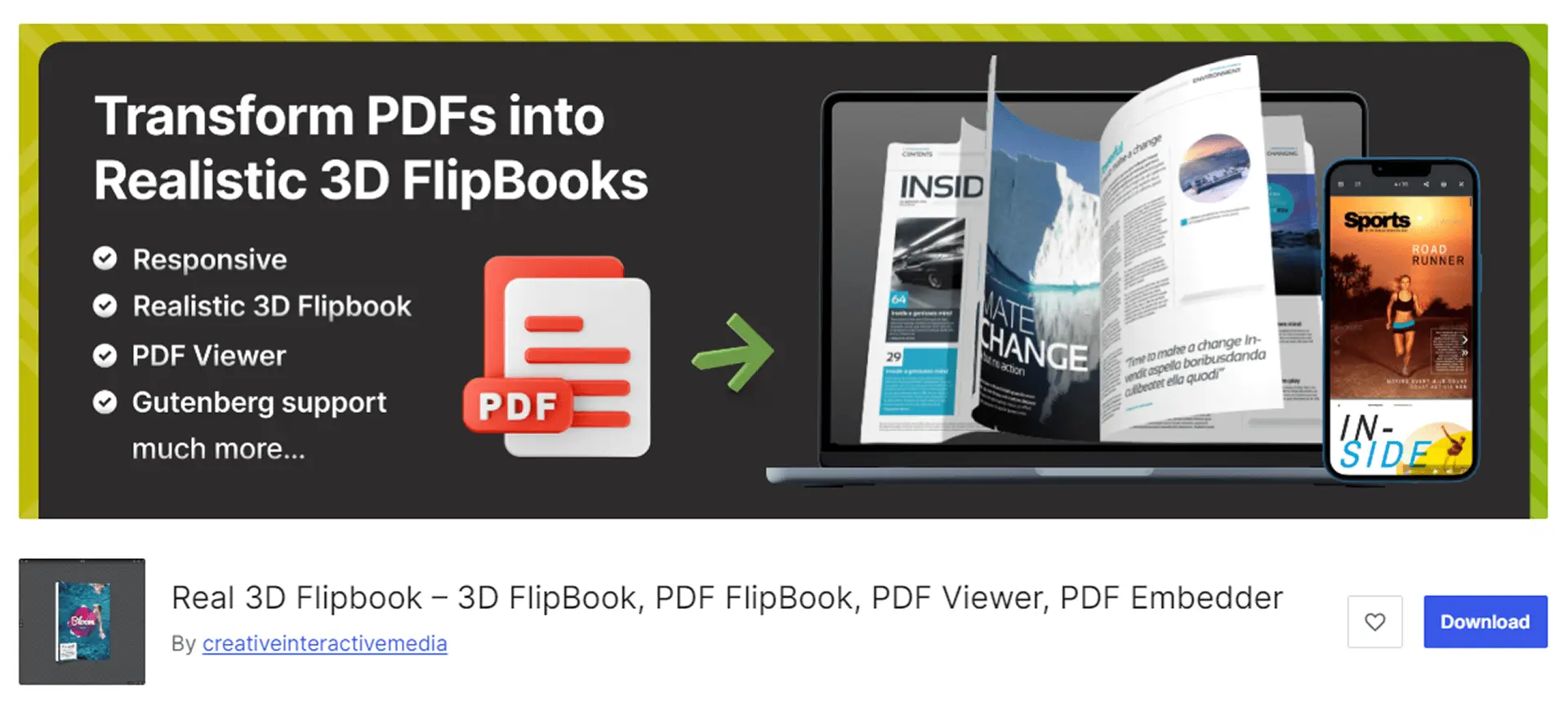
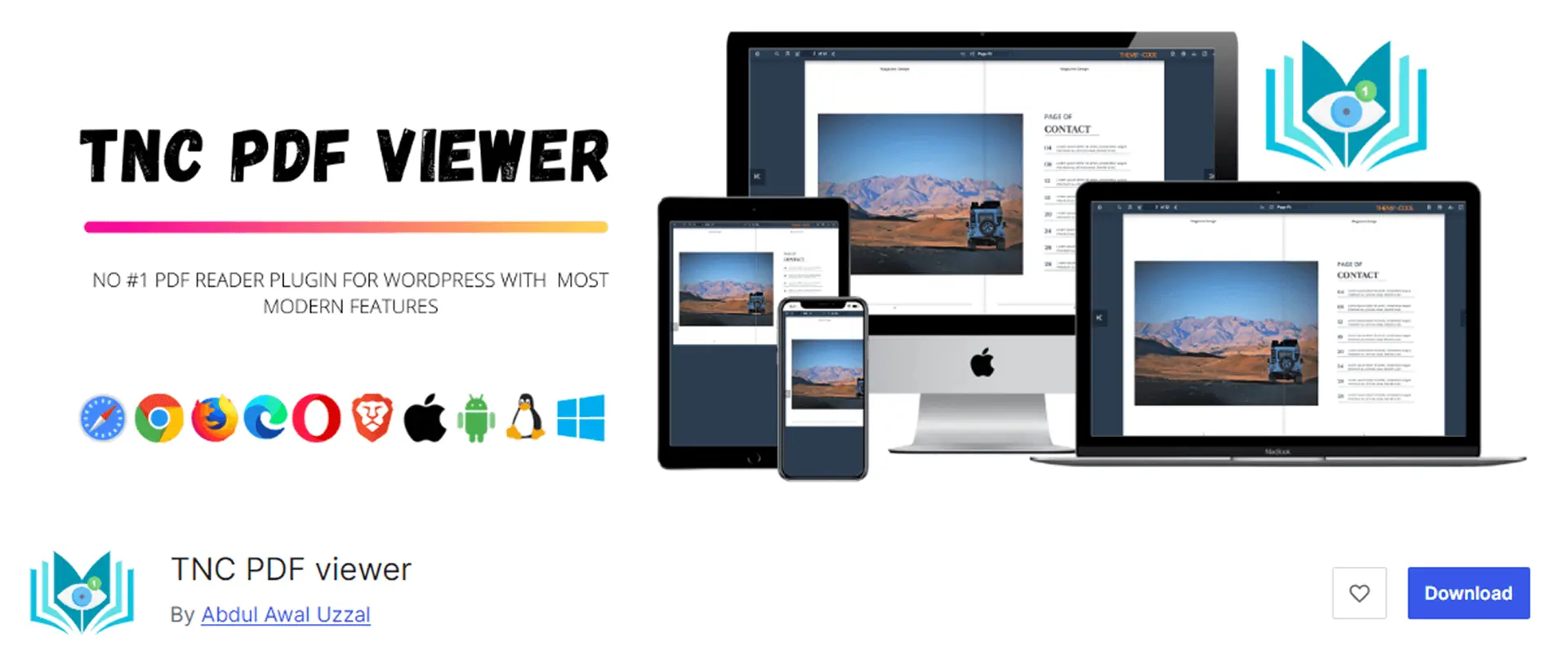

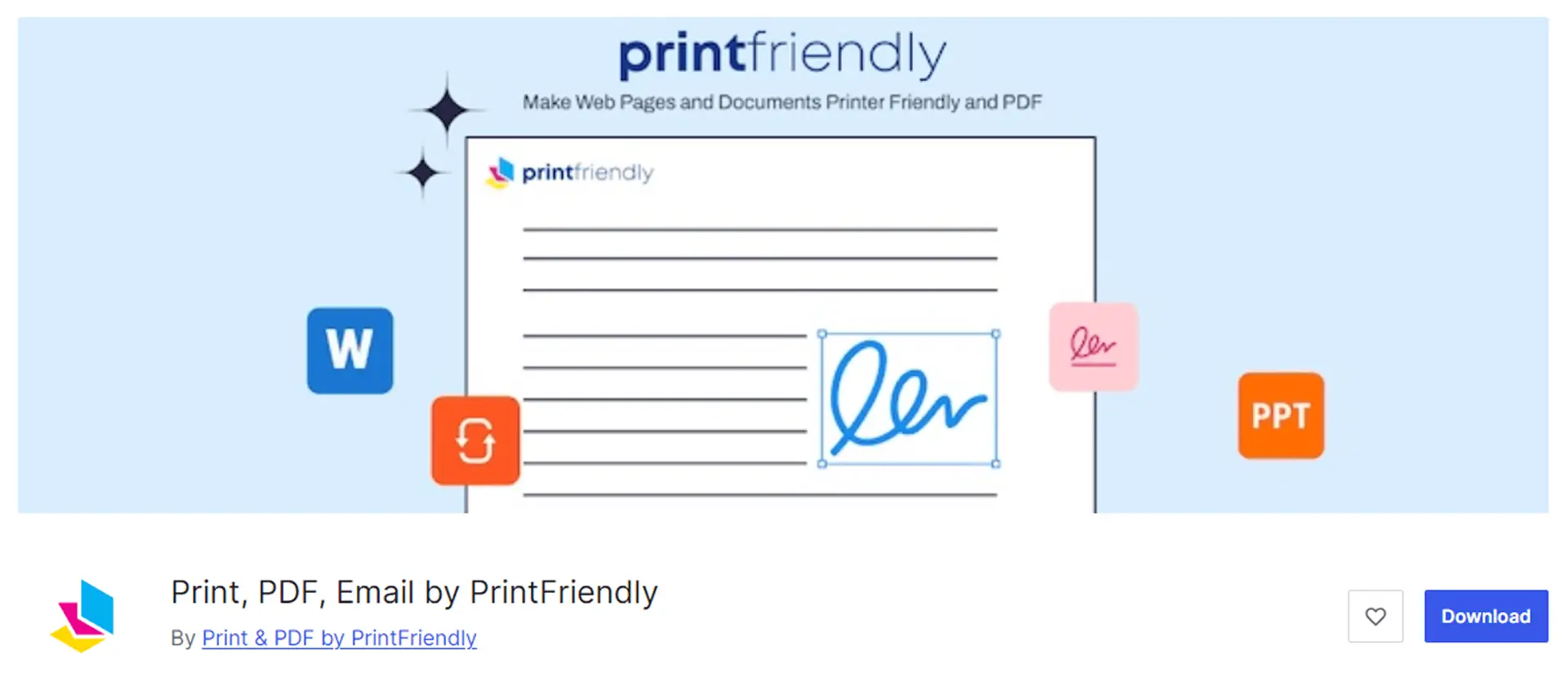





Written By
Ahanaf Istiyad
Hey, I'm Istiyad! As a UI/UX and product designer, I’m passionate about building sleek, user-friendly experiences that make navigating digital products feel effortless and fun!
Express Your Opinion