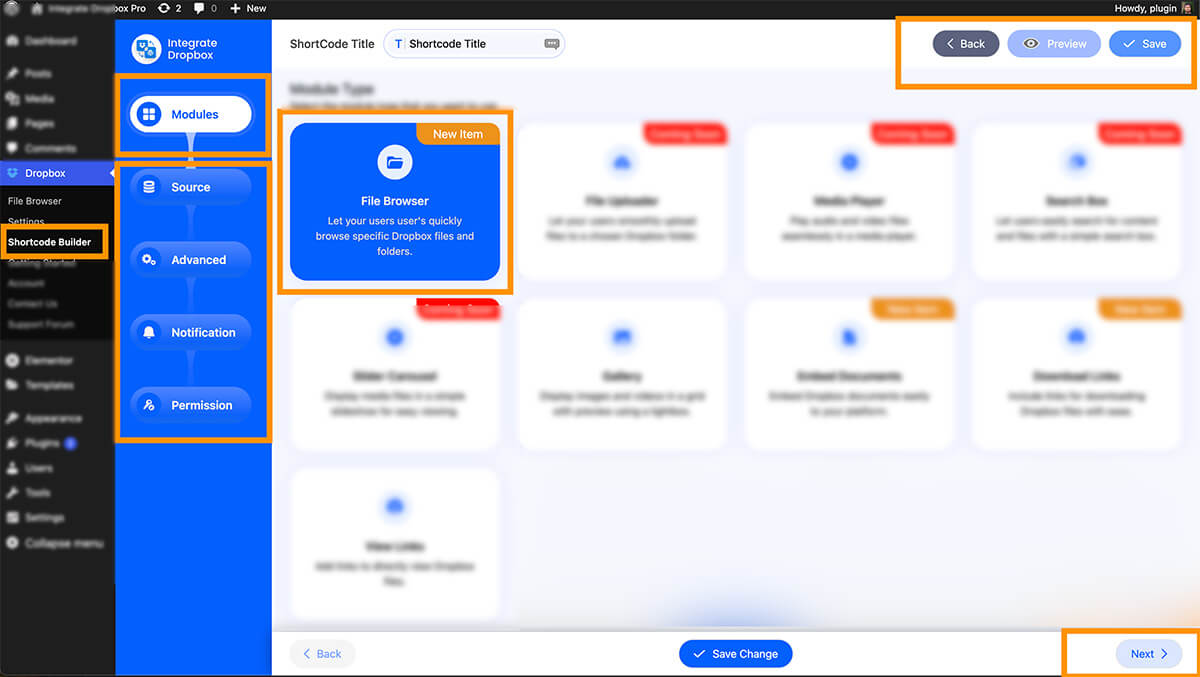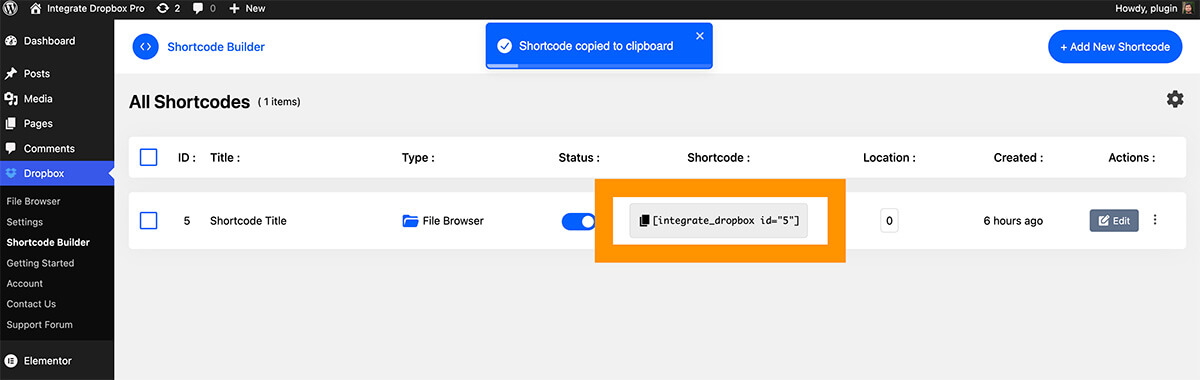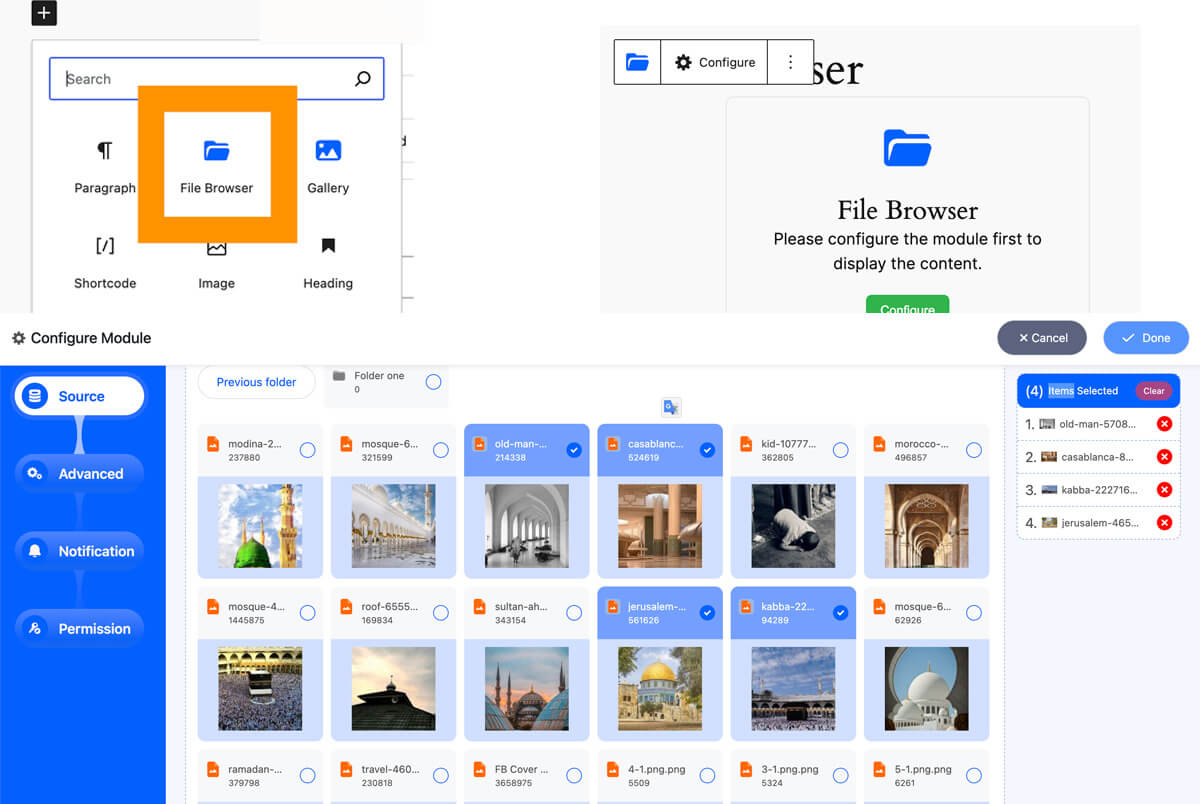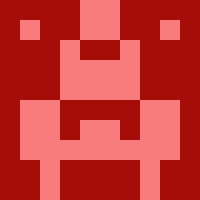Dropbox Files in WordPress
Integrate the Dropbox plugin providing a great opportunity to browse your Dropbox Files and Folders from WordPress dashboard and frontend users. Admin will get full control of Dropbox Files.
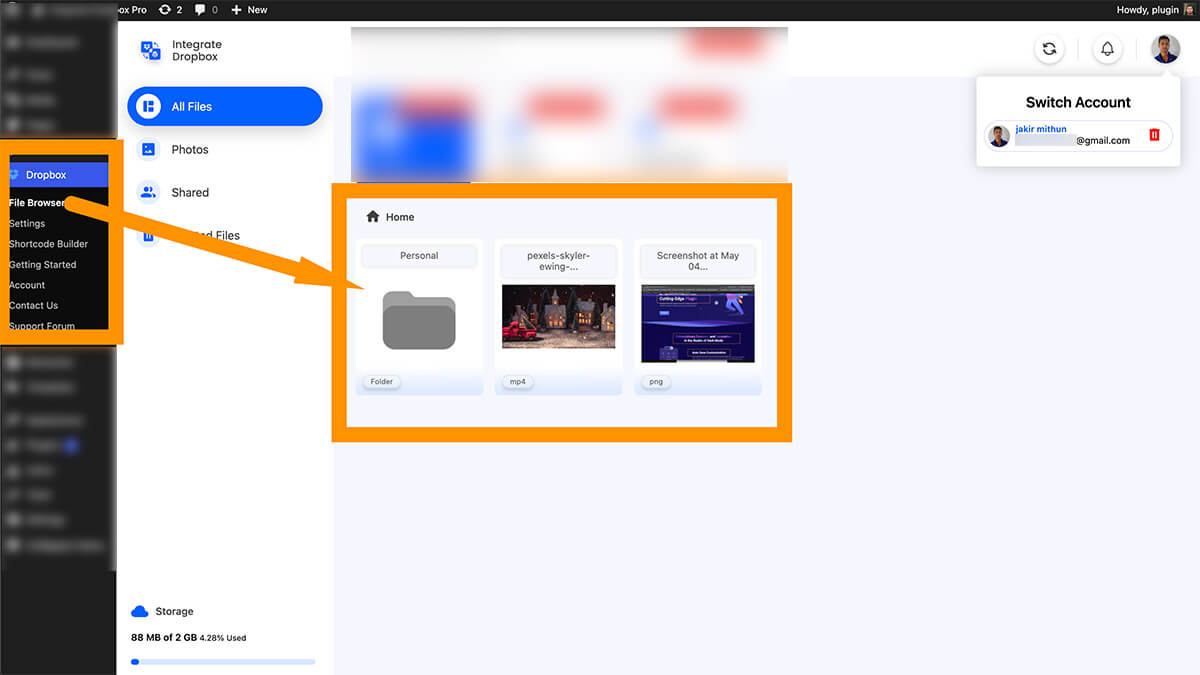
Let’s see how to implement File Browser in the page or posts:
Integrate Dropbox allows to creation of shortcodes with the selected folders or files. Visitors can use their desired files and folders with different settings and generate shortcodes. That’s it and use it anywhere to display the files from the Dropbox cloud server.
Copy And Uses:
Now, It’s time to copy and use this shortcode on your website.
File Browser In Block Editor:
File Browser module is available in the Gutenberg editor.