🛠️ How to Install the Free Version of Essential Addons for WooCommerce
Essential Addons for WooCommerce helps you boost your store with advanced cart features, quick view, wishlist, product sliders, currency switcher, and more. Follow this simple guide to install the free version and get access to the trial features by verifying your email.
1️⃣ . Install via WordPress Dashboard
- Log in to your WordPress admin dashboard.
- Go to Plugins → Add New.
- In the search bar, type Essential Addons for WooCommerce.
- Find the plugin by CodeConfig and click Install Now.
- Once installed, click Activate.
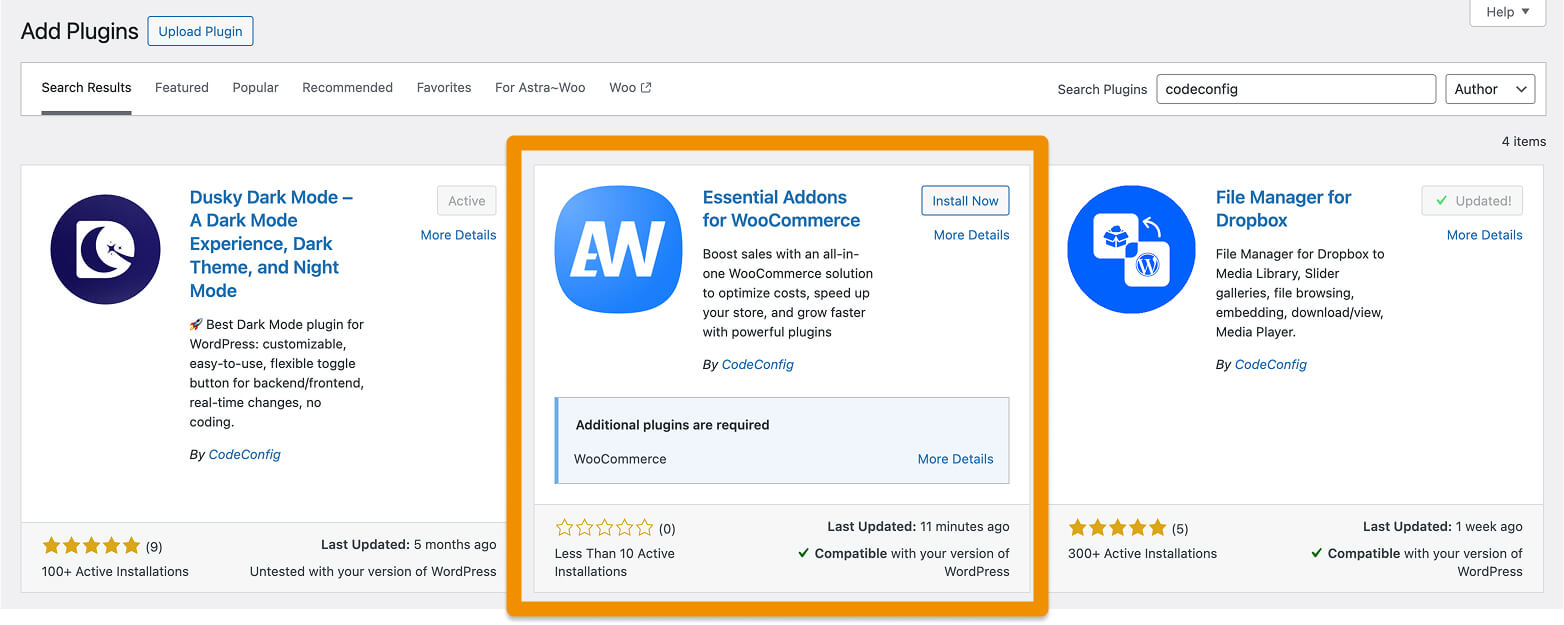
2️⃣ . Install via WordPress.org
- Go to the Essential Addons for WooCommerce plugin page on WordPress.org.
- Click Download to get the
.zipfile. - In your WordPress dashboard, go to Plugins → Add New → Upload Plugin.
- Click Choose File, select the downloaded
.zipfile, and click Install Now. - After installation, click Activate Plugin.
3️⃣ . Allow & Continue to Verify Email
- After activation, you will see a prompt to allow and continue.
- This connects your site to our system and prepares your account setup.
- Click the Allow & Continue button to proceed.
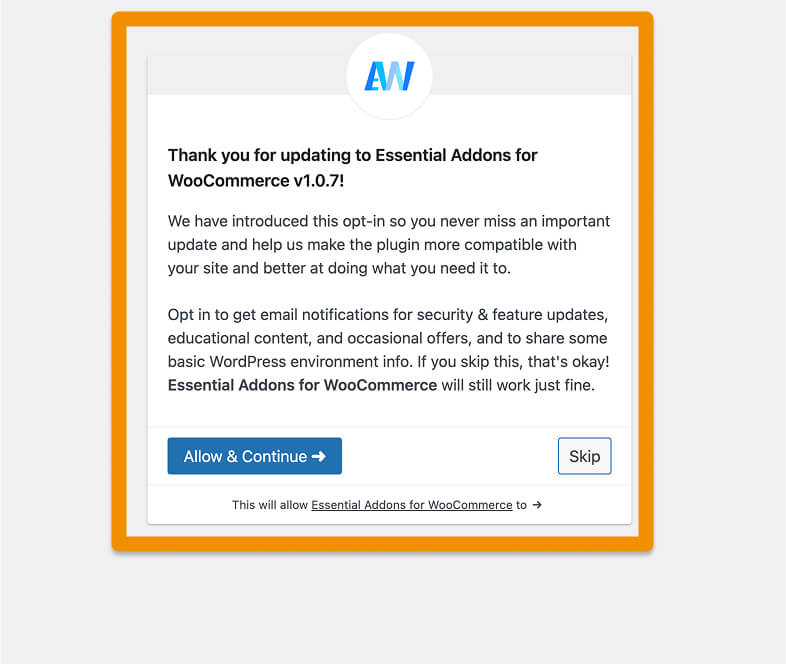
4️⃣ . Verify Your Email
- Check your email inbox for a verification email from us.
- Click the verification link to confirm your email address and complete your account setup.
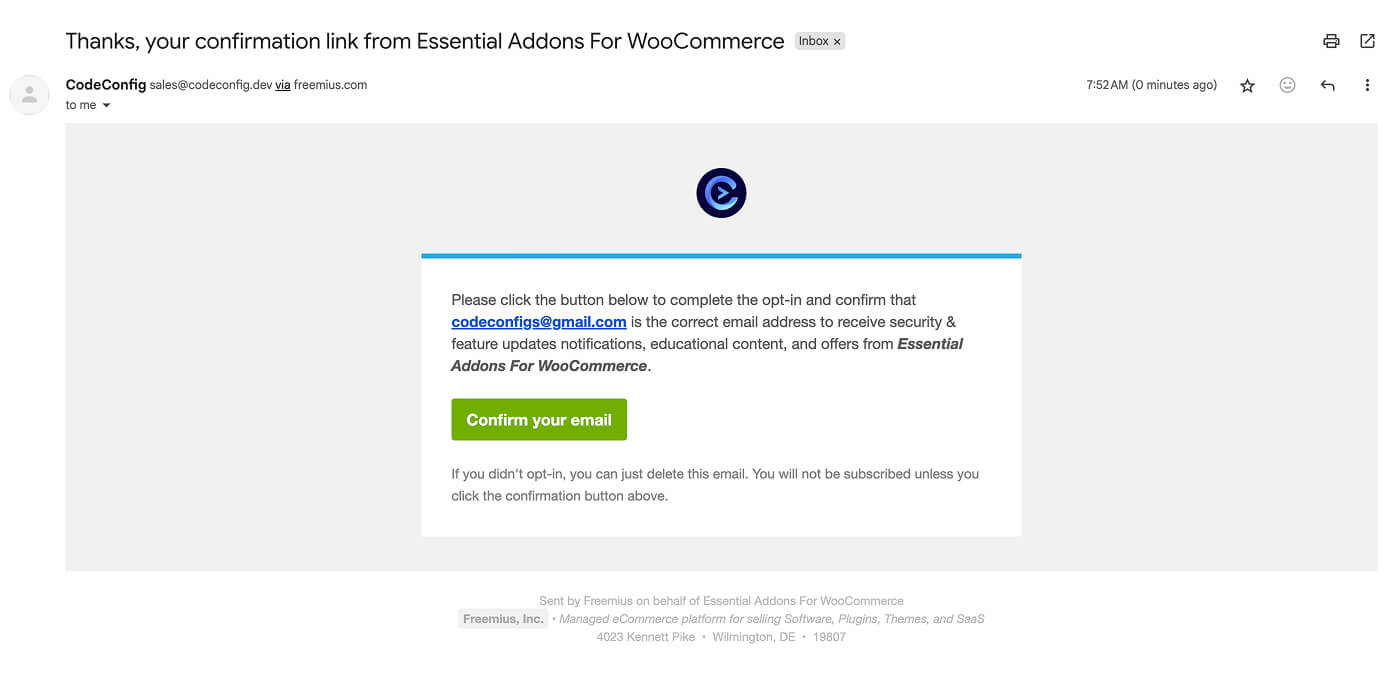
5️⃣ . Access Your Account & Start Using the Plugin
Once your email is verified, you will have access to your account page directly from your WordPress dashboard. You can now explore, enable, and configure various addon modules:
- All-in-One Cart Manager
- Quick View
- Wishlist
- Save & Share Cart
- Product Variation, Tabs, Gallery Slider, Currency Switcher, and more
Enable the modules you need, customize the settings, and click Save Settings.
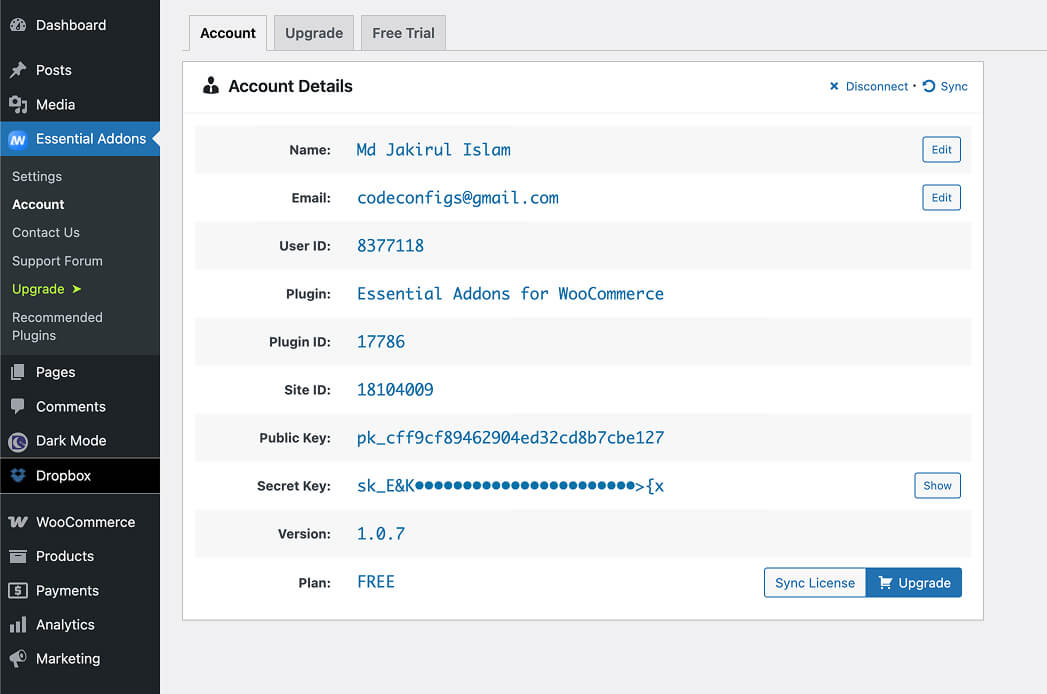
✅ That’s It!
🎉 Your free version of Essential Addons for WooCommerce is now active and ready to supercharge your store — no coding needed.
💡 Pro Tip
Want even more powerful modules and priority support? You can upgrade to the Pro version anytime directly from your plugin dashboard.

