In today’s digital age, ensuring your website is accessible to all users, including those with visual, auditory, motor, or cognitive disabilities, is a critical responsibility. With Accessiy, a revolutionary WordPress plugin developed by CodeConfig, achieving One Click Accessibility has never been easier. This powerful, lightweight, and user-friendly plugin empowers website owners to create an inclusive digital experience with minimal effort. In this comprehensive guide, we’ll explore how Accessiy delivers One Click Accessibility, its robust feature set, and why it’s the top choice for WordPress users striving for compliance with global accessibility standards in 2026.
The Importance of Web Accessibility
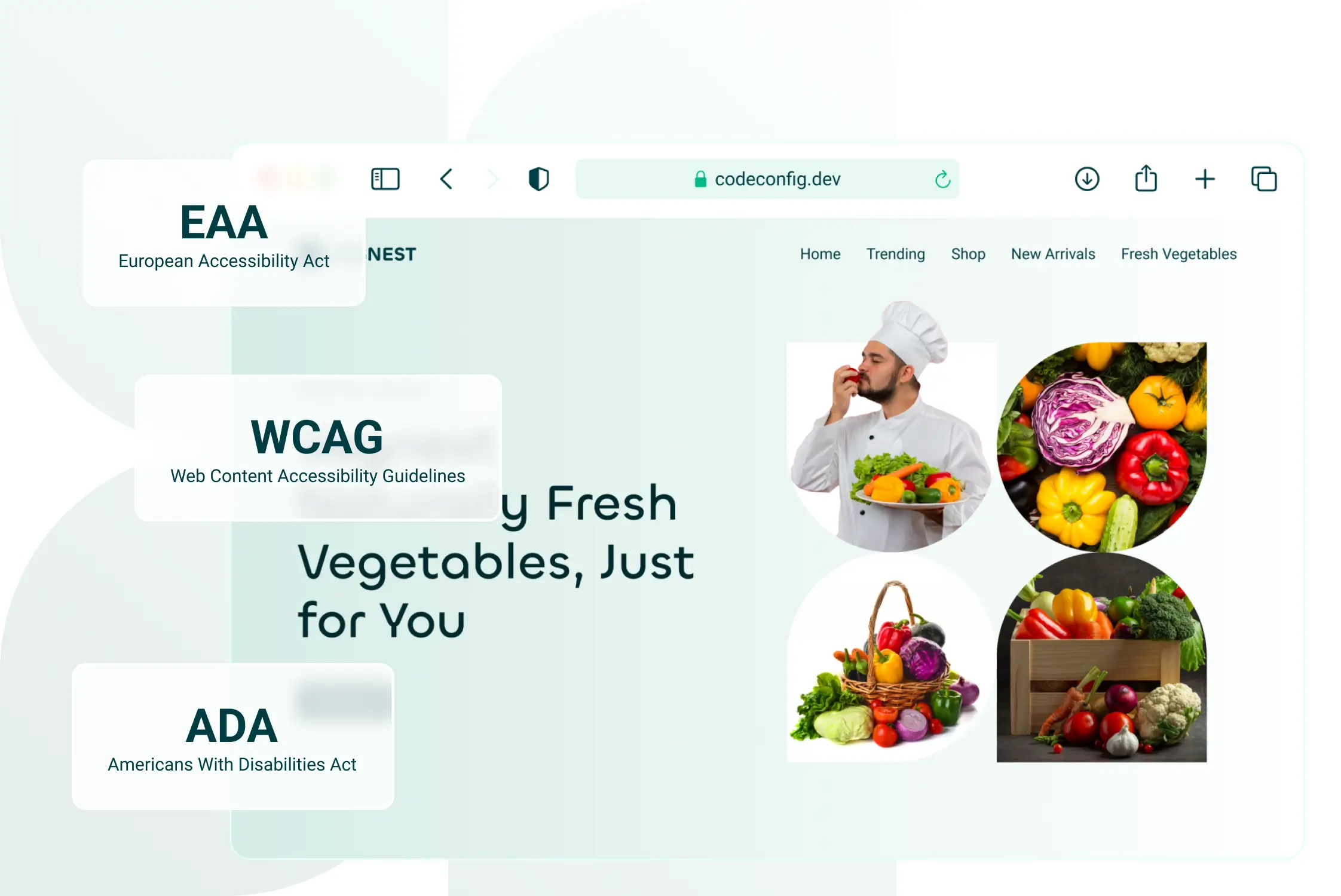
Web accessibility is about making your website usable for everyone, regardless of their abilities. By implementing One Click Accessibility, you ensure that individuals with disabilities can navigate, understand, and interact with your content effectively. Compliance with standards like WCAG 2.1, the Americans with Disabilities Act (ADA), and the European Accessibility Act (EAA) is not only a legal necessity but also a way to enhance user experience, boost SEO, and reach a broader audience. Failure to prioritize accessibility can lead to legal risks, loss of audience trust, and missed opportunities. Accessiy’s One Click Accessibility approach simplifies this process, making inclusivity achievable for businesses, bloggers, and enterprises alike.
What is Accessiy?
Accessiy is a no-code WordPress plugin designed to deliver One Click Accessibility for any WordPress website. Unlike other accessibility solutions that require complex configurations or coding expertise, Accessiy offers a seamless, one-click setup that instantly activates a suite of accessibility features. Built without jQuery to ensure optimal performance, Accessiy integrates effortlessly with any WordPress theme or page builder, providing a customizable accessibility toolbar and a comprehensive toolkit to enhance inclusivity. Whether you’re a beginner or a seasoned developer, Accessiy’s One Click Accessibility makes your site accessible to all users in seconds.
Why Choose Accessiy for One-Click Accessibility?
Accessiy stands out as the #1 WordPress accessibility plugin due to its simplicity, performance, and commitment to inclusivity. Here are the key benefits of using Accessiy’s One Click Accessibility solution:
- Instant Setup: Activate One Click Accessibility features with a single click, no technical skills required.
- Global Standards Compliance: Supports WCAG 2.1, ADA, and EAA standards, helping you meet legal accessibility requirements.
- Lightweight Design: Optimized for speed, ensuring One Click Accessibility doesn’t slow down your site or impact SEO.
- Multilingual Support: Offers accessibility in over 35 languages, including all EU-compliant languages, for global reach.
- GDPR-Compliant: Stores user accessibility preferences in localStorage, prioritizing privacy.
- Responsive Accessibility: Optimized for desktop, tablet, and mobile devices, ensuring a consistent experience.
- Customizable Toolbar: Tailor the accessibility icon, size, position, and branding to align with your site’s design.
Core Features of Accessiy’s One-Click Accessibility
Accessiy’s One Click Accessibility toolkit provides a wide range of features to make your website inclusive and user-friendly. These features are designed to empower users to personalize their browsing experience, ensuring accessibility for all. Below is a detailed breakdown of Accessiy’s core accessibility enhancements:
Content Accessibility Adjustments
Accessiy’s content adjustments make text and navigation more accessible, addressing common barriers for users with visual or cognitive impairments. These features are activated instantly with One Click Accessibility:
- Bigger Text: Increase font sizes to improve readability for users with visual impairments.
- Line Height: Adjust line spacing to make text clearer and easier to read.
- Text Alignment: Choose left-aligned or justified text for enhanced usability.
- Readable Font: Switch to dyslexia-friendly fonts to support users with reading difficulties.
- Text Magnifier: Enable hover-to-magnify text for users needing enhanced visibility.
- Highlight Links: Emphasize links to improve navigation, especially for keyboard users.
- Cursor Customization: Enlarge or style cursors for better visibility and interaction.
- Letter Spacing: Adjust letter spacing to enhance readability for diverse users.
- Keyboard Navigation: Enable seamless keyboard navigation for users with motor impairments.
Orientation Accessibility Adjustments
Orientation adjustments help users navigate your website more intuitively, with features activated through Accessiy’s One Click Accessibility system:
- Page Structure: Highlight content structure to improve navigation flow.
- Screen Reader Support: Enable text-to-speech for visually impaired users.
- Reading Mask: Dim surrounding content to focus on specific sections, aiding concentration.
- Site Map: Display a structured view of page elements for easier navigation.
- Hide Images: Remove images to reduce visual clutter for sensitive users.
- Pause Animations: Stop animations to accommodate motion-sensitive users.
- Mute Sounds: Disable audio for a distraction-free experience.
- Reading Line: Add a horizontal guide to assist with reading focus.
- Outline Focus: Highlight headings and focusable elements for clarity.
- Highlight Titles: Emphasize titles to improve content organization.
Color Accessibility Adjustments
Color adjustments enhance visibility for users with visual impairments, all accessible via One Click Accessibility:
- Grayscale Mode: Convert pages to black-and-white for high-contrast viewing.
- Contrast Adjustment: Optimize contrast for users with low vision.
- Invert Colors (Pro): Invert colors to improve visibility for specific impairments.
- Brightness Control: Adjust brightness for comfortable viewing.
- Saturation Adjustment: Modify color intensity for tailored visuals.
Accessibility Statement Generator
With One Click Accessibility, Accessiy includes a built-in generator that creates a professional, compliance-ready accessibility statement. This feature helps you demonstrate your commitment to inclusivity and meet legal requirements effortlessly.
Multilingual Accessibility Support
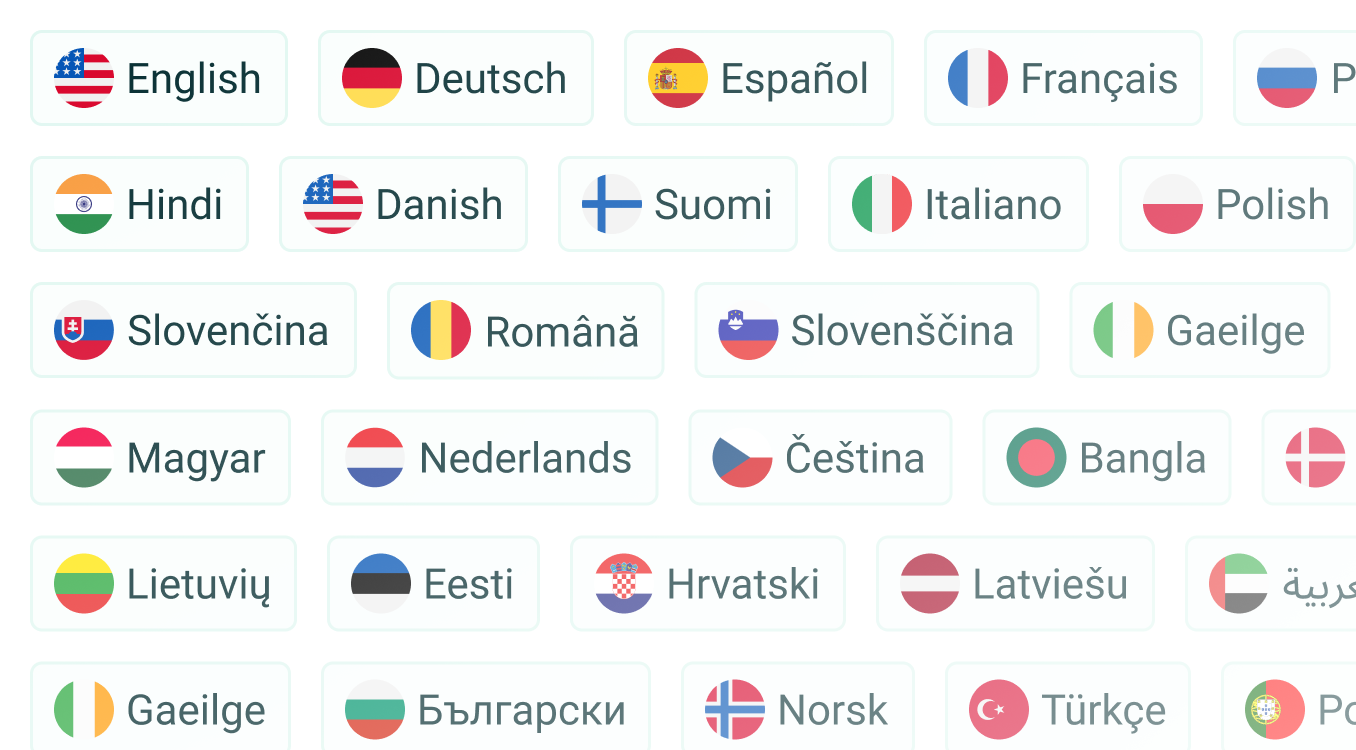
Accessiy’s One Click Accessibility extends to over 35 languages, ensuring your website is inclusive for a global audience. Supported languages include:
- 🇬🇧 English
- 🇩🇪 Deutsch
- 🇪🇸 Español
- 🇫🇷 Français
- 🇮🇹 Italiano
- 🇵🇱 Polski
- 🇸🇪 Svenska
- 🇫🇮 Suomi
- 🇵🇹 Português
- 🇷🇴 Română
- 🇸🇮 Slovenščina
- 🇸🇰 Slovenčina
- 🇳🇱 Nederlands
- 🇩🇰 Dansk
- 🇬🇷 Ελληνικά
- 🇨🇿 Čeština
- 🇭🇺 Magyar
- 🇱🇹 Lietuvių
- 🇱🇻 Latviešu
- 🇪🇪 Eesti
- 🇭🇷 Hrvatski
- 🇮🇪 Gaeilge
- 🇧🇩 বাংলা
- 🇮🇳 हिन्दी
- 🇧🇬 Български
- And more!
This multilingual support ensures compliance with EAA standards and provides a seamless experience for users worldwide, all through One Click Accessibility.
How to Install Accessiy
Getting started with Accessiy’s One Click Accessibility is straightforward:
- Install: From your WordPress dashboard, go to Plugins > Add New, search for “Accessiy,” and click Install Now.
- Activate: Click Activate to enable One Click Accessibility.
- Customize (Optional): Access Accessiy Settings to tailor the toolbar, enable/disable features, or generate an accessibility statement.
- Launch: The accessibility toolbar will appear, ready for users to personalize their experience with One Click Accessibility.
Accessiy Pro: Elevate Your Accessibility
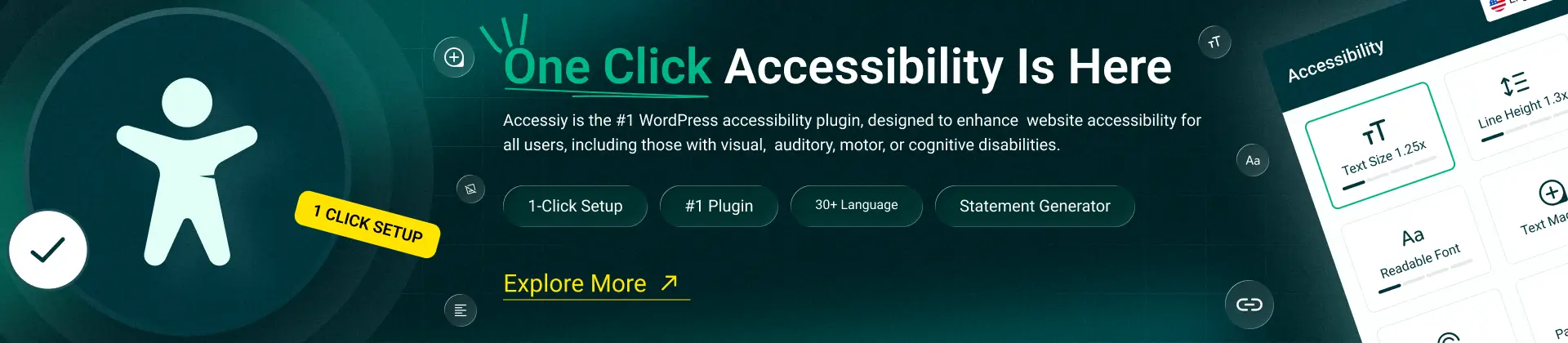
For advanced accessibility needs, Accessiy Pro unlocks premium features to enhance One Click Accessibility:
- Screen reader support for visually impaired users.
- Reading masks focus on specific content.
- Advanced color adjustments for enhanced visibility.
- Page structure highlights and site map views for intuitive navigation.
Upgrade to Accessiy Pro for full compliance and a premium accessibility experience. Visit codeconfig.dev/accessiy for details.
Limitations and Best Practices
While Accessiy’s One Click Accessibility provides a robust toolkit, it’s not a complete substitute for a full accessibility audit. To achieve comprehensive WCAG or EAA compliance, consider:
- Manually adding proper alt text, ARIA landmarks, and semantic HTML.
- Conducting regular accessibility audits with professional tools or consultants.
- Collecting user feedback to address specific accessibility needs.
Why Accessiy Stands Out in 2026
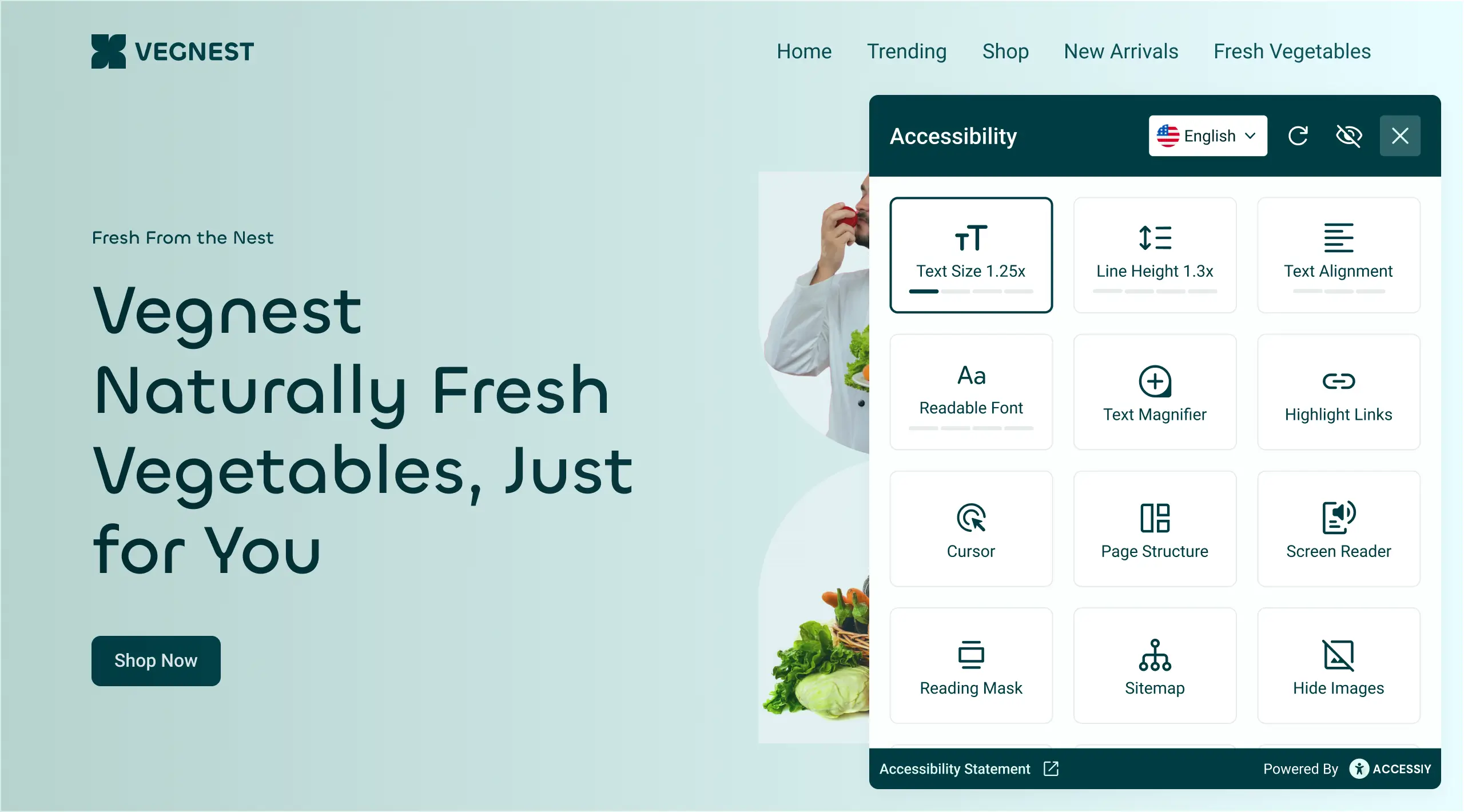
Accessiy’s One Click Accessibility combines simplicity, performance, and inclusivity, making it the go-to choice for WordPress users. It offers a seamless way to meet legal requirements, improve user experience, and enhance SEO. With its multilingual support, lightweight design, and 24/7 support via codeconfig.dev/contact, Accessiy is your partner in creating an accessibility-first website.
Get Started with Accessiy
Transform your WordPress site with One Click Accessibility using Accessiy. Download the free plugin from the WordPress repository, explore its features, and upgrade to Accessiy Pro for premium tools. For more information, visit:
Join the accessibility revolution with Accessiy and make your website welcoming to all users in 2026!


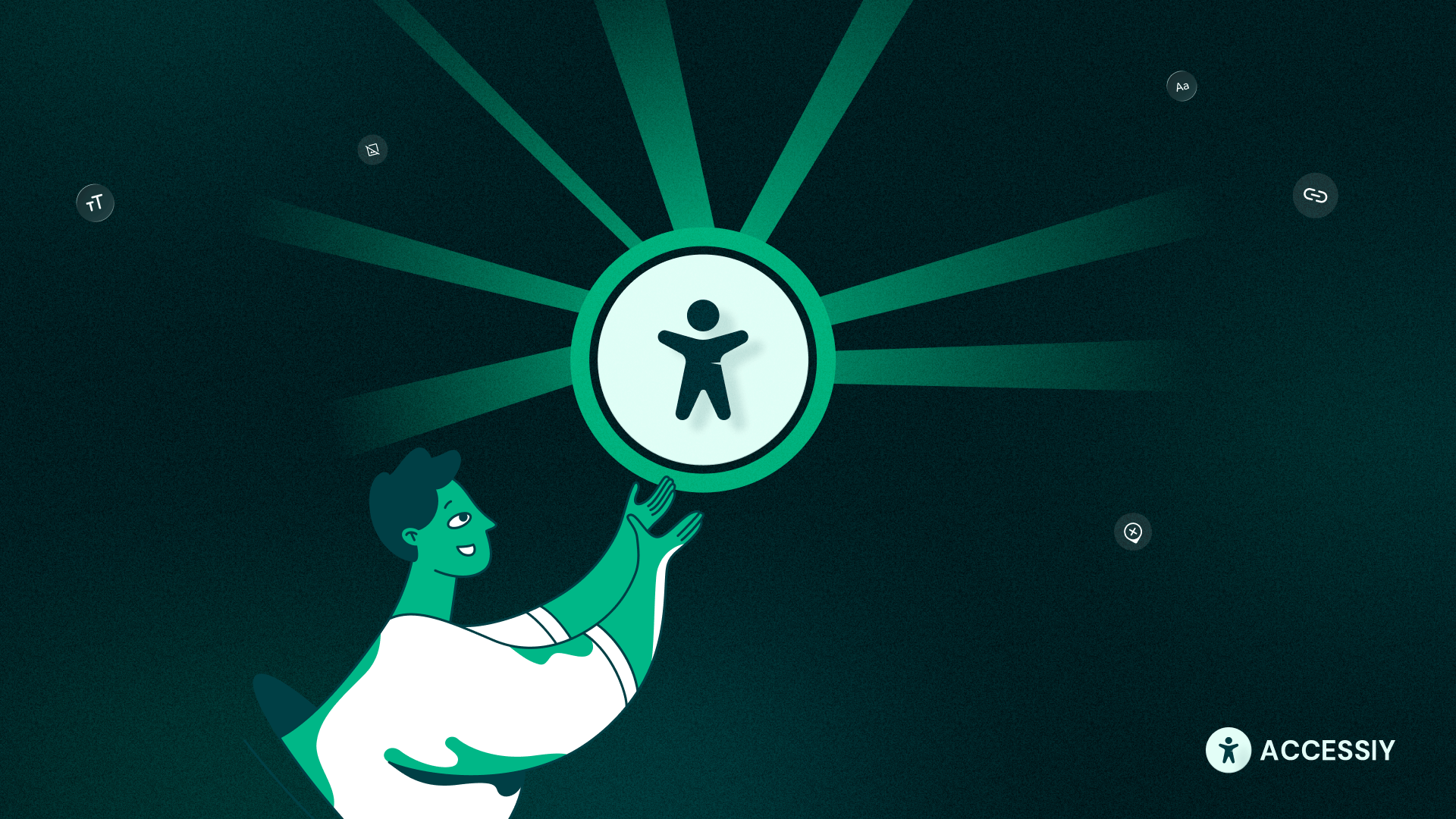
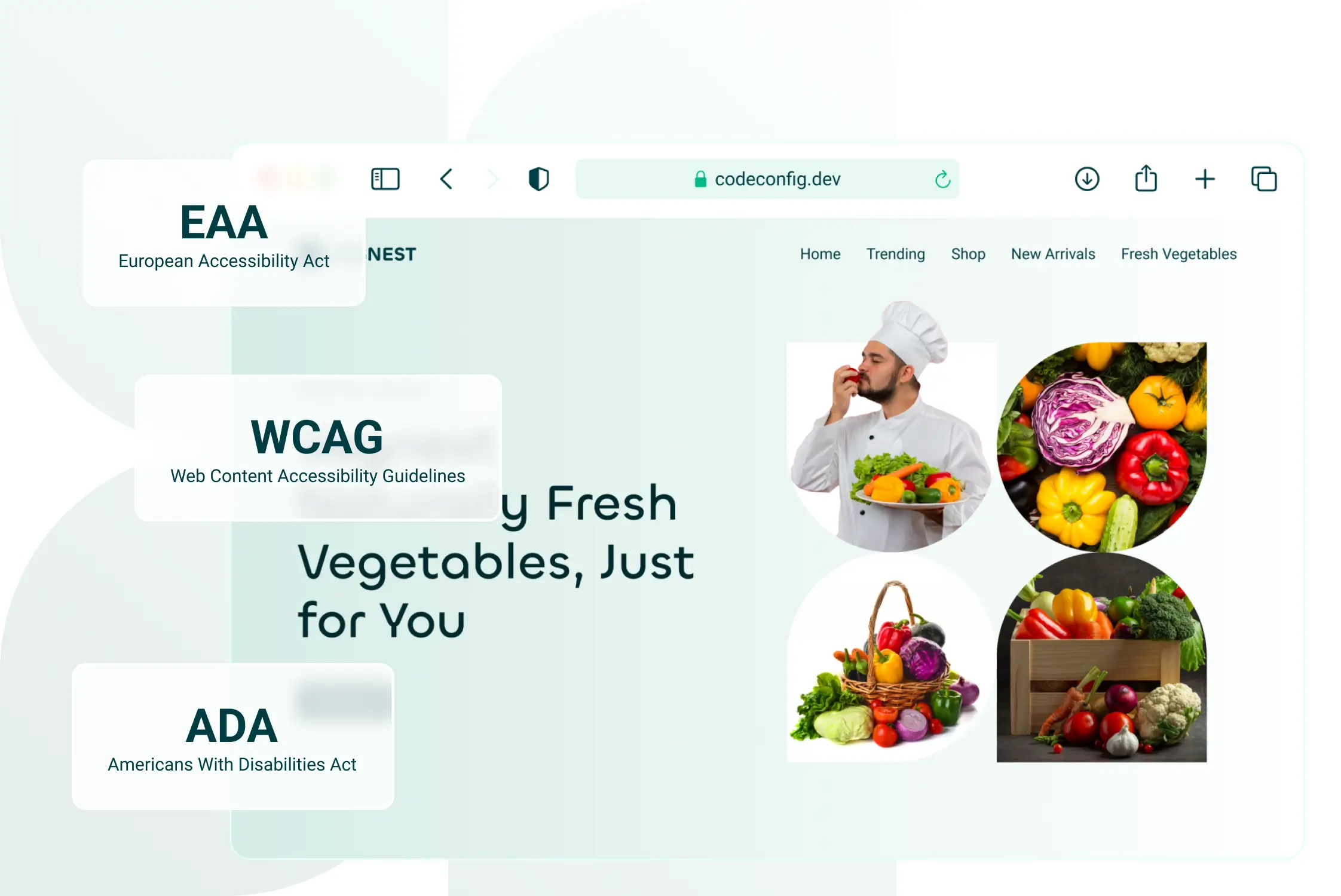
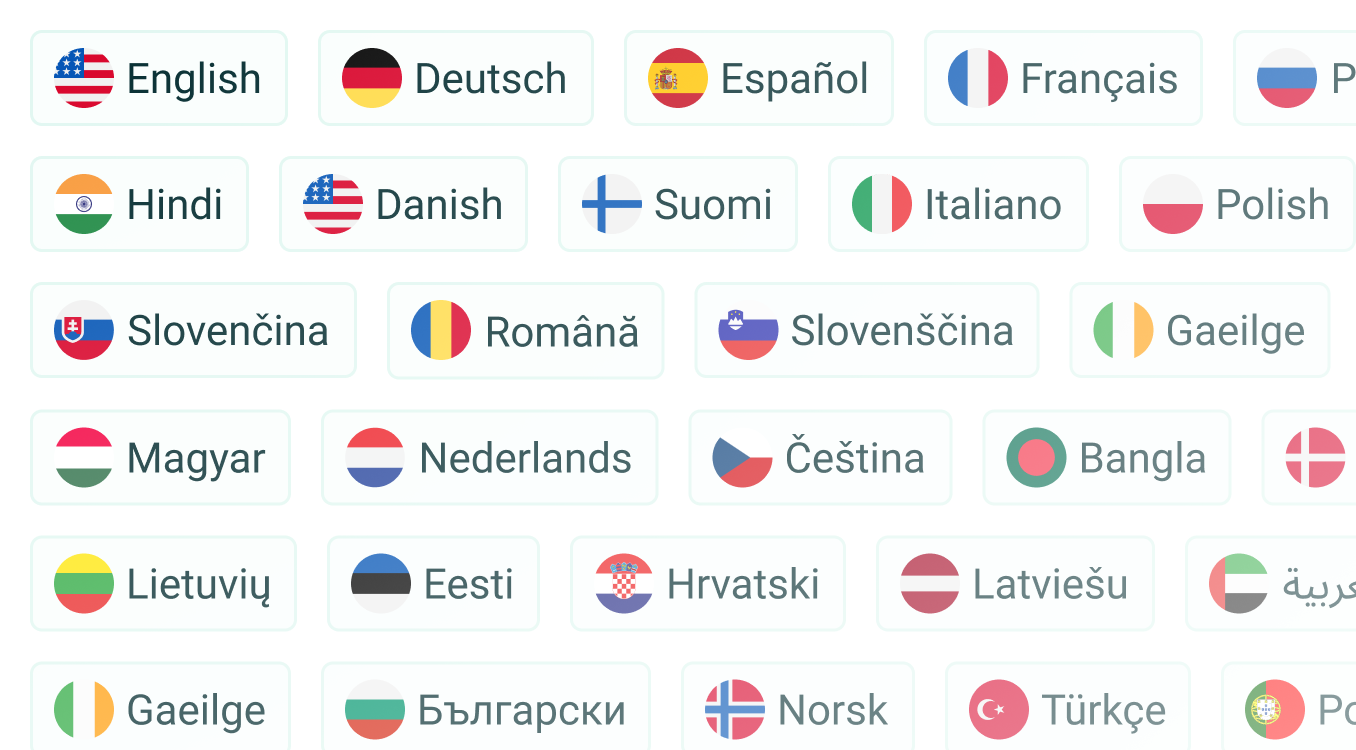
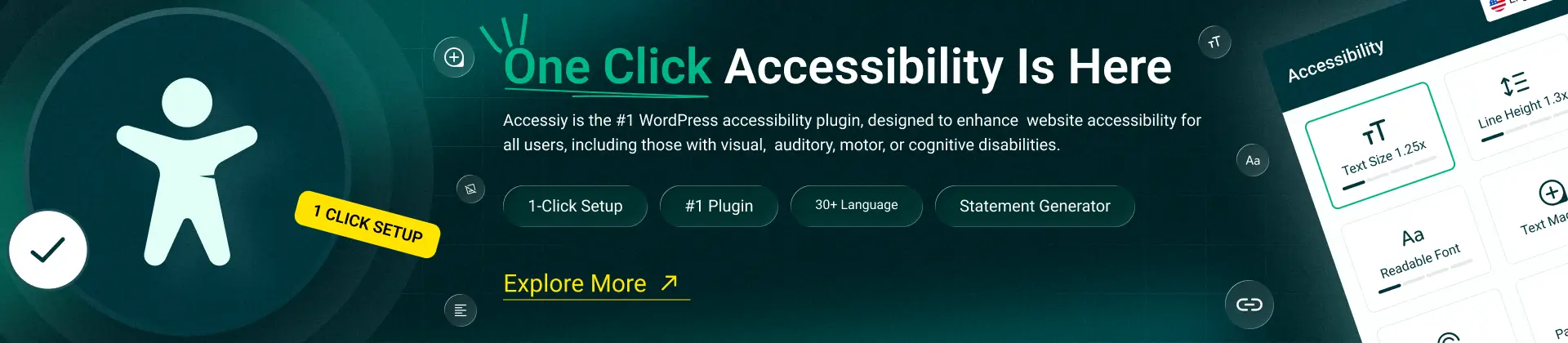
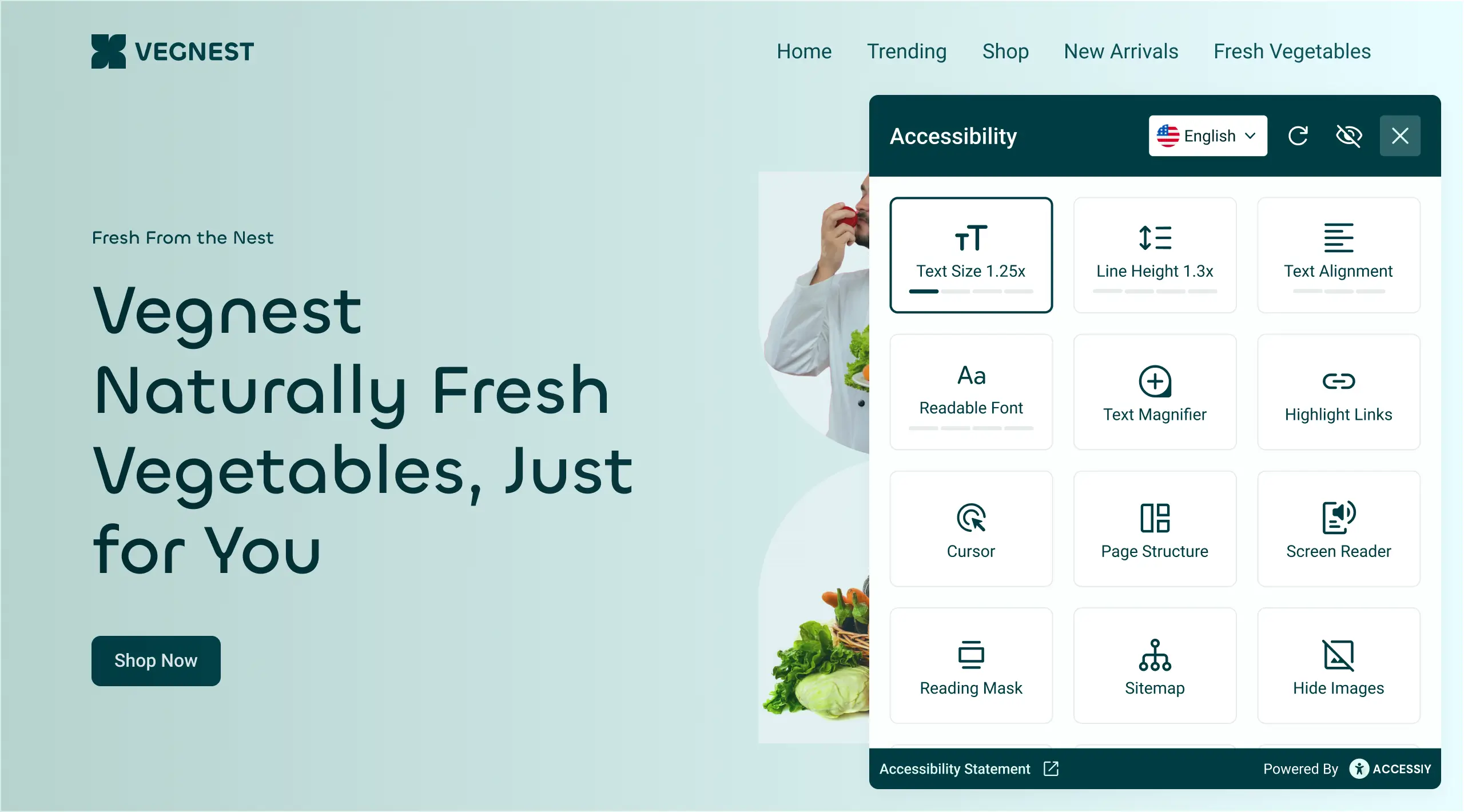





Written By
Ahanaf Istiyad
Hey, I'm Istiyad! As a UI/UX and product designer, I’m passionate about building sleek, user-friendly experiences that make navigating digital products feel effortless and fun!
Express Your Opinion