To answer what is accessibility, it’s the practice of ensuring that products, services, environments, and digital experiences are usable by as many people as possible, regardless of their abilities or disabilities. Often abbreviated as a11y (where the “11” represents the 11 letters between the “a” and “y”), accessibility is a fundamental aspect of inclusive design, aiming to remove barriers that prevent individuals from fully participating in society. Whether in physical spaces, digital platforms, or everyday products, what is accessibility about? It ensures that everyone—regardless of physical, sensory, or cognitive limitations—can engage meaningfully with the world around them.
In this blog, we’ll delve into the concept of accessibility, its importance, principles, types, real-world applications, and the impact it has on both individuals and society. By the end, you’ll have a clear understanding of accessibility and how to incorporate it into various contexts, from web design to public spaces.
What Is Accessibility?
At its core, what is accessibility? It refers to designing systems, environments, products, or services so that they are usable by people with a wide range of abilities and disabilities. This includes individuals with visual, auditory, motor, cognitive, or neurological impairments, as well as those with temporary or situational limitations (e.g., a broken arm or a noisy environment).
Accessibility is not just about compliance with laws or standards; it’s about empathy and inclusion. It recognizes that people experience the world differently and seeks to create equitable opportunities for everyone to participate. Accessibility is often associated with disability, but its benefits extend to all users, including older adults, non-native language speakers, and those using assistive technologies. Learn more about inclusive design.
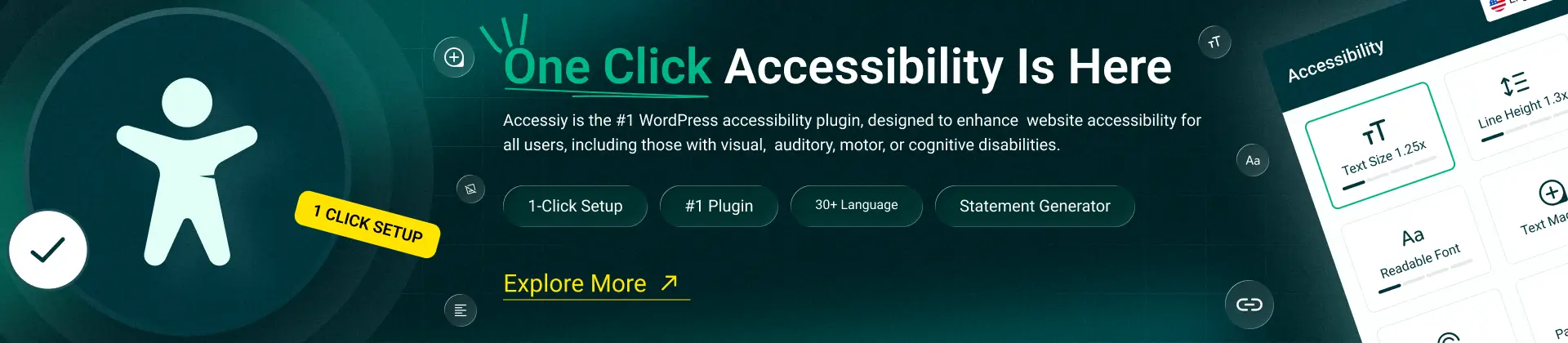
Key Areas of Accessibility
Understanding what is accessibility involves recognizing its various domains, including:
- Digital Accessibility: Ensuring websites, apps, and digital content are usable by people with disabilities, such as through screen readers or keyboard navigation.
- Physical Accessibility: Designing buildings, public spaces, and transportation systems to accommodate mobility aids like wheelchairs or walkers.
- Communication Accessibility: Providing sign language interpretation, captions, or braille for individuals with hearing or visual impairments.
- Cognitive Accessibility: Simplifying language, interfaces, or instructions to support individuals with cognitive or learning disabilities.
Why Is Accessibility Important?
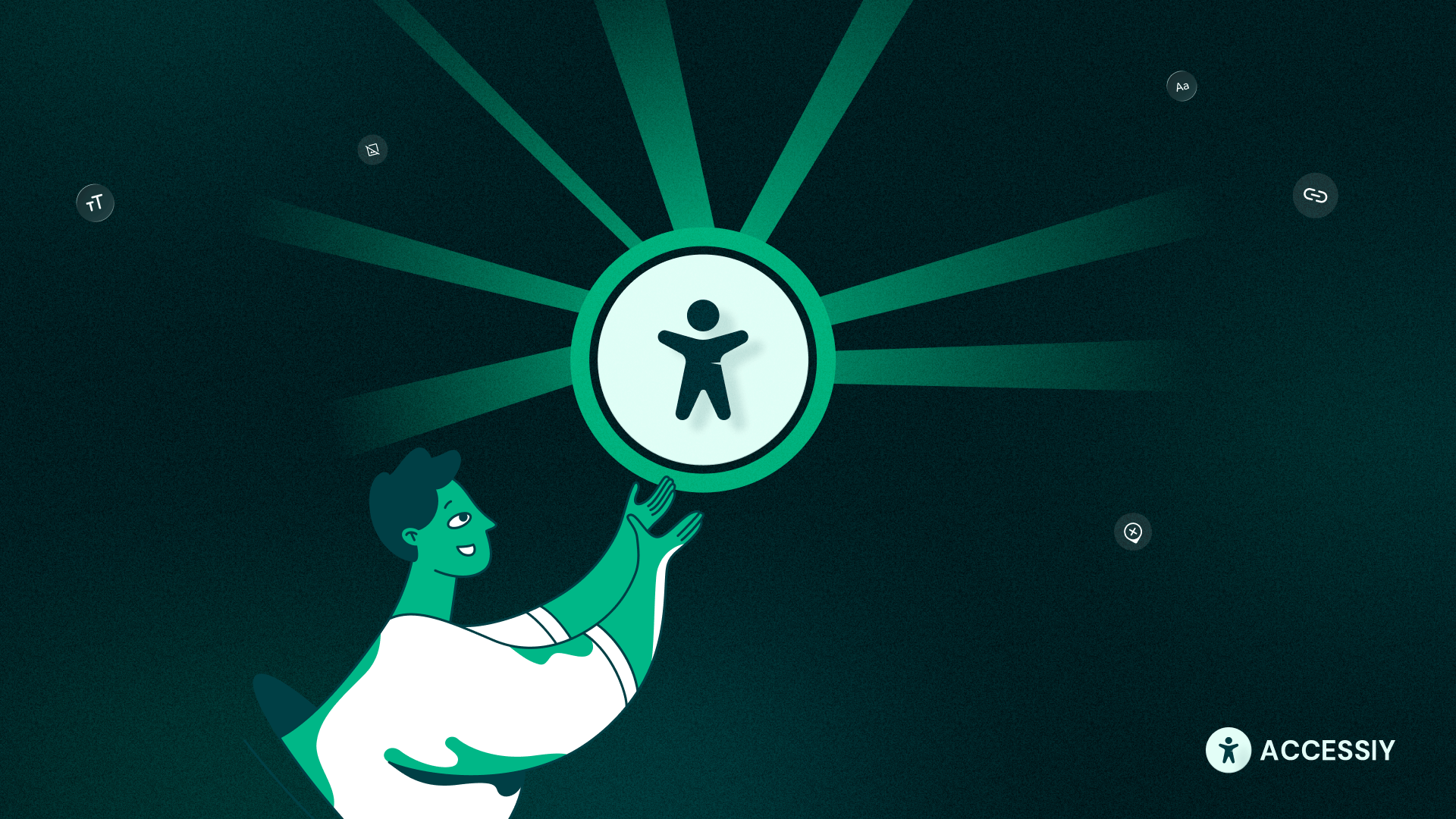
What is accessibility, and why does it matter? Accessibility is both a moral and practical necessity. Here’s why it matters:
Promotes Inclusion and Equity
Approximately 15% of the global population—over 1 billion people—live with some form of disability, according to the World Health Organization (WHO). By prioritizing accessibility, we ensure that these individuals can access education, employment, healthcare, and entertainment on equal terms. Accessibility fosters a sense of belonging and reduces discrimination.
Legal and Ethical Responsibility
Many countries have laws mandating accessibility, such as the Americans with Disabilities Act (ADA) in the United States, the Accessibility for Ontarians with Disabilities Act (AODA) in Canada, and the Web Content Accessibility Guidelines (WCAG) globally. Failing to comply can result in legal repercussions, but beyond that, accessibility reflects an ethical commitment to fairness and human rights. See our WCAG compliance guide.
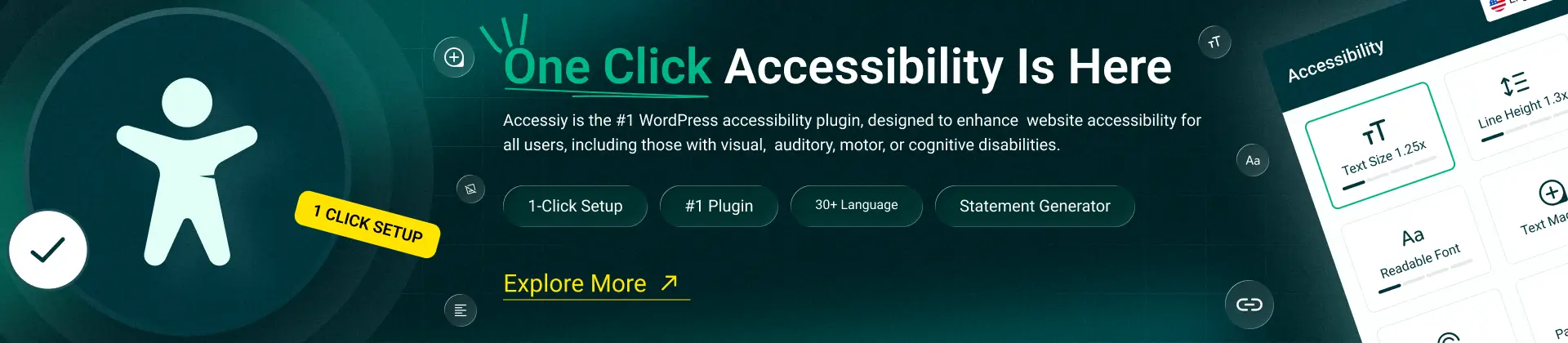
Benefits for Everyone
Accessible design often improves the user experience for all. For example:
- Curb cuts (ramps at sidewalks) benefit wheelchair users, parents with strollers, and delivery workers.
- Closed captions help deaf individuals but also assist people in noisy environments or non-native speakers.
- Clear navigation on websites aids users with cognitive disabilities and enhances usability for everyone.
Business Advantages
Businesses that prioritize accessibility tap into a larger market, improve customer satisfaction, and enhance their brand reputation. Inaccessible websites or products can alienate potential customers, while accessible ones build loyalty and trust. Additionally, accessibility can boost search engine optimization (SEO), as search engines favor well-structured, accessible websites.
Read More: One-Click Accessibility Plugin For WordPress
Principles of Accessibility
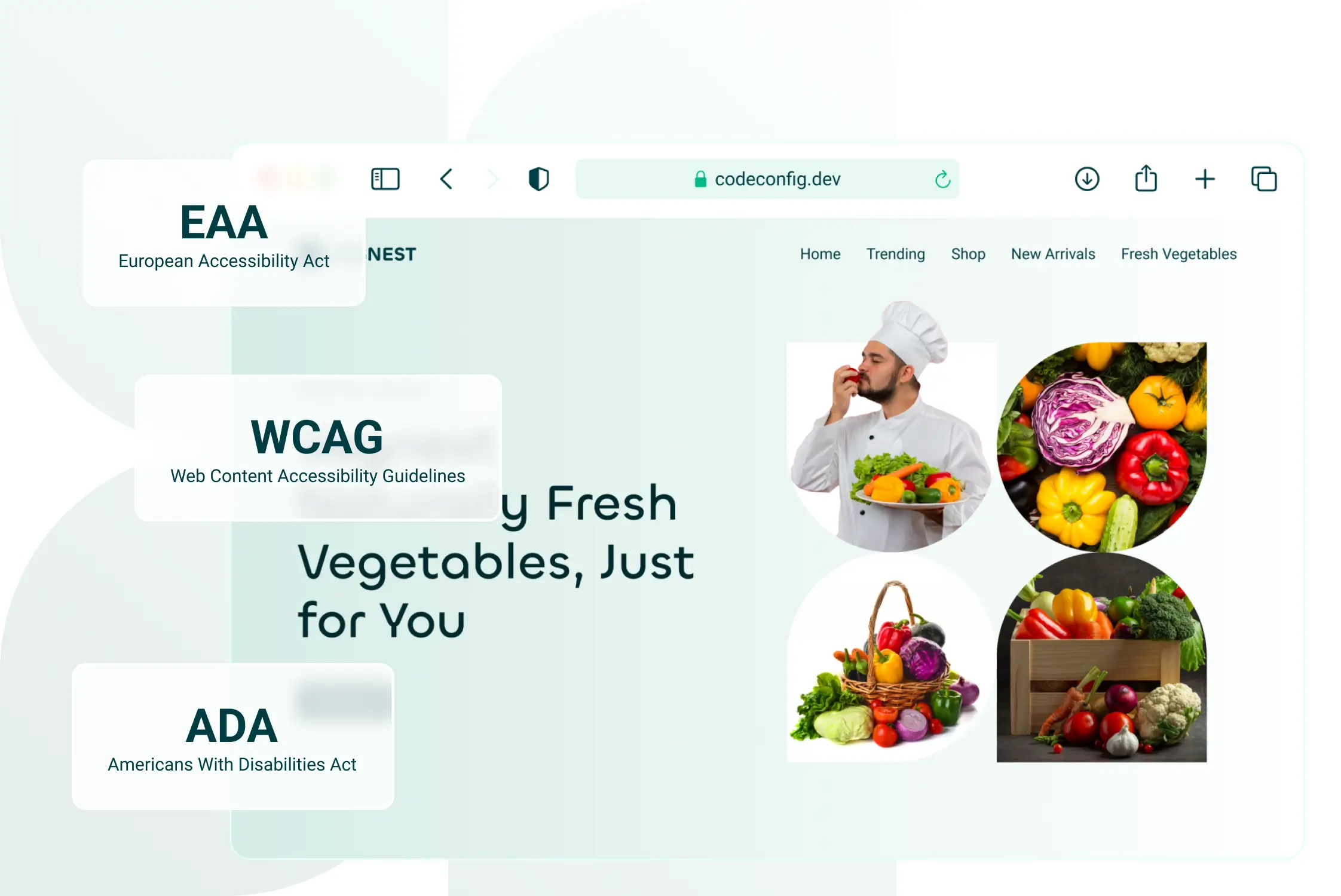
The Web Content Accessibility Guidelines (WCAG), developed by the World Wide Web Consortium (W3C), provide a global standard for digital accessibility. These guidelines are organized around four core principles, often summarized as POUR, which help clarify what is accessibility in digital contexts:
- Perceivable: Information and user interface components must be presented in ways that users can perceive, regardless of their sensory abilities.
- Examples: Providing text alternatives for images (alt text), captions for videos, and high-contrast visuals.
- Operable: User interface components and navigation must be operable by all users, regardless of how they interact with the system.
- Examples: Ensuring websites are navigable via keyboard, providing sufficient time for users to complete tasks, and avoiding flashing content that could trigger seizures.
- Understandable: Information and operation of the user interface must be clear and easy to understand.
- Examples: Using plain language, consistent navigation, and predictable functionality.
- Robust: Content must be compatible with a wide range of assistive technologies and devices, both now and in the future.
- Examples: Using semantic HTML, ensuring compatibility with screen readers, and testing across browsers.
These principles apply not only to digital accessibility but also to broader contexts like architecture, product design, and communication.
Types of Accessibility
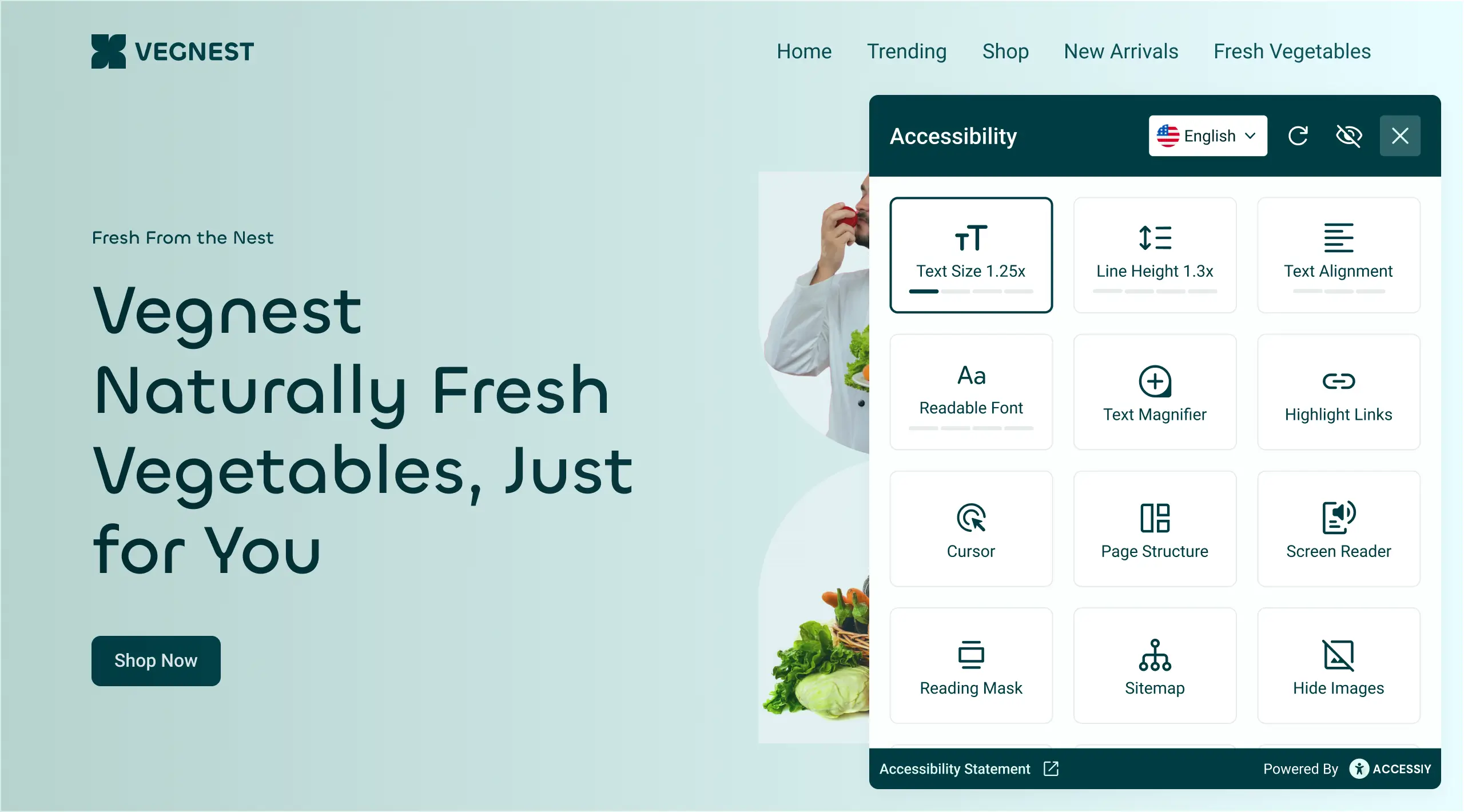
What is accessibility in terms of addressing diverse needs? It covers a variety of disabilities and limitations, including:
Visual Accessibility
Designed for individuals with blindness, low vision, or color blindness.
- Solutions:
- Screen readers that convert text to speech or braille.
- High-contrast modes and adjustable text sizes.
- Descriptive alt text for images and graphics.
- Avoiding color-only cues (e.g., “click the red button” is inaccessible to colorblind users).
Auditory Accessibility
Designed for individuals who are deaf or hard of hearing.
- Solutions:
- Closed captions and transcripts for audio and video content.
- Sign language interpretation for live events or videos.
- Visual alerts or vibrations for notifications.
Motor Accessibility
Designed for individuals with mobility impairments or limited dexterity.
- Solutions:
- Keyboard-only navigation for those who cannot use a mouse.
- Voice-activated controls.
- Ramps, wide doorways, and accessible elevators in physical spaces.
Cognitive and Neurological Accessibility
Designed for individuals with cognitive disabilities, learning disorders, or neurological conditions like autism or epilepsy.
- Solutions:
- Clear, concise language and instructions.
- Consistent layouts and predictable navigation.
- Avoiding overly complex interfaces or sensory overload (e.g., excessive animations).
Situational Accessibility
Designed for temporary or situational limitations, such as a broken arm, poor lighting, or a noisy environment.
- Solutions:
- Flexible designs that accommodate diverse contexts, like resizable text or audio descriptions.
Accessibility in Action: Real-World Examples
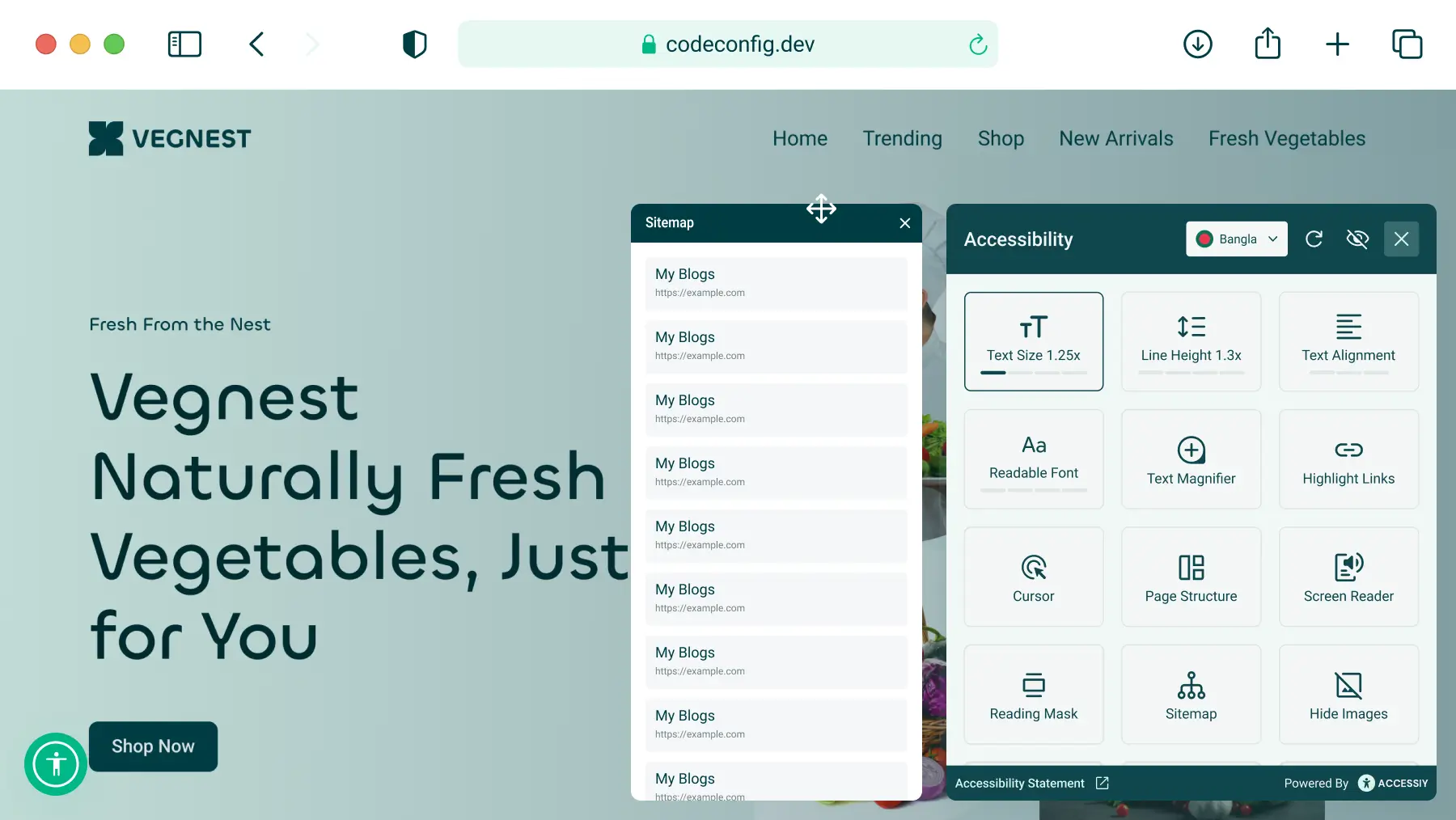
Digital Accessibility
- Websites: Companies like Apple and Microsoft design their websites with accessibility in mind, incorporating features like screen reader compatibility, keyboard navigation, and adjustable text sizes. For example, Apple’s website includes detailed alt text for images and supports VoiceOver, a built-in screen reader for macOS and iOS.
- Apps: Apps like Be My Eyes connect blind users with sighted volunteers for real-time assistance, while apps like Zoom offer live captions and screen reader support.
- Social Media: Platforms like X have introduced features like alt text for images and captions for videos to make content more accessible. Check out social media accessibility tips.
Physical Accessibility
- Buildings: Modern buildings often include ramps, automatic doors, and tactile paving for individuals with mobility or visual impairments.
- Public Transportation: Accessible buses with low floors, audio announcements, and designated seating ensure that people with disabilities can travel independently.
- Parks and Recreation: Accessible playgrounds with wheelchair-friendly surfaces and sensory-friendly equipment cater to children of all abilities.
Product Design
- Smartphones: Features like voice control, haptic feedback, and customizable display settings make smartphones accessible to a wide range of users.
- Household Items: Ergonomic tools, like kitchen utensils with large grips, benefit individuals with limited dexterity.
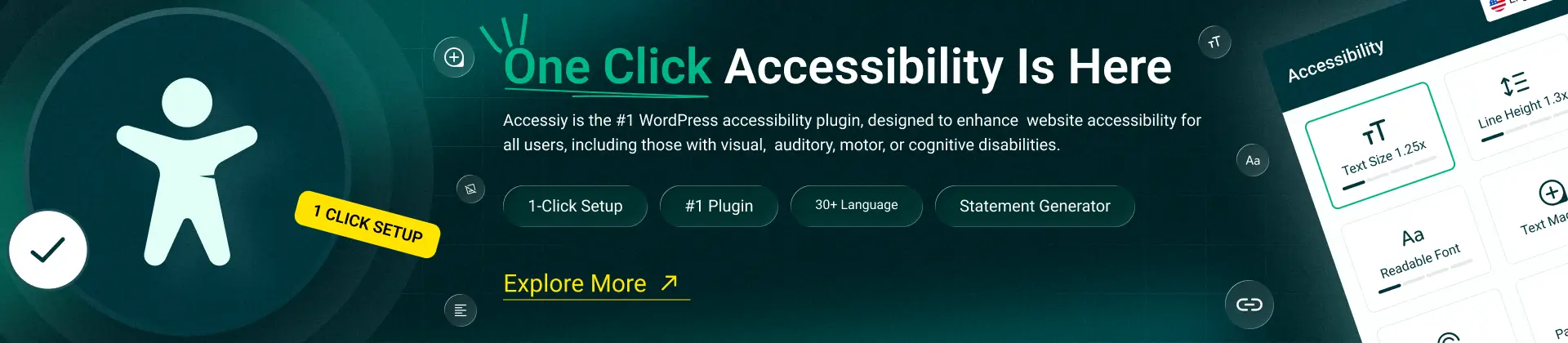
How to Implement Accessibility
Whether you’re a designer, developer, business owner, or policymaker, here are actionable steps to incorporate what is accessibility into your work:
Understand Your Audience
Conduct user research to identify the needs of your target audience, including those with disabilities. Engage with diverse communities to understand their challenges and preferences.
Follow Accessibility Standards
Adhere to guidelines like WCAG 2.1 or Section 508 for digital accessibility. For physical spaces, comply with local regulations like the ADA or equivalent standards in your region.
Test with Real Users
Involve people with disabilities in usability testing. Use assistive technologies like screen readers (e.g., JAWS, NVDA) or magnifiers to evaluate your product’s accessibility.
Train Your Team
Educate designers, developers, and content creators about accessibility best practices. Foster a culture of inclusion within your organization.
Use Accessible Tools and Technologies
- Web Development: Use semantic HTML, ARIA (Accessible Rich Internet Applications) landmarks, and accessible frameworks like Bootstrap or React with accessibility plugins.
- Design: Choose high-contrast color schemes, legible fonts, and clear visual hierarchies.
- Content Creation: Write in plain language, provide transcripts for multimedia, and include alt text for images.
Monitor and Iterate
Accessibility is an ongoing process. Regularly audit your products or services for accessibility issues using tools like WAVE, Lighthouse, or axe, and make improvements based on feedback.
Challenges in Implementing What Is Accessibility
Despite its importance, implementing what is accessibility can face challenges:
- Cost and Resources: Retrofitting existing systems or training staff can be resource-intensive.
- Awareness: Many organizations lack knowledge about accessibility standards or underestimate its importance.
- Complexity: Balancing accessibility with aesthetics or functionality can be tricky, especially for complex applications.
- Global Variations: Accessibility laws and standards vary by country, making compliance challenging for international businesses.
However, these challenges are outweighed by the long-term benefits of accessibility, including improved user satisfaction and broader market reach.
The Future of Accessibility
As technology evolves, so does the potential for accessibility. Emerging trends include:
- AI-Powered Accessibility: Tools like AI-driven captioning, image description generators, and voice recognition are making digital content more accessible.
- Universal Design: Designing products with accessibility as a core principle from the start, rather than an afterthought.
- Inclusive Policies: Governments and organizations are increasingly prioritizing accessibility in public policy and corporate strategies.
By embracing these trends, we can create a world where accessibility is seamlessly integrated into every aspect of life. Explore future accessibility trends.
Conclusion
What is accessibility? It’s more than a checklist or legal requirement—it’s a commitment to creating a world where everyone can participate fully and independently. By understanding the principles of accessibility, addressing diverse needs, and implementing inclusive practices, we can build products, services, and environments that empower all individuals.
Whether you’re designing a website, constructing a building, or creating content, accessibility should be at the forefront of your approach. Start small, educate yourself and your team, and take steps toward a more inclusive future. Together, we can make the world a more accessible place for everyone.
Resources for Learning More



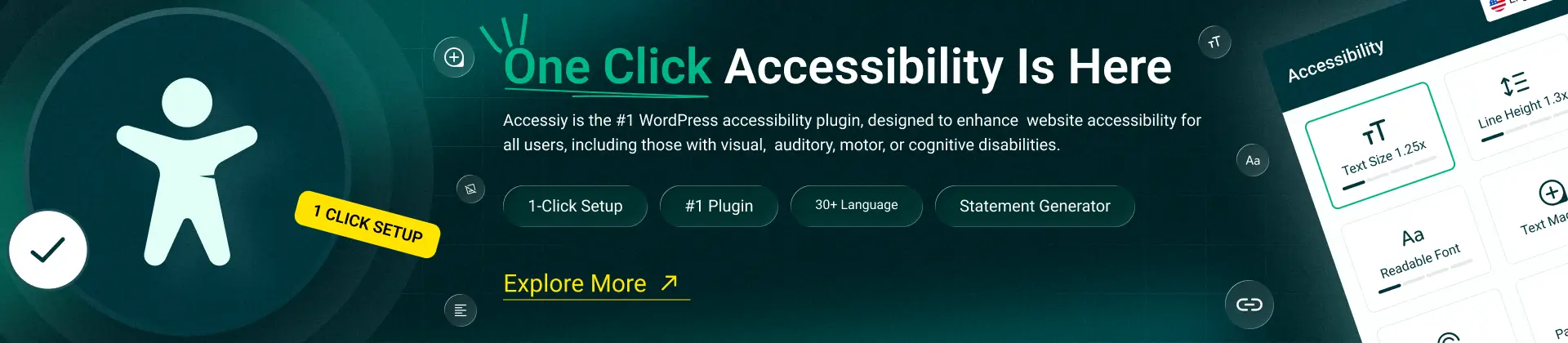
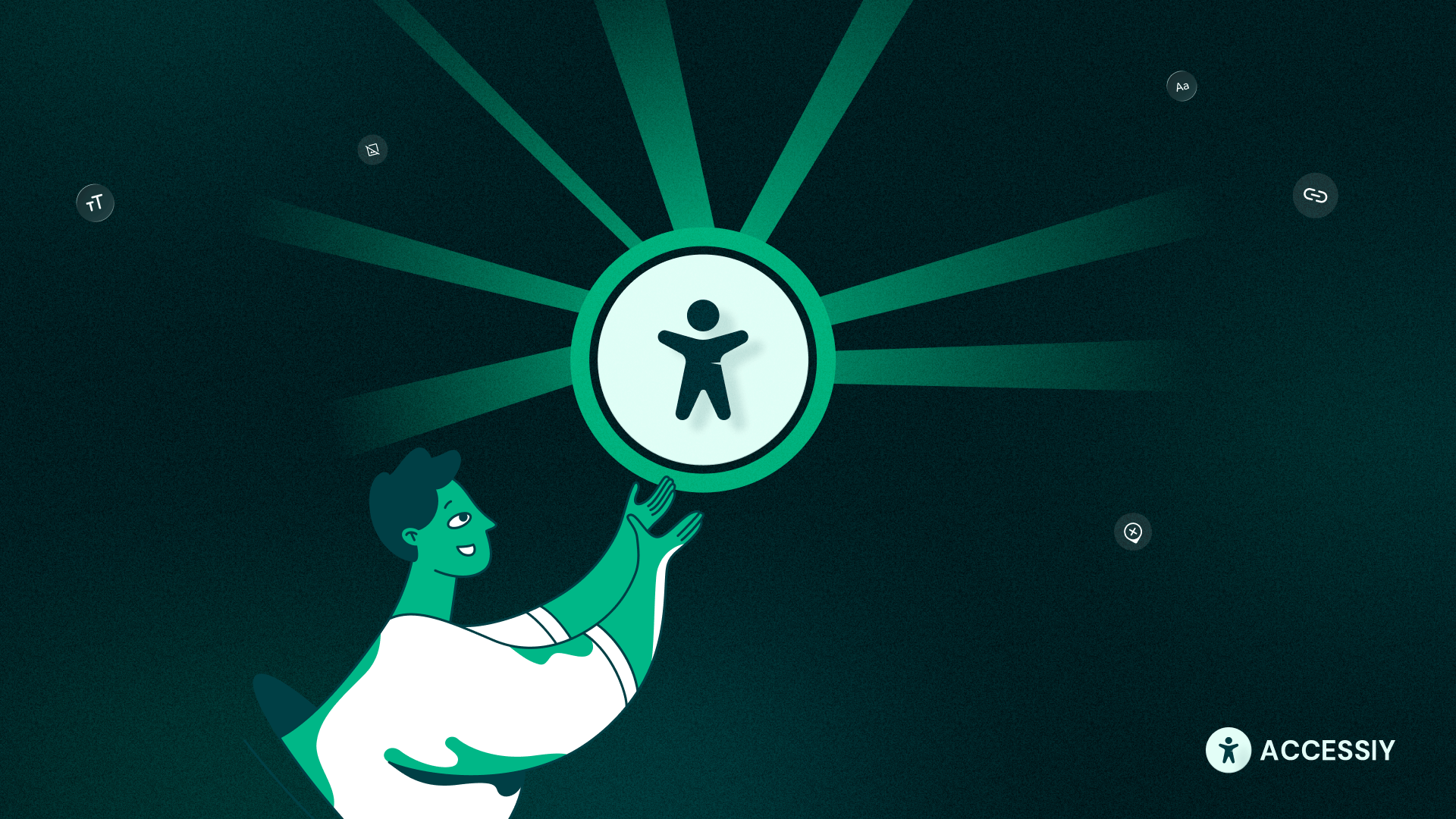
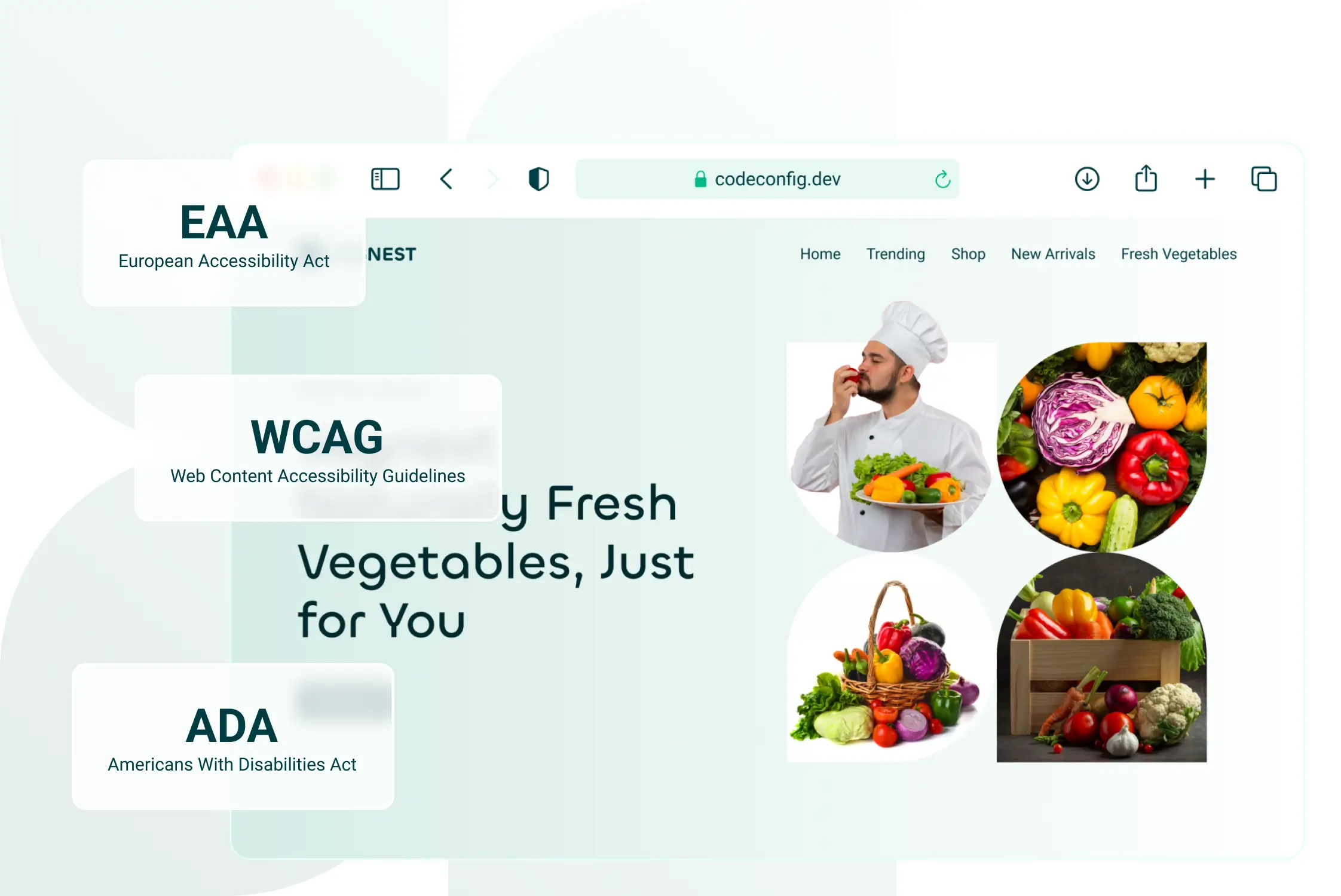
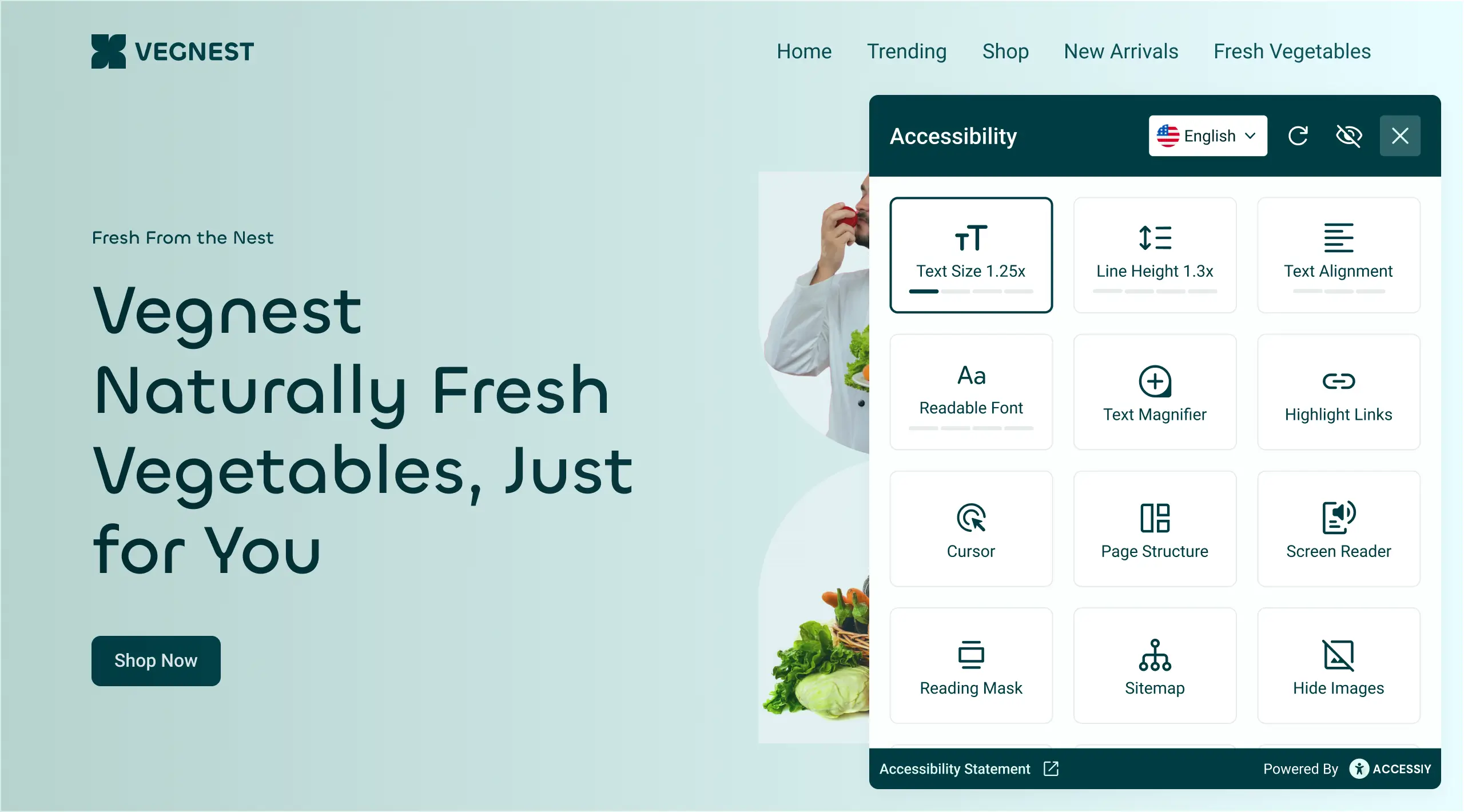
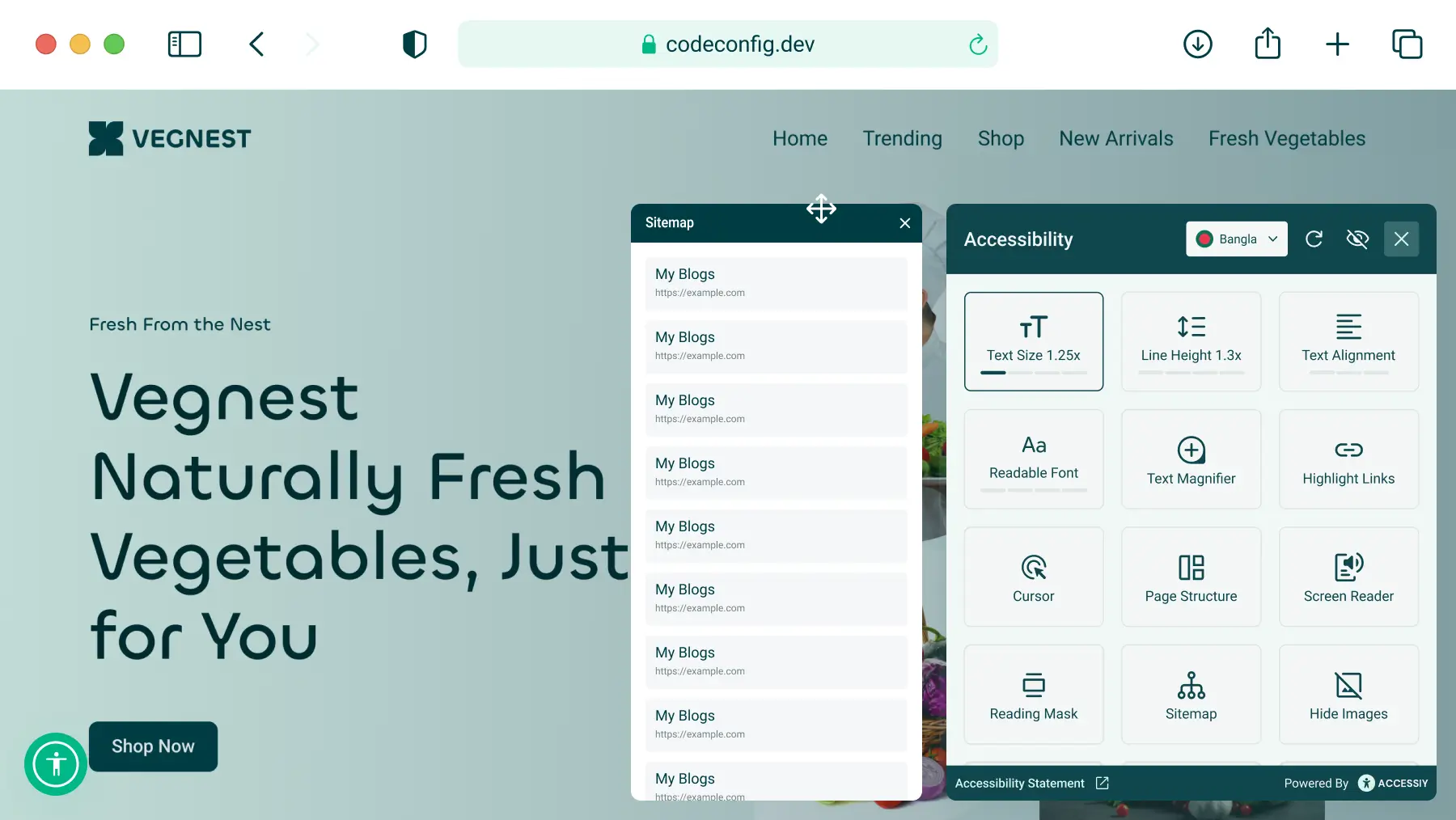



Written By
Ahanaf Istiyad
Hey, I'm Istiyad! As a UI/UX and product designer, I’m passionate about building sleek, user-friendly experiences that make navigating digital products feel effortless and fun!
Express Your Opinion