How to Add Dark Mode Toggle to the WordPress Menu?
Dusky Dark Mode offers an awesome way to add a toggle to the WordPress menu. Follow the steps below:
Step 1: Navigate to Toggle Settings
After installing the Dusky Dark Mode plugin, go to Dark Mode > Toggle Switch > Frontend > Menu.
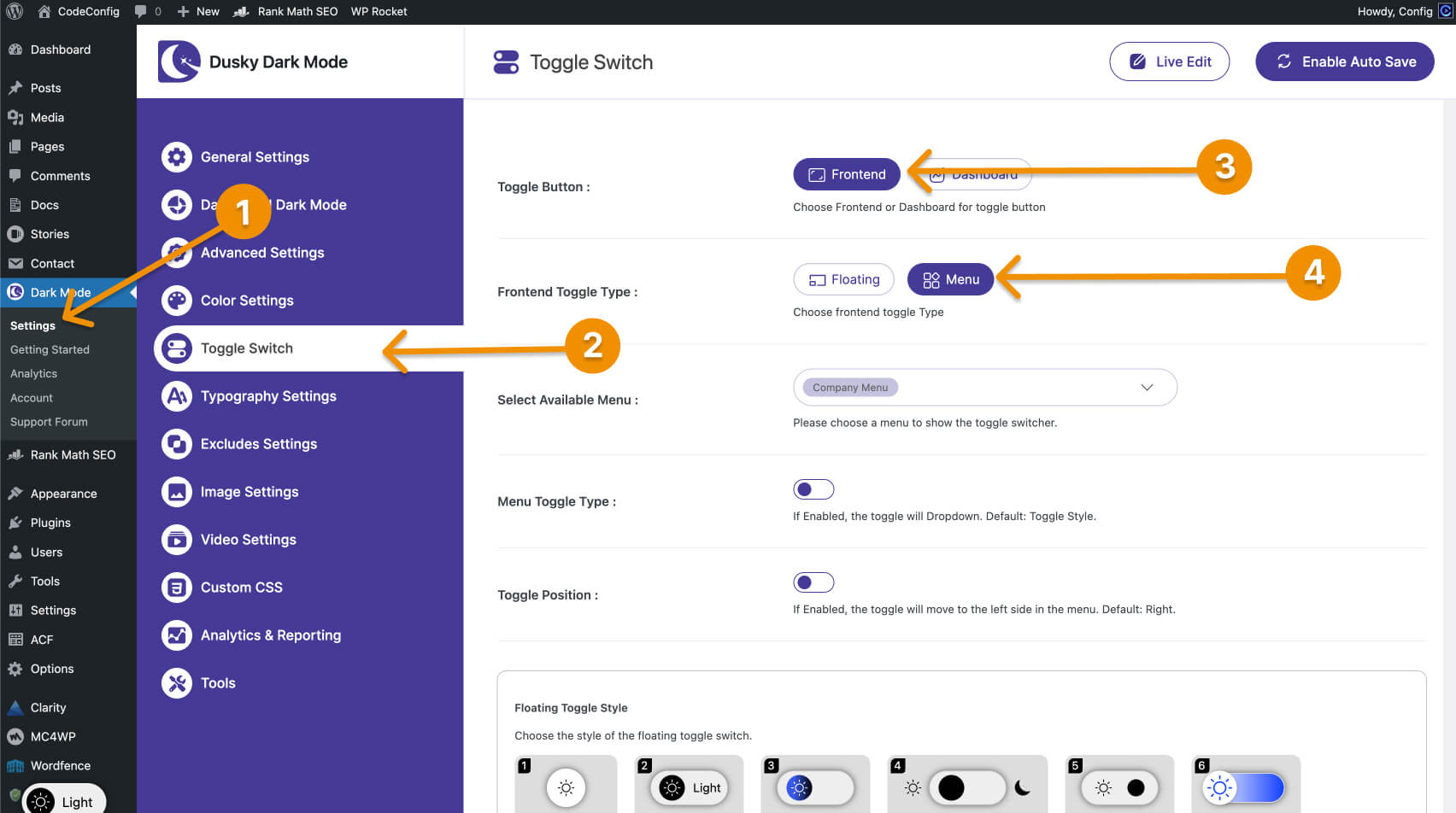
Step 2: Select the Available Menu
In the settings, you’ll find an option called “Select Available Menu.” Click the dropdown and choose the menu you want to use. If you haven’t created a menu yet, create one first, then return here to select it.
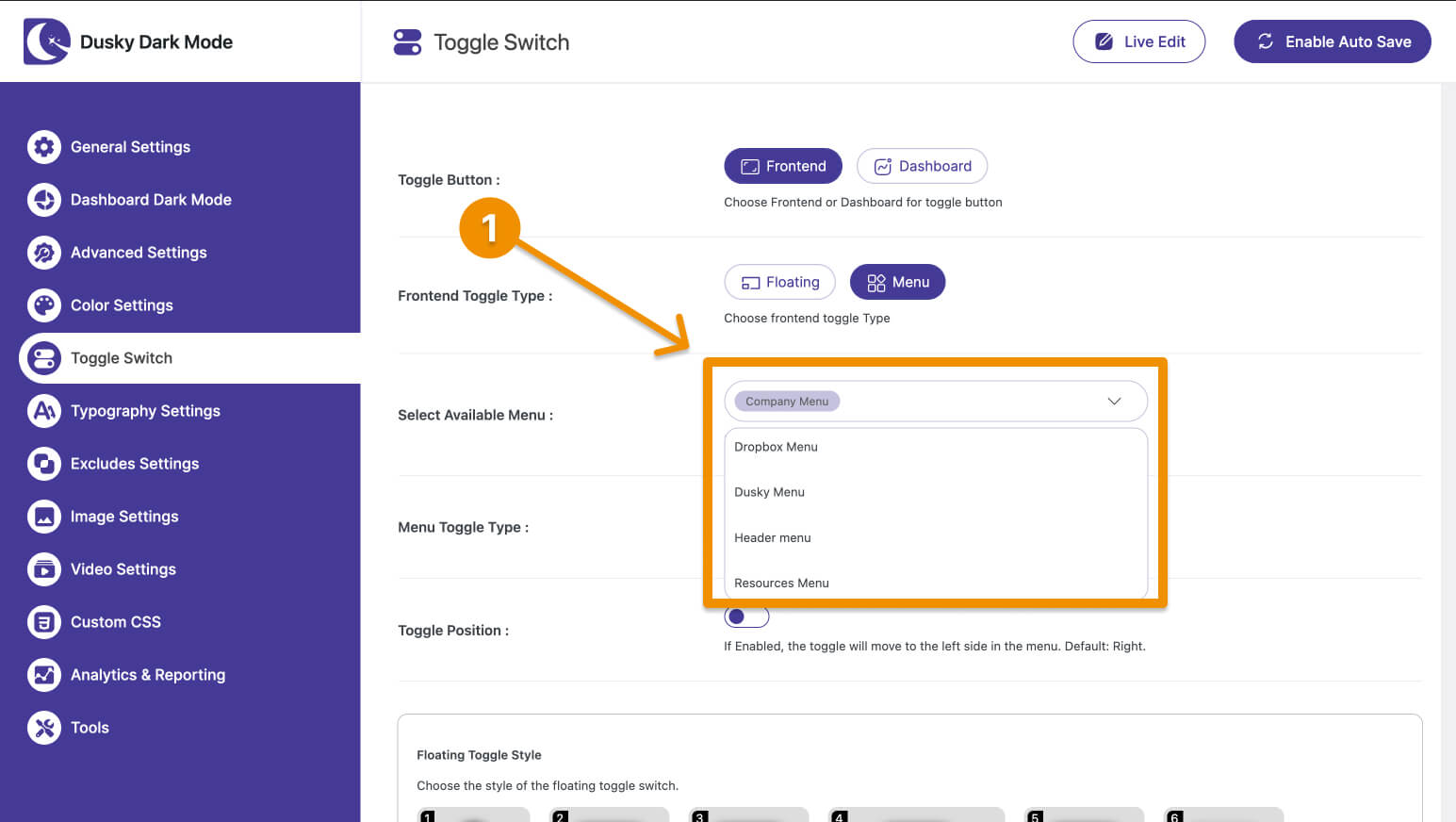
Types of Toggle in Menu
The menu toggle has two types:
- Toggle Type: The default toggle style.
- Dropdown Type: If enabled, the toggle will display as a dropdown.
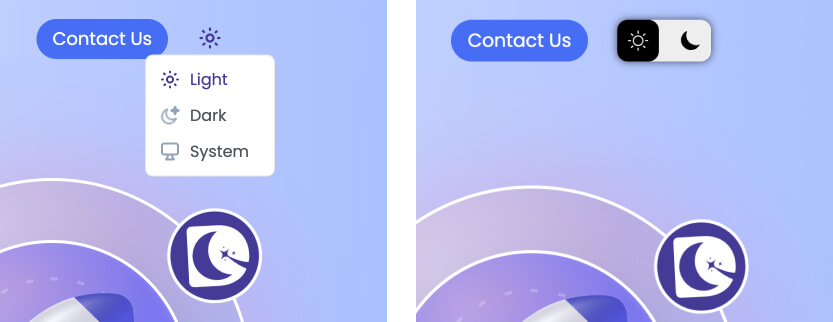
Toggle Position
If enabled, the toggle will move to the left side of the menu. Default: Right.
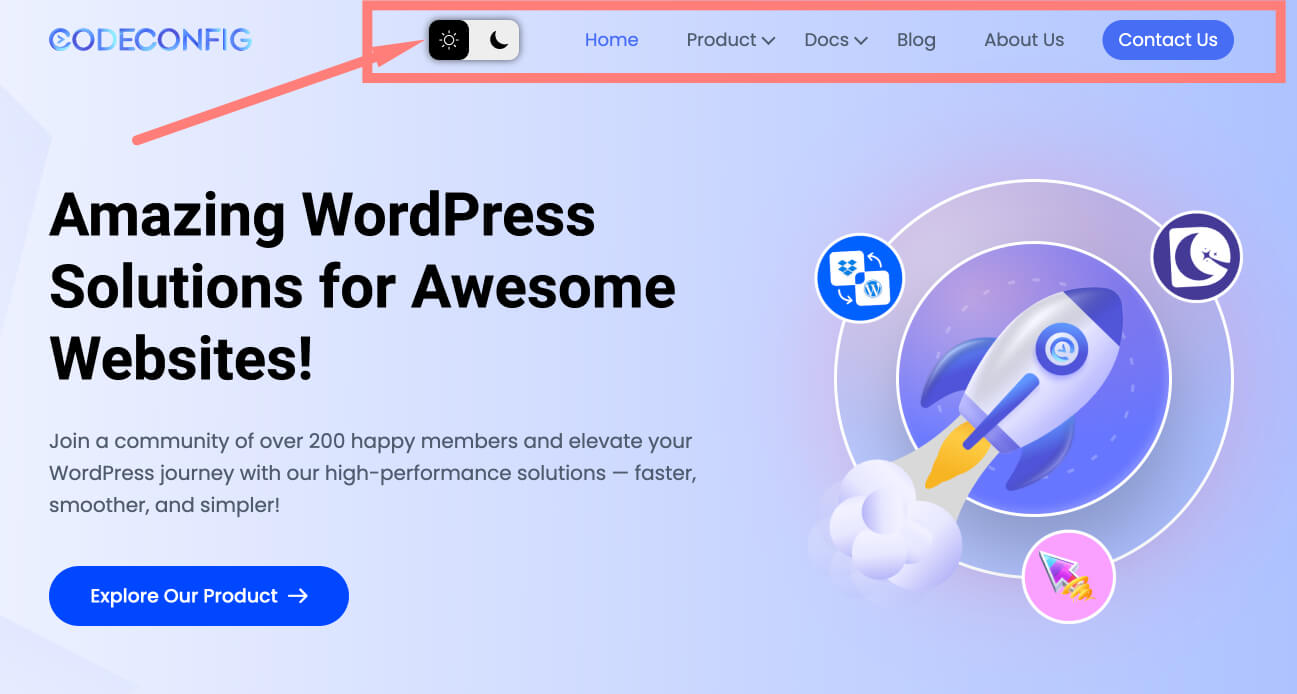
Toggle Size
Select the size of the toggle switch:
- Small
- Medium
- Large
- Custom -> Adjust the toggle size percentage
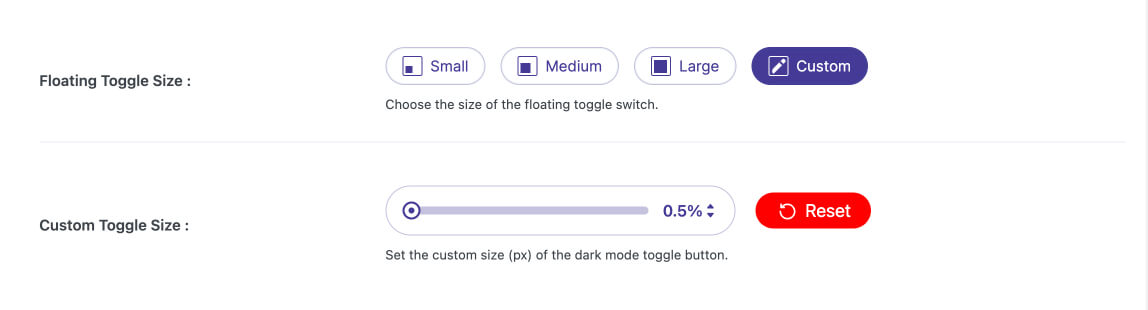
Conclusion
The Dusky Dark Mode plugin allows you to create a fully customizable toggle for dark mode. For further assistance or issues, feel free to contact CodeConfig.

