How To Build a Module in File Manager For Dropbox Plugin?
The File Manager for Dropbox plugin uses a powerful Module Builder system that lets you create dynamic shortcodes for displaying, uploading, downloading, and managing Dropbox files directly on your WordPress site. This guide walks you through the complete process step by step.
What Is a Module?
A module is a configurable block that connects your Dropbox files with WordPress. Each module generates a shortcode that you can place anywhere on your site to show files, galleries, uploaders, or download links.
Want to download this plugin? Free Download
Learn Also: Connect Dropbox With WordPress
Step 1: Open the Module Builder
- Log in to your WordPress dashboard.
- Go to File Manager for Dropbox.
- Click Module Builder.
- Click Add New Module.
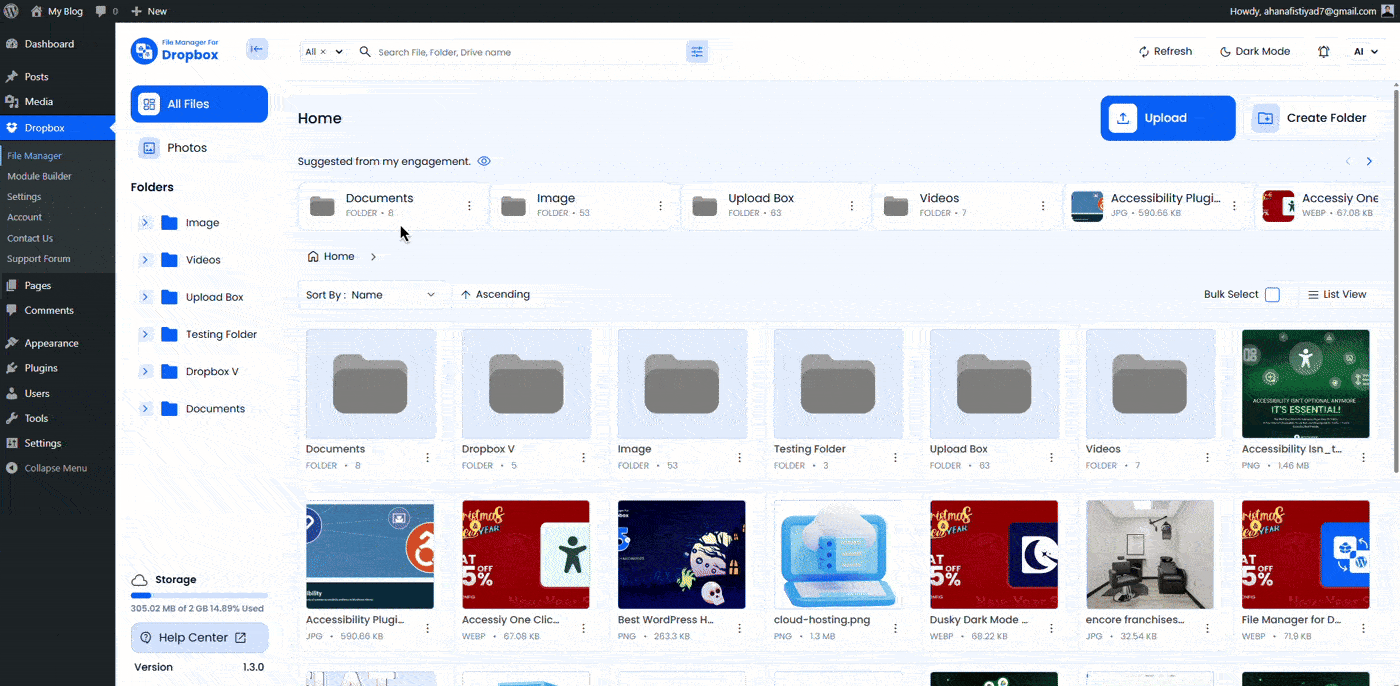
Step 2: Choose a Module Type
Select the module type based on what you want to build.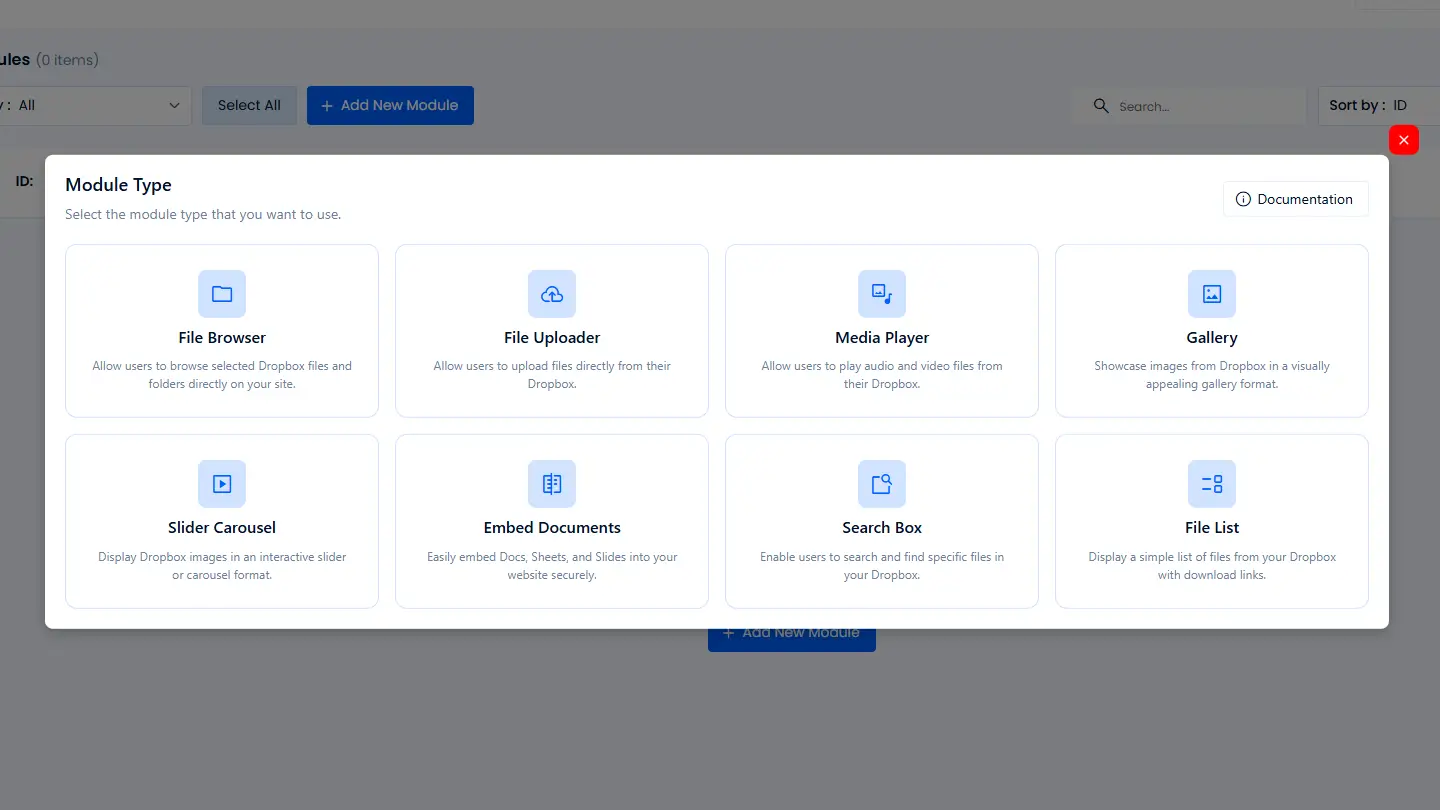
- File List: Display Dropbox files in a list or grid view.
- Download Link: Create secure download buttons or links.
- File Uploader: Allow users to upload files to Dropbox.
- Image Gallery: Show Dropbox images in a responsive gallery.
- Slider Carousel: Display images or videos in a slider.
- Embed Documents: Embed PDFs, documents, audio, or video files.
After selecting the module type, you can optionally rename the module to keep things organized.
Step 3: Configure the Source Tab
The Source tab defines where files come from in Dropbox.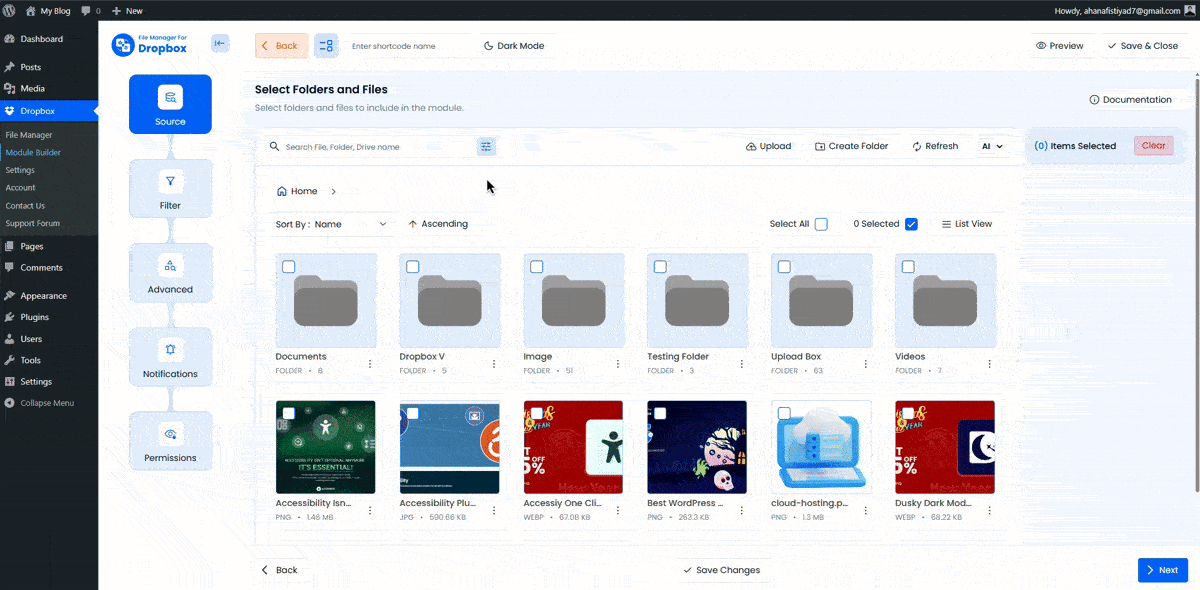
- Select one or more folders or files from your connected Dropbox account.
- Use drag selection to choose multiple items.
- Your selected files and folders will appear in the sidebar.
Step 4: Configure the Filter Tab
The Filter tab lets you control which files appear in the module.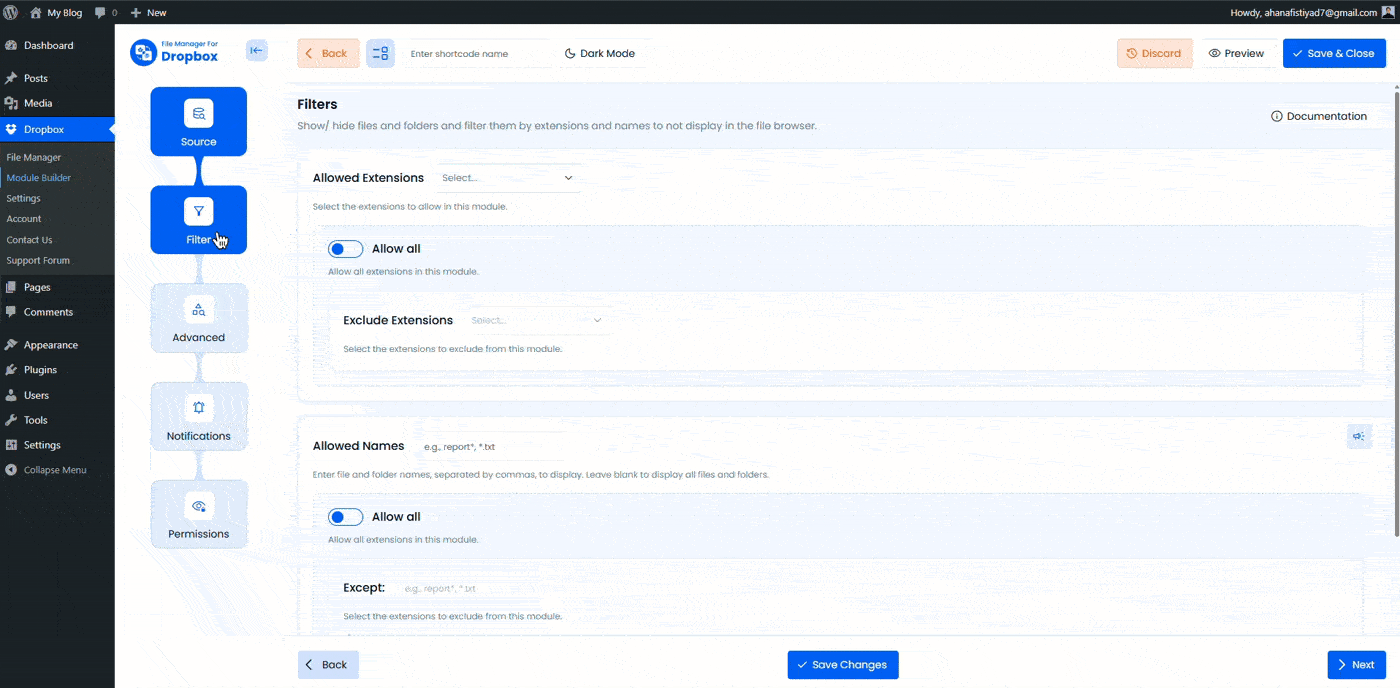
- Allowed Extensions: Show only specific file types (e.g., pdf, jpg, mp4).
- Allowed Names: Include files by name or pattern.
- Exclude Extensions: Hide unwanted file types.
- Maximum File Number: Limit how many files are shown.
Step 5: Configure the Advanced Tab
The Advanced tab controls layout, design, and behavior.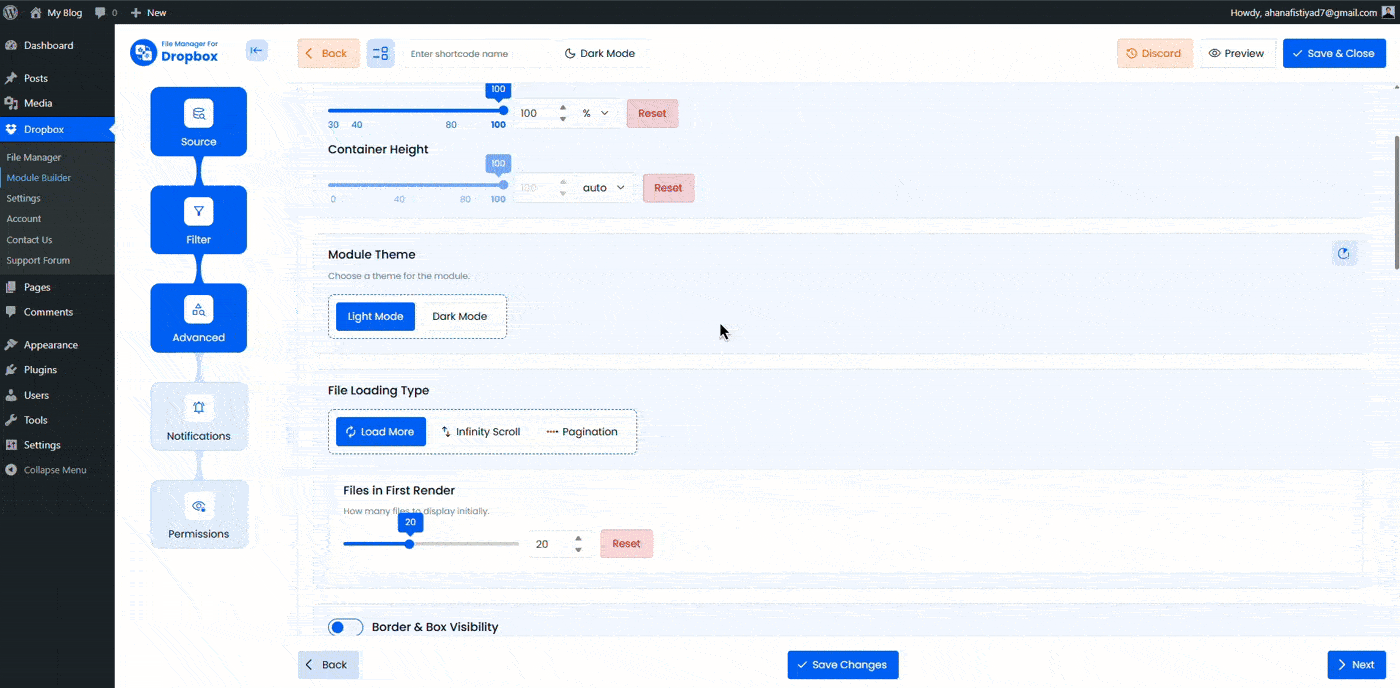
- Container Size: Set width and height or use default sizing.
- Module Theme: Light or dark mode.
- File Loading Type: Load More, Infinite Scroll, or Pagination.
- Files in First Render: Number of files shown initially.
- Sorting: Sort by name, size, or date.
- Auto File Fetching: Automatically display newly added Dropbox files.
Step 6: Configure the Notifications Tab
Track user activity with notifications.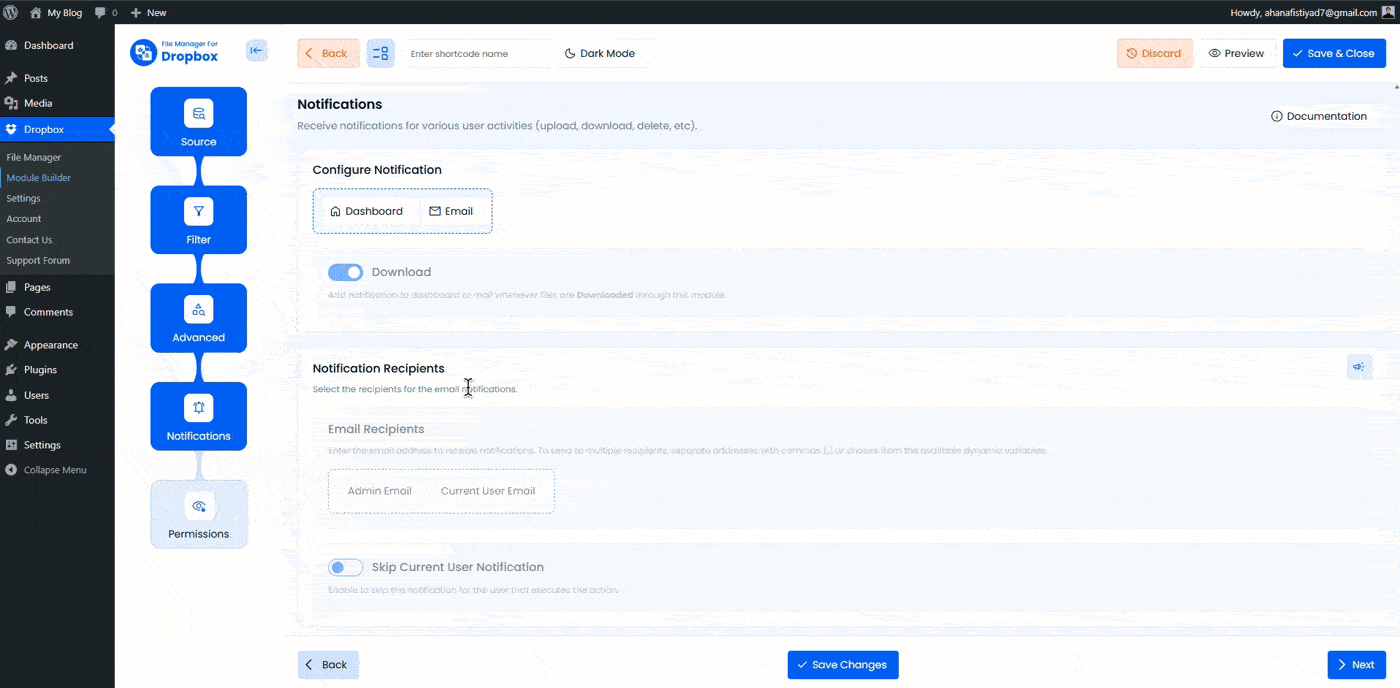
- Enable notifications for Dashboard, Email, or both.
- Get alerts for uploads or downloads.
- Set notification recipients using email addresses or placeholders like
%admin_email%.
Step 7: Configure the Permissions Tab
Control who can view, upload, or download files.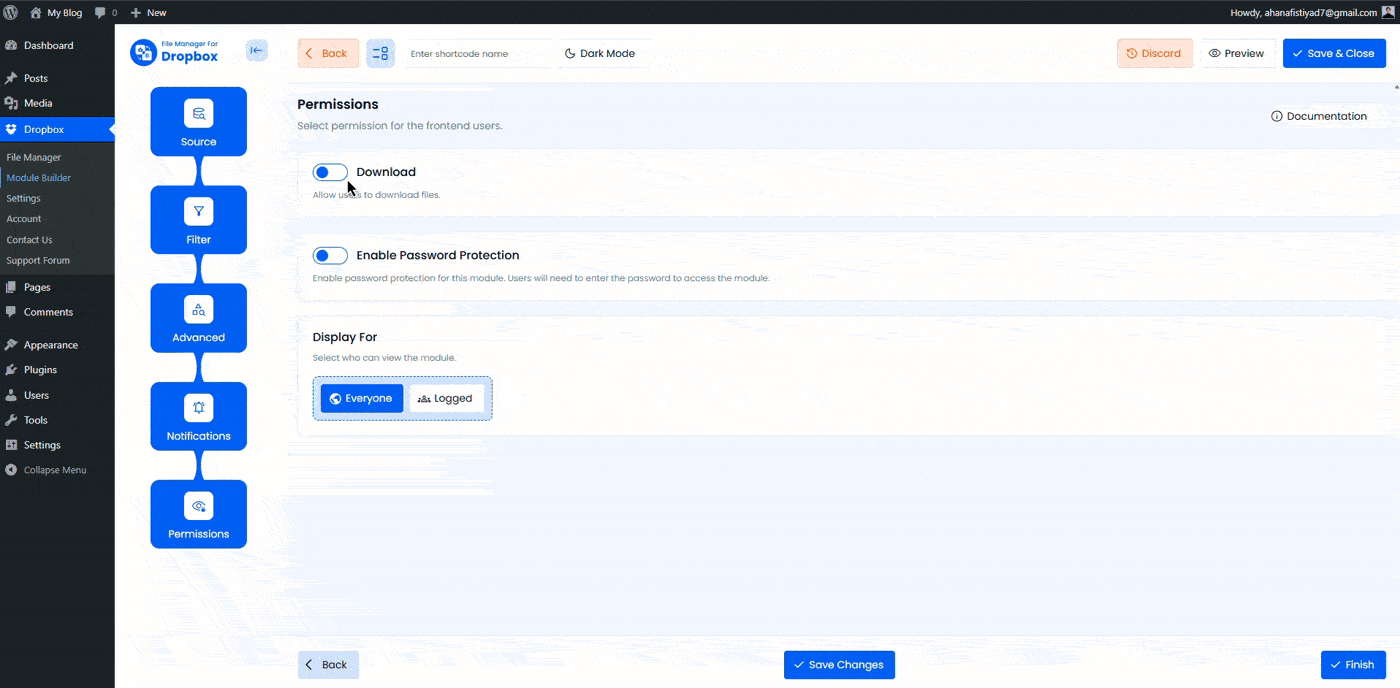
- Display For: Everyone or Logged-in users.
- User Access: Restrict access by role or user.
- Password Protection: Secure the module with a password.
- Show Denied Message: Display a custom message for restricted users.
Step 8: Save and Use the Shortcode
- Click Save Changes.
- Copy the generated shortcode.
- Paste it into any post, page, or widget.
Best Practices
- Use separate modules for different use cases instead of reusing one module everywhere.
- Limit file loading for better performance on large folders.
- Use role-based access for easier permission management.
- Enable auto file fetching if your Dropbox content updates frequently.
Troubleshooting
- Files not showing? Check Source and Filter settings.
- Permission issues? Review Display For and User Access options.
- Slow loading? Reduce files in the first render or use pagination.

