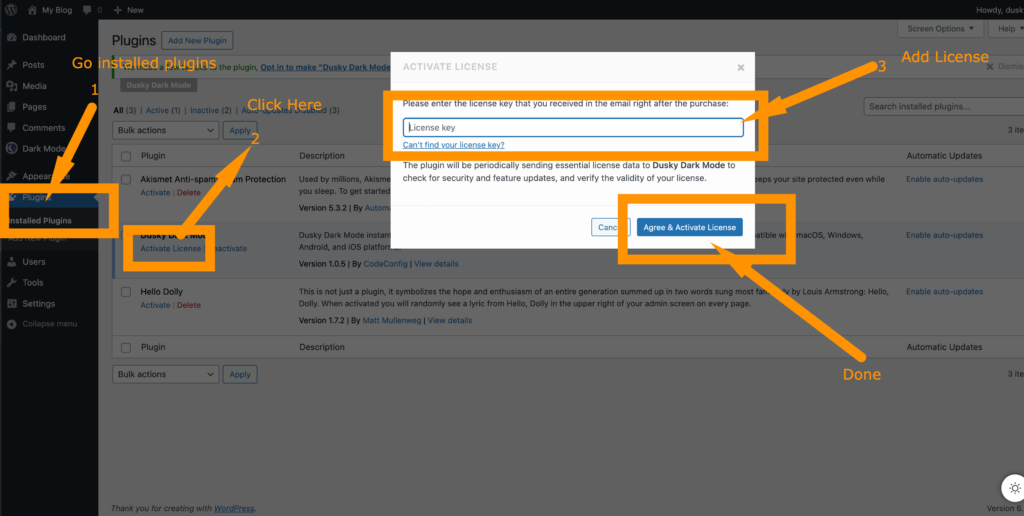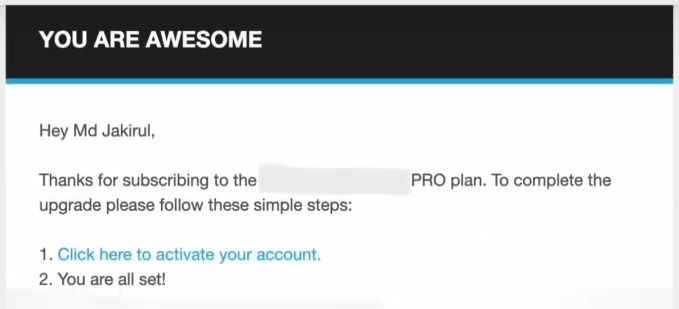How to Activate the Premium Version by Adding a License Key?
Update the Plugin
Navigate to Dropbox → Upgrade in the left menu.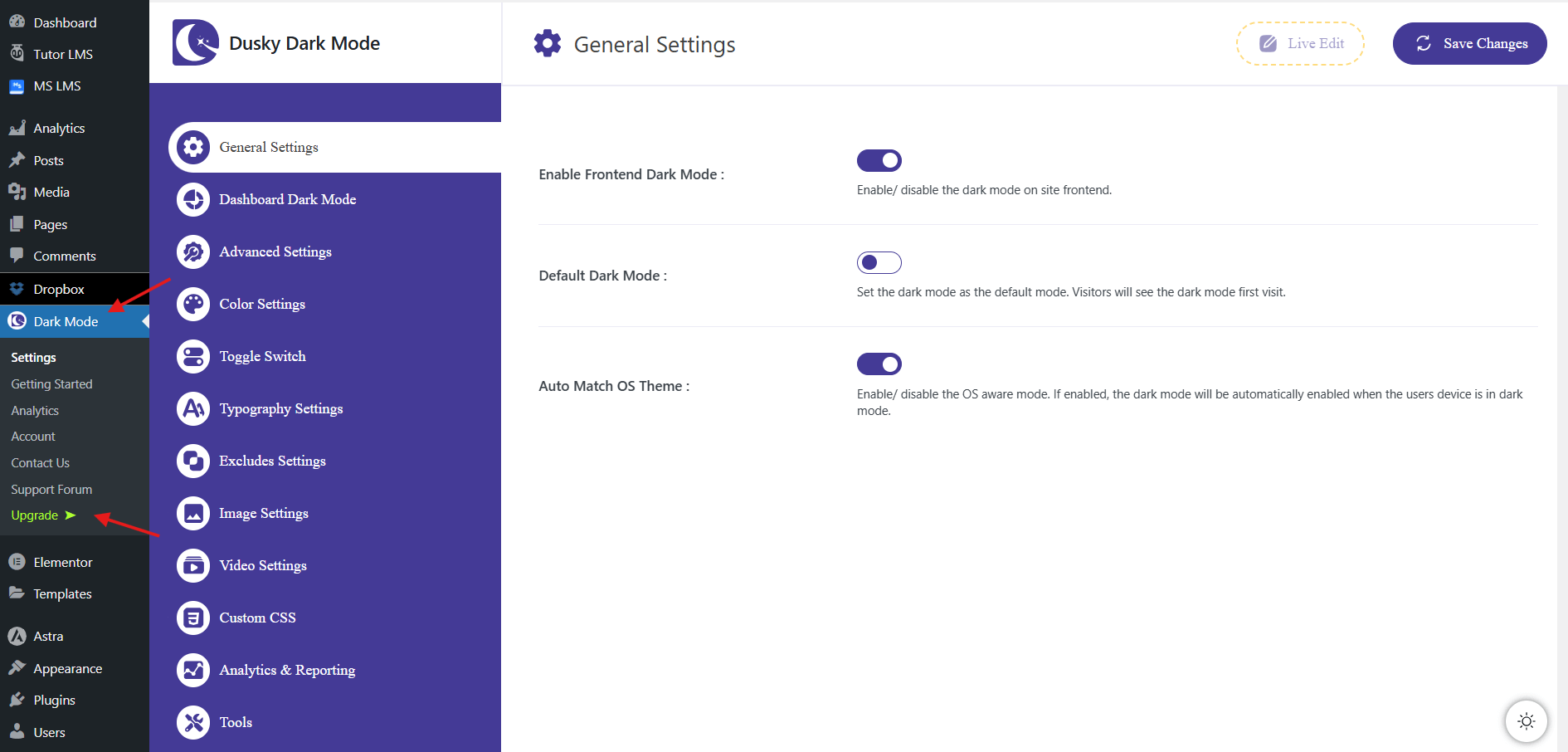
Select a suitable plan.
Choose between an Annual or a Lifetime subscription.
Click Upgrade Now.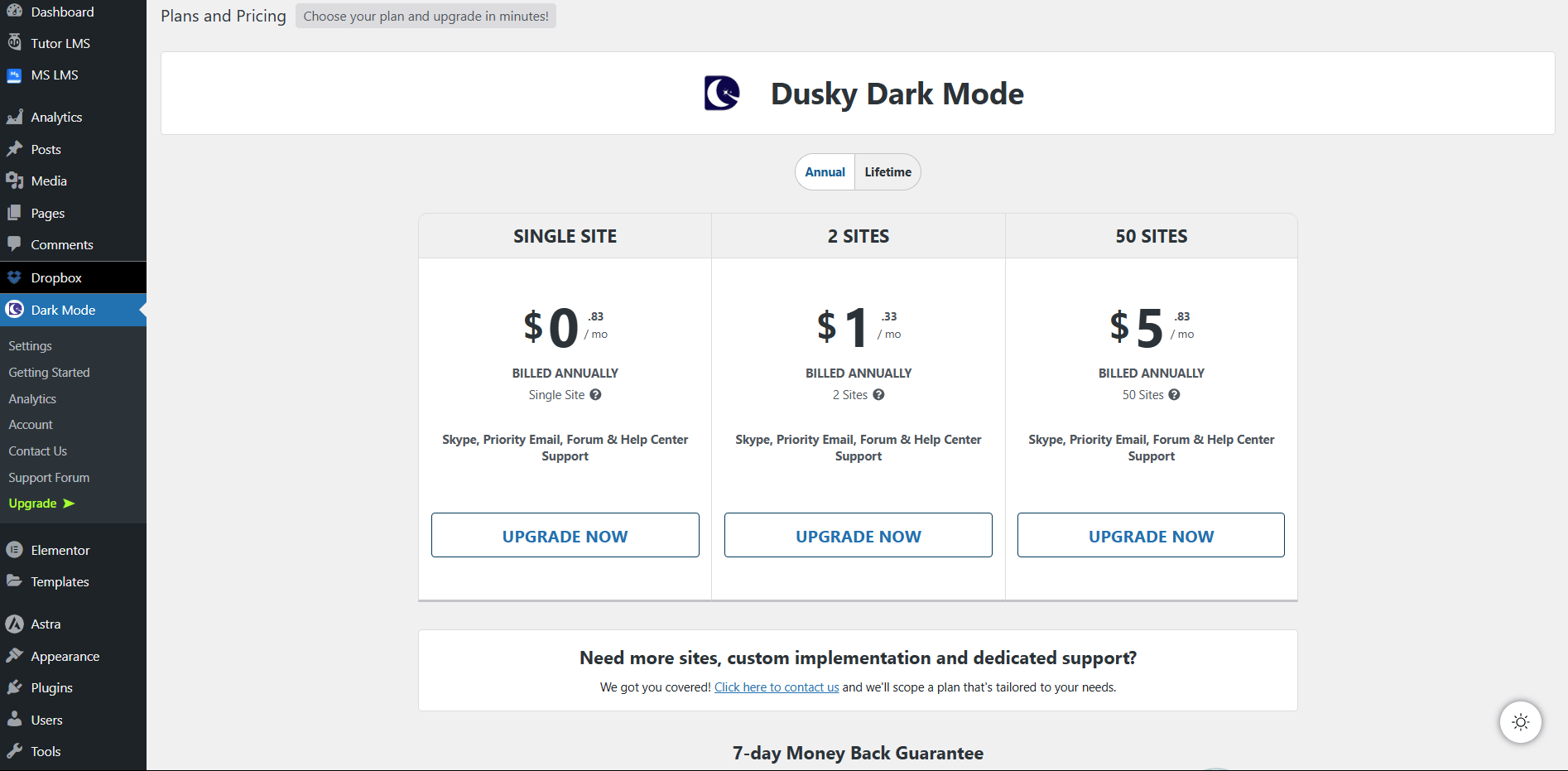
Enter Your Info
After selecting a plan, the checkout page appears.
Fill in your billing details.
Click Review Order and complete the payment.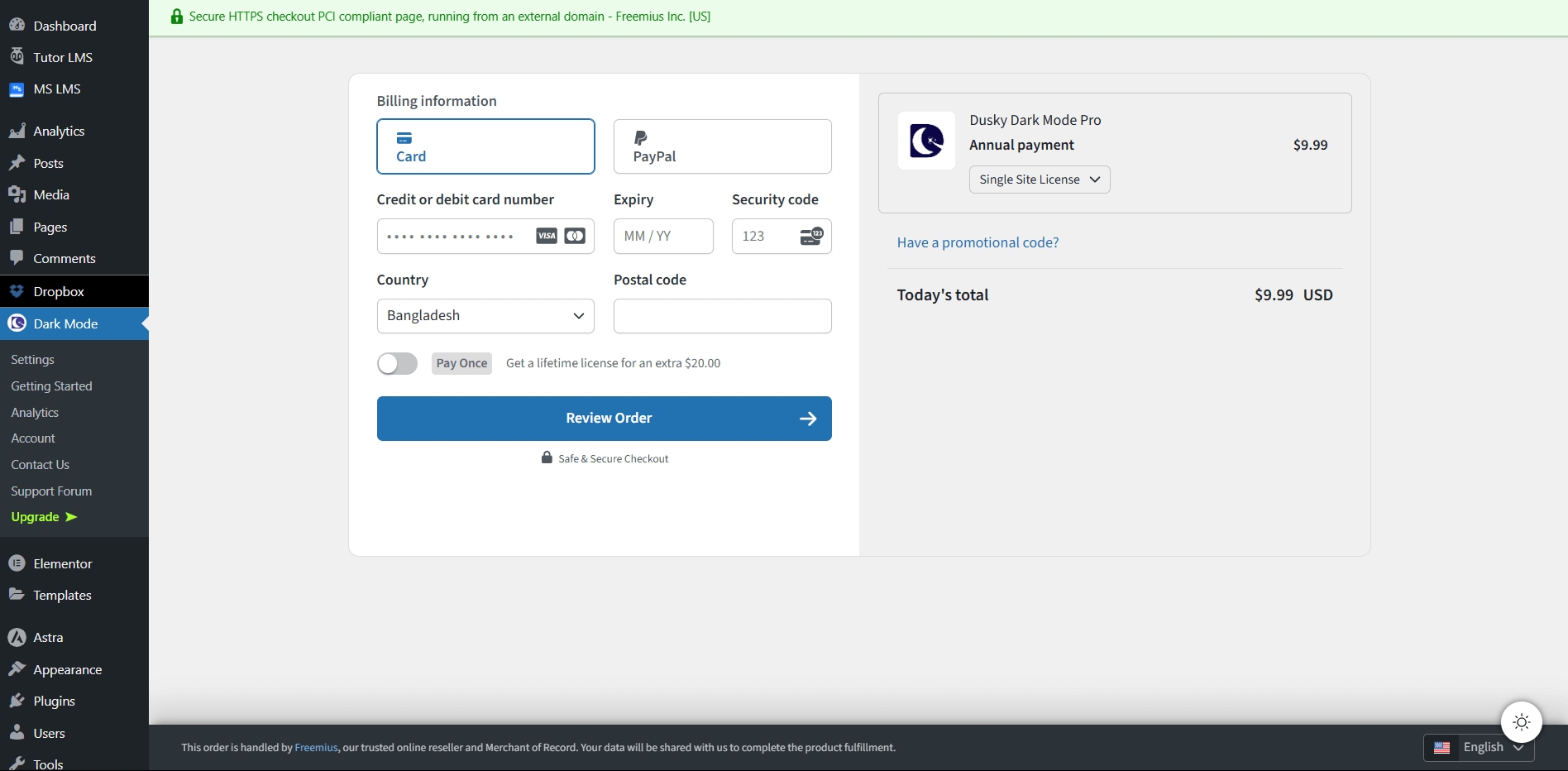
Click on the confirmation link to verify your account for the PRO plan.
Then click here to activate your account.
Congrats! You’ve successfully upgraded to Dusky Dark Mode Pro.
Active Free version of Dusky Dark Mode
How to activate the premium version by adding a license key on Dusky Dark Mode is available for free installation. There are some steps:
Step 1. By adding license key:
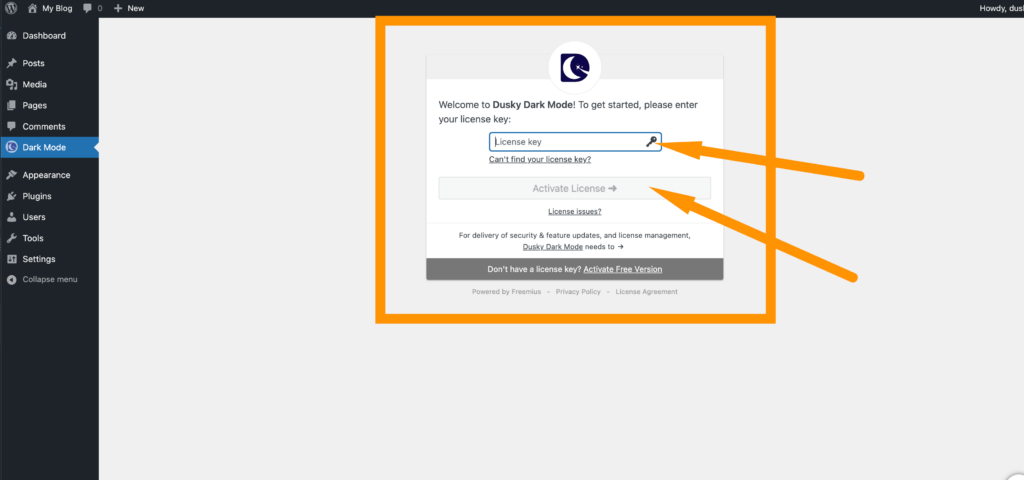
Step 2. Activating License key: