How to Export/ Import Data On Dusky Dark Mode?
- Login to the WordPress Dashboard of the old domain.
- Navigate to the Plugin Settings Page: Go to the settings page of the plugin.
- Then go to the Tools tab
- Find the Export Button & Export the Data:
- Click on the Export button.
- The settings will be exported as a JSON file. Save this file to your local computer.
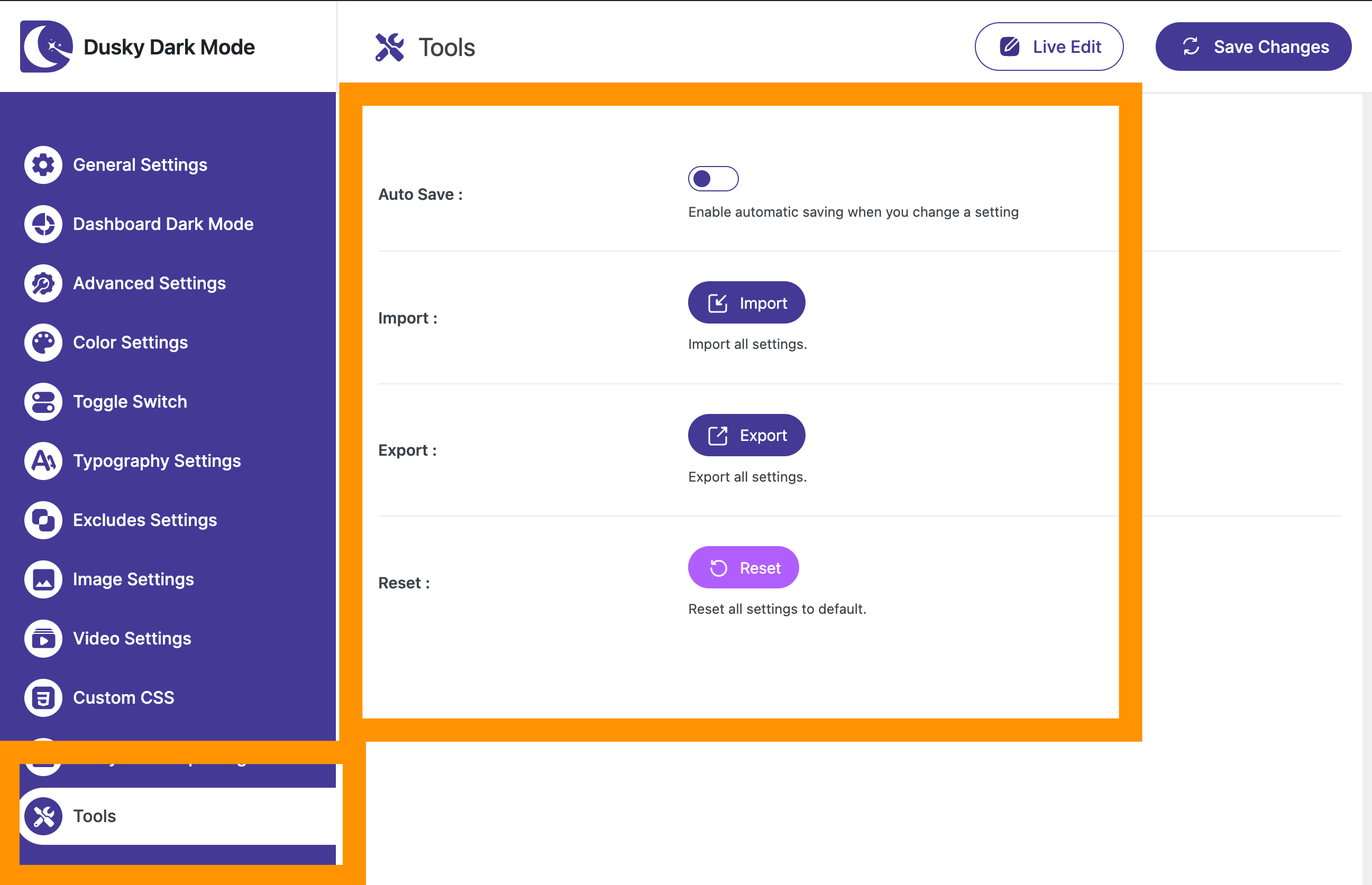
Importing Settings to the New Domain
- Login to the WordPress Dashboard of the new domain.
-
Navigate to the Plugin Settings Page: Go to the settings page of the Dusky Dark Mode plugin.
- Find the Import Button & Import the Data:
-
Click on the Import button: the Media Library will open. Upload your exported JSON file.
-
Once the file upload is complete, select the file and click the Insert button.
-

