WordPress Journey With Dark Mode Magic
In the ever-evolving realm of web development and content creation, WordPress stands as a beacon of versatility and user-friendliness, offering features like the WordPress dark mode plugin. As millions of websites thrive on this powerful platform, developers and users alike are constantly seeking ways to enhance their experiences. One such enchanting addition to the WordPress journey is the implementation of Dark Mode, a feature that adds a touch of magic to the user interface.
Is there a dark mode for WordPress?

Dark environment has become a popular trend across various digital platforms, offering sleek and eye-friendly interfaces.
Enabling dark mode on your WordPress website can enhance the user experience, reduce eye strain, and provide a sleek, modern look. Enhance your WordPress website with the Dusky Dark Mode plugin offering a sleek, eye-catching dark mode experience that integrates seamlessly into your site’s design identity. Discover how this unique plugin stands out and learn how to easily add it to your WordPress website.
Go to your WordPress Dashboard > Plugins > Add New Plugins.
Now search for “Dusky Dark Mode”
Enabling Dark Mode in WordPress:
Dark mode The process of enabling Dark Screen in WordPress is a seamless journey with the right dark mode plugin. Users can either opt for themes that natively support Dark Mode or leverage a WordPress dark mode plugin specifically designed for this purpose. These plugins empower users to toggle between light and dark interfaces effortlessly, enhancing both aesthetics and usability on their WordPress dark mode websites.
Activating Dark Mode in WordPress is as simple as can be with any popular dark mode plugin. Choose themes with Dark Mode or use plugins like Dusky Dark Mode for effortless switching between light and dark looks using a dark mode toggle, a common feature in any WordPress dark mode plugin. This not only enhances your site’s appearance but also simplifies your work.
Here is an in-depth review of the WordPress dark mode plugin. 8 Best WordPress Dark Mode Plugins In 2024
Benefits of Dark Mode in WordPress:
- Reduced Eye Strain: It is known for reducing eye strain, especially during prolonged periods of content creation or website management. The dark background with light text provides a comfortable viewing experience, particularly in low-light environments, and can be achieved with a dark theme.
- Enhanced Focus: The subdued color scheme of Dark Mode minimizes distractions, allowing users to focus more on the content, especially with a wp dark mode plugin. This is particularly advantageous for writers, bloggers, and developers who spend extended hours working within the WordPress environment.
- Aesthetic Appeal: It brings a touch of sophistication and modernity to the WordPress dashboard, especially with the implementation of a dark theme. The sleek design not only looks appealing but also aligns with contemporary design trends, making the overall user experience more enjoyable.
- Customization Options (such as adding Dark Mode to your WordPress dark mode website): It in WordPress often comes with customization options, allowing users to tweak the color palette and choose a scheme that best suits their preferences. This level of personalization, including the ability to add Dark Mode, adds another layer of magic to the WordPress journey.
Challenges and Considerations:
While Dark Mode brings a host of benefits to your WordPress dark mode website, it’s essential to consider potential challenges. Compatibility issues with certain themes or plugins may arise, requiring users to test and adjust settings accordingly. Additionally, web accessibility standards should be taken into account to ensure that the Dark Mode feature doesn’t hinder accessibility for users with visual impairments.
The Future of Dark Mode in WordPress:
As technology advances and user preferences continue to evolve, Dark Mode in WordPress is likely to see further improvements and integrations. Theme developers and plugin creators will strive to enhance the Dark experience, making it more intuitive and customizable for users.
Conclusion:
Elevate your WordPress journey with Dark Mode—a sprinkle of magic that’s easy, trendy, and beneficial for your website. With comfortable eyes, focused work, and a stylish appearance, you’ll delight visitors and catch the eye of search engines by using a dark theme. Explore more about Dark Mode on CodeConfig, the cool companion your WordPress site deserves!






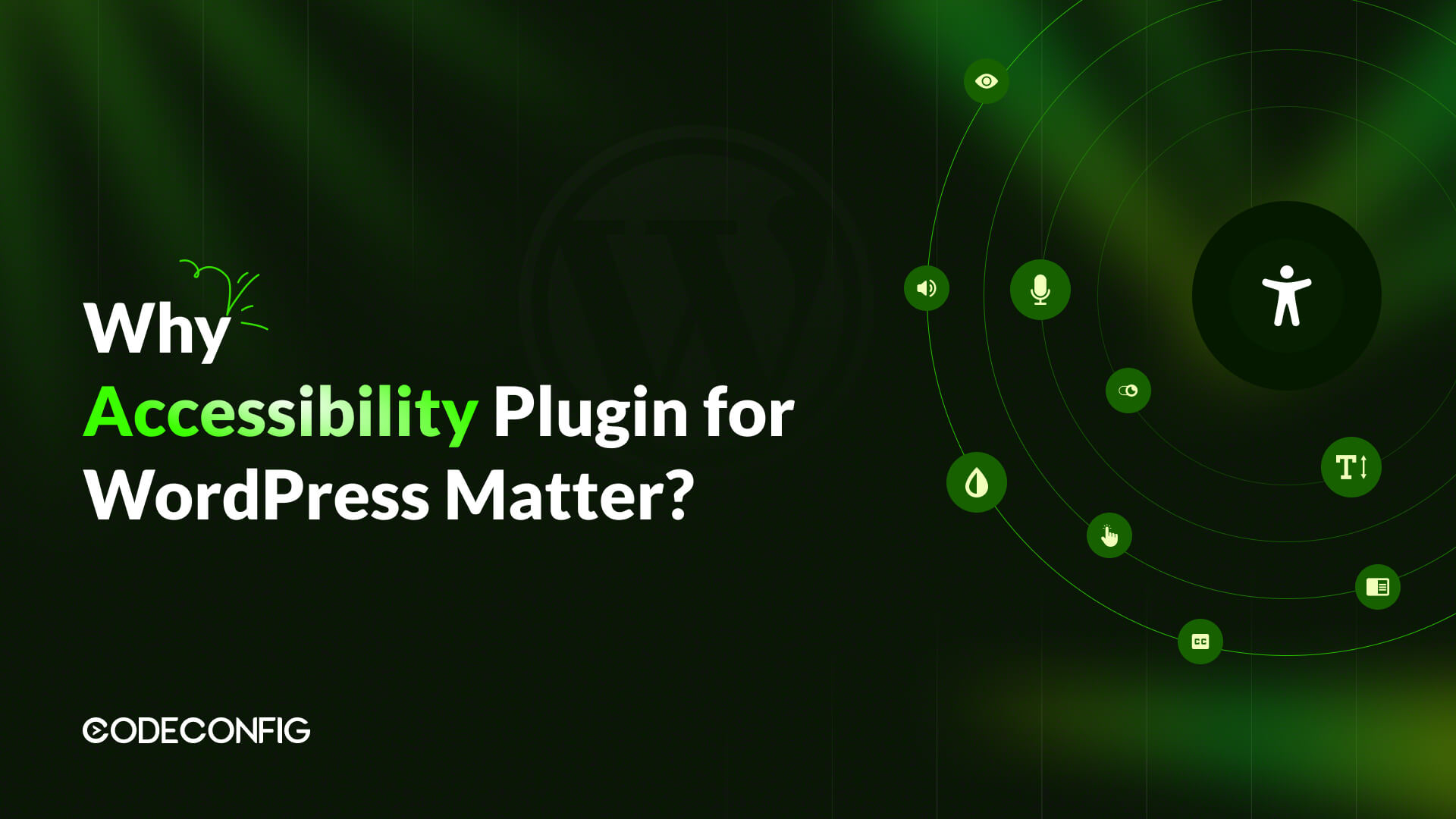
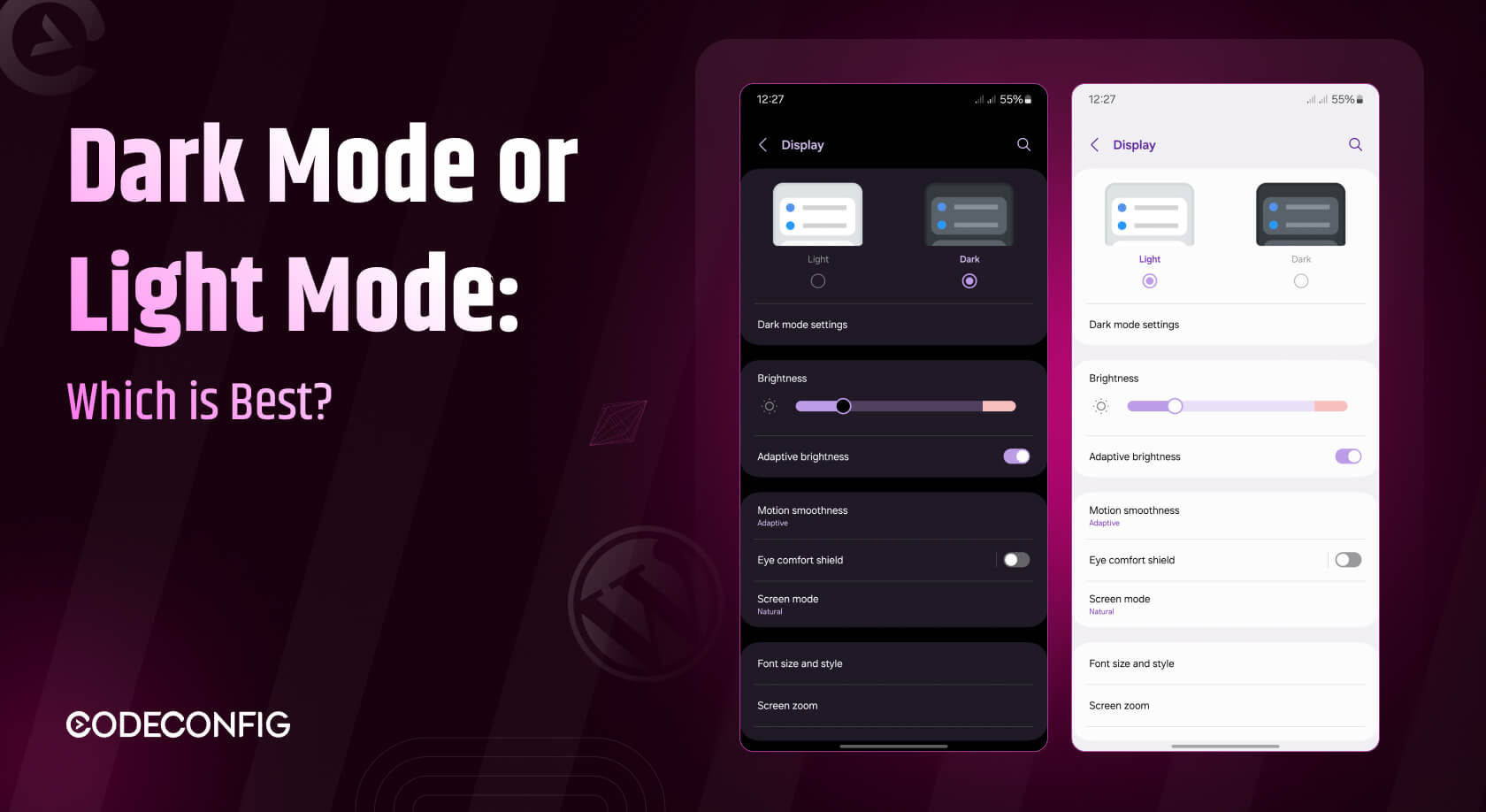
Written By
CodeConfig
CodeConfig is a WordPress plugin development company focused on building powerful, user-friendly tools to simplify your workflow. From Dropbox integrations to cart managers and dark mode features, we help WordPress users save time, space, and stress.
Express Your Opinion