How to connect my Dropbox App with WordPress?
This documentation provides a guide on linking your Dropbox app with a WordPress plugin to Integrate Dropbox features into your site.
Step 1: Navigate to the App Console
Step 2: Create a Dropbox App
Click on the “Create app” button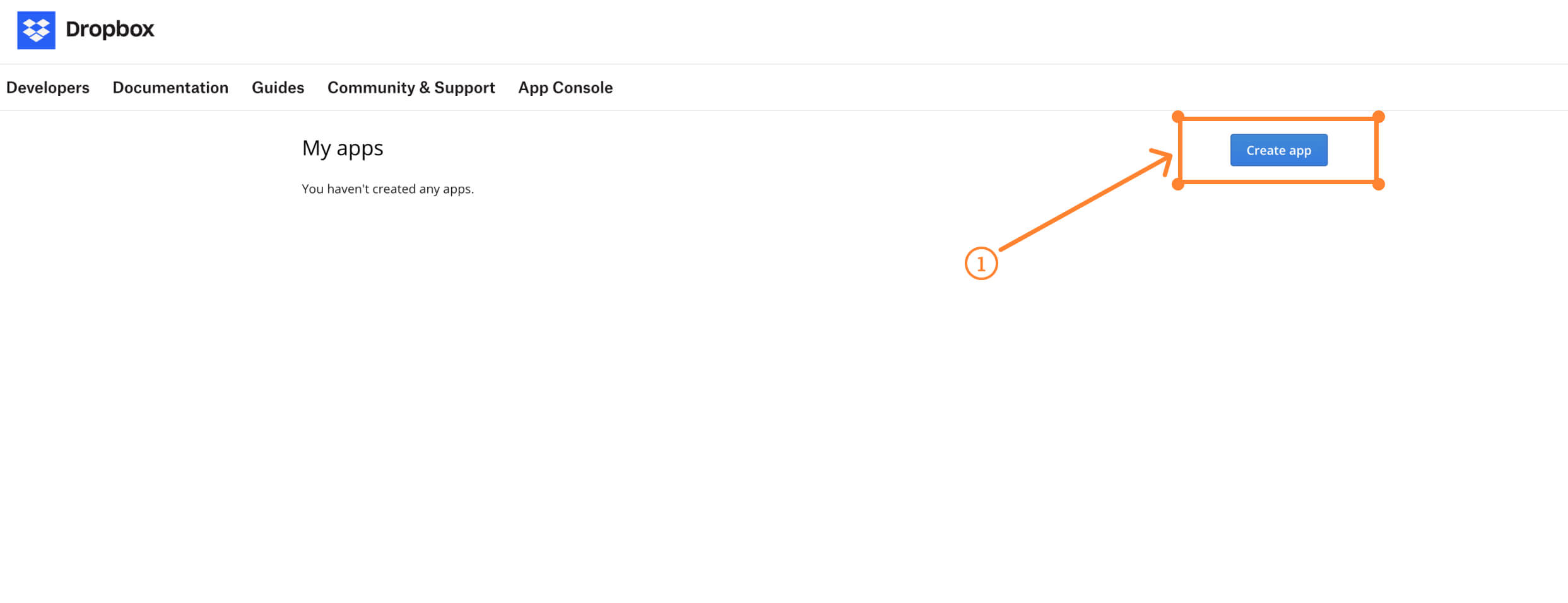
- Select “Scoped access.”
- Under “Choose the type of access you need”, select “Full Dropbox– Access to all files and folders in a user’s Dropbox.”
- And then set a name for your app and click “Create App”.
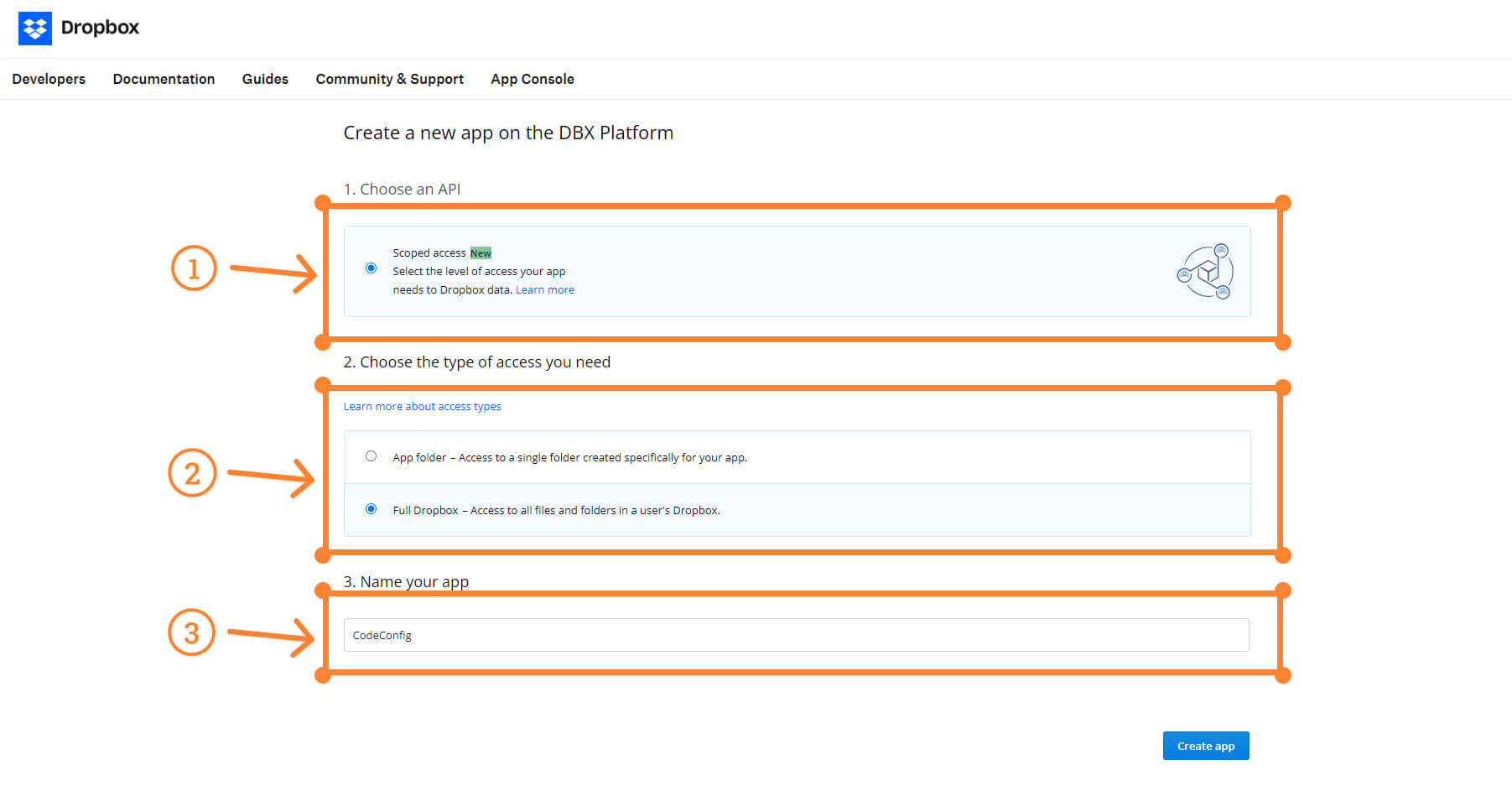
Step 3: Set Required Permissions
To access files in the WordPress dashboard, please follow these steps to grant the necessary permissions:
- First, go to the Permissions tab.
- Then check all the Individual Scopes
- And click the Submit button at the bottom.
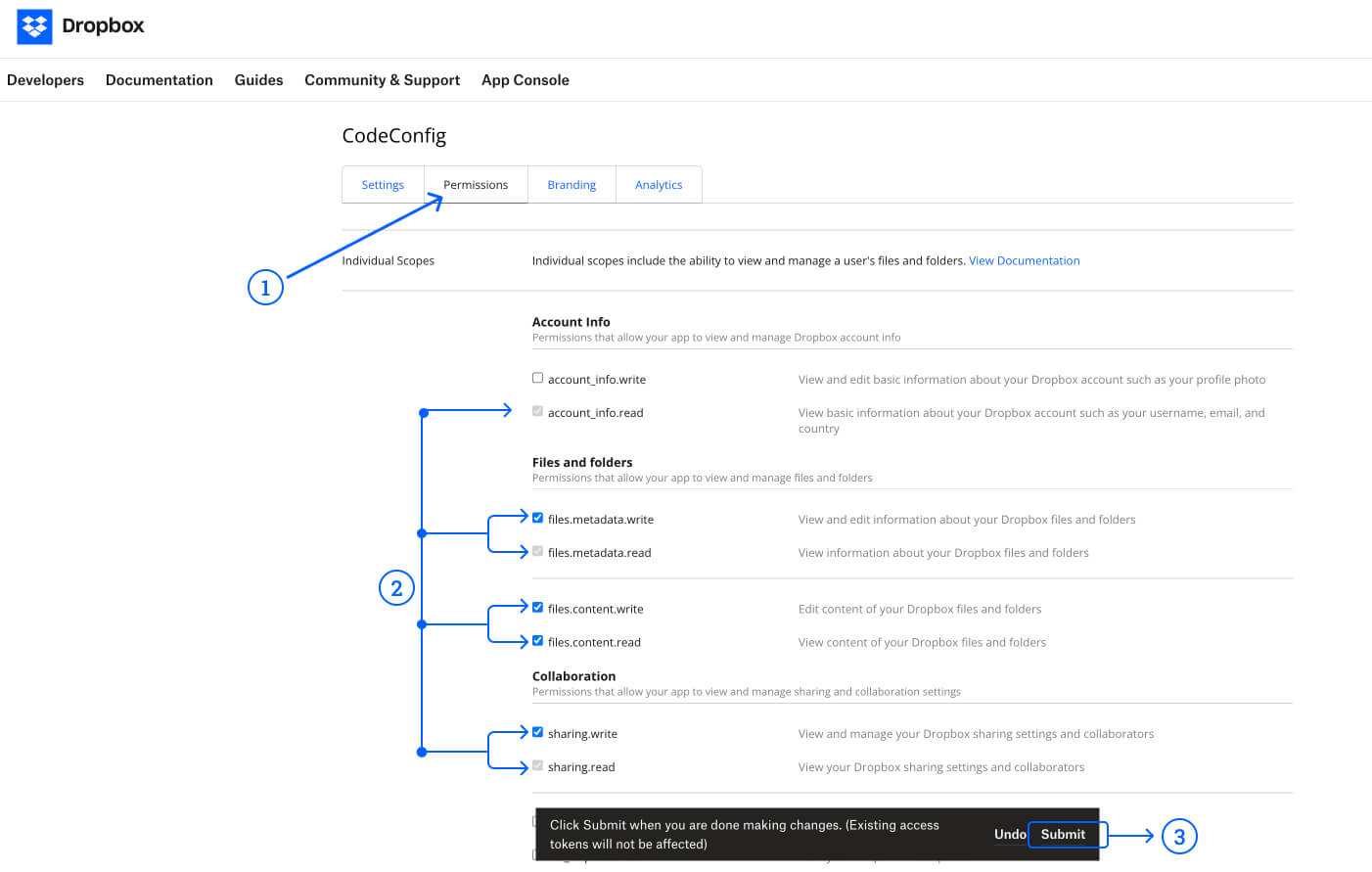
- Account info
- account_info.read
- account_info.write
- Files and folders
- files.metadata.read
- files.metadata.write
- files.content.read
- files.content.write
- Collaboration
- sharing.read
- sharing.write
- file_requests.read
- file_requests.write
- contacts.read
- contacts.write
- OpenID (optional, only if you use login features)
- openid
- profile
Step 4: Configure API Credentials
- Go to the Settings tab to find your App Key and App Secret
- Copy both the App Key and App Secret
- Copy the Redirect URL from the File Manager for Dropbox plugin login screen
- Paste the Redirect URL into the OAuth 2 Redirect URIs field (use the first Ajax URL)
- Click the Add button and return to your WordPress Dashboard
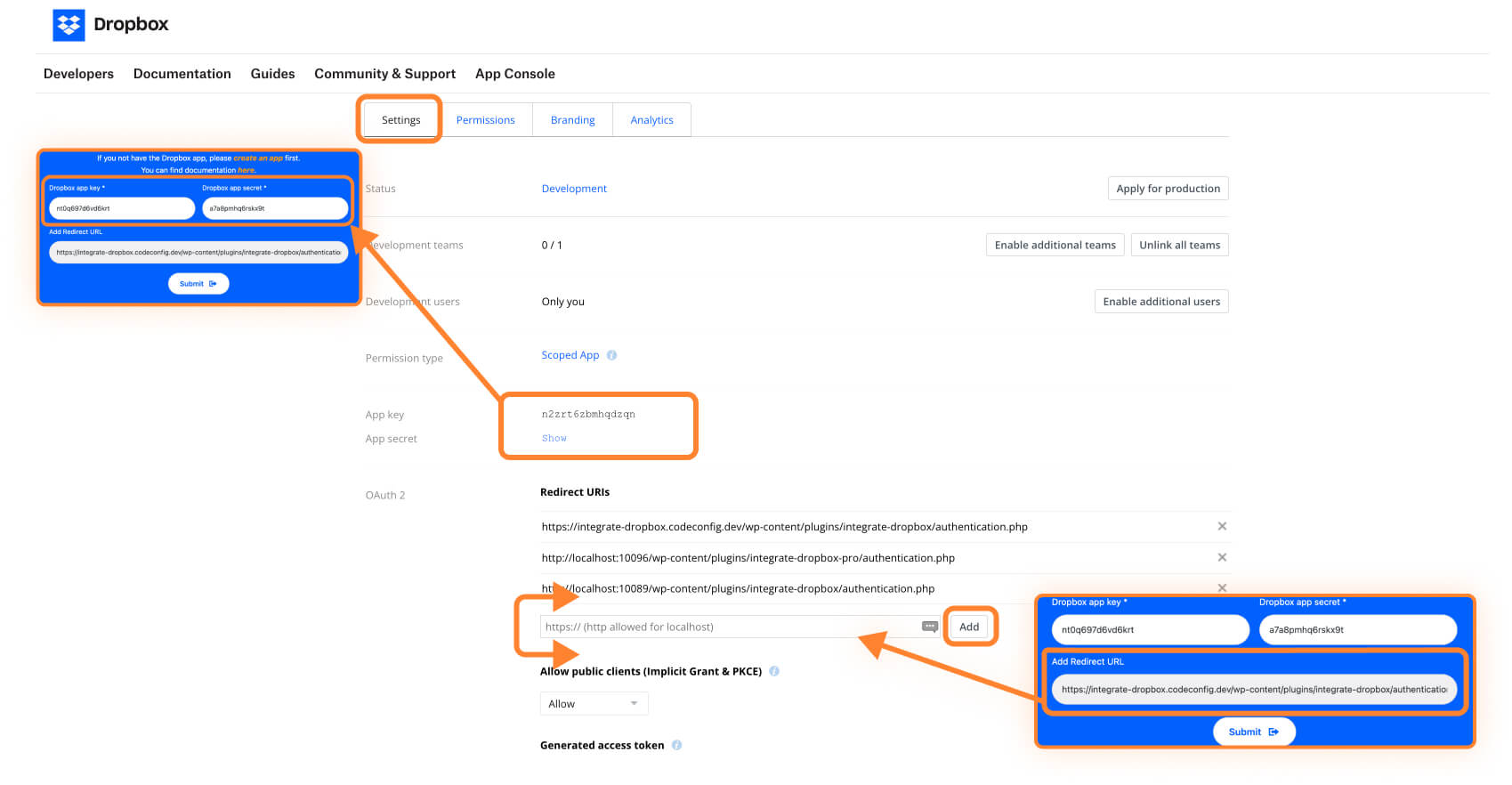
Step 5: Configure the Plugin
- Enter API Credentials
- Find the fields for App Key and App Secret
- Paste the App Key and App Secret you copied from the Dropbox Developer Console
- Set the Redirect URI
- Add the Redirect URL to your Dropbox app’s OAuth 2 redirect settings
- Authorize the App
- After adding the App Key, App Secret, and Redirect URL, click the Sign In button
- Log in to your Dropbox account, and you’re all set
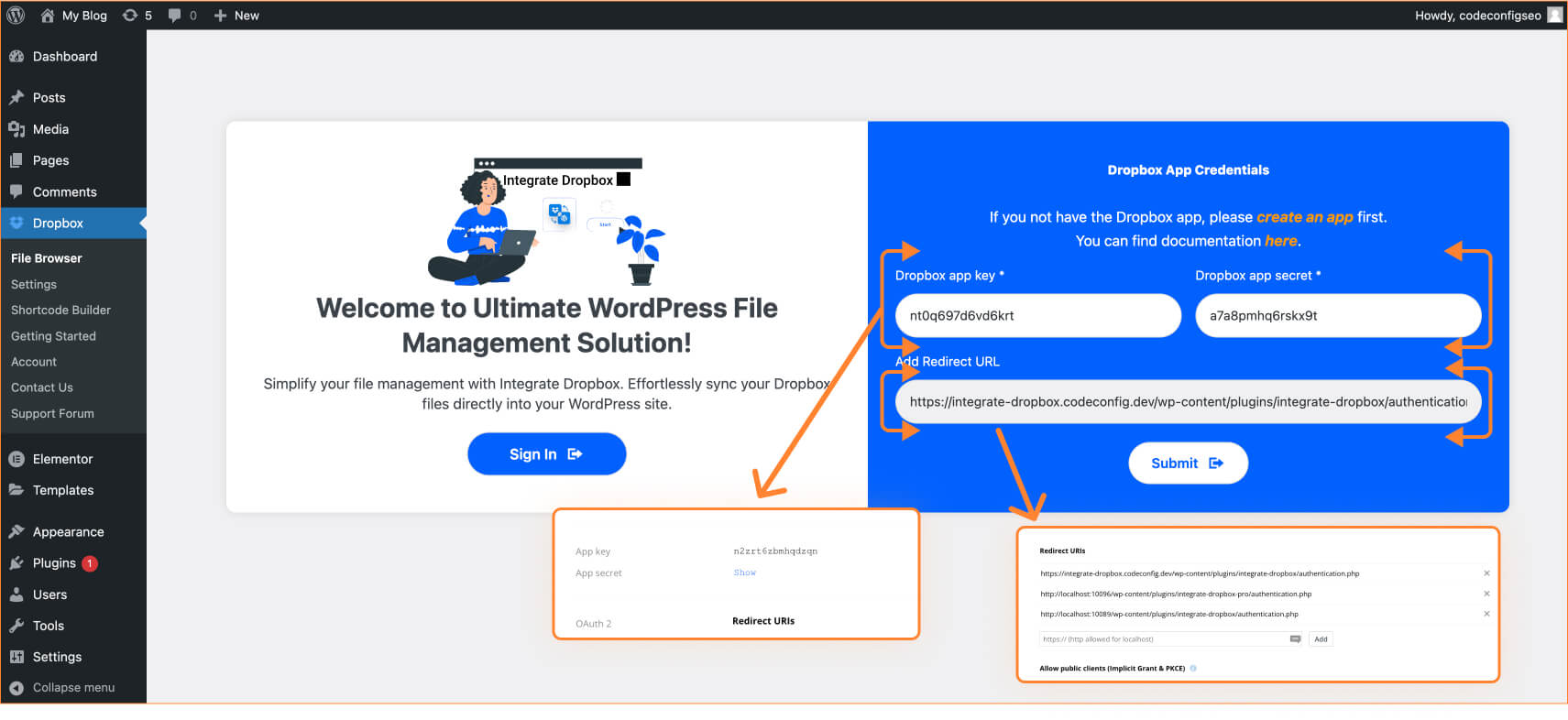
Step 6: Branding (Optional)
Branding information is displayed in the authorization window. Please see the image below.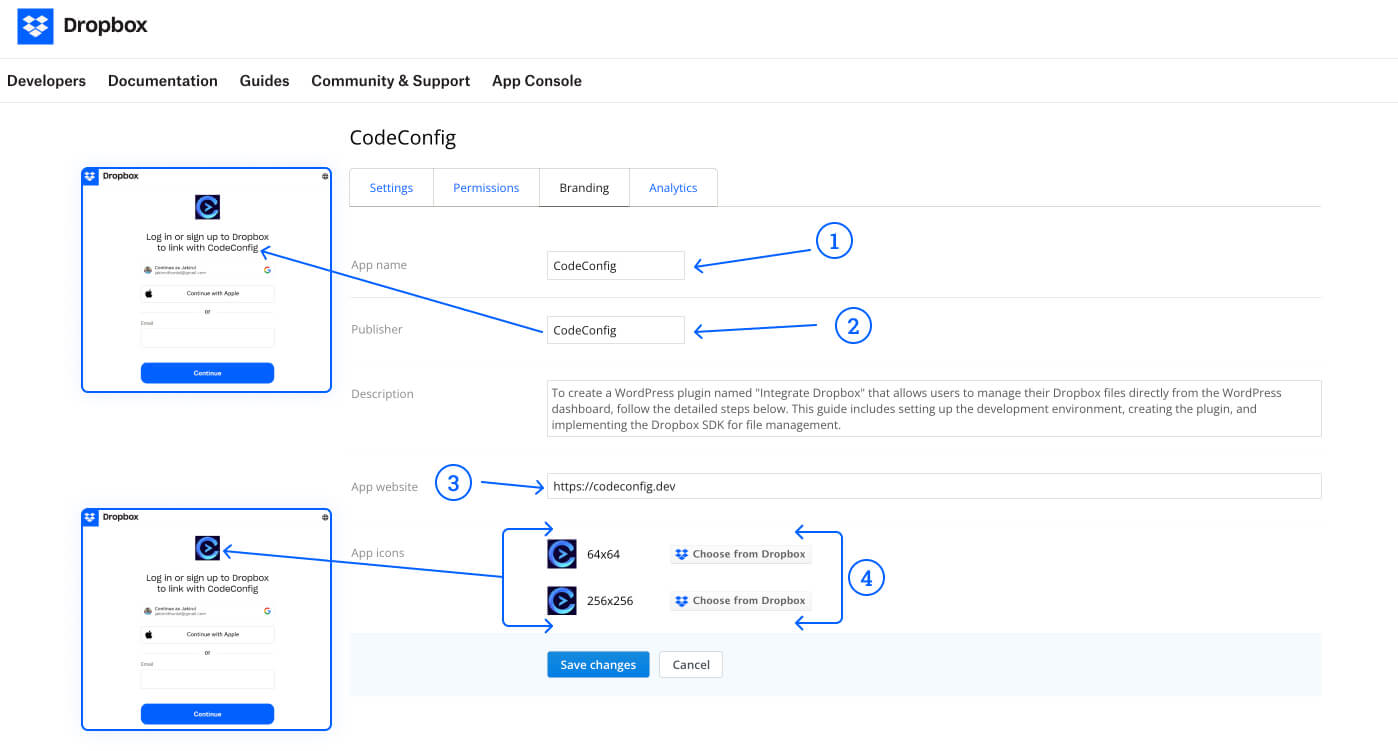
Conclusion
By following these steps, you have successfully linked your own Dropbox app with the WordPress plugin. This integration allows for secure and efficient interaction with your Dropbox account using your custom API credentials.

