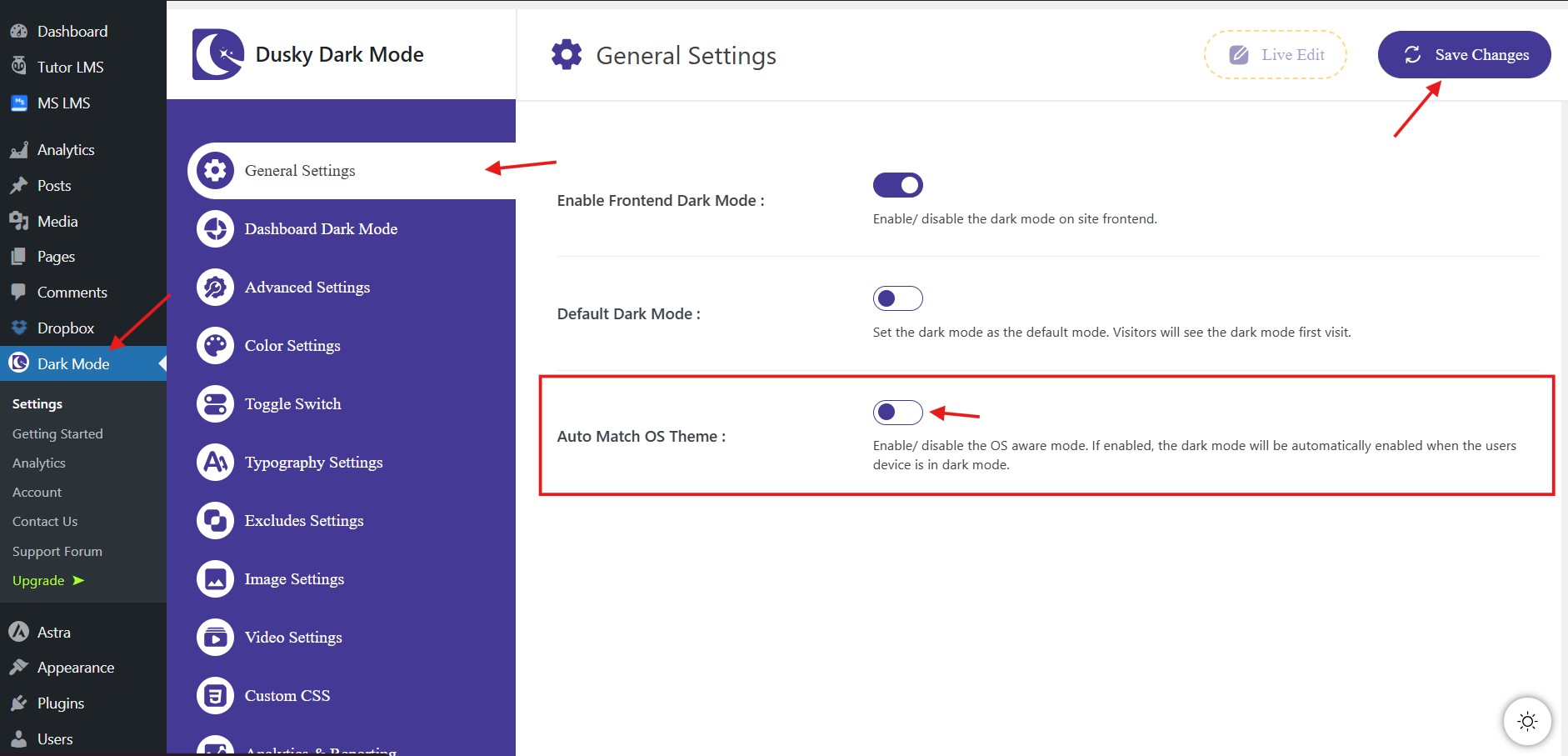How to Enable Auto-Match OS Theme in Dusky Dark Mode
With Dusky Dark Mode, you don’t need to tweak any settings, our Auto-Match OS Theme feature does it for you!
Whenever a user’s device is set to dark mode, your website will seamlessly switch to match. And if they prefer light mode, it’ll adjust accordingly—no manual setup needed!
How to Enable It: Go to Dusky Dark Mode > Settings > Click on General Settings> Turn on Auto-Match OS Theme > Save Changes.
That’s it! Your website will now automatically detect and adapt to the user’s system theme.
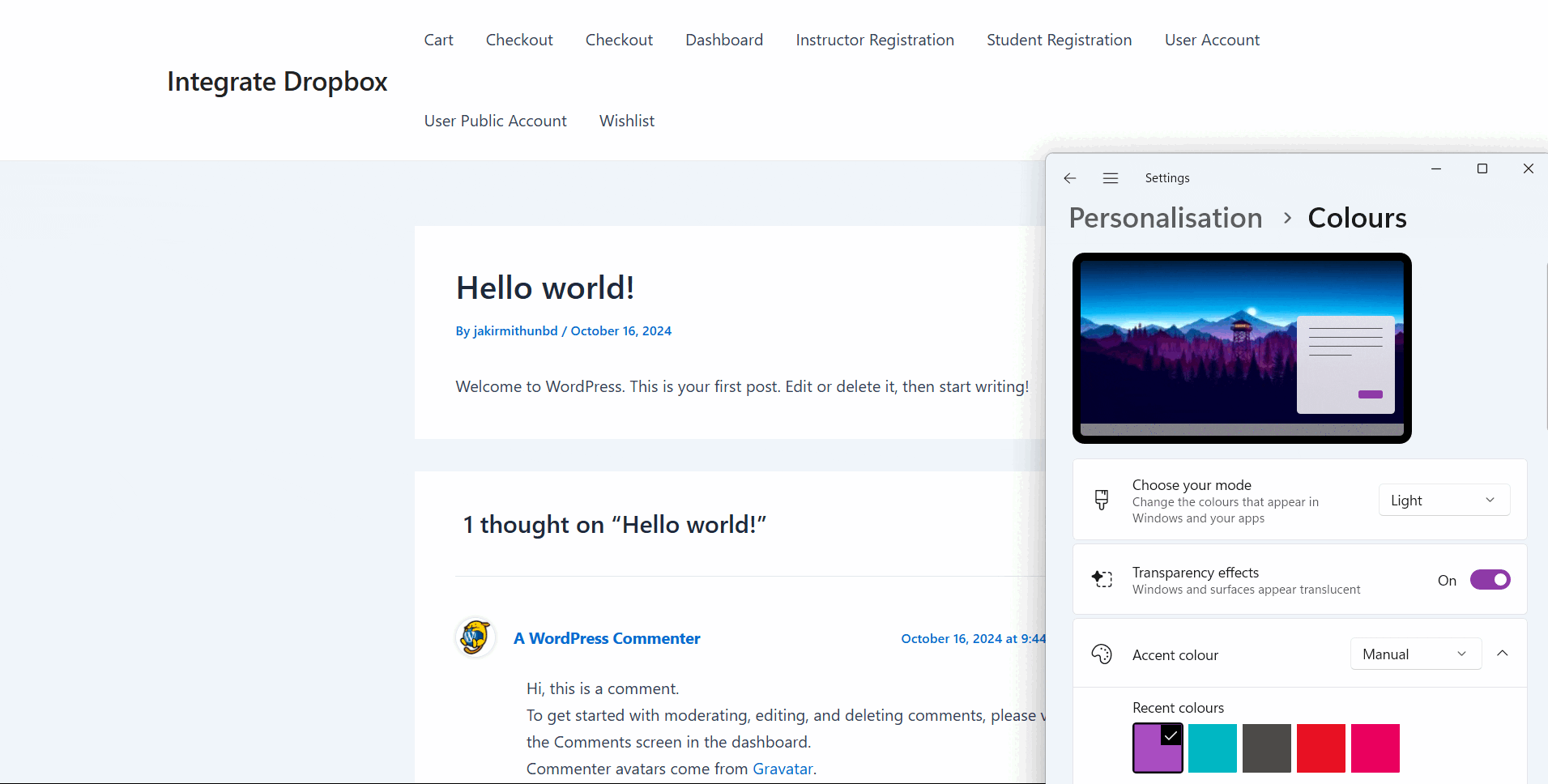
Enjoy a smarter, effortless dark mode experience with Duksy Dark Mode.