How to Enable Dark Mode in Gutenberg Block Editor?
Dusky Dark Mode is compatible with the Gutenberg block editor. This can be a great way to make the editing experience more comfortable for users, especially for those who spend a lot of time editing and creating content in WordPress. It’s also compatible with the Advanced Editor Tools plugin in WordPress which is used for Advanced tools for Gutenberg.
To display the dark mode switch in the Gutenberg block editor, navigate to Dusky Dark Mode > Settings > Dashboard Dark Mode > Enable Block Editor Dark Mode.
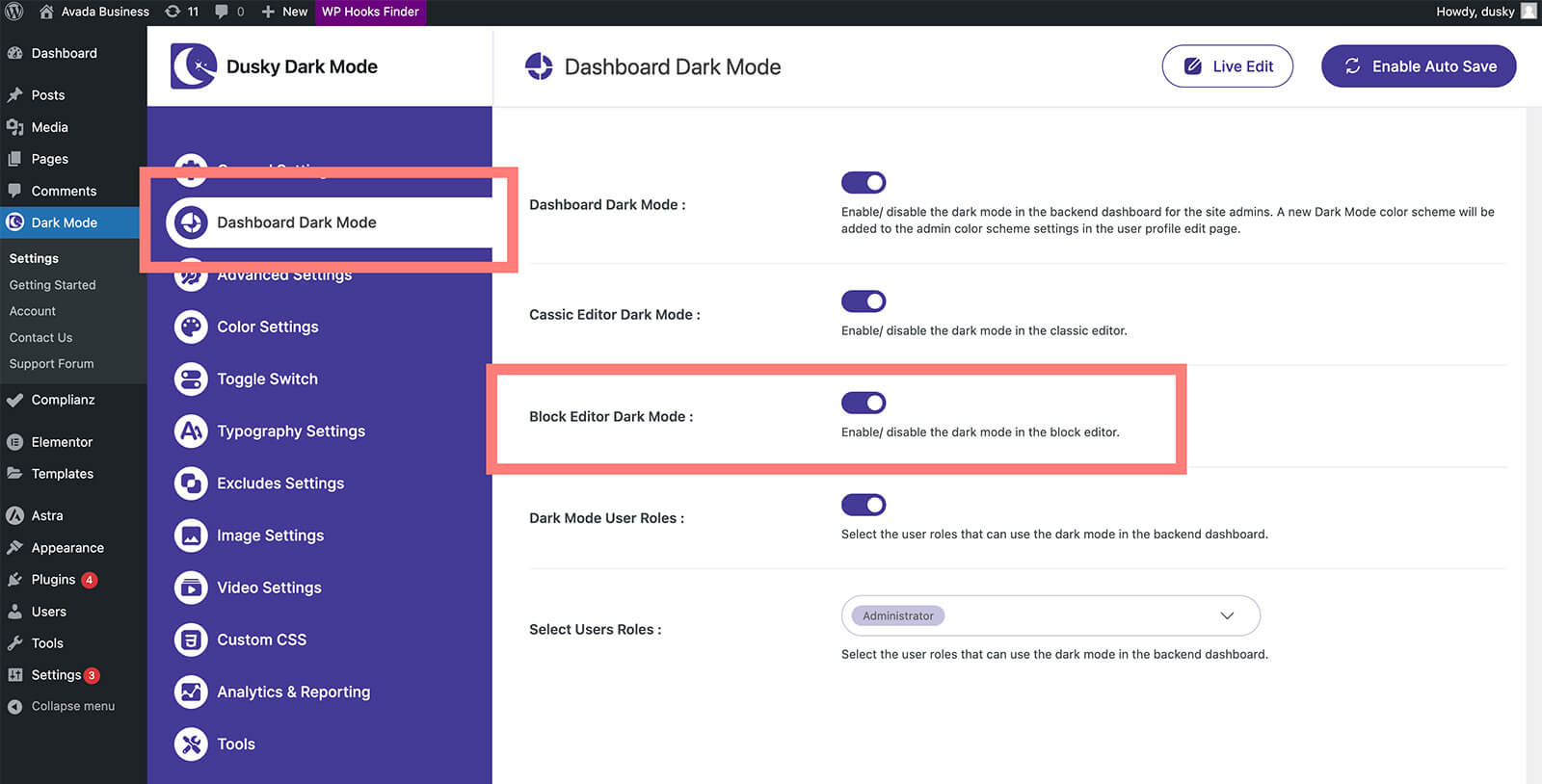
Now you will notice a dark mode switch at the bottom right side of your Gutenberg block editor. Just use the button to enable/ disable dark mode for the Gutenberg block editor.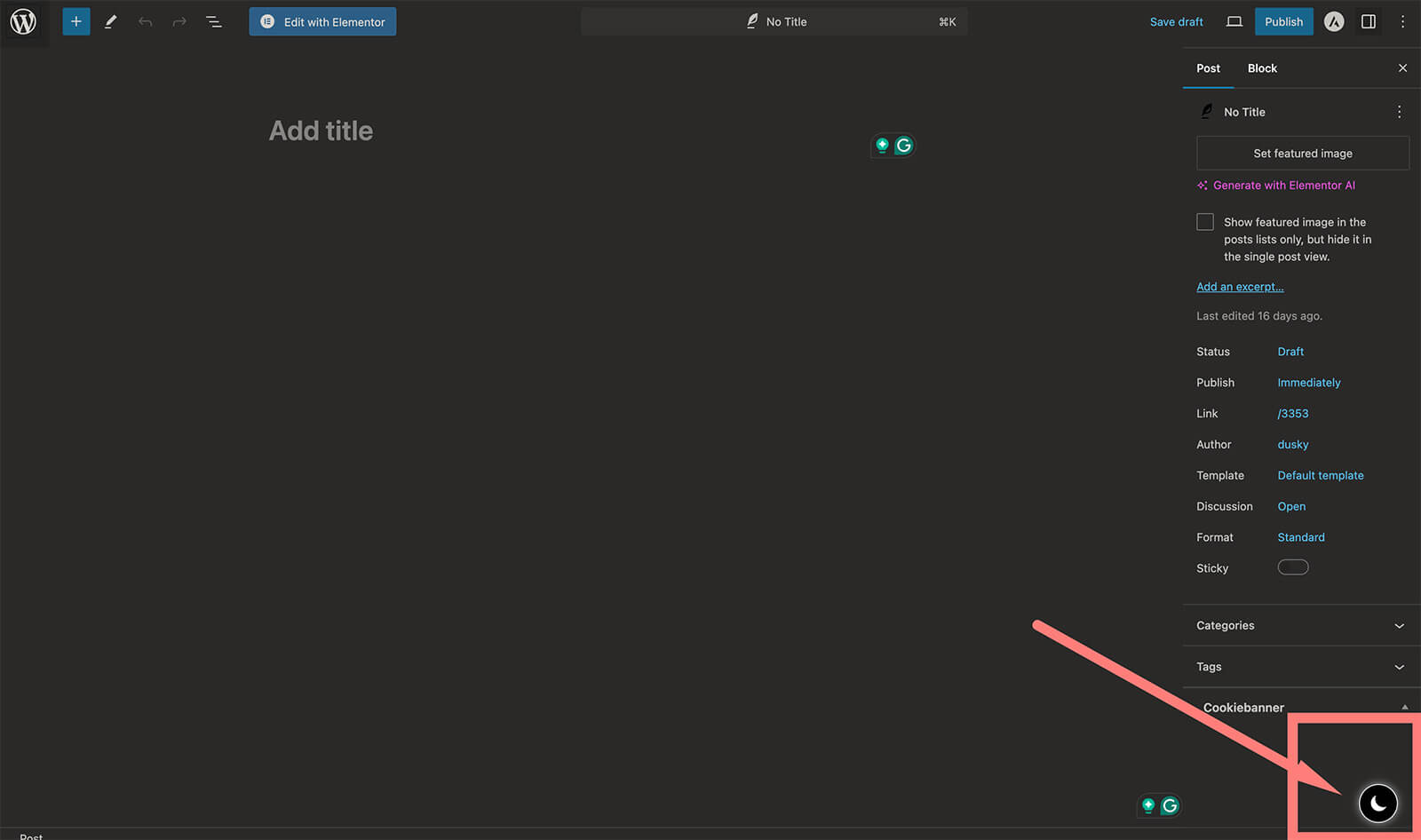
Enjoy Dark Mode on the Block Editor.

