Typography Settings in Dusky Dark Mode Plugin
The Typography Settings feature of the Dusky Dark Mode WordPress plugin allows administrators to customize the font appearance for dark mode on the frontend. This section provides options to enhance readability and aesthetics by adjusting font family, size, and text stroke.
Key Features Of Typography Settings in Dusky Dark Mode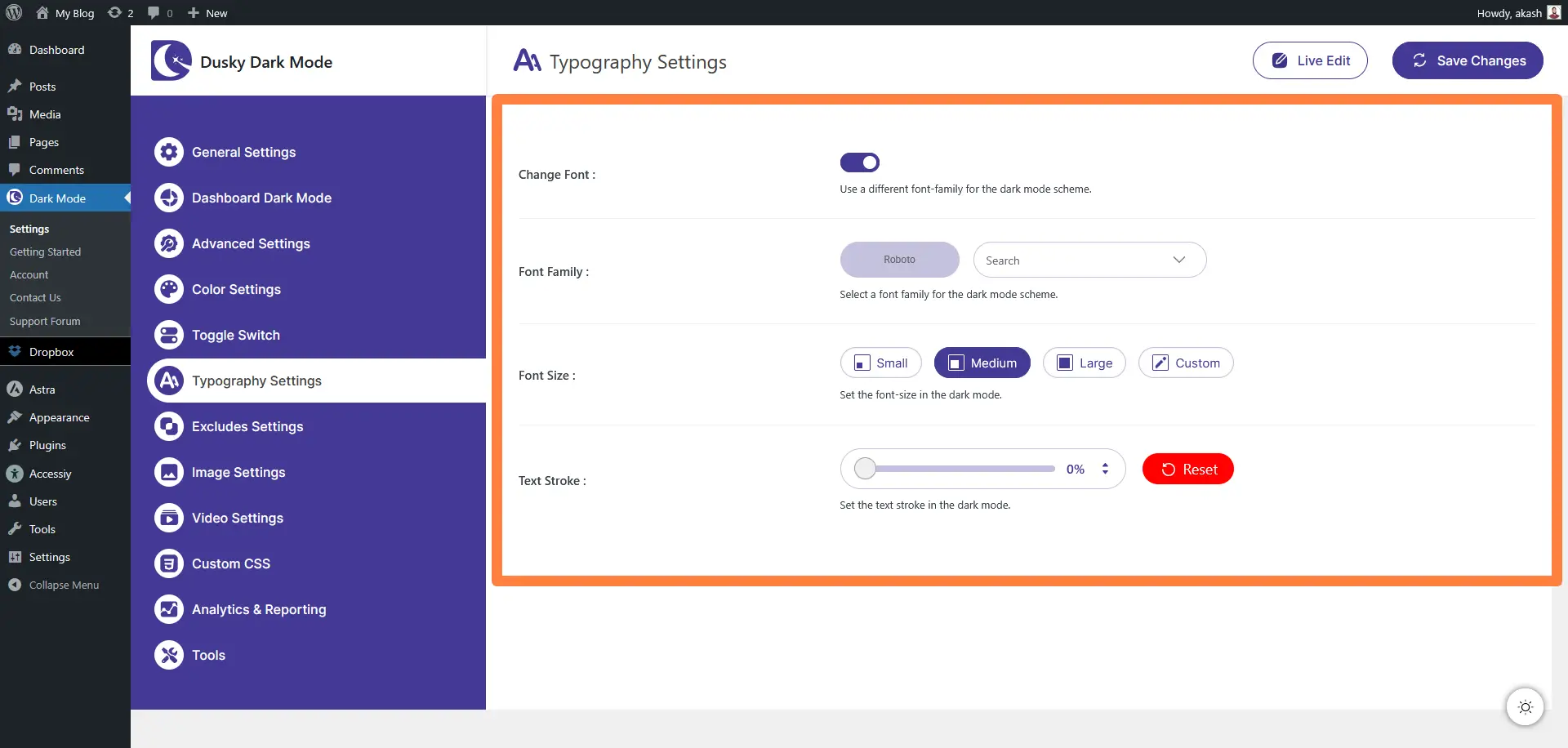
Font Family
- Description: Change the font family to suit your design preferences. The plugin supports a wide range of Google Fonts.
- Usage: Select a font from the available options or use the search functionality to find your preferred font. This setting applies to dark mode on the frontend for all users.
- Note: Ensure the chosen font complements the dark theme for optimal visibility.
Font Size
- Description: Adjust the font size to improve readability or match your site’s design.
- Options:
- Small
- Medium (default)
- Large
- Custom (manually set your preferred size)
- Usage: Choose from predefined sizes or input a custom value to fine-tune the appearance in dark mode.
Text Stroke
- Description: Enhance font visibility and style by adding a text stroke.
- Usage: Use the slider to adjust the stroke thickness, tailoring it to the selected font’s beauty and readability in dark mode.
- Tip: A subtle stroke can improve contrast, especially with lighter fonts.
How to Set Up Typography Settings
- Navigate to the Typography Settings section in the Dusky Dark Mode plugin.
- Toggle the settings on to enable customization.
- Change Font: Select a font family from the dropdown or search for a specific Google Font.
- Set Font Size: Choose Small, Medium, Large, or enter a custom size.
- Adjust Text Stroke: Use the slider to set the desired stroke thickness.
- Click Live Edit to preview changes in real-time.
- Click Save Changes to apply the settings.
Additional Notes
- Changes are reflected only in dark mode on the frontend.
- Experiment with different combinations of font family, size, and stroke to achieve the best visual harmony.
- Regularly save your settings to avoid losing customizations.

