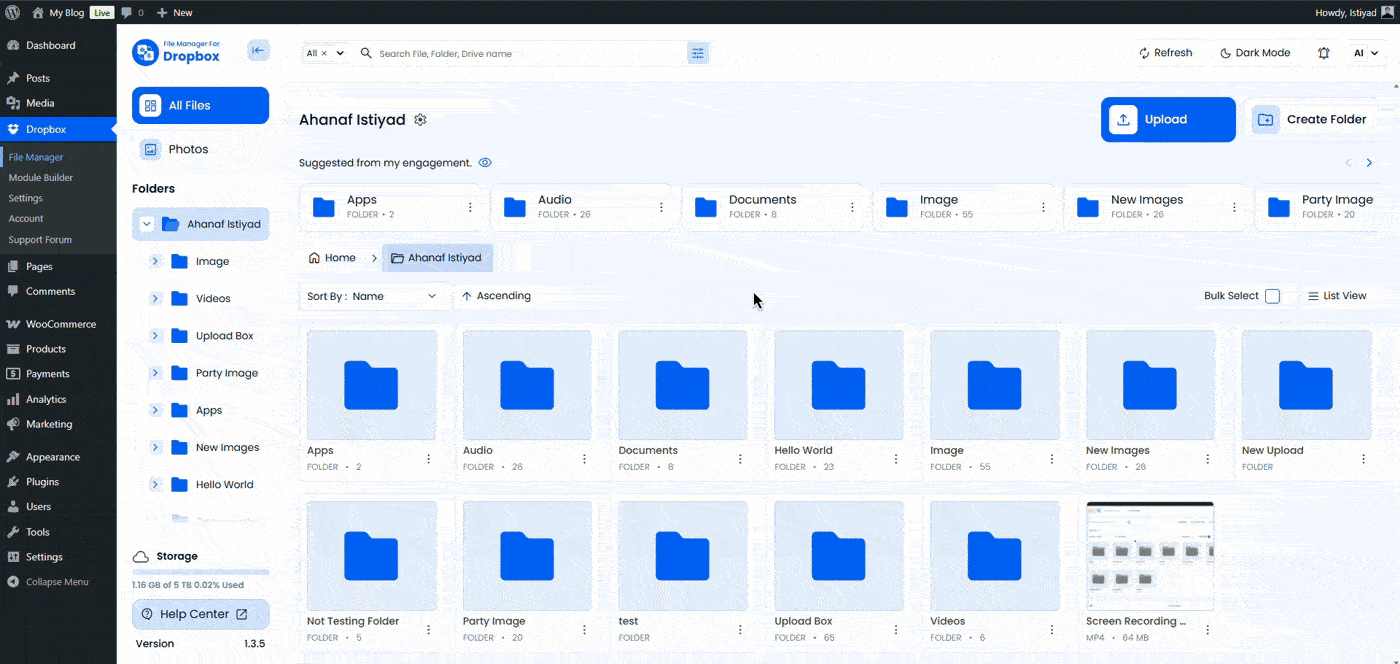How to Get Dropbox Image Link for WordPress Website?
Step-by-step guide
Let’s see with step by step guide how to get a link of Dropbox Image.
Note: To get a link to your Dropbox image, you need a plugin named File Manager for Dropbox. Download this plugin and go to the Dashboard. If you already have, then it’s great for you.
Step 01: WordPress Dashboard
- Go to the WordPress Dashboard.
- Navigate to Dropbox > File Manager.
- Open the folder and locate the file you want to share.
- Right-click the file and select Share from the options.
- Enable Make this file protected. (If you want)
- Select the link validity period (1 hour, 5 hours, 1 day, 1 week, 1 month, 1 year, Permanent, or custom).
- Click Generate Share Link.
- Once the link is generated, click it to copy.