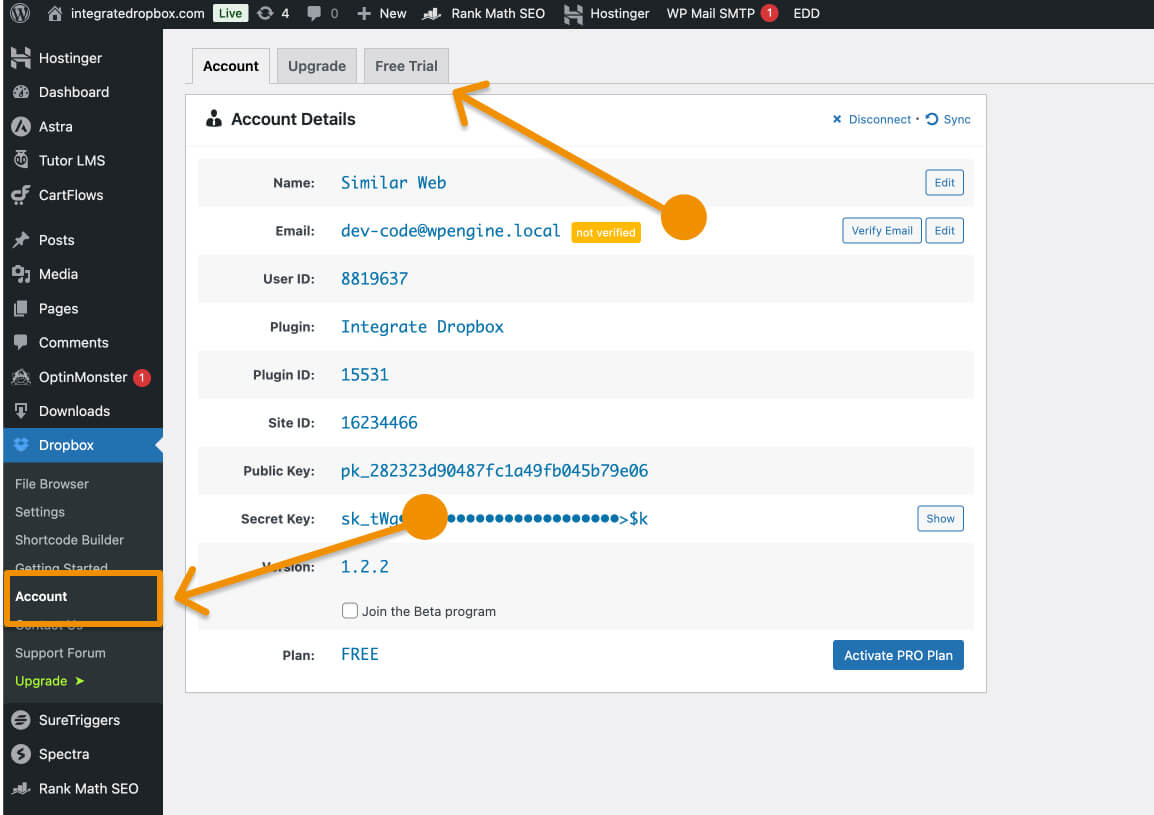How to Get Trial Version of Integrate Dropbox?
Checkout the link below to get the trial version:
https://checkout.freemius.com/mode/dialog/plugin/15531/plan/26068/?trial=free
1. Register or Sign Up
You may need to provide details such as your name and email address to access the trial version. Please make sure your email address is correct, as the license key will be sent to this email.
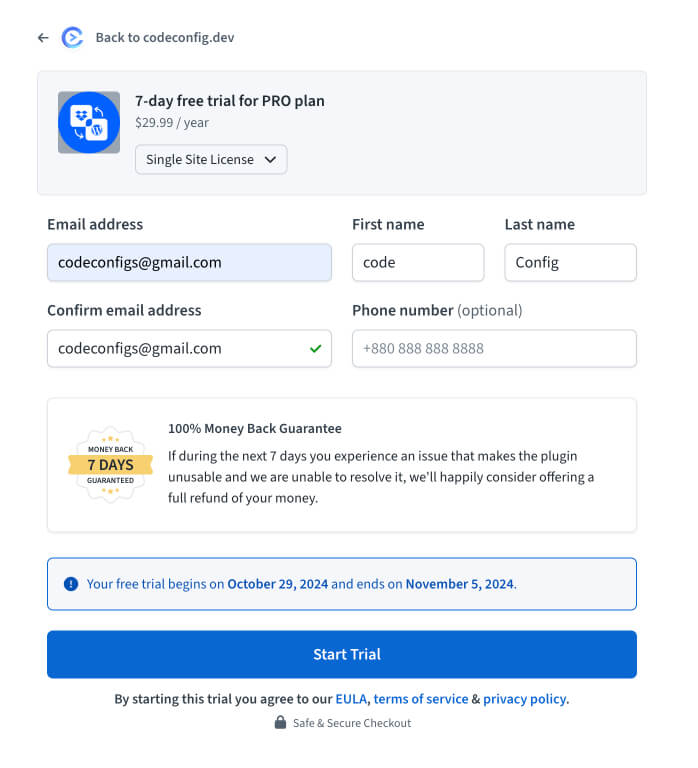
2. Receive the Email With the License Key and Pro Version
After completing the process, you will receive a confirmation message. Check your email to find the license key. In the same email, you will see a link to download the latest Pro version of the plugin. Click the link and download the plugin.
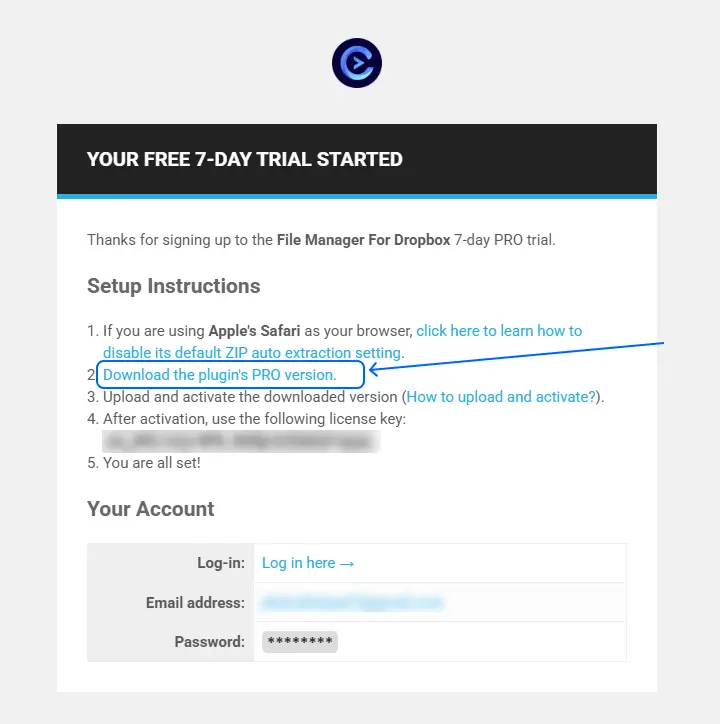
3. Upload and Activate the Plugin
Go to your WordPress dashboard and navigate to Plugins > Add New > Upload Plugin. Upload the downloaded plugin and then activate it like any other WordPress plugin.

4. Activate the Trial License
Once the plugin is activated, a license pop-up will appear. Paste the license key you received by email and click the Activate License button.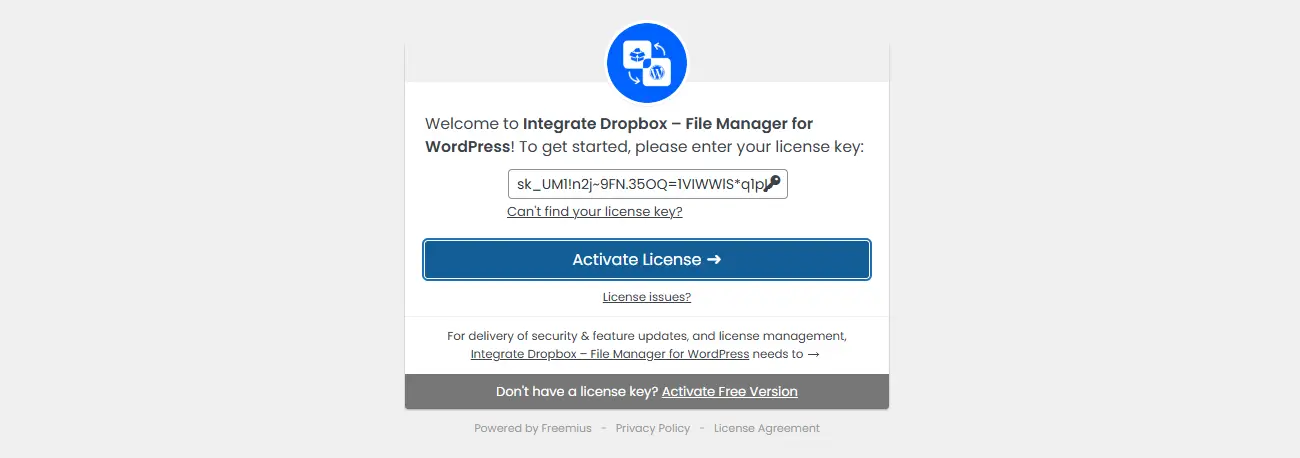
5. Trial Started and Account Details
Go to the WordPress Dashboard > Dropbox > Account. Here you will see your account details along with the remaining trial days counter.
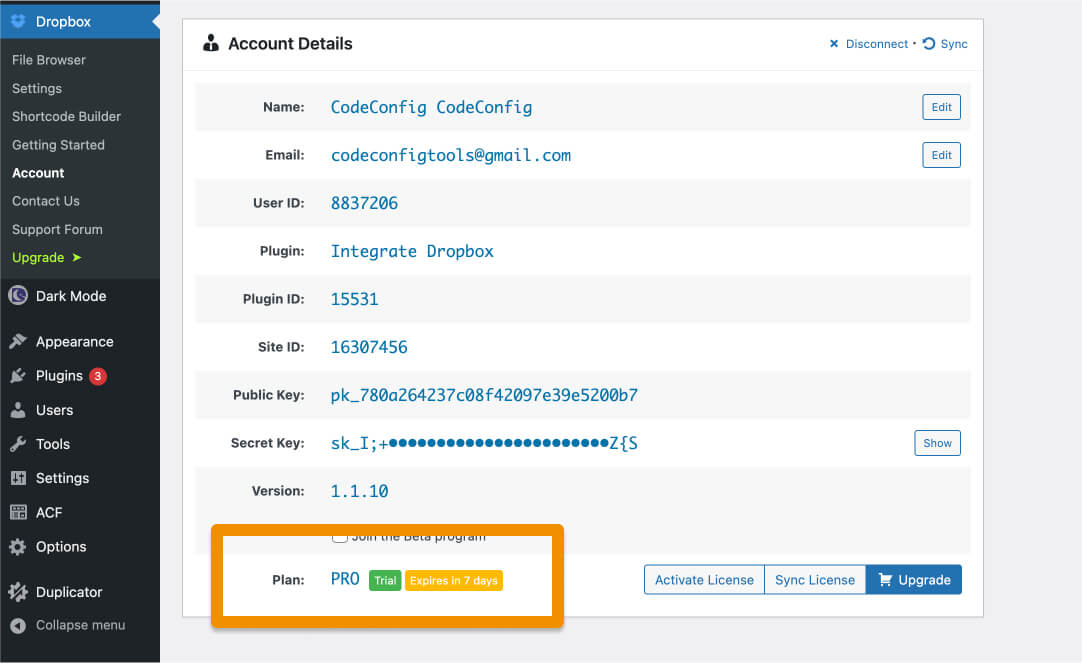
6. Contact Support
If you can’t find a trial option, consider contacting the plugin’s support team directly. They may be able to provide a trial version or further instructions.