How To Install And Activate The Integrate Dropbox Plugin FREE Version In WordPress?
How to Install & Activate The Integrate Dropbox Plugin FREE Version In WordPress. Here’s how to install and activate it:
Step 1: Install the Plugin
Go to your WordPress dashboard and add a new plugin, type “File Manager For Dropbox“. Now click the “Install Now” button. Once the plugin is installed, click the “Activate” button to enable it on your site.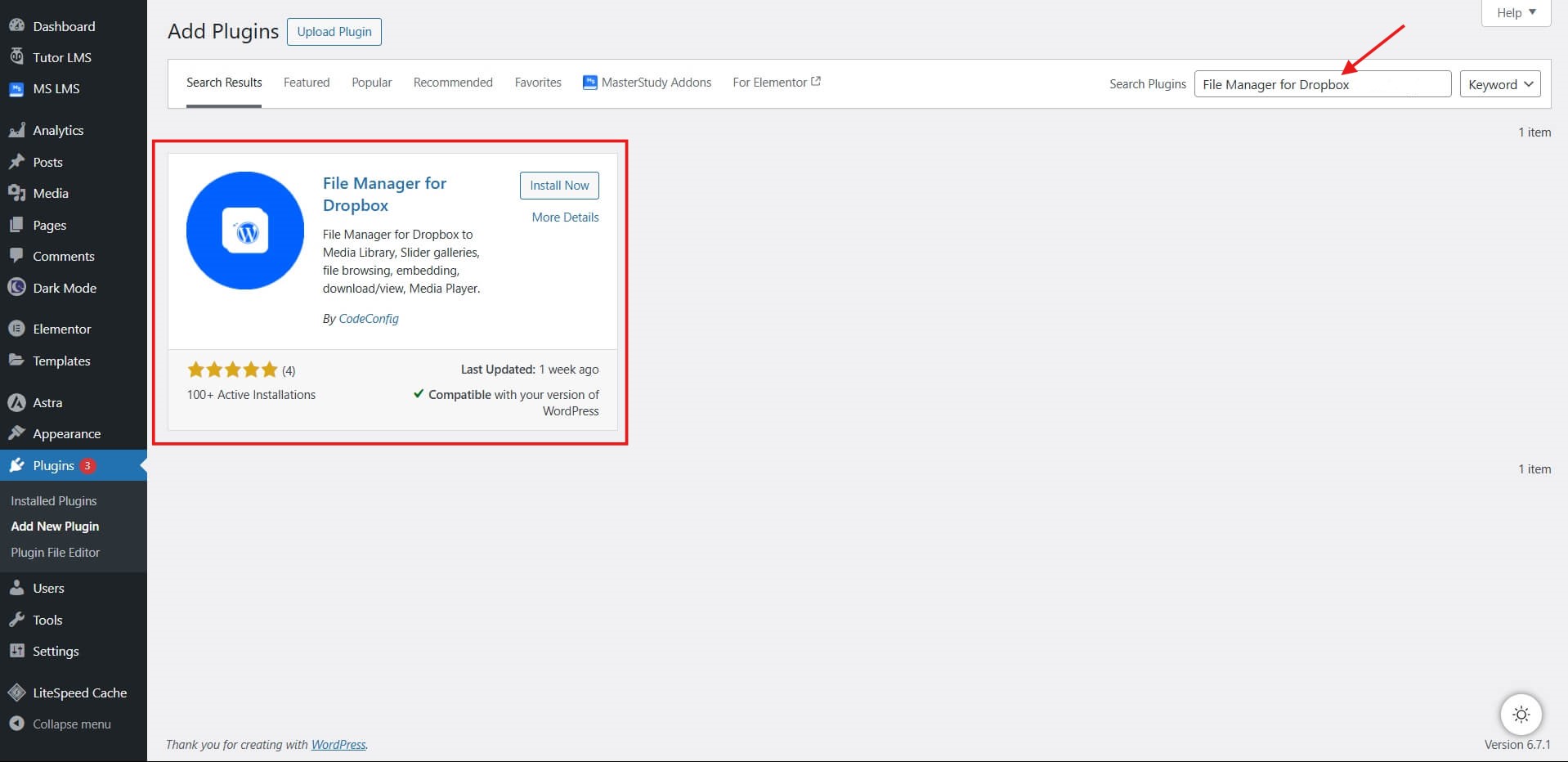
Step 2: Click Activate Free Version
A new Pop-up will come. For the Free Version, you need to click “Activate Free Version.”
Step 3: Allow and Continue.
Clicking “Allow & Continue” helps us provide you with the best experience by enabling the following:
Receive notifications about Plugin security updates, feature enhancements, and educational content. Your information is handled with care.
Hooray! Here is your Free Plan is activated.
Related Topics:
How to connect my Dropbox App with WordPress?
How To Get Trial Version Of Integrate Dropbox: No Card Required
How to purchase and add a license in Integrate Dropbox?

